
7 Proven Tools to Help You Become a Better Content Creator
The world of online business is a fast moving and competitive one. If you don’t stay on the bleeding edge, it’s easy to fall behind or get lost in the torrent of online businesses that are being created in today’s atmosphere.
To grow your business, you will need access to tools that make the process of creating content easier. With the proliferation of social media and new platforms to create and distribute new ideas, companies and individual users have become micro data centers, publishing content at an unprecedented rate.
- Twitter users pump out 479,000 tweets per minute, a 58% increase since 2013
- Instagram users upload approximately 100 hours of images and videos daily
- 500 hours of content are uploaded to YouTube every minute (a number that has grown by 40% over the past five years).
As the online world continues to evolve, you need to evolve with it or you may get left behind. Sometimes that may mean learning new platforms like TikTok or YouTube.
While this isn’t always an easy thing to do, with the right tools, it can be made simple.
Content creation is also an integral part of building a brand that attracts a loyal audience.
This guide is full of tools beyond the basic go-to’s like spell check and will truly help you become a better content creator, by not only creating the best content possible, but also delivering it in the most effective way.
The best available content tools
Content creation tools are many and varied. If you’ve been in online business for a while, you’ve certainly worked with tools of many types. You may have even tried several before landing on one you’re comfortable with. Whether you’re new to the game or a veteran, the following tools are best-in-class for their respective purposes.
Editing Graphics, Video, and Audio
Graphics, video, and audio are the soul of your content. Your videos and pictures need to be sharp, your audio needs to be crisp. People don’t necessarily want to look at bricks of text across many pages.
Pictures, charts, and graphics are great ways to break up visually monotonous text and keep your readers engaged.
You also don’t want text that’s difficult to read (i.e. super small text, or light blue text over a slightly darker blue background).
In order to create visually pleasing and engaging content, consider the following graphic tools.
Canva
Canva has received a lot of attention recently, and for good reason. With both a free version that you can just pick up and run with and a paid version that costs $12.95 a month, Canva delivers a powerful, professional graphic tool.
Canva features a ridiculously simple and streamlined user interface that accentuates ease of use along with versatility. You don’t need to be a master graphic designer to make stunning graphics with this tool; It’s as simple as drag and drop.
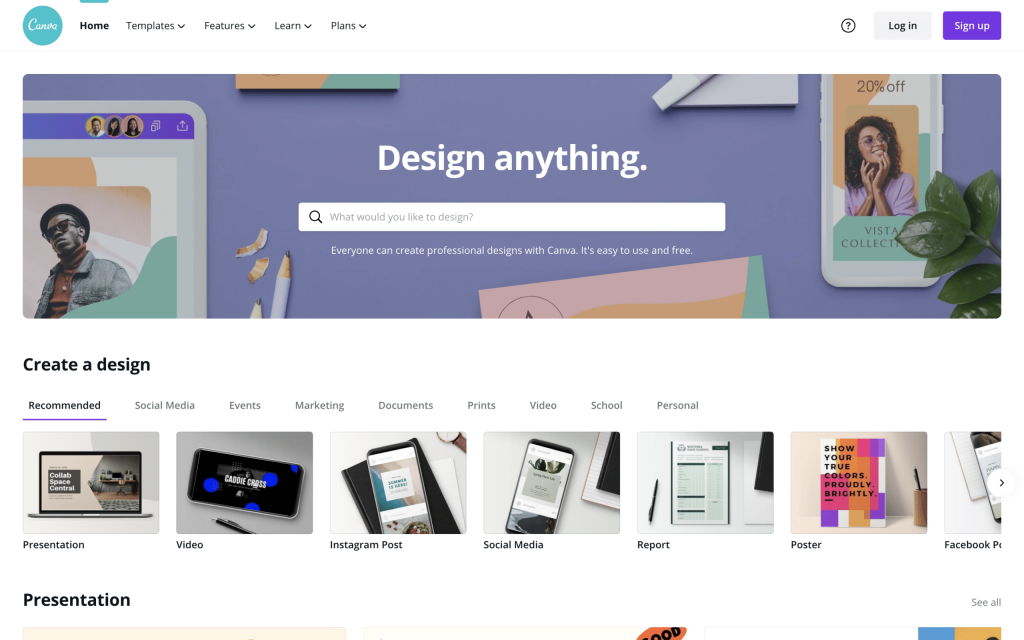 Source: Canva.com
Source: Canva.com
Featuring a catalog of free designs and a host of picture editing options, Canva is a phenomenal choice in tools for experts and beginners alike.
Over 2 billion designs have been created by users as of 2019! The reputation of this tool and reviews in general for Canva are overwhelmingly positive. If you’re looking for a graphic tool, Canva should definitely top your list if you want to push your content to the next level.
Adobe Premier Rush or Adobe Premiere Pro
Conversion rates for brands that use video in their marketing strategy is 4.7% versus the 2.9% for those who do not.
Marketers who use video in their campaigns also grow revenue 49% faster than those who don’t and the strategies you can use to monetize your video content are endless.
When it comes to video and audio, the software you use to edit with can be just as important as the camera you film with.
Programs like Premiere Rush and Premiere Pro are the leaders in this space and they can help you turn any quick shot clips into a masterpiece with the variety of available tools.
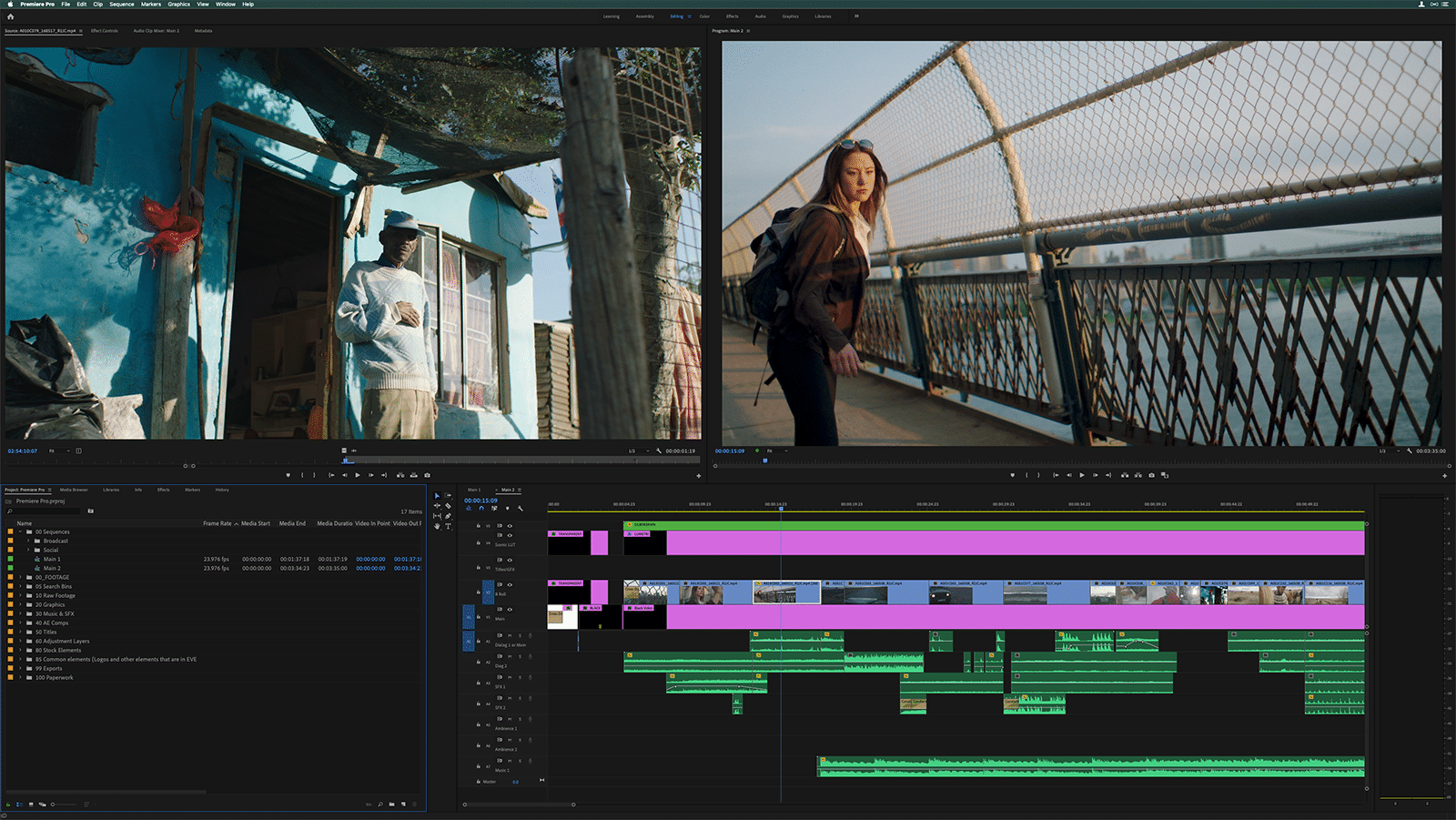 Source: Adobe.com
Source: Adobe.com
While Premiere Pro is the go-to for most video creators, it also has a bit of a learning curve and may require a video course or some youtube tutorials to get the hang of. Premiere Pro is also the more expensive of the two softwares as you pay for more features and capabilities. Premiere Pro is currently priced at $20.99 per month.
Adobe Rush on the other hand is a quick and easy to use editing software that makes the process as simple as can be. With a limited amount of tools and an updated user interface, the program is both easy to navigate and powerful in its own right. It also carries a lower monthly cost of only $9.99.
Promo – Marketing Video Maker
While Adobe can give you a leg up on the video editing side of things, there are other video editing tools that can help you convert more customers, align with your brand, and advertise in an easier, and oftentimes more impressive way.
Promo is one of those tools.
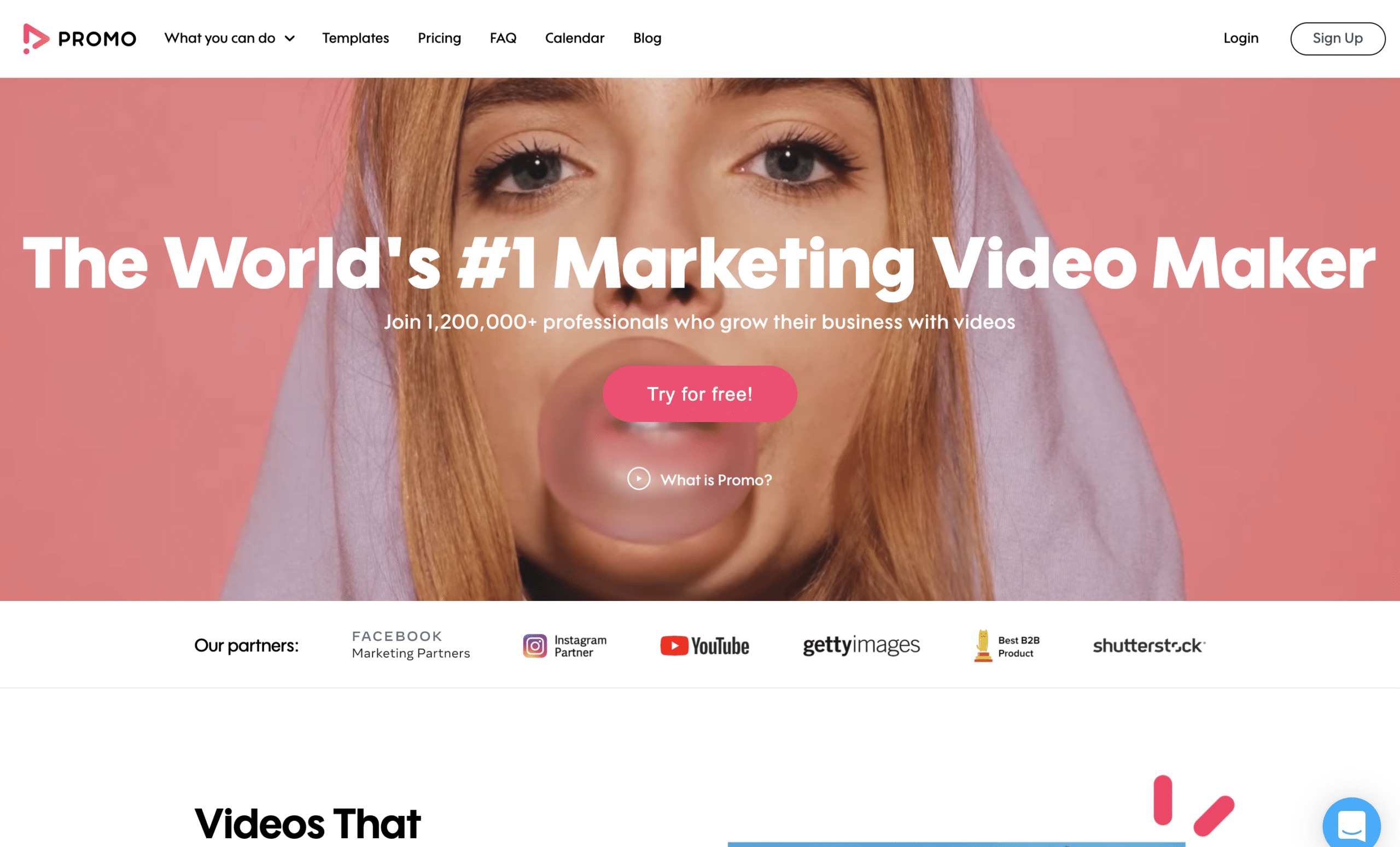 Source: Promo.com
Source: Promo.com
Promo is a video maker tool that helps you to grow your engagement as well as create content that aligns with who you are. They make this easy to do by having a much more intuitive user interface and by using less of the complex editing tools that might overwhelm users like Premiere Pro does.
Promo allows you to be creative without being technical. You can follow a step-by-step process to create engaging videos which makes this tool ideal for both beginners and seasoned content creators.
This doesn’t mean you are sacrificing quality though! Promo is one of the leading marketing video makers in the industry and is even partnered with Facebook, Instagram, and Shutterstock.
This tool is perfect for creating video ads, social media posts, and in content videos that help to add video and audio elements to your writing and improve time on page and conversions.
Content Editing tools
Making sure that your message is getting across to your audience is of utmost importance. Spelling and grammatical errors can turn off your readers, or discourage a new member from sticking around, states Peter Brook, director of content marketing at Ivory Research.
You want your writing to pop by using colorful language that is easily understood. In lue of having an editor who specifically proofreads your work, there are tools that can take your writing to the next level.
Grammarly
When it comes to editing tools, few stack up to Grammarly. Grammarly will not only spell check and grammar check, it will check your content against over 16 billion web pages and academic papers, ensuring that no accidental plagiarism is occurring.
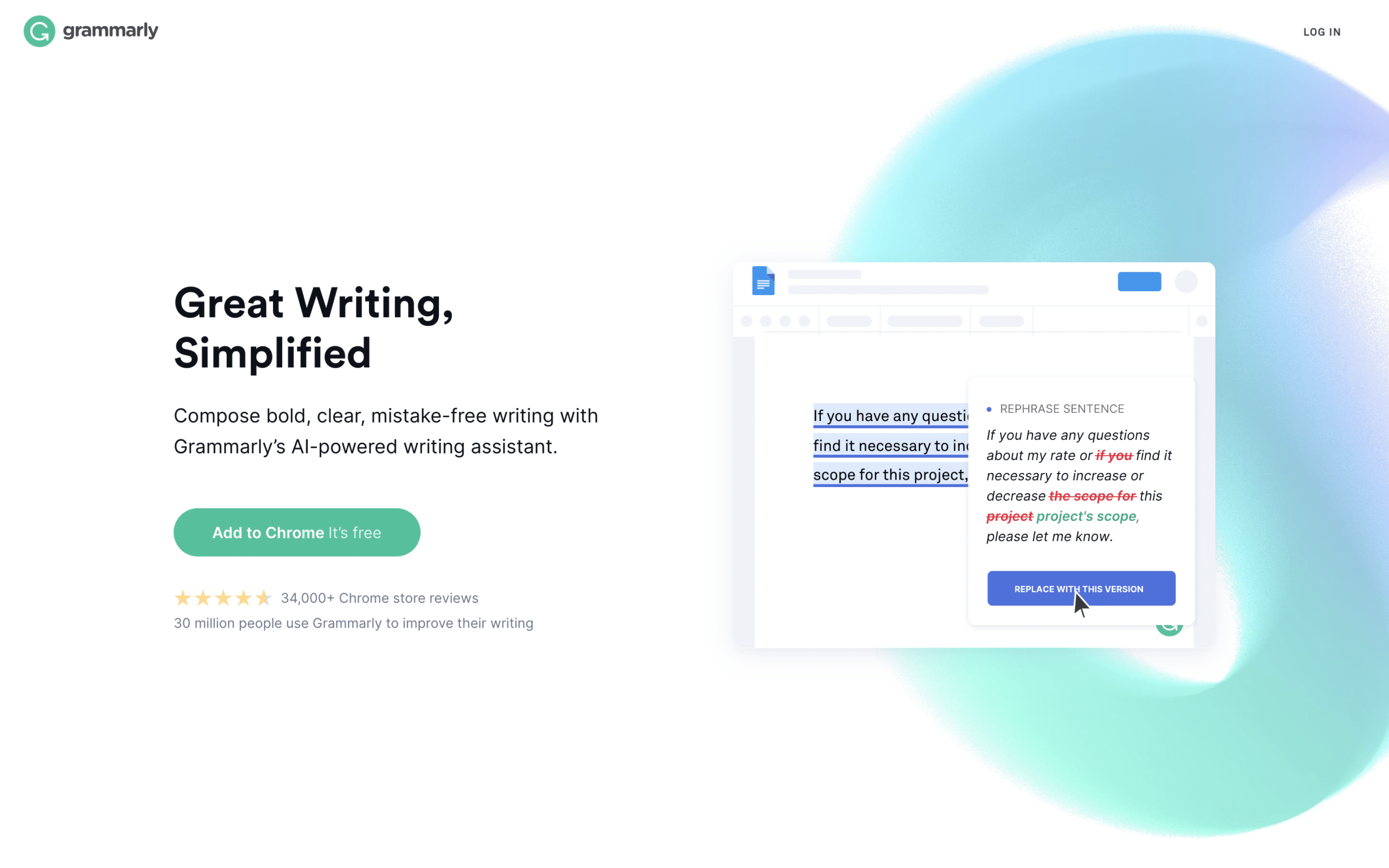 Source: Grammarly
Source: Grammarly
The monthly subscription of Grammarly costs $25/member/month, billing is simple and condensed into one bill, and there is also a free version that is still far more capable than other free tools of the sort.
Grammarly also helps make you a better writer by giving you suggestions to enhance your vocabulary.
With other features like Genre writing style checks, Grammarly tops my list of editing tools, and I’m not alone. Over 30 million people use Grammarly, making it the number 1 most popular grammar and spell checker used in 2020.
Hemingway App
Although Grammarly is my go-to, the Hemingway App is also a content editing tool that can help to take your writing to new heights.
Hemingway has many similar features to Grammarly but provides the feedback in a bit of a different way.
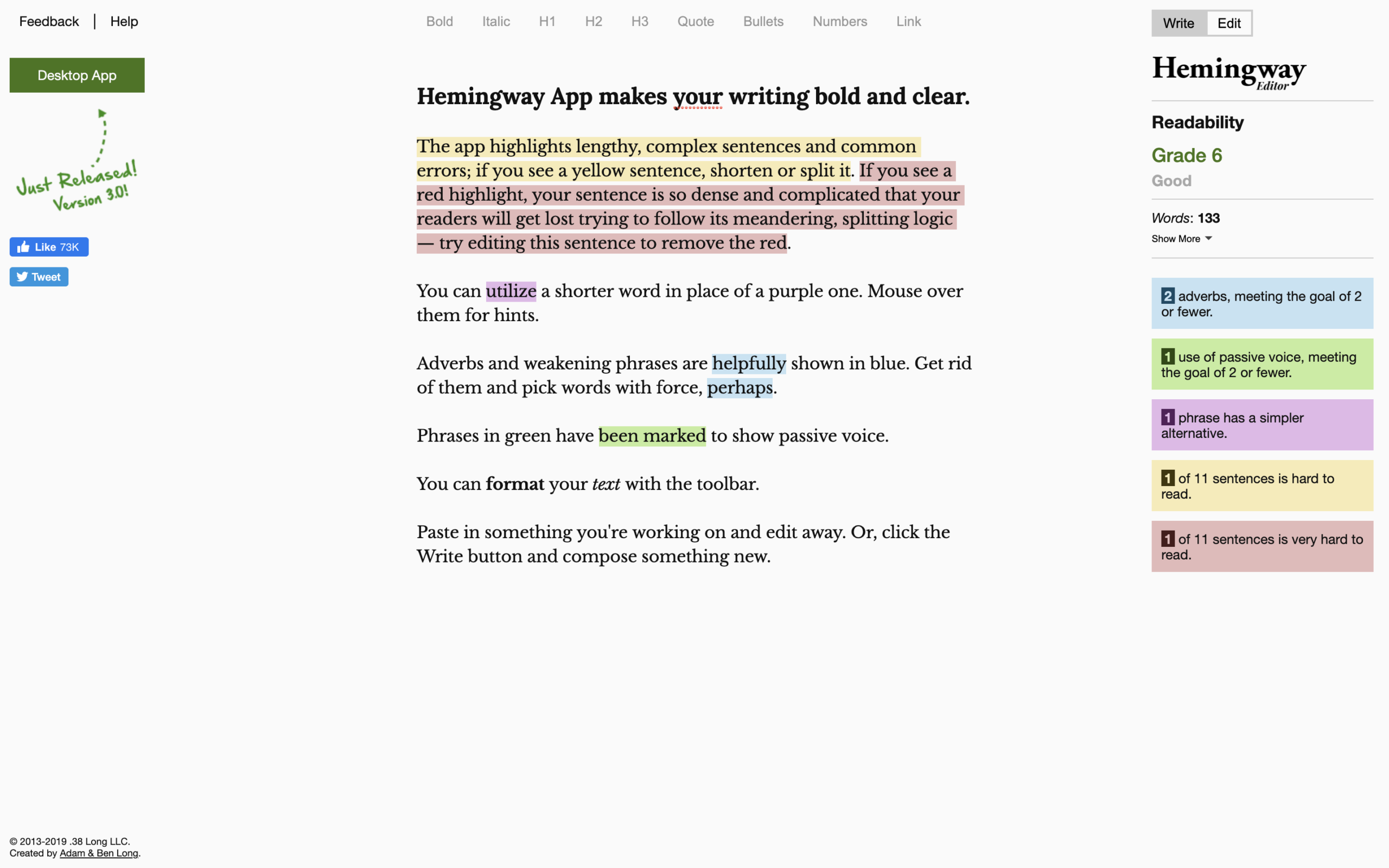 Source: The Hemingway App
Source: The Hemingway App
The Hemingway App uses a color coding system to provide criticisms or suggestions of your writing that make it easy to identify how you can improve.
It will highlight sentences that are too long and need to be split, or sentences that are too dense or complex that readers may not fully understand, and even offers alternative words or phrases in places where they may be better suited.
Coschedule Headline Analyzer
The first thing a potential user will see when they view your content is also the most important; if they don’t resonate with the title of your article, they will skip right over it and head to the next one. There are over 5.8 million blog posts published every day and you need every advantage to engage your readers.
If you’re starting a blog or any type of online business, you want to pay special attention to every headline you create, to ensure it attracts users.
The title is one of the MOST important parts of creating amazing content, but it can be difficult to perfect.
Coschedule’s free Headline Analyzer makes this process much easier.
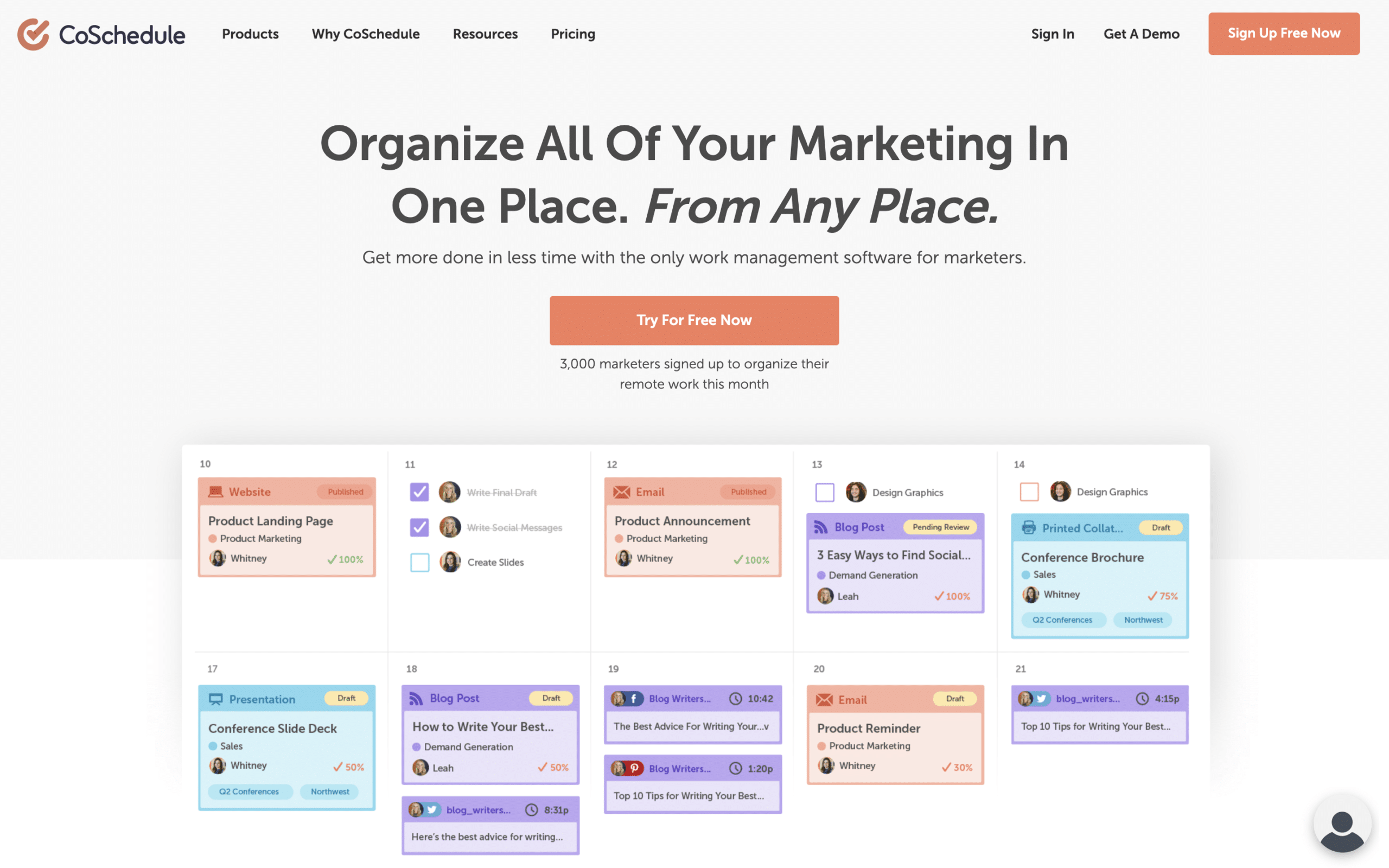 Source: Coschedule
Source: Coschedule
Coschedule uses collected data to analyze your title to make sure that it has all the proper elements of a top notch title, including word balance, length, emotion conveyed, and more.
With your title being so important and this tool being free, this is a must have for any creator.
Productivity Tools
With no productivity there can be no success. It’s as simple as that. As with any business, you need to master ways to streamline all of the many aspects of your daily tasks. Being more productive leads to more content being pushed, more members added to your audience, and the bottom line: more income for your business.
Organization within your business is paramount and there are tools that can help push that to the next level.
If you find that you or your company is struggling in productivity, you may want to try out my favorite tool on this list.
Trello
Trello is an amazing tool that has helped to streamline and optimize productivity for many content creators like myself.
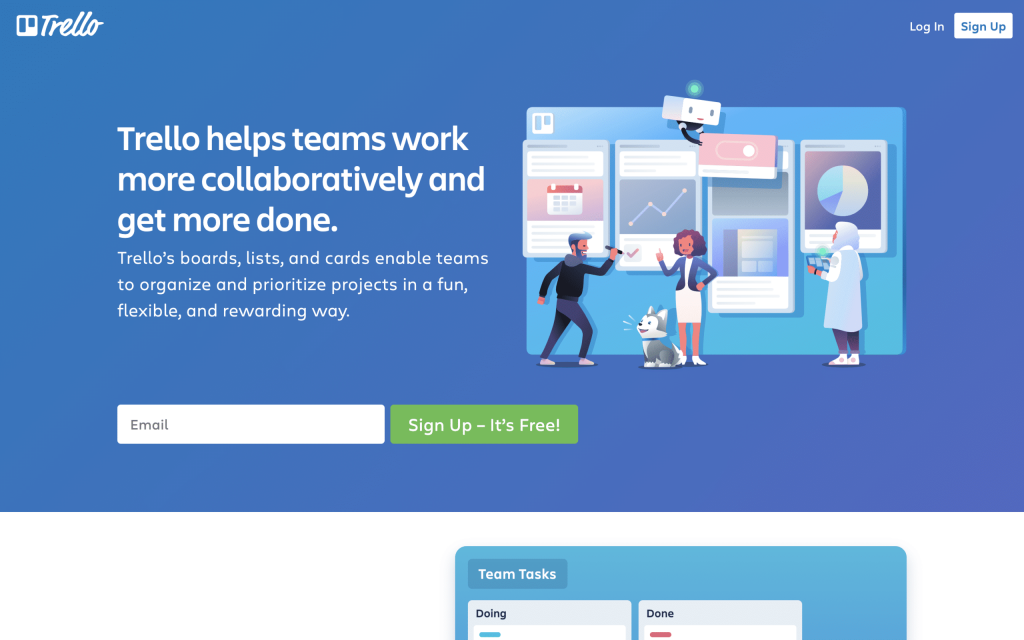 Source: Trello
Source: Trello
With an intuitive design and easy to learn user interface, Trello helps keep all of your projects organized and on time.
Trello’s drag and drop style board system allows you to keep track of where a project is in its process. You can easily see what needs to be completed, what has been completed, and who needs to work on what.
You can add due dates and comments to cards, allowing employees to stay in contact with each other and work on projects in real time. When one section is complete, simply drag the card to the next slot and it’s ready to go.
Trello also packs a mobile app that updates immediately. Each member of a board can stay up to date across all of their devices constantly.
This powerful tool has a free version, and a paid version for $9.99 a month, which is well worth the price, although I have used the free version for quite a long time, and have never needed to upgrade.
Trello was founded in 2011, and has already accumulated 50 million users as of 2019. The numbers and growing popularity for this program speaks for itself.
Write important and relevant material
Before looking into tools to improve your content, you first have to make sure you are creating the right type of content.
This means it’s best not to bloat your content with unrelated or unimportant material. When you fill your content with material that could be left out, you create what’s referred to as “thin content”. Thin or irrelevant content reduces your customer experience metrics and can lead to lower conversions and an increased bounce rate
While thin content is negative in any sense, one of the worse consequences of thin content is being penalized by Google’s rankings.
According to Review 42’s Google stats sourced from Search Engine Land, Google processes over 5 billion searches per day and a recent study suggests that over 25 percent of all Google searches result in the clicking on the first set of results.
This means that it is in your best interest to be rated highly on Google. Thin content drives you down in Google’s ranking, meaning that you are far less likely to show up in Google’s search results in any capacity that matters. If roughly 25 percent of people are going to click on the very first search result, imagine how many people are clicking on a result that doesn’t even hit the first page.
That’s not to say that if you add a little personal flare to your writing that Google will immediately punish you, you just want to ensure that you stay on topic and relevant, not using outdated or incorrect information.
Once you’re confident that you are creating epic, helpful, and relevant content, you want to make sure you are using the best tools out there to help you step up your game and become a better writer.
In closing
In business, you are as efficient as the tools you use. You need to master your writing, promote your content to the max, and keep yourself organized. There are tons of tools out there that can help you hone your art, far more than were mentioned here. The ones mentioned here are the ones that I feel can push the needle the farthest, the fastest.
By enlisting any of these tools you can take your content to the next level almost immediately and see an increase in productivity, content quality, conversions, and user satisfaction. So what are you waiting for?


