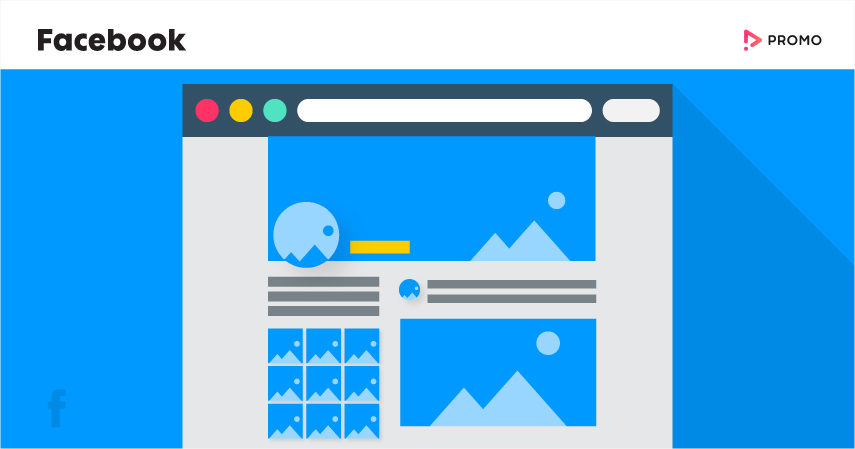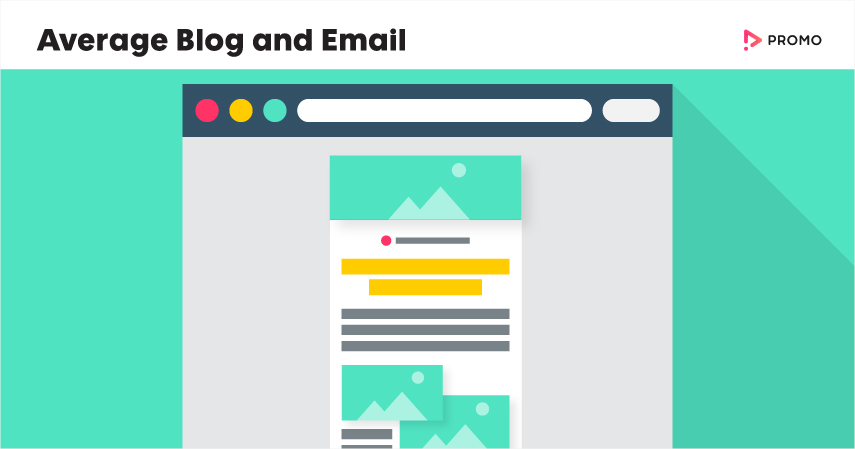Social Media Image Sizes Guide for 2024: Meta, IG, WhatsApp DP, LinkedIn & More

- Blog
- Social Media
- Social Media Image Sizes Guide for 2024: Meta, IG, WhatsApp DP, LinkedIn & More
Whether you’re in charge of social media at your small business or you’re working in a marketing agency, we put together this complete guide of all the image types and their respective sizes to keep you up to date. Oh, and if you need a fast, easy, and free way to get a correct social media post size, just check out our Free Image Resizer!
60+ social media image sizes every marketer needs to know
Best Facebook Image Size
- Facebook Story Image Size – 1080 x 1920
- Facebook Event cover Image Size – 1920 x 1080 px
- Facebook Group cover Image Size – 1640 x 859 px
- Facebook Vertical post Image Size – 1080 x 1350 px
- Facebook Profile Image Size – 180 x 180 px
- Facebook Shared Image Size – 1200 x 630 px
- Facebook NewsFeed Image Size – 1200 x 628 px
- Facebook Ad (Link) Image Size – 1200 x 628 px
- Facebook Ad (Carousel) Image Size – 600 x 600 px
- Facebook Highlighted Image Size – 1200 x 717 px
- Facebook Marketplace Image Size – 1024 x 1024 px
- Facebook Event Image Size – 470 x 174 px
- Facebook Page Cover Image Size (business and personal) – 820 x 312 px. When creating an image keep in mind a few things. First, remember that even the best profile picture will cover some of the bottom left section of the image so try to keep important design elements away from that section. Second, the maximum file size allowed for this is 100 KB so JPG could be the better route to allow for a smaller image size. However, if you have a logo or a lot of text in this image a PNG file will result in a clear upload.
Pro Tip: Facebook will automatically resize the images to fit the screen. So, if your images are too small, Facebook will expand them to fit causing blurry and pixelated images. That’s why it’s best to size images to recommended dimensions for the best resolution so that they’re always clear and Facebook will handle the rest.
As Facebook’s algorithm continues to evolve, AI plays a pivotal role in personalizing user feeds and optimizing ad performance. AI tools can now analyze image elements, suggesting adjustments to fit Facebook’s best practices for visibility and engagement. For instance, AI can ensure that text in images is legible and well-positioned, considering Facebook’s text overlay restrictions, or suggest the most engaging type of images based on user interaction data.
No matter how you feel about Facebook, it’s still the reigning king of social media with more than 2.27 billion active users on its platform. Posting clear images is very important on Facebook as well as all of the ones on the list. Let’s face it, a blurry or pixelated image is the digital version of walking around with toilet paper on your shoe (*facepalm*). Keep in mind that as mobile devices vary in screen size and additional features like Facebook Stories are added, there are a lot of dynamic variables at play. But, we’ve listed all the current sizes that are working on the platform as of 2022. When you’re ready to build your campaign, Promo.com has you covered with a video ad maker.
Resize your photos for Facebook with our Free Image Resizer
Turn your image into a video with our Video Maker!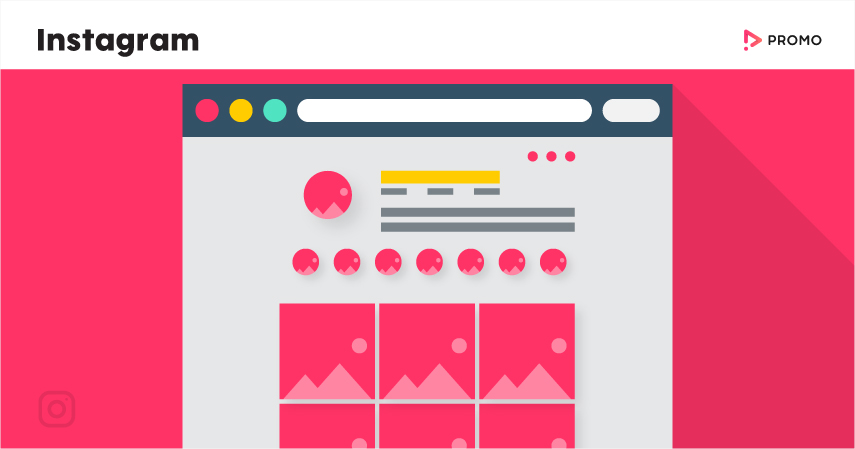
Best Picture Size For Instagram
Here are all the image types you can create:
- Instagram Square Post Image Size – 1080 x 1080 px
- Instagram Horizontal Image Size – 1080 x 566px
- Instagram Ad Horizontal Image Size – 1080 x 566px
- Instagram landscape Post Image Size – 1080 x 566px
- Instagram Reel Image Size – 1080 x 1920 px
- Instagram Feed Image Size – 1080 x 1350 px
- Instagram IGTV Cover Image Size – 420 x 654 px
- Instagram Ad Square Image Size – 1080 x 1080 px
- Instagram Portrait Post Image Size – 1080 x 1350 px
- Instagram Ad Portrait Post Image Size – 1080 x 1350 px
- Instagram Story Image Size – 1080 x 1920 px. Keep in mind that the max file size for Instagram stories is 4 gigabytes, but images are almost never that big so you shouldn’t have to worry too much.
- Instagram Photo Thumbnail Size – 161 x 161 px. This is the smaller image size that Instagram resizes posts on your feed. However, we don’t recommend using this size for your images. Stick to the higher resolutions and let Instagram do what it needs to keep your images clear across viewing devices.
- Instagram Profile Image Size – 110 x 110 px. These images are set to display as a circle. Keep this in mind if you’re using a logo that is square so that you can set the element in this spot without cropping out edges. So the best profile picture is one that works in 110 x 110 px
Instagram is no longer the platform of exclusively square-shaped photos. Now the social network supports horizontal photos and has features like Stories that allow you to add videos. Check out these great Instagram story ideas to learn how to make the most of this format. When you’re ready to jump into your first creation, check out Promo.com’s Video Maker.
Pro tip: Instagram will keep the resolution of your photo much higher if you post in the app natively. Using a third-party tool to post your content often results in them downgrading the resolution. This means you may need to take a more hands-on approach for posting content here. Test the two and see if you notice a difference. If not, your tool of choice may not be causing an issue with resolution.
AI is transforming Instagram content creation by offering predictive analytics on image performance. Advanced AI algorithms can now suggest the best times to post and predict engagement outcomes based on image analysis. Furthermore, AI-powered image recognition can tag content for improved discoverability, while AI-driven filters and editing tools can enhance photo aesthetics to match the brand’s visual identity.”
Resize your photos for Instagram with our Free Image Resizer
Compress your video with our Video Compressor!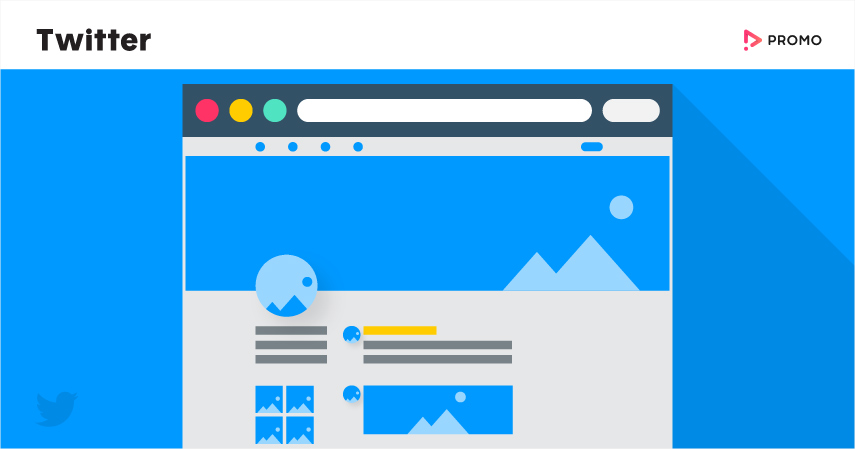
Best Image Size For X (Twitter)
- X (Twitter) Profile image – 400 x 400 px (2 MB max file size). Like Instagram, this profile picture is cropped into a circle. Square logos used here may get their edges cropped out so you may need to create a new image with the logo that takes that into consideration. Make sure to follow these guidelines to get the best profile picture.
- X (Twitter) Banner Size (Header) – 1500 x 500 px (5 MB max file size). Your Twitter analytics will tell you how many people visit your page directly. Considering your header image takes up so much of the top of your page, you should use it to your advantage to capture attention.
- X (Twitter) Share image – 1200 x 675 px
- X (Twitter) Website card – 1024 x 512 px
- X (Twitter) In-stream photo – 440 x 220px (5 MB max file size for photos or 3 MB max file size for gifs for mobile; 15 MB if uploading from desktop to native app).
- X (Twitter) Share-link with an image – 800 x 418 px
X boasts an impressive 67 million active users every month, making it as impressive as ever. In the past couple of years, it’s undergone some UI updates so if you haven’t updated things in a while, it’s good to go back and take a look. Pro tip: X allows you to upload 4 images per post to create a sort of image gallery for your tweet. Think of these images as content highlight cards.
On X, where the feed moves rapidly, AI can be a game-changer for image optimization. AI-powered tools can perform real-time analysis to determine the types of images that resonate most with specific audiences, helping to increase retweets and likes. Additionally, AI can automate the cropping and resizing of images to ensure they meet Twitter’s specifications without losing their impact.
Resize your photos for Twitter with our Free Image Resizer
Turn your image into a video with our Video Maker!

YouTube image sizes
- YouTube Thumbnail Image Size – 1280 x 720 px
- YouTube Banner Size– 2560 x 1140 px
- YouTube Channel Icon Size – 800 x 800 px
- YouTube Leaderboard Size – 728 x 90 px
- YouTube Rectangle Image Size – 180 x 150 px
- YouTube Display Ad 1 Image Size – 300 x 60 px
- YouTube Display Ad Image Size 2 – 300 x 250 px
- YouTube Overlay Ad Image Size – 468 x 60 px
- YouTube Channel Art Image Size (header) – 2560 x 1440 px. YouTube channels can be viewed on large screens like a TV. So it’s good to use these dimensions to ensure your header looks good no matter what screen size it’s viewed on.
While YouTube isn’t a photo sharing site like other social media platforms, images still play an important part in the platform. And with more than a billion users on the platform, you don’t want the few images you use to leave a bad impression. Use our photo to video editor to easily add pictures into your videos.
For YouTube, AI’s role extends beyond image sizing to content discovery. AI algorithms are crucial in recommending video thumbnails that will generate the highest click-through rates. They analyze vast amounts of data to identify patterns that predict viewer preferences, helping creators choose images that stand out in a crowded content landscape.
Resize your photos for YouTube with our Free Image Resizer
Turn your image into a video with our Video Maker!
Optimal Pinterest Image Size
- Pinterest Board Cover Image Size– 222 x 150 px
- Pinterest Large Thumbnail Image Size – 220 x 150 px
- Pinterest Small Thumbnail Image Size – 55 x 55 px
- Pinterest Profile Image Size – 165 x 165 px. This will help you get the best profile picture.
- Pinterest Pin Image Size – 800 x 1200 px. This is the standard size for pins. However, you can make your pins much longer if you choose. Some people have gone up to 800 x 2000 to help their pins stand out in the search feed.
While Facebook and Instagram may be getting all the glory these days, Pinterest is actually the fastest growing platform. Unlike other channels where users tend to act as passive observers rather than active buyers, 88% of people on Pinterest purchase products that they pin. Don’t forget that at the center of all this growth and success are the images that are constantly pinned to the site.
Don’t forget that at the center of all this growth and success are the images that are constantly pinned to the site.
In the visually rich environment of Pinterest, AI can curate personalized pin boards by analyzing user behavior and image content. AI tools can also optimize pin visibility and searchability, ensuring that images adhere to the best size and aspect ratios for maximum engagement. Moreover, AI can suggest design elements that are more likely to be saved and shared by pinners.
Resize your photos for Pinterest with our Free Image Resizer
Turn your image into a video with our Video Maker!

LinkedIn Image Dimensions
- LinkedIn Share Image Size – 1104 x 736 px
- LinkedIn Image Size for Posts– 1200 x 628 px
- LinkedIn Personal Cover Image Size – 1584 x 396 px
- LinkedIn Company Banner Image Size – 646 x 220 px
- LinkedIn Company Cover Image Size – 1536 x 768 px
- LinkedIn Profile Image Size – 400 x 400 px. On LinkedIn the best profile picture is a high resolution one.
- LinkedIn Company Hero Image Size – 1128 x 376 px
- LinkedIn Company Logo Image Size – 300 x 300 px
- LinkedIn Square Logo Image Size – 60 x 60 px
When LinkedIn first came out, it was used basically as a way to display your work experience and land a new job. While you can still do that, the platform has evolved a lot since its early years.
LinkedIn’s professional context benefits greatly from AI, which can enhance personal branding through profile image selection and optimization. AI can suggest image adjustments that increase professional appeal and credibility. For businesses, AI-driven analytics can inform which banner and post images are most effective for B2B engagement and lead generation.
Today, LinkedIn is one of the best places for people to build their brands with an audience that has a more business-focused interest.
Resize your photos for LinkedIn with our Free Image Resizer
Turn your image into a video with our Video Maker!
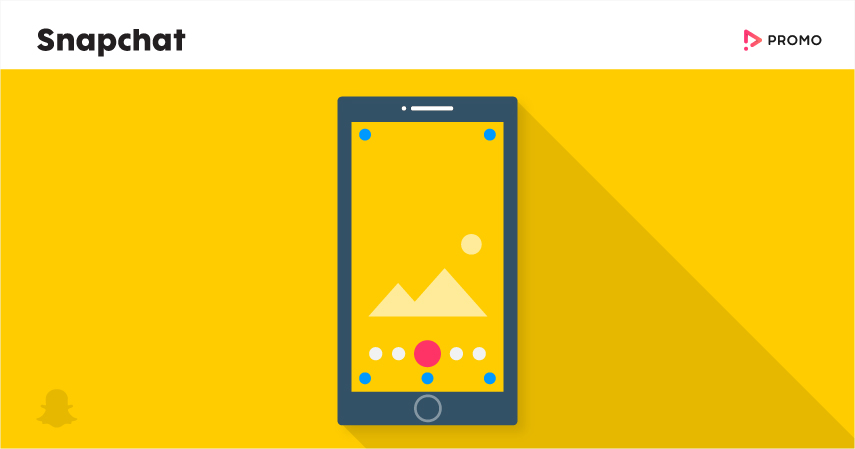
Snapchat image size
- SnapChat Image Share Size – 1080 x 1920 px
There may be only one image size that works well on Snapchat, but with nearly 85 million users on the platform in 2018, it’s clear it’s working for them.
Snapchat’s ephemeral content can be optimized using AI to analyze which images are most engaging in short-term viewing scenarios. AI can help create filters and lenses that are more likely to be used and shared, thus increasing brand visibility. It can also adjust image sizes and quality for optimal viewing on mobile devices, where Snapchat content is primarily consumed.
Resize your photos for Snapchat with our Free Image Resizer
Turn your image into a video with our Video Maker!
Beyond Social Media
The following images might not be for social media per se, but take note because they are a significant part of your online marketing effort, nonetheless.
Average blog and email image sizes
- Email Header Size – 600 x 200 px
- Blog Featured Image Size – 1200 x 600 px
- Blog Image Size – 750 x 750 px
Each blog and email has different standards for image sizes, but the above are the most common.
Featured images in emails are often what a third-party social media sharing tool will pull when someone tries to share your content with their networks. Plus, there are usually images throughout blog content prompting you to share too.
Resize your photos for your emails and blogs with our Free Image Resizer
Turn your image into a video with our Video Maker!

Google Display Network (GDN) Image Sizes
- GDN Medium Rectangle Image Size – 300 x 250 px
- GDN Large Rectangle Image Size – 336 x 280 px
- GDN Leaderboard Image Size – 728 x 90 px
- GDN Half Page Image Size – 300 x 600 px
- GDN Banner Image Size – 468 x 60 px
- GDN Half Banner Image Size – 300 x 400 px
- GDN Skyscraper Image Size – 120 x 600 px
- GDN Small Square Image Size – 200 x 200 px
- GDN Wide Skyscraper Image Size – 160 x 600 px
PPC (Pay Per Click) plays a part in many growth-focused businesses and in most social media marketing strategies. GDN is a great way to take advantage of highly targeted websites where your audience hangs out and can play a role in your marketing plan as a whole.
Resize your photos for GDN with our Free Image Resizer
Turn your image into a video with our Video Maker!

WhatsApp Image Size
WhatsApp has an impressive 1.5 billion MAUs and is becoming more popular for marketers to try and leverage. Here are the main recommended image sizes for WhatsApp: Profile picture – The best profile picture should be at least 192px by 192px and can be either a JPG or PNG image. Ideally, it should be 500px by 500px.Just when you think you’ve got all image sizes you need for your social media channels, one or more of the channels either change their pixel requirements or they add new ones to the mix.
Here are some additional whastapp image sizes to keep in mind:
- WhatsApp Profile Image Size – 500 x 500 px (use this size to get the best profile picture)
- WhatsApp Square Post to Send Image Size – 800 x 800 px
- WhatsApp Story to Share Image Size – 750 x 1334 px
While known for its one-to-one messaging capabilities, WhatsApp’s network has some creative business applications that many people have been taking advantage of.
Although WhatsApp is known for messaging, AI can optimize business profile images and product photos for WhatsApp Business accounts. AI can analyze user interactions to suggest images that improve engagement and support branding efforts. It can also help businesses tailor their visual content to the cultural and demographic preferences of their customer base.
Resize your photos for WhatsApp with our Free Image Resizer
Turn your image into a video with our Video Maker!
How do I resize an image?
There are more than 60 different image sizes across all the sites and channels we’ve listed.
Wondering how you’re going to create them all? Our awesome new tool has got you covered!
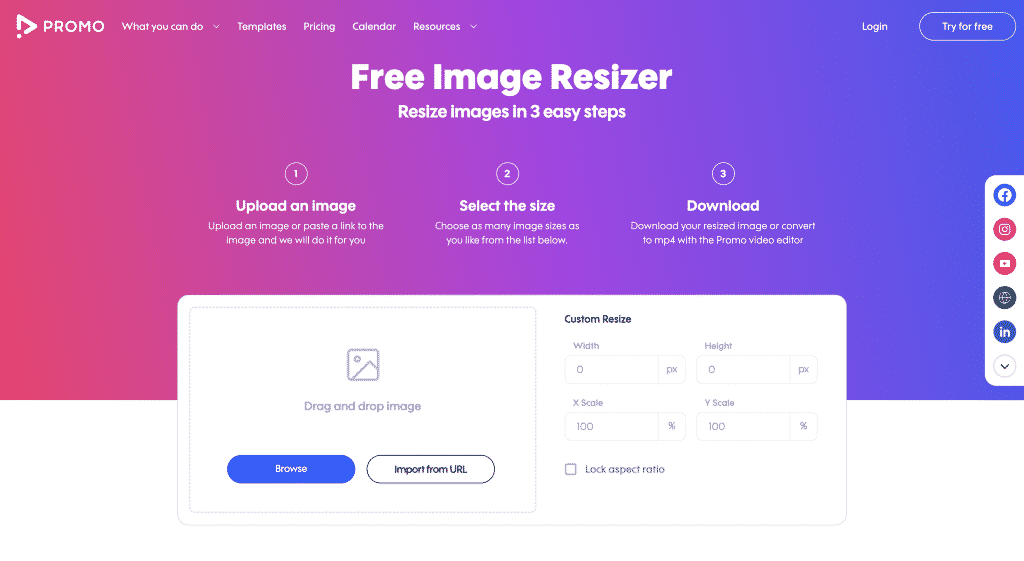
Instead of trying to recreate the same image again and again for all your different platforms, this free tool allows you to resize a single image effortlessly into all of the sizes mentioned above — and more.
With a free tool like this, resizing images is now easier than ever before. Try out the Free Promo Image Resizer today!
Try out the Free Promo Image Resizer today!
Turn your image into a video with our Video Maker!
Resize any social media image in a click with Promo.com
About the author
Promo Team
We believe that words shape thoughts and inspire action. Promo's content team is fueled by the motivation to help you to transform your words and ideas into powerful videos that help you communicate better with your audience and grow your reach.