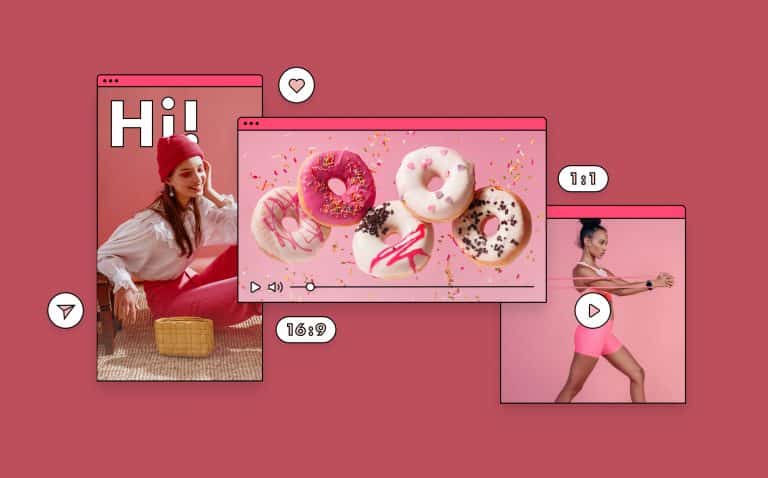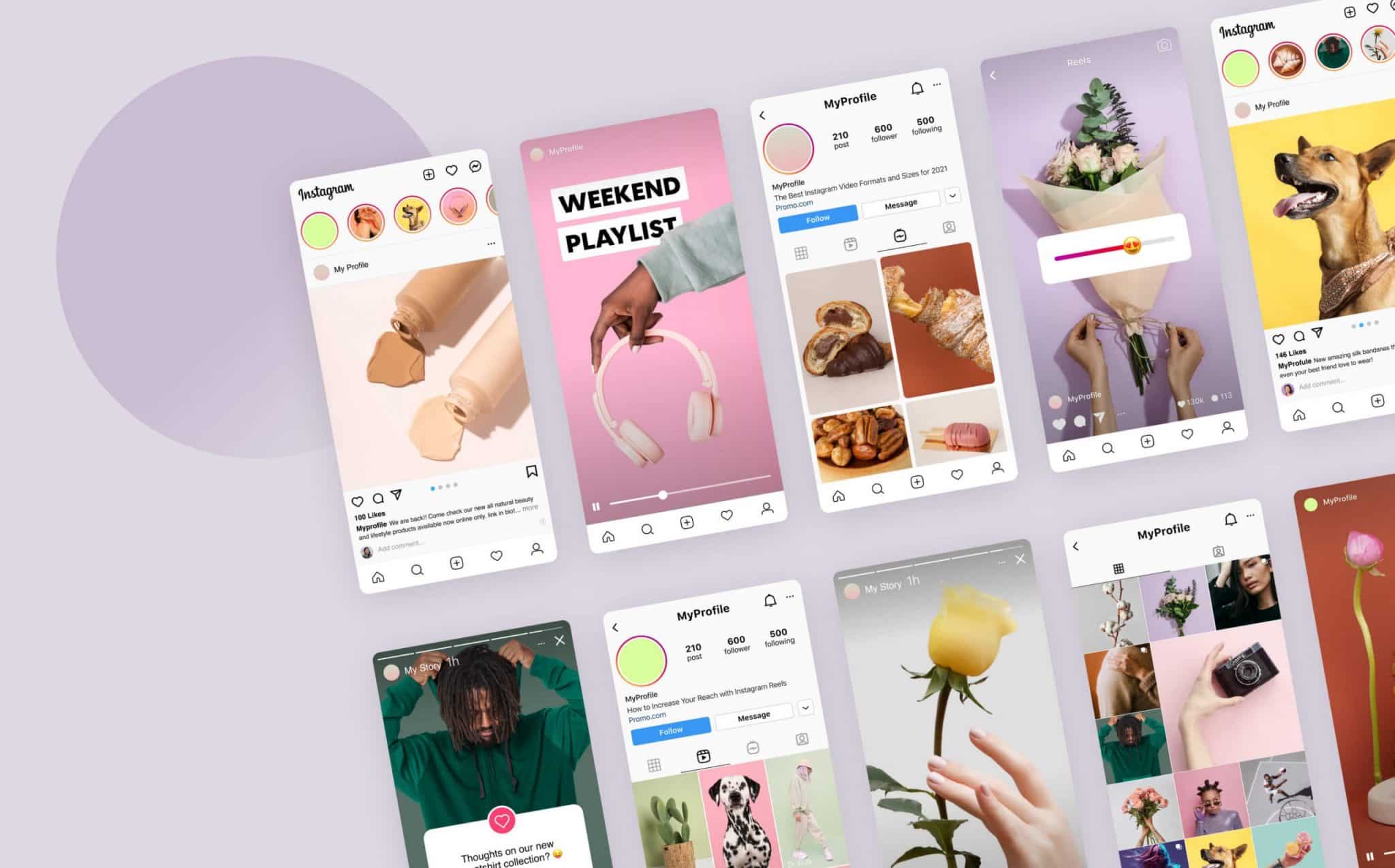
Instagram Post Size Guide for 2024

- Blog
- Social Media
- Instagram Post Size Guide for 2024
We all know what an amazing marketing tool Instagram can be.
But are you making the most out of your Instagram marketing? Instagram, one of the most influential marketing and communication platforms for businesses, has officially shifted to video, and marketers for businesses large and small should take notice immediately. That means updating your Instagram marketing strategy accordingly and brushing up on all the right social media image guides and video sizes and formats.
In this post, we are going to be talking about Instagram post sizes and dimensions. Having an Instagram video marketing strategy in 2022 is a must for any business to boost its online presence. But planning your Instagram content plan is not going to be enough. Knowing the specific formats, dimensions, and aspect ratios for your IG videos will help you optimize all your Instagram video needs.
We’ll cover how to properly size the Instagram videos you post to your account in this post. You might discover that this is a little trickier than it might seem at first. There are several types of video maker tools offered by Promo.com that you can utilize for Instagram.
An Introduction to Video Post Sizes on Instagram
In a few moments, we will dive into the specific details on Instagram video post sizes and specifications. First, we’d like to provide a quick overview of how video works on Instagram and why you may want to add it to your marketing playbook.
If you are wondering about the popularity of videos on the Instagram platform, consider this – five million videos were posted within the first 24 hours after the launch of Instagram Video. As more and more businesses uncover new ways to leverage video marketing on Instagram, the trend toward video and away from photos will only continue. Obviously, due to the high engagement rate videos on Instagram bring, most brands are on board with this form of content, and you don’t want your brand to be left behind.
In this post, we will discuss these specific types of videos you can post to Instagram.
- In-feed video posts (and ads)
- Instagram Stories (and ads)
- Instagram Explore
- Instagram Reels
- IGTV
- Instagram Live
All of these Instagram video formats contain video content. But each has its own specifics, both on when to use what platform as well as the video format. These include Instagram post sizes, length restrictions, aspects, etc.
Before we look into the details on how these types of videos are used, what the requirements are, and anything else you might want to know before getting started on creating your Instagram video, it’s best to understand two key terms in the field: aspect ratio and size.
What is Instagram Aspect Ratio
The term aspect ratio refers to the width of your video concerning its height. Each Instagram video format will have a specific aspect ratio. When you see the aspect ratio in its numeric form, it will always be in a ratio format, such as 1:1 or 16:9. The first number will always be the width of the Instagram video, during the second number, the height.
For each video format you choose, pay attention to the relevant aspect ratio. This will enable you to make a video that is optimized for your chosen format. Do you want to get the most screen real estate for each video you post? Use the correct ratios, and you will be on the right track for optimizing your Instagram share of voice. Don’t forget to get the length just right with Promo’s free video cutter tool.
In-Feed Video Posts
One of the first Instagram video formats launched, this form of video on Instagram is similar to the regular photograph that you would upload to your feed. If you are familiar with adding pictures to your feed, you will have no trouble doing the same thing with videos.
Getting started in the world of Instagram video is easy using this format.
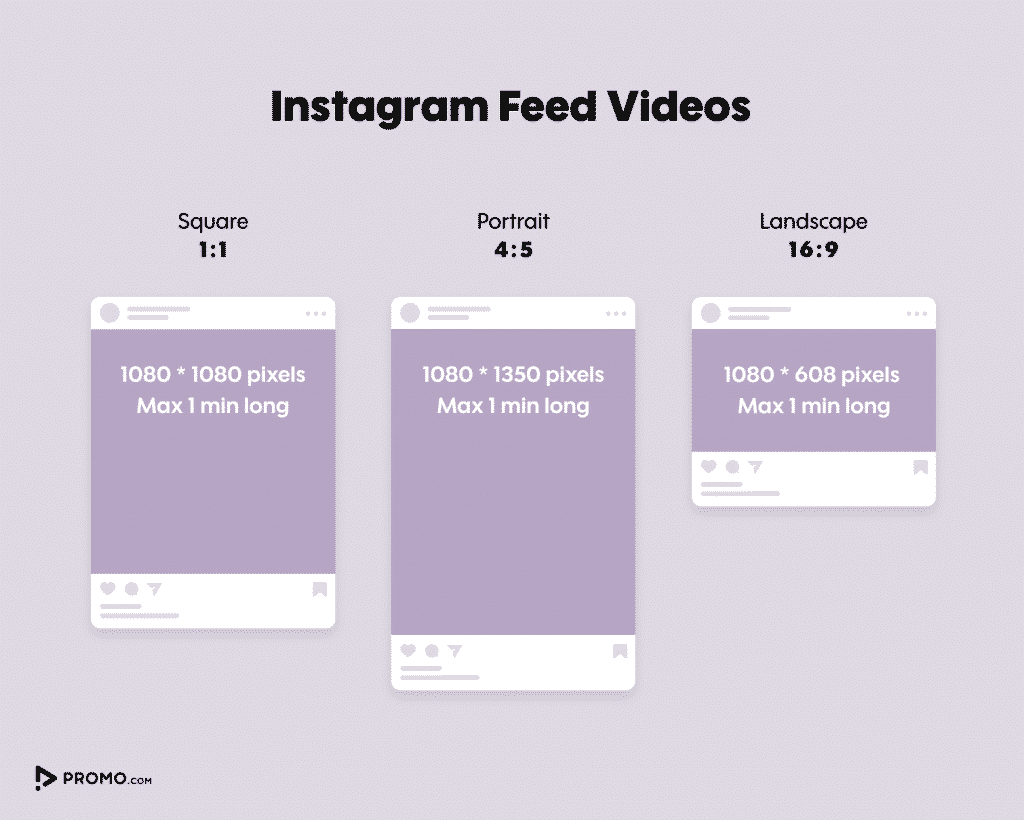
Videos size and dimensions
Instagram Feed Video Format:
You can choose one of three formats for your Instagram feed videos.
- Square. As the name would suggest, these videos are set to a 1:1 aspect ratio.
- Vertical. The aspect ratio assigned to these videos is 4:5
- Landscape. This familiar horizontal layout is popular for video and has a 16:9 aspect ratio
Resolution:
The minimum required resolution for all three formats is 1080 in height.
File Size:
The maximum file size that you can upload is 4GB.
Video Length:
The length of your video needs to fall between 3 seconds and 60 seconds
Video Caption:
The text portion of your post should be limited to 125 characters. You can go all the way to 2,200 – but nothing after the first 125 will be displayed until the user clicks or taps to expand the caption.
Instagram Stories
To say that Instagram Stories have become a popular feature of this social media platform would be a massive understatement. First introduced in 2016 as a response to the popularity of Snapchat, there are now roughly 500 million – yes, half a billion – unique users around the world of the Stories feature daily.
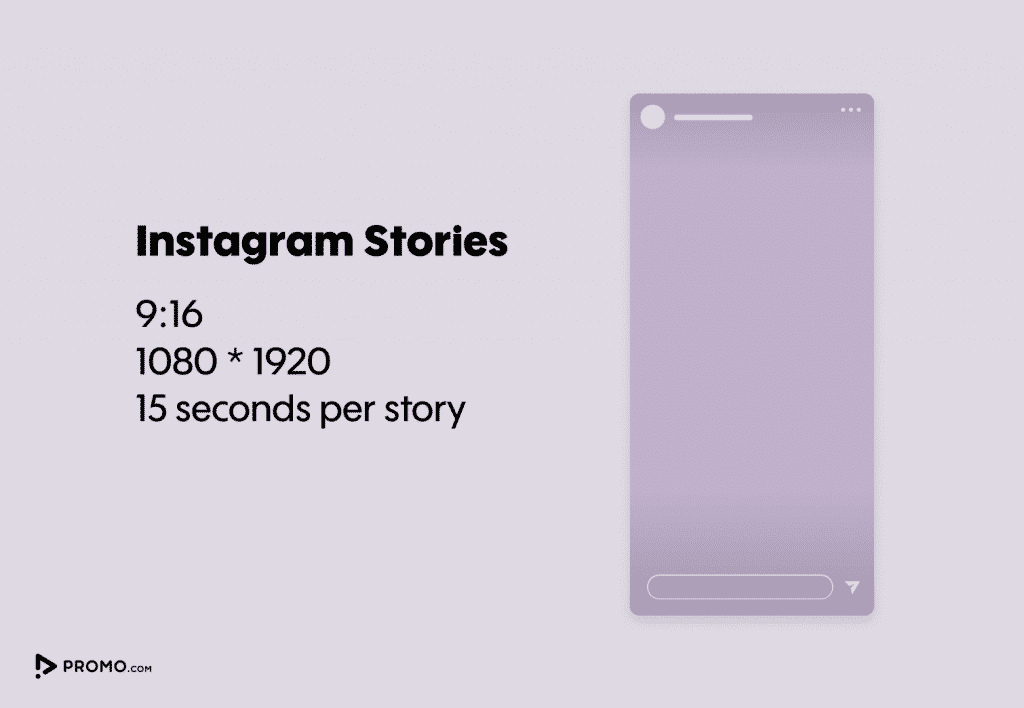
Videos size and dimensions
Stories differ from regular in-feed videos primarily because of their limited lifespan. When you post an Instagram Story to your account, it will live there for 24 hours. This kind of limited-time-only content brings a different angle to your marketing efforts. It is a great way to engage more deeply with your audience. Since the content doesn’t usually live on after the first day, those that view it will feel like they have gotten in on something.
Instagram Stories Video Format:
Since Stories are intended to be viewed on mobile devices, they are set to aspect ratios of 16:9 and 9:16.
Resolution:
Instagram Stories should be at least 500 pixels wide
File Size:
Story videos cannot be more than 30MB in file size. Videos shot in a higher resolution will deliver a higher-quality experience for your audience. Still, you may have to move the resolution down if your files are too big to upload. That being said, you can easily learn how to compress a video or use our video compressor so your video resolution isn’t compromised.
Length:
One other important thing to note about Instagram Stories – they can only be 15 seconds in length. If you would like to go longer with your video – up to 60 seconds – you can do so and have that video divided up into smaller chunks. So, for example, if you had a 45-second video to load as a story, it would be presented as three 15-second clips.
Captions:
For English-speaking content, you can now add captions directly on the video that will automatically transcribe your Story’s audio.
Instagram Story Ads
In addition to using Instagram Stories in your own feed, you can also run Instagram Story ads. In terms of Instagram post sizes, Story Ads are the gold. They take up a user’s screen entirely, providing a full-screen experience when they are presented. This is an interesting opportunity to use the story format to present your brand to a very targeted audience. Thanks to the advanced tools provided by Instagram for targeting your story ads, you can put this content in front of precisely the right audience demographics for your campaign. Our Instagram Ad Maker can help you put together professional video ad content to boost your brand image.
Videos size and dimensions
Instagram Story Ads Video Format:
Story Ads are meant to be viewed vertically on a mobile device, so 9:16 is the appropriate formatting ratio.
Resolution:
These videos should be at least 500 pixels wide.
File Size:
The limit on file size to upload as a story ad is 250MB.
Video Length:
If you load a video of 15 seconds or less, the entire video will play at once. Going longer means your story ad will be broken up into individual cards.
Instagram Explore Video Ads
According to Instagram, more than 50% of users visit the Explore tab to discover content that is related to their specific interests. When you add content to Instagram, your content may be sourced by the platform for inclusion in the Explore feature. While that process is organic, you can also purchase space in the Explore section by running ads. If you choose to run video ads within Explore, you may be able to engage with a new audience who does not yet follow your account and showcase your brand to fresh, new, exploring eyes.
Videos size and dimensions
Explore Ad Video Format:
The recommended ratio is 4:5, but ratios from 1.91:1 to 4:5 are supported.
Resolution:
In terms of Instagram video size, minimum width of 500 pixels is required for your video content.
File Size:
You will need to keep your video file under 4 GB.
Length:
Explore video ads for Instagram length can range from one second up to sixty seconds.
Instagram Reels
Anyone who has ever used TikTok will quickly recognize what Instagram Reels are all about. This format is reminiscent of what is offered on TikTok. Use it to create fun videos that show your brand’s personality and give followers a reason to respond and engage. Think about Reels as a lighthearted alternative to Stories. The plus – Reels offer more editing features and aren’t removed after 24 hours.
As with Stories, Reels are designed to be viewed vertically, full-screen, and on mobile. This would be a good place to showcase a new product or announce an upcoming event. Use our video cutter to edit and cut memorable videos that will stick in the minds of your audience. In early 2021 Instagram announced Reels ads, making the use of the video format even more appealing to small businesses.
Videos size and dimensions
Format:
As you plan your first Reel, be sure to create a video in a 9:16 aspect ratio. This is often called portrait mode. This is the shape of the video that will be displayed when you load your Reel, so it’s important to create it with the correct dimensions.
Resolution:
The pixel dimensions for Instagram Reel videos measure 1,080 x 1,920.
Length:
Other important specs include the length of these videos, which can run either 15 seconds or 30 seconds. It’s also worth knowing that you don’t actually have to shoot your Reel as a single video – you can stitch together multiple video clips to create a Reel if you would like. Also, you can upload videos that you’ve already created elsewhere for use as Reels.
Captions:
As with other Instagram post types, you can add a caption to your Reel that runs up to 2,200 characters. There is also a limit of 30 hashtags that you can include with any post, so be aware of that number as you put together this content for your audience to enjoy.
IGTV
You can probably guess that the name IGTV stands for Instagram TV, and this is yet another way for you to add video content to the Instagram platform. The primary difference from this video format to others on the list is that IGTV videos can be significantly longer than the other video formats we have covered so far. In fact, you can go all the way out to an hour with an IGTV video – giving you plenty of space to communicate a message with your audience clearly.
IGTV videos are designed specifically for mobile viewing, making them a full-screen experience similar to Instagram Stories.

This is the perfect place to load video content when you want to spend some time discussing a certain topic with your audience. Rather than using a shorter video format like Stories to send your followers to a longer video elsewhere, you can load an IGTV video and present the information right on Instagram. This reduced friction may result in better engagement with your target market.
A bonus for using IGTV Instagram video format is that the much-coveted Explore Page has a dedicated section for IGTV videos. This increases your chances of grabbing a prime spot on one of the world’s most viewed feeds.
IGTV size and dimensions
One of many potential options for these longer videos is doing tutorials on how to use your products. A tutorial video isn’t likely to fit in the short formats of other Instagram video options, but five minutes should be more than enough time. This kind of valuable content will give you a chance to demonstrate your expertise and answer some of the most common questions you receive.
The technical details for IGTV look very similar to other video options on this platform, except the duration of the videos.
IGTV Video Format:
IGTV video format is similar to Instagram stories 1,080 x 1,920.
File Size:
The recommended file size for an IGTV video is under 650 MB file size
Resolution:
Instagram applies quality minimums to these videos so they must have a resolution of at least 720 pixels and a frame rate of at least 30 frames per second.
Length:
You’ll have the freedom to load an IGTV video that is anywhere from 60 seconds to 10 minutes long when posting via mobile. Verified accounts and influencers can upload IGTV videos that are up to an hour-long. If your video is over 10 minutes long, make sure to trim video length to the 10-minute mark.
File Type:
MP4
Captions:
For captions, you’ll have just 75 characters to work with on IGTV. It’s actually the title of the video that turns into the caption, so take some time to think about the message you want to deliver and how you can deliver that message in as few words as possible.
Pro-tip:
Unlike other Instagram video formats, an IGTV video will require a photo thumbnail. It’s best to come prepared with one, ideally, a frame you choose from the video itself (using Promo’s publish page, you can easily export any photo from your video). Pay attention that IGTV thumbnail size needs to be 1240 x 1920, different than the IGTV video dimensions.
Instagram Live
Instagram Live is a video that is not recorded and edited before being broadcast – it goes out to the world as it happens.
On the positive side, a live video can build relationships with your audience. They will be able to interact with you and send replies in real-time. Going live can come with concerns. Making a mistake could be embarrassing and work against your marketing goals. Most marketing departments like to carefully control every move, making it more appealing to shoot video and thoroughly edit it before it goes out.
Given the nature of Instagram Live, you don’t have to worry about things like upload limits, aspect ratios, etc. In this case, you’ll simply be bringing up the Live feature in the Instagram app, hitting play, and sending out your video live to your audience. Going live can be enjoyable, but you should also consider the downsides as well.
Instagram video tips
Now that we’ve talked about all the different types of Instagram videos let’s dive into some best practices for Instagram video success.

Be consistent
One of the most common Instagram tips you’ll hear is to “be consistent.” It’s especially true when it comes to posting Instagram videos. Posting regularly can and will help you build an audience. For best results, post when your followers are online.
Create valuable content
Give your audience what they want! Look back at your viewers and determine who they are. Once you do that, you’ll be able to figure out what it is they value. By sharing valuable content specific to your audience, you’ll be able to better connect with them. Just make sure your video goal comes across as clear as your vision.
Hook your audience
Give people a reason to keep watching within the first 3 seconds of your video. Any longer than that, and you’ll likely lose them. Whether it’s exciting visuals or a unique message, if you follow the 3-second rule, you’ll be setting your video up for success. Mix things up by adding photo to video and keep your audience engaged!
Optimize for mobile
Most people view Instagram videos on their mobile devices. This means that vertical videos will look a lot better and fill out more of the screen than horizontal ones. Optimize all videos for mobile viewing using our video cropper. That way, you’ll ensure that your audience has the best overall viewing experience. With Promo.com’s Instagram Video Maker, you can ensure consistency in the size and quality of your videos.
Cross-promote your content
After you post your video to Instagram, you want people to watch and engage with it. That’s where cross-promoting comes in. Share your video on as many IG formats as you can and enhance the chances of it getting noticed. For example, if you posted an IGTV video, share a preview to your feed and highlight it in your stories as well. You could even share the IGTV link on Twitter or Facebook. The possibilities are truly endless.
Choose an interesting cover photo
Improve your chances of people noticing and engaging with your video by selecting a stand-out cover photo. Much like you’d spend time selecting the perfect photo for your feed, consider that when choosing your video cover photo. The more eye-catching and appealing it is, the more likely people will click on it.
Don’t forget about sound and captions
Focusing on your video’s visuals can sometimes divert attention from another important part: audio. Add interesting audio to video to enhance your video and compliment your visuals and vibe. Adding music to video can be a breeze if you use the right video maker. Moreover, don’t forget to add captions to your video so people can enjoy it just as much with the sound off.
Time to Capitalize on the Power of Instagram Videos
We hope the valuable information in this article will help you create Instagram videos with the right dimensions and sizes. We are also proud to soon offer a helpful tool to solve any future Instagram post size problems. It’s just another way that Promo can make your marketing life easier!
Resize any Instagram video in a click with Promo.com
About the author
Promo Team
We believe that words shape thoughts and inspire action. Promo's content team is fueled by the motivation to help you to transform your words and ideas into powerful videos that help you communicate better with your audience and grow your reach.