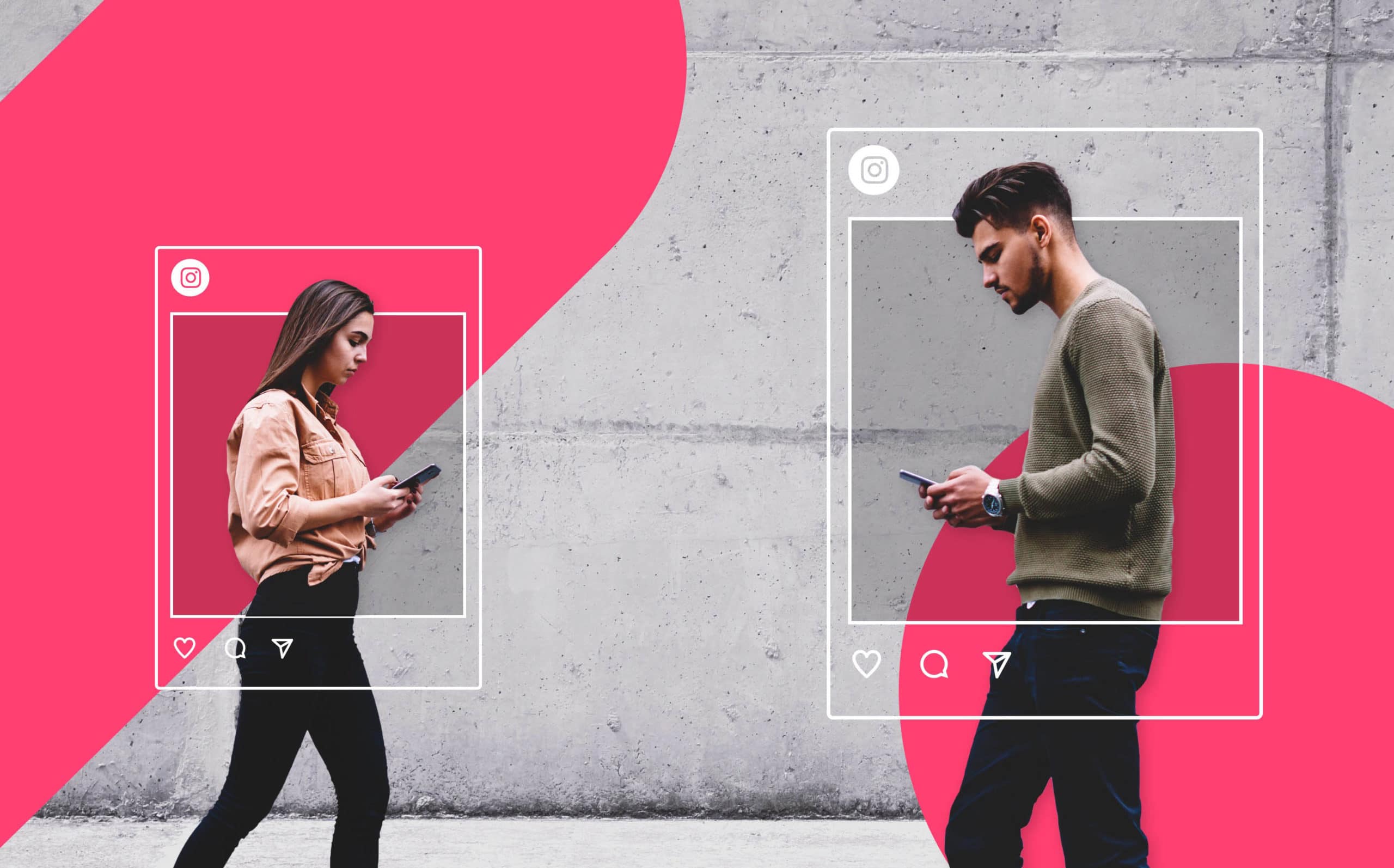
People Are Ignoring Your Instagram Posts: 8 Tips for Scroll-stopping Captions
Instagram has always billed itself as THE visual platform. Just look at how the product is designed—the image takes up 90% of the real estate for a post, captions are truncated at 125 characters, you can’t put clickable links in Instagram captions, and images with heavy amounts of text on them are punished by the feed algorithm.
Even the features people enjoyed about Instagram (double-tapping for Likes, using filters, exploring new photos, evaporating Instagram Stories) were primarily driven by visuals. As they do, things at Instagram have changed. The image-sharing platform has become an incredibly valuable marketing tool for brands, as 60% of users discover new products on Instagram. And of course, with sales comes sales captions.
In this post, we’ll provide eight pro-tips for writing social media captions for different businesses that people just can’t ignore.
What Are Captions, Anyway?
Captions—the written text that accompany the photos and videos on social media—are becoming much more important than when Instagram first started in 2010. As brands seek to differentiate their products, increase engagement with their content, and stand out from their competitors, captions are a vital resource for accomplishing more clicks, comments, likes, and shares.
The ability to write good captions is essential for success on Instagram whether you’re a brand, an influencer, or just somebody looking to get more exposure on the platform. This is because the image is what stops somebody from scrolling; the caption is what gets them to click through or engage.
But, you already knew that, and that’s why we’re here—to write better captions for Instagram.
Note: Some of these tips can be used in conjunction with each other—mix and match until you come up with the winning combination that represents your brand and also speaks to your prospects. Other tips are diametrically opposed (short copy vs. microblogging) and you’ll have to make a decision on which one to use. Or better yet, try both and test to see which drives better results for you.
1. Sell the click, not the product
The first tip in this list is especially true for Instagram ads, as you can’t ‘click’ organic Instagram posts.
Selling the click (and not the product) is a somewhat counterintuitive practice for many marketers and small business owners but it’s absolutely crucial for success on Instagram, hence why we listed it first. Many people will try and pack as much info into their captions as possible—product specifications, detailed descriptions of service offerings, etc. While well-intentioned, writing your captions in this manner ignores one extremely important fact:
You don’t have to sell your product with the caption, you just have to sell the click.
Most people are browsing Instagram on their mobile device and if they see something interesting the first obstacle they face to taking the action you want them to is—Will this click be worth it?
Your objective is to persuade them that their click is worth it, and then let your product or landing page do the heavy lifting of converting that prospect into a sale or lead. Think about it—how much can you really say in a photo? In a 60-second video? In a 125-character caption? Likely not enough to make the sale. You’ll need help, and that’s what your website and/or landing pages are for.
One of the best ways to ‘sell the click’ is to create a “curiosity gap.” Think of those awful (yet highly effective) headlines from Buzzfeed “You won’t believe the trick marketers are using to write better captions!”
Your brain knows that there is an answer on the other side of the click and it just can’t help itself but send an electrical signal to your thumb to tap the “Learn More” button.
We do not recommend cheapening your brand by reducing your copywriting to tabloid-like levels of headlines, but a hint of clickbait never hurt anybody. Check out this example from LEGO on how to sell the click:

Notice that you pretty much just have to see what happens to the bunny, which means you’ll click to play the video, or click on pretty much anything LEGO asked you to.
Once you realize that your caption is a stepping stone to your larger asks (click -> sale), you unlock a lot of creative power in the execution of copywriting.
2. Keep in short
The total character allowance for a caption is 2,220 but on mobile devices, Instagram truncates your caption after 125 characters. This means if you write a longer caption than that, Instagram will force users to take an action (click the word ”more”) to see the rest of your text. A great hack to get all the text you need in your post is to learn how to add subtitles to a video.
Note: Longer captions can be used to great effect, as you’ll see later in this post.
The benefit of using a caption under 125 characters is twofold:
- Your complete text appears without being truncated, increasing your odds of the audience reading your message in its entirety.
- Short copy forces the marketer to distill the benefits of their product or service into a single, clear, expression.
3. Use your surroundings
The caption, of course, does not work in a vacuum. Its purpose is to supplement the image and drive engagement or action. Here’s the basic flow of an Instagram user:
- Scroll (and scroll) past irrelevant images.
- See a relevant image; pause to examine the image.
- Read the caption of the relevant image.
- If the caption is informational, the user will likely glance back up at the image and possibly take an engagement action—like, comment, or share.
- If the caption is action-oriented, the user may choose to click the call-to-action (or link in bio) to learn more, watch more, or shop now. This is especially true for ads.
Take a look at another example from the Red Wing company below.
 The contrast between old and new would catch any boot enthusiast’s eye, and the caption provides just enough info to explain the context. In this case, it’s how long you can expect your boots to last and what they’ll look like after years of wear.
The contrast between old and new would catch any boot enthusiast’s eye, and the caption provides just enough info to explain the context. In this case, it’s how long you can expect your boots to last and what they’ll look like after years of wear.
Instagram ads are slightly different from organic posts in that they have a CTA. You can choose between several options such as “Learn More,” “Shop Now,” or “Watch More.”
So if you publish a teaser video, it makes sense to the “Watch More” CTA. Since that text will be prominently displayed in blue letters, you do not need to waste characters in your caption with the same info.
4. Don’t include a URL*
OK, now it’s time for a ‘Don’t do that’ tip.
Instagram marketing is all about perception. Witty, sexy, or prestigious are perceptions that you might want the consumer to take away, depending on your brand. Desperate, inexperienced, or ‘sales-y’ are negative perceptions that no brand wants to foster – but that’s exactly how you look when you use a URL in an Instagram caption.
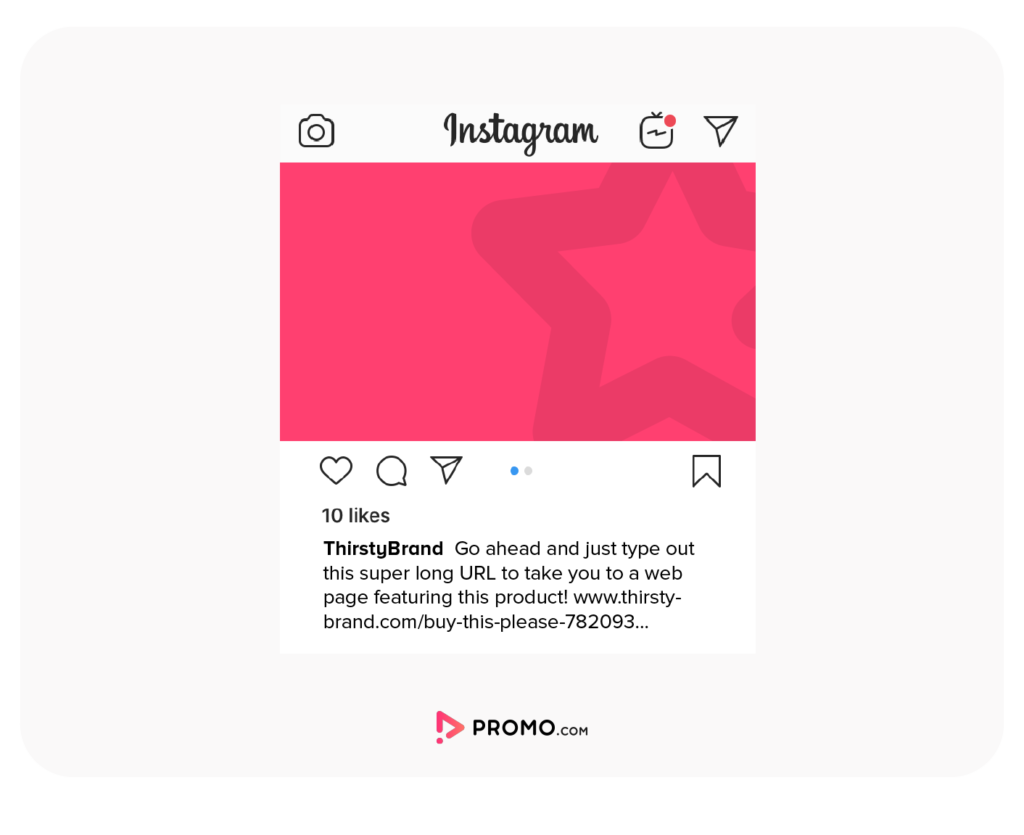
The link is not clickable, it clutters your caption space, and copy/pasting or typing out the URL just isn’t realistic for your audience. This is sort of an unspoken Instagram taboo, and you don’t want to be on the wrong side of it.
If you must use a URL, consider the popular “Link in bio” method, where you direct users to your Instagram profile page that features a clickable link. There are even ways to supercharge this approach.
Note: There are certain situations in which you may break the rules and use a link in your caption. If you choose to be a rebel, use a vanity URL with a memorable (and short!) domain.
5. Hashtag like a pro
No debate here—you should definitely be using hashtags in your Instagram posts. While they may not have a ton of impact on the engagement or click-through rates of your posts, they have a huge effect on the discoverability of your content, which raises overall engagement and can help you grow your following.
Statistics show that using at least one hashtag can increase engagement by 12.6%, according to data from Socialbakers. While you can use up to 30 hashtags in an Instagram post, but Buffer has shown that engagement is highest with posts that use at least 11.
If you’re only going to use a couple of hashtags, you can choose to work them into your caption copy naturally, or just stick them onto the end of the sentence. This is a great option for combining your community and branded hashtags. Take a look at this example from our own Instagram account.
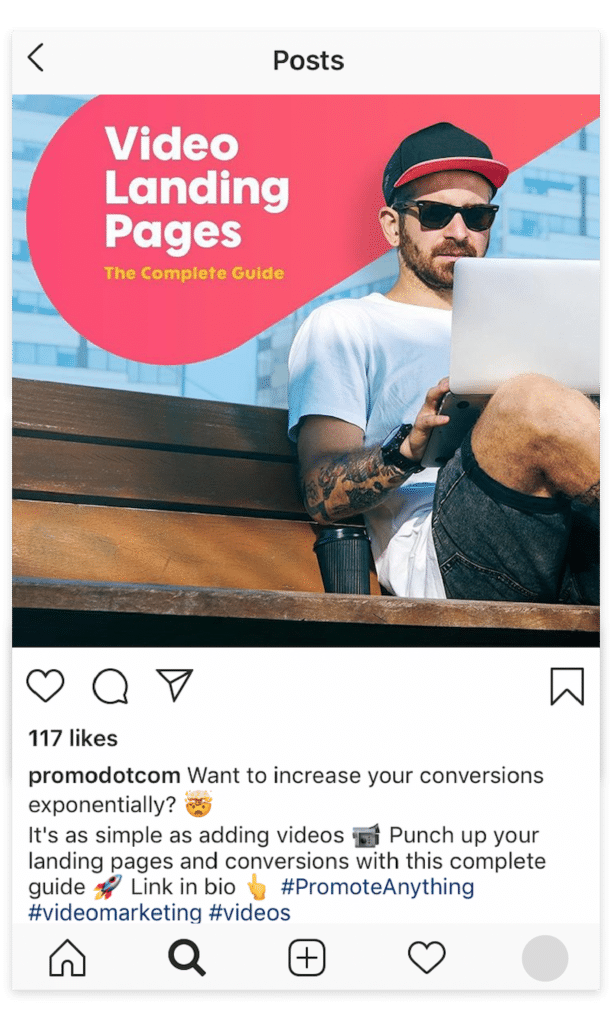
Because the topic of the post is about video marketing, we used the community hashtags #videos and #videomarketing to increase our exposure to people searching those keywords.
#PromoteAnything is our branded hashtag, and we use that across social media.
If you’re planning on using more than just a few hashtags, you may want to consider grouping them at the end of your caption to avoid cluttering the screen and making your sentences harder to read. You can even put a large group of hashtags as a comment on your own post, as Gold’s Gym has done here.
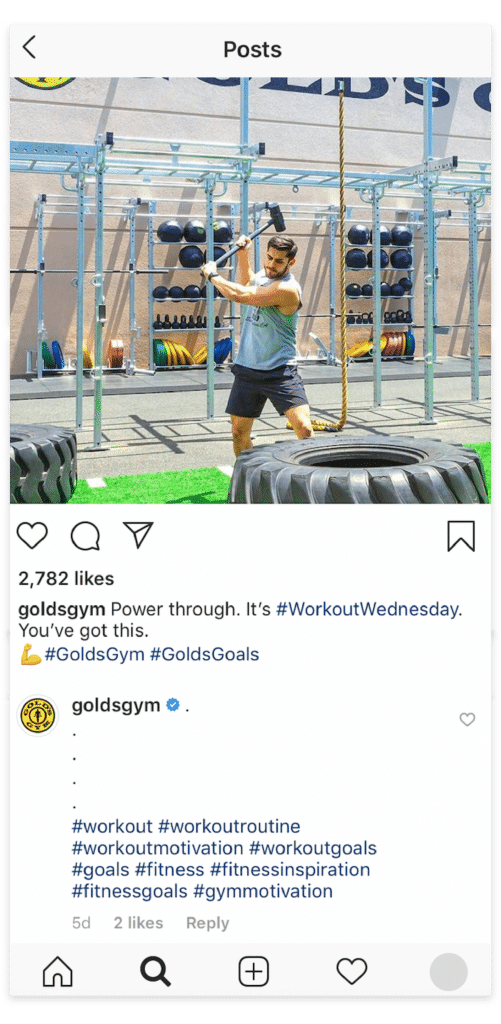 Other brands will sometimes use a column of periods to hide their army of hashtags.
Other brands will sometimes use a column of periods to hide their army of hashtags.
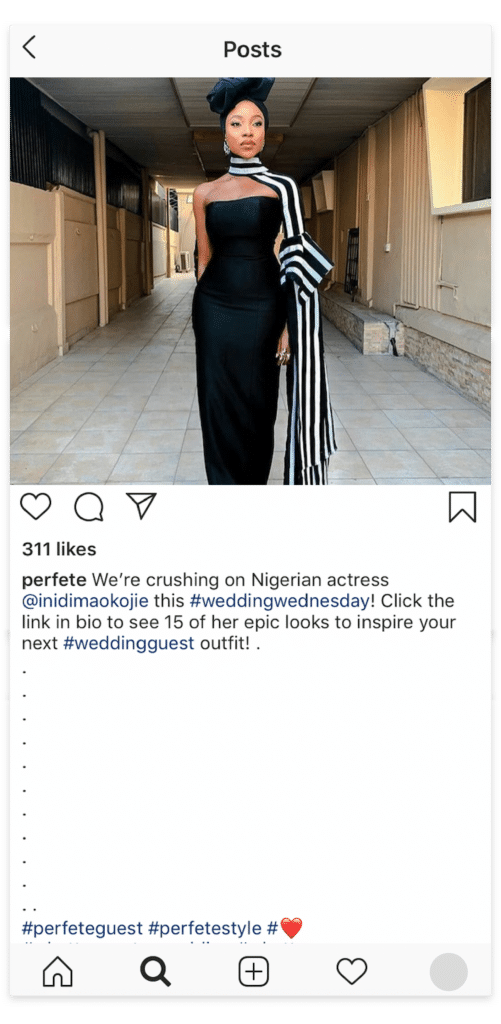
6. Spice up your captions with emojis
On Instagram, emojis are highly encouraged 🤓
They are a great way to lighten the mood, add emphasis to your copy, and even help break up longer captions into more readable chunks—more on that in the next section.
But emojis are also a little bit like adding salt to a dish—too much and you’ll spoil the flavor. Too many emojis, especially in situations that don’t fit your brand tone, is generally a bad idea, so use with care. Make sure that your emojis are actually serving a purpose such as increasing engagement or click-through rate. On that note, you’ll definitely want to check out these lists of (somewhat surprising) top-performing emojis according to HubSpot.
Emojis with the highest click-through rates
- 🐙
- 🐴
- 👖
- 🍒
- 🚂
- 🏳
- 🌉
- 🆓
- 👇
- 🎟
Emojis with the highest engagement rates
- 🙆
- 🍒
- 🐠
- 💃
- 🌤
- 💘
- 😔
- 💕
- 😢
- 💓
It’s also not uncommon to see more popular brands (and influencers) only use emojis as their entire caption. We recommend using this technique sparingly, as it takes a substantial brand reputation to pull it off in a convincing fashion.

Lastly, emojis are a great way to format your captions. Read on to see how they fit into the larger picture of caption formatting.
7. Formatting
Nothing kills engagement, conversion, and attention span on the Internet more than the dreaded wall of text.
As you’ll read in the next section, long-form captions can be a great option for some brands, but if you’re going to pursue them, you must format your copy for readability or risk having your audience scroll right past.
The easiest way to format your Instagram captions for readability is with line breaks. Create single-sentence paragraphs by adding an extra carriage return. In order to use this technique, however, you’ll need to write your copy in a separate app and paste it into Instagram.
Or you can use apps like Insta-Space and Hashtagie to help you create line breaks.
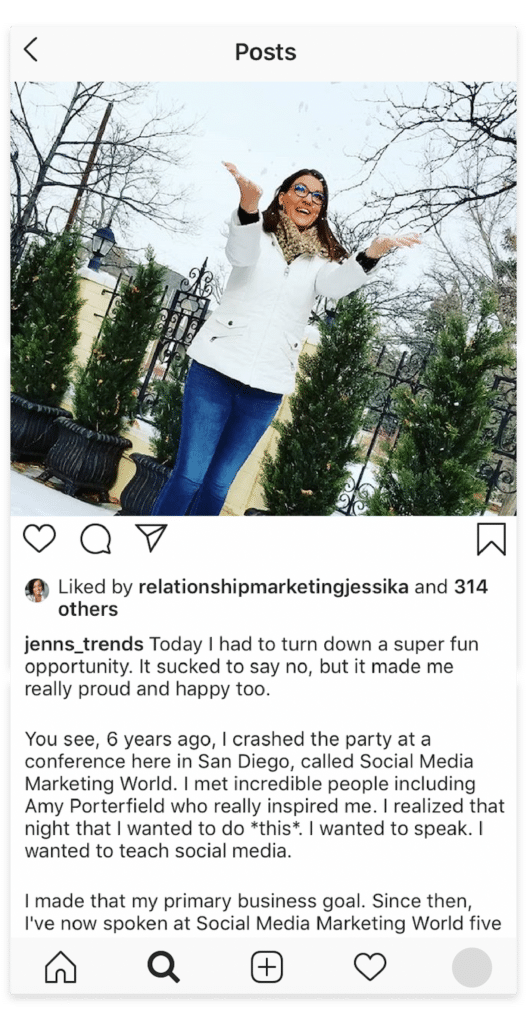 Perhaps a niftier way to break up large chunks of text is to use emojis as if they were a bulleted list. Here’s an example of what that looks like.
Perhaps a niftier way to break up large chunks of text is to use emojis as if they were a bulleted list. Here’s an example of what that looks like.
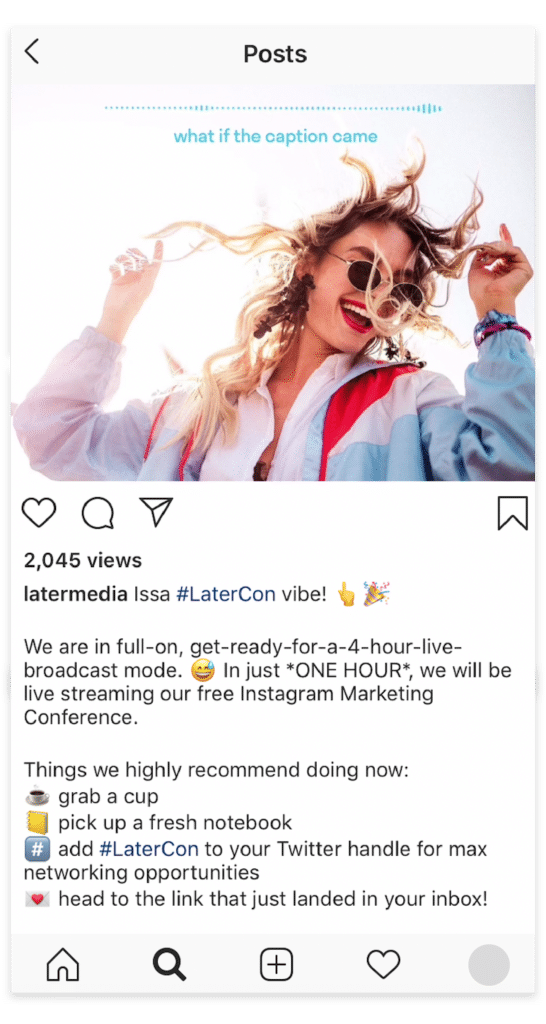 Note how each emoji pairs with the text that it’s describing, adding a little ‘wink’ to your captions. If your post caption ideas don’t lend themselves to specific emoji representations, you can use a series of checkmarks or shapes with a similar effect.
Note how each emoji pairs with the text that it’s describing, adding a little ‘wink’ to your captions. If your post caption ideas don’t lend themselves to specific emoji representations, you can use a series of checkmarks or shapes with a similar effect.
8. Microblogging
As you’ve likely noticed, the last few tips are geared toward helping you get more pop out of longer posts, or microblogging. While we are a fan of short captions (see tip #2), there is a time and a place for long-form captions. Instagram allows 2,220 characters for each caption, which works out to be around 330 words, more or less.
If you choose the microblogging technique for your captions, consider using one of these formats to keep your audience engaged:
- Share a tip
- Tell a story
- Use a case study
- Provide a testimonial
Bonus points if you can work in some of the other tips we’ve covered in combination with your long-form post. Here are a couple of examples:
In this caption, Anna Victoria, a fitness influencer, tells a short story while also sharing six tips about using rest to fuel your fitness journey. 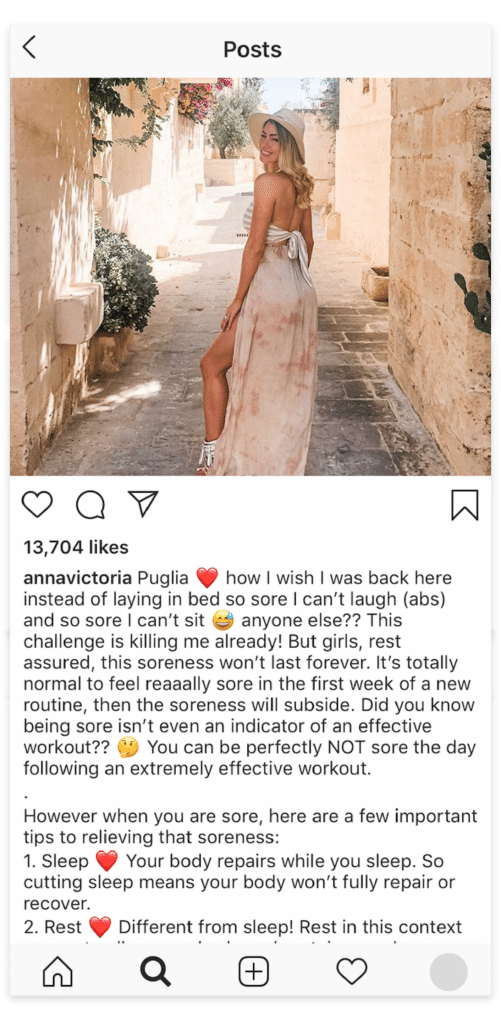 And in this instance, NPR uses a long-form caption to honor Cokie Roberts, a famous journalist.
And in this instance, NPR uses a long-form caption to honor Cokie Roberts, a famous journalist.
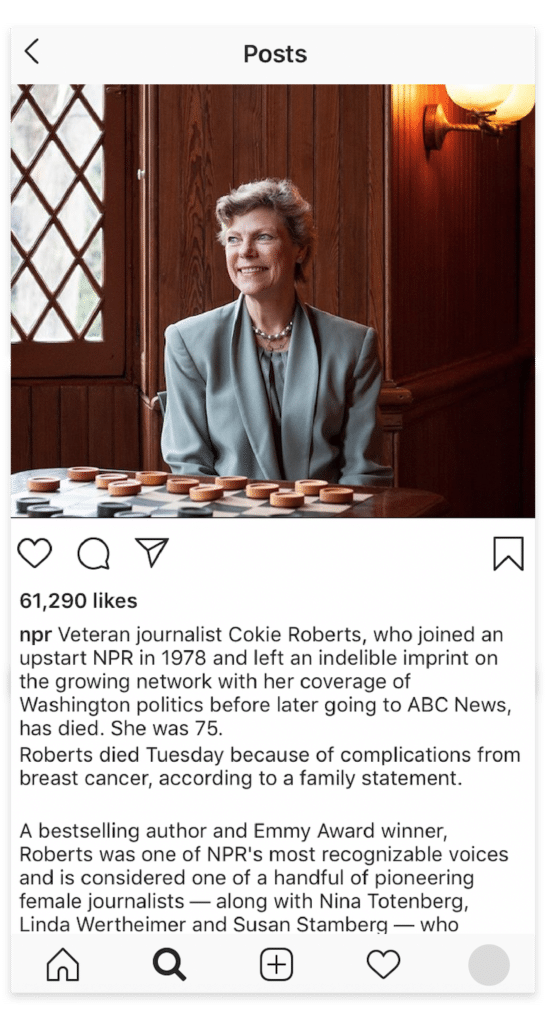 And here, BMW combines a few different techniques to sell one of its new models, the 8 Series Coupe.
And here, BMW combines a few different techniques to sell one of its new models, the 8 Series Coupe.
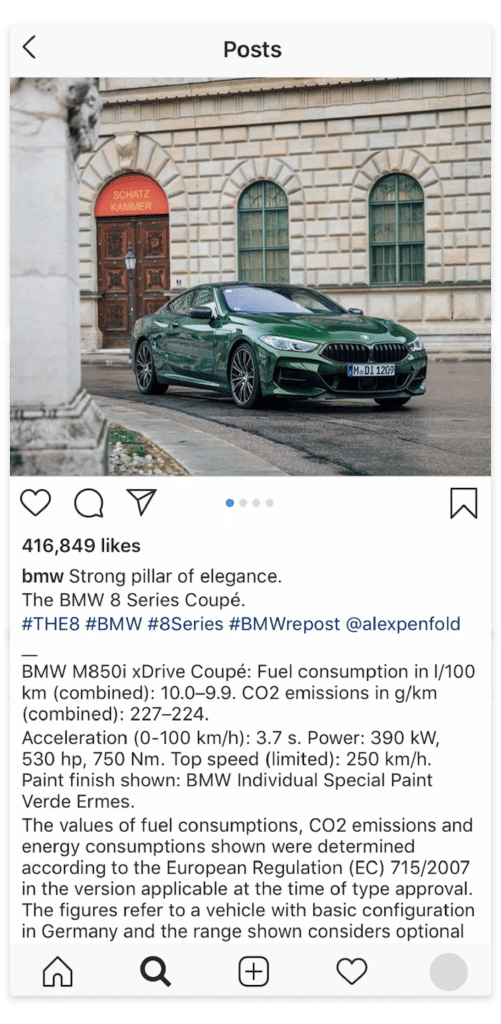 What do you think, are you ready to write some scroll-stopping captions for your business? If the answer is yes, be sure to check out our suite of social media tools over at Promo.com.
What do you think, are you ready to write some scroll-stopping captions for your business? If the answer is yes, be sure to check out our suite of social media tools over at Promo.com.
- We have an Image Resizer that helps you get pixel-perfect images for every social media platform.
- A Social Media Calendar with every holiday (even the obscure ones) to spark your creativity.
- And of course, our signature video maker for all your Instagram video needs. Get started for free!


