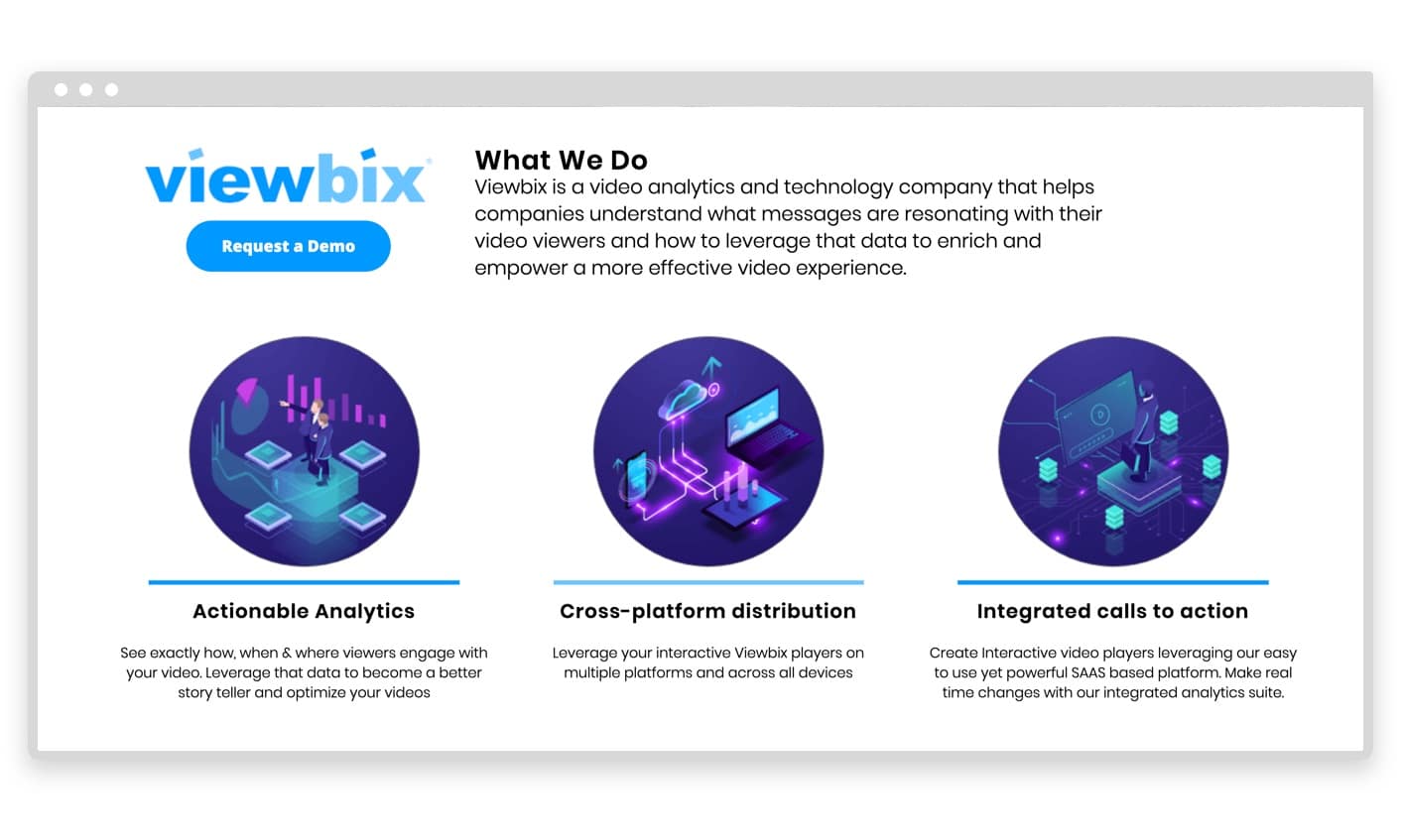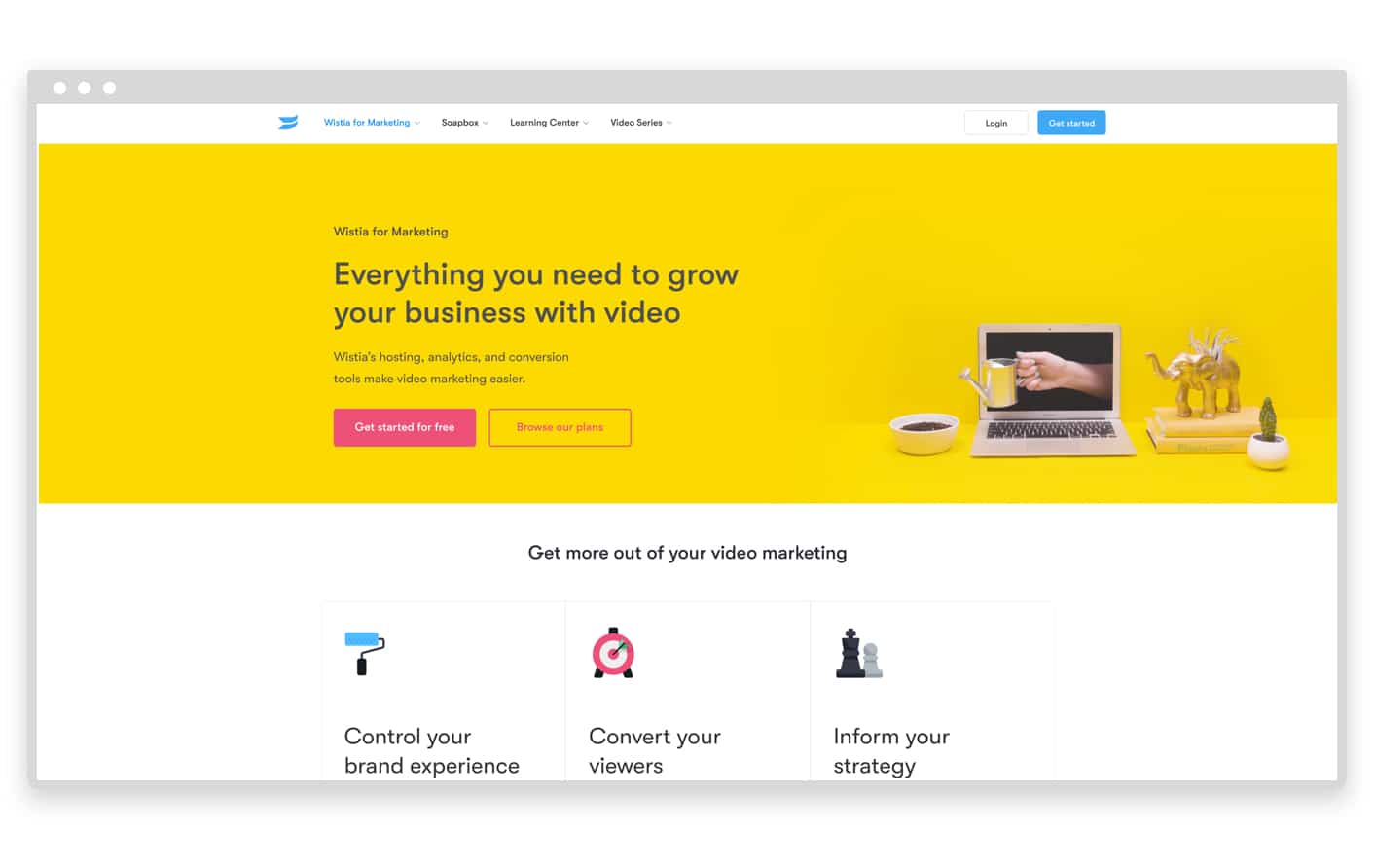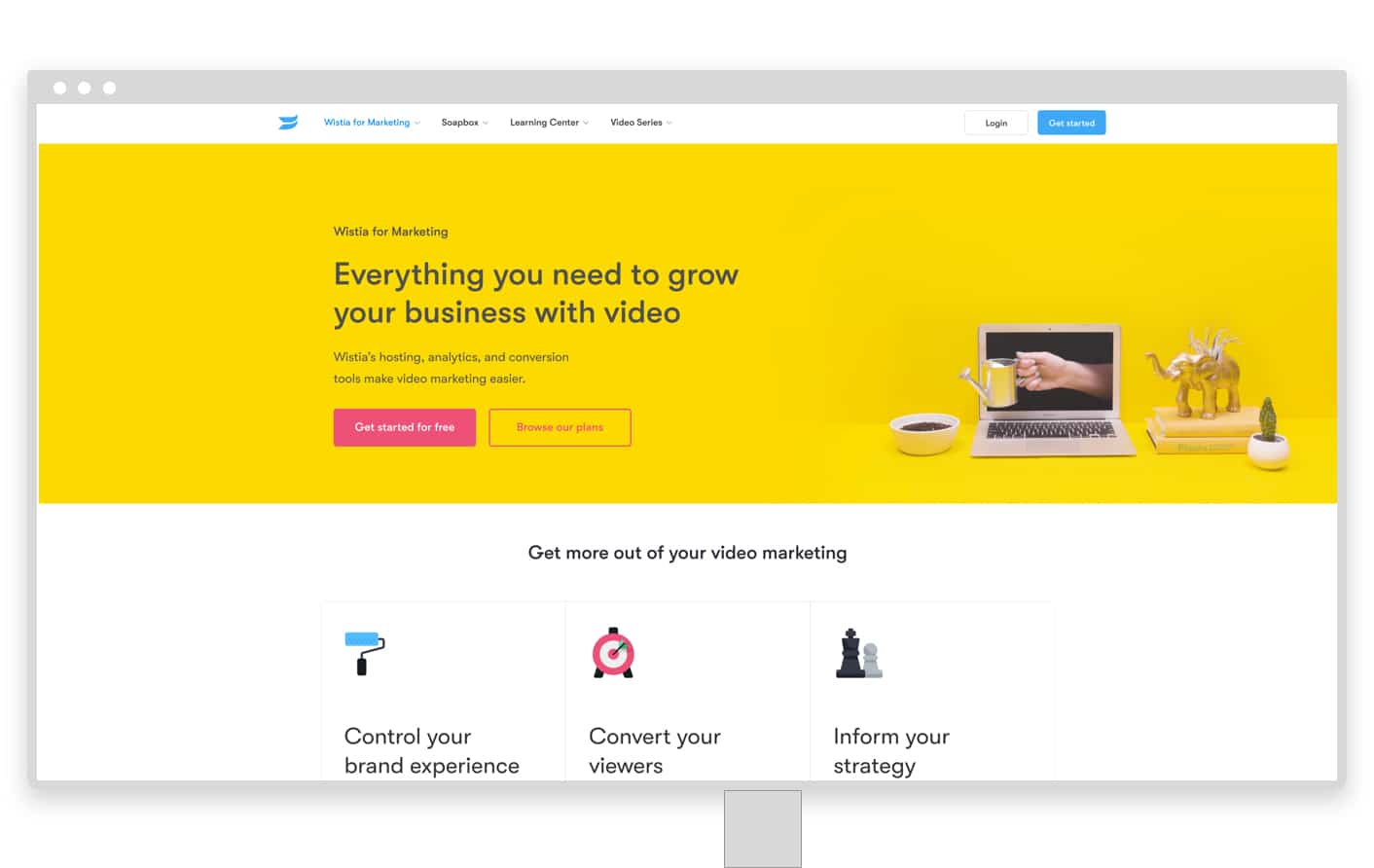
The 34 best video marketing tools for 2020
You can’t pound a nail without a hammer, and you certainly can’t build an effective business strategy without the right video marketing tools.
Video is arguably the most important aspect of a successful marketing plan today. That may be a bold statement, but here are a few numbers to support it:
- 82% of Twitter users watch video content on the platform
- 45% of people watch more than an hour of Facebook or YouTube videos a week
- Every day, over 500 million hours of video is watched on YouTube
- 87% of online marketers use video content
- More video content is uploaded in 30 days than the major U.S. television networks have created in 30 years
You can reach a larger audience and drive traffic using the right video marketing strategy. Despite these facts, many business owners don’t know where to start. To help, we’ve put together a list of our top video marketing tools to get you equipped for wrestling the competition.
Video editing
The first category of tools we’re going to cover is video editing tools, or any video maker software that allows you to edit, trim, crop, merge, and basically manipulate video to your needs.
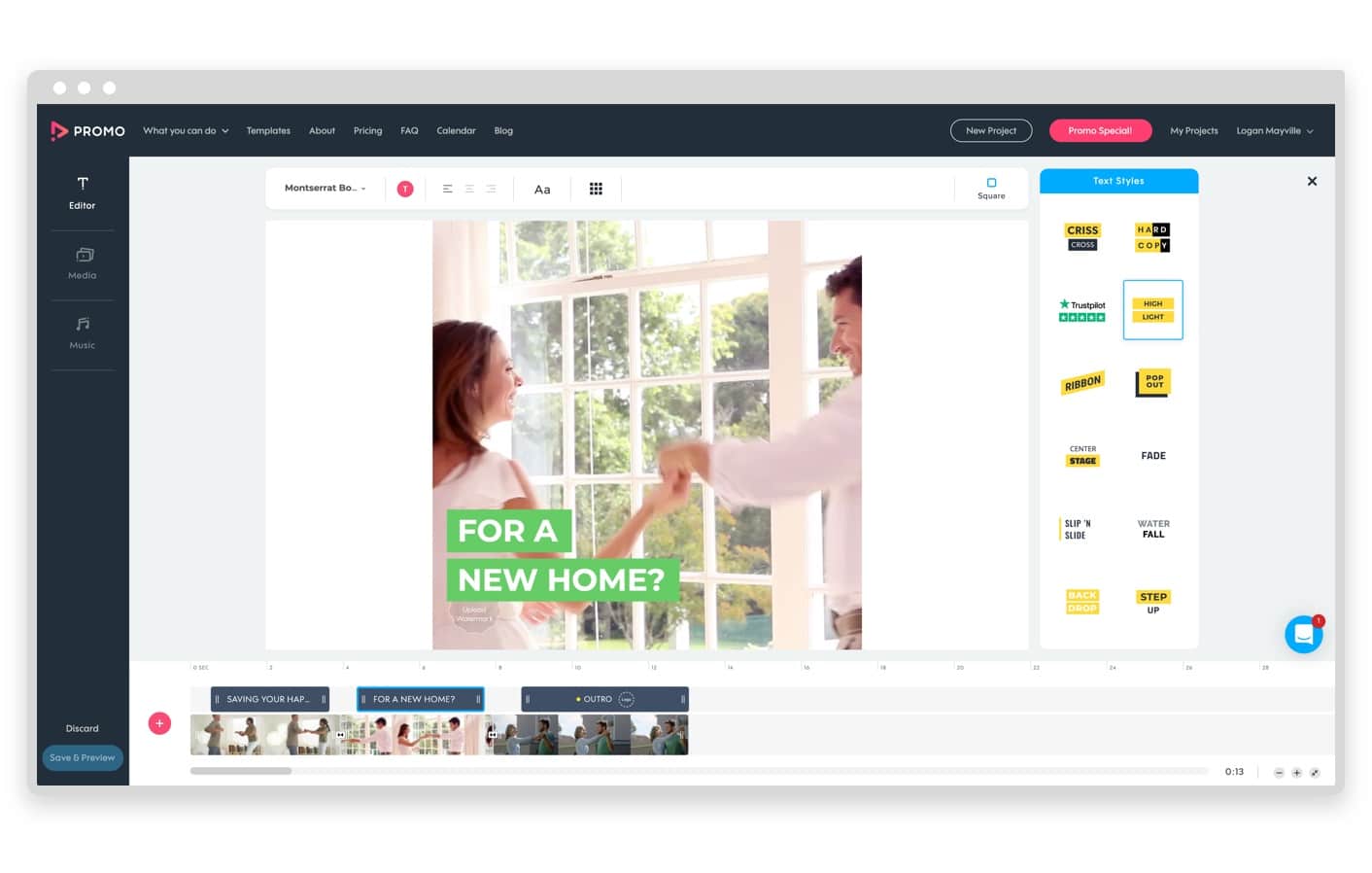
Promo.com
The fastest and highest quality video creator on the market, you can make premium video ads in under 5 minutes. Simply choose from over 15 million pieces of high-quality video footage, add your text and logo, find a great soundtrack, cut in some engaging transitions, and off you go.
Still seem like too much? No problem! With thousands of video templates, you can just customize with your logo and click publish. Use Promo.com and you might actually have time to get to the rest of your to-do list!
Cost: Free to try, or between $39-$249/month.
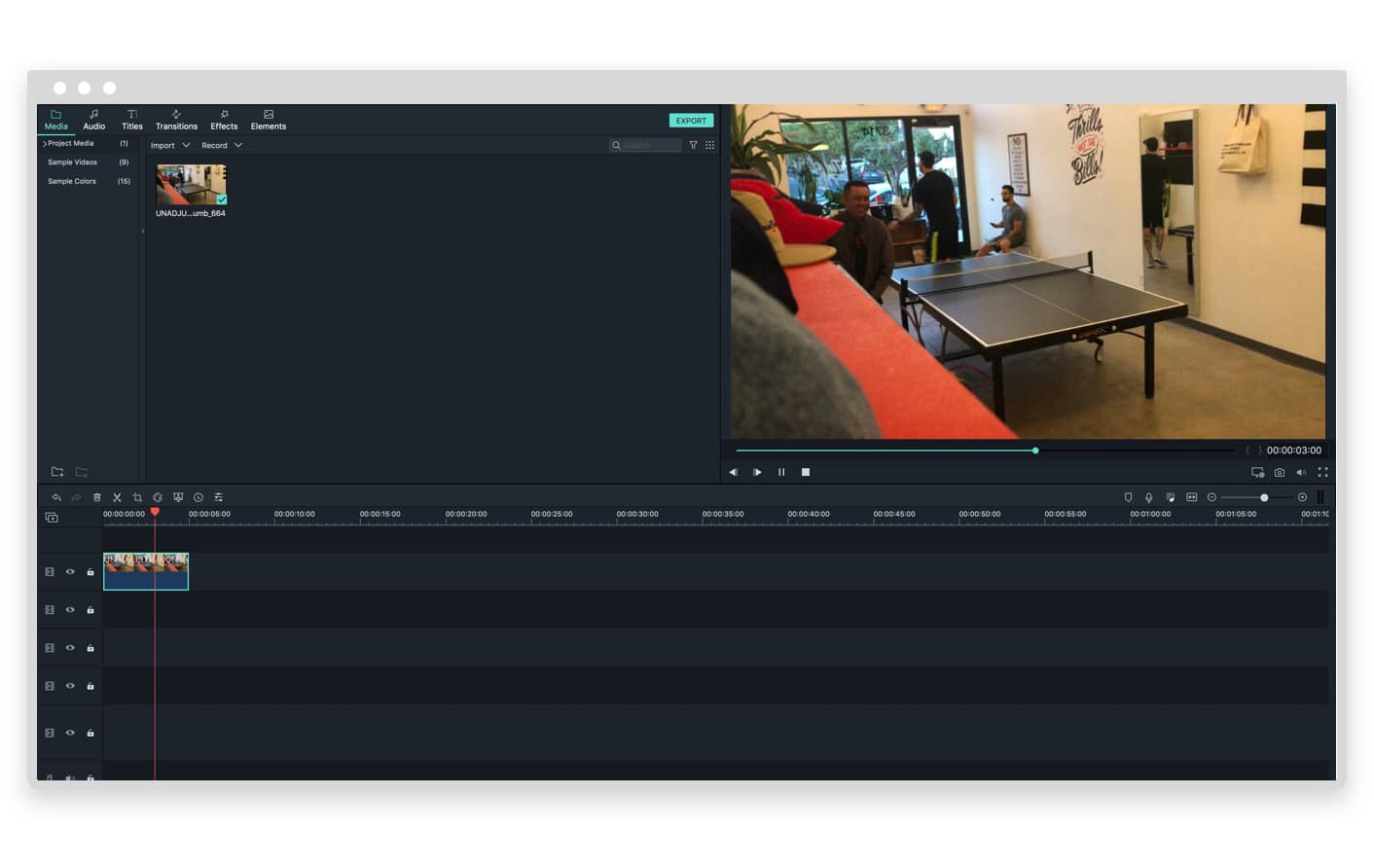
Filmora
Targeted toward content creators and YouTubers, Filmora9 is a video editing application with a surprising amount of features. While ease of use is its primary marketing message, the software contains many features that help it stand out. In addition to the ability to add transitions and captions, Filmora9 also offers more advanced features like color tuning, image stabilization, and background noise reduction, just to name a few.
For the more advanced video editors, Filmora9 allows you to use up to 100 layers of video and audio, allowing users to create dozens of visual and auditory combinations. The software also contains a robust library of stock high-quality videos, images, audio, and effects.
Cost: Free to try, or between $44.99-$104.87/year.
Source: AVS Video Editor
AVS Video Editor
Among a suite of video and audio editing tools, AVS Video Editor allows you to create great home videos without much experience. It provides the ability to add transitions, effects, titles, and burn to DVD. One added benefit to buying the AVS Video Editor is that you get access to four other tools (Video Converter, Video Remaker, Audio Converter, Audio Editor) for the same price.
Note—The AVS Video Editor is for Windows users only.
Cost: $39-$59/year.

Windows Movie Maker
Movie Maker 10 provides basic home video editing capabilities such as video trimming, joining, text captions, background music, and transitions. At the time of writing, the software is used by more than 1 million people. The software is aimed at the consumer market who are looking to make simple home videos.
Although the original Windows Movie Maker was last updated in 2012 and discontinued in 2017, PC users can still download the add-on, although Windows does offer a newer product called Story Remix that automatically stitches together photos and videos.
Note—Windows Movie Maker is for PC users only.
Cost: Free, or $9.99 for the pro version.
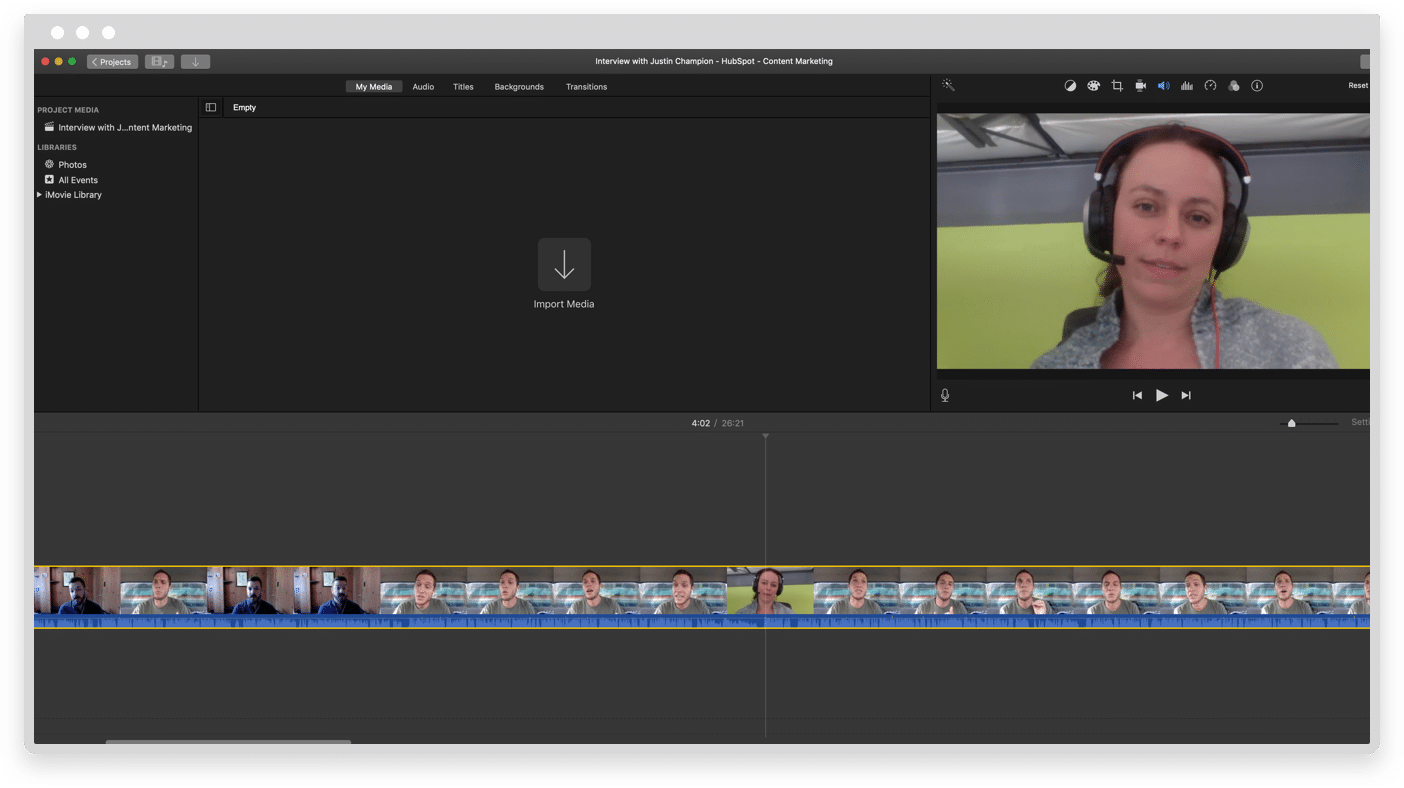
iMovie
Originally launched in 1999, iMove has become a staple of Apple computers. Similar to other video makers on this list, iMovie allows you to select video clips from your devices, add transitions and music, use themes and templates, and a lot more. In 2003, Apple started including iMovie in all Mac computers for free.
Currently, iMovie also has an iOS app, which is also free.
Note—iMove is for Mac users only.
Cost: Free

ScreenFlow
This application was originally designed as a desktop screen capture product but has expanded to become a full-fledged video editor. While it’s still best known for its screen recording abilities, ScreenFlow’s feature set includes the ability to add transitions, captions, multiple layers of audio, and animations.
ScreenFlow has the unique ability to record the screen on an iOS device, which comes in handy for app-only tutorials and walkthroughs. Recently, they’ve also added a stock media library of more than 500,000 images and videos.
Note—ScreenFlow is for Mac users only.
Cost: Free to try, or $129.
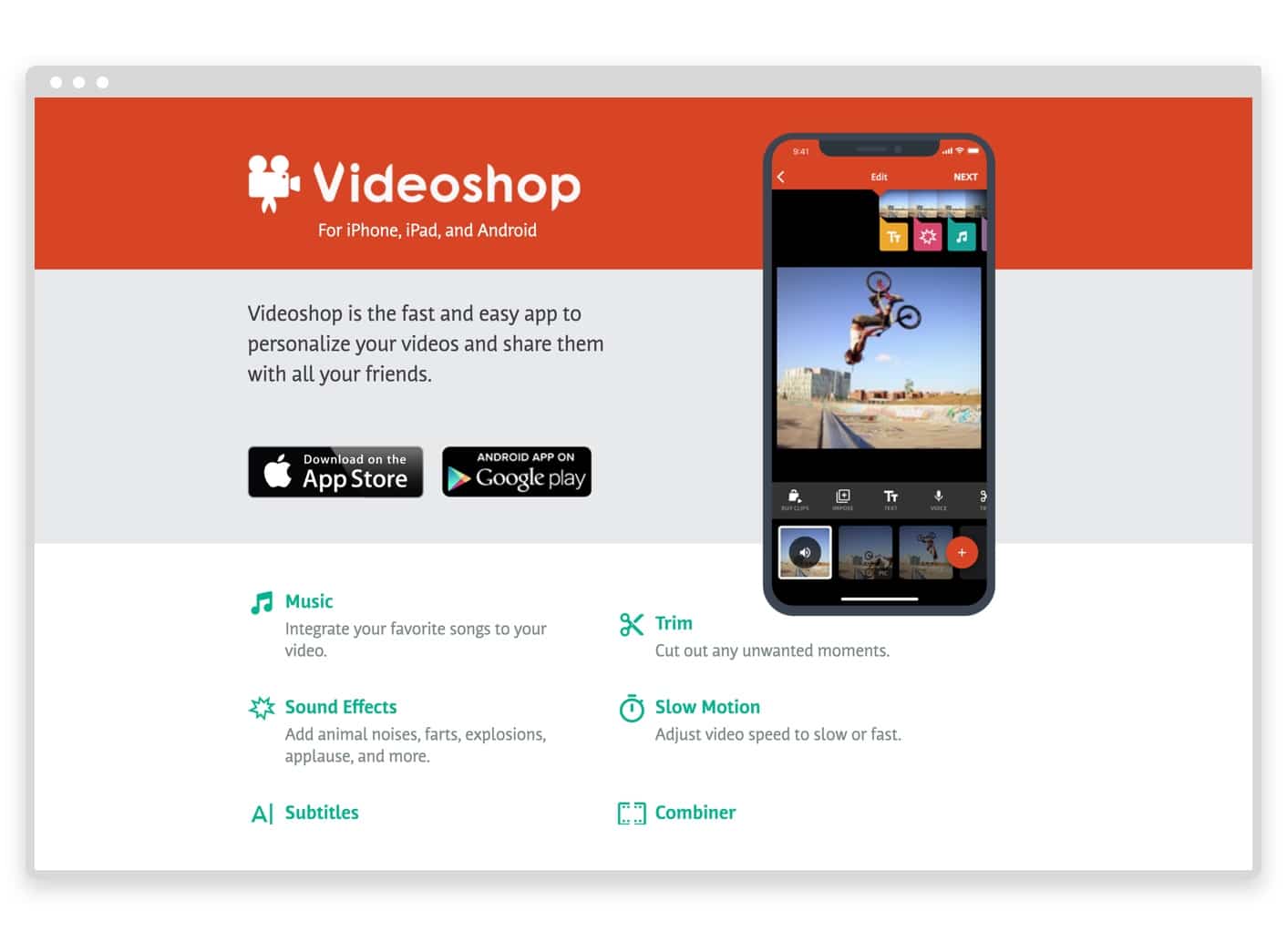
Videoshop
Unique in this list of video editors, Videoshop is for mobile devices only—specifically the iPhone, iPad, and Android. Given its mobile-first approach, Videoshop is great for the more casual video maker looking to share video clips with friends via messaging and social media apps.
While only available on mobile, Videoshop does have a robust feature set including slow motion, subtitles, and sound effects, along with the standard trim and merge functions of desktop video editors.
Cost: Free, in-app purchases available.
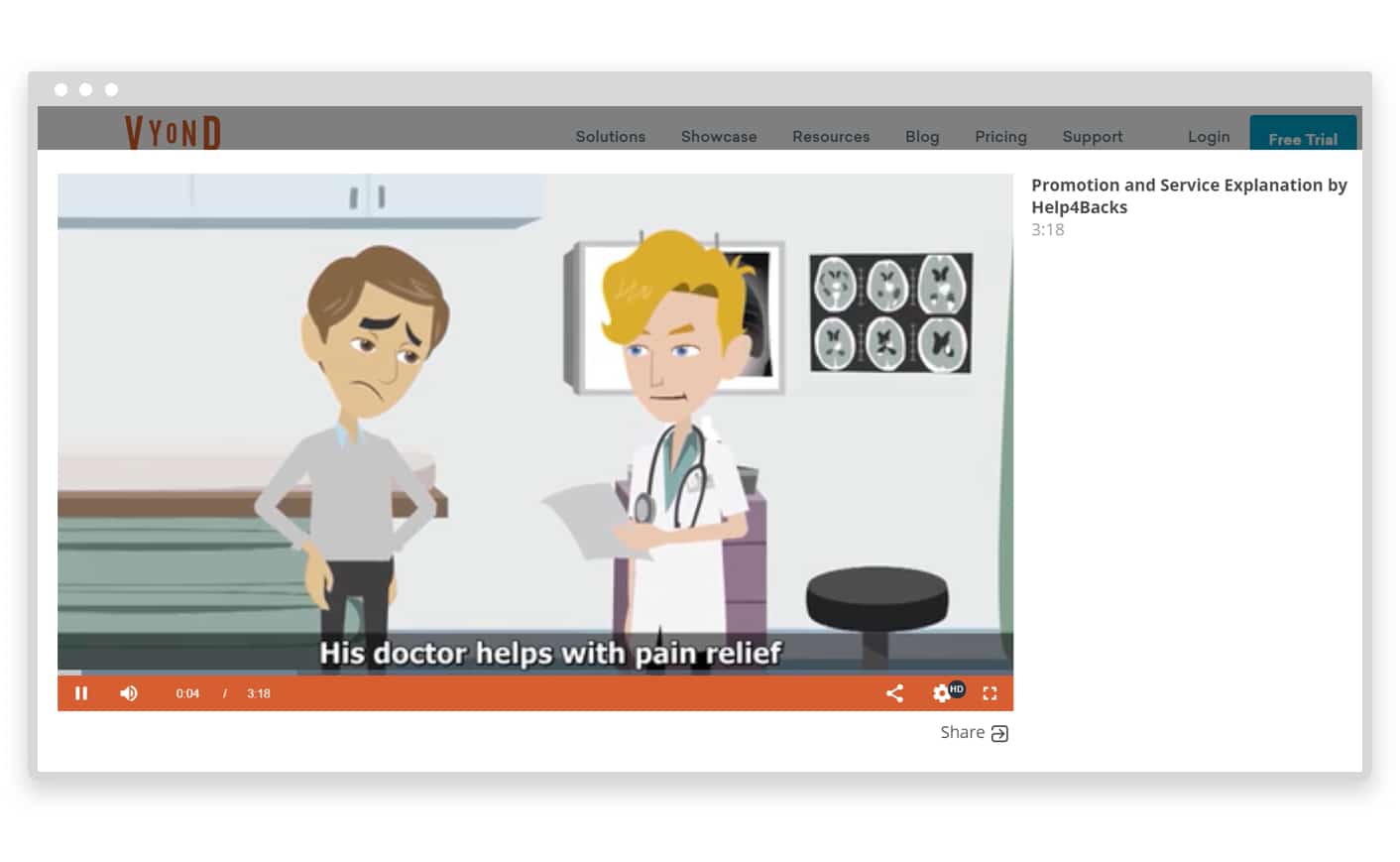
Source: Vyond
Vyond
Vyond (pronounced like “beyond” with the letter V, get it?) was originally called GoAnimate, which is a hint at its unique approach to creating animated videos. Rather than cutting together recorded footage, Vyond specializes in helping you create professional videos.
Animated videos offer the ability to craft stories in an original, engaging manner that totally different than live-action. They’re used in product explainer videos, education and training videos, and marketing videos. Vyond is a software-as-a-service model that’s similar to using PowerPoint, according to the company.
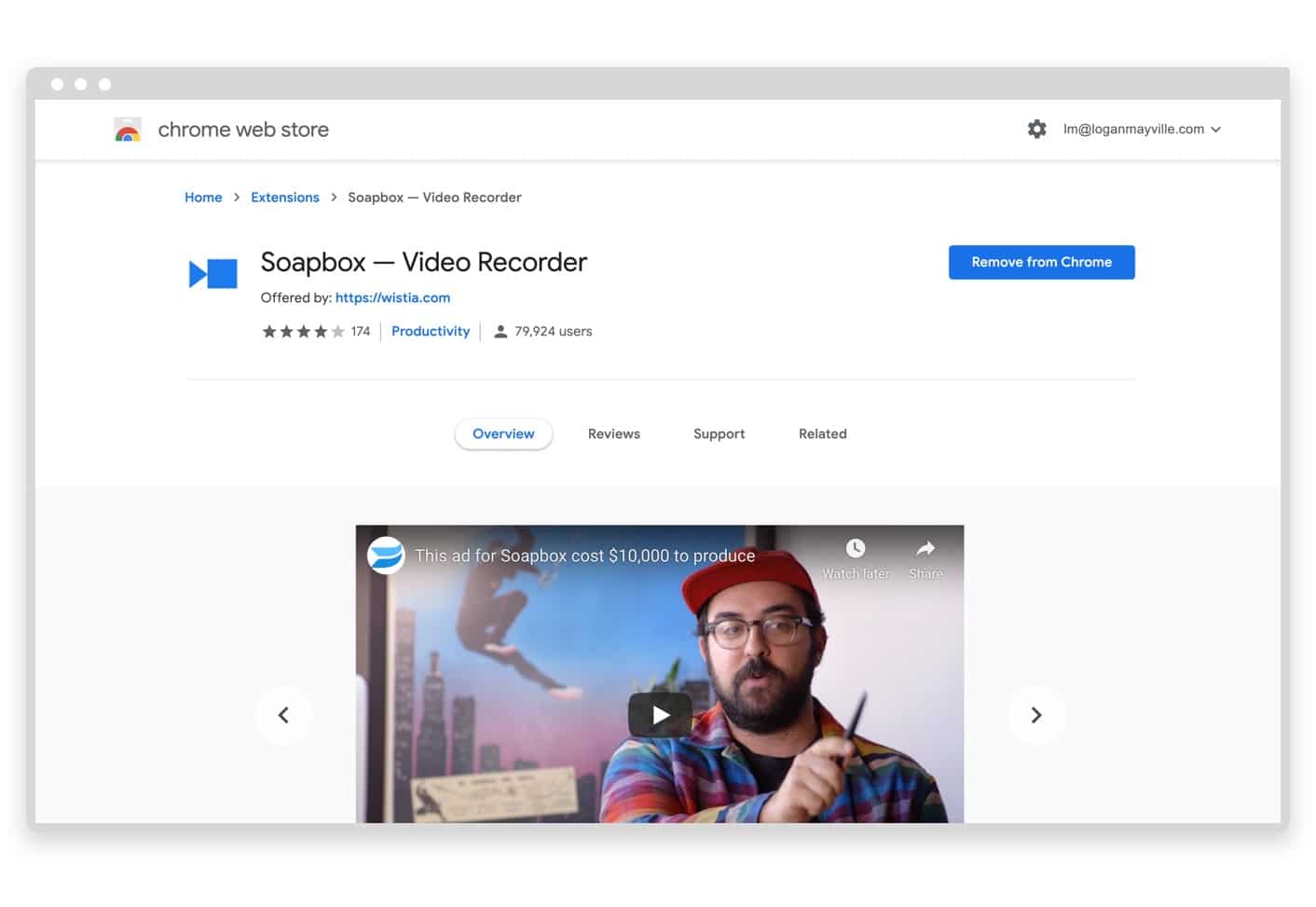
Soapbox by Wistia
A great example of knowing your niche, Soapbox is a video editor with a specific purpose and audience. Rather than provide a full suite of editing services, Soapbox is primarily a browser extension that allows you to simultaneously record your screen and use your webcam. This allows for some creative executions for videos such as demos, training, vlogs, proposals, and a lot more.
In addition to the features above, Soapbox stays true to the Wistia brand by providing content marketing tools such as analytics, optimizing social sharing, and the ability to embed videos into email. While you won’t be able to record HD videos with most webcams, Soapbox provides a lot of utility for everyday online video use.
Cost: Free, or $300/year for advanced features.
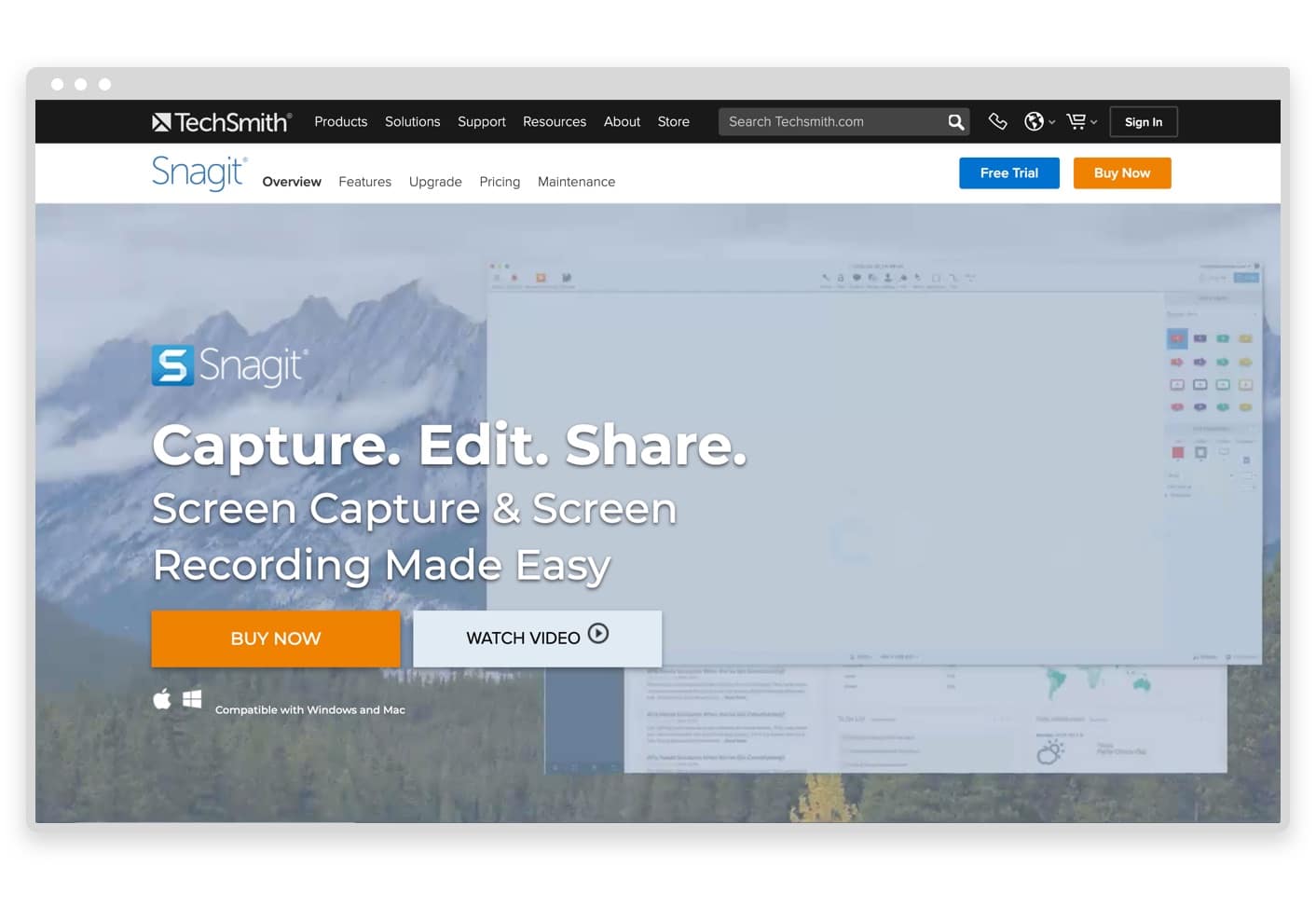
Snagit
What was once a simple screen grab tool has now moved into video. Good call team. So if you’re looking at amazing social content or other fun online video creatives and want to share it with your community or do a clean re-share on social media, this is the tool for you.
Cost: $49.95

Camtasia
Camtasia is a drag-and-drop video editor that seamlessly integrates into YouTube, Vimeo, and Google Drive. Use it to add motion graphics, music tracks, PowerPoint presentations and more with only a few clicks of the mouse. Camtasia is easy enough to use for beginners, but powerful enough to offer more advanced video editors a robust array of tools.
One of the things that sets Camtasia apart from other video editors is its built in function for screen recordings.
Cost: Free to try; then $249.
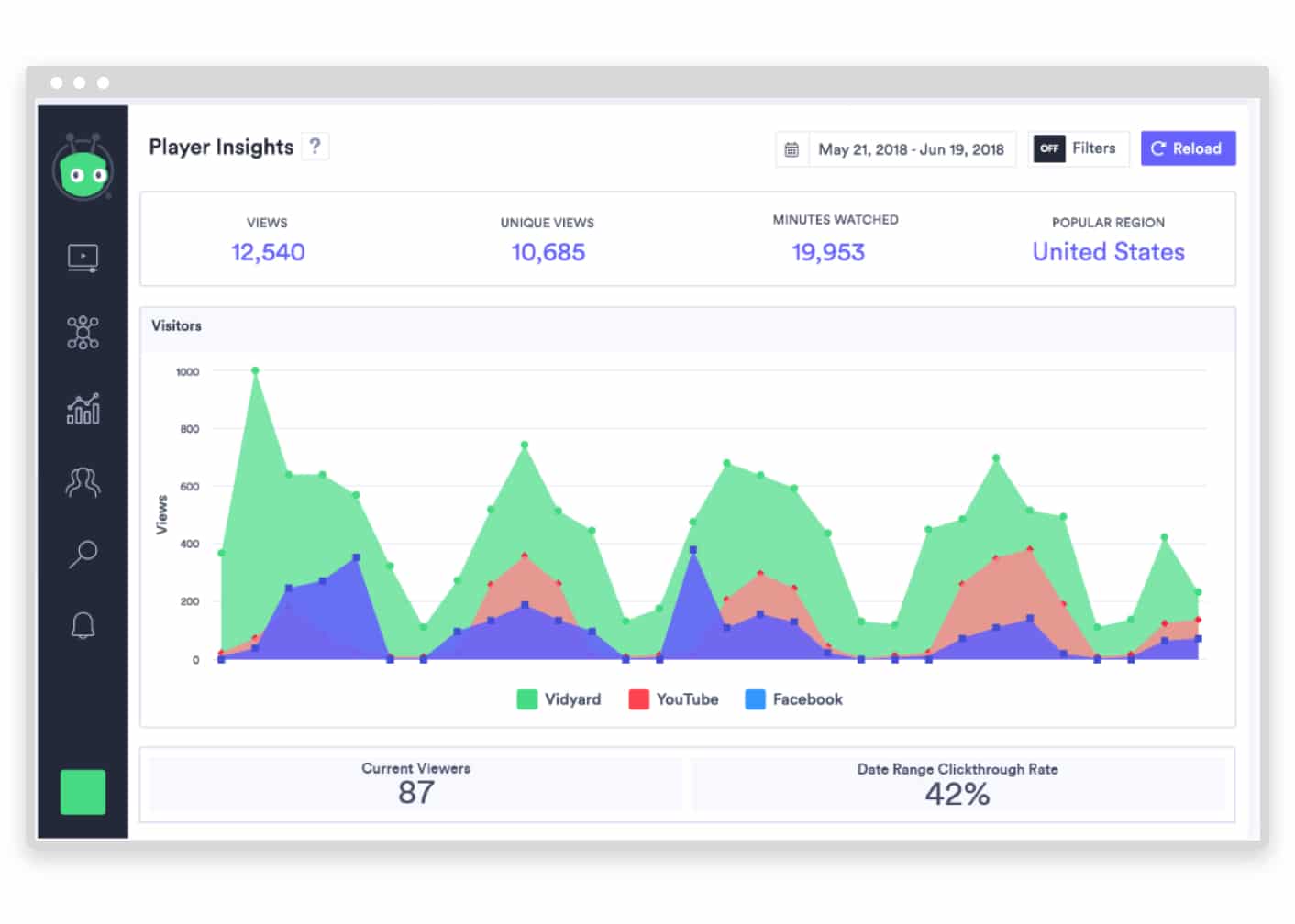
Source: Vidyard
Vidyard
Vidyard is the most expensive and complicated member of this list. It shines best when integrated into marketing automation. The video marketing tool offers features like email capture and behavior triggering. Just be sure you vet it thoroughly before dropping a dime.
Cost: Free to try, or $150-$850/month for advanced features.
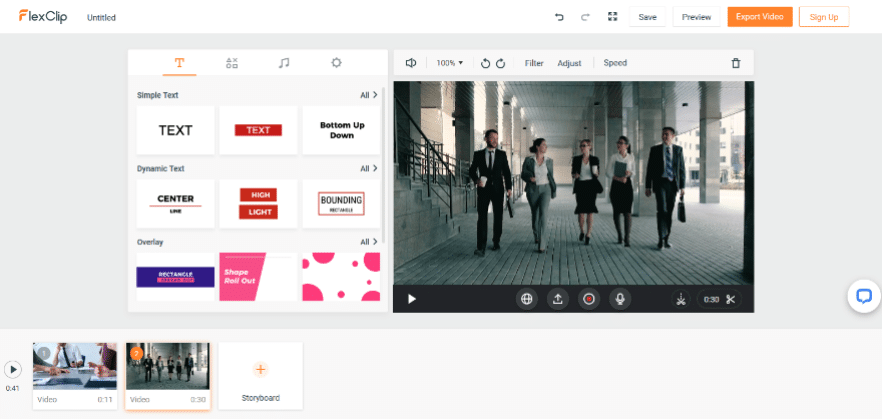
FlexClip Video Maker
FlexClip is another useful animation software that works online in your browser. It meets all your needs to create marketing videos, ads, promos, demos, lessons, and social media videos. There are hundreds of templates ready to use, which lets you edit and customize an animated video to your liking in minutes.
FlexClip’s intuitive and straightforward interface helps anyone who needs to create animations with ease; no professional skills are required.
Features:
– Choose from hundreds of professional video templates covering business and lifestyle, perfect for marketing, YouTube, Facebook, Instagram, etc.
– Quickly upload your videos, photos, music files, and audios to use.
– Level up your videos with text animations, overlays, intros/outros, and thousands of dynamic elements.
– Explore millions of royalty-free videos, photos, and music. Find the best assets for your video project.
– It offers many useful tools such as a screen recorder, slideshow maker, movie maker, video compressor & converter, etc.
– Export videos in Full HD MP4 video format.
– Save your videos to Dropbox or upload to YouTube directly.
Cost: Free plan with limited features. Premium plans start from $7.99/month.
Pros: FlexClip is easy to create videos, even for beginners. And it helps you make all kinds of videos with useful video editing tools and millions of stock media choices.
Cons: You can only download in MP4 video format.
Ideal for: Social media managers, Bloggers, Marketers, Teachers, Business Owners.
Video captions
Our next category of marketing video tools specifically covers those that handle captions and adding text to videos. If you’ve been following our blog, you know how important captions are to your success with video marketing. Let’s take a look!
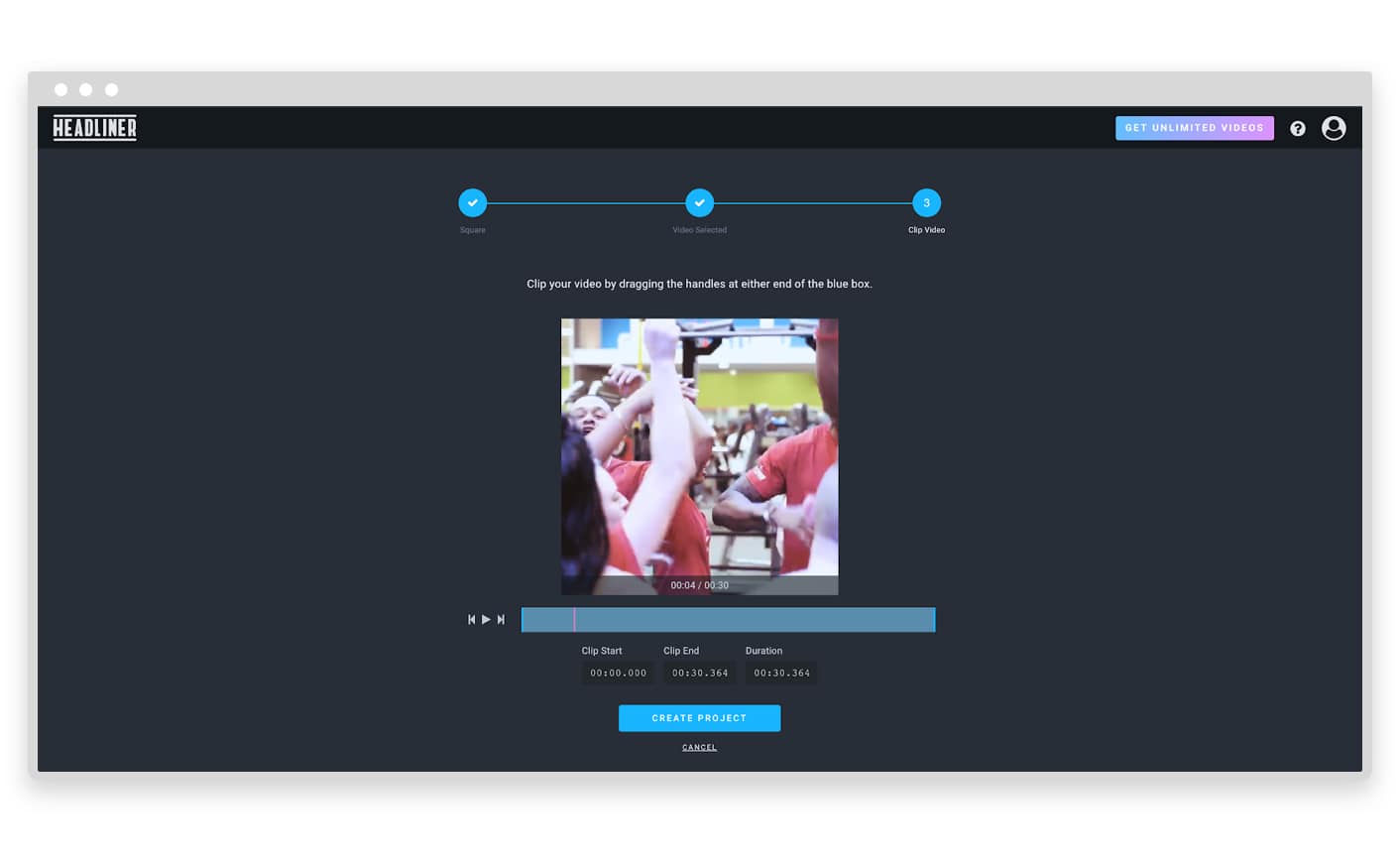
Headliner
While this is technically a video tool, Headliner works best when paired with audio. With Headliner, you can bring your videos (or images) to life with features designed to create engagement on social media networks like captions, wave forms, and animated GIFs.
Headliner gives you the ability to create audiograms, which are usually short videos that have a waveform element (to let you know there’s audio), captions, and a relevant photo or animation. People use them to promote podcasts, audiobooks, or clips to longer videos. If you’ve ever been on social media, you’ve seen an audiogram!
Cost: Free, or $12.95/month for advanced features.
Sound editing
Video provides a great hook to engage viewers, but sound can really help bring your story to life. Here are a couple of our favorite sound editing tools.
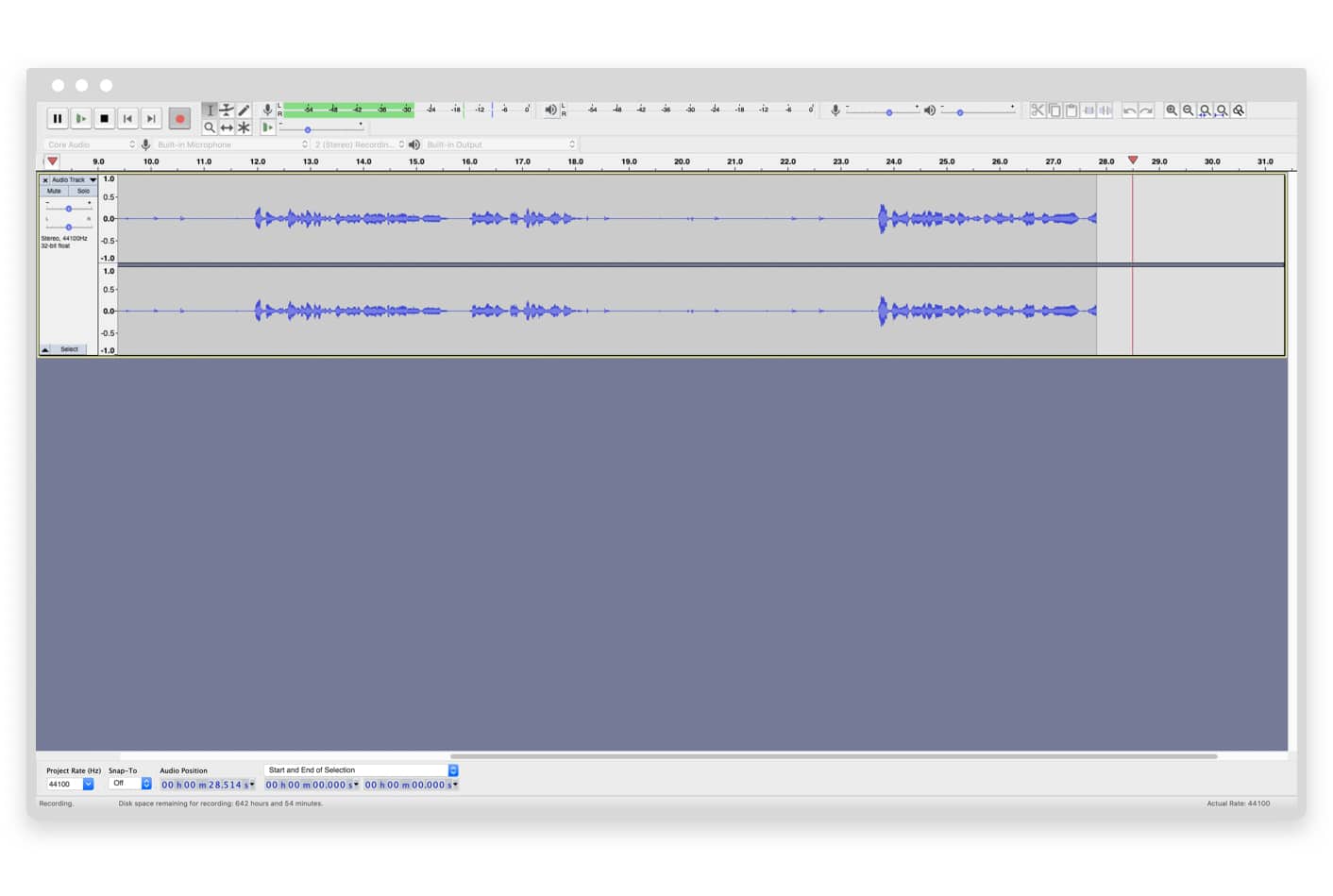
Audacity
This is one of the most popular audio tools for creators out there, and for good reason. Audacity is free, open source, and works on all major operating systems. Features include the ability to record audio, balance sound, export to various formats, and add effects—just to name a few.
Cost: Free
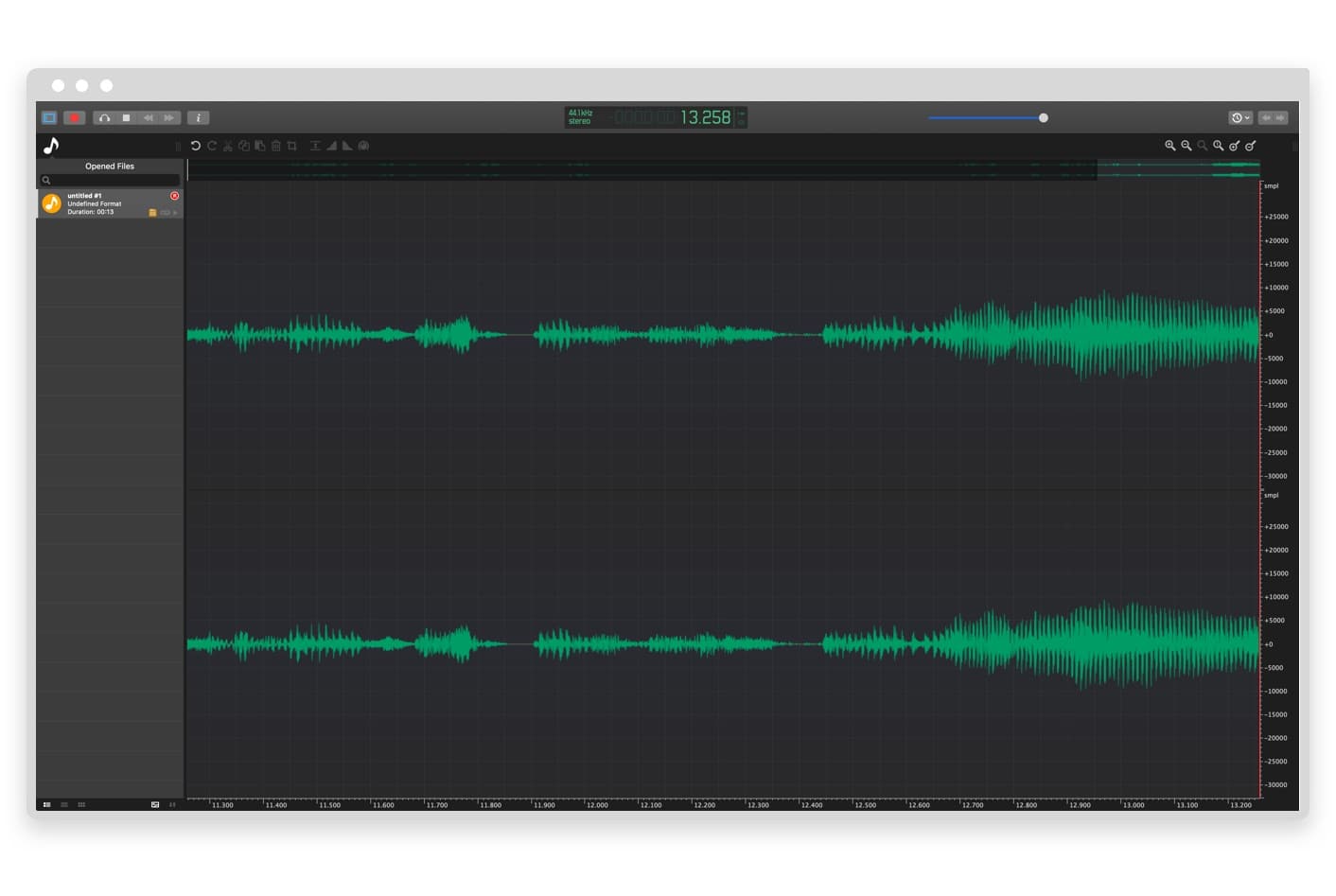
oceanaudio
Designed for more advanced users, oceanaudio is built to give you complete control over audio manipulation and analysis of digital sound. This application works on all major operating systems and was created to allow power users to edit audio at scale with speed and efficiency. There is no limit to the length or the quantity of audio files you can edit.
Cost: Free
Live video tools
Did you know that people spend 3x longer watching live video than prerecorded video? If you’re looking to incorporate live videos into your marketing mix, you definitely want to check out some of these tools!
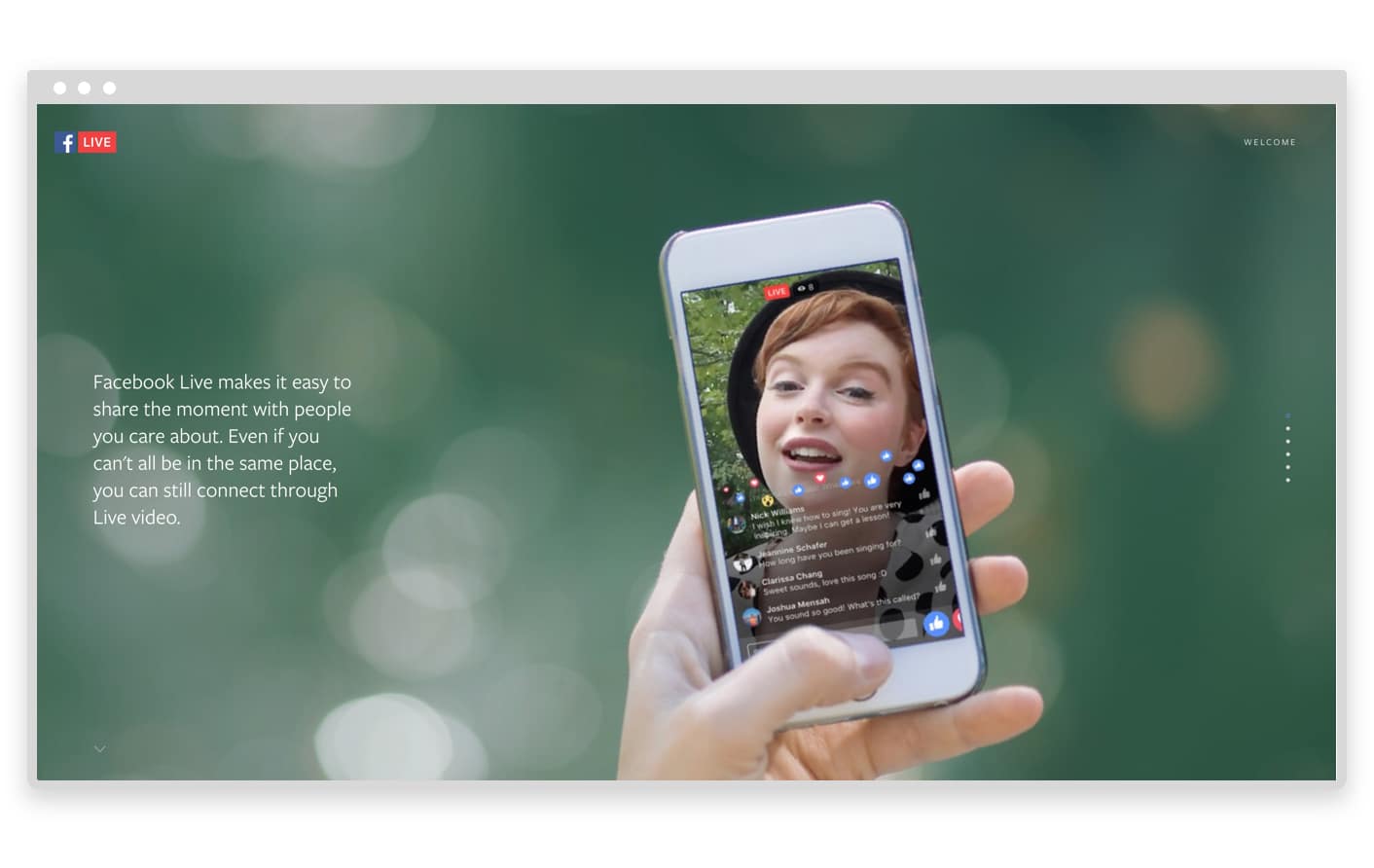
Facebook Live
In August 2015, the social media network introduced the much-anticipated ability for its users to live stream videos with a service called Facebook Live. And the popularity has grown steadily as the service matures—Facebook Live videos produce 6 times as many interactions as traditional videos—Facebook Live videos get 10x more comments than regular videos while reaching 3.5 billion Facebook Live broadcasts in 2018.
If you’re going to start live streaming with Facebook, keep these quick tips in mind:
- Tease your live broadcast with an announcement prior to going live
- Make sure to broadcast with a strong Internet connection
- Great your viewers and ask for their engagement (Comments, Likes, Shares)
- Add content in the beginning of the video for those who watch the recording afterwards
Cost: Free
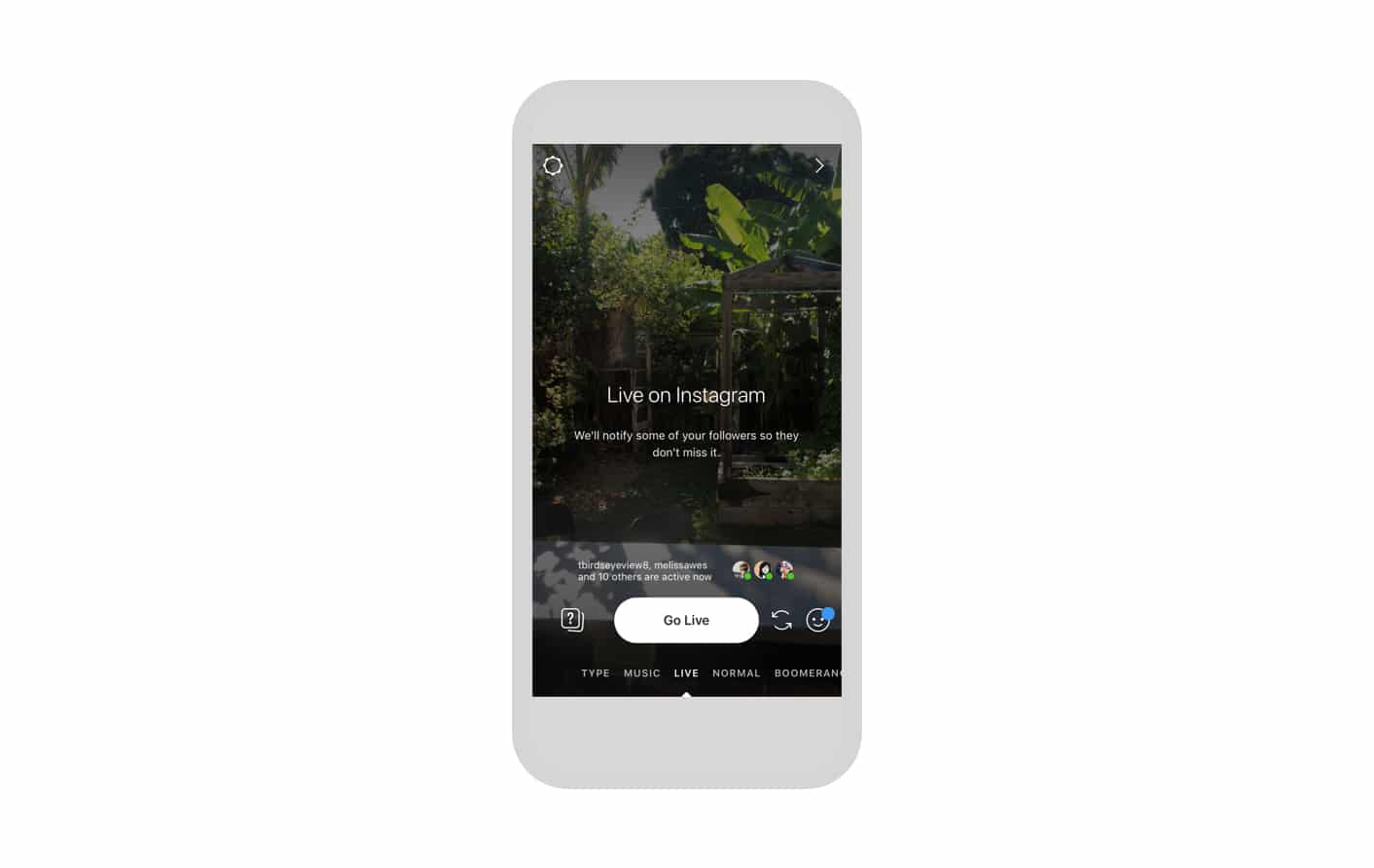
Similar to Facebook Live (hey, they’re the same company, after all!) Instagram offers its own live streaming service. From the mobile app, simply Open the camera icon on left of your main feed and select “Live.” From there, you’ll be asked to start your broadcast.
In order to help you promote your live broadcast, Instagram will automatically send out a notification to some of your followers, giving you a quick boost of engagement. Don’t forget to hold your phone vertically!
Cost: Free, however it might cost you your dignity if you mess up 😳
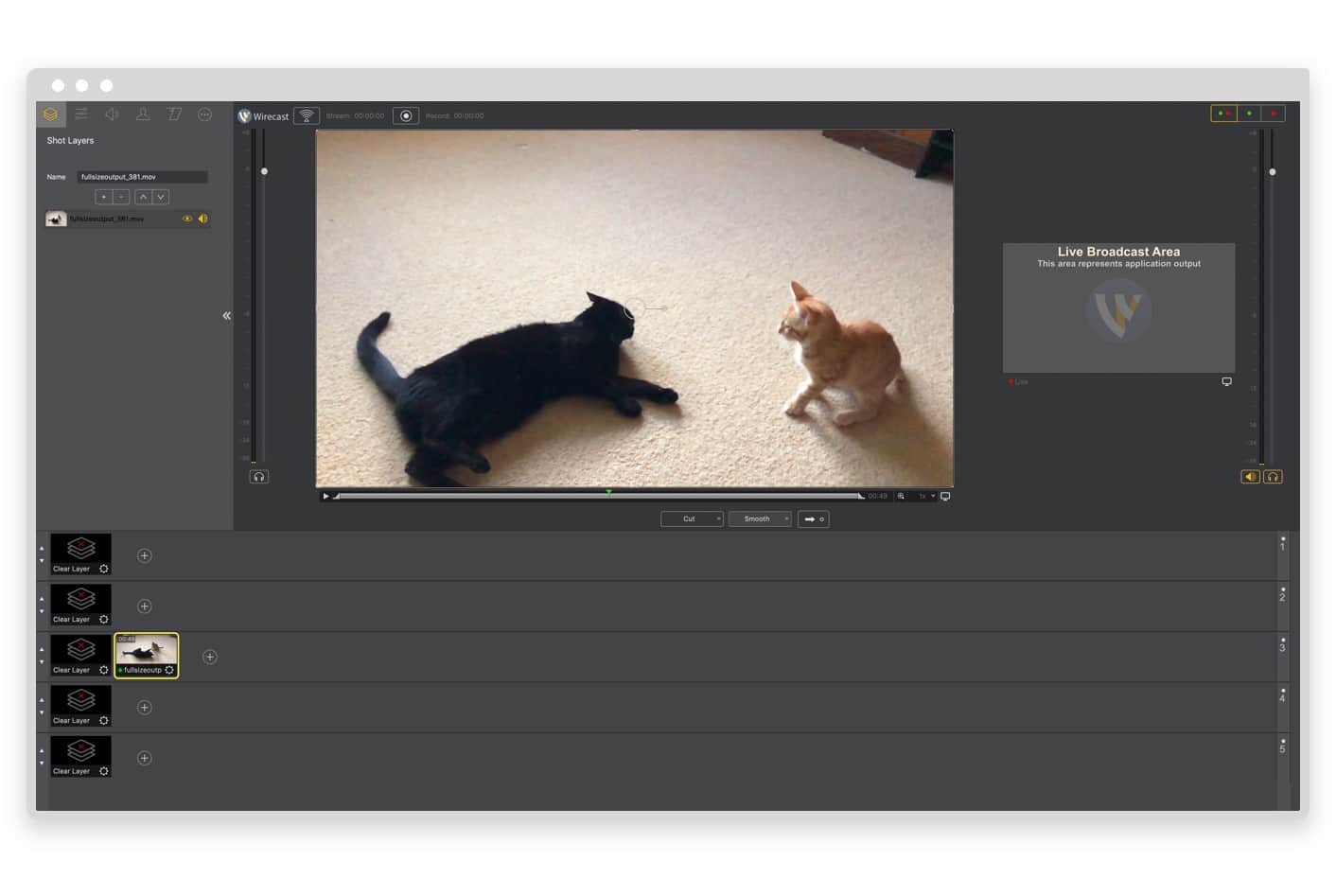
Wirecast
Brought to you by telestream, the same company that created ScreenFlow, Wirecast is one of the preferred solutions for professional streamers. As opposed to Facebook or Instagram Live, Wirecast gives you the ability to more than one destination at a time such as Facebook Live, Twitter, YouTube, Vimeo Live, or any RTMP destination. It also provides a powerful suite of editing tools—transitions, stock library, comment curation, timers and scorecards—to help your online videos look for professional. You can even add in remote guests.
Wirecast is available for Mac and Windows.
Cost: $249-$699.
Other tools
Just because a tool doesn’t fit into one of the above categories doesn’t mean it’s not useful for video marketers! You never know, one of these tools might be the missing link in your video marketing strategy.

Promo.com Social Media Calendar
Promo.com’s free social media calendar gives marketers free ready-made videos to use for every day of the month. With hashtags and suggested captions, these daily videos are ready to go. Users can also easily customize text to fit their needs. This tool gives you the option to sync it with your own calendar so you never lose an opportunity to post.
Cost: Free to Promo.com subscribers
Video Production Cost Estimator
If you have a great video idea in mind and aren’t sure how much it will cost to create, this video production cost estimator from Promo.com has you covered. Just answer a few questions about your needs and the tool will give you an estimation of the video’s total cost.
Cost: Free
Facebook Ad Budget Calculator
Get help calculating your Facebook advertising budget with this Facebook ad budget calculator from Promo.com. Fill in some information about your goals, current costs, and conversion rate, and this tool will tell you just how much you can afford to spend on your ads. You’ll also learn how many leads you’ll need to achieve your goal, and what that means in terms of sales.
YouTube Money Calculator
There’s no dicing words here! If you want to know how much money you can make on YouTube, play with this YouTube Money Calculator. Promo.com’s free tool estimates your daily, monthly, and yearly earnings, as well as provide users with relevant reading material that can help guide your entire YouTube advertising experience.
Cost: Free
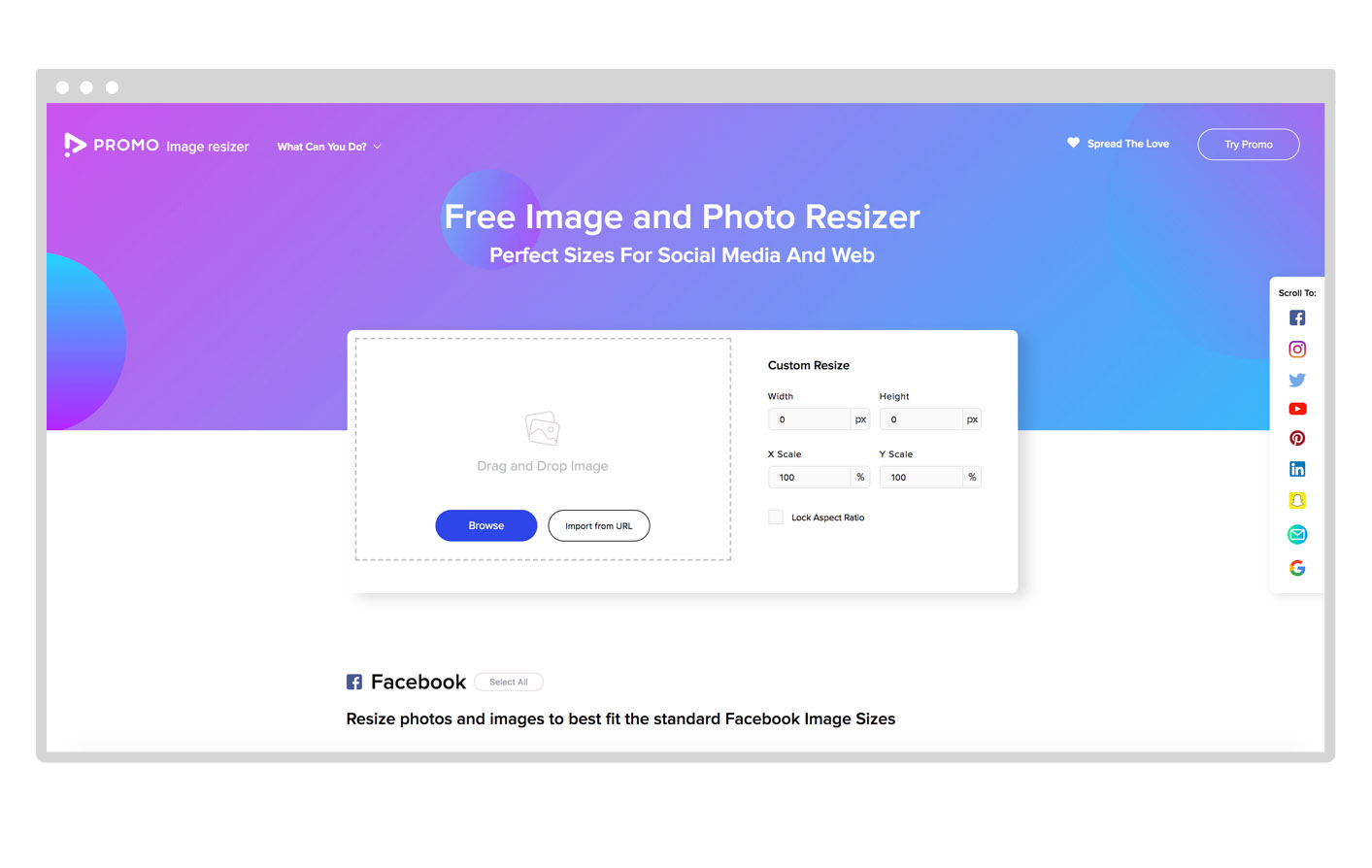
Free Image Resizer
Got a great photo you want to use for your social channels? Make sure it’s the right size with the free image and photo resizer from Promo.com. Users can import their images and both customize the size, as well as resize to fit the social media platform of their choosing. Whether it’s a story, cover photo, header, or ad, this image resizer can do it all.
Cost: Free
Free Facebook Video Covers
Using a video for your Facebook cover is a great way to make your brand stand out, look more professional and draw attention to your page. Promo.com has a large collection of free cover videos that you users can easily download, or customize with our free editor.
Cost: Free
Facebook Ads Troubleshooter
If you’re looking for some answers when it comes to your Facebook campaigns, this Facebook ads troubleshooter from Promo.com can help. Whether your ads aren’t reaching the right audience, you’re not getting enough leads, or you just don’t know where your problem lies, this free tool helps you figure out how to take your Facebook ads to the next level.
Cost: Free
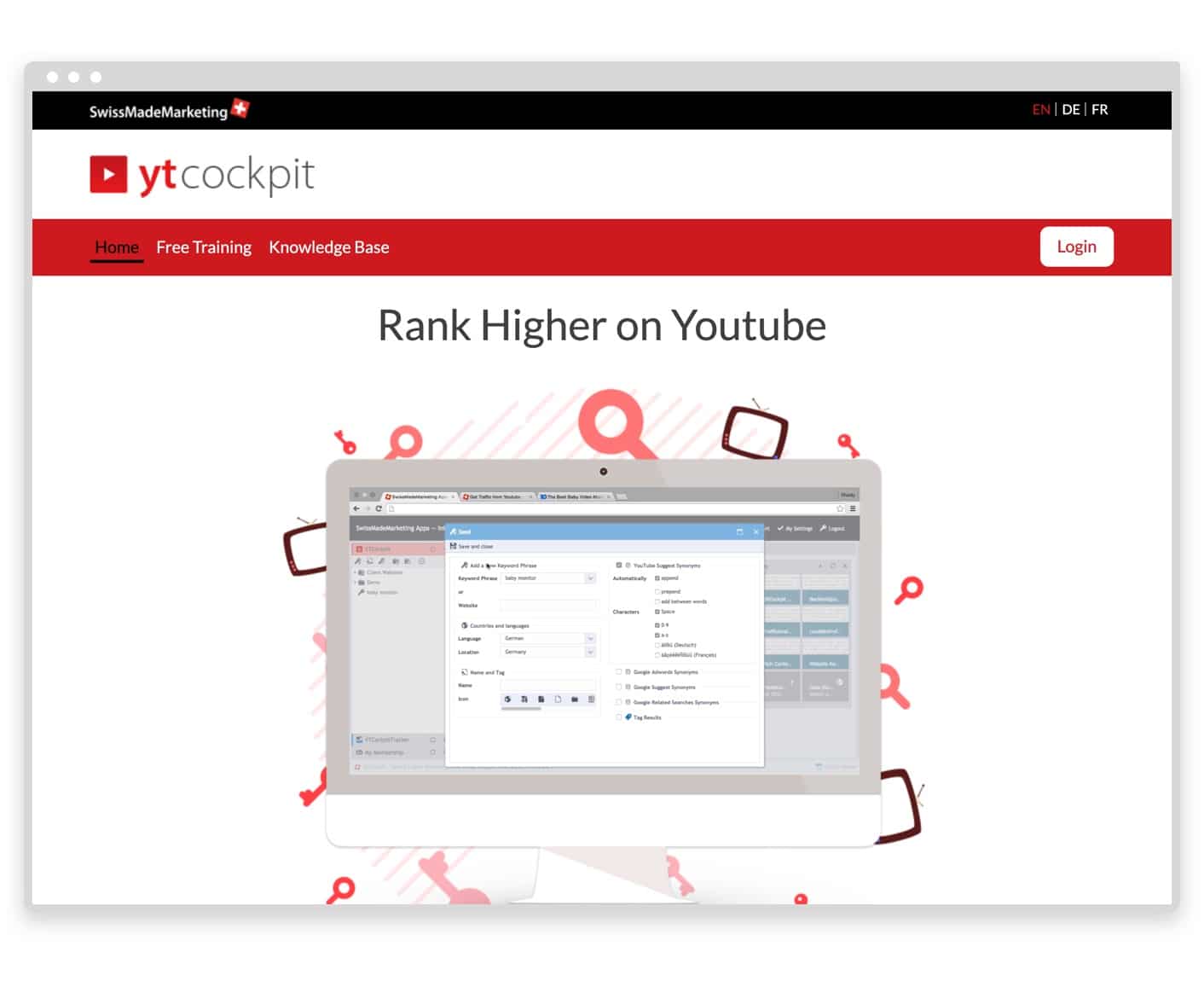
ytcockpit
Producing a video is only half the battle—you need to promote it as well, and that’s exactly what ytcockpit is designed to do. This tool helps you rank higher on YouTube by identifying which keywords people are searching for. By conducting keyword research before you begin creating videos, you understand which video topics will drive high-quality and profitable traffic.
Cost: $199-$799/year.
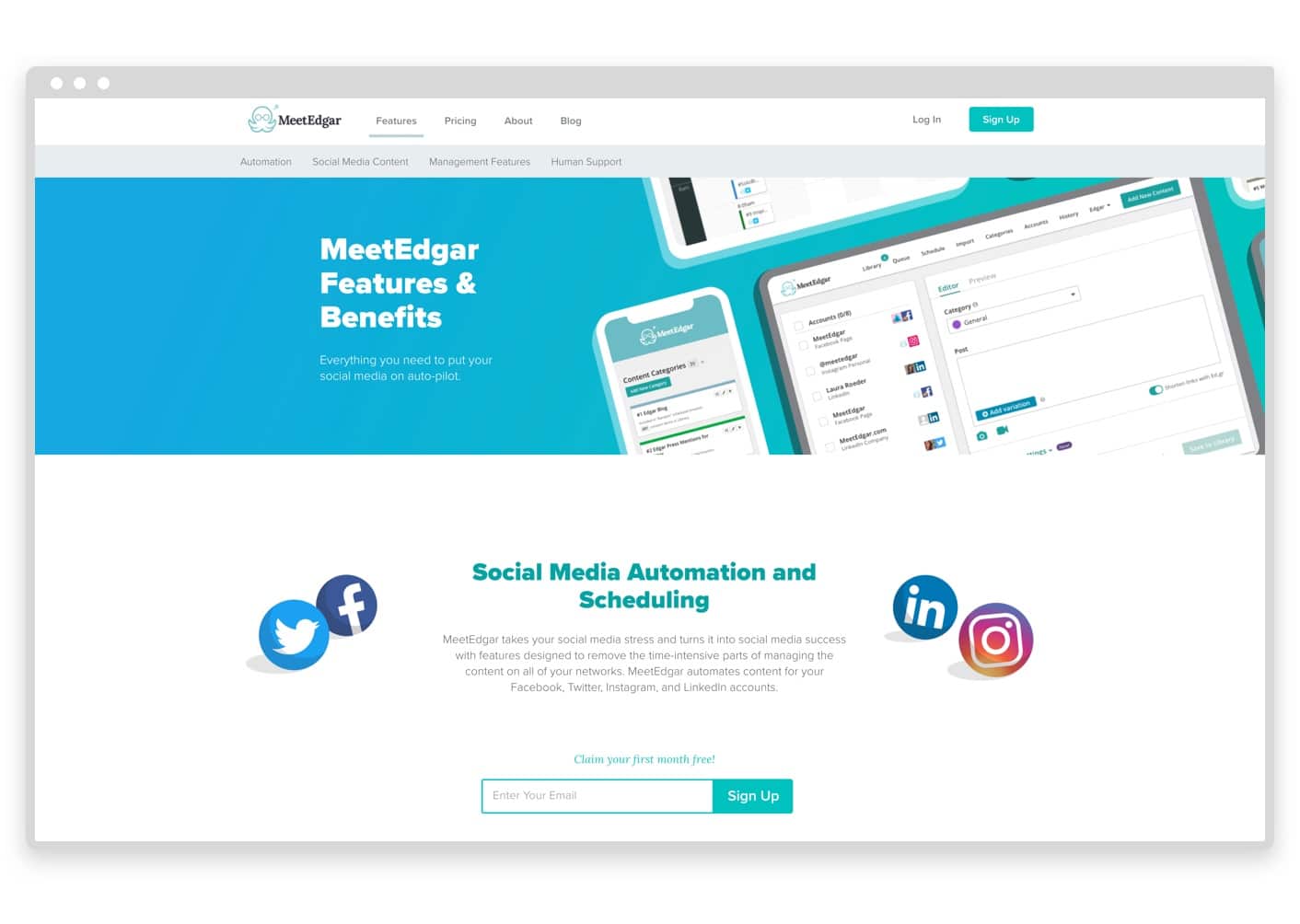
MeetEdgar
This software takes social media marketing convenience to a whole new level. Apart from being able to distribute your content over multiple social media networks the way that Buffer and Hootsuite do, MeetEdgar takes it one step further by actually writing the post for you. When posting a video, MeetEdgar will post native content to each platform, thereby optimizing the user experience.
Cost: $49/month
viewbix
Yet another leader in integration and automation. Viewbix lets users add interactive applications to videos. You can enhance anything from CTAs to forms, directly onto an existing video. Superb!
Cost: Contact viewbix for pricing.
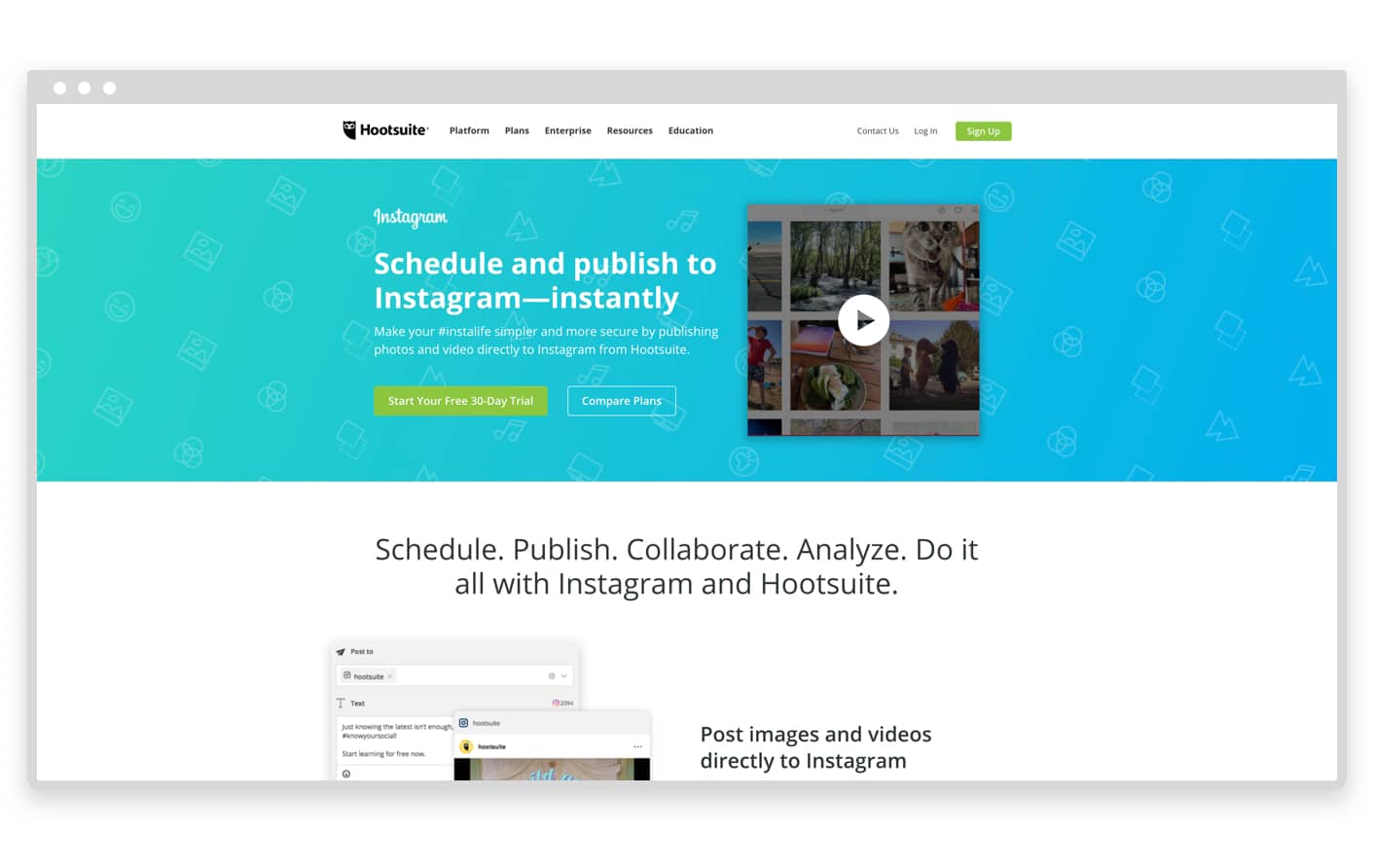
Hootsuite
Hootsuite is a super popular site where you can manage and market all your social videos in one spot. Simultaneously schedule and post to Twitter, LinkedIn, Instagram and Facebook like a boss. The user-friendly dashboard allows you to drag and drop media files straight into a simple interface that you can then schedule to do all the heavy lifting.
Hootsuite is one of the most popular social media marketing tools.
Cost: Free, or $29-$599 for advanced features.
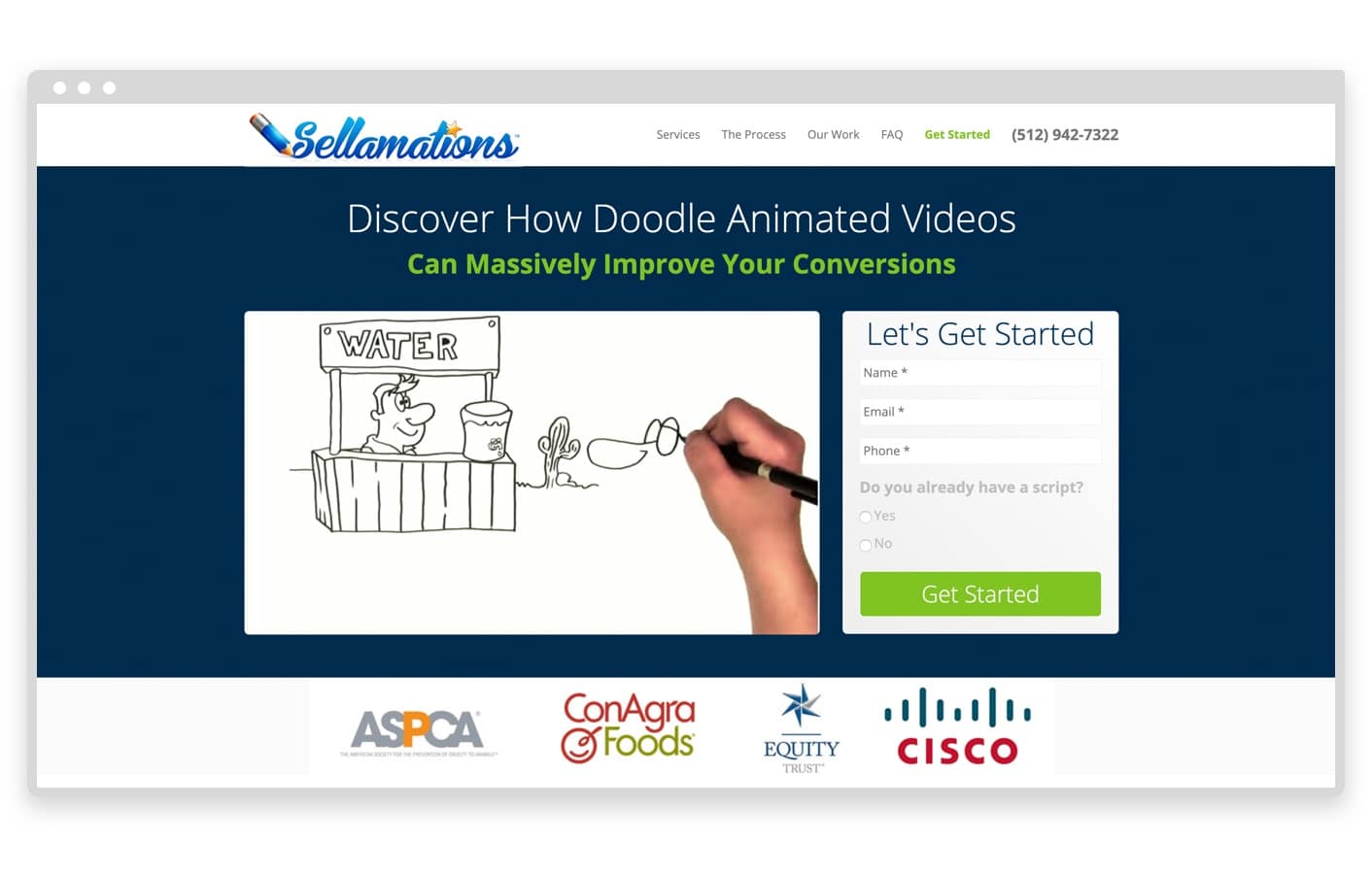
Sellamations
Sellamations is for doodlers who want to create animations as time-lapsed drawings. It also offers additional services like storyboarding, professional voiceovers, and screenwriting. Get your doodle on!
Cost: $847-$2,497.
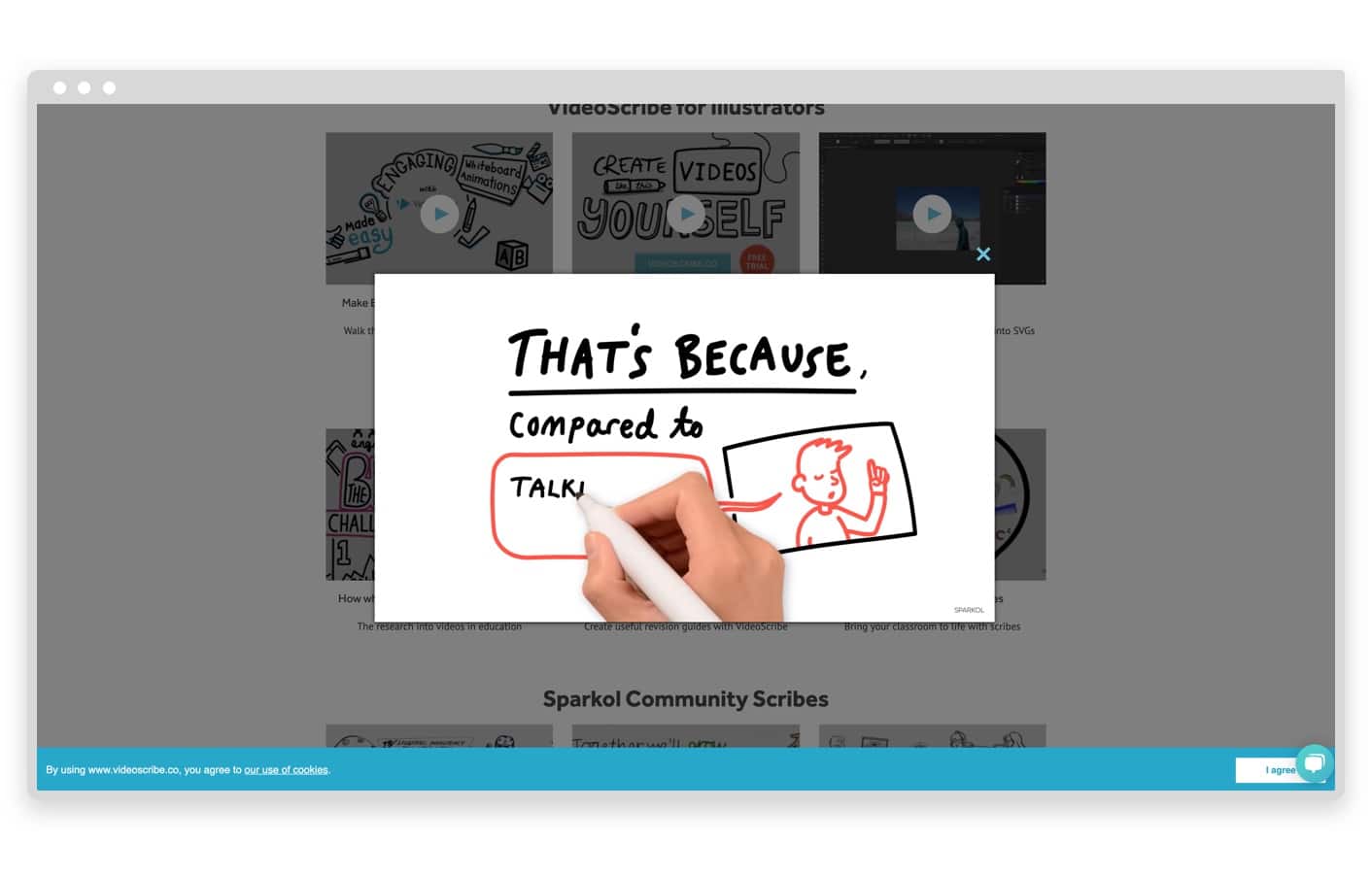
VideoScribe
Similar to Sellamation, VideoScribe allows you to create those whiteboard-style ‘doodle videos’ you’ve been seeing everywhere. It’s got a bit of a learning curve, so get lots of practice before making your official video. Animations are rad when done properly.
Cost: $14-$35/month.
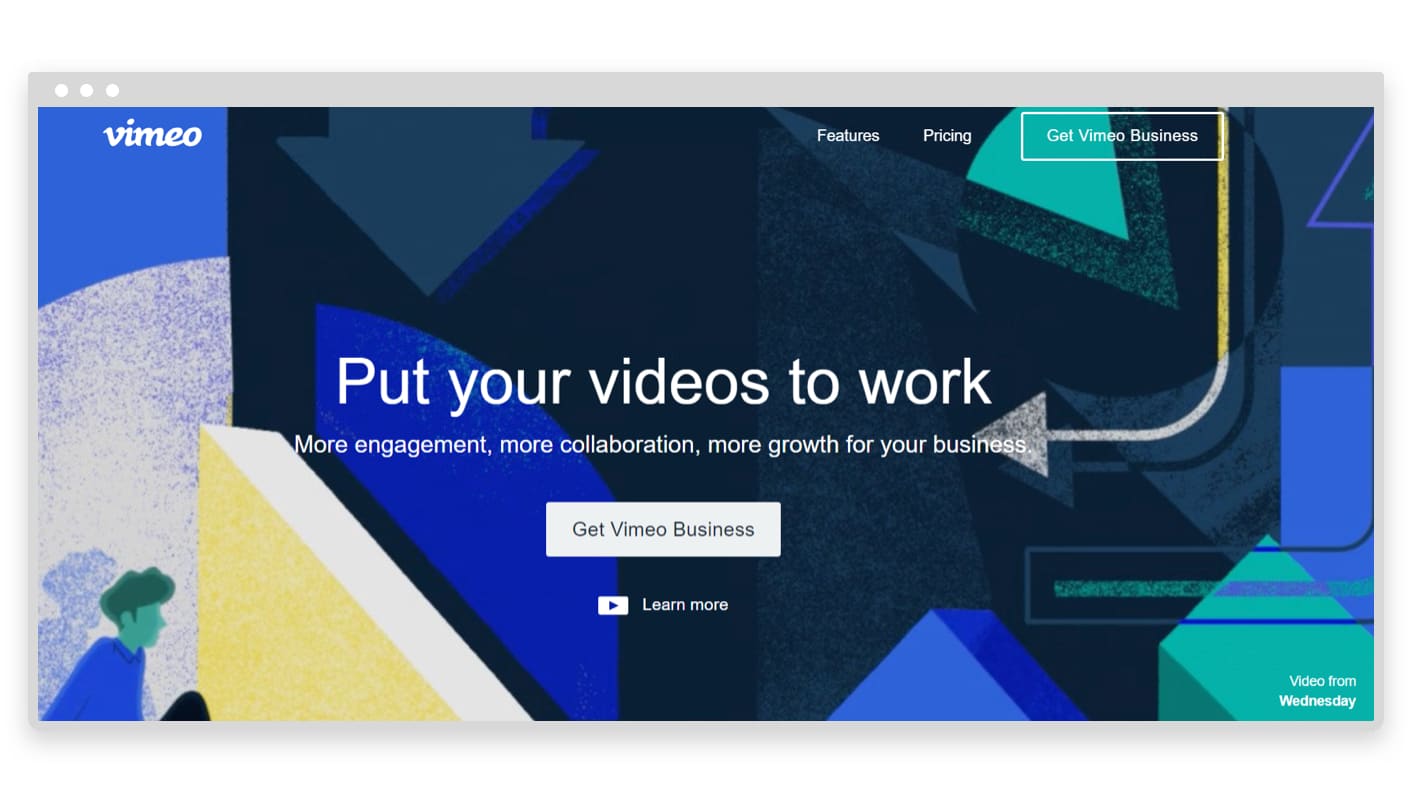
Source: Vimeo for Business
Vimeo for Business
Vimeo’s biggest selling point is that it works as a cloud-based catch-all for your videos. The subscription even includes 5 TB of storage. So now you can be an even bigger data hoarder!
Cost: $50/month.
Wistia
Wistia is an easy-to-use video hosting service that performs like most other video marketing platforms. It also offers a customizable player, detailed analytics, and access to Soapbox, a free video creation tool. It’s like the swiss army knife of sites.
Costs: Free, or $99/month for advanced features.
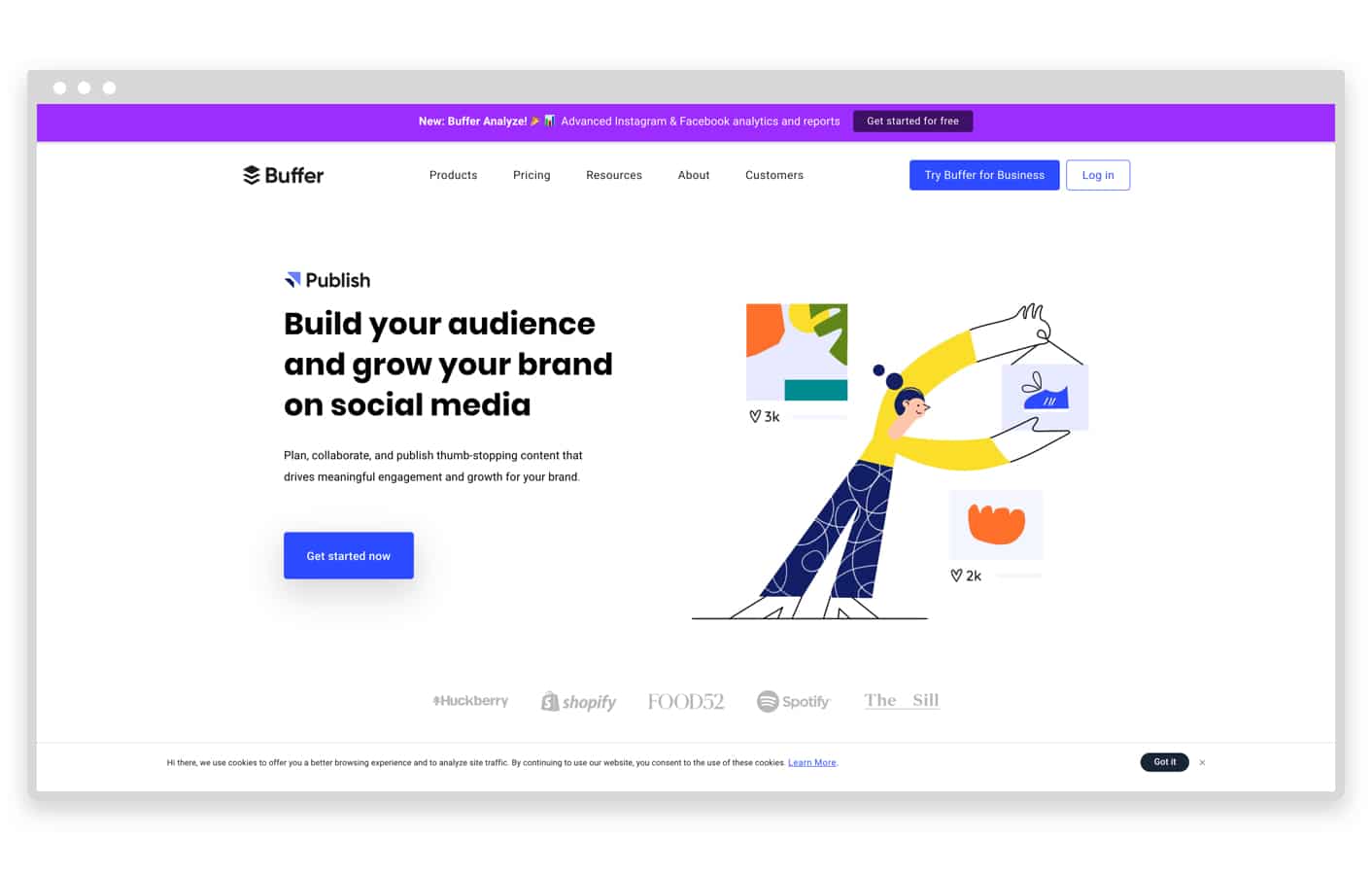
Buffer
Buffer works similarly to its social media counterparts Hootsuite and MeetEdgar. Upload your video one time, and Buffer for Video will post it on your schedule to multiple networks. Now you can go back to more important things, like level 134 on Candy Crush.
Buffer is now broken out into three different products—Publish, Reply, and Analyze. For video marketing, you’ll want to use Publish.
Cost: $15-$99/month.
It doesn’t matter what you offer or what you’re selling, you simply can’t go without video marketing anymore. Demand for video continues to rapidly increase. Roughly 52% of marketing professionals over the world regard video as the most valuable form of content in terms of ROI.
The use of a video marketing strategy ensures you’ll see results across social platforms. It’s the best way to not only drive digital revenue, but connect with your audience in a way that keeps them engaged. Looking to get started with the most versatile video tool on the market? Try Promo.com today for free!