
How to Use Ready-Made Video Templates
Did you know that 96% of consumers’ online video consumption increased in 2021? And we’re not surprised. It’s no secret that video marketing has become a popular marketing strategy among small businesses these past few years. In fact, 9 out of 10 viewers expressed that they wanted to see more videos from brands and businesses.
But, if video marketing is so great for small businesses, why isn’t everybody doing it? Well, two of the main problems that SMBs face when it comes to video marketing are time and money. In the past, it has been very expensive and time-consuming for small businesses to produce quality video content. But not anymore!
Ready-made templates have changed the game. No more spending ridiculous amounts of time and money on creating just one video. With ready-made templates, you can make high quality, professional videos in minutes! Yes… minutes.
Don’t believe us? See for yourself.
What are Ready-made Video Templates?
Video templates are ready-to-use, fully customizable videos for different occasions that any business can use and tailor to their needs. They are basically a ready-made package of video footage, text, music and effects, all in one. Video templates are a really convenient resource that allow you to edit, personalize, and create a unique end result that saves you tons of time.
They are, in Promo.com’s case, professionally selected as high-performing videos. Because you don’t have to edit together multiple video clips or spend lots of time searching for the perfect piece of stock footage, Promo video templates can help you expedite both your video creation and video editing processes. We know small business owners are busy enough as it is, and investing substantial time into making quality videos isn’t realistic. Using a professional video template is a win-win no matter how you look at it.
Video Templates vs. Video Clips
These beautiful video templates we’ve been talking about remove most of the guesswork before you even start.
But there are also video clips, and they look clean and professional too. So what’s the difference?
Well, a video clip is a single raw snippet of footage and it’s usually pretty short. Try thinking about it this way – you know when you’re watching a video and you can see the footage quickly transition into another scene, or get displayed from a different angle? That switch marks where a clip ends and a new one begins.
Pros of video clips:
- There are usually tons to choose from
- These clips are short and sweet
- They can be used in combination with countless other clips
Cons of video clips:
- Sifting through the video clip selection can be tricky and time consuming
- Making your selection can be overwhelming
- Using clips requires you to spend more time editing
Promo.com’s video templates are categorized for your convenience, and also searchable by business industry, the social platform you want to use them on, and by keyword (example: travel).
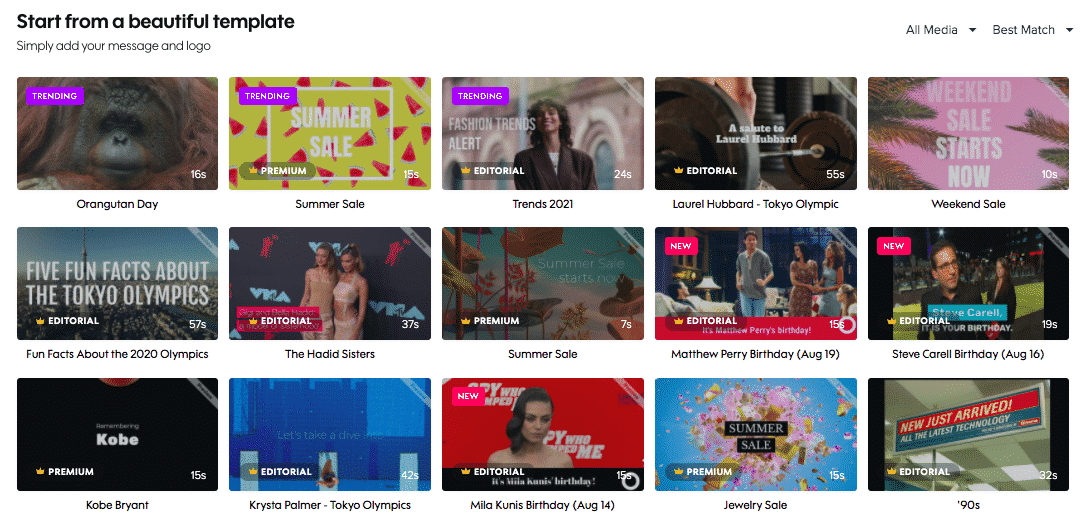
From a quick glance, the clips in the image below look similar to the templates above. But they are much shorter and have no text or music. They are definitely not ready to be published as-is. They are meant to be combined with other clips to make videos that require more editing.
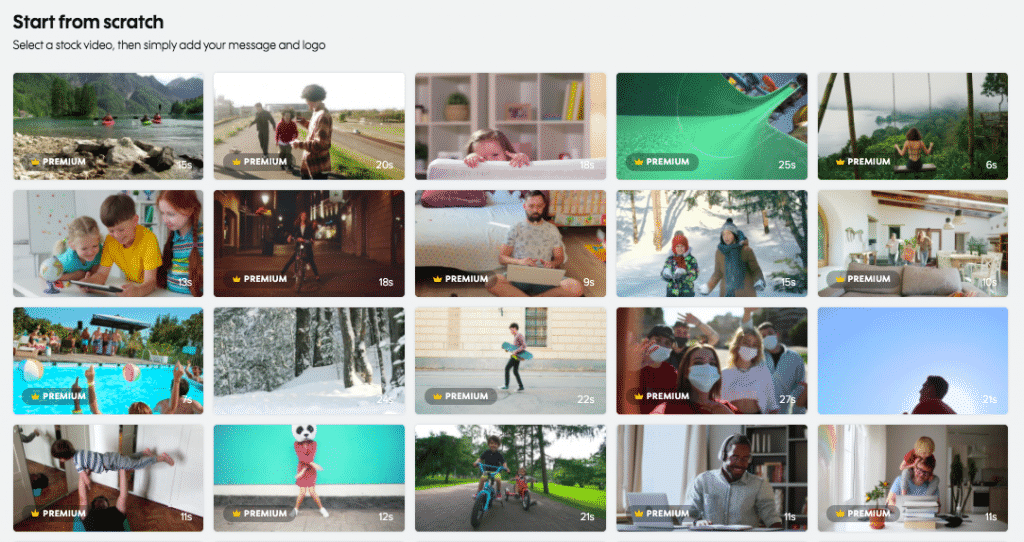
How to choose the best video template
Making your selection
Promo.com has over 5,000 video templates that are updated regularly and ready to go. This is a huge selection. So before you dive in, you’ve got to have in mind what sort of picture you want to paint with your video; what message you want to convey.
It can be helpful to start by conducting a simple Google search for images, memes, or quotes related to your industry or product. See what’s popular and already striking a chord with viewers and customers similar to yours. Likewise, see what really captures your attention and use that inspiration to search Promo.com templates.
As you’re scrolling through the template library, be sure to be on the lookout for unique footage that is bright and colorful. The visual appeal of the footage is the most important, as you want to be confident you’ll be able to easily grab the attention of your audience. You could keep going and going, but when you see footage that captivates and catches your eye, stop!
Pro tip: Make your search queries as specific and refined as you can. Don’t just search for the obvious (like real estate, food, fun, etc.) but be more exact and emotional if you have a clear idea of what you are looking for (use words like disgusting, embarrassing, etc.)
Video Template Categories on Promo
If you’re not sure exactly what you’re looking for, but just want to casually browse, try exploring templates by category. There are so many categories to choose from, but here are a few big ones you don’t want to miss:
Social Media Calendar
Every month, we create special video templates for each and every day. From major holidays to National days and #MondayMotivation, our social media calendar has all the video inspiration you need.
With top-notch videos like these, your customers will be excited for more content, growing both your online presence and brand recognition.

Trending Templates
Trending templates are exactly what they sound like: templates that are trending! Our creative team works around the clock to create the most up-to-date videos so that you never miss any post-worthy events. From Shark Week to summer sales, templates marked as “TRENDING” are the hottest videos of the day.
Take advantage of trending templates as they will directly target the majority of your customer base. With these incredible videos, who’s to say your business won’t be trending next?!
Editorial Templates
Editorial content covers the latest real-time events, shows, trends, celebrities, fashion, news and more. Whether it’s a celebrity birthday, historical event or #ThrowbackThursday, use editorial templates to better engage your audience.
These templates are specifically designed to boost your customer interaction, giving your audience a break from the usual promotional videos. With so many pre-designed editorial templates, there’s a little bit of something for everyone!
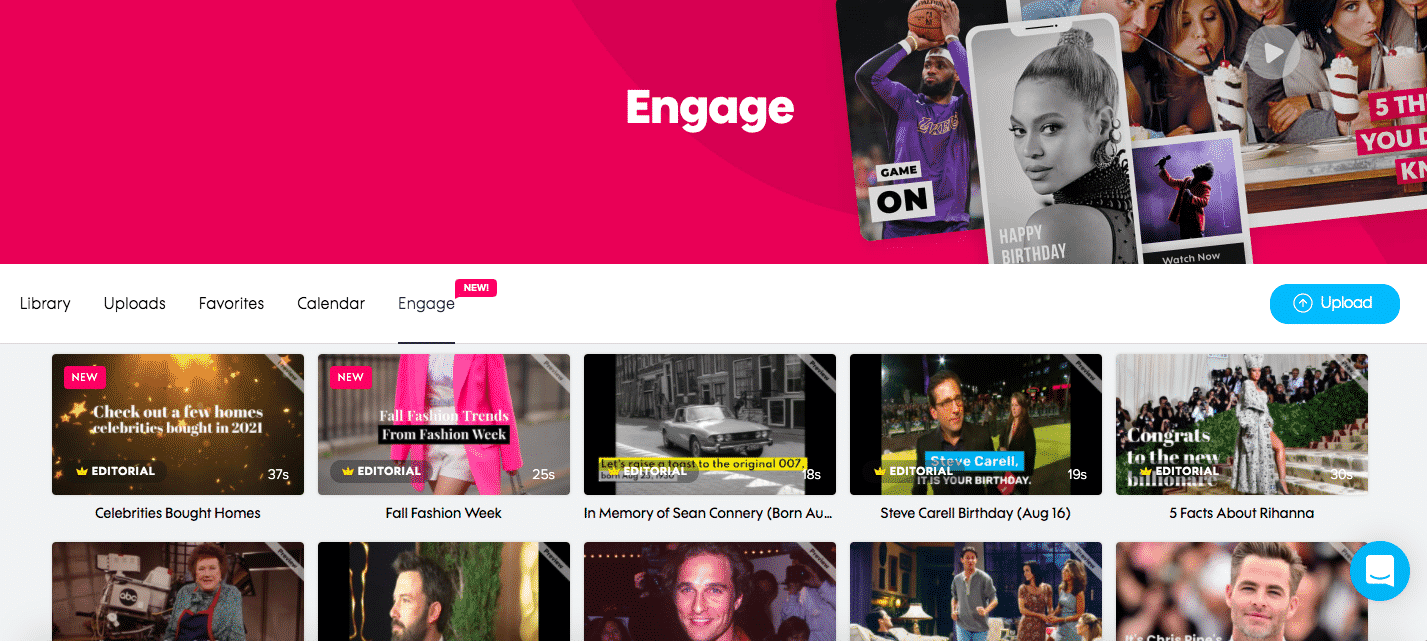
Staff Picks
Our staff picks feature our creative team’s favorite videos. Selected based on visuals, performance and shareability, these templates are the best of the best.
Using real-life data and killer intuition to select our picks, we’re sure your customers will absolutely love these videos. Just wait and see how much you’ll love them too!
How to create a video using a template
You’ve chosen the perfect template and you’re pretty psyched to customize it with your personal touch. Luckily, it’s extremely simple to use our video maker to add the elements that make it unique. To take your template from selection to completed video, start by editing. Just click on ‘Customize.’
Your template will be loaded into the Promo Editor where you can begin your artistic journey. But don’t worry, you don’t actually have to be artistic. There is no editing experience required and the whole process takes just a few minutes. Simply tweak your message and add your logo.
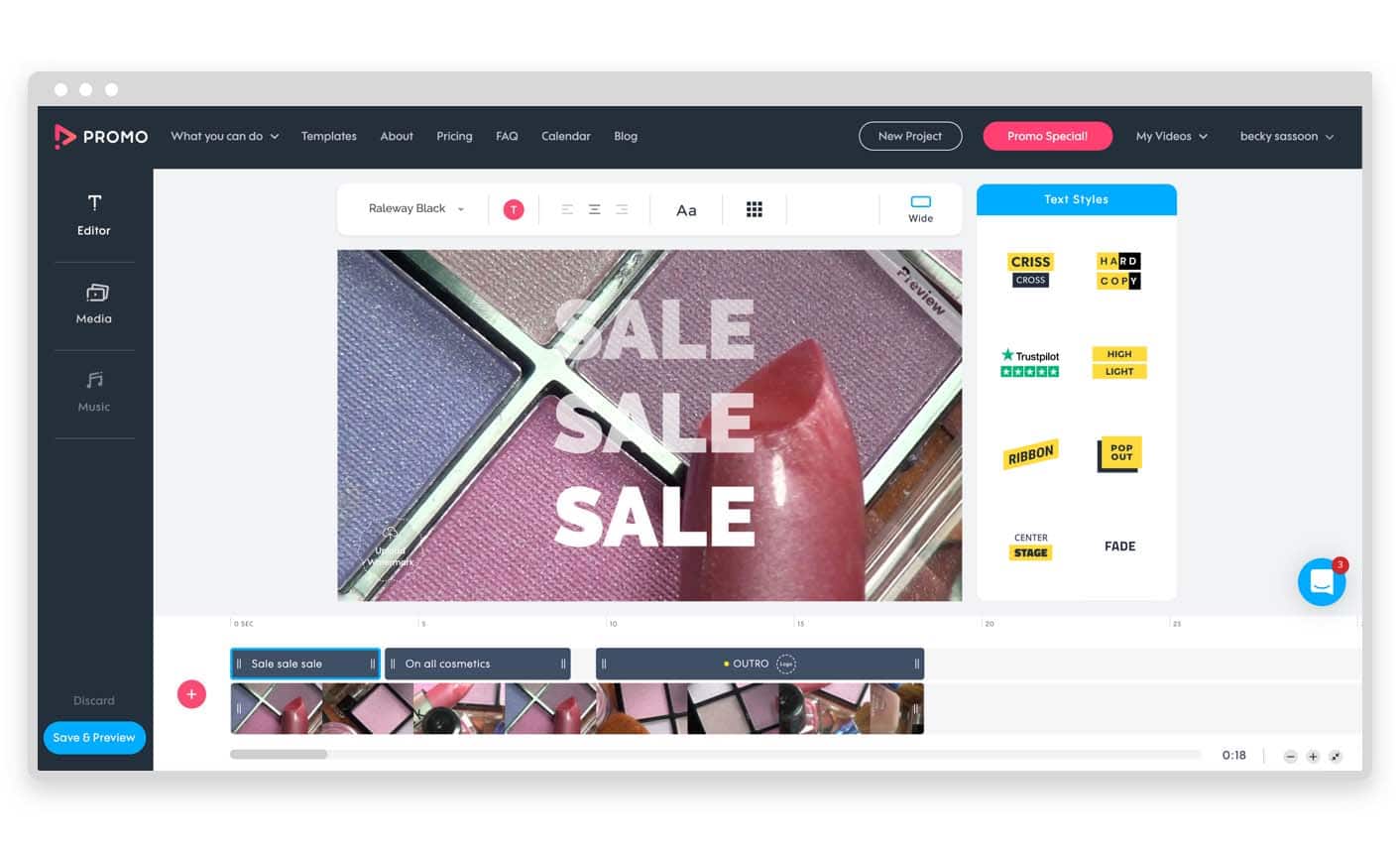
Editing your template
You’ll be able to view your template inside the Promo Editor. This is where you’ll see any changes you make and preview your video at any time throughout the editing process. You also have the opportunity to add stock photos or your own photos and footage to your video template if you wish.
At the bottom of the editor, there’s a strip where you can see your template footage as it corresponds to your intro, outro, and text. Because templates are ready to go, you don’t have to do any editing! Normally, you would spend time elongating or shortening (trimming) each piece of your video, making sure to match them to the background and the play speed so the final product plays smoothly. This can be time consuming. But using a video template relieves you of all that editing work and worry.
Adding text and messaging
There is already text there for you on the template, and it usually works quite well with the visuals. But you have the ability to easily edit this text to fit your messaging if you like. What do you want your video to say? What message should it convey to your viewers? Your most important text needs to appear pretty soon into the video, so don’t wait. Take this opportunity to be funny or tap into emotion, all while keeping it short, sweet, and effective.
On the right-hand side of the editor you’ll be able to assign different text effects by clicking on a selection of text styles. At the top, you can change the font, color, animated text, and orientation. Periodically preview your video to make sure your text appears when you want it to, and adjust the frames accordingly.
Choosing the music
Your video isn’t complete without music. Our templates already conveniently have music clips attached to them so you’re ready to go. If you wish to change the music, as the last step of your video making process you can add royalty-free music to your template and help convey just the right mood.
On the left-hand side of your editing screen there’s a button labeled ‘Music’ with a music note. Clicking on this will bring you to the music library where you can preview sound clips and even favorite the ones you like most for later.
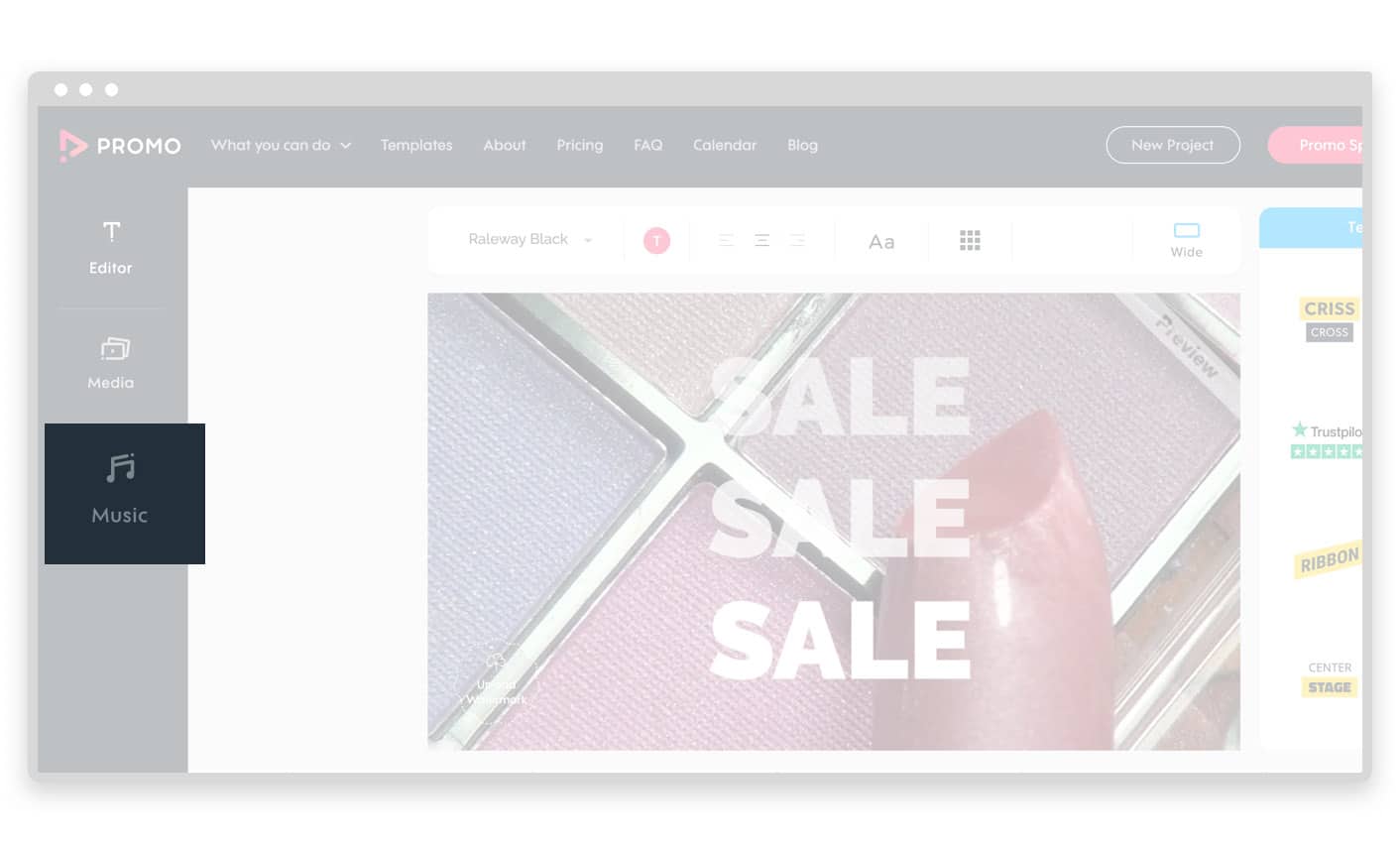
In the image below you can see what the Promo.com music library looks like – this is where you’ll explore and sample pieces of music. You can search by genre, mood, tempo, and instrument. Choose the one you want to assign to your video.
Pro tip: Don’t get lost in the music. Of course, you want your selection to fit well with your template and your messaging, but the music is not as important as the footage you chose or the text that you wrote. Likewise, if you’re using a video ad template to create a strong ad for your target audience, music is not as important as the footage and text; simply make sure it conveys the right mood and isn’t distracting.
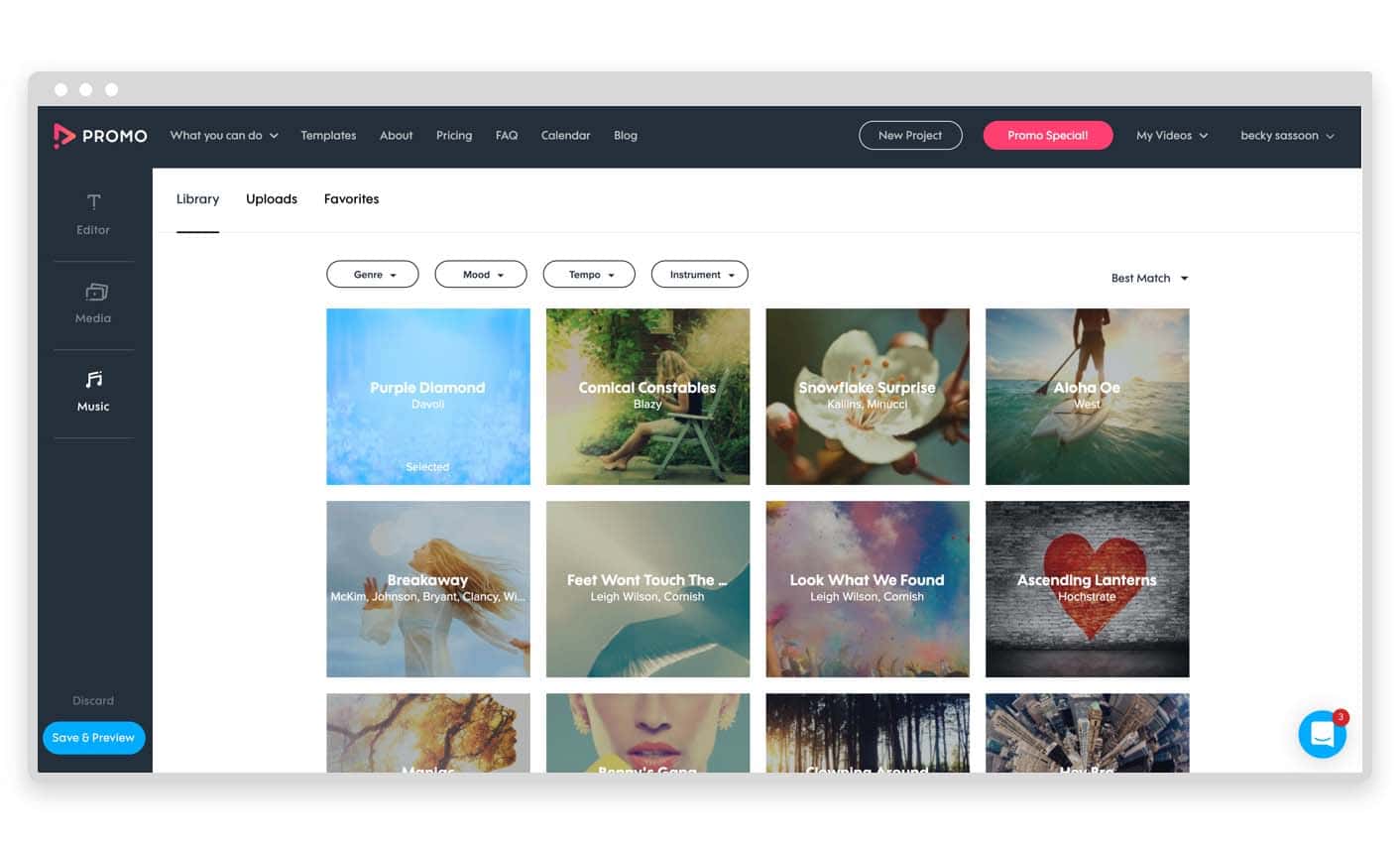
And that’s it – the work on your video template is complete! You can save your brand new high-quality video as a draft and come back to it later, share a link with your friends or coworkers to get their opinion or publish it ASAP. If you’re all set and ready to publish it to your site, social channels, and anywhere you can to get it seen and shared by your audience, just click on the big blue ‘Publish’ button at the bottom right of your video.
You can download your video as an MP4 file, and publish it directly from the platform to YouTube, Facebook, and Instagram.
Easy.
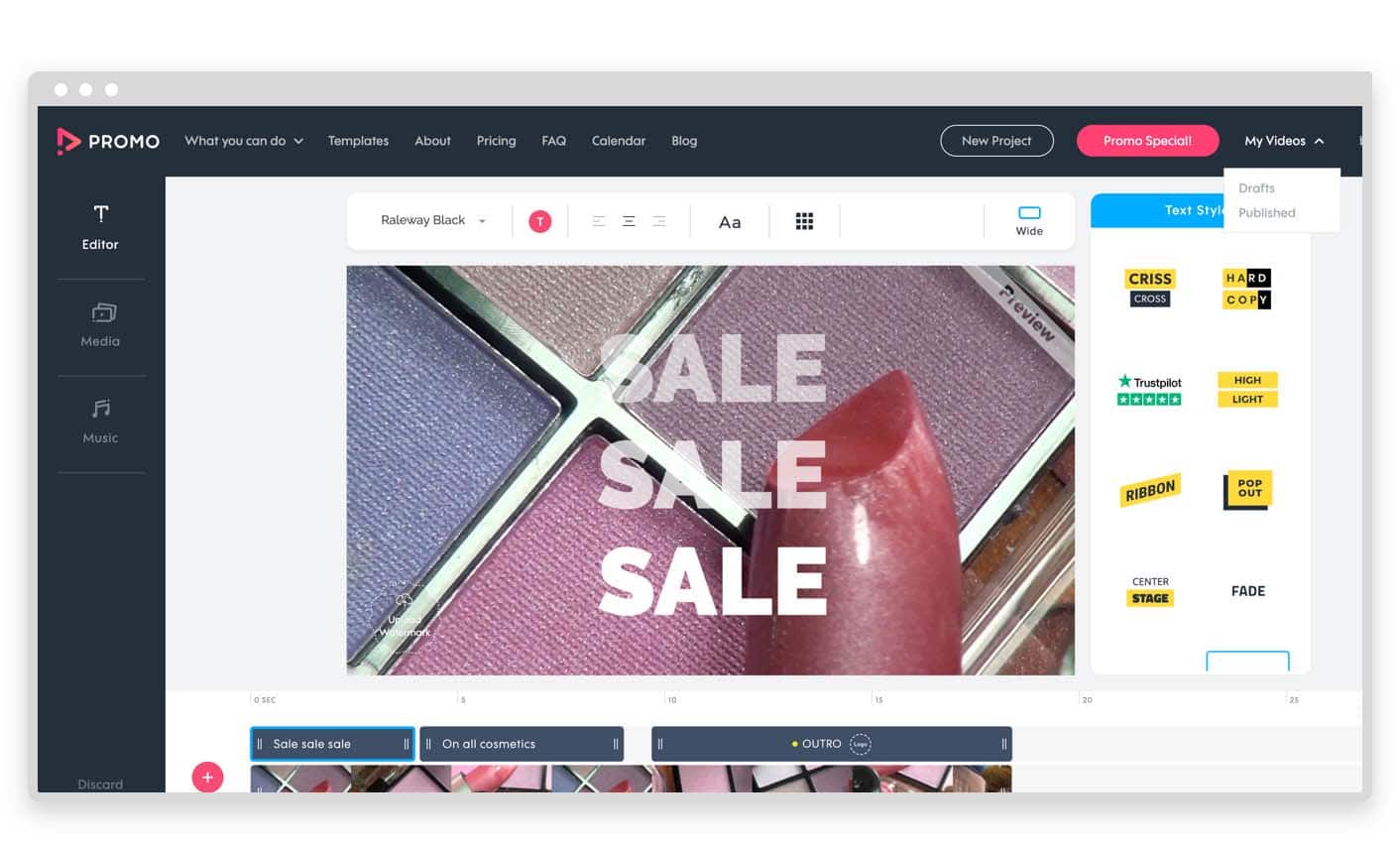
Now that you’re an expert at efficiency, you’ll be going after what you want, choosing the best templates for your goals, and crafting stellar videos in just a few minutes – with none of the fuss.
Choose a stunning video template and create a video with Promo.com today!



