
YouTube ads best practices: 2020 and beyond
YouTube ads have the potential to be the dark horse candidate for performance advertising in 2020.
The reason for this is twofold.
The first reason is that YouTube has sophisticated video advertising capabilities that are best-in-class for video. Clever brands can use YouTube’s tools for a range of advertising objectives, from awareness and reach all the way to direct-response conversions.
Secondly, and possibly more interestingly, is that YouTube ads are massively underutilized. Often, YouTube is just outside the scope of pay-per-click nerds who are more comfortable with Google Search Ads. Facebook advertisers who are used to getting their results from blending advertising with social media often don’t repurpose their Facebook video campaigns into YouTube ads.
And therein lies your opportunity.
If you’re willing to put in the time to master YouTube ads best practices, there is a whole world of untapped results you can reach into. We know the advertising platform on YouTube can be a bit intimidating, and that’s exactly why we wrote this article.
Today, we’re going to lay bare the tools, tips, and tricks video advertising professionals use to run profitable YouTube advertising campaigns to entice your potential customers toward your brand.
Note: This is an advanced article. If you’re new to the world of YouTube ads, you might want to check out this related post, which acts as a great primer on the basics of advertising on YouTube: How to create your first YouTube ad.
If you’re ready to learn how to create the best ad possible, however, you’re going to like this one. In this article, we’ll cover quick wins, the most common mistakes to avoid, and how to get the most out of the myriad tools and placements available to you with the YouTube ads platform.
This post is broken into sections that cover the different ad formats one-by-one, followed by some more general tips and best practices for YouTube ads. Feel free to use the table of contents to skip to a section you need help with.
Let’s roll. 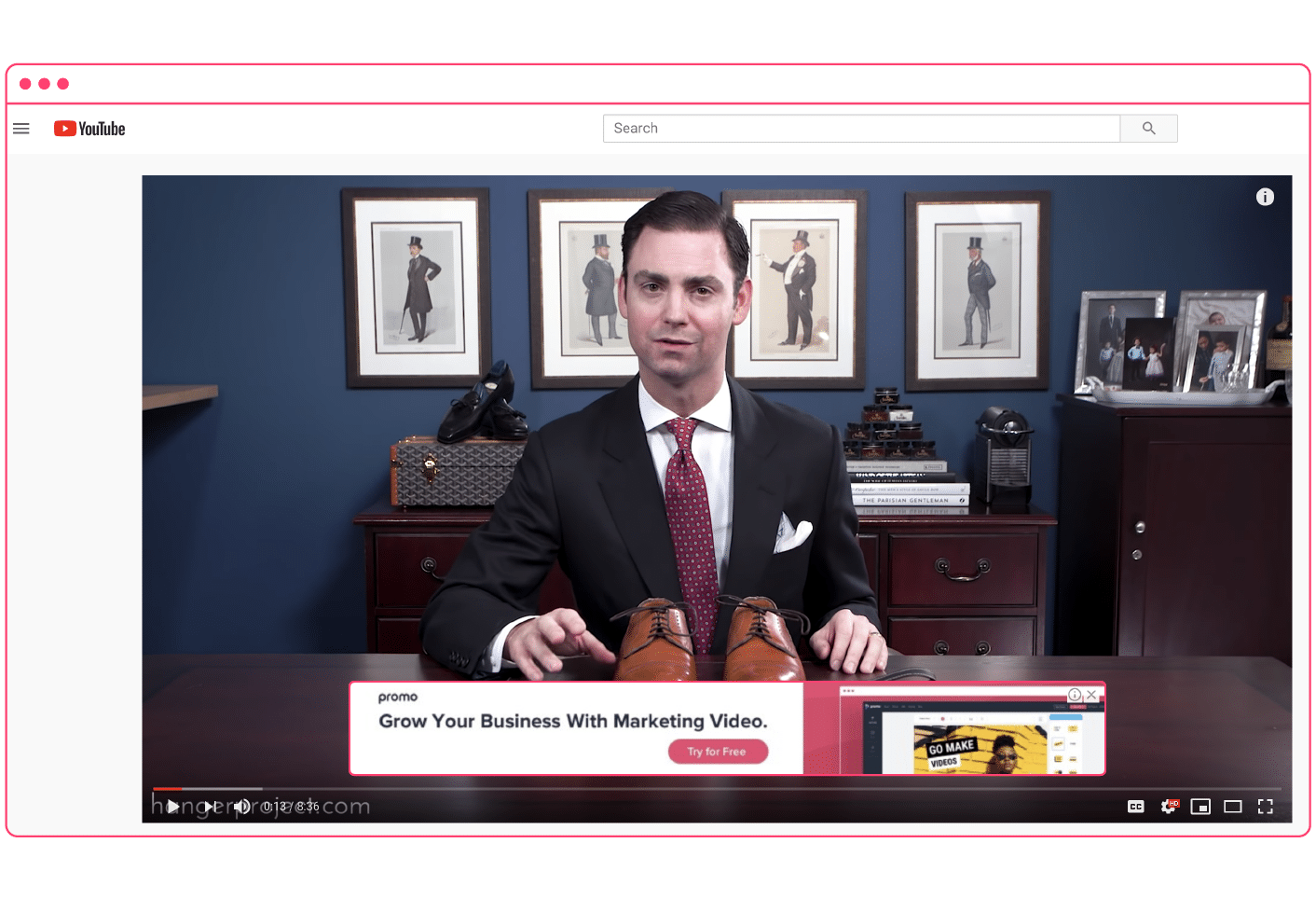
Overlay ads best practices
Most people think ‘video’ when discussing YouTube, for good reason, but that’s not your only option for advertising.
Overlay ads on YouTube most closely resemble banner ads seen elsewhere on the web, although their specs are slightly different. This is because overlay ads are static images that fit over the video that’s rolling on YouTube watch pages.
These ads always appear on the bottom of the video player and take up 20% of the available space—this allows users to still be able to see the majority of the video they’re watching without closing the ad.
The specifications for overlay ads are:
- Dimensions: 480 x 70
- Maximum file size: 150kb
- Accepted file types: Static .GIF, .PNG, .JPG
They appear shortly after the video starts playing. They can be simple, text-only ads, or, they can be a graphic, like the one shown above. Note that overlay ads only appear on videos that play on desktop.
Audiences have three possible actions they can take while interacting with a YouTube overlay ad:
- Click the ad, which will link the audience to another digital asset (oftentimes a landing page)
- Click the “x” in the top right of the ad to close it
- Do nothing and let the ad remain while the video plays
From a reporting standpoint, you’ll be able to see both the volume of impressions and click-through-rate (CTR) in your Google Ads dashboard.
How to use YouTube overlay ads
Generally speaking, you can and should use YouTube overlay ads the same way you’d use display ads across other websites on the Internet. Because they appear on YouTube, however, there are a few unique opportunities listed below.
Use a call-to-action (CTA): Every overlay ad should use a strong CTA in the ad creative, as the purpose is to drive traffic off YouTube and toward a landing page or website.
Combine with your own video content: Overlay ads offer a unique opportunity to deliver messages at both the awareness and conversion ends of the funnel. For instance, you could pair an exercise tutorial video “How to do a deadlift” with an overlay featuring a CTA for a free trial at your gym.
Target relevant niches: If placing your overlay ads on the videos of other brands, use YouTube’s ad targeting options to make sure your ad shows up on relevant topics using affinity or custom affinity audiences. You can target by individual YouTube channel or video, and also exclude certain channels or videos if desired. Additionally, you can exclude your overlay ads from showing on certain types of content and categories.
Let’s move onto the older sibling of overlay ads, YouTube display ads.
Display ads best practices
Next up we have display ads, which is another YouTube ad unit that uses images, not videos, to deliver your message. Similar to overlay ads, these types of images only appear on the desktop version of YouTube watch pages.
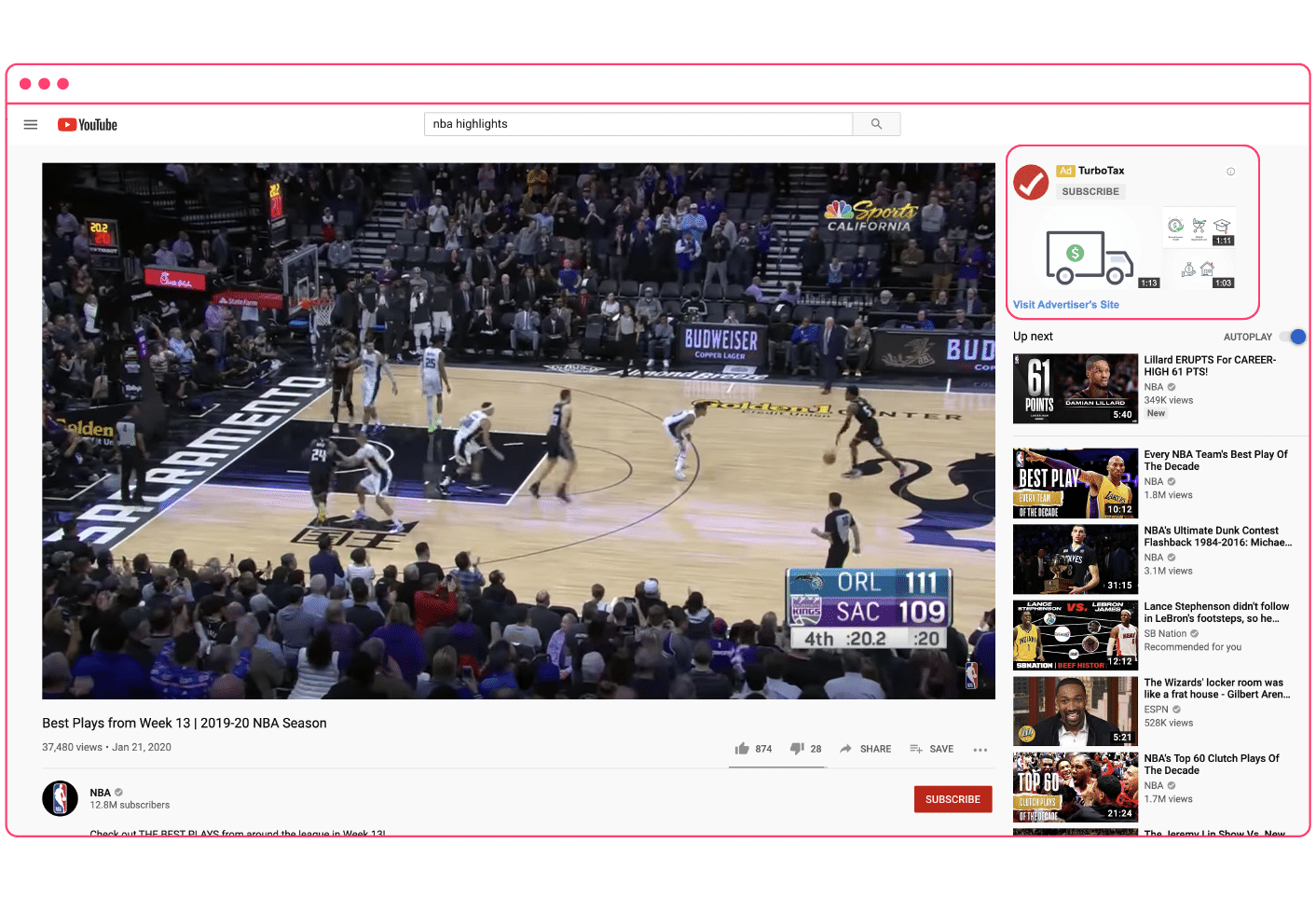
The specifications for display ads are:
- Dimensions: 300 x 250
- Maximum file size: 150kb
- Accepted file types: *.GIF, .PNG, .JPG
- *If animated, the loop is limited to 30 seconds
Just like overlay ads, advertisers will have reporting metrics such as impressions and CTR available to them in their Google Ads dashboard.
How to use YouTube display ads
The recommended use of display ads on YouTube closely mirrors the tips we listed in the overlay section above, so we’ll summarize:
- Use a CTA
- Combine with your own video content
- Target relevant niches
- Consider using animated .GIFs, if that’s your thing
OK, now let’s move onto the main event—video ads on YouTube!
TrueView discovery ads best practices
TrueView ads are arguably the gold standard of advertising on YouTube, and they come in two flavors—discovery and in-stream ads. We’ll tackle each type in its own section, but first, a quick definition.
You might be wondering—why does YouTube call them “TrueView” ads?
Google, which owns YouTube, created TrueView ads based on two premises:
- People don’t like being bombarded with video ads they can’t skip
- Advertisers don’t like paying for ads nobody likes (or will take action on)
With TrueView ads, advertisers only pay when a user:
- Watches the whole ad (if shorter than 30 seconds)
- Watches at least 30 seconds of the ad (if longer than 30 seconds)
- Takes an action on the ad, such as clicking on a call-to-action
Note: With TrueView discovery ads specifically, a user must click to play the video, so the first two rules only apply to in-stream ads.
This is a departure from older monetization models that charged advertisers based on cost-per-thousand-impressions (CPM). While the history of TrueView ads might seem boring, it actually gives you a hint at how to best use them to drive results, which we’ll get to shortly.
There are a few different places you might see a TrueView discovery ad on both desktop and mobile:
- YouTube homepage
- Search results pages
- Related videos on YouTube video watch pages
- On websites on the Google Display Network
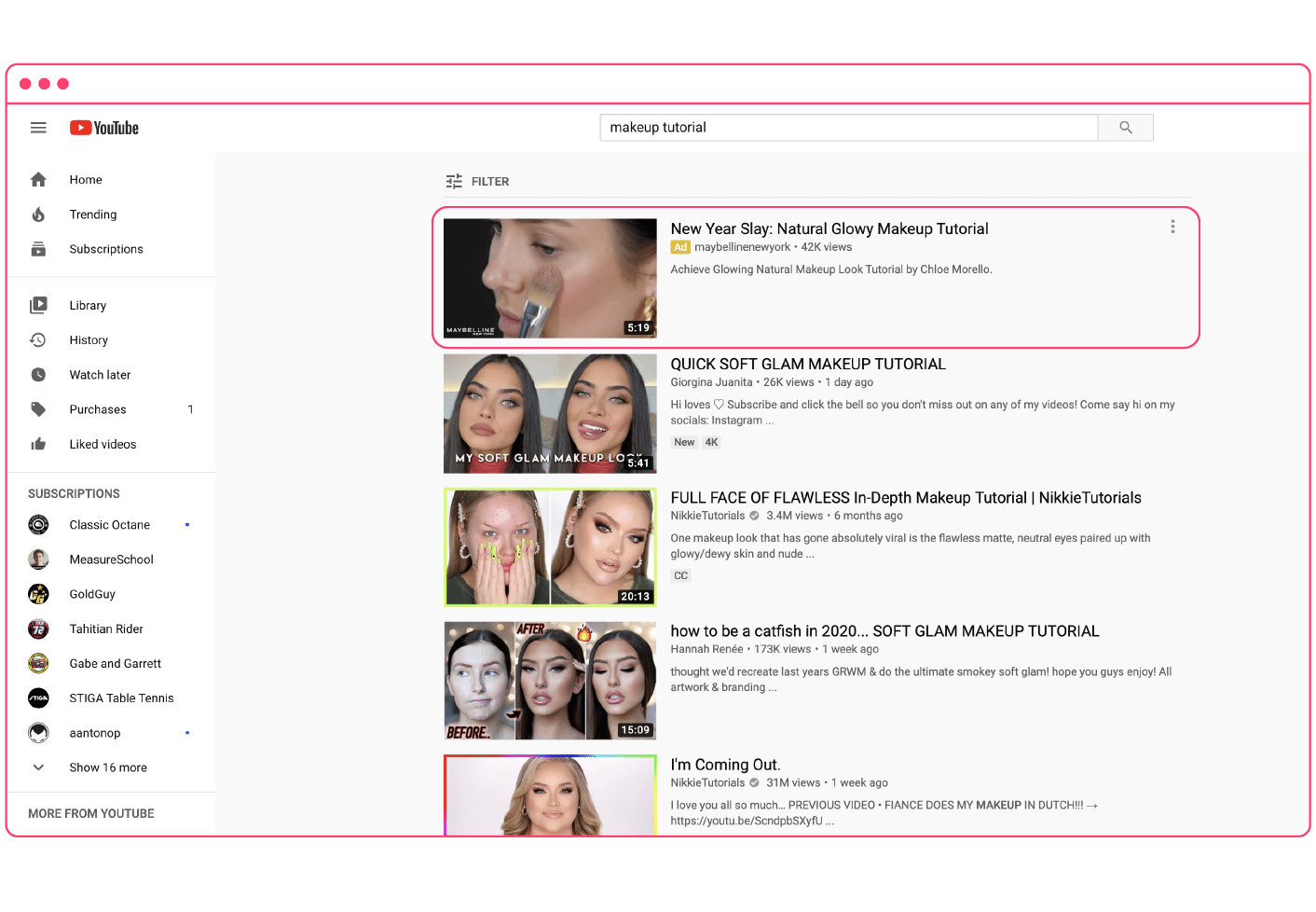
The specifications for TrueView discovery ads are:
- Resolution: 640 x 360 (16:9) or 480 x 360 (4:3)
- Frame rate: 30 FPS
- Aspect ratio: Native aspect ratio without letter-boxing
- Maximum file size: 1 GB
- Accepted file types: AVI, ASF, Quicktime, Windows Media, MP4, or MPEG
- Video must be uploaded to YouTube
How to use YouTube TrueView discovery ads
While discovery ads aren’t quite as popular or versatile as in-stream ads, there are still a few ways you can optimize this video ad unit.
Create killer thumbnails and titles: Since the audience has to actually click to play one of these ads, you need to really sell your video concept to the target audience. Spend a little extra time writing catchy, SEO-friendly headlines and creating eye-catching thumbnails. You can even resize your graphics to perfectly match YouTube’s thumbnail with the free image resizer on Promo.com.
Target wisely: Your discovery videos are far more likely to be clicked if they’re related to the topic that the user was searching for. Strongly consider the user intent between various search terms, the answer the user seeks, and make sure your videos align with a part of that solution.
Promote ‘how-to’ and demo content: You can get a lot done in terms of brand awareness with just a few seconds of video, but not so much in terms of education, which requires much more time. For this reason, discovery ads offer a great opportunity to feature longer tutorials or explanation-based video content that wouldn’t fit as an in-stream, bumper, or pre-roll ad. More on those later in this post.
Segmentation: Keep your discovery ads in a separate campaign from your in-stream ads. As mentioned above, these ad units are fundamentally different and will likely yield dramatically different results depending on the type of content you feature. Campaign segmentation will allow you to group certain video styles with the most appropriate ad types—this will help with ongoing reporting and optimization.
Now let’s move onto the paid in-stream options on YouTube.
TrueView/in-stream ads best practices
TrueView in-stream ads are videos that play before, during, or after YouTube videos.
These types of video ads are responsible for the famous “Skip ad” button we all know and love. That’s right, users can skip this ad type after five seconds if they’re not interested in the ad content.
If a user chooses not to skip the ad, the video view count will be counted when the viewer watches 30 seconds of the video ad (or to completion if it’s shorter than 30 seconds) or engages with the video or companion ads.
in-stream ads can appear in the following places on YouTube on either desktop or mobile:
- Video watch pages
- Embedded videos on websites on the Google Display Network
- Anywhere a YouTube video can be played (mobile app, connected TV, etc.)
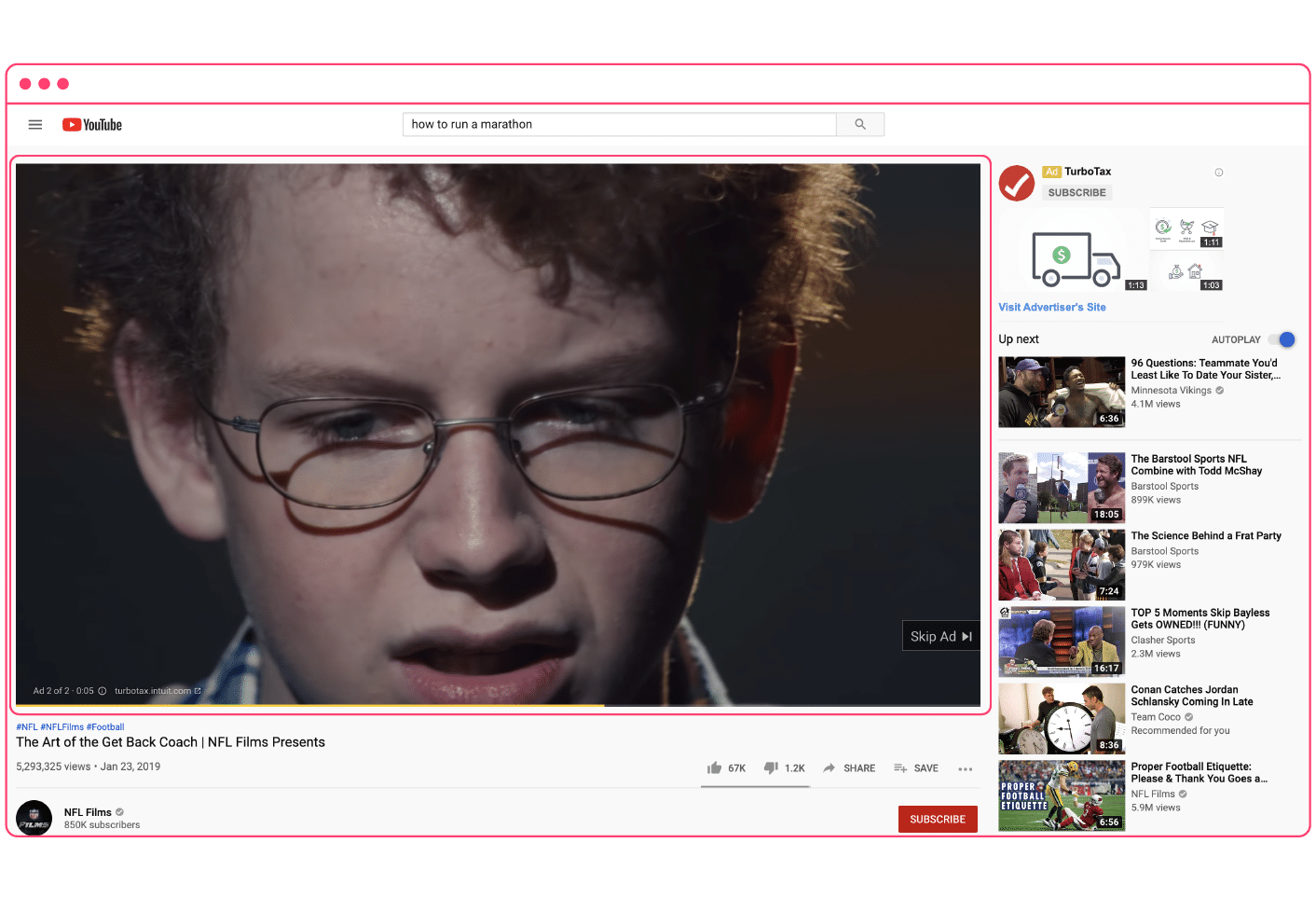
The specifications for TrueView in-stream ads are:
- Resolution and aspect ratio: Follows general YouTube video guidelines
- Accepted file types: Follows general YouTube video guidelines
Every in-stream video ad must have a CTA, which is composed of two parts:
- Text: 10 characters that direct people to your website or landing page
- Headline: 15-characters that appears as the primary line of ad copy that promotes your product or service
Hopefully, that gives you a sense of what in-stream ads are, now let’s discuss what they can do.
How to use YouTube TrueView in-stream ads
These are the most popular types of ads on YouTube, which means there’s a lot of competition for attention and space, so it’s important to get them right!
Provide a hook in the first 5 seconds: This is a general video marketing best practice that we’ve written about many times, but with in-stream ads that are skippable after the first few seconds, it’s especially vital. Here are a few examples:
- Engage your target audience early by showing motion, such as somebody walking.
- Create a curiosity gap by asking a question, then providing the answer on the other side of the 5-second barrier
- P-A-S: Define the problem, agitate, then solve.
- Show your business name and logo. Even if they only watch the first few seconds, you’ll still get some exposure for your brand.
Create ads longer than 12 seconds but shorter than one minute: YouTube analytics doesn’t track views less than 10 seconds, so if your goal is to increase the view count of a video with this ad type, make sure it’s at least 12 seconds long. YouTube data shows that play rates drop off significantly after 45 seconds. Using shorter videos is also a way to stay in line with mobile advertising best practices.
Create a branded video journey: According to YouTube, conversion rates for in-stream ads are often lower than other ad formats and these types of videos are best used for branding. Consider using soft CTAs that lead to other videos on your YouTube channel to nurture your audience toward a conversion over time.
That’s it for the TrueView video ad products, now let’s move onto the—dun-dun dunnnn—non-skippable ad types. Just kidding—non-skippable ads are generally more expensive, but can work great if used correctly.
Bumper ads best practices
This ad unit is a bit less flexible than the others we’ve covered so far. Bumper ads must be six seconds long. They play directly before a viewer’s chosen video starts, and audiences do not have the option to skip these ads.
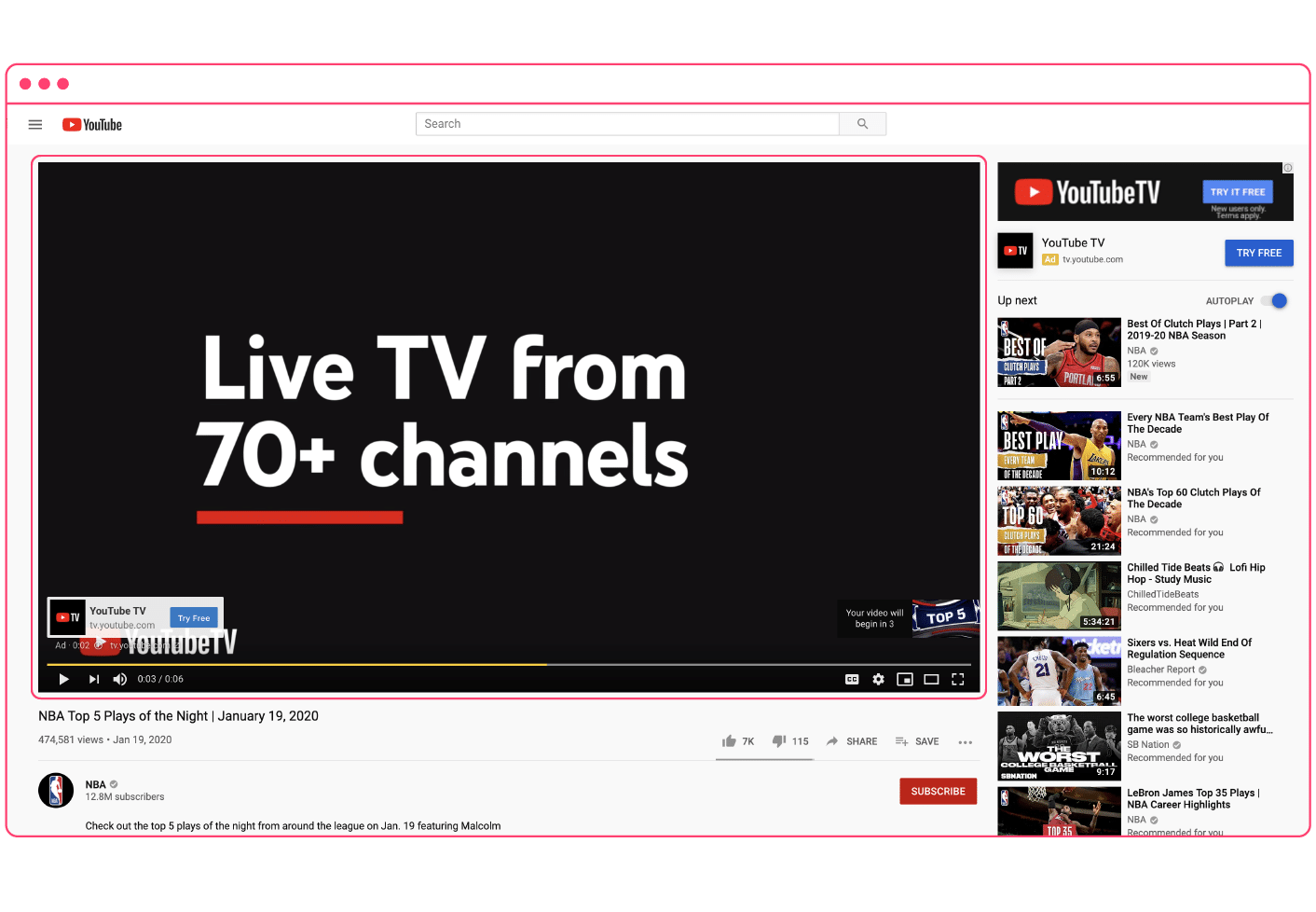
Because viewership is not optional, YouTube requires that advertisers pay every time a bumper ad is shown, regardless of engagement, with a CPM bid. You’ll see bumper ads on many of the same screens you’ll see in-stream ads, including mobile placements.
Pro tip: Oftentimes when the monetization model is CPM, the ad unit is best used for branding and awareness, and that’s no different in this case.
How to use YouTube bumper ads
Because of the extremely short time limit, bumper ads can be a bit tricky to use. Here are a few recommendations.
Deliver one clear message: That’s all you have time for, anyway! Keep your messaging simple and straight to the point, often a benefits-driven statement or some type of announcement. Avoid storylines and complicated narratives.
Use visually striking imagery: Bumper ads are not the time for subtlety—use bright colors, bold fonts, and motion graphics that catch attention, and get started immediately. Here is YouTube’s own leaderboard of the current top 20 bumper ads from around the world.
Design for six seconds: Don’t try and trim down one of your 15-seconds ads into a shorter version—it likely won’t translate well. Create your concept with the time restraint in mind. Need some inspiration? Check out the Promo.com template gallery for a bunch of six-second video templates.
One last ad format to go!
Pre-roll ads best practices
Last but not least we have YouTube pre-roll ads. Technically, this unskippable ad type has two different formats:
- Pre-roll: Plays before the selected video
- Mid-roll: Plays during the selected videos that are at least 10 minutes long
The pre-roll ad unit can contain videos that are up to 20 seconds long.
You can find this ad unit in the following places:
- Video watch pages
- Embedded videos on websites on the Google Display Network
- Anywhere a YouTube video can be played (mobile app, connected TV, etc.)
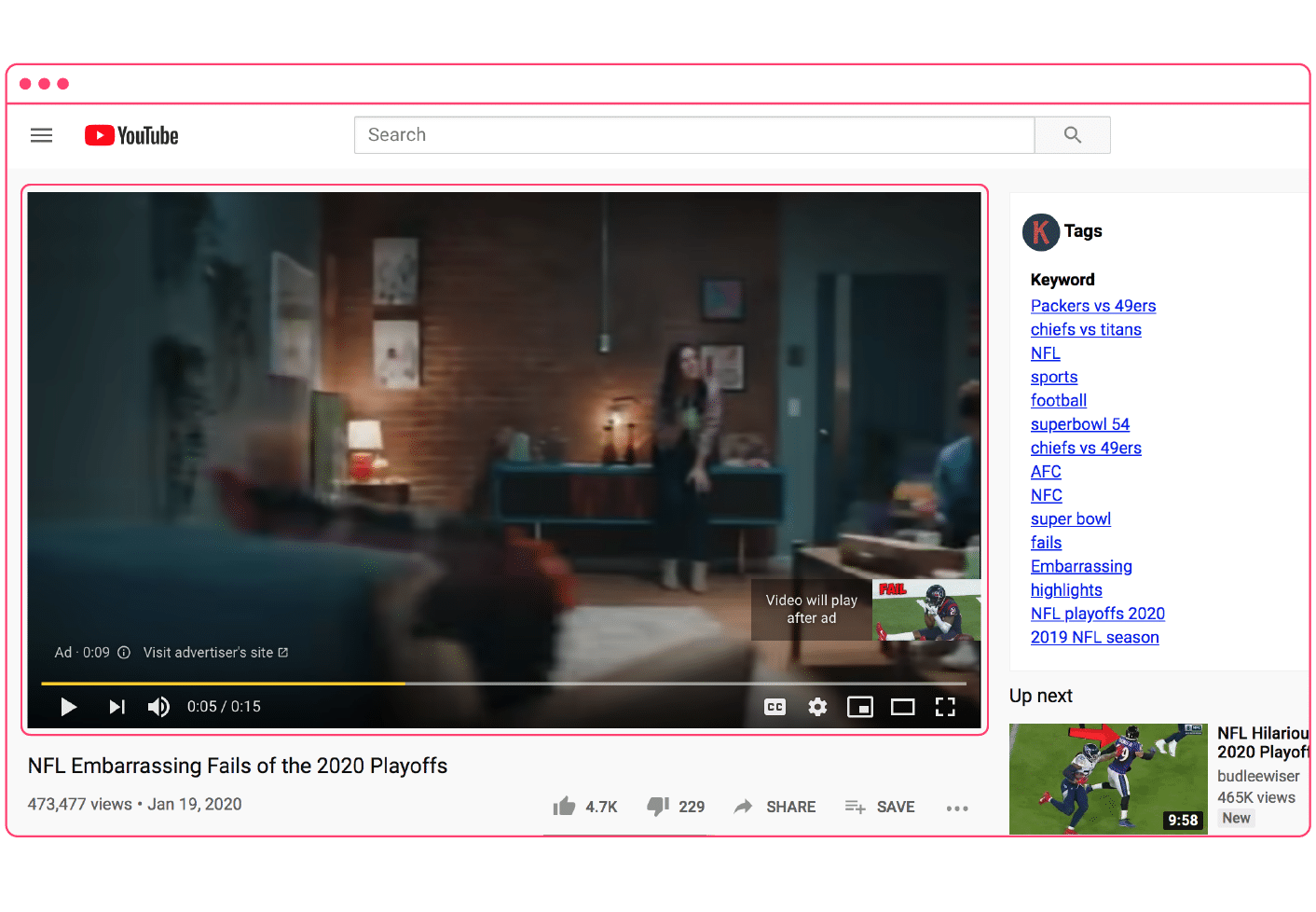
As you can see, these ads are extremely similar to bumper ads with the only two differences being the length and the availability of the mid-roll placement. They also use the same CPM bid as the monetization model.
That said, there are several unique ways to get YouTube pre-roll ads to work harder for you.
How to use pre-roll ads
Follow these tips to find success with this ad unit.
Don’t sell; provide value: Since the audience is only watching your ad so they can get to the actual video they want to see, consider abstaining from the hard sell. Rather, try and use the short time you have with your audience to make their day, week, or lives better. Once you have that mindset, the ad almost writes itself.
Use audio to tell the story: Audiences have adapted to ads and may not be watching closely (i.e., using a different browser tab) while your video is playing. Make sure that if they can only hear, they’re still receiving your story.
Get your audience involved: Viewers know they’re watching an ad, so why not break the fourth wall and have some fun? Consider speaking directly to your audience by asking a question, acknowledging a truth, or being provocative.
Once you implement these video ads best practices, you’ll need to be able to measure your success.
What is a good view rate for YouTube ads?
A good view rate for YouTube ads is somewhere between 15-30%. This indicates a solid interest in the content of the ad. The view rate metric should be combined with other metrics—such as CTR and conversion rate—to understand the complete picture of an ad’s performance.
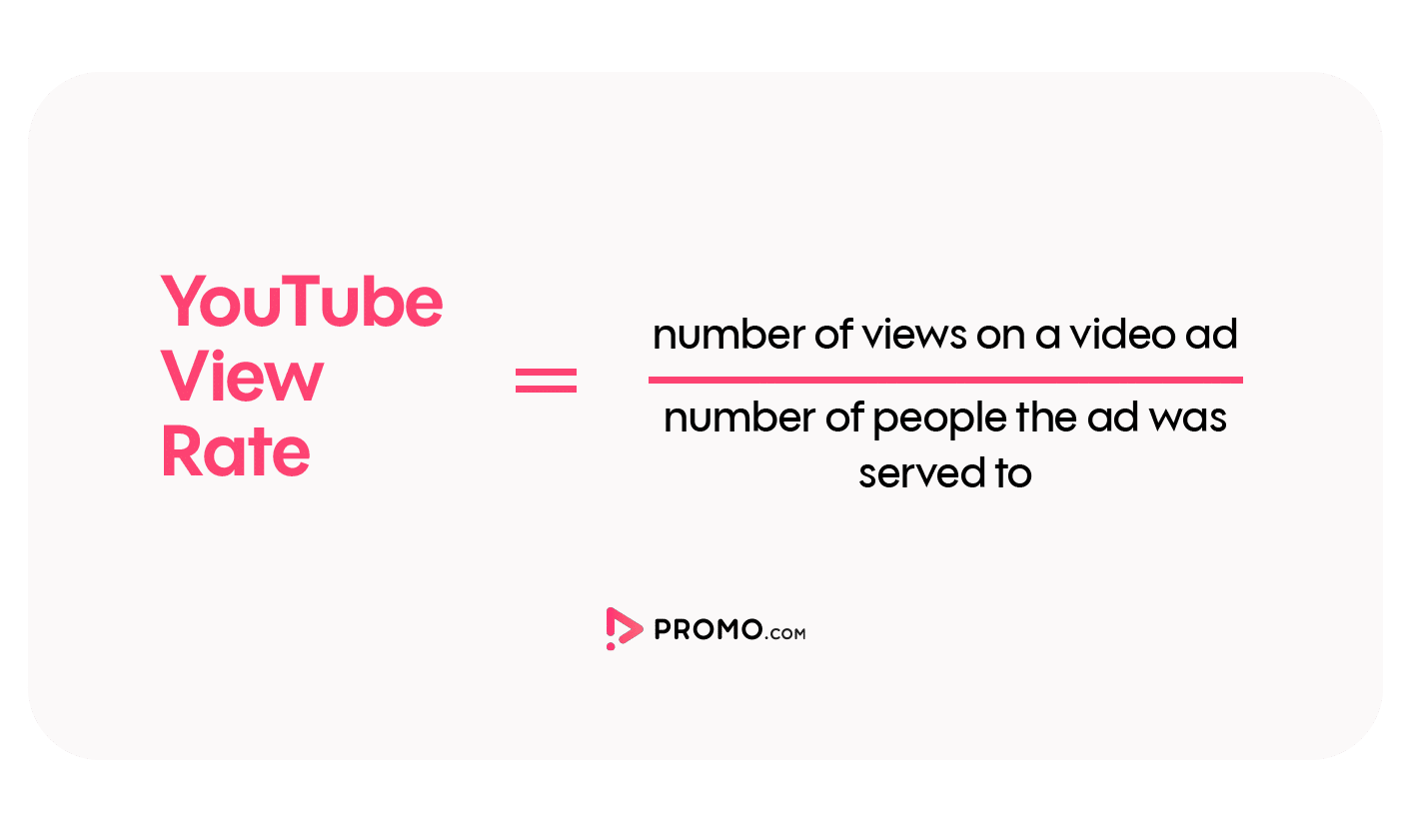
How long should YouTube ads be?
Generally speaking, somewhere between 6-45 seconds.
This question is a bit nuanced because as we’ve discussed, there are different length requirements for different ads. Bumper ads need to be six seconds long, but technically, there is no limit on skippable TrueView ads, so a 20-minute video ad might work in rare cases.
As opposed to one universal length, take advantage of the different ad types by creating videos specifically tailored to the ideal length of each ad unit.
- Bumper ads: 6 seconds of branding
- Pre-roll: 15-20 seconds of branding
- TrueView discovery: 45 seconds – 3 minutes of educational content
- TrueView in-stream: 15-30 seconds of branding and/or conversion content
How do you effectively advertise on YouTube?
In short, do all of the following:
- Use a broad range of content types (branding, tutorial, soft CTA)
- Employ a range of ad types (TrueView in-stream/discovery, Pre-roll, Bumper, Display)
- Vary video ad length (6-45 seconds, 1-3 minutes)
- Use Remarketing lists
- Segment ad campaigns by video type, content, and length
- Be patient and let the data guide your decisions
As digital marketing continues to skew toward video, YouTube is an essential part of your overall marketing mix. And since there are plenty of ad types that don’t charge you until you get results, what are you waiting for?
Need great marketing videos for your YouTube ad campaigns? There’s no easier way to get started than with Promo.com!
We are a creative platform offering everything you need for your videos year-round. Get started for free!


