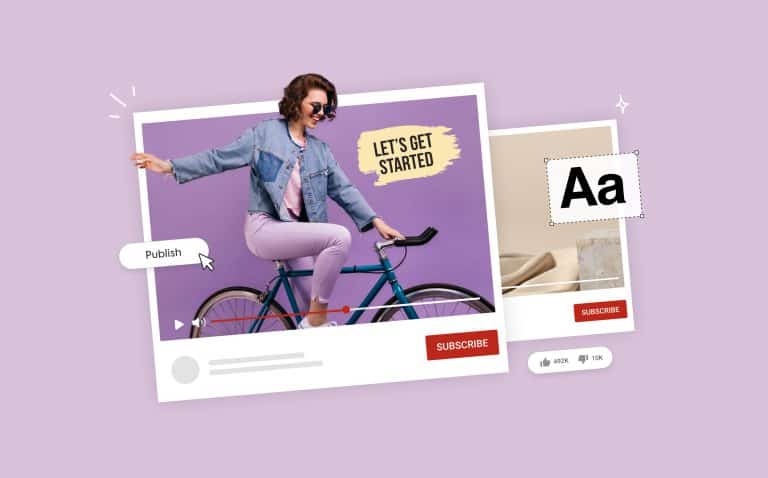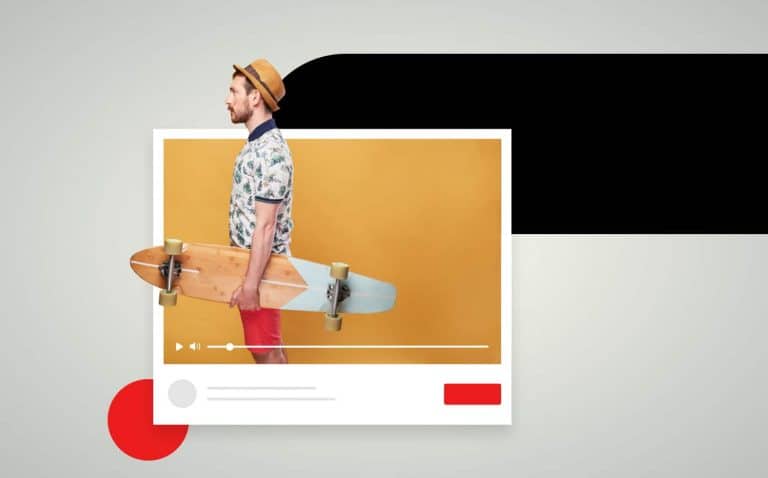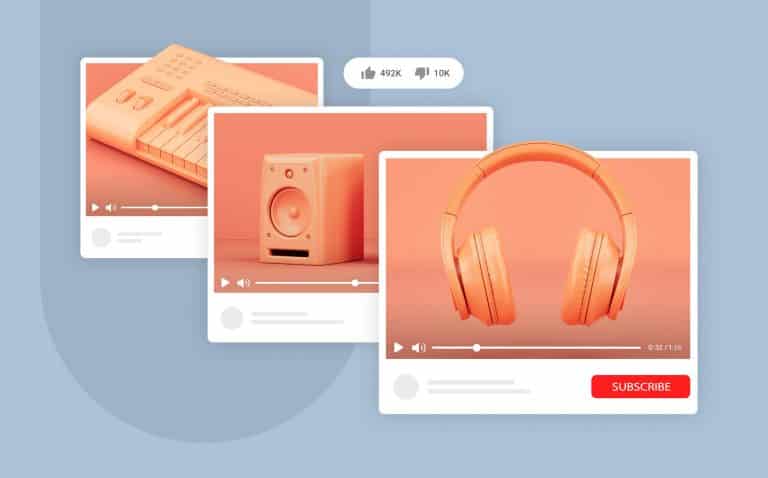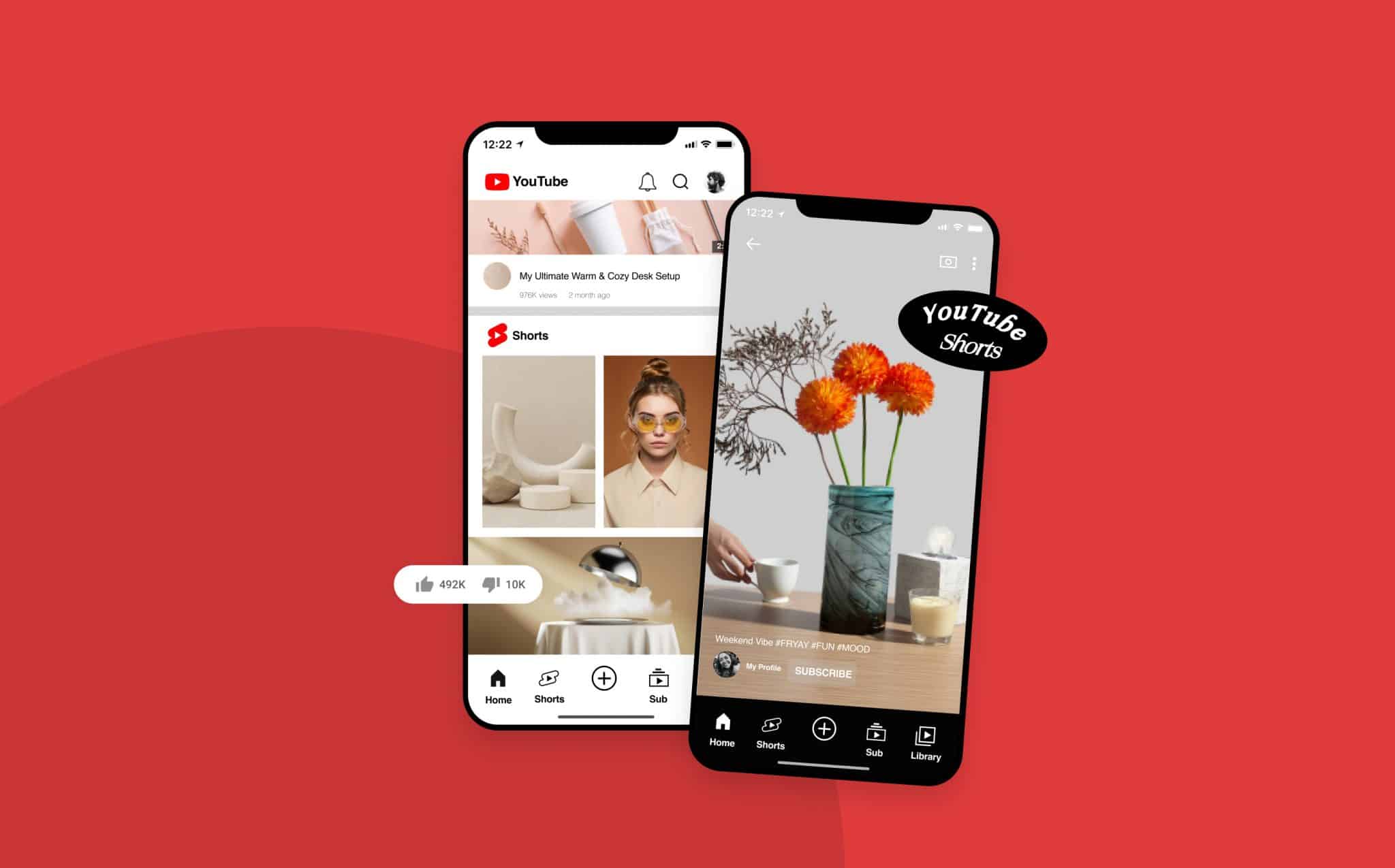
A Guide to Getting Started With YouTube Shorts in 2022

- Blog
- Video Marketing
- A Guide to Getting Started With YouTube Shorts in 2022
As content creators and marketers, we’re always looking for new ways to expand our online reach.
Enter YouTube Shorts, an exciting new TikTok-like format that gives creators on the world’s most popular video platform a new way to connect with their audience. First available in India in late 2020, this new YouTube feature is finally rolling out to users all over the world.
We’re going to take a look at YouTube’s hottest new content format. Read on to learn why YouTube shorts deserve your attention, and how you can leverage them to grow your YouTube channel and engage with your audience in 2022.
What Is YouTube Shorts?
YouTube Shorts is a new feature that YouTube rolled out worldwide. Limited to 60 seconds, YouTube Shorts are meant to be enjoyed anytime, anywhere. YouTube Shorts can be viewed on desktop and mobile but must be uploaded in a vertical or square aspect ratio. Although both formats are supported it is recommended you use the vertical 9:16 video aspect ratio.
YouTube is intent on pushing this new feature, which is something you can and should take advantage of as it is the newest player on the short video market and has the potential to become the next ‘it’ platform of 2022.
Where Can You See YouTube Shorts
One of the great things about YouTube Shorts is that they are easy for viewers to find. Shorts are visible anywhere standard YouTube videos can be seen. This is opposed to YouTube Stories, mobile-only content that disappears from a creator’s channel after a week. While Shorts do cater to mobile users thanks to the vertical aspect ratio, they can be viewed by anyone using YouTube on desktop as well, and remain on a channel indefinitely.
They offer a completely new experience for YouTube viewers. With lower commitment in mind for the viewers.
They will usually be further down at the bottom of the YouTube home screen or when scrolling inside a specific channel. It is likely that as this format gains popularity, it will be pushed higher up on the page. Regardless – Shorts are already raking in about 15 billion views a day worldwide.
If you have an established channel, you won’t have to worry about doing anything special to push your Shorts to your audience. Anyone who is subscribed to your channel will see the Shorts in their feed along with your regular videos. Also, if you include the hashtag “#shorts” in your title or description, your video may be discovered by YouTube users who are looking at Shorts that have recently been uploaded.
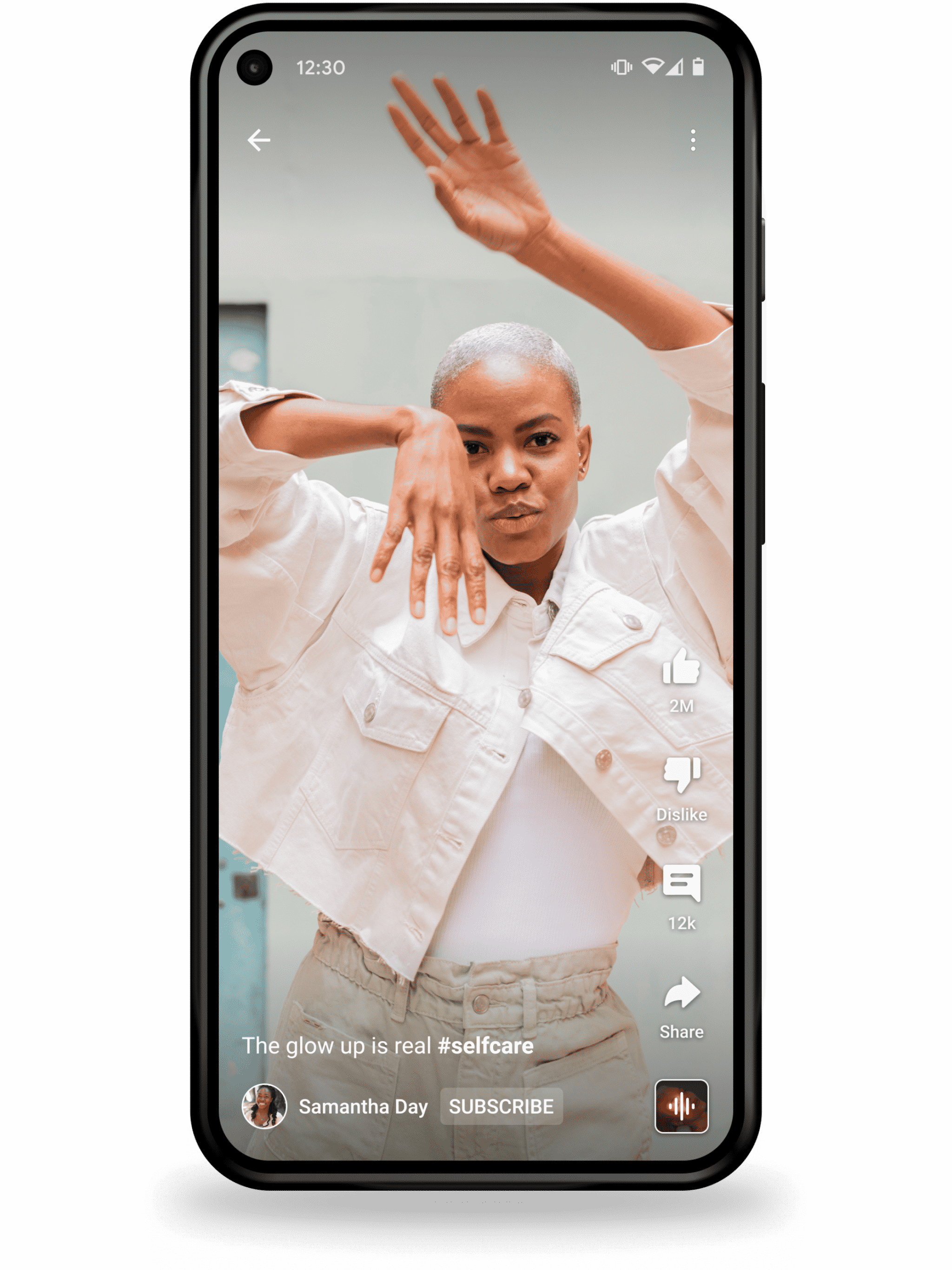
The Advantages of YouTube Shorts
If you already have a YouTube channel, or if you are in the process of getting one started for your brand, you may be wondering why you should bother with short videos on YouTube. That being said, it would be a mistake to overlook this new part of the platform, as Shorts have a lot to offer when implemented correctly and should become an integral part of any YouTube marketing strategy.
A Built-in Music Library
As a starting point, the Shorts feature on YouTube includes a music library that you can use at no charge. So, if you are creating a quick video right on Shorts, you don’t need to bother sourcing your own music or audio tracks to back it up. You can simply select a track from the library that suits your needs, and continue creating. That being said, adding music to video has become increasingly simple with video editors like Promo that offer a built-in royalty-free music library.
Increased Reach
Building a channel on YouTube is all about growing your reach, and Shorts are already proving to be a powerful way to do just that. Despite being very new to the platform, YouTube Shorts are already being watched more than 15 billion times daily around the world. Yes, that’s “billion” with a “b”.
Given its tremendous popularity and the potential for even further growth as Shorts become utilized by more and more content creators, it seems like an easy choice to incorporate this type of content into your channel’s strategy.
Can Be Scheduled in Advance
To maximize the impact of the Shorts you create on YouTube, you can easily schedule a time for your next Short to be published. So, if you have found through experience that Saturday morning is the best time to load new content – but you’d rather not be working at that time – you can simply schedule your Short to be released. You’ll be publishing content at the right time, while doing the work well in advance. To find this feature, simply navigate to the “Permission” menu within your YouTube studio, and use the “Scheduled” feature to adjust your settings as desired.
YouTube Shorts Requirements
There are only two main requirements that you’ll need to remember when making Shorts on YouTube.
- Each Shorts video must be no longer than 60 seconds
- The video must be uploaded in a vertical or square aspect ratio
That’s it! Creating Shorts videos is just like creating any of the other content you produce for your social media channels. The main challenge here is how to adapt the content to best complement your YouTube channel strategy,
It can be done, of course, but you might have to deviate from the approach you usually go for in your videos. Later in this article, we’ll touch on some ideas you might be able to implement on your channel as you get started with Shorts.
How to Make YouTube Shorts
If you are ready to get started creating your own YouTube Shorts, this section is for you. There are two primary options to add Shorts to your YouTube channel. You can record the content directly within the YouTube app, or you can upload previously created content that fits the requirements outlined by the Shorts format.
Let’s take a look at how each of these approaches works.
Recording a YouTube Short within the YouTube App
To record a YouTube Short, you will need to have the YouTube app installed on your mobile device (available for both Android and iOS). You can also upload Shorts content from your computer, but you’ll need to have a previously recorded video available to do so (more on that below). Once you have the app downloaded, follow the steps below to record your first Short.
- Open the app and tap on the “Create a Short” button
- The default setting is for a Short that is 15 seconds in length. You can make this longer by tapping on the “15” to change it to “60.”
- There is a timer available to delay the start of your recording, so you can record without holding your device. Tap on the timer icon to adjust this setting, if desired.
- When you are ready, tap on the “Record” button and create your content.
- You can record the whole Short in one take, or you can connect a series of clips that you record, as long as they fall under the total time limit.
- With the content recorded, you’ll be able to add a title and other details.
- Upload your video and wait for it to be watched and enjoyed by your audience!
Uploading Existing Videos
While it’s quick and easy to make a new Short by using the YouTube app, you can also upload a premade video as a YouTube Short if it is less than 60 seconds and was shot in the correct video aspect ratio.
To do so, sign in to your YouTube Studio, click on “Create,” and then “Upload Video.” Pick a file on your computer that fits the requirements and upload it to your account.
Pro Tip – Be sure to add “#shorts” to designate it as such. That’s all there is to it!
How to Make a YouTube Short with Promo.com
With over 110 million premium videos and photos from Getty Images and iStock, a huge royalty-free music library, and dozens of text styles, you can easily create YouTube Shorts with Promo’s online video maker. Here’s a break-down of how you can create a YouTube Short on Promo:
Step 1:
Sign up for a Promo.com account if you haven’t already, or log in to your existing account.
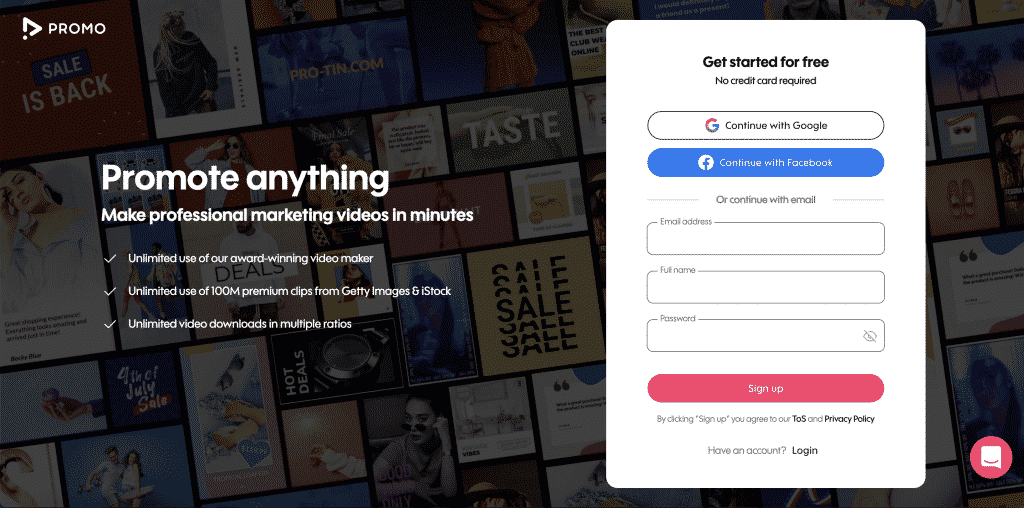
Step 2:
Once you are in, time to start creating your YouTube Short using Promo’s 110M+ photo and video library. To find the perfect footage for your video, type what you are looking for in the search bar.
The result page will be divided into two areas – ready-made templates at the top, and raw footage below.
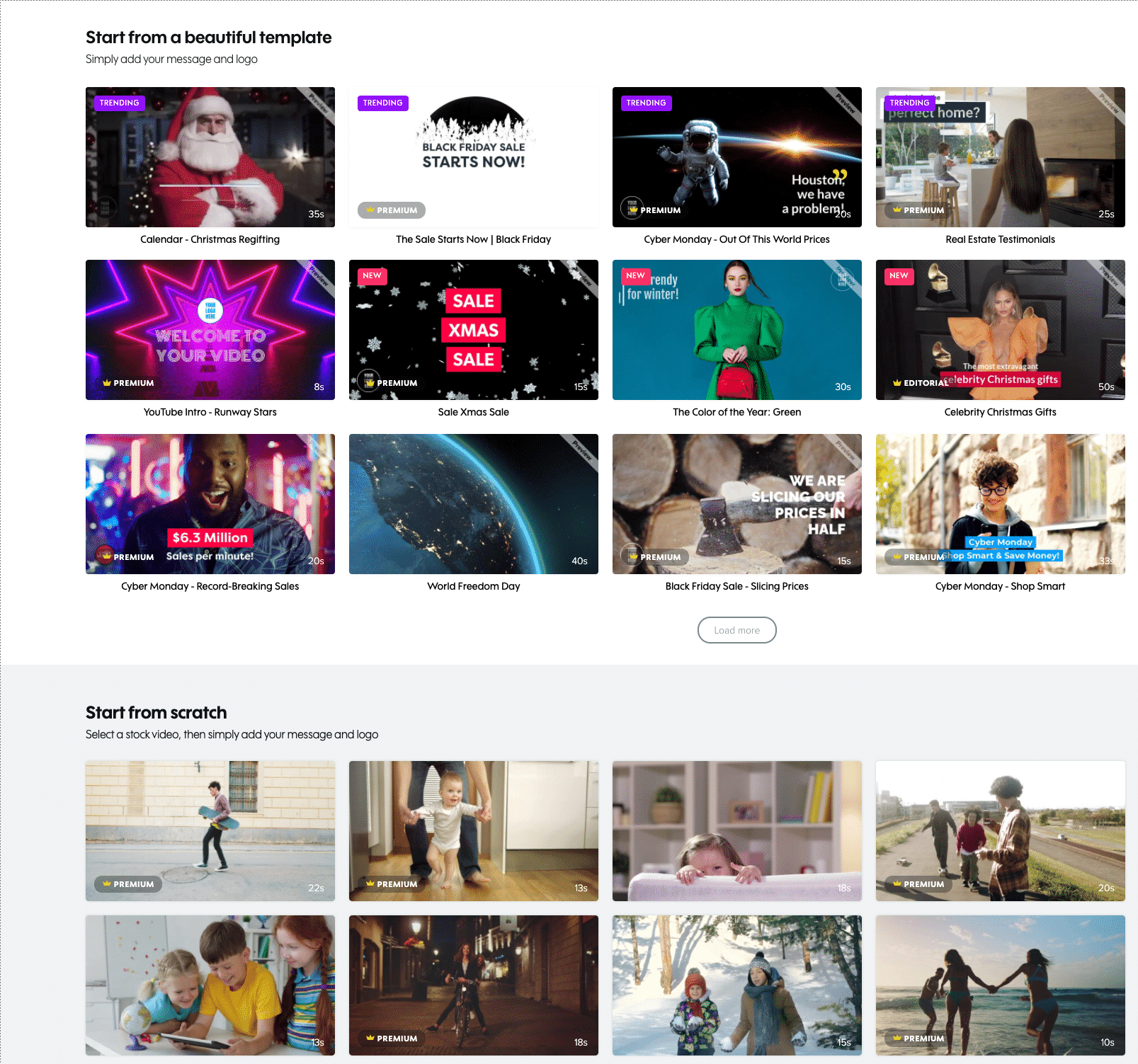
If you want to save time and use a pre-made template, choose one that works for you. If not, scroll down to the footage. You can preview each clip, and if you decide to include it in your YouTube Short, hit use, and the video will go into your editor. Each video clip can be resized to vertical format right from the preview window. You can also resize the videos later in the editor.
Step 3:
Once you reach the editor, you can either customize and edit the footage you choose or merge it with more footage. But first, make sure that you are creating your video in 9:16 format if you haven’t done so already.
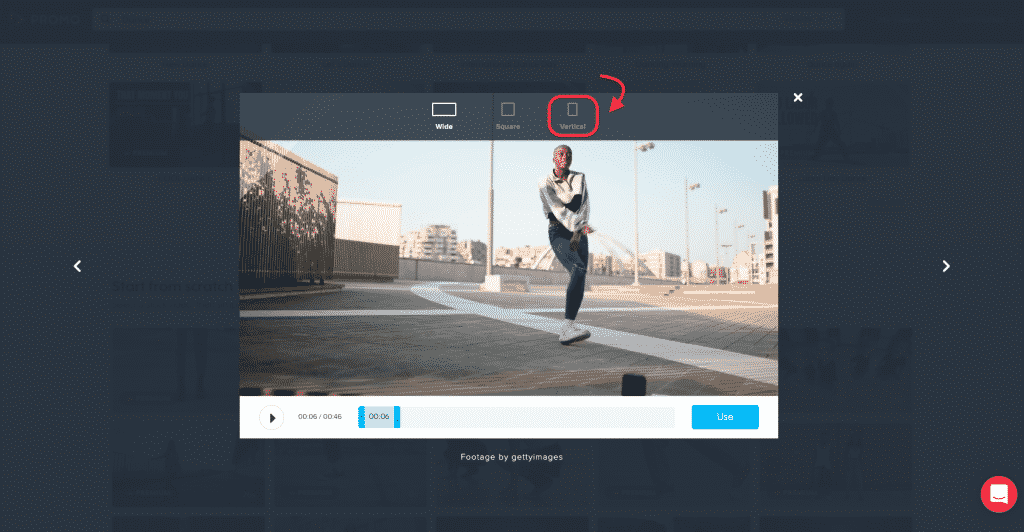
Step 4:
To add more footage to your timeline, click on Media. There you can choose from Promo’s library of stock assets or upload your own photos and videos. Once all your media is added, click on Editor in the left panel, and you’ll see all your videos and photos in the editor’s timeline.
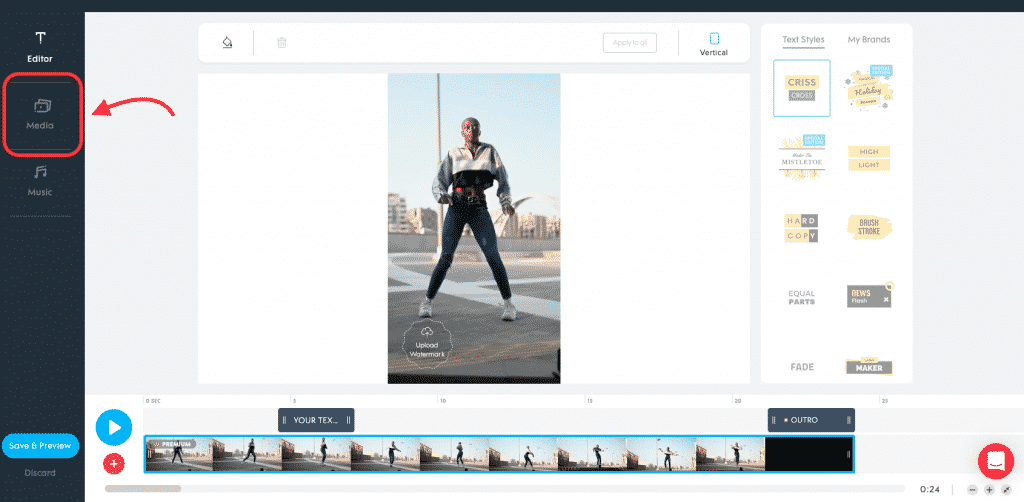
Step 5:
Next, it’s time to edit. Add text to your YouTube short and use the toolbar above the video to edit the font, text size, alignment, color, and capitalization. Remember to make sure that the footage you select and edit together is up to 60 seconds long! You can also use the toolbar on the right to choose text styles or add your branding in My Brand to quickly optimize your video in a single click.
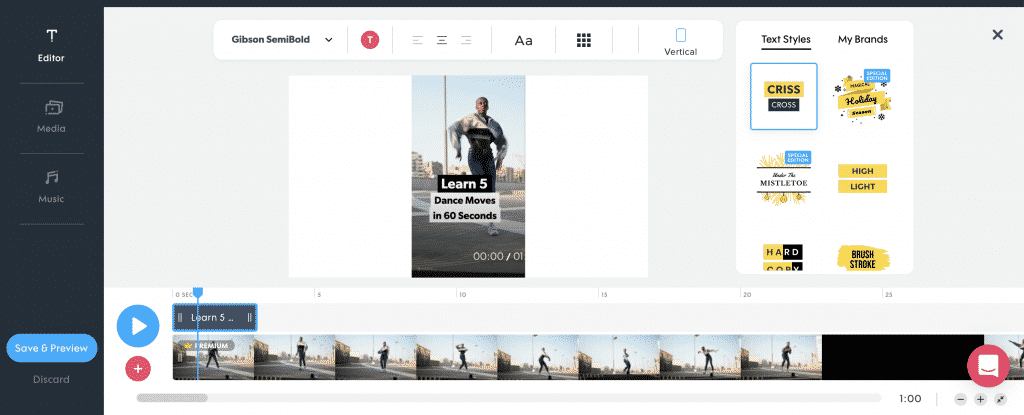
Step 6:
Now, select the right music for your video by clicking on Music on the left toolbar. Promo’s vast library allows you to choose the perfect music for your video from different genres, moods, composers, and instruments. To add a track to your video, hover your cursor over the track and click on Use.
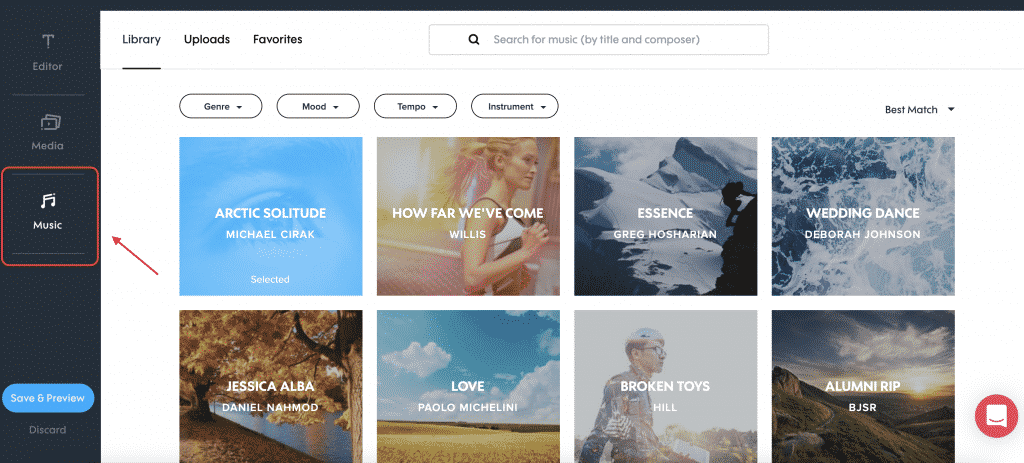
Step 7:
Once you’re happy with how your 60-second video has shaped up, click on Save & Preview in the bottom left corner. On the preview panel, you can play your video and choose to either Edit if you’re not satisfied, Share Link with a colleague or friend for a review, or Publish if you’re happy with it.
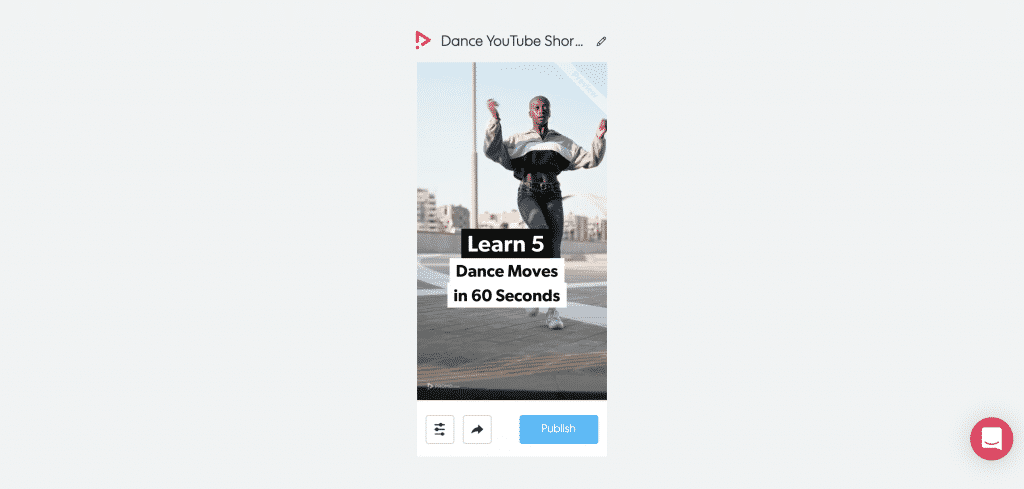
Step 8:
When your video is rendered, you can download it, and then upload it to your YouTube Studio!
Voila! You’ve successfully created an engaging YouTube Short!
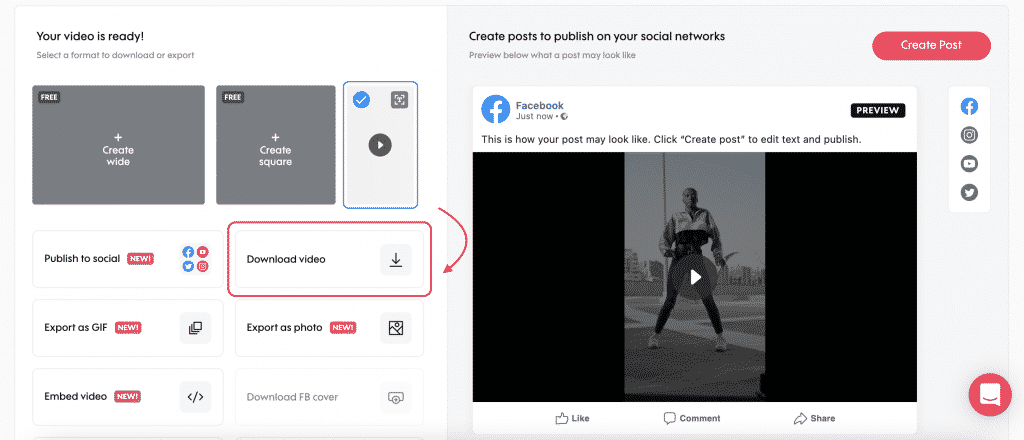
YouTube Shorts Top Tips and Best Practices
One of the best things about using YouTube Shorts videos on your channel is their simplicity. You don’t have to spend significant time or energy planning these videos, and their short length means you shouldn’t have to spend long editing them either. However, there are still a few best practices to keep in mind that should help you create content that engages your audience and reaches more viewers.
Share Valuable Content
Your YouTube shorts should be accurate, to the point, and most importantly, add value to your channel. If your audience doesn’t find your content valuable, chances are they won’t look forward to future YouTube Shorts you post. To ensure your content is valuable, create YouTube Shorts that are relevant to your niche and the long-form content you post to your channel. Use Shorts to introduce new services or products, and boost excitement and engagement in your audiences.
Pin Your CTA
YouTube Shorts were designed to keep your audiences scrolling. That being said, you can keep your viewers engaged with your content, channel, and brand by adding a CTA (call to action) in the comments section and pinning it to the top. Whether you’re adding a comment linking to more videos, to your online shop, or website, keep your viewers hooked by taking advantage of the pinned comments.
Use Titles That Spark Curiosity
This concept is nothing new to those who publish regularly on YouTube. Simply put, titles are important, and you would be wise to take an extra moment or two to make sure your title accurately describes the content contained in the Short.
Avoid the temptation to use a “clickbait” type of title that will compel YouTube users to click – only to leave them disappointed when the actual content of the video doesn’t deliver on what the title promised. Keep your title short and to the point, and make sure it clearly explains what will be found inside.
Add #shorts
After creating your Short, consider adding #Shorts to the end of your title or video description. YouTube recommends this seeing as by doing so, you’ll make your Shorts more visible across YouTube.
Create Engaging Video Thumbnails
YouTube Thumbnails are hugely important as you try to reach new viewers. They also help in getting your current viewers to click on a new video when they have plenty of other options available in their feed. Short videos on YouTube should be approached the same way as regular videos in terms of taking time to create an appealing, interesting, and relevant thumbnail image.
Take Advantage of Current Events
The short format of Shorts allows you to more quickly get content up onto your YouTube channel. For example, if your normal videos are usually about 10 minutes – a common length for YouTube content – creating a video that is less than a minute in length will take only a fraction of the time.
What this means is you can leverage that short development process to get content live shortly after current events hit the news. The type of content you create, of course, will depend on what market you serve and what your audience is interested in. For example, if you have a channel dedicated to a niche within the technology sector, you might put up a new short when an exciting new product is announced. Stay on top of the news and connect with your audience quickly through the Shorts format.
Stay Committed
Trying one or two Shorts and then never coming back to the format probably isn’t going to pay off in the long run. Rather, you need to commit to this part of the YouTube ecosystem and create a plan for regular posting that can complement your traditional schedule of videos. If your audience knows to expect a new video out each Friday, you might decide to post a Short on Monday and Wednesday to keep them engaged and up-to-date on other topics. It may take some time for the power of Shorts to pay off on your channel, so if you are going to start, be sure you are committed to giving it your best effort!
YouTube Shorts Ideas
The type of content you include in your Shorts will obviously depend on your niche, the audience you are trying to serve, what you are trying to promote, and more.
That being said, there are a few different types of Shorts that have already become popular in the short history of this platform. Here are five ideas you may want to consider when creating a publishing schedule.
#1 – A Quick Lesson
If you are an authority in your area, Shorts are a great way to deliver a quick lesson on a topic of interest in your community. With this approach, you’ll add immediate value to your channel without having to invest a lot of time in creating a more in-depth, detailed video on the topic. For a business aiming to develop topical authority, this approach is a great way to take advantage of what Shorts offer.
#2 – Ask a Question
Speaking of driving engagement, another way to get your audience to engage is to ask them a question within the video. The Shorts format is perfect for asking a quick question and inviting viewers to leave their answers in the comments below. You can use this to get involved with the audience and also as a way to perform some basic market research.
#3 – Promote Published Content
For channels that have a large catalog of older content, creating Shorts could be a great way to breathe new life into those previously published videos. Take a look at some of your most successful videos from years gone by and see if you can create a video trailer for those that can then be uploaded as refreshing Shorts.
#4 – Break Your Own News
When your business has something exciting to share with customers, Shorts are a nice platform on which you can announce news. With such a tight time limit for these videos, you might just want to use a Shorts video as a teaser for a longer announcement to come later. This could be a new product or service you are introducing or even a notable new employee that has joined the team!.
#5 – Share Tips and Hacks
You don’t need more than 60 seconds to share tips and hacks, do you? Creating tips and hacks YouTube short is a great way to drive engagement. Quick information in the midst of long and tiring videos is exactly what people need when they’re looking for an easy “how to.”
#6- Be a Part of the Trend
If you want to become a part of a current trend, YouTube shorts is an excellent way to make that happen. Take part in viral trends, or trends that are business-specific – showing your viewers that you are in tune with what’s currently relevant.
YouTube Shorts Analytics: What Do They Mean?
No matter what kind of online marketing endeavor you undertake, it’s important to track key metrics to monitor progress, make adjustments, and measure the value of your investment. It’s no different with YouTube Shorts, so keeping track of how these videos are performing is a key task.
If only a very small percentage of your overall viewership is coming from Shorts, you may want to rethink your strategy. If you are getting huge numbers and plenty of new subscribers, it may be time to double down and produce even more Shorts for your audience.
Fortunately, you have a couple of options to keep an eye on how your YouTube Shorts are doing.
First, you can log in to your YouTube Studio account and head to the YouTube Analytics section. From there, navigate to the “Reach” tab and then look for traffic source types. In this section, there will be a field for traffic that comes from YouTube Shorts. So, just that quick, you can see how much of your overall reach can be traced back to the Shorts you’ve created.
Alternatively, you can go into your YouTube Analytics and switch over to “Advanced Mode” in the top-right of the screen. As the name suggests, “Advanced Mode” offers more granularity in its reporting, and as a result, you’ll be able to sort out traffic from Shorts, along with filtering for countless other factors. Beyond just using it for Shorts, learning how to take advantage of the detailed information in Advanced Mode can help you make better decisions for your YouTube channel as a whole.
Frequently Asked Questions
Q: How long can YouTube Shorts be?
A: YouTube Shorts can be up to 60 seconds in length. Of course, these quick videos can be much shorter, but 60 seconds is the upper limit to qualify for this category on YouTube.
Q: What is the difference between YouTube Stories and Shorts?
A: YouTube Shorts are videos that are 60-seconds or less and have been recorded in the appropriate format to use as Shorts. On the other hand, Stories are temporary videos that last for just seven days and are only accessible on mobile devices.
Q: How to make money on YouTube Shorts?
A: YouTube Shorts are not monetized in the traditional sense of having advertisements that may appear on your main channel videos. However, YouTube has announced a YouTube Shorts Fund which contains $100M and is dedicated to compensating creators who upload Shorts to the platform. You can find more information on the YouTube Shorts Fund here.
Q: How to watch YouTube Shorts?
A: YouTube Shorts are easy to discover through a variety of avenues. If you subscribe to a channel, any Shorts uploaded by that channel will appear in your regular feed, along with the other videos. Also, you can search for the hashtag “#shorts” on YouTube to discover new content in various niches. Given the short length of these videos, it’s easy to view content from many different creators in a short period of time.
Q: How to import videos on YouTube Shorts?
A: To import a video and use it as YouTube Short, you’ll simply sign in to the YouTube Studio, select “Create” and then upload the video. To be eligible, the video file you choose needs to be no longer than 60 seconds and it needs to have either a vertical or square aspect ratio. It’s also a best practice to include the hashtag “#shorts” in the description or title of the video to clearly identify it as part of this category.
Ready to Give YouTube Shorts a Try?
It’s hard to think of a compelling reason not to at least tryout Shorts on your YouTube channel. If you were debating whether to produce content for YouTube vs TikTok, this might be the perfect solution.
These quick pieces of content are easy to create. They will help grow your audience. Most of all, they will refine your creative marketing process on YouTube. Adding Shorts to your feed will allow you to reach a broader audience and make the most of your channel. We hope the content above has given you the information you need to make the leap into the rapidly expanding world of YouTube Shorts – have fun!
Create YouTube Shorts in Minutes
Choose the perfect footage from over 110M+ photos and videos for your projects. Brand and share online in minutes.
About the author
Promo Team
We believe that words shape thoughts and inspire action. Promo's content team is fueled by the motivation to help you to transform your words and ideas into powerful videos that help you communicate better with your audience and grow your reach.