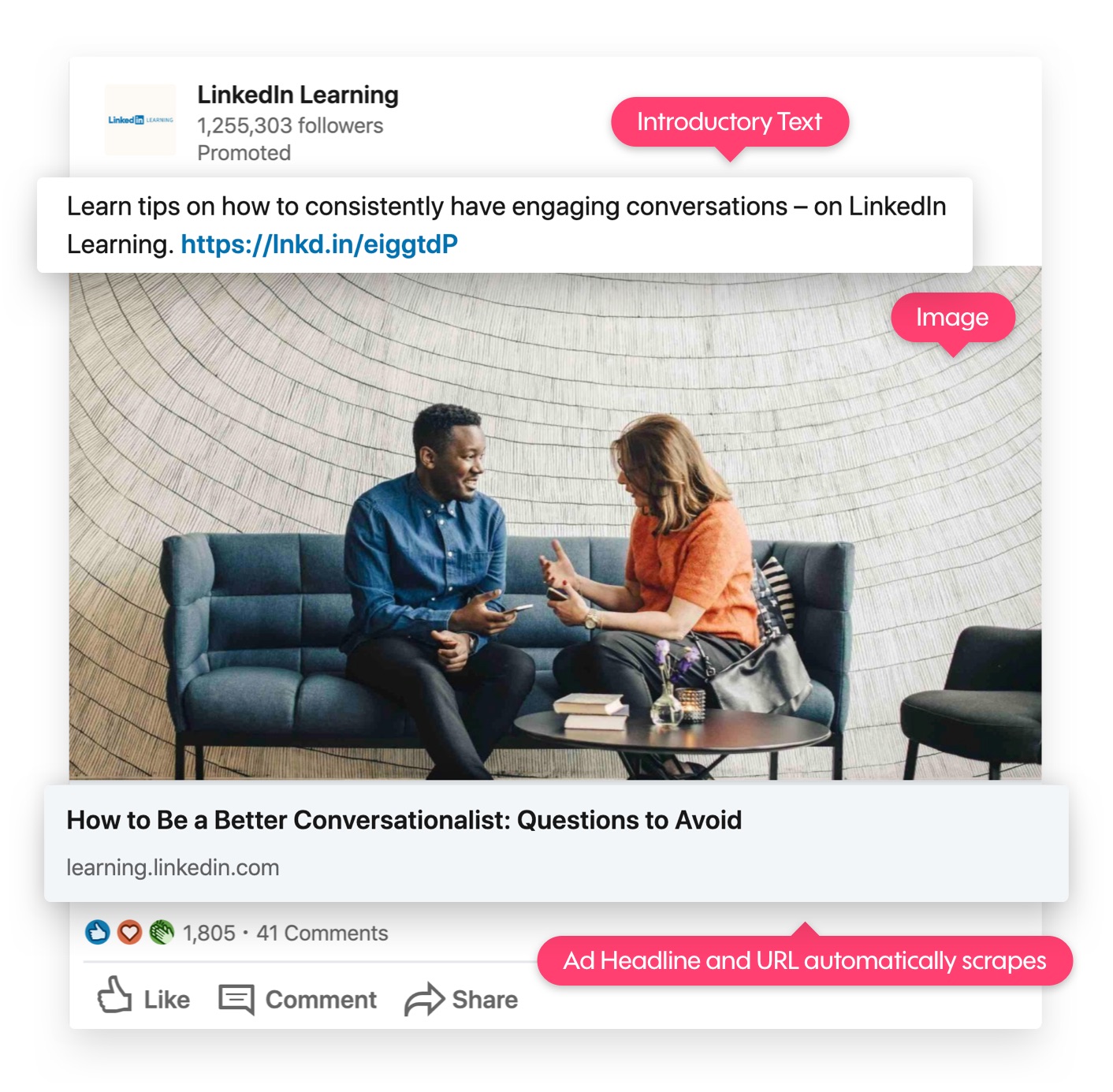
Amazon Advertising: The Complete Guide
Amazon has massively altered the way that we shop and Amazon advertising has become a powerful tool for marketers looking to influence buying decisions.
While even the top digital advertising giants (Google and Facebook) can only make educated guesses when it comes to consumer buying intentions, Amazon has tons of first-hand purchasing data that they can leverage to enhance ad targeting throughout the entire purchasing funnel.
Let’s see how you can use Amazon ads to boost your business:
Why advertise on Amazon?
Simply put, to reach consumers who are actively looking to make a purchase. That’s why marketing on Amazon is so important and why it is finding its way to the top tier of the digital advertising market. Don’t believe us? Check the data for yourself:
Amazon has so far overtaken Microsoft and Oath to become the third-largest digital ad seller in the US and is beginning to compete with Facebook and Google for the biggest chunk of market share.
eMarketer predicts that ad growth at Amazon will more than double in the next year and continue through at least 2020. As Google and Facebook are likely to shrink to 55.9% of total market share in 2020, Amazon is predicted to grab up to 7% of the digital advertising sales market in that same time period—a big jump from 4.1%.
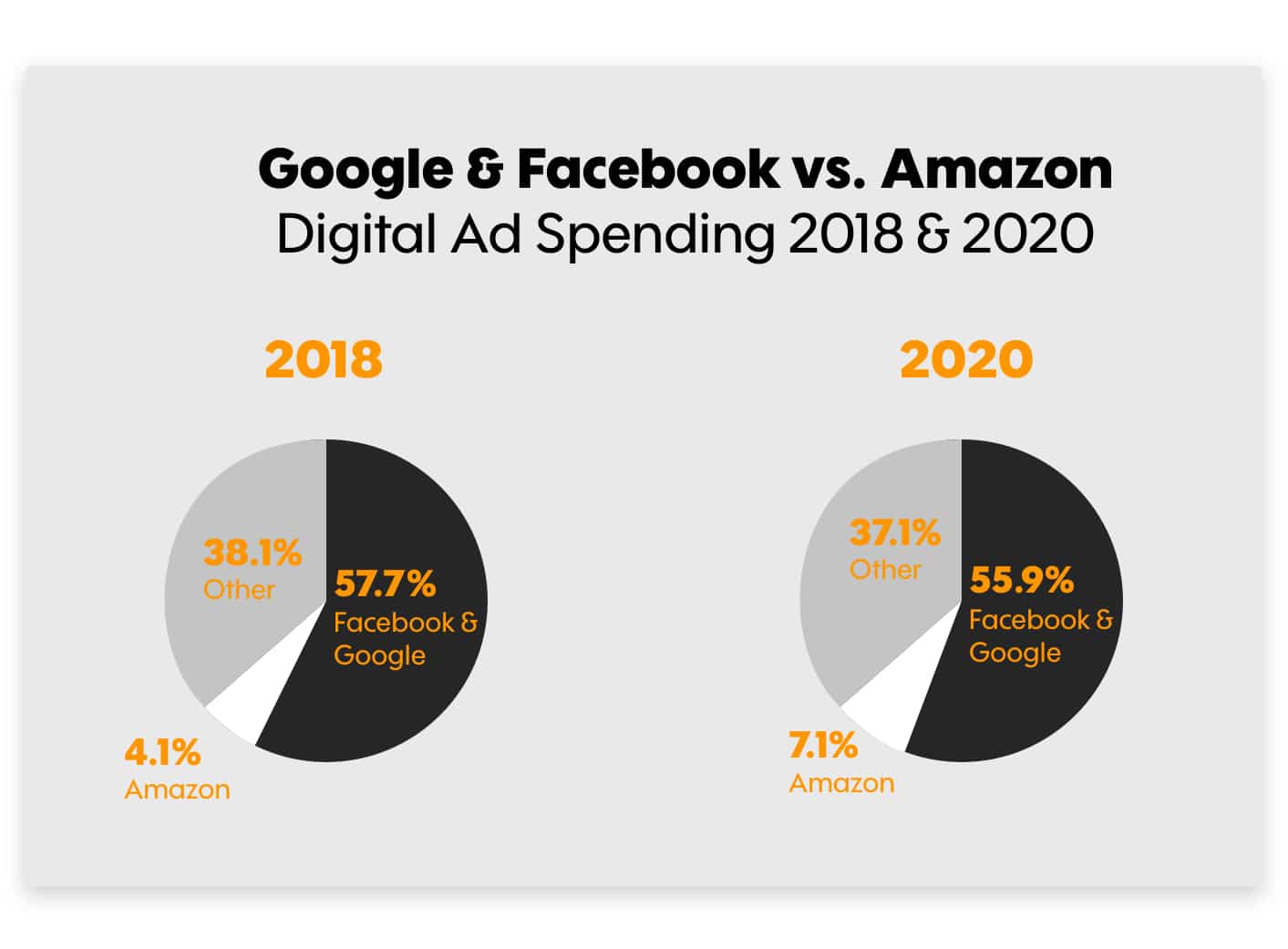
Amazon is even reportedly testing out a tool to help users determine whether the ads on its sites are more effective than those listed by Google and Facebook. Google has search data and Facebook has interest and demographic targeting, but Amazon pulls data directly from consumer purchasing behavior.
If you’re looking to connect with the over 300 million Amazon users and an estimated 80 million Americans that are Amazon Prime members, then it’s time to give Amazon digital advertising a shot.
How advertising works on Amazon
First, some background.
Amazon recently consolidated its advertising services (formerly Amazon Marketing Services or AMS, Amazon Media Group or AMG, and Amazon Advertising Platform or AAP) under the banner of one marketplace called Amazon Advertising Console (AAC). That’s the big, recent change.
In addition to the Amazon Advertising Console, advertisers can also run ads using the Amazon Demand-Side Platform (Amazon DSP).
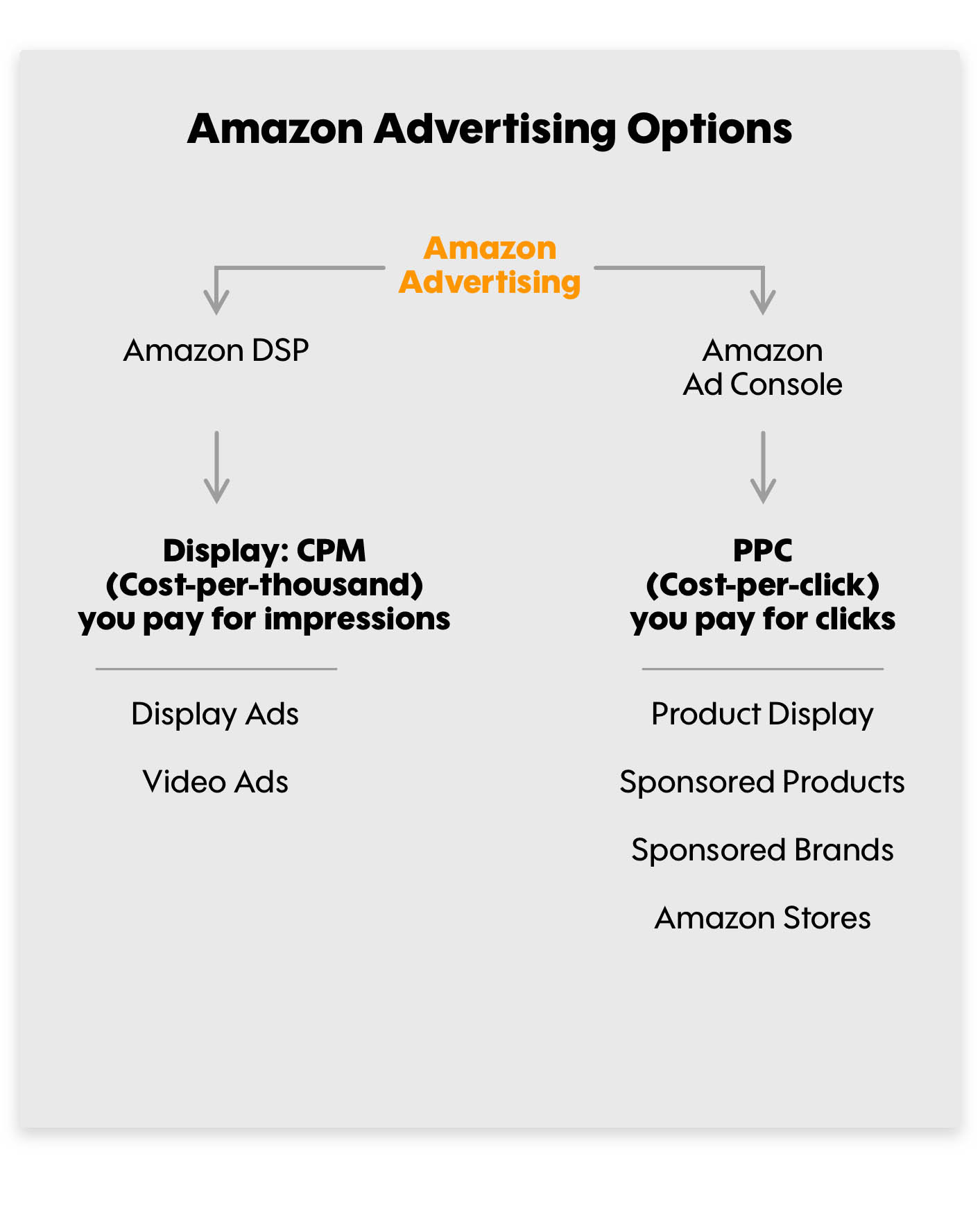 Here’s the difference between these two options:
Here’s the difference between these two options:
- Amazon Advertising Console allows you to run Sponsored Products and Sponsored Brand ads that appear on the Amazon website, including product and search results pages.
- Amazon Demand-Side Platform allows you to buy ads programmatically across the web with ad placements that appear on Amazon sites (including Amazon.com and IMDb) as well as vendor sites outside of Amazon. But, it’s only available as a managed service or through accredited agencies with access to Amazon DSP. The Amazon DSP allows you to run display and video ads in a variety of placements.
Let’s take a look at both options.
Amazon Advertising Console
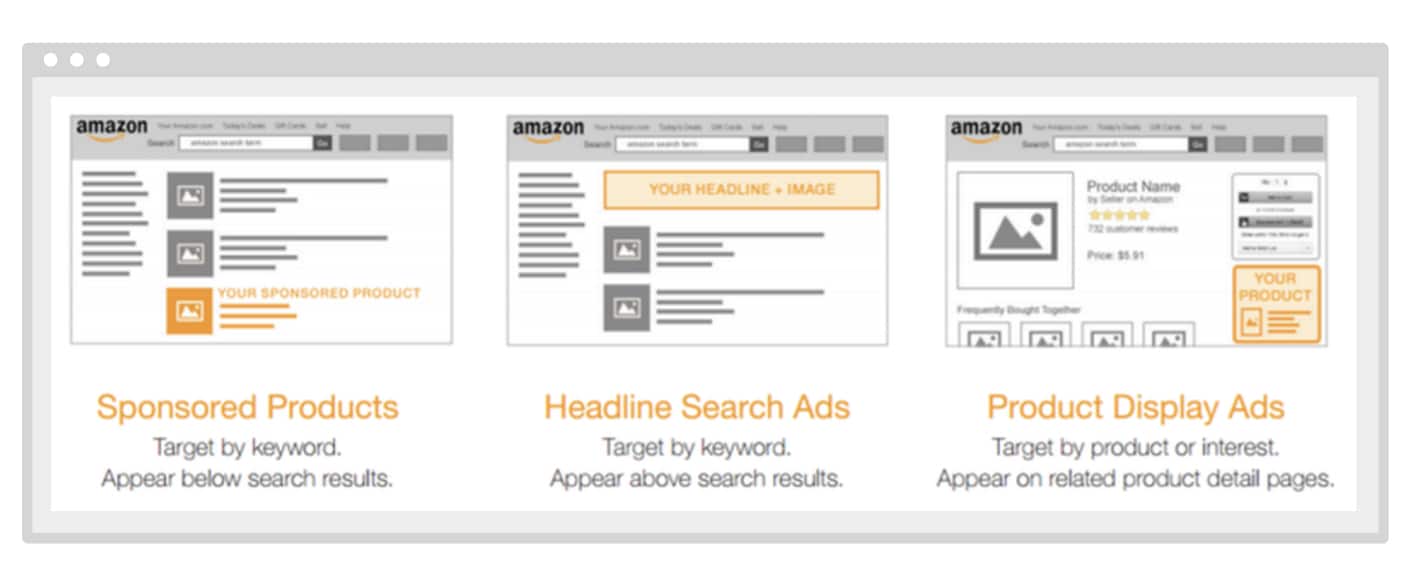
The main tool for serious Amazon advertisers is the Amazon Advertising Console (AAC).
Amazon offers three core self-service advertising solutions through the Amazon Advertising Console:
- Sponsored Products
- Sponsored Brands
- Amazon Stores
- Native ads (Product display)
Advertisers use the self-service portal to set up and manage their ad campaigns through the dashboard (for vendors) or through the Seller Central account (for sellers in the marketplace).
Amazon Storefronts were recently added to this suite and they allow brands to merchandise their product catalog on customized landing pages.
Sponsored ads
Sponsored Products and Sponsored Brands allow your business to reach customers while they’re searching and discovering products like yours on the Amazon platform. These ads naturally show up on the result page with all the other products that the customer searched for.
Sponsored Products appear as a product listing alongside other products and they direct customers to your product detail pages or your business’s Amazon Stor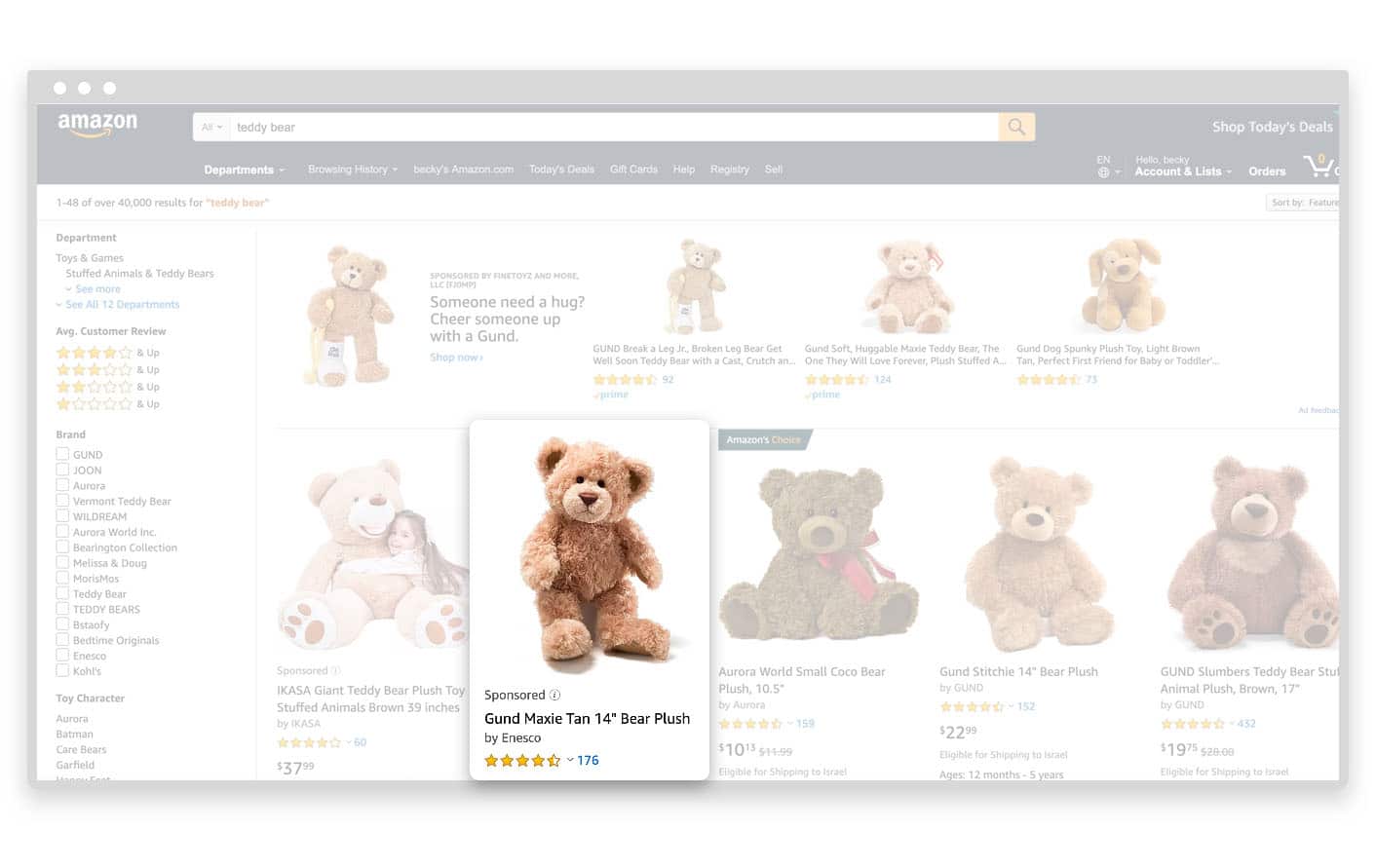
Sponsored Brands appear at the top of the page and send shoppers either directly to a product listing or a customized landing page, such as an Amazon Store page with multiple products.
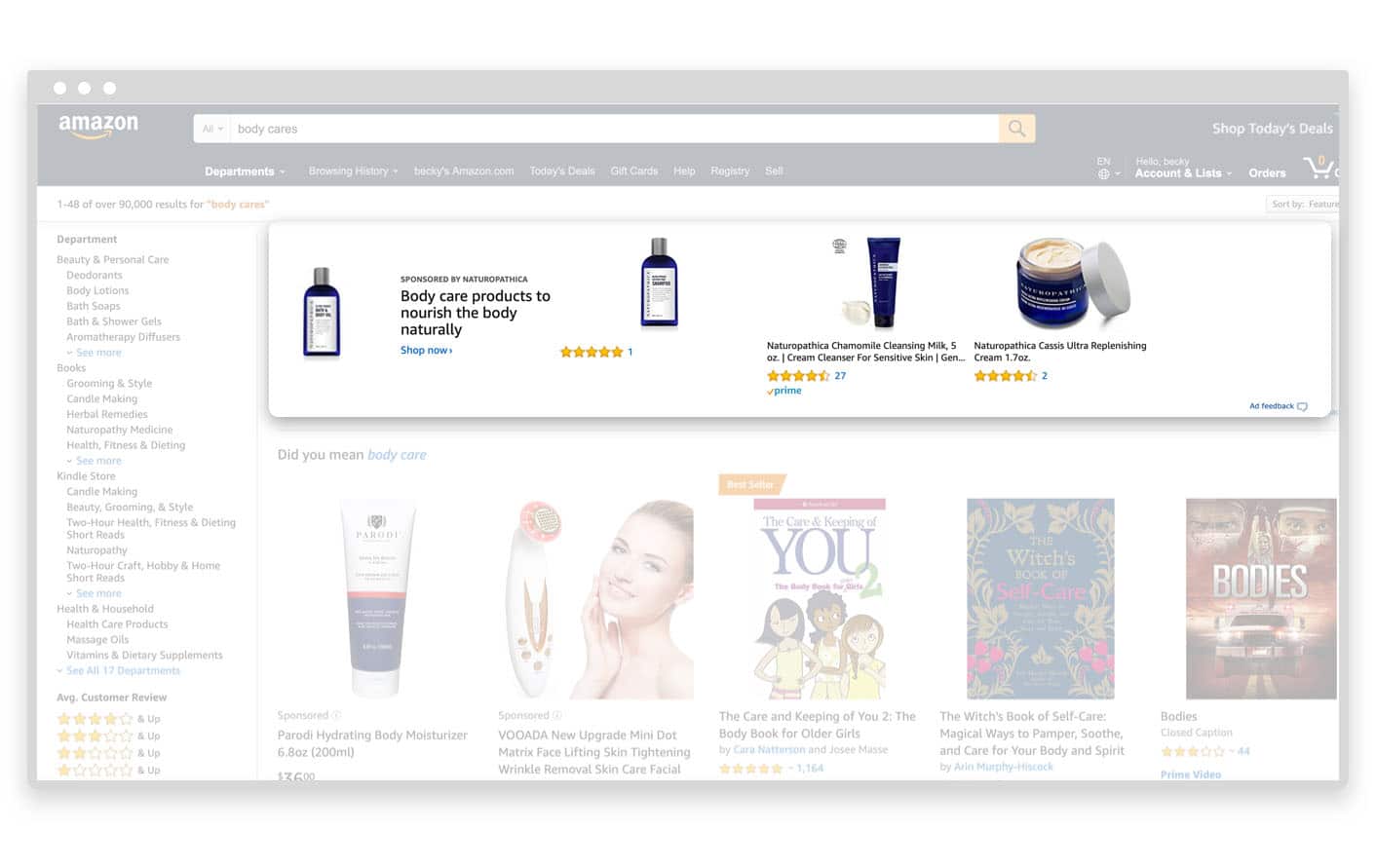
Sponsored Ads work well for small businesses because they are not charged until a customer clicks on the ad. Amazon also chips in by suggesting keywords for you to bid on in order to get your Sponsored Product or Sponsored Brand campaigns in front of the right shoppers.
Another great thing about Sponsored Ads is that you can monitor their performance and adjust by swapping keywords or changing bid levels as needed.
Native ads
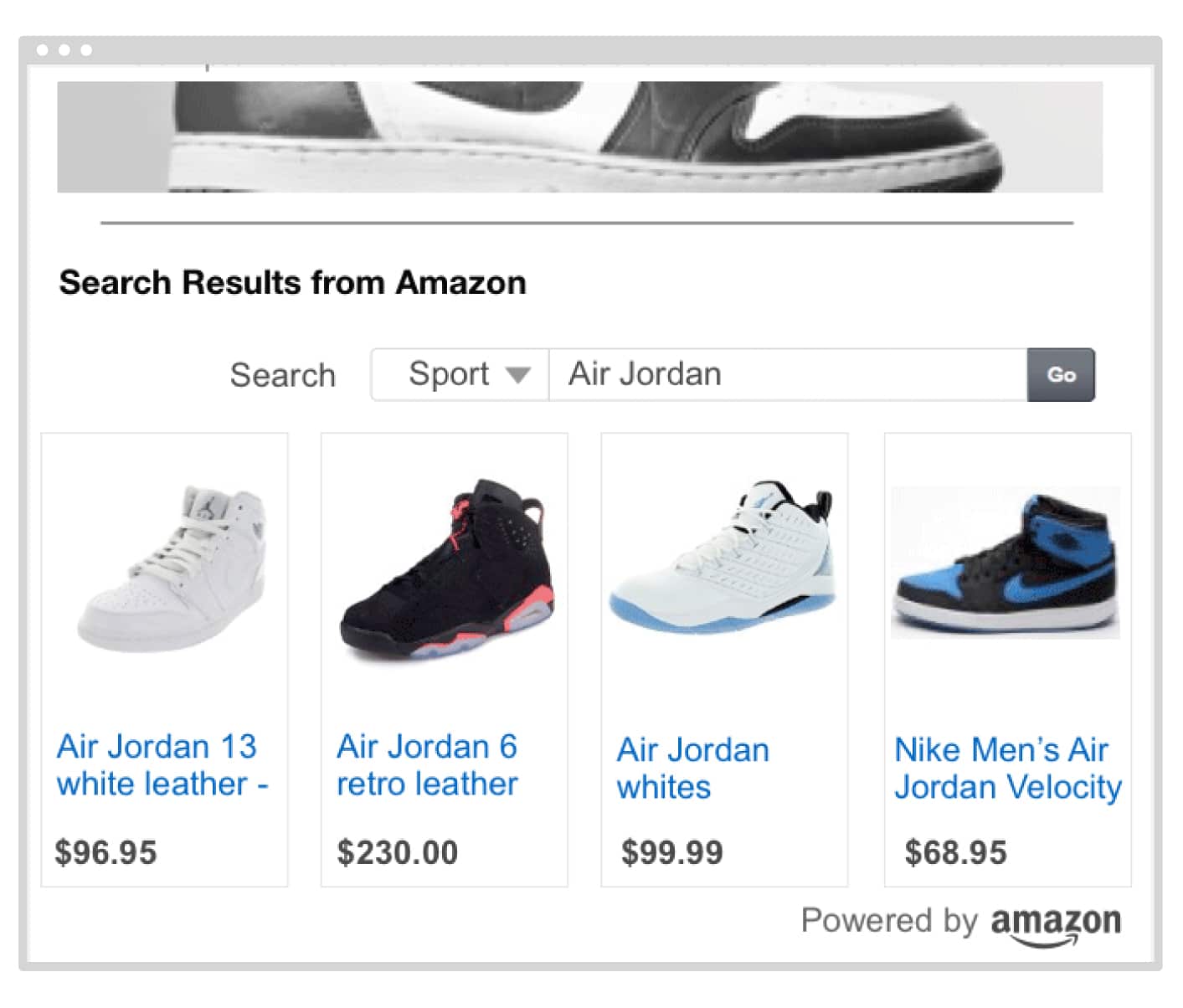
In addition to Sponsored Products that appear on the Amazon website, there are also Native Ads which appear on third-party sites.
Native Ads are part of the Amazon Affiliates program. This means that any website or publisher can include product ads on their website. They come in three types: custom ads, recommendation ads, and search ads.
Search ads appear on a site based on the keywords that customers search on that website.
Recommendation ads can appear on any page of a website. They’re built to be dynamic so that Amazon will show the most relevant product based on the site’s content and visitors. This is highly valued from a targeting perspective as you’re potentially moving the customer journey along with recommendations based on insights.
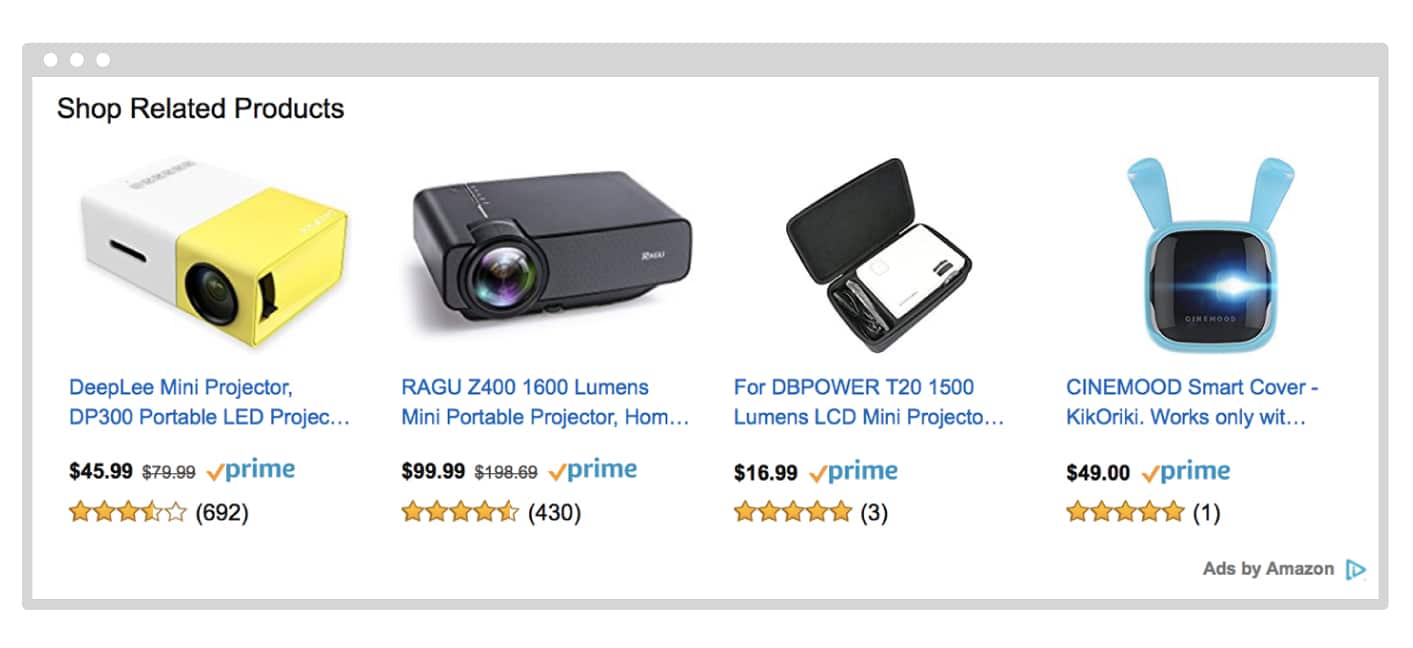
Custom ads can be created and displayed anywhere on a third-party website and often include hand-selected products that the publisher has chosen to display.
As an advertiser, these three options allow you to reach shoppers outside of Amazon by targeting them on other websites that show these ads. You can use them to show products to potential customers as they browse the internet.
Stores
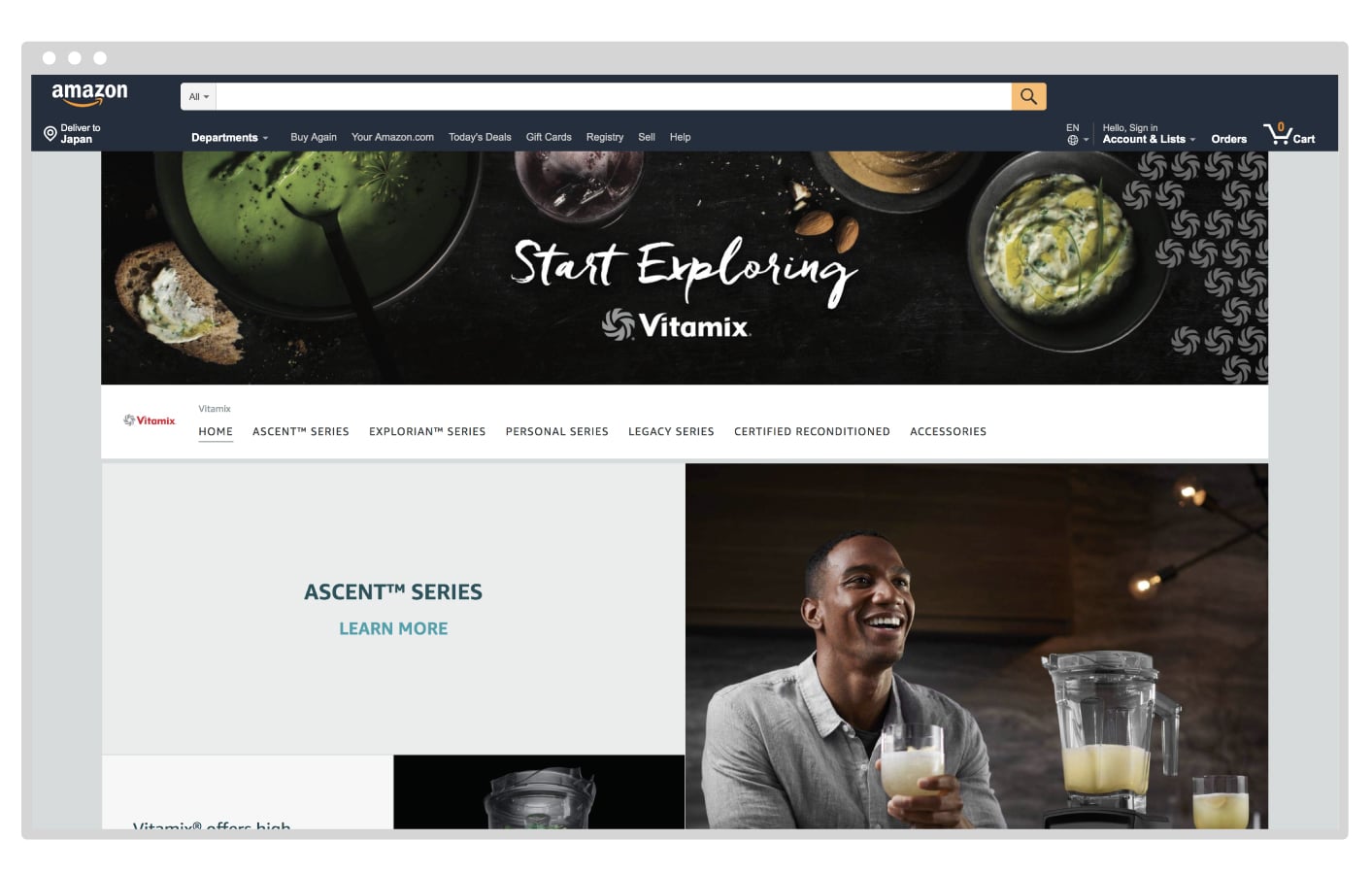
Amazon Stores function as a self-service product for brands that allow you to create a branded page on the Amazon platform that displays your products alongside other content. As with any product listing on Amazon, products sold through Amazon Stores are subject to a commission that’s collected by Amazon.
Within each Amazon Store, multiple pages can be created with little design expertise required. Businesses and their stores get traffic from organic locations on Amazon such as brand-specific links on their product detail pages.
An Amazon store can double as a landing page for any Amazon-specific (or non-Amazon-specific) ad campaigns depending on your business goals. Stores can help a brand enhance awareness and lift up cross-selling opportunities around specific brand products.
Amazon Demand-Side Platform (Amazon DSP)
Demand Side Platform (DSP), formerly called the Amazon Advertising Platform (AAP) is separate from their regular digital ads because it allows advertisers to reach customers on third-party sites and applications.
With Amazon DSP, you can run two main ad types:
- Display ads
- Video ads
This platform is available as a managed service through the company directly or through self-service portals via accredited agencies.
DSP is available to both advertisers that sell products on Amazon as well as those that do not. If you are an advertiser that wants to buy display and video ads at scale, DSP is best suited for you.
To easily create attention-grabbing video ads for Amazon’s Demand-Side Platform, head to Promo.com.
However, if sales are the goal, then DSP may not be the most effective mechanism to spend those marketing funds. The platform is more suited for companies that are focused on brand advertising and are currently running ads on other platforms (particularly display ads).
Display ads
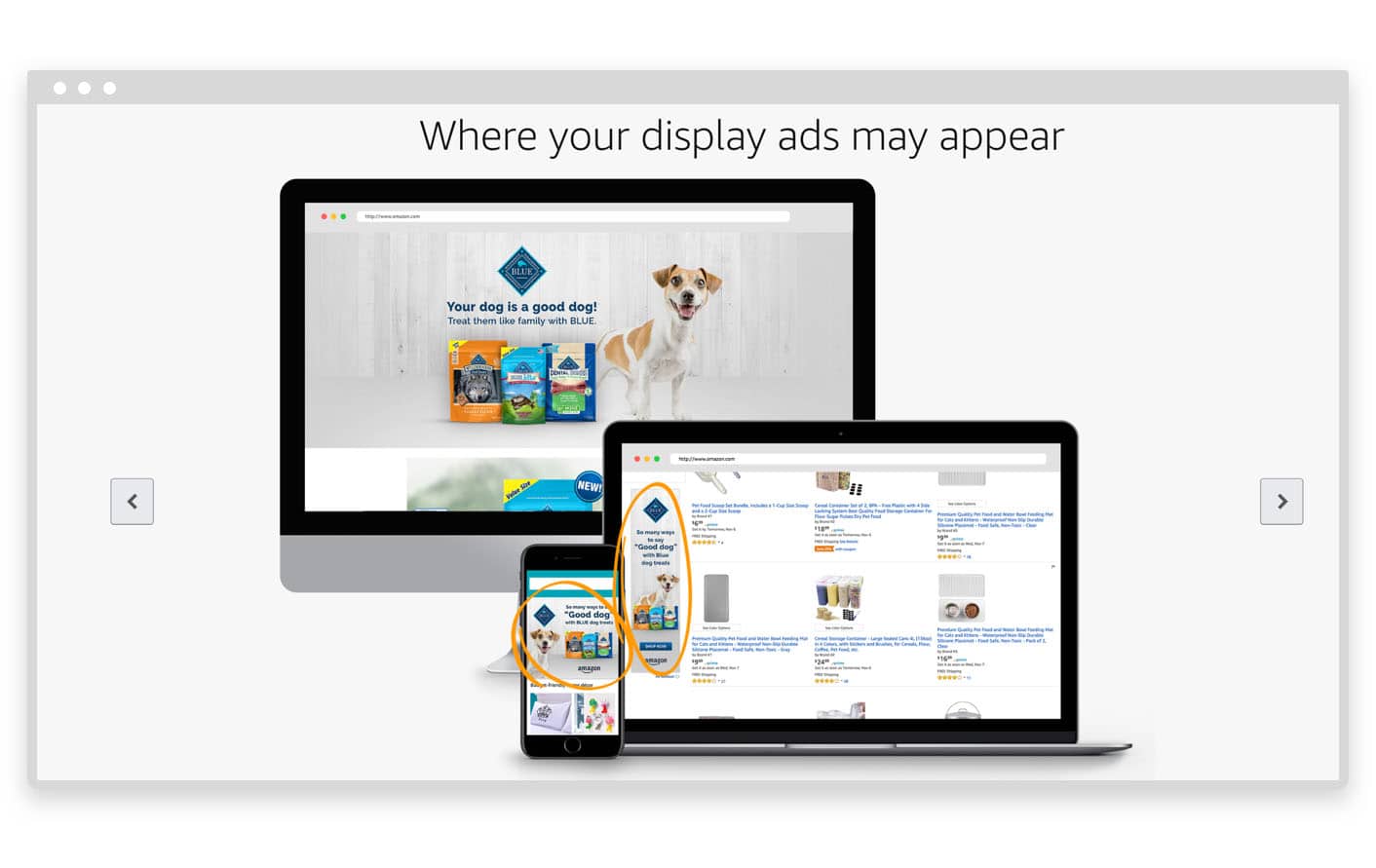 Display ads go beyond just Amazon.com.
Display ads go beyond just Amazon.com.
You can use Display ads to reach customers on other Amazon sites, apps, devices, and even third-party websites. You’ll have a range of options for size and placement of display ads, as well as targeting based on shopping behavior and other insights.
While these sound similar to the Native ads we mentioned above, Display Ads are clearly ads while Native ads are ads that appear as part of the design and flow of the web page. Think of a Display ad as a traditional banner ad, although they can provide richer product information.
When it comes to Display ads on Amazon, it’s all about reaching customers anywhere on the web and using Amazon’s first-hand insights into shopping behaviors to deliver great content to relevant audiences.
Display ads also include Headline Search ads that appear on search result pages above the actual result listings. That’s highly desirable real estate in front of time-strapped customers who are searching for related products.
Video Ads
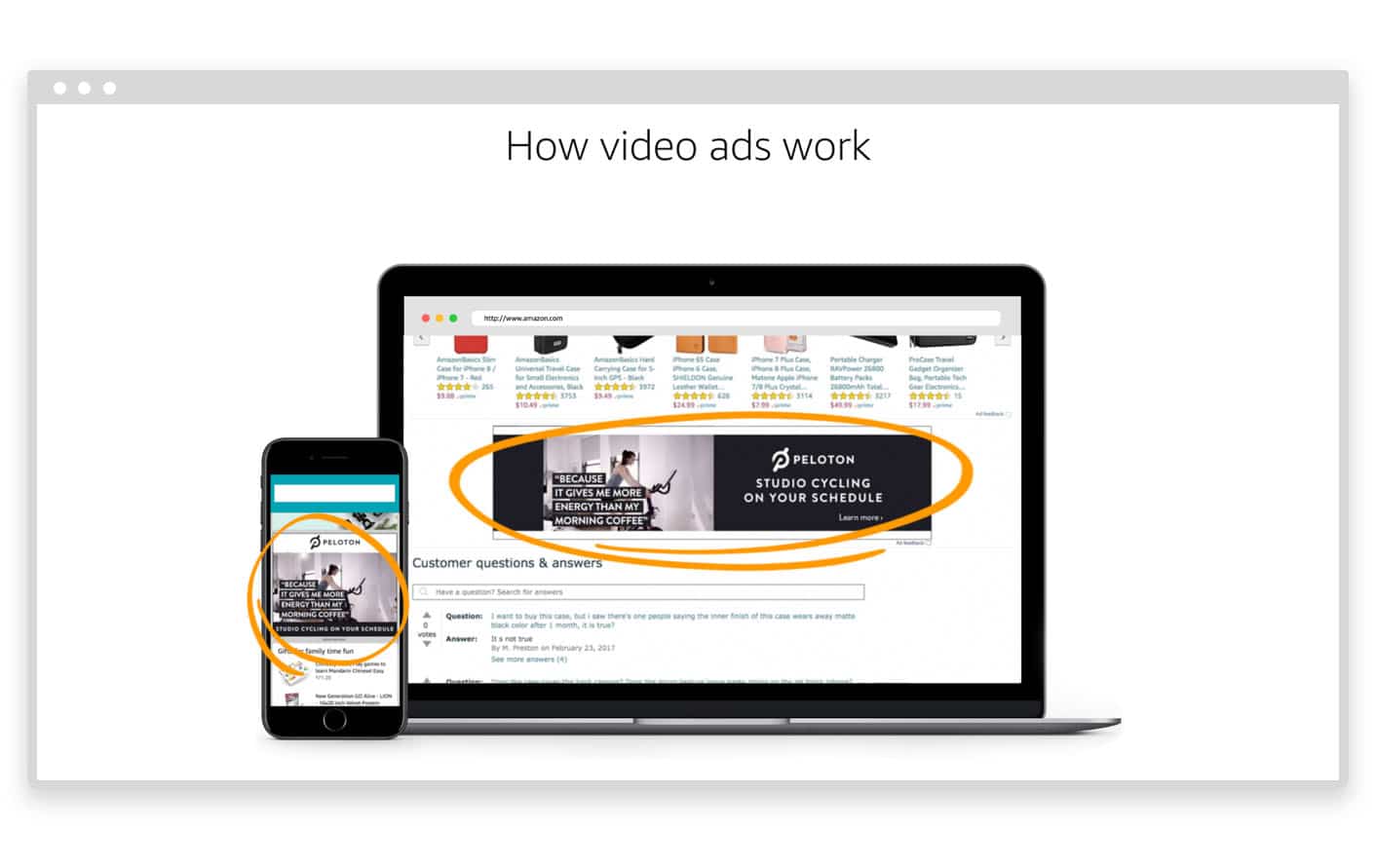 Amazon’s video ads are a powerful way to tell stories and connect with customers on an emotional level.
Amazon’s video ads are a powerful way to tell stories and connect with customers on an emotional level.
Video advertising itself is experiencing massive growth at the moment, and businesses that advertise on Amazon with video ads can tap into that growth when it comes to their profits.
Amazon video ads are great for building brand awareness on Amazon sites like IMDb and related devices like Fire TV. Such ads allow your business to reach beyond traditional television ads and share branded content with relevant groups of customers where they consume content.
Another great thing about video ads is that you can connect with customers by pairing video content with display ads that share brand messaging or demonstrate products as well.
Amazon recently announced that they are starting to roll out video advertising on their smartphone applications. This is big news.
This change will allow for video ads for specific products to replace graphical ads that appear at the top of search engine results pages. The changes will likely begin with Amazon’s mobile app for Android as beta testing on Apple’s iOS platform is still ongoing.
Step by step: How to advertise on Amazon
Now that we’ve looked at the many ways that you can promote your brand or product via Amazon advertising, let’s walk through the actual process of creating and running an ad campaign.
Even if you’re new to running ads online, the process is pretty simple.
To get started, head over to the Amazon Advertising site and create an Amazon Sellers account.
Step 1: Choose a goal for your ads
Unlike Facebook advertising, Amazon doesn’t require you to select a campaign goal. But, that doesn’t mean you shouldn’t set a goal before spending any money. (You should!)
Two of the most common goals for Amazon ad campaigns are direct sales (revenue) and brand awareness (visibility).
You need a goal in order to define the specific metrics that will measure your success.
If it’s sales you’re focused on, it might make sense to use Advertising Cost of Sales (ACoS) as your key metric for success. ACoS is the percentage of sales that you’re spending on advertising to generate those sales. In other words, if you spend $100 on advertising to generate $500 in product sales, then your ACoS would be 20% ($100 / $500).
If brand awareness is your goal, then impressions is your go-to metric.
Defining a clear goal for each advertising campaign is the first crucial step. Selecting the most-aligned metric connected to that goal is the second step, and no less critical, for any successful Amazon digital advertising campaign.
Step 2: Set a bid/budget
The next step is deciding how to set a budget for your ad campaign. There are generally two types of budgets: a daily budget and lifetime budget.
- Daily budgets—the amount you’re willing to spend each day—apply to both Sponsored Products and Sponsored Brands.
- Lifetime budgets—the total amount you’re willing to spend on an entire campaign for the entire time it runs—only apply to Sponsored Brands.
For Sponsored Products, you’ll need to set a daily budget. The daily budget is used as a running average over the course of a month. This means that if you set a daily budget of $20, you could spend more on high-traffic days–like, say $30–but it will be balanced out by days where you only spend $10. The ad platform will automatically balance your spending to keep your average daily spend at or very near your daily budget.
For Sponsored Brands, you can switch between the daily budget and lifetime budget after initially setting up the campaign. You do not need to always hit your daily budget limit even when you have the daily budget cap.
Your budget should reflect your capacity to spend while also being structured to suit the level of flexibility and adaptability you’ll need to hit your goals.
Step 3: Start your campaign and choose your targeting
Amazon offers two targeting options:
- Automatic targeting
- Manual targeting
As the names imply, these options allow you to either allow Amazon to automatically select targeting for your ads based on the goals of your campaign or you can manually choose where you want them to appear.
If you choose automatic targeting, Amazon will choose keyword and product matches for your ad based on shopper searches related to your product information. This is a simple way to get started and test your campaign. But, over the long run, you’ll likely want to use manual targeting that allows you to fine-tune your ads and optimize performance.
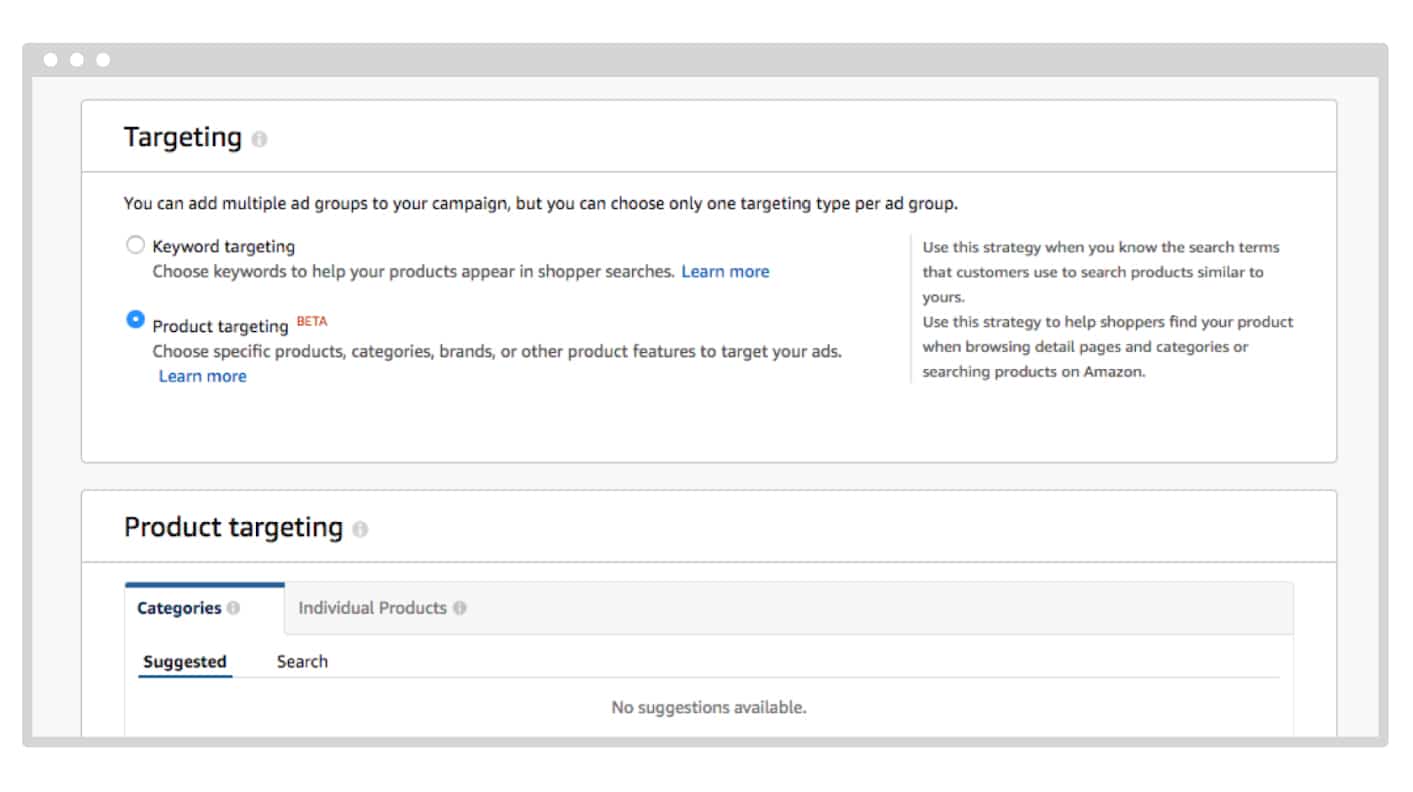 With manual targeting, you can control where your ad will appear in two ways:
With manual targeting, you can control where your ad will appear in two ways:
Keyword targeting: Choose the search keywords that will trigger your ads in the results page.
When to use: You know the search terms that customers use to search for products like yours.
Product targeting: Choose specific products, categories, brands and other product features similar to your product.
When to use: You know what kind of products your target audience is searching for and want your product to appear during their search or while they are browsing.
Amazon’s digital ad targeting options are a bit different from what you’ve likely seen on Google or Facebook. The Amazon approach to targeting is more focused on customer search and buying behaviors.
Step 4: Create your ad
Now let’s walk through the technicalities of setting up your ads. Thankfully, sponsored ads are all pretty straightforward.
After you’ve picked your targeting options for the ad, you will be asked to “Choose a product to advertise.”
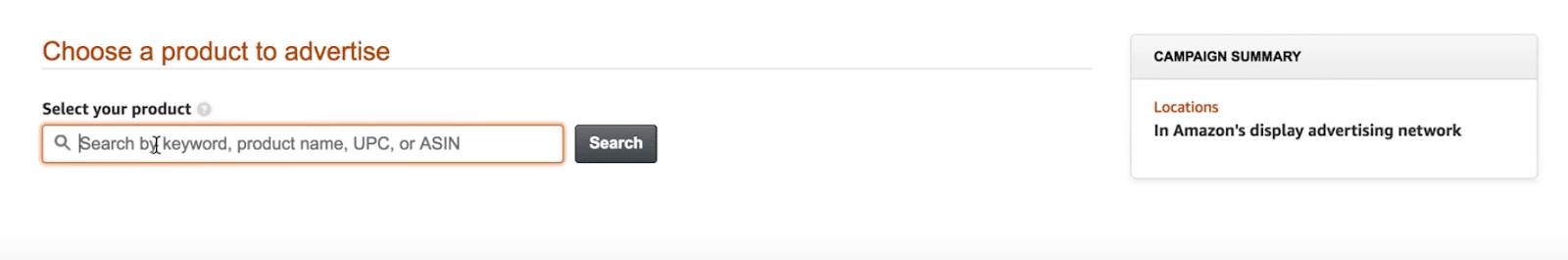
Type in a keyword, product name or UPC or ASIN number to pull up results. Then select the item you want to advertise. With the item chosen, you can move on to writing your ad copy.
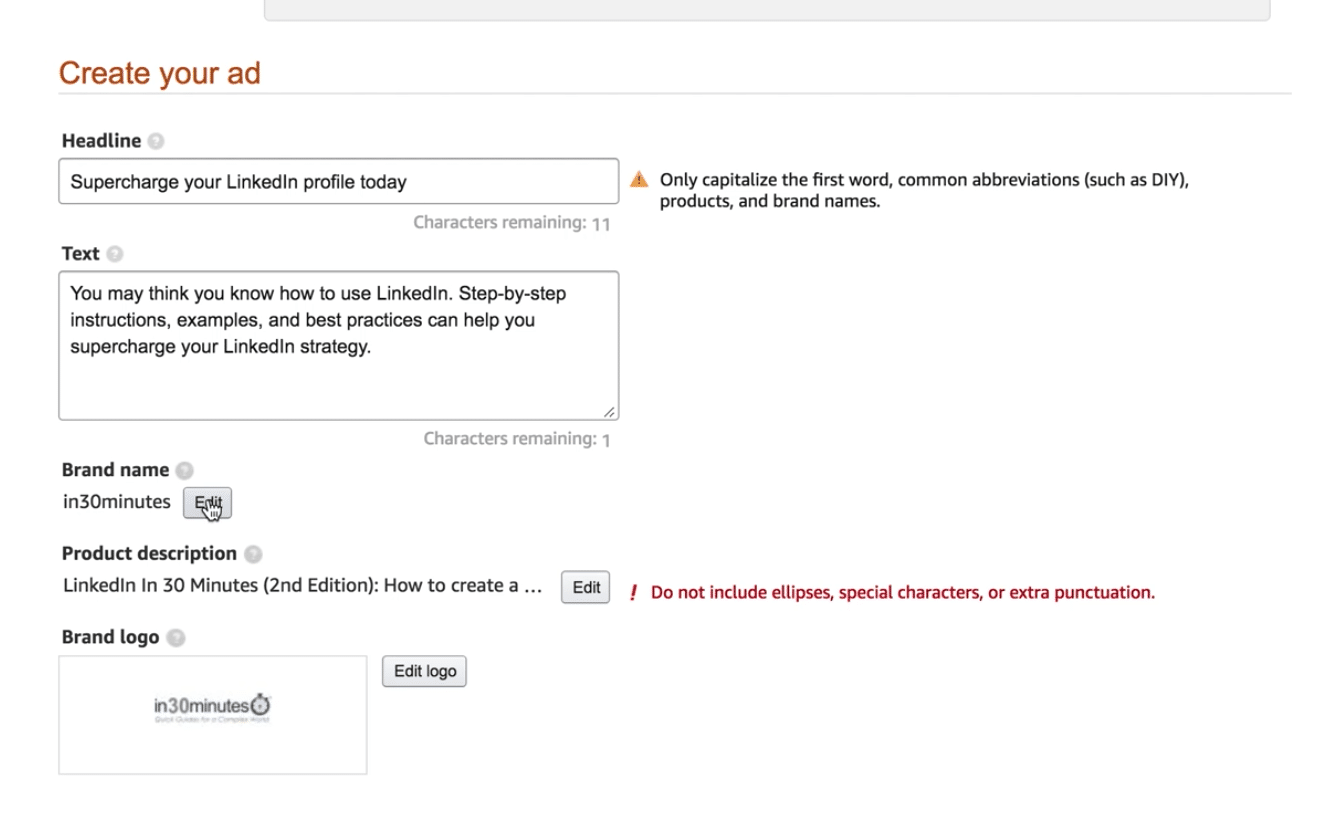
Here’s the copy that you’ll need to prepare:
- The ad headline
- The text that will display below your product image
- Your brand name
- The product description
You should also upload your brand’s logo in this section. Keep in mind that the image displayed in your ad will be the image you uploaded for your product to your Amazon seller account.
If you want it to be a different picture for your ad, then you’ll need to update your product images for that item in your seller account.
Once your ad copy is written and your brand logo is uploaded, you can preview the ad.
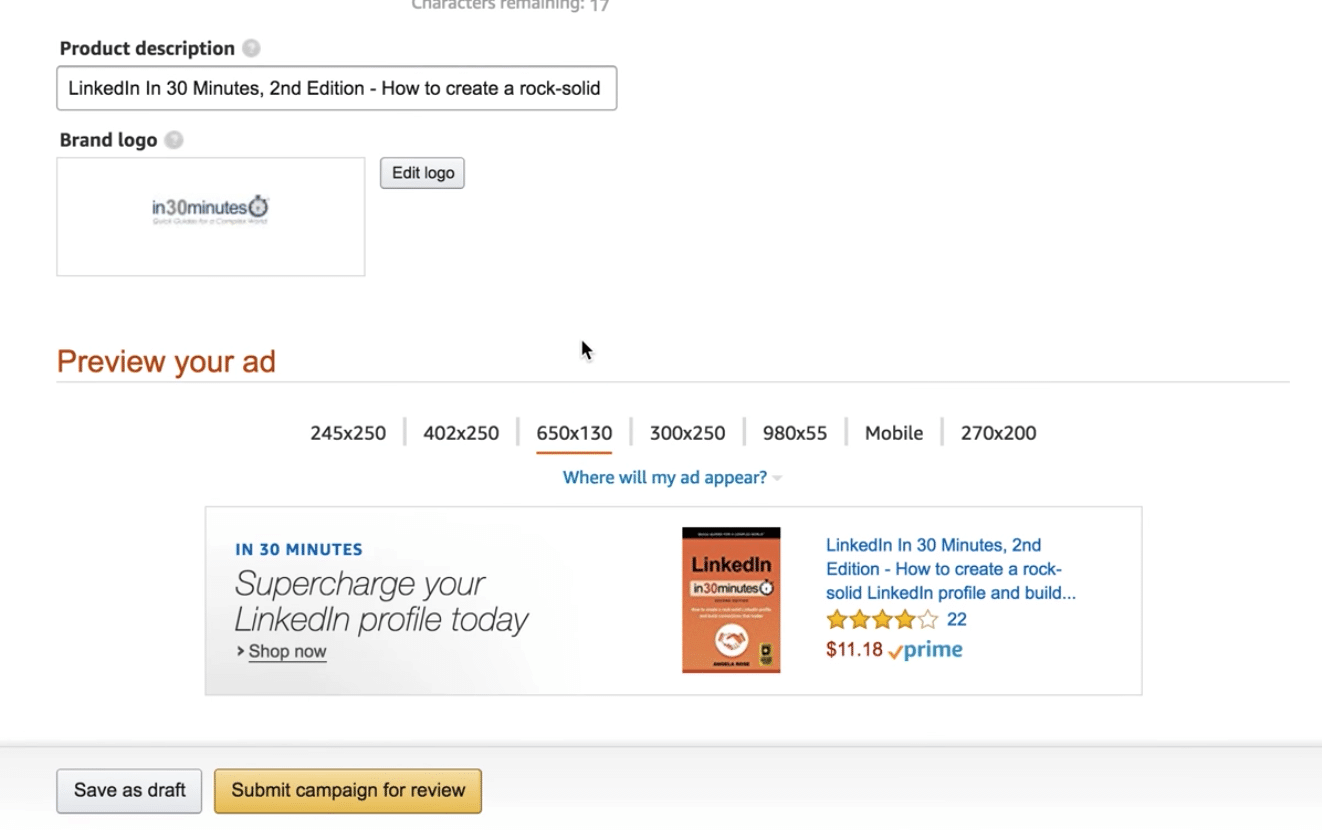
Video ads are a bit different in that you don’t need to have a product on Amazon.
Ultimately, you have more control with video ad creatives because you can upload a video rather than just pull an image from the product page.
When setting up a video ad, your options for creating the ad are very similar to what we’ve listed above. The biggest difference is that you need to upload a video with a 16:9 ratio a CTA that will lead to your chosen URL rather than a product description.
To easily create an attention-grabbing video ad for Amazon, head to Promo.com.
Once your video ad is set up, you submit it for review. Make sure to review the video ad requirements ahead of time so that nothing stops you from getting your ad up and running as soon as possible.
Step 5: Test and measure results, then optimize
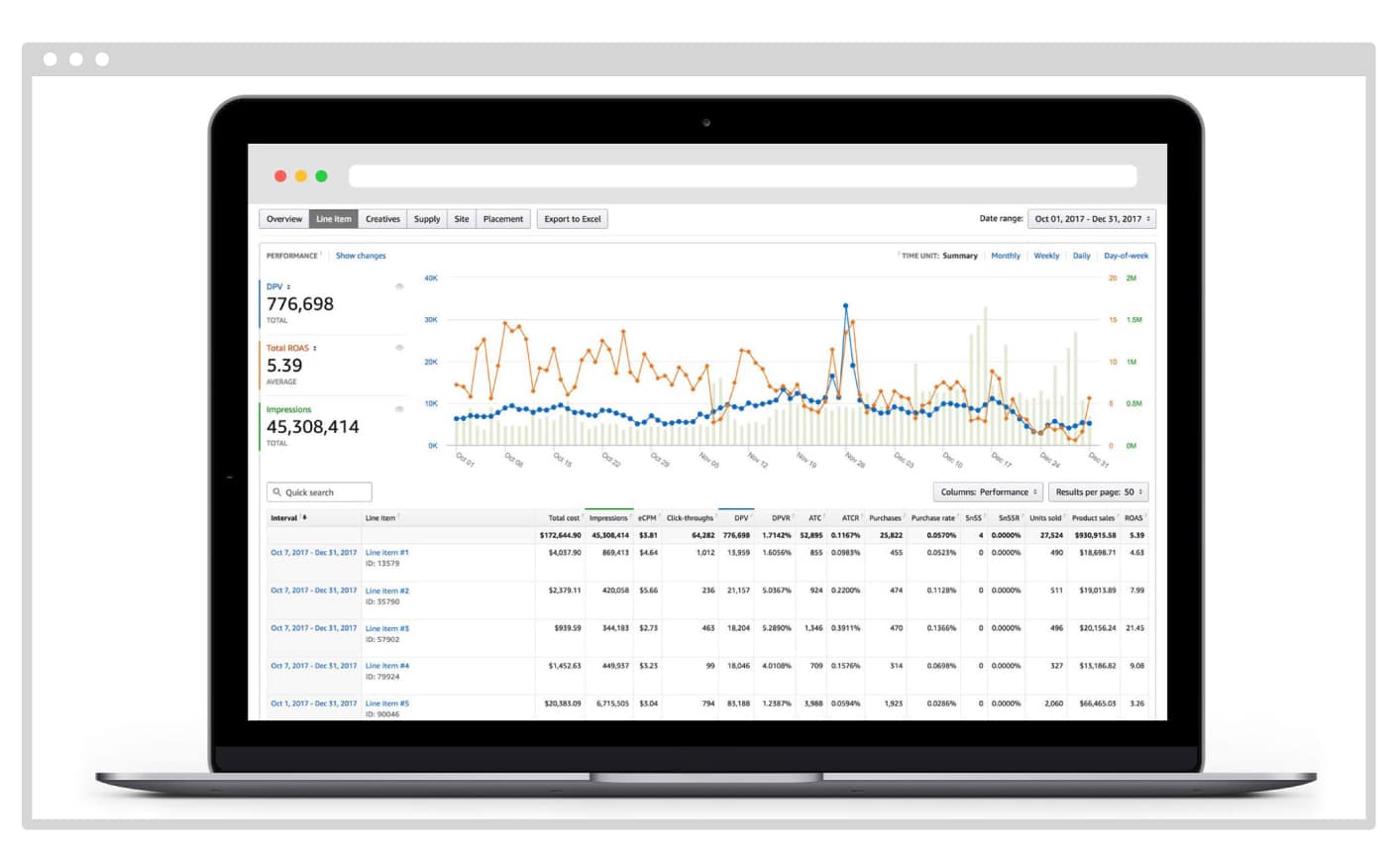 To build a truly high-performing ad campaign on Amazon, you’ll need to test and optimize as you go.
To build a truly high-performing ad campaign on Amazon, you’ll need to test and optimize as you go.
Pulling performance data for your Amazon ads isn’t a simple exercise so make sure you follow these steps when you’re ready to measure results.
- Download your search term report and determine which keyword searches were used to retrieve your ads (how often you complete this step will vary depending on the maturity and size of your ad campaigns)
- As needed, reorganize the data in the report to more easily capture and filter out search terms that are not high-performing
- Analyze keyword bids, add in matching types and long-tail keywords
Over time, you’ll get a sense of which products are highest-performing within each ad group. The products that are not selling as well should be removed from the ad group. This is a great way to ensure that you’re sending clicks and impressions to the products that will most effectively convert into purchases.
As you adjust the CPC bid price, you’ll gain better control over which page the ad will appear in the search results and also how many clicks it receives. The goal with pay-per-click (PPC) optimization is to find the sweet spot where your ad spend and cost of sales reach the desired level.
When it comes to measuring the impact of your overall ad campaign, your key performance indicators (KPIs) for your Amazon advertising campaigns will depend on your business goals. Four of the biggest KPIs tend to be:
- Advertising cost of sales (ACoS)
- Conversion rate
- Order acquisition cost
- Search term impressions
The mix of metrics you use will depend on the products, your audience, and where you are in the sales funnel among other factors.
Tips for running a successful Amazon ad campaign
A well-crafted digital ad can drive more conversions. That’s why this is a crucial step in the process of developing a great Amazon ad campaign. Here are a few high-level tips to consider:
-
- Structure your campaigns by product category: Be sure to make a separate campaign for each of your main product categories. Within each campaign, also create ad groups that go into more specific products. The right account structure ensures that your ads stay relevant while also reducing costs and boosting return on investment.
- Make the copy compelling and urgent: Standing out is more important than ever in these saturated product markets. Make sure that your copy is correct, but also has a bit of humor and flash so that it catches attention.
- Be specific: While it may seem silly to cram too much into your ad text, give as much detail as you can. If your product has height, weight, or other any other specifications—be sure to note it in the ad copy as customers will be looking for it and will pass your product by if they can’t see the specifics at a quick glance.
- Bid on popular brands: You’ll want to do a little research to see which brands are performing well on Amazon in your category and insert their brand names as keywords into your targeting. That way, when customers search for those brands, they’ll also see your products.
- Experiment with different ad formats: As we discussed above, there are many different ad formats and placements at your disposal through the Amazon ad platform. Be sure to experiment with them as you go. Test the results and see how each performs so you reallocate your advertising budget based on the results.
Amazon SEO: Staying competitive using more than just ads
While ads can be an effective way to drive sales for new products that are still building their reputation in the marketplace, SEO on Amazon is key to remaining competitive in the long haul.
When it comes to SEO on Amazon, it’s all about making sure your products get discovered, are relevant to customers, and most importantly, sell. Similar to Google, ranking high is extremely important on Amazon.
Perhaps even more so because it’s the marketplace where the actual purchases are happening, not just the searching part. Most customers do not look past the first 1-3 pages on Amazon. This makes ongoing keyword optimization and tracking critical to the success and visibility of your products.
Mastering Amazon’s A9 algorithm is the key. Remember that Amazon wants to increase purchasing likelihood and it uses two key factors to make this happen:
- Performance: Products with strong sales history rank higher in search results on Amazon. Period.
- Relevance: Products that do a strong job of matching (via chosen keywords) the search queries of Amazon customers.
This makes keyword research and ongoing optimization of product listings vital for products to rank highly on Amazon.
How can you optimize in order to master the algorithm and win at SEO on Amazon? A few ways:
- Populate a large number of relevant search terms (as many as you can really) for your product listing (including even misspellings and other variations) to increase sales, overall visibility, and search results ranking.
- Constantly optimize product listings for conversions, relevance, and visibility. Keep testing and improving as you go.
- Pay attention to key ranking factors such as product, performance, and anecdotal (correlates with Amazon Search Engine Ranking Position, or SERP)
The businesses that pay attention to this element will keep their products on the first few pages and get them into the hands of customers.
Start boosting your business with Amazon Advertising
Now that you’ve explored the ins and outs of digital advertising on Amazon, you’re ready to start your first campaign and convert customers who are already actively looking for a brand and products like yours.


