Online Video Resizer
Resize your video for any social media platform effortlessly with Promo’s easy-to-use video resizer

Our partners
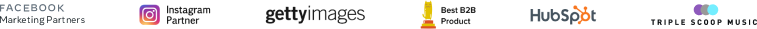
Video Resizer
Resize nowEasily Resize Any Video
Looking to share your videos on multiple social media platforms? No problem! With Promo’s video resizer, you can size your video for Instagram dimensions, YouTube video size, Facebook, and other social media formats! Promo.com provides social media presets that give the exact width and height for social platforms.
Resize Video Online in Seconds
Upload any video or create one using Promo’s extensive video footage library. Then effortlessly resize your video by selecting from preset sizes to change the dimensions of your video to one of three formats with the simple click of a button.
Choose Between Video Aspects
After you upload your video, toggle between ‘Wide,’ ‘Square,’ and ‘Vertical’ by clicking on the video size of your choice in the drop-down menu on the right, and that’s it! You’ve got yourself a resized video.
Optimize for Social Media
Depending on where you plan to post your video, you can choose the size you want with one click for Facebook, Instagram, YouTube, and more! Promo’s presets help you easily export to any platform.
Preview Your Resized Video
After choosing your video size and publishing it, you can preview your video by selecting one of the social media toggles from the publish page on the right to see how your video will appear on different platforms.
How to Resize Video
Upload Your Video
Upload a video to our editor or choose one from our extensive footage library. Next, toggle between video sizes using the dropdown on the top right and select ‘Wide,’ ‘Square,’ or ‘Vertical.’
Preview and Publish
After choosing the new aspect ratio (dimension) for your video, review your resized video and realign any text or other elements to fit your new video size.
Download and Share
When you are satisfied with your video, click on Save & Preview to go to the Publish page to download your edited video or share directly to your business’s social media channels.
Why Use Promo.com's Video Resizer?
Free Online Video Resizer Tool for Small Businesses
Change any video size with just a few clicks. Promo.com provides a variety of free tools for small businesses, entrepreneurs, and freelancers worldwide. No design experience is necessary, and no install is required – work straight from your browser and resize any video in seconds.
Effortlessly Share Across Multiple Platforms
Sharing your video campaigns across multiple platforms is a great way to increase your online presence and generate followers when your viewers see your videos on all their favorite social media channels.
A Huge Variety of Video Footage
Promo.com has over 110M premium HD videos and photos from Getty Images, iStock. Promo.com can help you with video ideas to create and easily size all your videos for multiple video campaigns or just plain sharing. Promo’s popular footage library is a great way to produce quality content and is easily resized with our editor online for multiple social media executions.
What Our Clients Say
Frequently Asked Questions
How Can I Resize Video to Instagram Video Resolution?
Upload your video to Promo.com. Toggle between video sizes using the drop-down menu at the top right-hand corner of the video resizer. Choose the Instagram video ratio required (for Stories vertical is recommended, and for Feed, square) then click Save & Preview to get to the Publish page to download and share!
How to Resize Video for Facebook
Upload your video, or create one using our extensive video footage library. Change the video’s aspect ratio for Facebook to square or vertical (recommended) using the drop-down at the top right-hand corner of our video resizer, and you’re ready to download and share!
What is the standard size of a YouTube Video?
The standard size of a YouTube Video is 16:9, which translates into Promo.com’s ‘Wide’ video sizes setting. Resize in one click, no installation necessary. Change your video size straight from your browser.
How Can I Resize a Video File?
Upload your video to Promo.com and change the size of the video by clicking the drop-down at the top right-hand corner. Choose from three options, review your new size, and then click Save & Preview to go to the Publish Page to download & share your resized video.
How Can I Resize a Video for Instagram And Add Music?
To resize the video for Instagram, upload your video to Promo.com and toggle the size at the right-hand corner drop-down menu. Then, to add music, click on ‘Music’ on the left side of the screen and choose from a wide range of free, non-copyrighted music. Finally, after you click on Save & Preview, then you can download your video or instantly share it with your favorite social platforms.
What is the Best Video Resolution for Facebook?
What is the best video resolution for Facebook? The ideal video dimensions for this platform are 1280 x 720. Use our online video resizer to quickly change the size of your video to suit Facebook’s standards. If you upload your video to Facebook and allow it to be automatically resized to fit, you may lose out on the quality of your video.
How do I resize an mp4 video?
Sign up to Promo.com for free and upload your video and choose the desired video dimensions from the drop-down at the top right-hand corner of our video resizer. Then, click on Save & Preview to download or share!
Finally, a Video Resizer That Offers More
If you’re looking to resize your video, we’ve got you covered. Resizing your videos and sharing them on multiple social media channels is a great way to get your brand noticed! However, there’s much more to do on Promo.com. Explore our collection of online tools and start creating better videos.

Explore More Online Tools
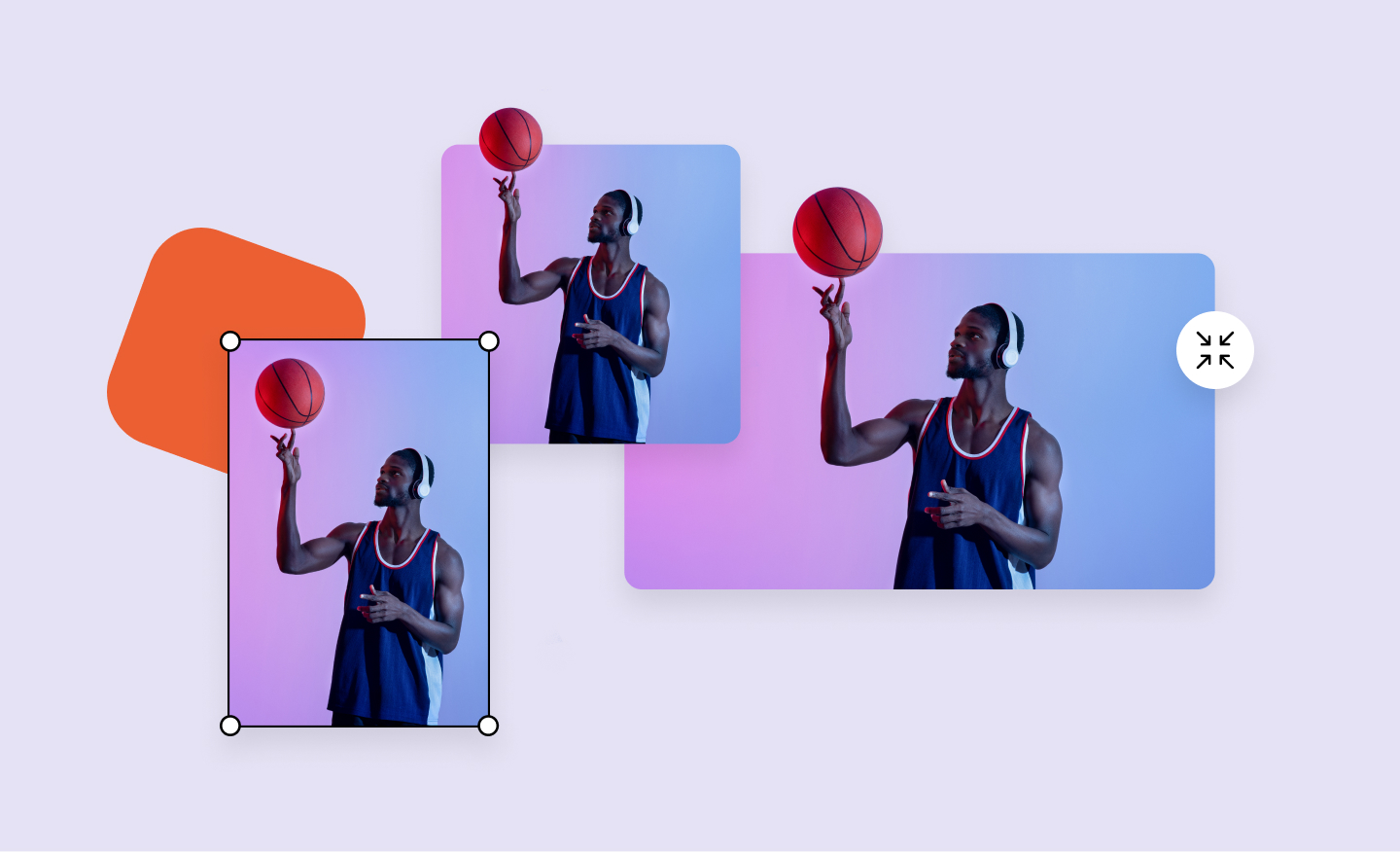
Free Image Resizer
Our powerful image resizer will change the dimensions of your image for over 100 web and social media formats in a click. Wow your followers with perfect-looking photos.

Online Video Cutter
Our online video cutter makes removing any unwanted video footage easy and fast. Cut and trim sections from your video quickly and without losing quality.
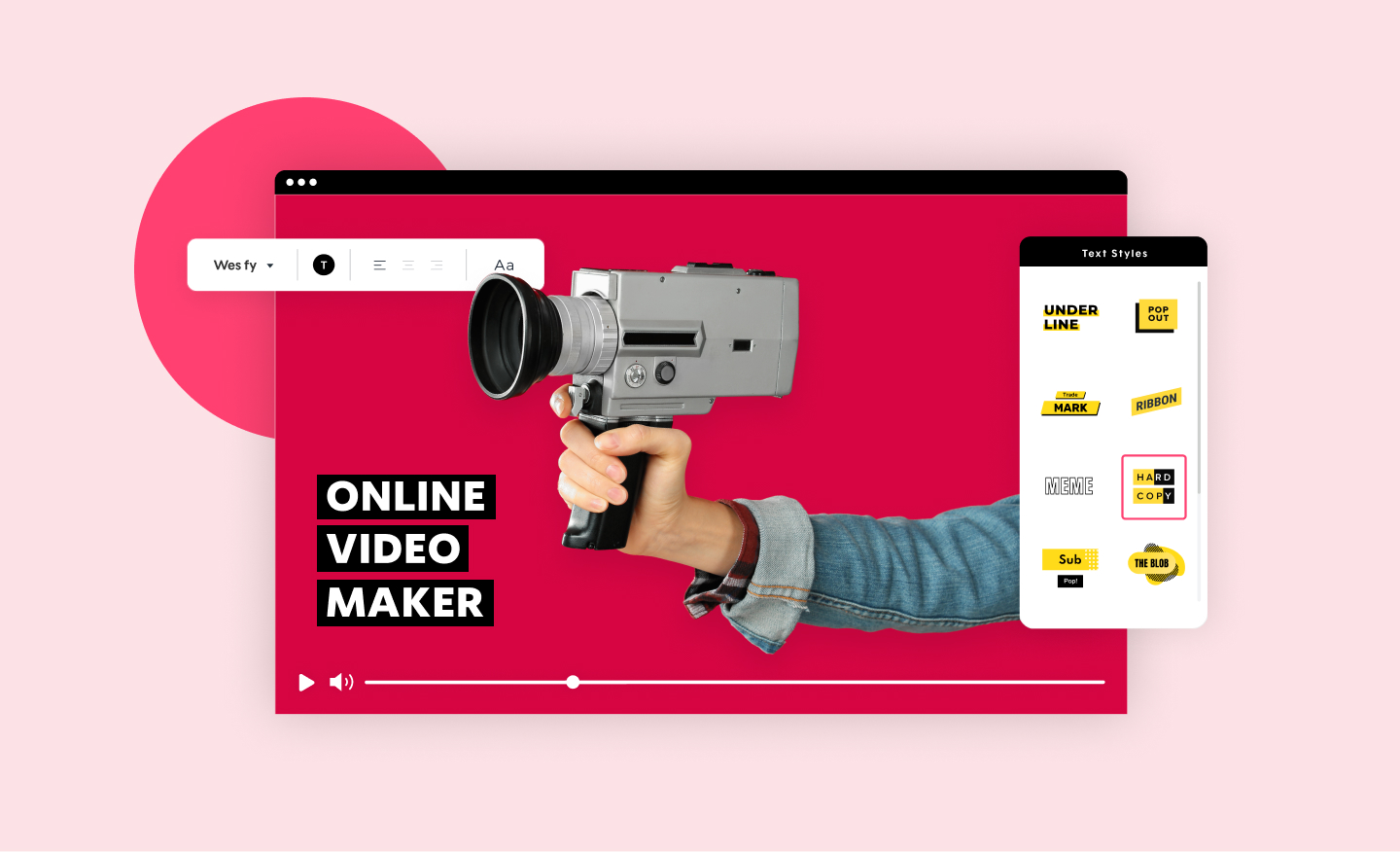
Online Video Maker
Promo.com's Video Maker allows you to create a video online in minutes. Choose from Video Templates or browse our stock collection using Our Free Online Video Maker.

Video to GIF Maker
Your business will be cruising above the competition once you start using custom-made GIFs. Choose from millions of videos, be unique and stand out with Promo's GIF Maker!