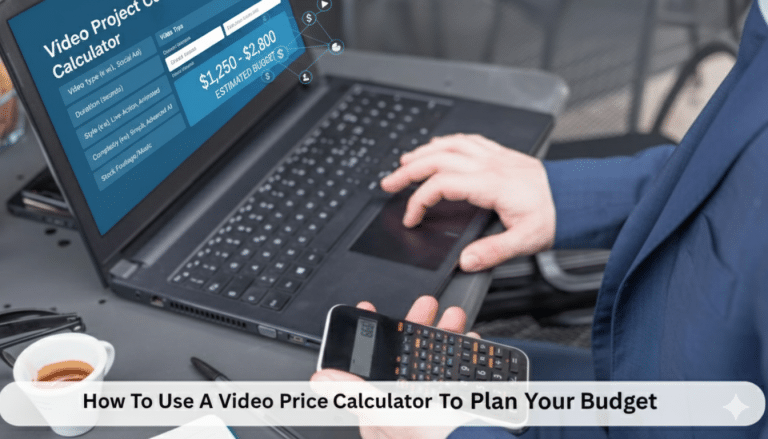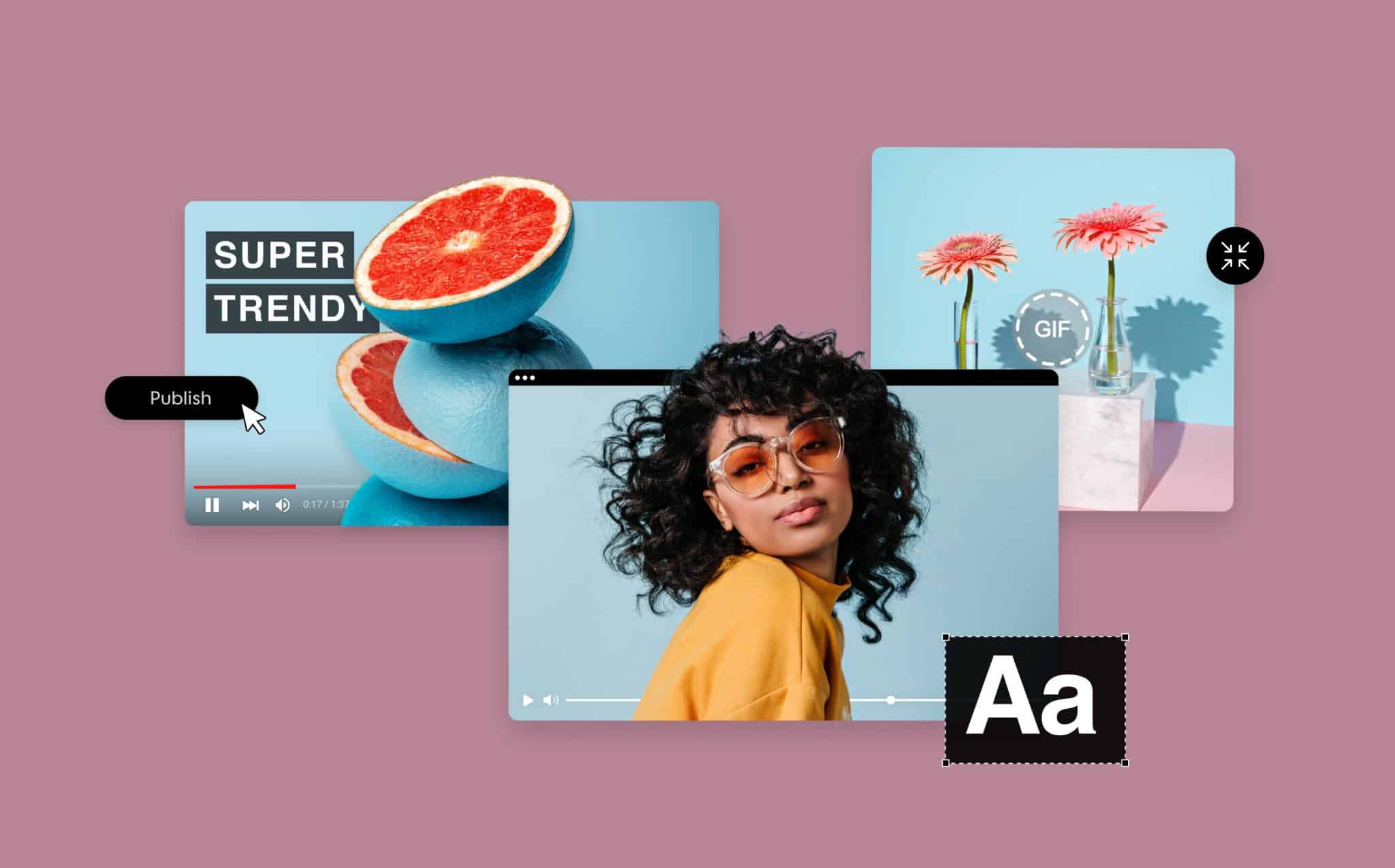
7 Things You Didn’t Know You Could Do With Promo
Hey, you!
Yeah, you! We don’t know exactly who you are, but we hope you’ve already been using Promo to create amazing branded social media videos, boost engagement with followers, and drive more attention to your business.
We couldn’t be happier you’ve discovered the benefits of our online video making solutions. And while you may have already started to enjoy the influence our video maker and ready-made video templates can have on your online presence, there may be some features you never knew we had here at Promo.
In this article, we’re going to showcase seven features you may have overlooked while creating videos on Promo. We want to encourage you to continue making videos that show off your unique business, brand, and service. But from here on out, we want to empower you to do so without limits.
Let’s dive in!
1. Animate Photos in a Click
Promo’s main feature is our online video editor, but did you know that we also provide an amazing solution for animating your photos? One of Promo’s most valuable tools, our Photo to Video Maker, or PTV, may be what your business didn’t know it was missing. While our video maker allows you to easily create videos by adding your own photos or video footage to our editor, our image-to-video maker animates any image in seconds using one of our pre-made social media templates.
With our photo-to-video maker, any business photos you have can easily be repurposed as engaging short videos. For example, you can easily showcase products by adding photos to a ready-made story template with presets explicitly organized for you to place your product’s photos. If you’re looking to promote a specific sale, you will find occasion-based templates for special dates, including Valentine’s Day, Black Friday, and more. In addition to all this, you’ll also find testimonial templates that are perfect for the social proof every business now wants and needs to showcase in 2022.
One of the best parts about the PTV is how easy it is. All you need to do is choose and make it your own by adding your watermark and brand colors!
2. Create Custom GIFs
People love GIFs. Big brands have discovered their marketing value as well, and so should you. With huge engagement rates on social media platforms, GIF marketing is seeing a major rise in popularity.
At the intersection of videos and photos, GIFs are a fun and easy way to connect with your followers wherever they are. They’re also a quick and effortless fix to getting a short message across to your audience.
They’re great for digital marketing, e-mails, social media, text messages, and any sort of interaction made online. As we shift into a more visually focused marketing era, it is inevitable that GIFs would make their mark. A study done by Dell found that an email campaign that relied on GIFs resulted in a 103% increase in conversion rates. With those kinds of numbers, who would want to pass up this marketing opportunity?

They’re great for digital marketing, e-mails, social media, text messages, and any sort of interaction made online. As we shift into a more visually focused marketing era, it is inevitable that GIFs would make their mark. A study done by Dell found that an email campaign that relied on GIFs resulted in a 103% increase in conversion rates. With those kinds of numbers, who would want to pass up this marketing opportunity?
Most people might be inclined to hit the GIF sites for finding ready-made GIFs when they want to use one. But that is because they didn’t know they could create their own custom GIF. With our video editor, you have to power to create your own GIF from any video footage you like. Yup, with Promo, you can quickly turn absolutely any video into a unique, shareable, and branded GIF.
3. Never Worry About Music Copyright Issues
One of the most significant pain points in creating marketing and social media videos is finding high-quality music to add to your projects. Not only do you need to find high-quality music, but it’s also essential to understand whether the music you want to use is copyrighted. Not owning the rights to a track used in a video may get your video removed, or worse, may even get your account suspended or blocked from social media platforms.
While each social media platform has its own rules and regulations for copyrighted music, they all take them seriously.
A surefire way to avoid any copyright claims on your music is to use royalty-free music. Royalty-free is a term used to describe music, images, and footage that you’re allowed to use commercially without paying royalties. Using royalty-free when adding music to your videos takes care of the legal liability. It allows for a worry-free creative process because you comply with all the copyright infringement laws by using royalty-free tracks.
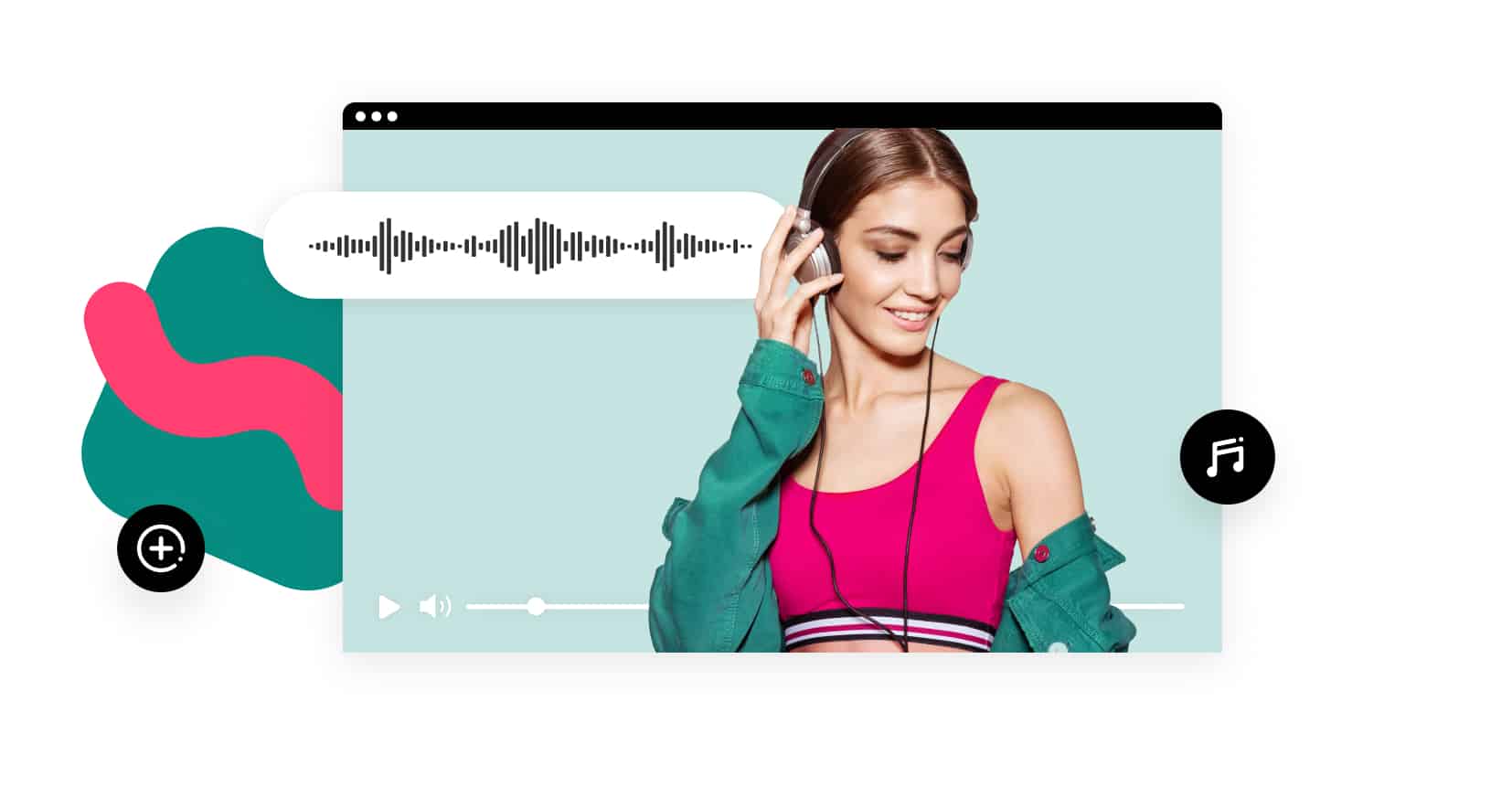
Enter our built-in video music solution. All of our plans offer unlimited access and usage of our royalty-free music library, so you can use as many music tracks as you like and leave your copyright worries behind. Promo’s music categories are sorted by theme to make finding your preferred audio track super simple.
Once you’ve uploaded your video, or you have chosen video footage, click on the “Music” tab on the left side of the editor. You will be taken to the “Music” window, where you can filter the music you want by Genre, Mood, Tempo, and Instrument. Once you find the track you want to use, simply scroll over it with your mouse to display the “Use Track” button, and there you have it! Now, go get rockin’!
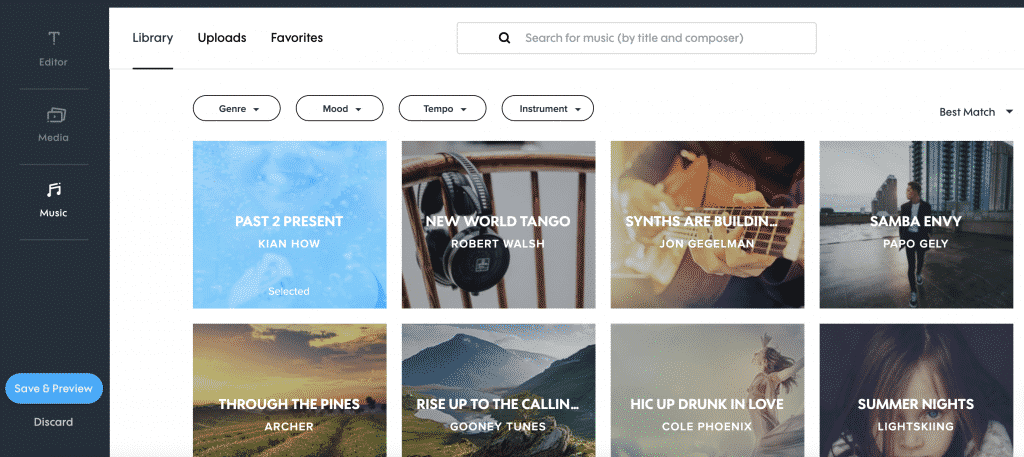
4. Use Unlimited Photos and Videos from Getty Images and iStock For Your Marketing
Small businesses often lack the time, resources, and budget to hire a production crew to create custom ads and engaging social media videos. But that doesn’t mean they can’t make high-quality promotional videos that stay true to their brand and deliver results.
Due to high pricing, premium stock photo sites were generally also above budget for most small businesses, making them a less appealing solution. No anymore.
With Promo’s brand new unlimited plans, small businesses now have the power to use unlimited premium stock photos and videos in their projects. Our audio-visual library opens up access to over 110 million premium stock assets, ensuring you’ll always find the perfect footage to help promote your business across social media platforms and improve the way your audience engages with your brand. We’re sure you’ll find the exact footage you need for your business, no matter your niche.
Getty Images and iStock’s premium content on Promo enables your business or brand to boost your online presence and connect with customers and followers in ways you may have never thought possible. All you need to do is search and select the videos and photos that best suit your brand’s message. Then, plug them into our video editor, add your watermark, text, and music, and have a professional video ready to share in minutes!
Keep in mind that when looking for stock footage, it’s always possible to type in general words such as “sale” or “real estate” into the search bar – the results are endless! That being said, for better results – ones that best reflect your brand and business type – we recommend you get more specific with your search terms.
Let’s say you’re a company located in the state of Arizona, we’d encourage you to look for search terms that best suit your business’s location. You could even go as far as searching the term “Arizona home.” For example, this internet company based in Arizona used Promo to find footage of a family in a home with a desert aesthetic, tying together their message, business type, and location, perfectly!
Another example would be to use footage that reflects your business’s name or logo, like Promo user, Geeked Deals, did here. The company used a woman with glasses with the same “geeky” look that’s displayed in their logo.
The more detailed, the better your video will be because it will perfectly fit your brand language and vision.
Pro-tip: Get creative! Don’t hesitate to search for original terms. For example, if you’re a pet groomer offering deluxe treatments, try searching for “pet spa.” You’ll be surprised by the results! Express yourself with your search terms to ensure you find the perfect footage for you and your business!
5. Style Your Captions Any Way You Like
As you already know, video is quickly taking over all other forms of content and becoming a game-changer for businesses and marketers. It’s no longer a question of just how impactful your video is but what you can do as a creator to make your video more beneficial to your audience. One way to do that is to add captions to your videos.
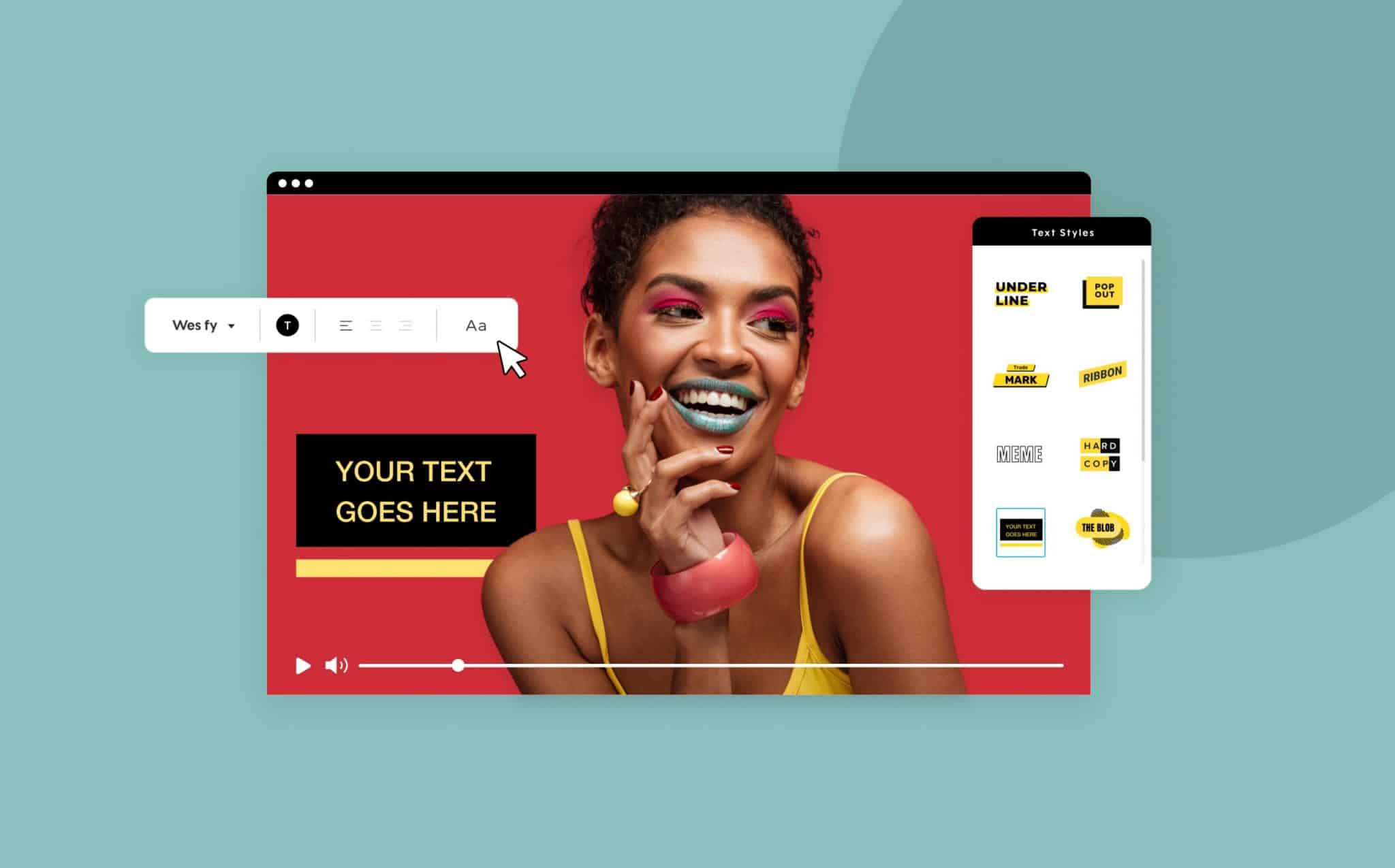
From boosting engagement to allowing accessibility, adding text to your video has the power to boost your brand’s worth. Not only can texts help your videos, but not adding them may jeopardize the success of your video. On Facebook, 85% of videos are watched without sound, which means, if you don’t have some text linking between the video and its purpose, you may be losing many viewers and potential buyers.
With Promo, you not only have the power to add text to your video quickly but to style your captions any way you like. Our video editor allows you to choose from hundreds of fonts and even upload your own. The best part is that our captions come to life through custom animated text styles.
Each text style comes with a font and color preset but can and should be adjusted to fit the tone and direction of your video. Select the font and color that best expresses your content and brand, and then click duplicate on the caption to ensure consistency throughout the entire video. If your business has its own colors and fonts, we recommend uploading them to our editor for a branded look.
In addition to our awesome selection of text styles, we release limited edition animations on special occasions. Be sure to check them out around holidays and special events!
For a video version of the process, check out our academy tutorial:
6. Resize Your Video Easily for Any Social Media Platform
One of the essential things to remember when creating videos is to ensure your video is in the proper social media aspect ratio. A video aspect ratio refers to the proportional relationship between your video’s width and height. While it may seem trivial, there is a major significance to the aspect ratio you select when creating your video. It’s important because it affects how your media will look when shared on different platforms.
The key benefits of choosing the right aspect ratio for your video are as follows. The correct aspect ratio helps avoid image or video deformation; it has an impact on the video’s design (where you add texts or captions) and prevents letterboxes (those black bars you used to see when using older TV screens showing new movies shot at a different aspect ratio).
With Promo, you can optimize your video for the platform of your choosing by creating a video in the correct aspect ratio or resizing your video to a new aspect ratio should you wish to share it on a new platform. You can ensure that your video performs its best wherever it’s shared with three different ratio publishing options: wide, square, and vertical.
There are three different stages within the creative process in which you can select the desired aspect ratio.
Here’s how:
First, you can choose your aspect ratio when searching for a ready-made template. You’ll see the ratio options at the top of the preview window and select your preferred size.
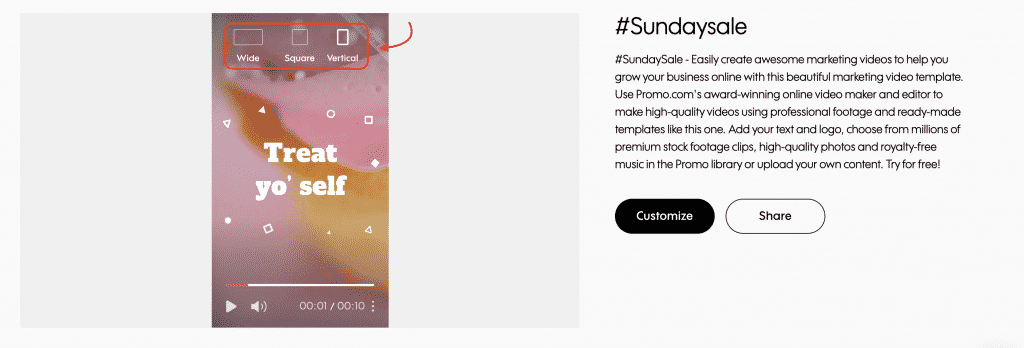
If you don’t know what aspect ratio you’d like to use when selecting your footage or template, you can wait for the editor. While editing your video, you can change the ratio at any time by clicking on the ratio icon on the top right corner of the page.
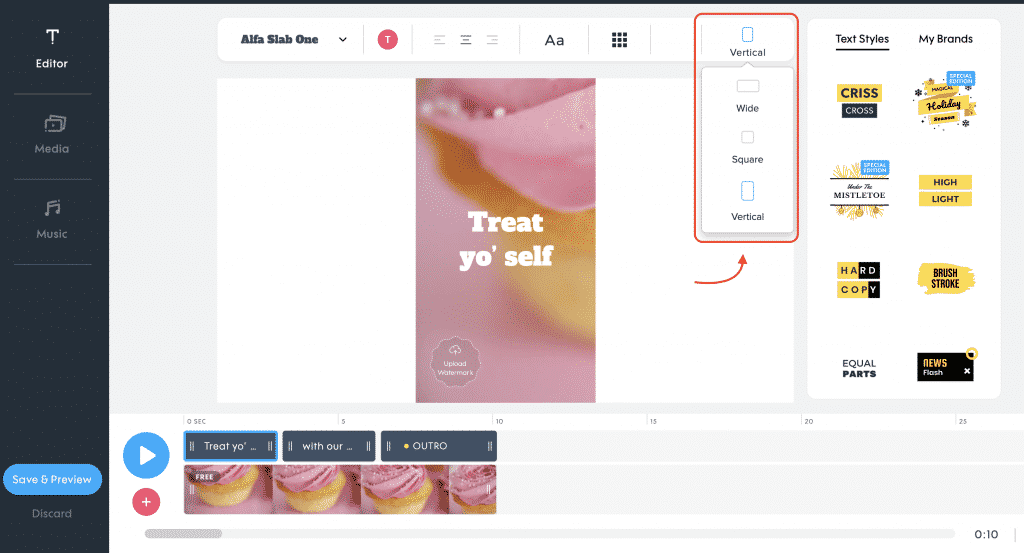
Lastly, you can change the aspect ratio from our Publish Page (we told you, it’s magic) No need to return to the editor to change your video’s ratio. You can download your video in any of our three ratio options straight from the publish page. If you decide to change your aspect ratio through the Publish Page, you will be sent back to the video editor to adjust your captions, and your texts sit accordingly in that aspect ratio. Make sure to position your visuals and captions properly for the best results!
7. Upload or Host Your Projects
Video hosting is the idea of uploading your video content to distribute it online efficiently. There are many third-party video hosting services, including Wistia and YouTube. Another alternative for distributing your content is to host it yourself. You can upload the video file to your website or cloud server.
With Promo, you can do both. Once you’re done creating your video and are on our Publish Page, you have the option to download your video, post it directly to social media, export it, and upload it. With our upload option, you can upload your creations to Google Drive, Hubspot, Dropbox, and Wistia.
If you haven’t checked out Wisita yet, we recommend you do! Hosting your Promo videos on Wistia allows you to collect more video analytics, add links to the video, and capture email addresses. The main advantage of using Wistia is they provide tools to drive traffic to your website through video SEO, improve conversions, and increase engagement across your websites.
Ready to Start Creating?
If you implement these features and tools, you’ll be on your way to becoming a Promo pro. Most importantly, we hope you learned a little more about what we have to offer and will utilize these elements to boost your business’s marketing efforts. With exciting features and tools launched regularly, there is so much you can do to utilize the power of Promo and take your marketing efforts to the next level.