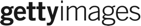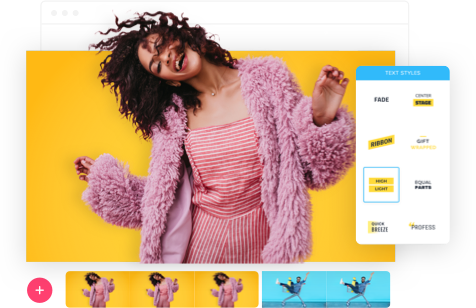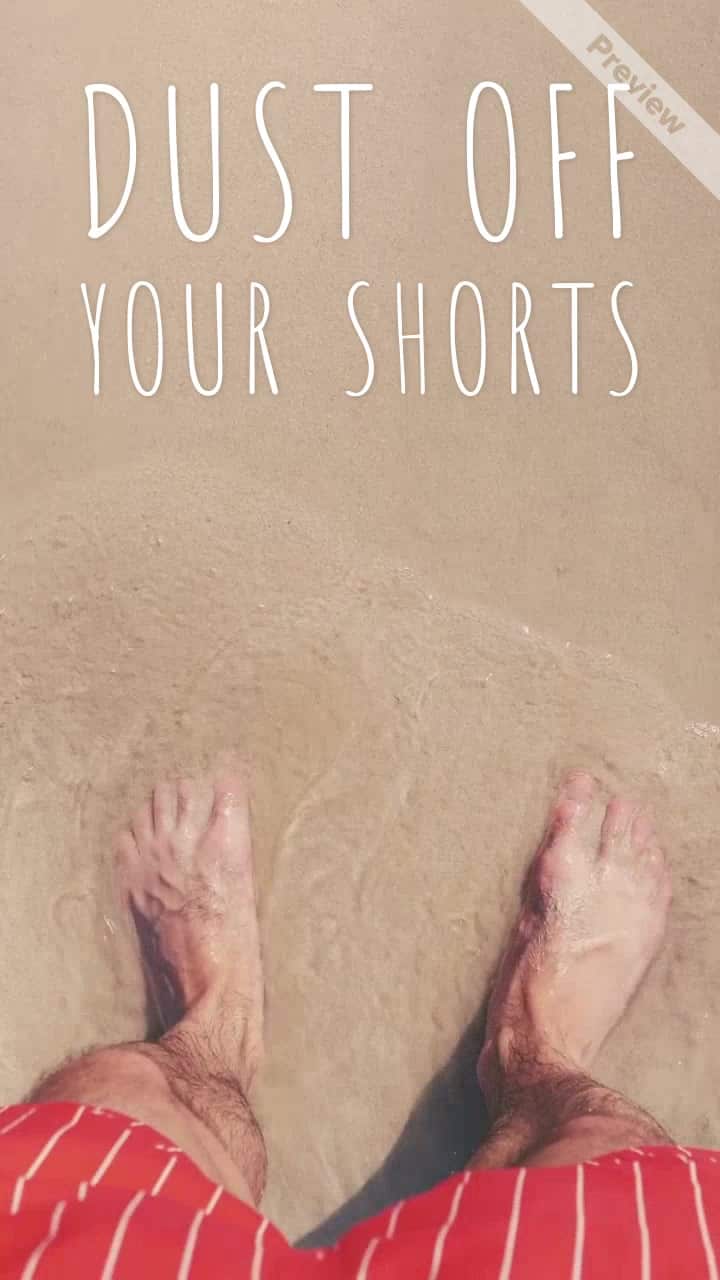With Promo.com’s Facebook Video Maker you can create Facebook ads, newsfeed videos, video slideshows, Stories and cover videos, in addition to promo videos or social media videos that can be shared across a wide variety of social platforms. You can create horizontal videos, vertical videos or square videos with Promo.com. Video editing is made easy with Promo.com.