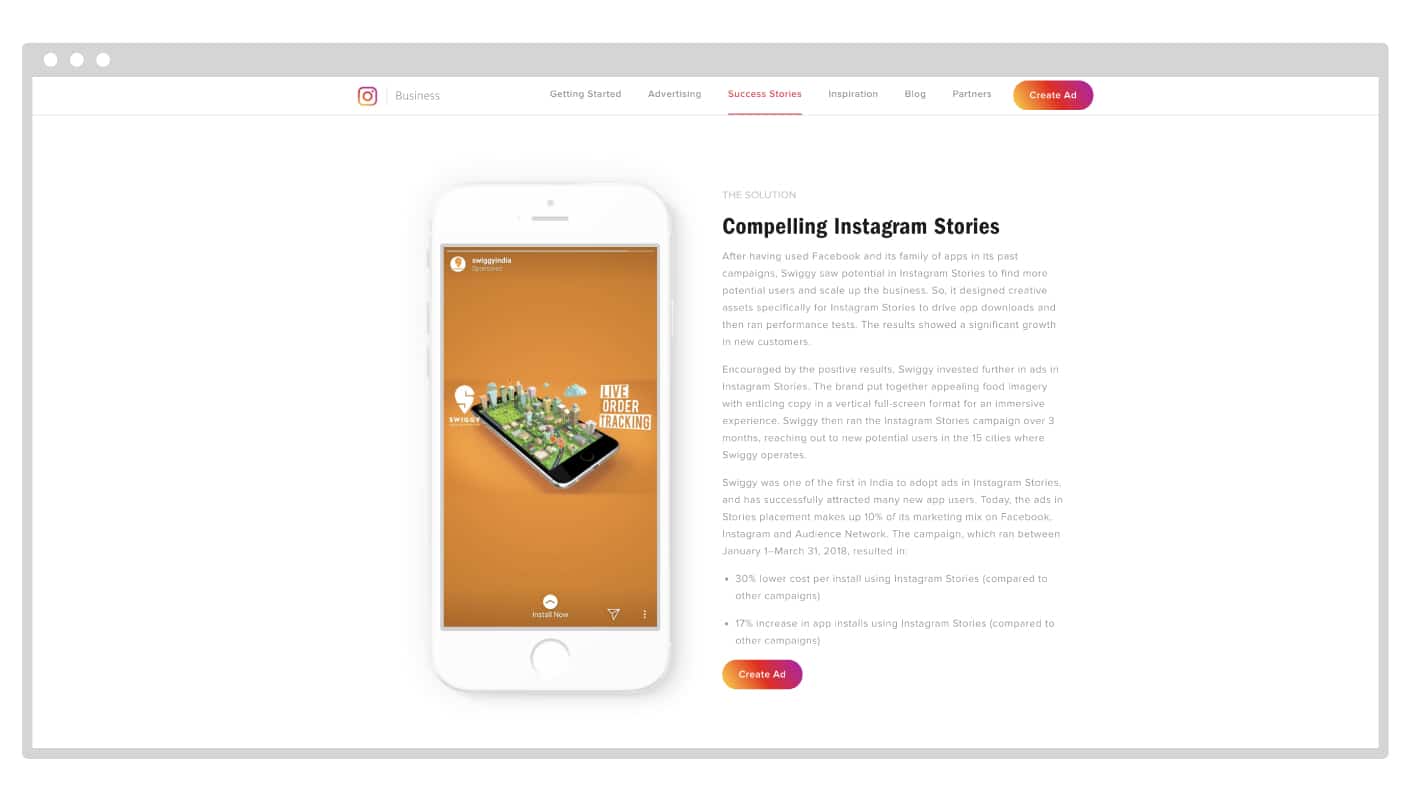
How to Create Your First Facebook Ad
Dedicated Facebook advertising can seem like a complicated beast, but you should know by now that traversing this jungle of terms and best practices is less of a big deal than it initially seems. You understand the importance of promoting your small business on social media, and your brand’s Facebook page is a huge part of that.
You’re ready to create an effective Facebook ad and you’re eager to knock it out of the park.
So where do you begin?
First, go to the Facebook Ads Manager and login or create your account. You’ll be taken to the dashboard where you’ll click on “Create Ad.”
Identifying your goal
We know you want to hit the ground running, but first, take a moment to consider your goal. What are you hoping to achieve by running this Facebook ad? More engagement? Improved organic traffic? Brand awareness? Identify your goal and begin to shape your strategy around it. It’s important to have this established before you even start playing with the Facebook Ads Manager. It will save you time, and keep you from backtracking or retracing your steps should you decide to refocus. Identifying your goal is also important for measuring the success of your ad. If you haven’t determined what success, or your KPI, looks like, you won’t know if your ad performed well.
Choosing a marketing objective
As you navigate the Ads Manager, your progress will follow a menu bar with four sections on the side of your screen. You’ll have to complete the steps in each section in order, before moving on.
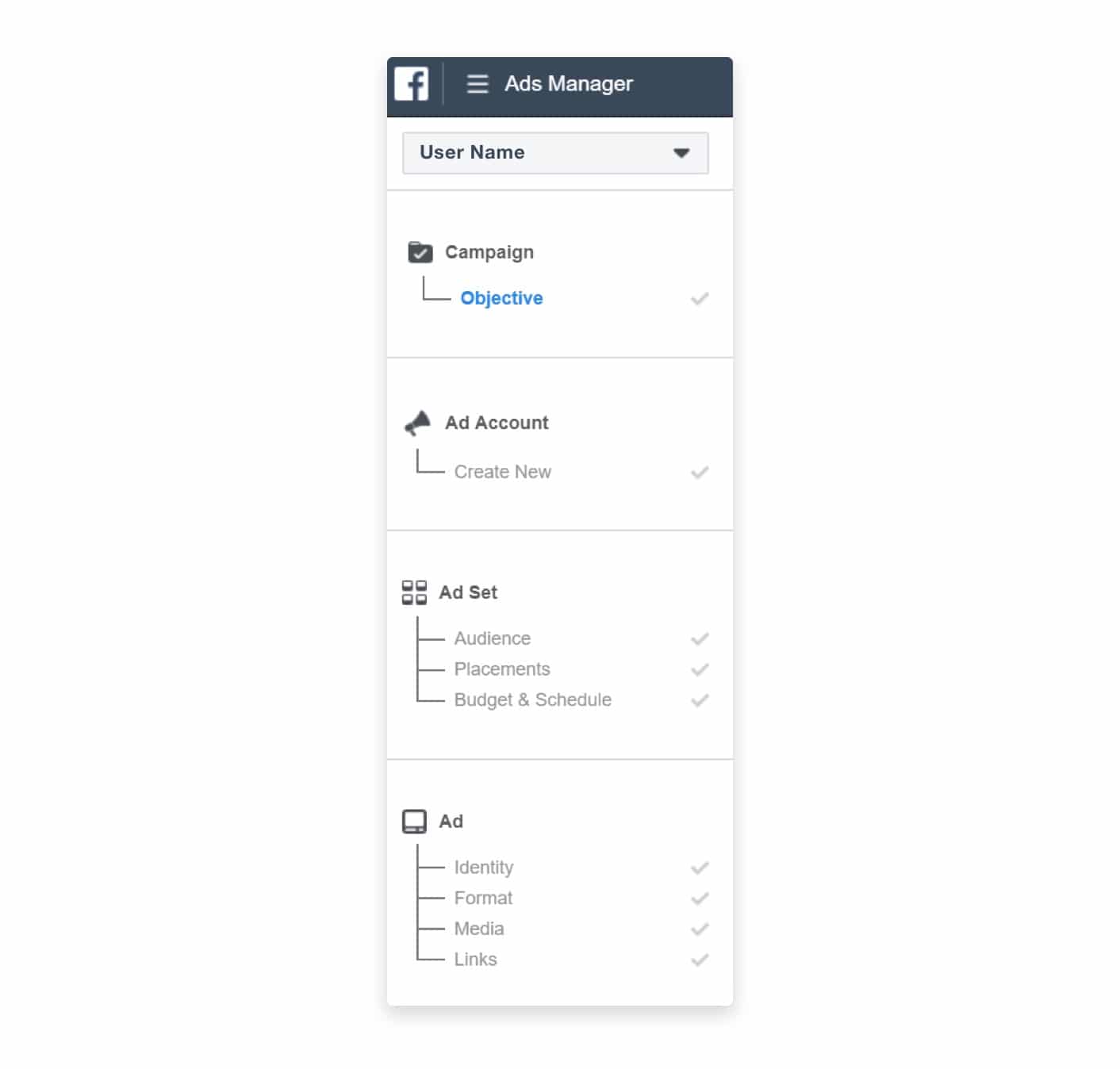
When you go to create your first campaign, you’ll start by choosing your ‘campaign objective.’ According to the goal you’ve defined for yourself, you can select the listed objective that best aligns with your company needs.
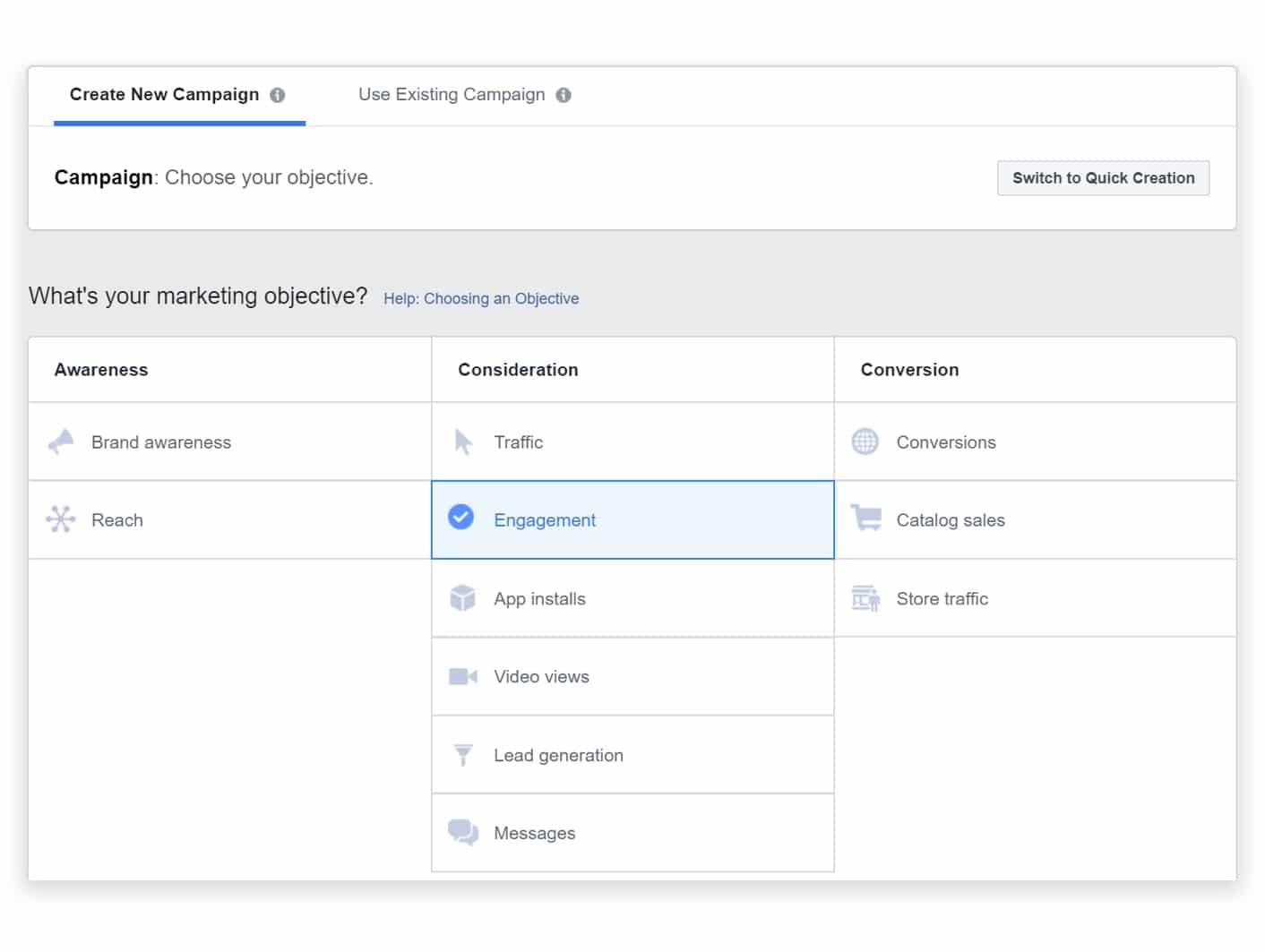
As a newbie, you probably won’t want to focus on app installs or catalog sales options; keep it simple and direct. In this example, we’ve decided to focus on engagement.
Selecting your target audience
You probably already have a good idea of who you want this ad to target; it’s part of the reason you’re learning how to create a Facebook ad in the first place. In this tab, you can not only target an audience according to demographics such as age and gender, but you can customize your audience groups based on interest, engagement with your company website, email lists, and a number of other criteria.
There are a few different types of audiences you can explore and assign.
Custom audiences
This audience grouping targets users from your business’ email list or customers who have responded to a call to action on your website or business page. You can create a custom audience from these groups, as well as choose any audience you have previously configured. So in the future when you go to make additional ads, you will be able to select the same custom audience you created for this ad.
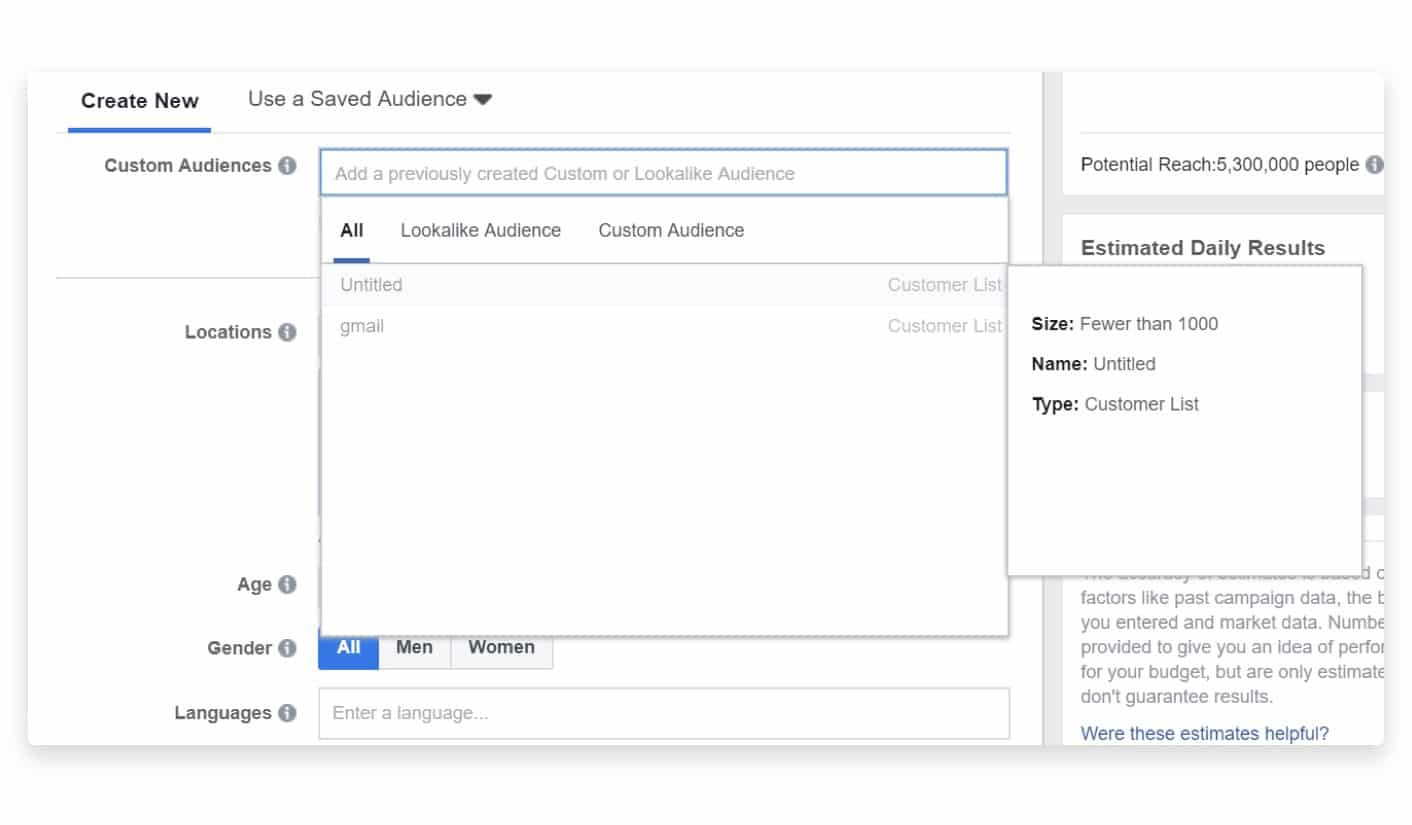
Lookalike audiences
Lookalike audiences are audiences that mimic your own custom audience, or current followers, identified by Facebook and targeted in a separate campaign. The members of this group have similar characteristics to your target audience, and therefore could be quite receptive to your services and messaging. Using this option can help you acquire interested customers you’ve not yet been able to reach.
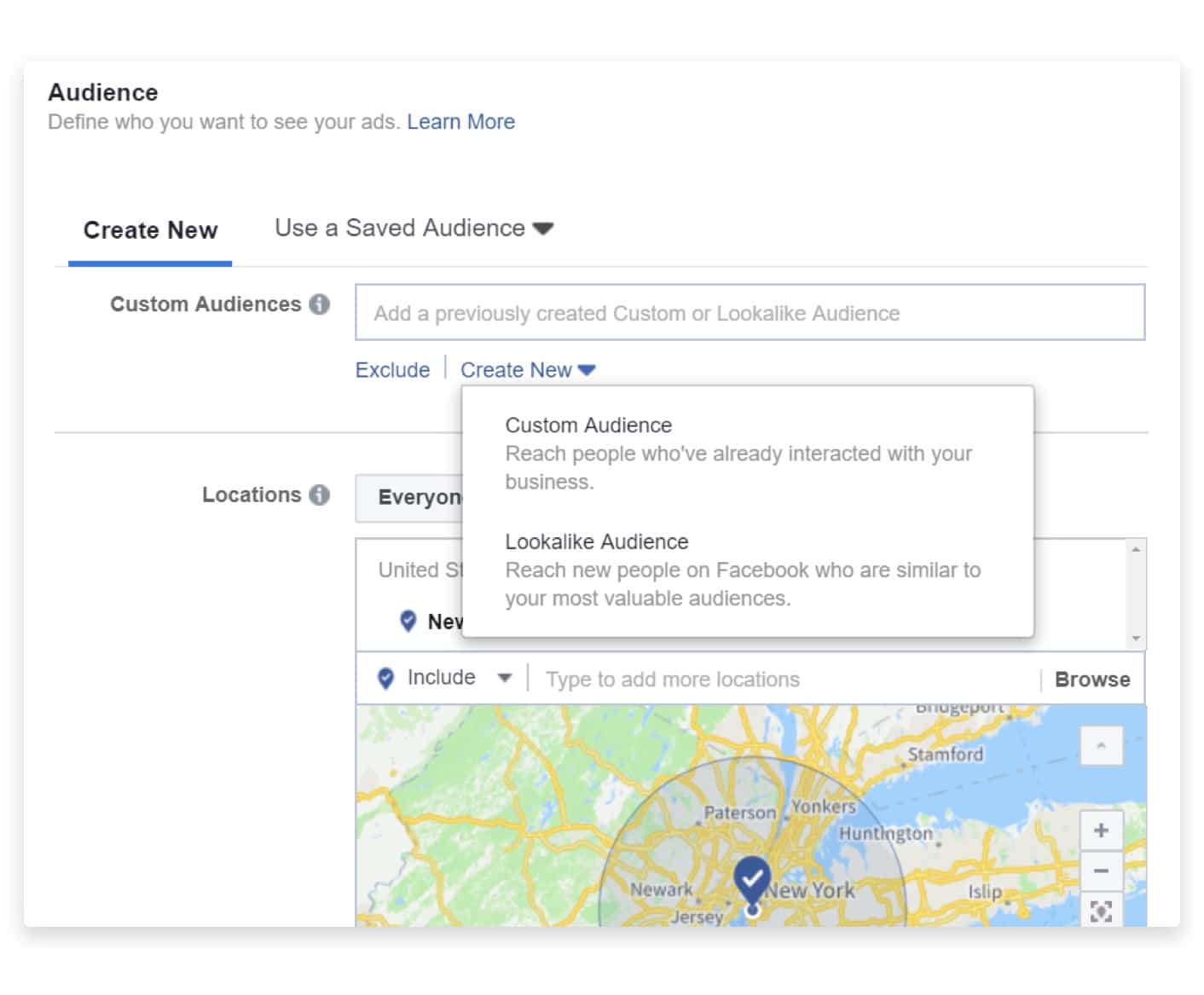
Location targeting
Another type of audience customization, location targeting, allows you to set your ad to reach audience members in a certain location – think city and state, within a specific mile radius. Here you can select demographics such as age, gender, and language to further narrow down the specific audience that will be targeted within the geographic location you’ve selected.
The Detailed Targeting section at the bottom of this location option allows you to include people who have ‘liked’ something specific on Facebook. If you have a small landscaping business, for example, you can target Facebook users who have ‘liked’ gardening or florist pages. It’s an effective way to ensure you’re reaching people with similar interests to the service you provide.
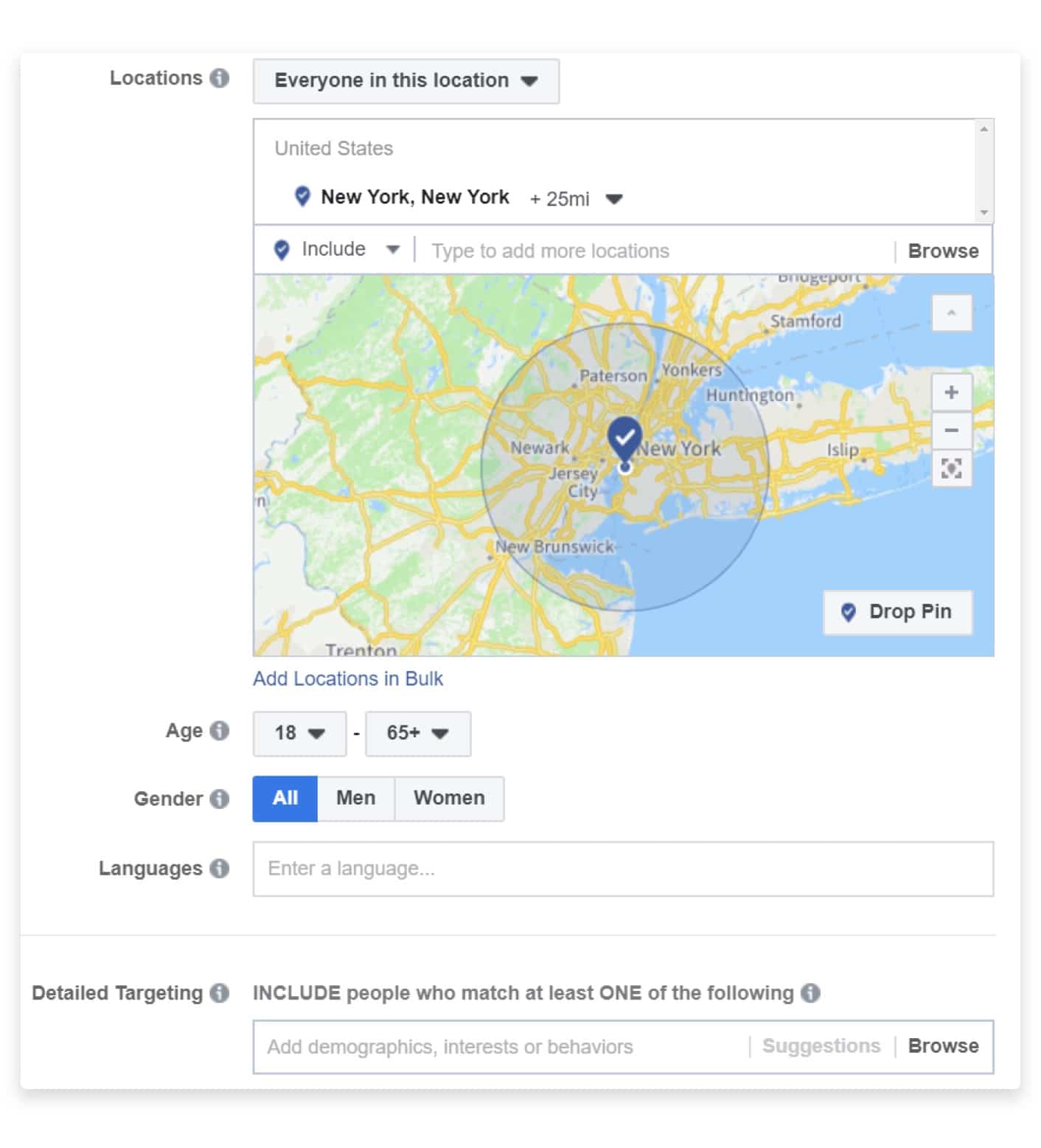
Displaying your ad
Now it’s time to decide on your ad placement; on which devices you want your ad to be displayed, and how you want people to experience your ads. This also includes in Facebook or Instagram feeds, in stories, and in Messenger. You can assign your ads to appear ‘in-stream’ which means they will play before, during, or after video content as well.
At the ad set level of the sidebar under the placements section, you can decide to allow users to see your ad from their desktop only, mobile only, or both desktop and mobile.
Setting your budget
Determining what to spend on your ad budget has to do with a handful of factors including your business’s financial requirements, but is ultimately to your discretion. In the budget section you’ll be able to choose either your daily budget – how much you want to spend per day – or your lifetime budget – the entire lifespan of the ad set (think each day that the ad runs, vs. the total budget for running a week long ad.)
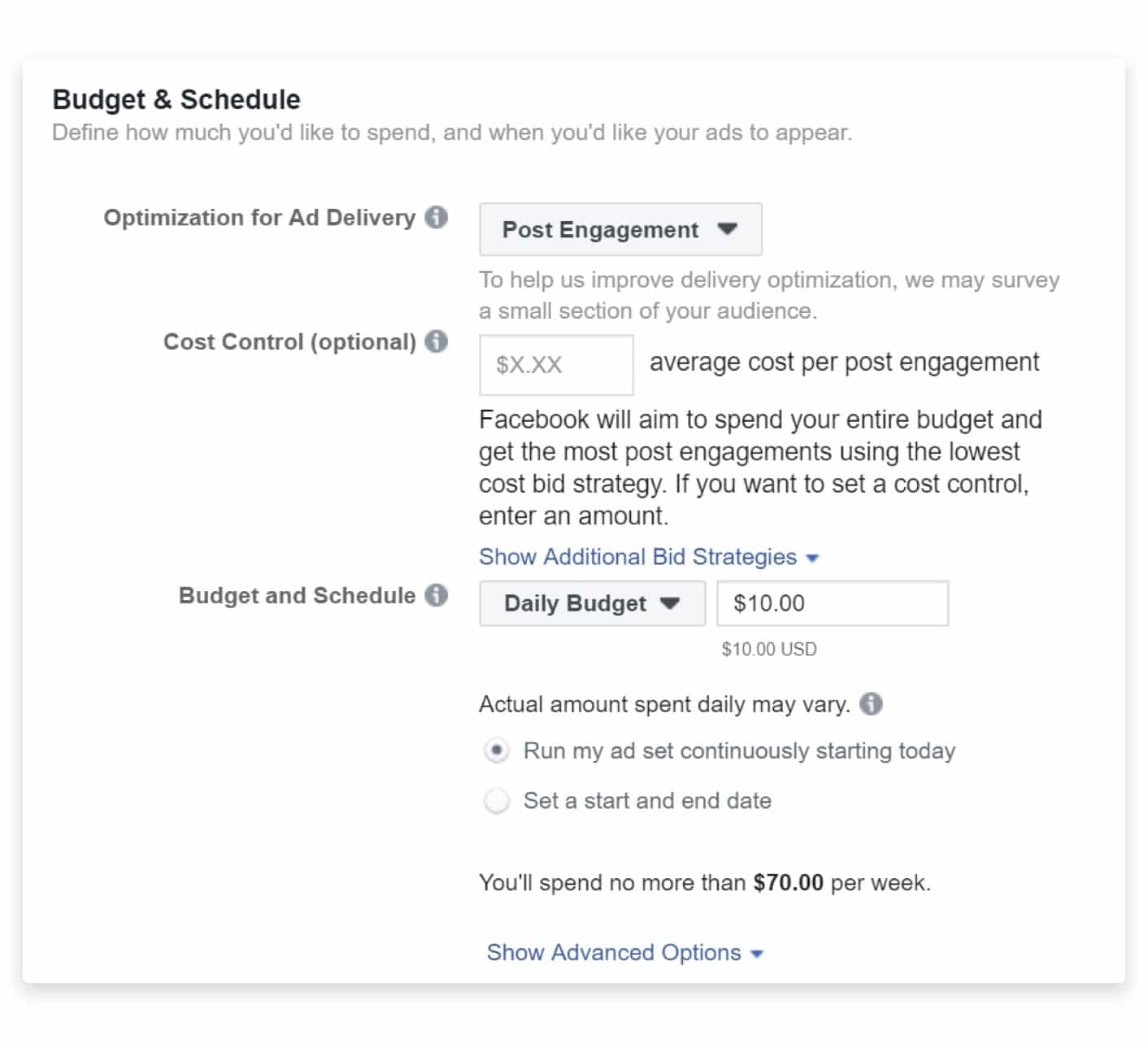
Once you’ve selected your budget, you can schedule your ads to run on specific days or dayparts. Depending on the type of business and audience you have, it may be better to schedule ads to run in the morning vs. later at night, and it’s generally a good practice to avoid the middle of the night hours.
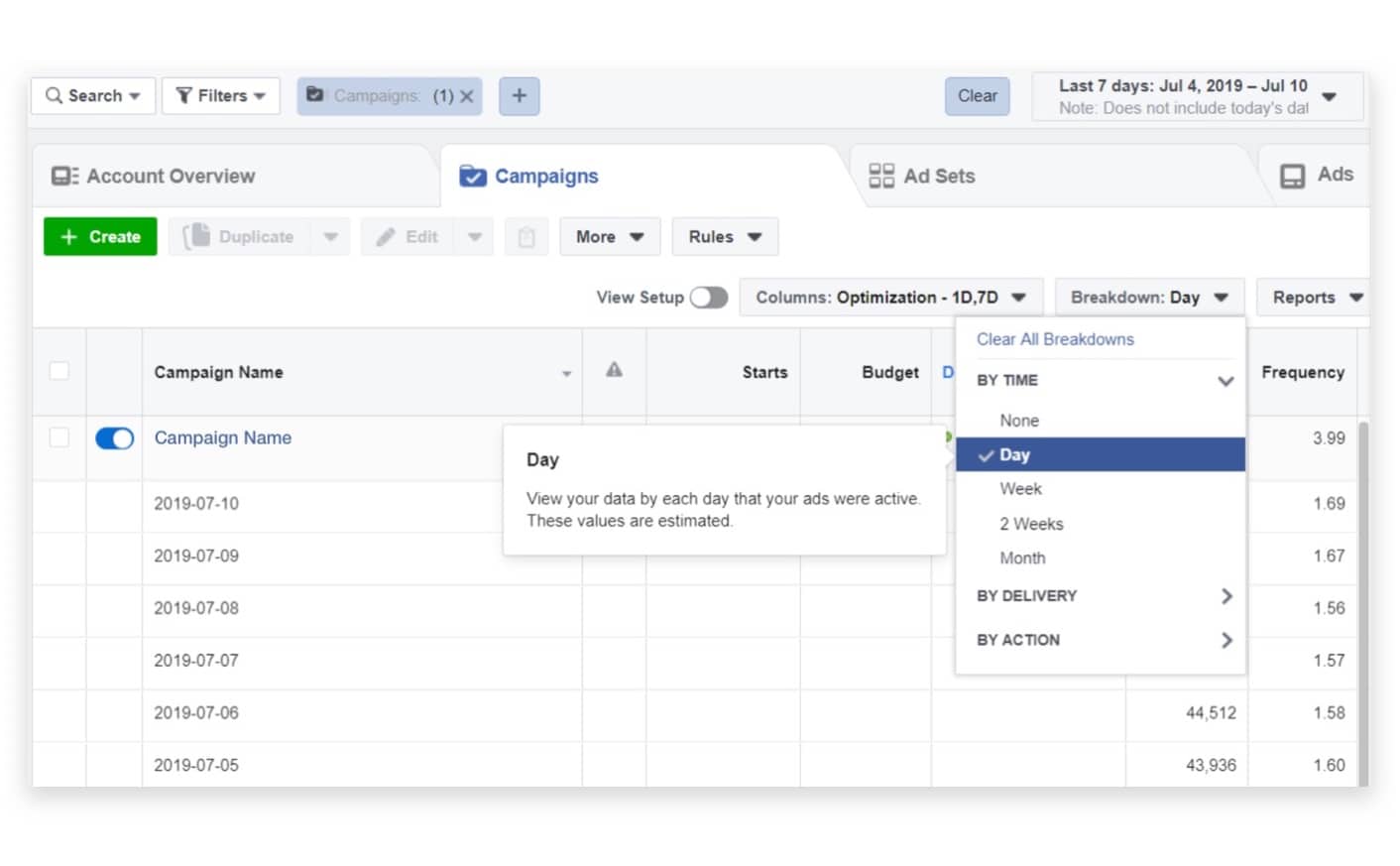
As a beginner, you most likely don’t need to worry about changing the standard ad optimization settings at this stage. Ad optimization refers to the act of setting up your ads to perform the best they can; to run at the right time, to be shown to the right audience, and to spend the least amount of money to get the biggest campaign return on investment possible. But as you get more familiar and start running additional ad campaigns, you’ll be able to adjust your settings to accommodate your results and specific needs.
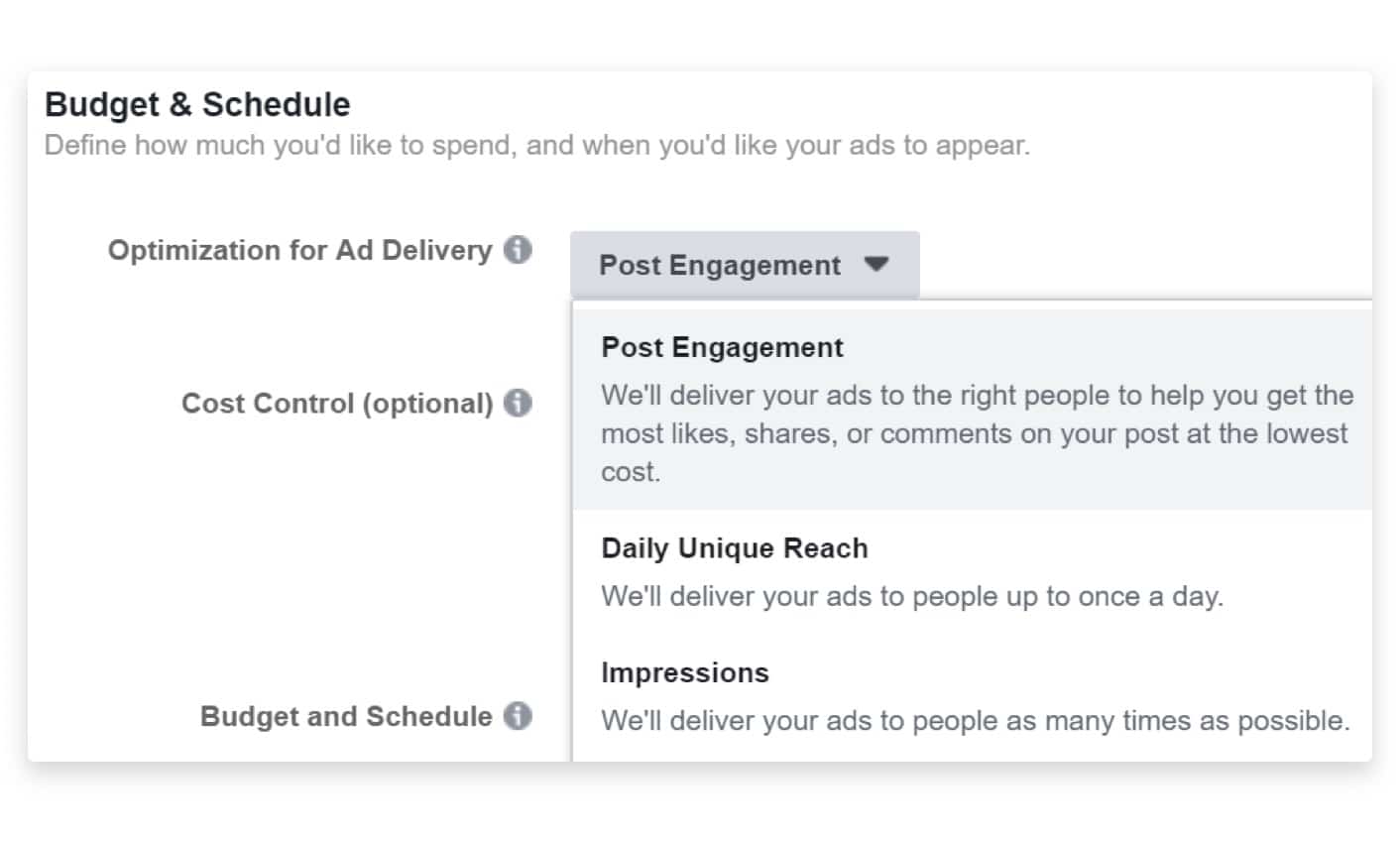
The Facebook Pixel is another tool that can help you collect and track important information from ads you’ve run. With a special code that you insert into your business’s website (you can choose a specific landing page), you can better optimize your ads, track conversions, and refine your ad targeting.
You can also use our Facebook Ad Budget Calculator to know what should be your Facebook advertising budget by answering a few simple questions. We’ll give you a budget per ad click, let you know how many sales you need to meet your goals, and more.
Ad format
Now for the fun stuff. In the Ad section of the sidebar menu, you get to really dive into the actual ‘creation.’ You can write your ad from scratch or turn an existing post into an ad. First, choose how you’d like to structure your ad by selecting the right format. This will include deciding your ad type and if it will be displayed as a single image or video. Unsure which is better for your ad? Let’s dive in to that.
Image ads versus video ads
You’re learning the ropes of how to create your first Facebook ad and you feel like you’re really getting it. But before you get too comfortable we’re gonna throw a slight wrench into the mix. You should really be utilizing video ads to their full potential, rather than relying on a basic image.
In fact, watching a video, a viewer will be over 140% more likely to make a purchase when compared to viewing the same ad in image form.
Think about the ads you see all the time on your newsfeed – the ones that get your attention are more often video ads than image ads. To put it simply, videos are more captivating, hold attention longer (people won’t scroll past as quickly as they do a regular image post,) and better inspire viewers to take action.
We’ve walked you through the Facebook Ads Manager but you may be wondering about the best way to create the video ad itself. Learning how to create a Facebook video ad is quick with Promo.com’s easy-to-use platform. We’ve even selected ready-made Facebook ad templates so you can upload your text, company logo, and go.
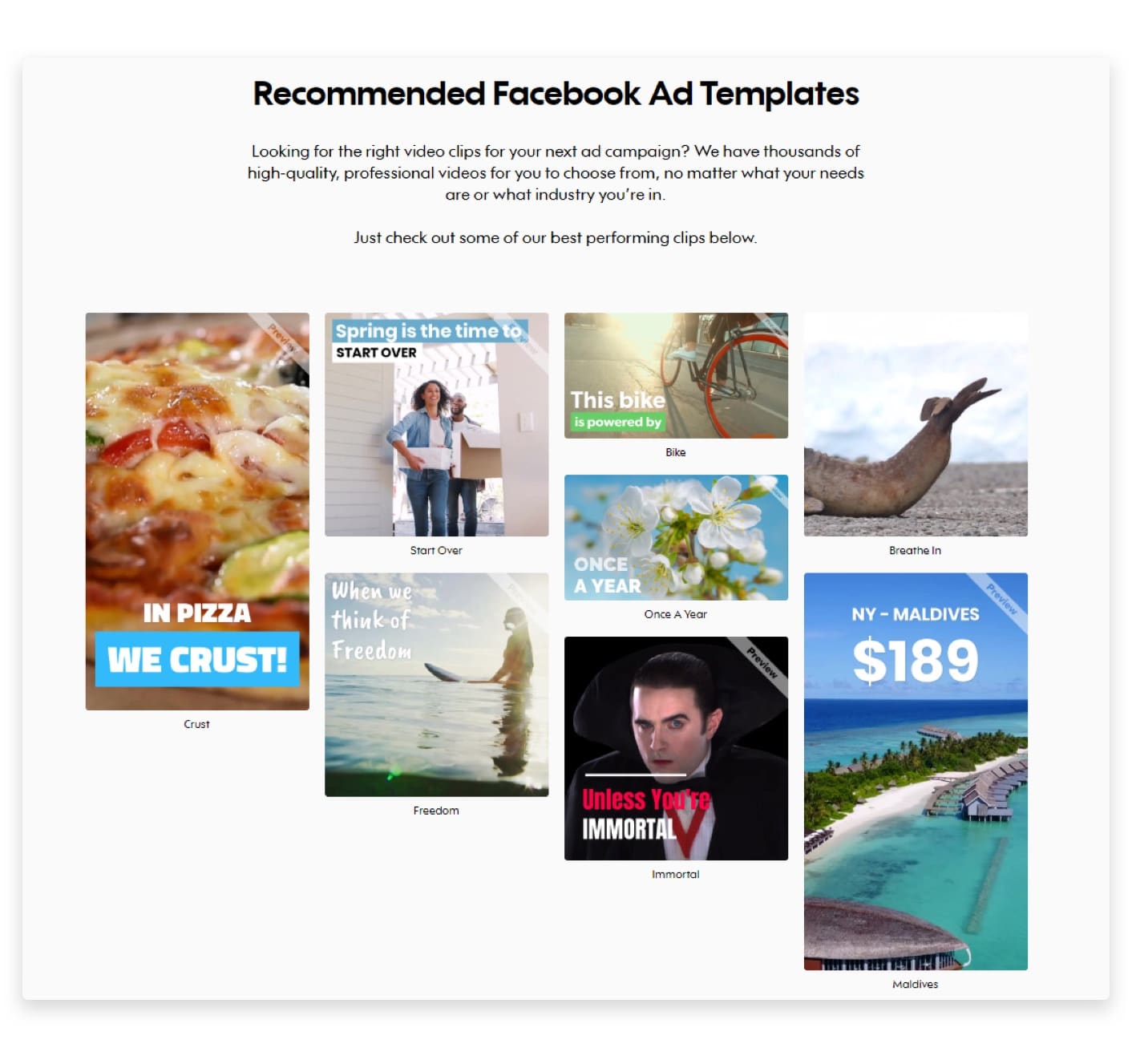
The Promo Editor allows you to customize your video ad like a pro. Cut video clips, add text to the frames, add music, or even upload your own footage and images. The end result is a captivating video ad that engages your audience and is on its way to getting loads of important video views.
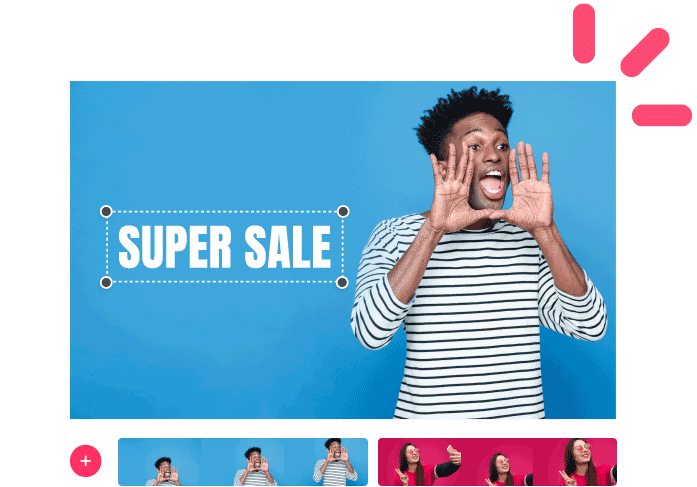
After you’ve customized your video, you can publish it to Facebook with one click.
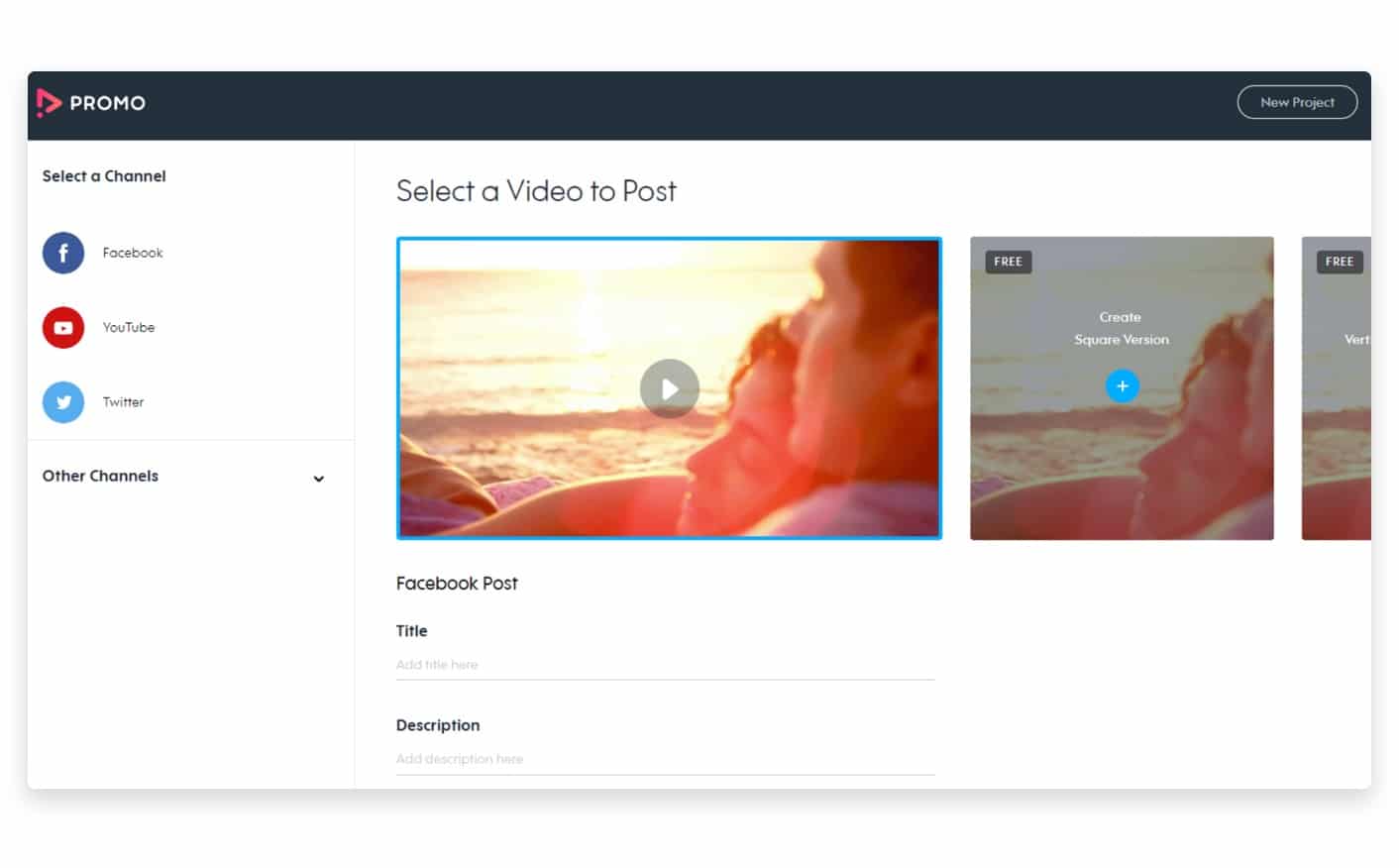
Writing compelling copy
Your ad is almost all set – now you’ve got to focus on effective ad copy that grabs readers’ attention and compels them to take action. This is all of the messaging that you write yourself – and plays a significant part in captivating your audience. First, compose the ad text that will be displayed at the top directly under your logo. Then fill in the headline, description, and CTA.
Headline – The main bolded ‘title’ of your ad and likely the line that readers see first.
Description – This works to describe the headline and is displayed directly under it. The messaging should be strong and succinct. It’s also good practice to ask a compelling question that entices your audience to keep reading.
CTA – Your ad’s call to action should be a short command that inspires your audience to click. It can include “Learn More,” “Buy Now,” or “Shop Now” among others. It’s important to be direct and not leave your audience guessing here.
In this example, you can see how the copy you fill in on the Ads Manager looks once it becomes an ad.
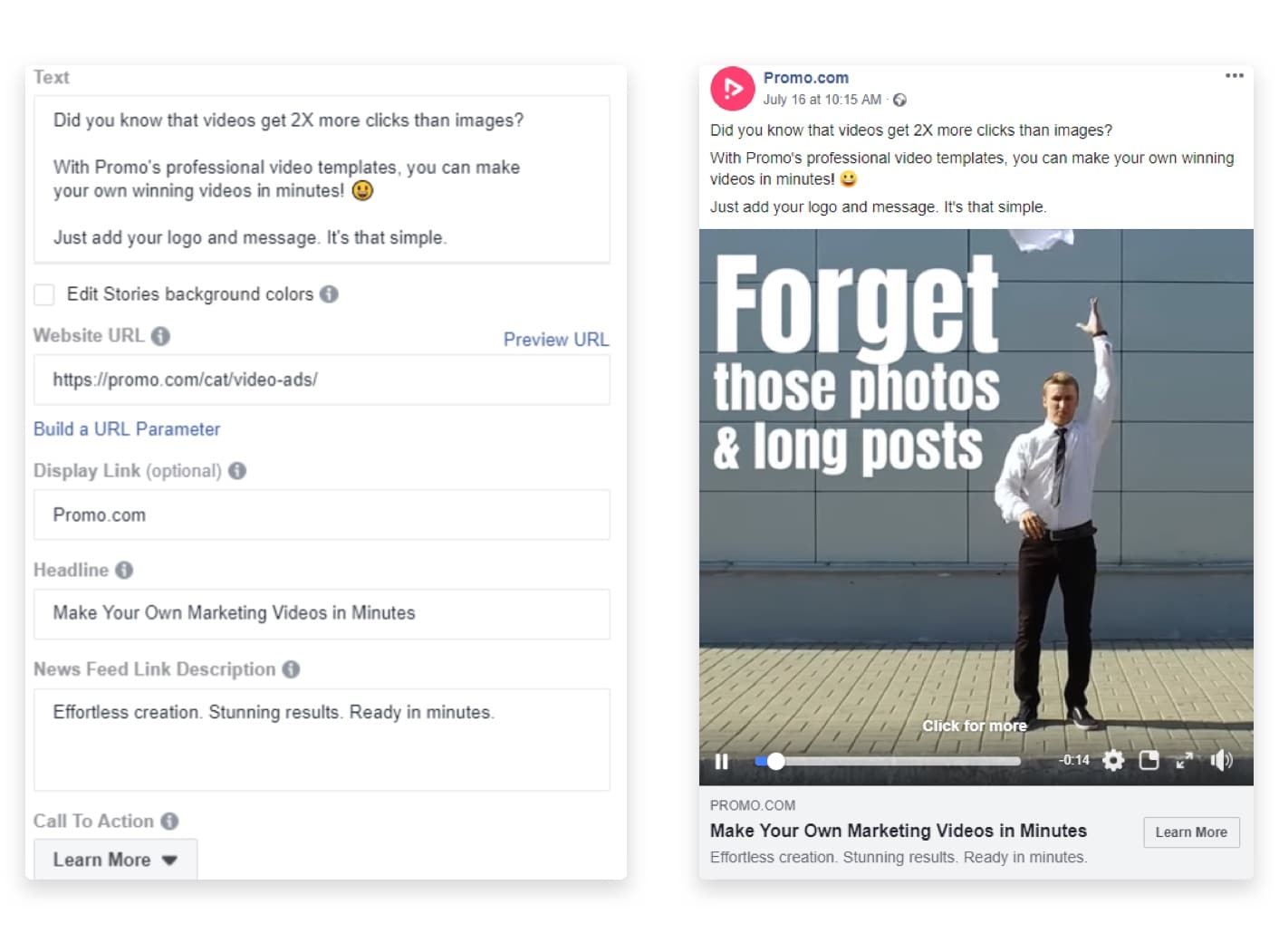
Complete the ad – you’re ready for it to post at the scheduled time.
Now what?
Well at this point you probably feel a lot more comfortable navigating the Ads Manager. It’s pretty intuitive. But your work doesn’t stop once the ad has posted. To really have a successful ad, you should consider making it a part of a group of ads working together in a campaign.
Single ad versus ad campaign
Planning out a full ad campaign may sound like a lot of work. But the truth of the matter is, a single ad is just not enough. Sure, you can start with one ad and see how it feels to create, as well as monitor how it performs, but you need a campaign to see more long term patterns and get lasting results.
Monitoring your ads
An ad campaign can help you collect data to learn about your audience, make the right scheduling and targeting adjustments, and avoid ad fatigue. With some slight tweaks to your original ad, you can develop a more ongoing effective campaign that is always working to improve your cost-per-click, overall reach, traffic to your site, and beyond.
Think your Facebook campaign has a problem? Our Facebook Ads Troubleshooter can help you find and fix it. Let us ask you a few questions and we’ll figure out how to make your campaign stronger.
Put it to practice
This step by step guide will help you to create an ad on Facebook, and eliminate the confusion that can come with navigating your first ad set up. Identify your marketing goals and follow this process to carry them through.
So jump in and take your Facebook marketing to the next level with video ads – and get your business seen.
[banner id=11501]


