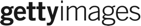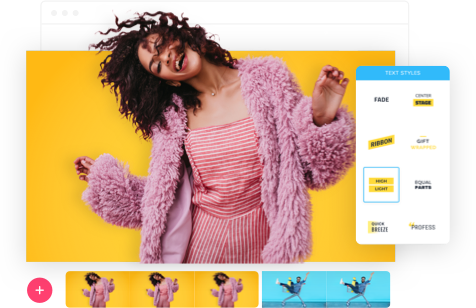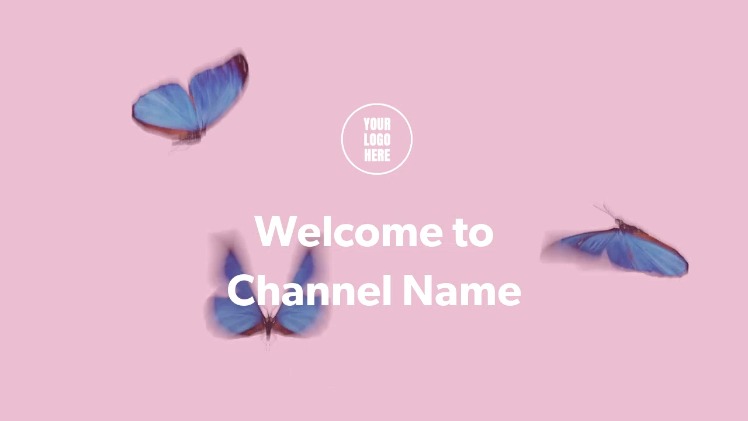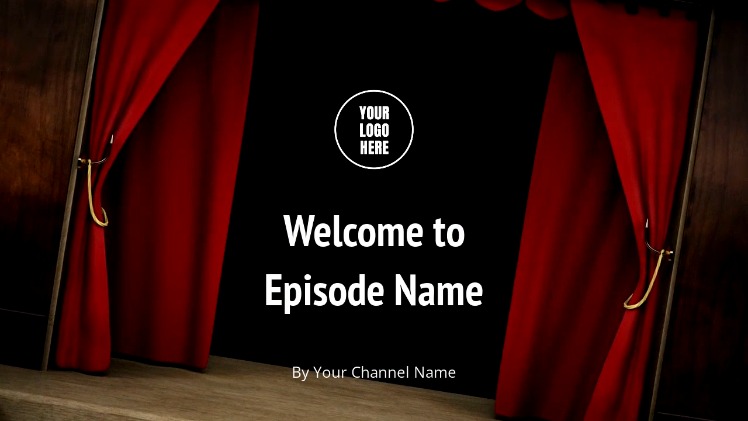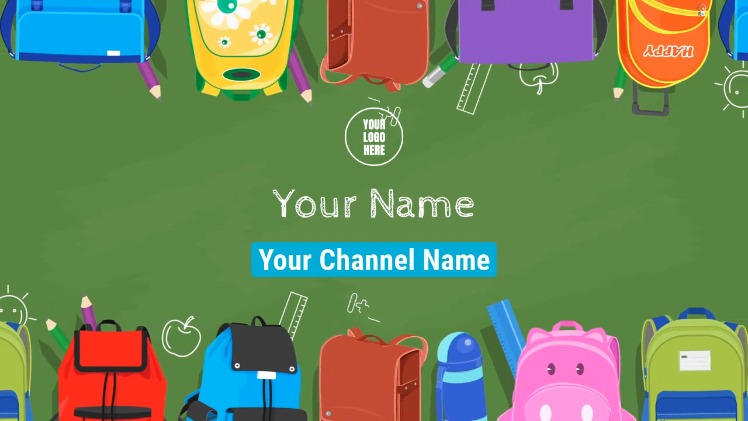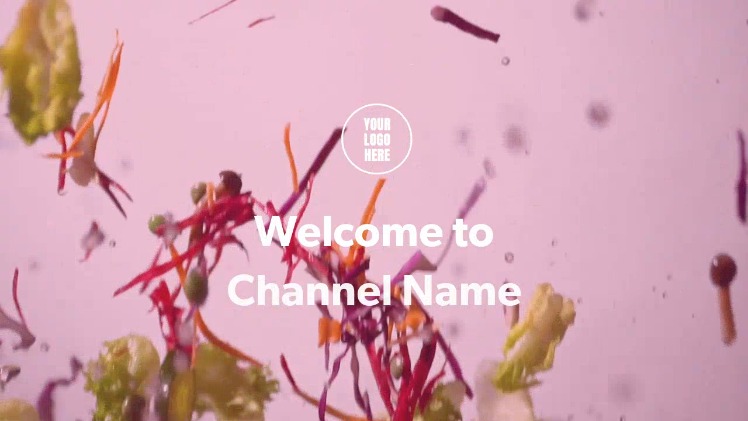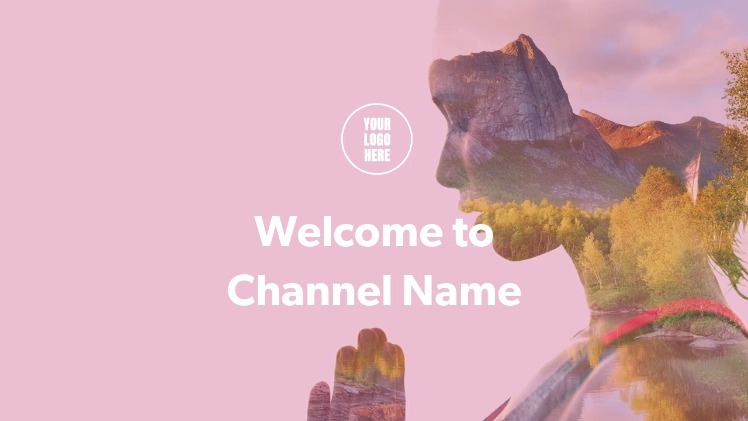A YouTube intro is a short video at the beginning of your content that introduces your channel, style, and branding to your audience.
YouTube
Intro Maker
Captivate your audience from the start with a standout YouTube intro. Creating YouTube intros has never been easier — it’s fast, fun, and super simple. With a professional intro, you can instantly hook viewers and increase watch time on your videos.
Get StartedIntro Maker
Captivate your audience from the start with a standout YouTube intro. Creating YouTube intros has never been easier — it’s fast, fun, and super simple. With a professional intro, you can instantly hook viewers and increase watch time on your videos.
Get Started