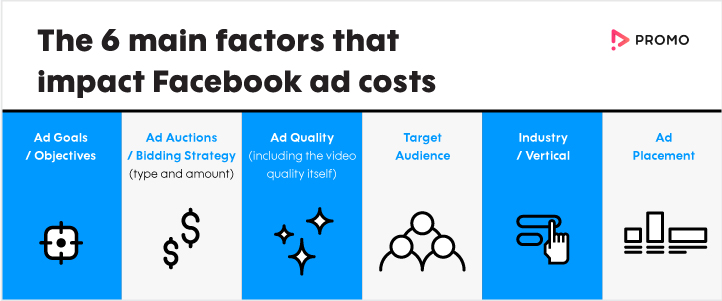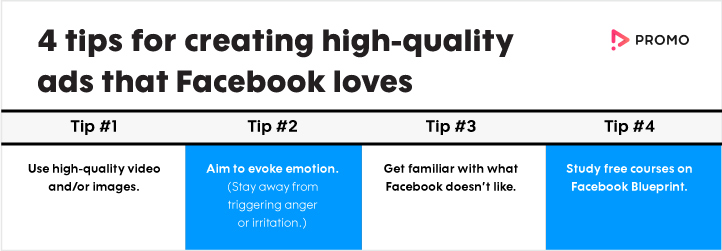How Much Does it Cost to Advertise on Facebook?
When you think of advertising on social media, Facebook is most likely the first place that you will consider. With over 2 billion active users, it’s no wonder that this platform is top of mind and can be an effective tactic to reach your target audience. According to eMarketer, US citizens spend 43 minutes a day on Facebook. As you read this, we bet you may even have Facebook open on another tab (we’re guilty of this!).
With such an influential platform, you are now wondering how much you should budget to run an effective ad campaign. As much as we would love to give you a “magic number” to achieve the perfect ROI, the truth is, how much you’ll spend on Facebook ads is impacted by a lot of factors.
But, not to worry! We break down the main elements that can affect Facebook campaigns to help you best estimate this cost.
So, take a sip of coffee and settle in because we are about to take a deep dive into the world of Facebook Advertising.
The Average Cost for Advertising on Facebook
Since you already recognize the power of Facebook, we thought we would get down to the nitty-gritty and hit you with realistic figures.
Our friends at HootSuite and AdEspresso pulled together this data to give you some actionable insights.
This is just a fraction of what they found:
- Average CPC (cost-per-click) for all countries was $0.97
- Optimizing ads for link clicks during Q4 lowered cost-per-click to only $0.44
- CPA (cost-per-app-install) ranged of $3.70 in the United Kingdom to $10.39 in Panama
- CPCs are around $0.10-0.15 more to target women instead of men
- CPL (Cost per like) by country averaged $1.00 for campaigns.
Pro tip: Remember that it’s very important to know where the benchmarks sit for your industry so that you can measure them against your own results.
Be sure to bookmark this page for future reference.
Facebook Advertising starts with your budget
There are a few factors that contribute to the costs associated with your own ads, but luckily with Facebook advertising, there are no surprise fees or costs.
You determine your daily or lifetime budget and they’ll only charge you for that amount.
To quote them directly, “[y]ou tell Facebook how much you want to spend on advertising. Then we’ll try to get you as many results as possible for that amount. If you want to spend $5 a week, you can. If you want to spend $50,000 a week, you can do that too.”
When you can set your budget within Facebook, it’s good to know the difference between a Daily Budget vs. a Lifetime Budget.
- A Daily Budget will let you set how much you’re willing to spend on your ads per day. However, this option may waver and go slightly above or below the price you set.
- The Lifetime Budget lets you set the total amount you’re willing to spend for the length you run your post. This option will never go over the amount you set, making it easier to stick to a strict budget.
According to Facebook, there are two ways to define cost and help you know what you’ll be spending:
- Budget – Overall amount spent.
- Bid – Cost of each result you get.
The first is the budget of how much you’re willing to spend overall. The second is your bidding strategy which is a tool that controls your cost per optimization event (for example, cost-per-click or cost-per-acquisition).
Pro tip: Make sure that your budget to bid ration makes sense. For instance, if you are bidding $10 for each conversion, make sure that your budget allows for the number of conversions you want. If your goal is 10 conversions, then your budget needs to be at least $100.
Pro tip #2: Use our Facebook Ad Budget Calculator to know what should be your Facebook advertising budget by answering a few simple questions.
Ultimately, you control both – which means advertising on Facebook will cost you only as much you’re willing to spend.
BUT, more important than the question of how much you are spending is how much will you be earning in return.
How much will my ROI be?
The answer to that question is where things get a bit tricky, but again, we have a better answer than, “it depends.”
To understand your ROI, we highly recommend you read our Facebook Advertising Guide to learn more about measuring the success of your Facebook ads.
Organic posts versus paid ads: What’s the difference?
You might be wondering why you should pay if you can post on Facebook for free. Don’t worry, that’s a legitimate question.
There can be some confusion between something you post on your own business page (an organic post) and a paid ad. While we’re advocates of both, it’s super important to settle some of the differences between the two.
“Organic” is the term we use to say that the post wasn’t paid for. You can freely post whatever you like on your page for your followers to see and it will fall into the organic posts category.
But when you’re looking into Facebook marketing, there are a couple of things to keep in mind:
Facebook hinders the reach of organic posts. According to Neil Patel, as of 2016, organic reach of page posts fell to 2%. As a platform that makes its money from ads, Facebook wants to maintain its value. After all, you’re there for their biggest asset — their users (a.k.a your audience) — and they’ll make you pay to get access to them.
Facebook ads give you the most reach and measurable ROI, but only if you do it right. Some mistakenly think that once you invest in ads, results will fall into your lap.
Unfortunately, that’s wishful thinking. You need a lot of planning and to continually test and optimize your ads to see what works.
We know what your thinking – This is where the time and money start add up. Well, you’re not wrong. Let’s take a closer look.
Facebook Ads Cost: 6 Major Factors
Understanding the different elements of a Facebook ad and how they influence the cost is important because you can get a better idea of what your ad spend will get you as far as ROI.
So, as you begin to test your ad sets, you can tweak these various factors to lower your cost with the aim of better results for each ad you run.
There are six main factors that impact the cost of your Facebook Ads:
- Ad Goals/Objectives
- Ad Auctions/Bidding Strategy (type and amount)
- Quality of the Ads (including the video quality itself)
- Target Audience
- Industry/Vertical
- Ad Placement
1. Ad Goals/Objectives
When you’re creating a new campaign in Facebook’s Ads Manager, the first thing you have to do is choose your marketing objective. This is true whether you’re running a new ad or if you’re retargeting website visitors. 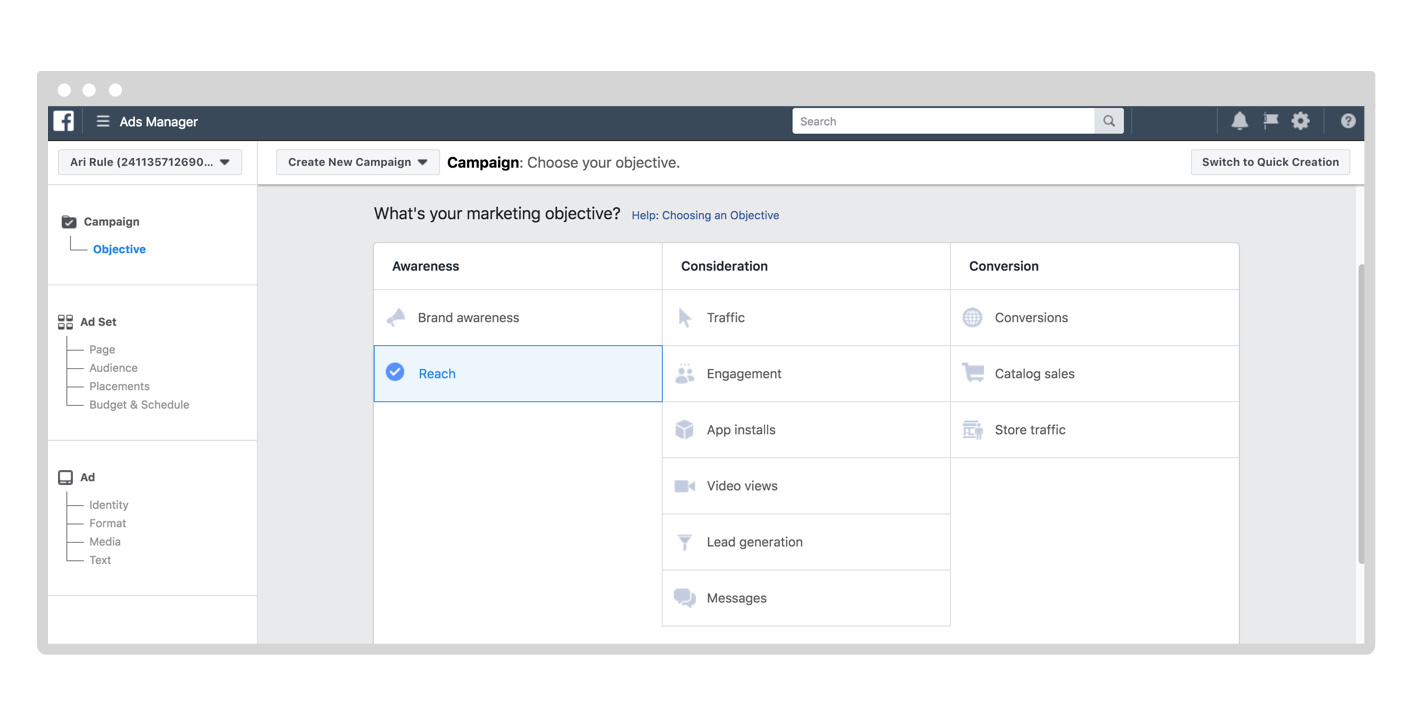 This objective, or your campaign goal, is the premise on which Facebook bases its calculation of the cost and reach of your ads. There are many objectives that fall under three categories:
This objective, or your campaign goal, is the premise on which Facebook bases its calculation of the cost and reach of your ads. There are many objectives that fall under three categories:
- Awareness
- Brand awareness
- Reach
- Consideration
- Traffic
- Engagement
- App installs
- Video views
- Lead generation (read more about it here)
- Messages
- Conversion
- Conversions
- Catalog sales
- Store traffic
Depending on your budget and chosen objective, you’ll find that the number of people you reach will vary.
For example, if you select the “Reach” campaign, you’ll get your ad in front of more eyes, while selecting “Conversions” will lower the number of people it’s shown to but it will more accurately target those who are likely to be interested.
The reason for this is that conversion is generally more valuable than simply reaching people with your ad and you pay extra for that added value.
2. Ad Auctions/Bidding Strategy
To better understand how Facebook ads work, it’s best to look at it as a big auction house. Facebook is auctioning off ad space and you and your competitors are in the audience, continuously bidding in hopes of winning the auction.
However, to Facebook, the winning bid isn’t always the highest bid. Facebook wants to provide value to both their advertisers and their users. They want to add value to advertisers so that they’re not frivolously spending money, while at the same time providing their end users with good relevant experiences so don’t get annoyed.
Nevertheless, you always have to choose a bidding strategy.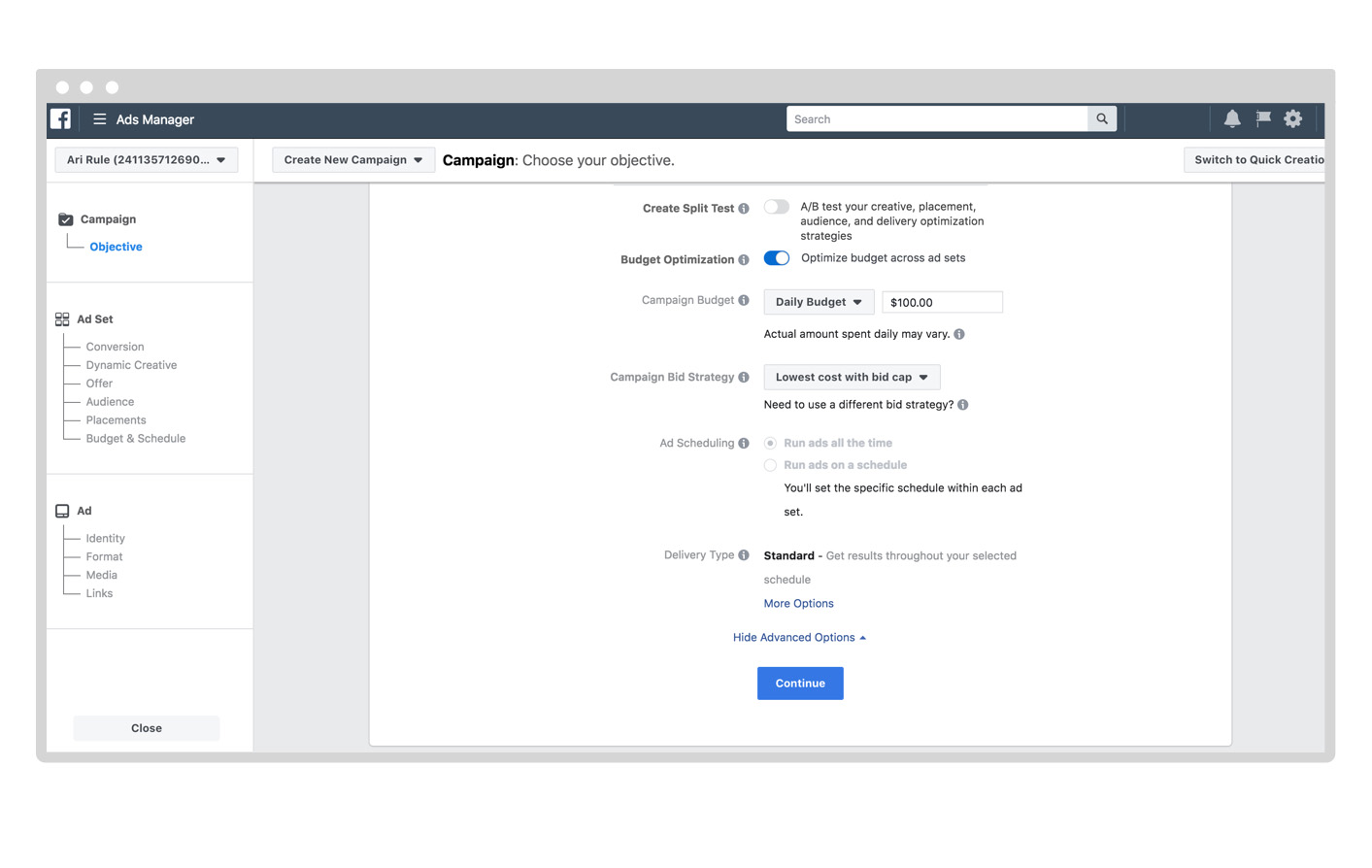 There are three bidding options to choose from and this is how Facebook describes them:
There are three bidding options to choose from and this is how Facebook describes them:
- Lowest cost – This used to be known as automatic billing, but this option tells Facebook to bid for placements with the ultimate goal of getting the lowest possible cost per optimization. They recommend choosing this option if you’re looking for the most value from your budget.
- Lowest cost with bid cap – This tells Facebook the maximum amount they can spend at an auction but ultimately can hold you back on delivery. Regarding this option, Facebook says, “We recommend a bid cap over a cost cap only if you need to tightly control the cost of every single optimization event you get.”
- Target cost – This used to be called manual billing, but essentially this lets you set your cost amount and tells Facebook they can aim for the average cost of your ads to be within 10% of whatever range you set. This means, “If your target cost is $10 and your current average cost is $8, we’ll seek out results that will get you closer to $10 – even if we could be getting a lower cost instead.” Going this route is likely best if you’re very familiar with Facebook ads and know how to use this to your advantage.
Each option works for a specific business goal and comes with tradeoffs. So which one should you use?
Well, who better to explain it than Facebook themselves?
“If you care most about cost efficiency, the lowest cost bid strategy is best, but it may be harder to get stable costs as you spend. However, if you care most about cost stability, the target cost bid strategy is best, but may be less cost-efficient.”
There is a lot of tweaking to your ad optimization that can help balance out whatever you’re losing in your bidding strategy. And remember, you don’t have to spend the most to have a successful ad campaign.
Thanks to the bidding options on Facebook, there is a lot that you can do to bring costs down. You can choose automatic bidding, manual bidding, cost-per-mile (CPM) bidding, and a couple of others that you can test too.
This AdEspresso article provides a thorough overview of everything you need to know about Facebook Ad Bidding.
3. Quality of the Ads (including the video quality)
Remember that kid from grade school who was the pickiest eater on the planet?
If his food is not made exactly the way he liked it or if it looked a little “funny,” there was no amount of bribing to get him to eat it.
But, what does this have to do with Facebook? Well, Facebook is just like that picky six-year-old.
You can serve up what you think is the perfect ad only to have Facebook turn up their nose (and costs) at it because it’s not “exactly” how they like it.
Quality matters to Facebook — a lot. They’ve made some recent changes to their ad platform and will reject what they deem to be low-quality ads.
But even if your ad is accepted, the quality may not be the best. After you launch your ad campaign, Facebook will give it a relevance score that is “calculated based on the positive and negative feedback [they] expect an ad to receive from its target audience.”
This score sits between 1 and 10 —1 being the lowest score and 10 being the highest — and this is continuously updated for the entire duration that your ad is running.
Now, if your ad starts to slide toward the lower end of the scale, your costs will increase to make it more visible. But if it stays on the high end, Facebook will bring your costs down. 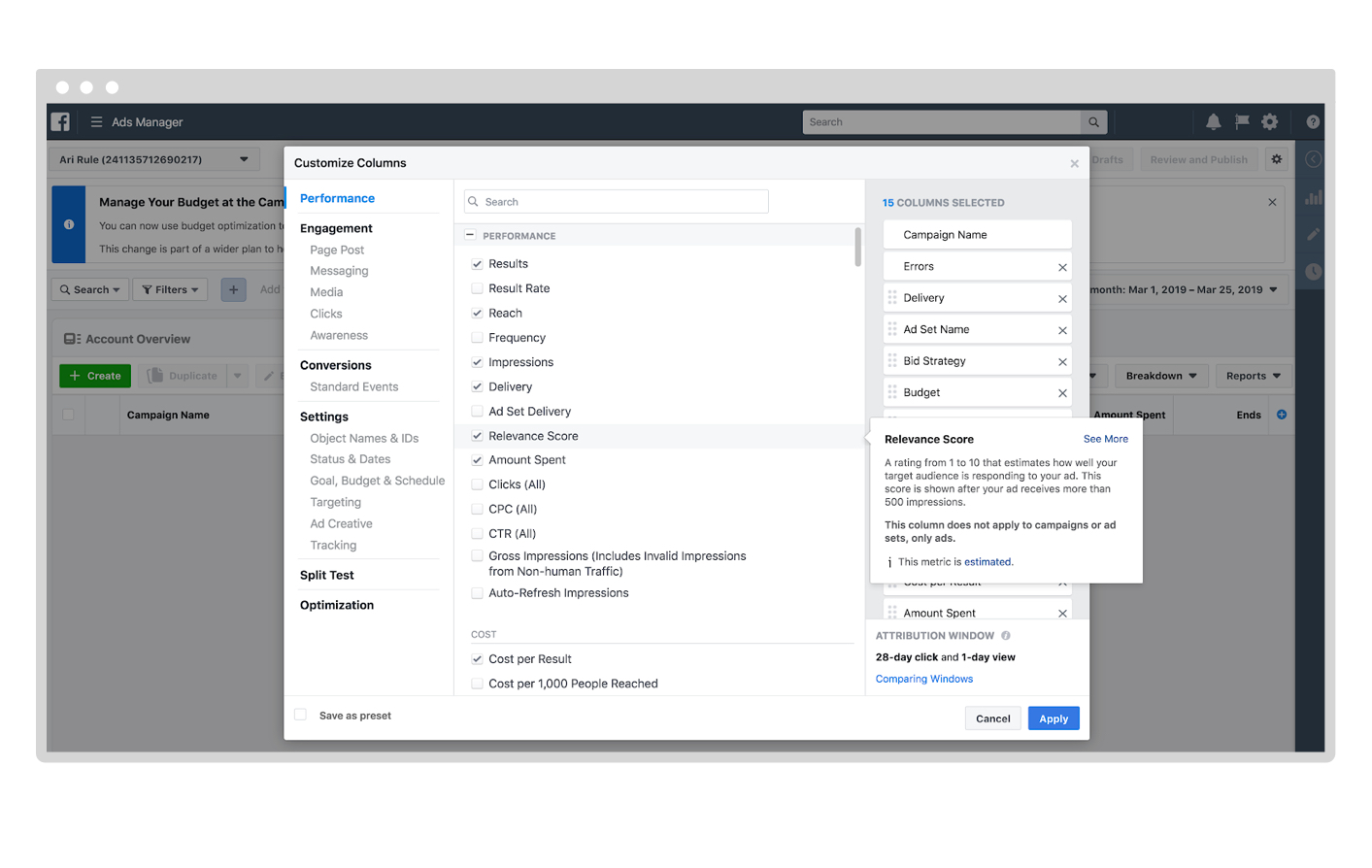 This rating shows up in the Campaigns section in your Facebook Ads Manager dashboard. The relevance score will only appear once your ad starts running. If your ad is running and you’re still not seeing it, there’s an easy fix right here.
This rating shows up in the Campaigns section in your Facebook Ads Manager dashboard. The relevance score will only appear once your ad starts running. If your ad is running and you’re still not seeing it, there’s an easy fix right here.
Pro tip: It’s essential that your ads be relevant to Facebook. If your target audience doesn’t find the ad relevant, no matter how much money you are spending, it’s a waste.
4. Target Audience
This plays a big role in your Facebook Advertising Budget. In order to bring your cost down, your audience needs to be relevant to your ad just as much as your ad needs to be relevant to your selected audience.
However, it’s up to you to choose who your target audience is.
Picking your target audience may sound easy enough, but taking into consideration that Facebook has more than 300 audience attributes and targeting options to choose from, it is trickier than it seems.
One very handy tool you can use to help here is our own free Facebook Ads Troubleshooter. The tool will give you an assessment of how your ads are performing, which audiences you should be targeting, and how much money your current setup is wasting.
Pro tip: You can split test when setting up your ads. This lets you change the creative, placement, audience and your bidding strategy to find the most successful audience and ad.
Check out our in-depth Facebook Advertising Guide to learn more about audience targeting options.
5. Industry/Vertical
Your industry can affect your costs, however, there isn’t much you can do to change this since your industry is what it is. But like we mentioned earlier, here are some industry averages you can use as a benchmark:
According to WordStream, the average cost per click (CPC) for Facebook ads across all industries is about $1.72. You’ll notice in the image above that the click-through-rate (CTR) also changes from one industry to the next which appears to have some impact on CPC.
Even though your industry affects your costs, if you’re producing high-quality ads for the right target audience and continuously optimizing, you can expect to see your costs even out.
6. Ad Placement
There are many different placement options to choose from in the Facebook ecosystem. Keep in mind that where you place your ad can also affect your costs:
1. Facebook Feed ads appear directly in your news feed both on mobile and desktop.
2. Instagram Feed ads are just like they sound. They’re ads that show in the Instagram feed and can be either image or video based.
3. Facebook, Right Column.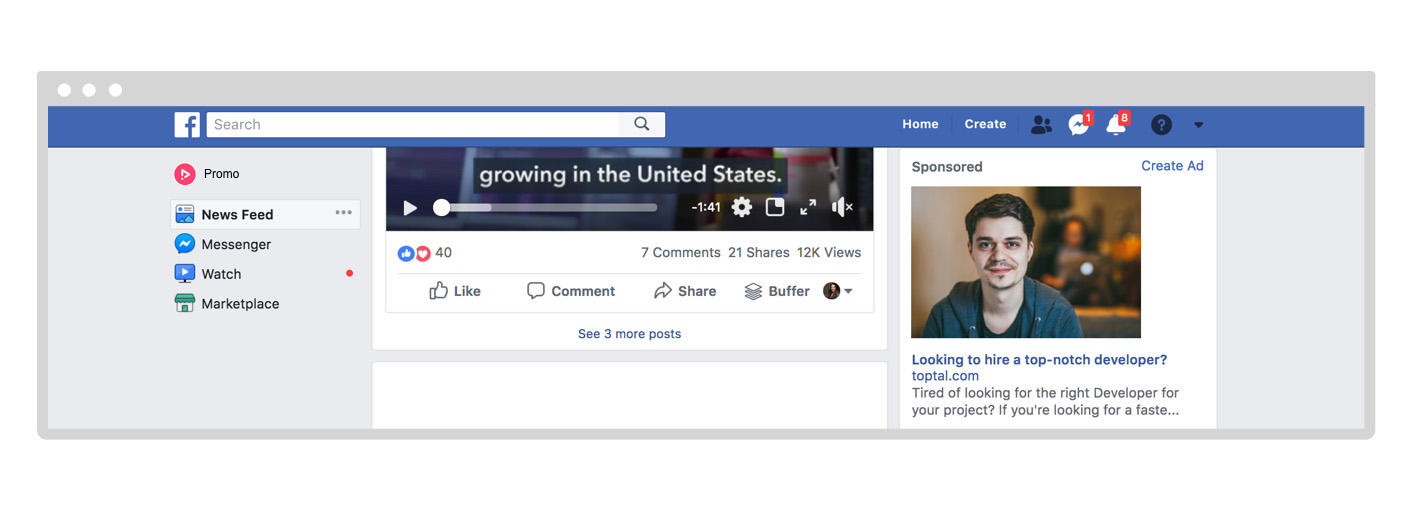 Another common placement is in the right column sidebar of your desktop feed. Unlike your feed which allows you to scroll right past them, the right column is static and always in view.
Another common placement is in the right column sidebar of your desktop feed. Unlike your feed which allows you to scroll right past them, the right column is static and always in view.
4. Facebook Instant Articles appear in various areas within the window of an instant article.
5. Facebook In-Stream Video ads are different from news feed ads. Below, you’ll see an example of what this looks like in real time. This image is of a commercial playing right before the actual video plays. These ads are about 5 – 15-second mid-roll that play inside of a regular video on Facebook (desktop and mobile) or in their Audience Network. Think of them as a small commercial break. The example below is an ad for Samsung but plays before a Tasty video that was being watched on Facebook.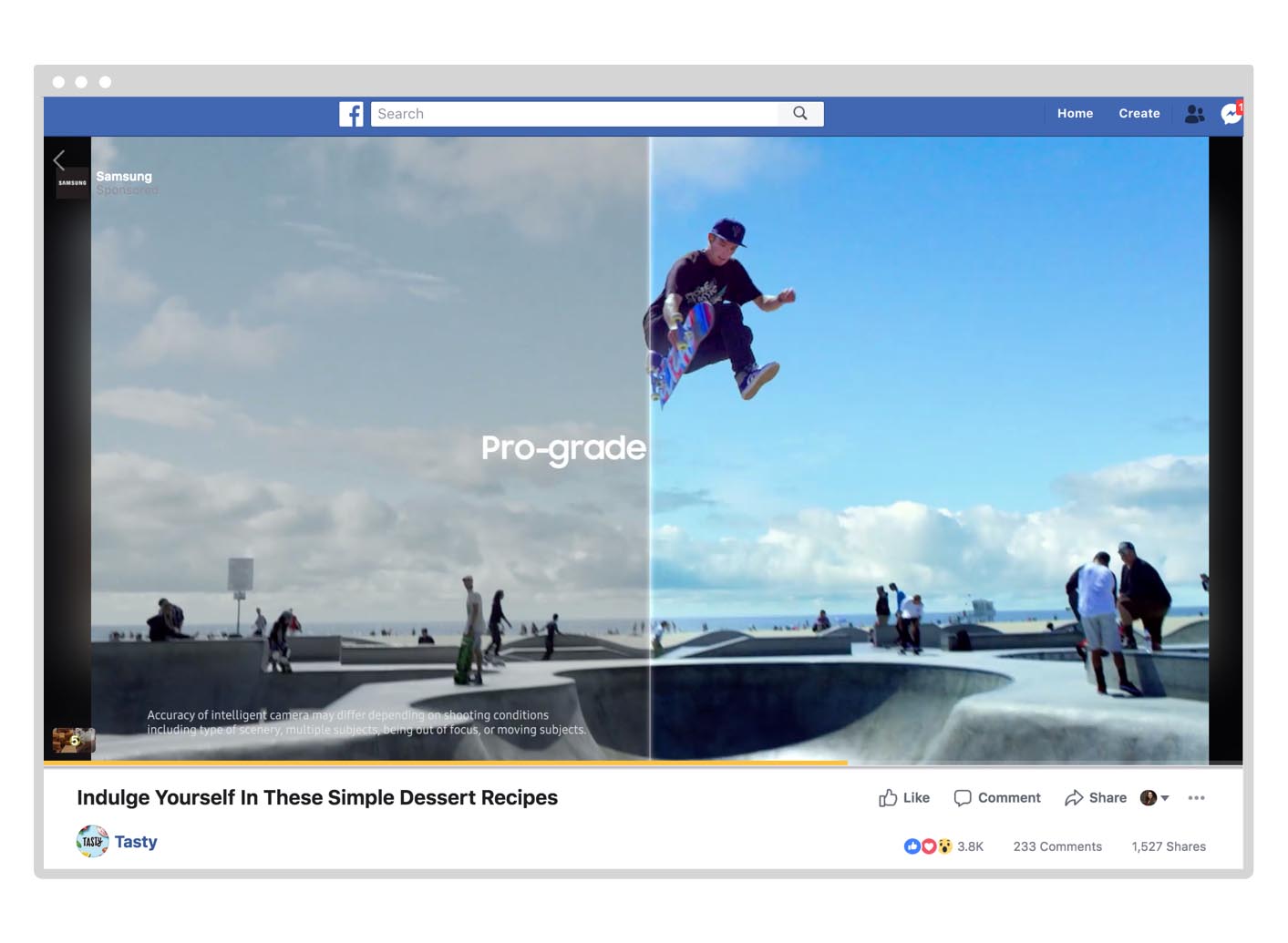 6. Facebook Marketplace ads are shown in the Marketplace of Facebook as seen below.
6. Facebook Marketplace ads are shown in the Marketplace of Facebook as seen below.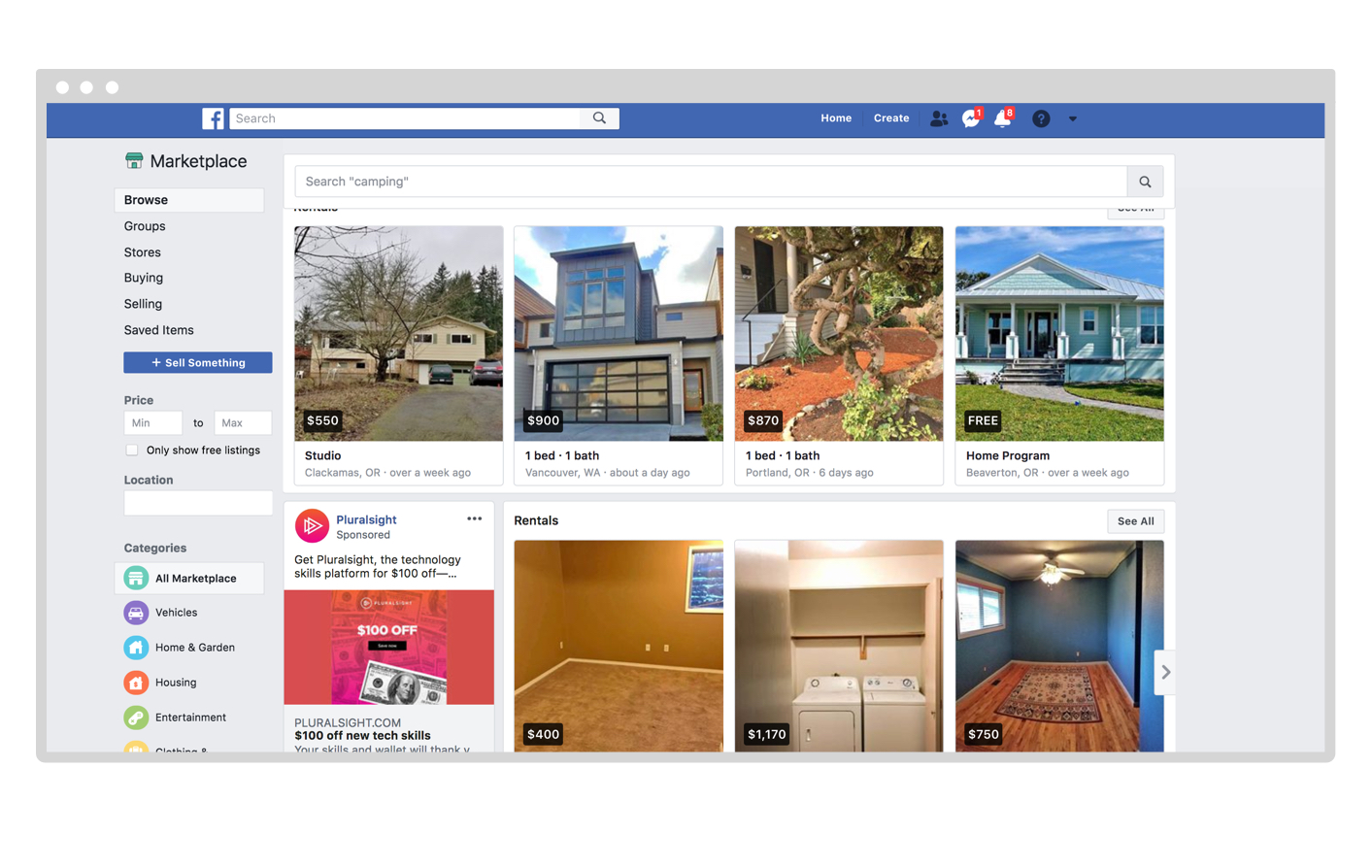 Buyer intent on this section of Facebook is usually much higher compared to the rest of the platform, and ads targeted here can be seen both in desktop and mobile.
Buyer intent on this section of Facebook is usually much higher compared to the rest of the platform, and ads targeted here can be seen both in desktop and mobile.
7. Facebook Stories and Instagram Stories. These ads are placed in the Story section and are a good fit for videos that last 1 – 15 seconds.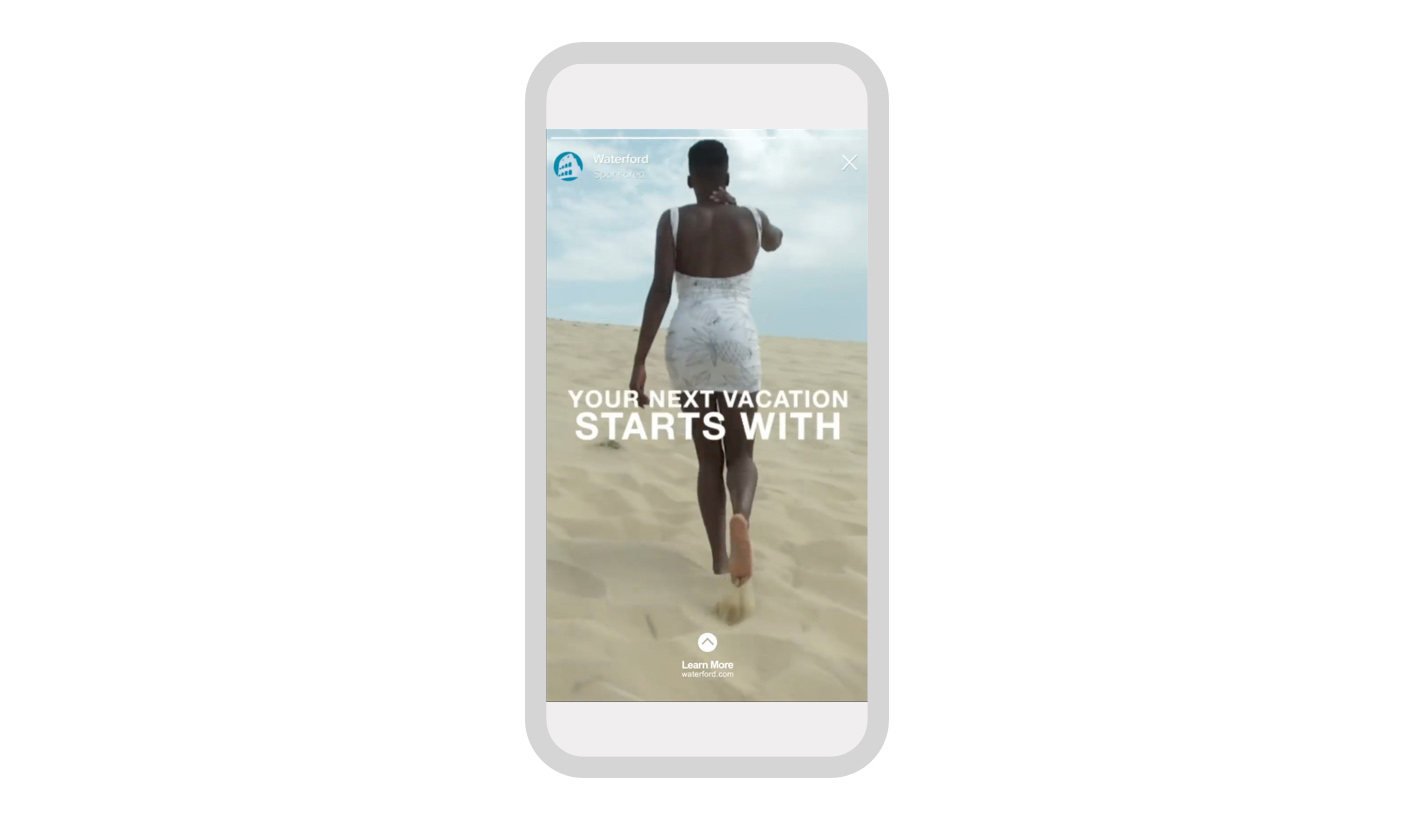 Source: Facebook
Source: Facebook
You can target one platform or both with Story ads.
8. Audience Network Native, Banner, and Interstitial ads allow you to target ads outside of Facebook and Instagram. You can learn more about these ads here.
9. Audience Network In-Stream Video ads allow Facebook Advertisers to show video ads in your app or your website’s video player. However, according to Facebook, this ad type is currently by invitation only.
10. Audience Network Rewarded Video ads are rather interesting and unique. According to Facebook, “rewarded video ads are a full-screen experience where users opt-in to view a video ad in exchange for something of value, such as virtual currency, in-app items, exclusive content, and more. The ad experience is 15-30 second non-skippable and contains an end card with a call to action.”
11. Messenger Inbox ads appear in the messenger app and can be used to send to your desired destination such as a website, app or start a conversation in Messenger.
12. Sponsored Message ads are for people who you’re already talking to through Messenger to either a bot or live chat support. You can send promotions, relevant offers, and updates. 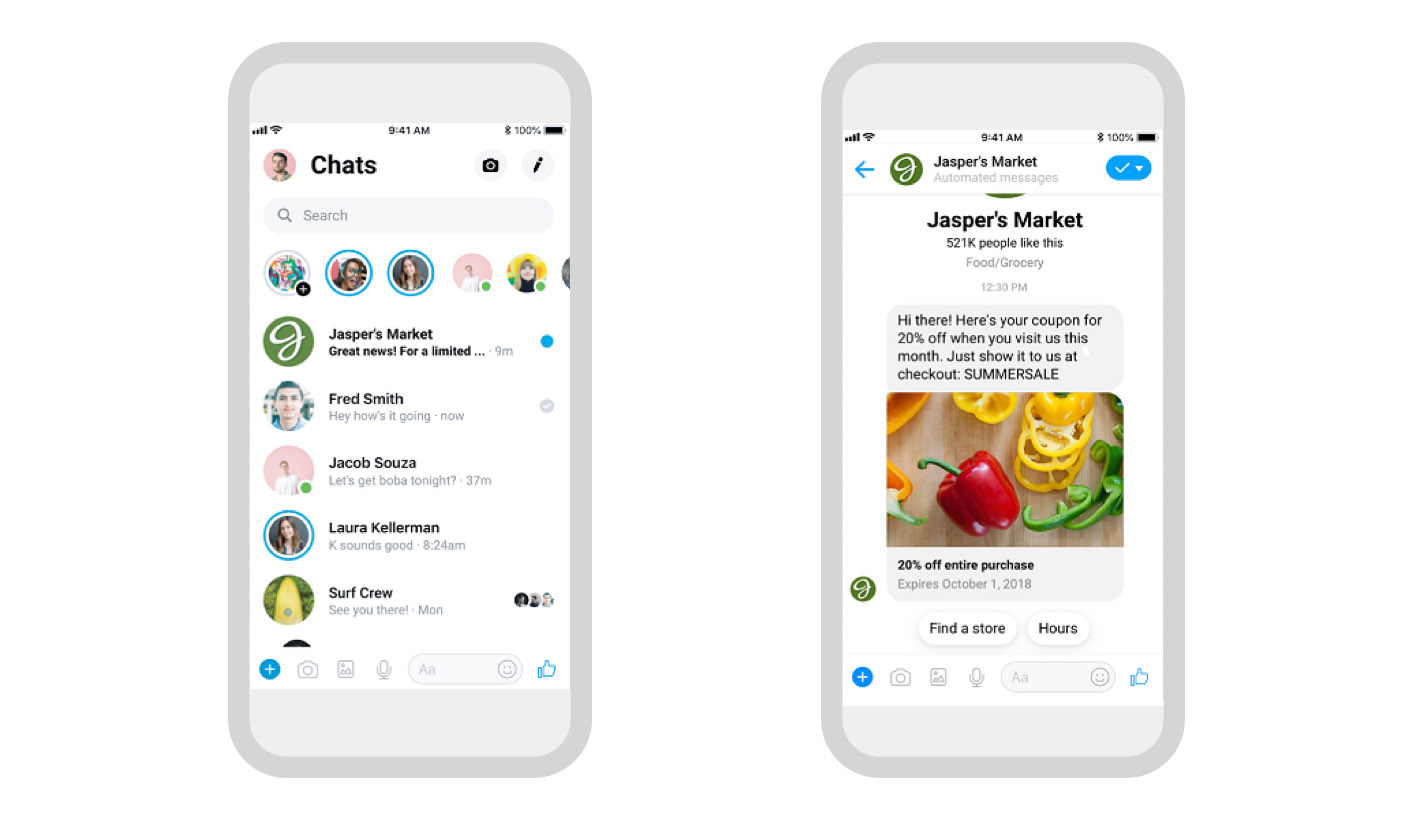 Source: Facebook
Source: Facebook
Initially, you can choose to have Facebook choose your ad placement so that you can see for yourself placements work best for you. As you go along, you can learn how to optimize your ad placements manually to help bring your costs down.
How to create Facebook ads that don’t burn your money
First off, to keep your costs manageable, you’ll ideally want to create your own ads rather than hire someone else to do this for you.
Here are a few tips:
- Use high-quality video. Facebook is a very visual platform, but users really love video. If you can create captivating video ads, you increase the chances of people enjoying it sharing with friends and clicking on your ad. Our Promo Editor is an easy-to-use video creation tool that is already stockpiled with high-quality videos you can edit and use for your ads.
- Aim to evoke emotion. Emotion is an important factor, but take care you’re not striking a nerve and being annoying. Facebook lets people react to ads with a Like, Love, Haha, Wow, Sad, Angry. Try to stay away from trigger an angry reaction and aim to make some laugh or in awe with your video content or ad copy.
- Get familiar with what Facebook doesn’t like. We linked to this earlier, but it’s worth another mention. This article on Facebook Business will give you an idea of what you should shy away from, and how not following these guidelines can adversely affect all your ad campaigns.
- Learn about setting up Facebook ads from Facebook. Facebook Blueprint has free courses from Facebook to teach you how to expertly navigate their ad platform. It’s the best resource for learning Facebook A-Z and if you’re going the DIY route, investing your time here is going to be time — and eventually, money — well-spent.
Success stories: How others reaped the rewards of Facebook ads
From $0 to $90 million in just 5 years. Here are just a few examples: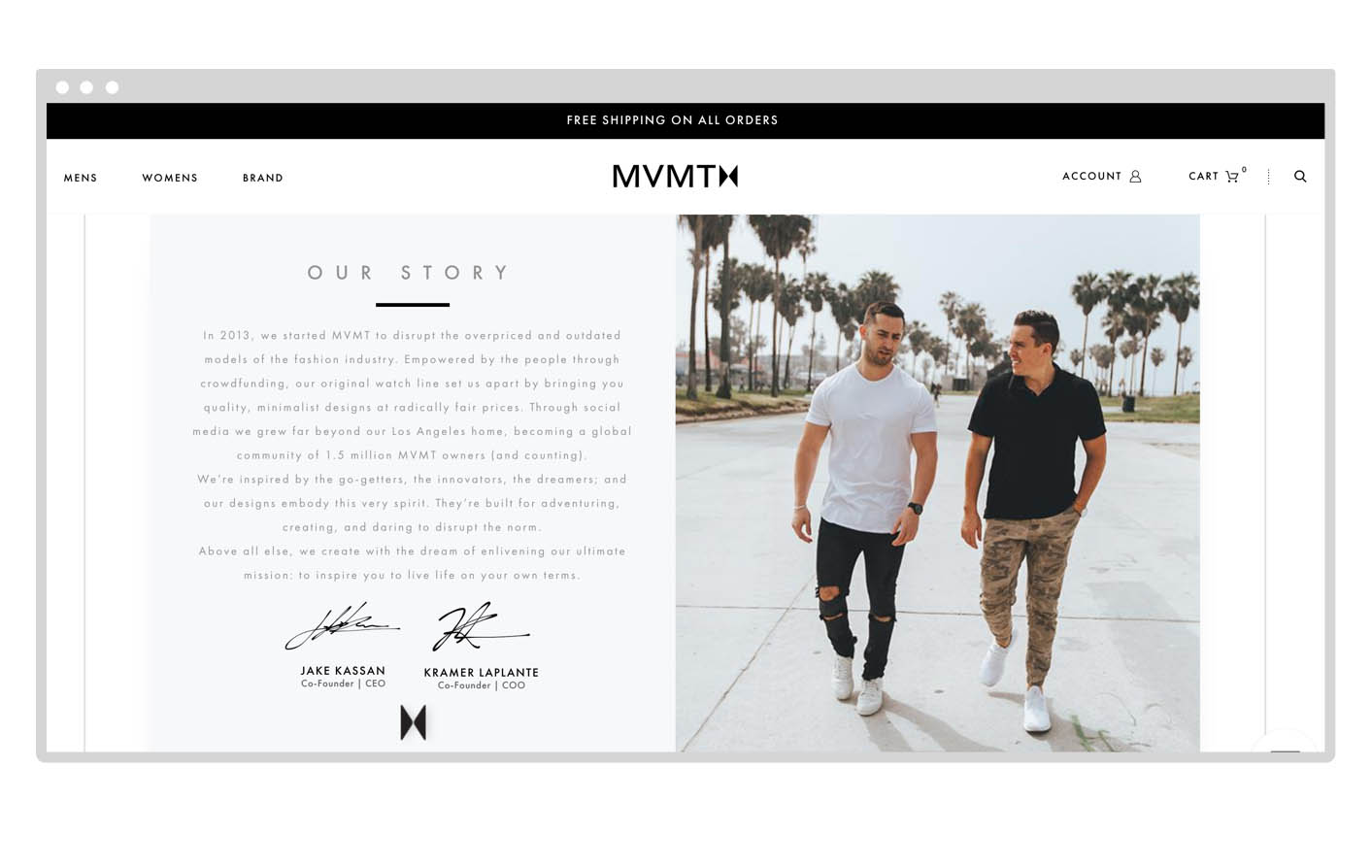 That’s what the e-commerce brand MVMT was able to accomplish with Facebook Ads. They’re not the only success story out there either.
That’s what the e-commerce brand MVMT was able to accomplish with Facebook Ads. They’re not the only success story out there either.
Harney & Sons Fine Tea earned a return of 5X on ad spend when using dynamic ads.
A month-long campaign for Redline Steel was so successful that not only did they have to hire 10 new full-time employees to help with demand, but they have also experienced an 11X increase in their year-over-year revenue since focusing on Facebook ads.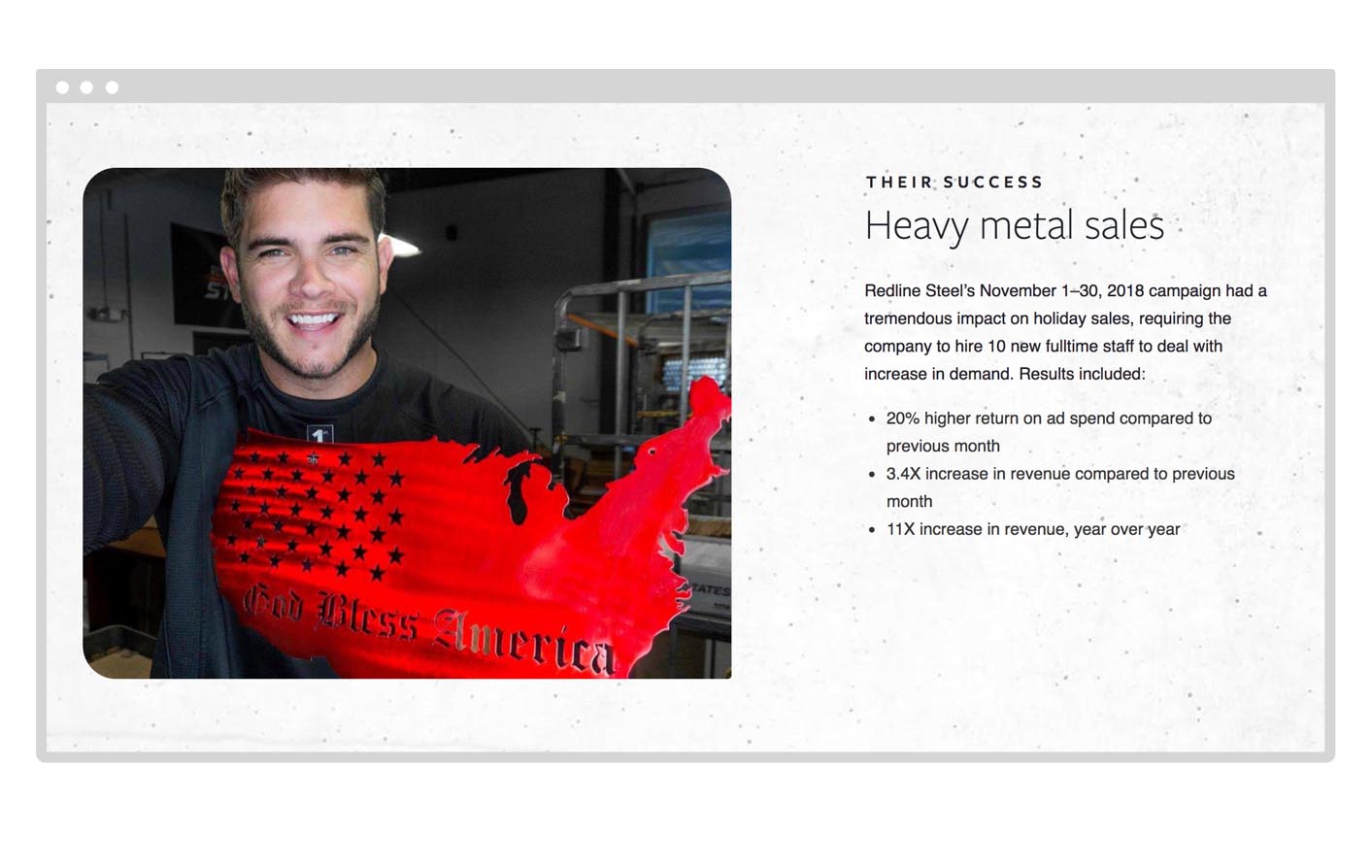 If you’re looking for more successful case studies in your industry, Facebook has quite a few of them and they’re worth checking out if you’re getting serious about advertising on their platform.
If you’re looking for more successful case studies in your industry, Facebook has quite a few of them and they’re worth checking out if you’re getting serious about advertising on their platform.
The reason people gravitate towards Facebook ads is because of how well it can translate into revenue and exponentially grow your business.
Your Costs
While it’s true that the price of Facebook marketing can vary, you can bring the cost down if you focus on creating visually pleasing, high-quality ads that are relevant to your target audience.
As Facebook is a very visual platform, we’ve found that video ads convert at an amazing rate, while also lowering the cost.
You’ll quickly that the ability to easily create visual content will allow you to test multiple ad sets and see what’s worth your marketing dollars and what’s not.
[banner id=11501]