How to Create a GIF
What is a GIF?
The word GIF stands for Graphics Interchange Format, which in simple terms means it’s an image file (just like a JPEG or PNG). GIFs are the smallest file size for animated images to date. They play on a loop, have no sound, and do not require anyone to press play. Use GIFs to help your business stand out!
Promo offers more than 110M images and videos for your perfect GIF. From custom Happy Birthday GIFs to Merry Christmas GIFs and everything in between. No matter what kind of GIF you are looking to create, our GIF maker has you covered.
Getting Started
1. Select or upload footage
In order to create a GIF, at least one clip or photo for your project needs to be in our editor. You can start from scratch by adding footage from our 100M+ video library. To add it to your project, simply click “USE” on any footage. You can also customize any template or upload your own video to get started.
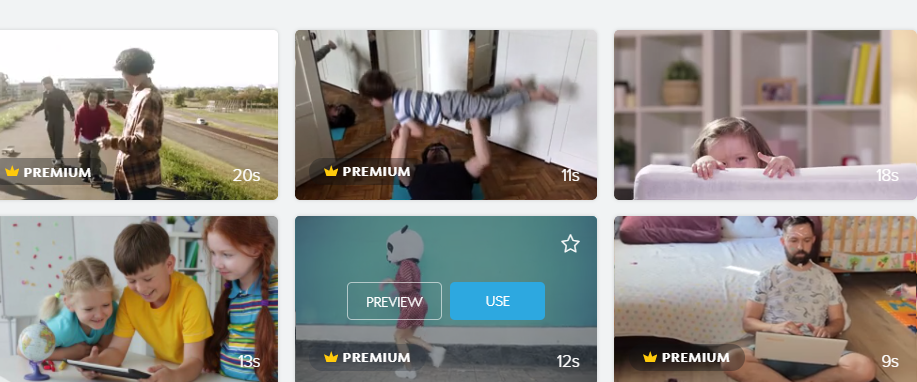
2. Customize your project
Once you have chosen the footage you will want for your GIF, it’s time to customize! First, choose the best aspect ratio for your GIF. Next, choose a text style, including font and color, to write your message. You can click on the play button on the bottom left corner of the video editor to preview your video before you save and publish.
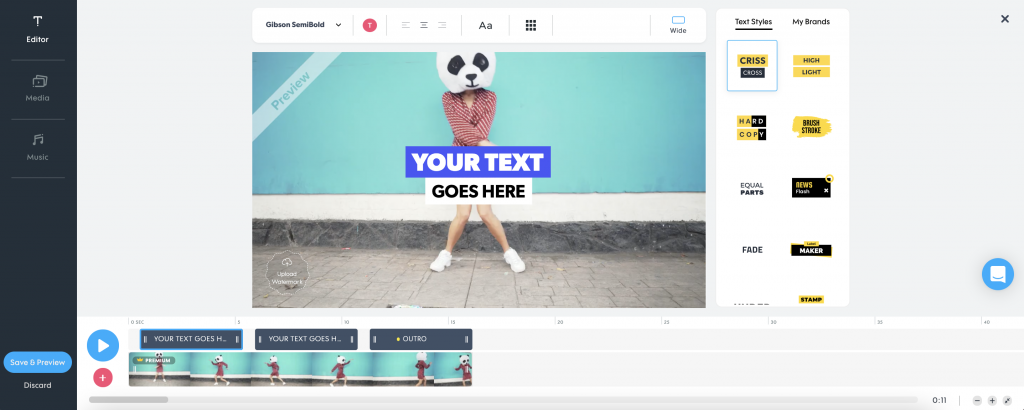
3. Save & Publish
Once you’re happy with your video, click on “Save & Preview” and then on the “PUBLISH” button to get to Promo.com’s new publish page. From there, all you need to do is click on the “Export as GIF” option and a popup will appear allowing you to edit your GIF.
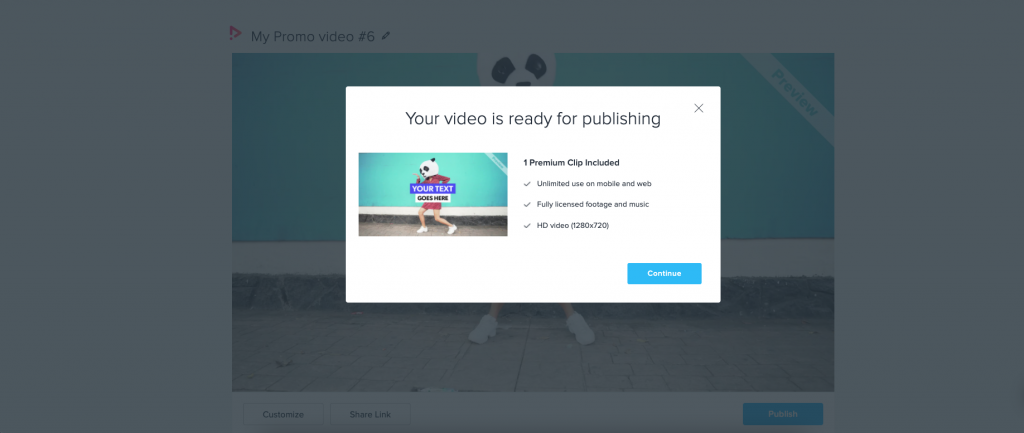
4. Export your GIF
Use the two blue handles on the video’s timeline to pick the length or section that you want to include in your GIF, or use the arrows on the right to be more precise. Don’t forget to choose the ratio that you need! When you’re finished editing, click “Export GIF” to download it to your device. It’s that simple!
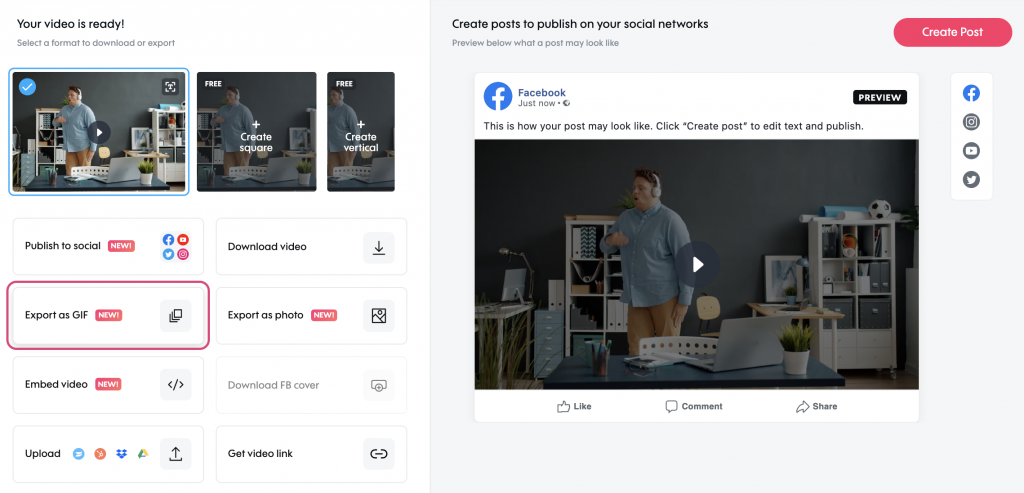
From Video to GIF in 3 Easy Steps
Add footage
To get started, add footage to your video by selecting a clip or photo from our massive visual library or upload your own.
Customize
Customize your design by adding and changing the text, font, colors and more. Add your logo and brand for maximum visibility.
Export as GIF
Once you publish your video, you’ll have the option to export it as a GIF. Edit and export your GIF straight from our publish page!
Where to use GIFs
Now that you know how to make your own GIF, you’re probably wondering what you can use them for. There are so many ways to make the most of your GIFs, but here are a few of our favorites:
Spruce Up Your Emails
If you want people to pay attention to your emails, you need to stand out. And what better way to do that than with a perfectly positioned GIF?
Upgrade Your Blogs
Similar to emails, blogs can get pretty boring and repetitive. Switch things up once in a while by sprinkling a few GIFs into your articles.
Liven Up Your Website
Did you know that you can use GIFs on your website without slowing it down? GIFs are also a great option for your website if your audience tends to visit via mobile devices.
Stand Out on Social Media
Not only are GIFs super relatable and fun, they’re different from traditional social media posts. Why blend in when you can stand out?
Create unlimited GIFs, stand out on social media
Now that you know the basics of creating your own GIFs, enjoy the power of your creativity. Make your audience smile, increase shares and engagement around your content and improve your social media presence today!
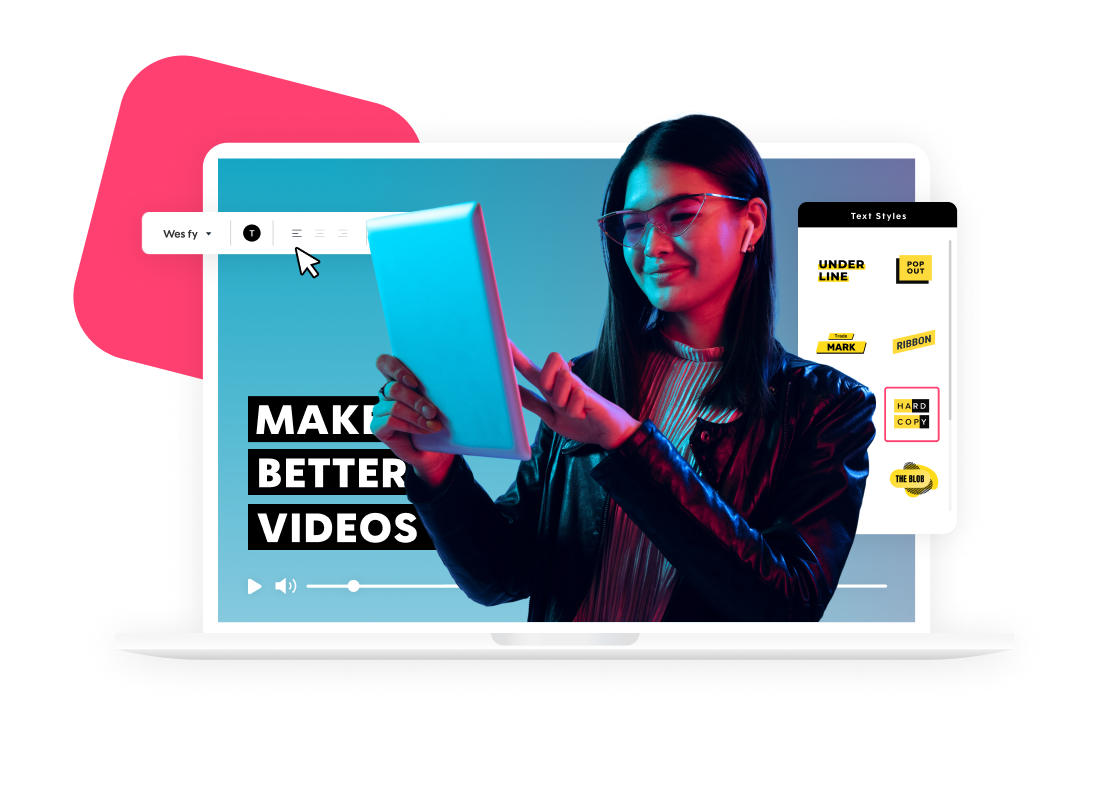
Explore more academy tutorials
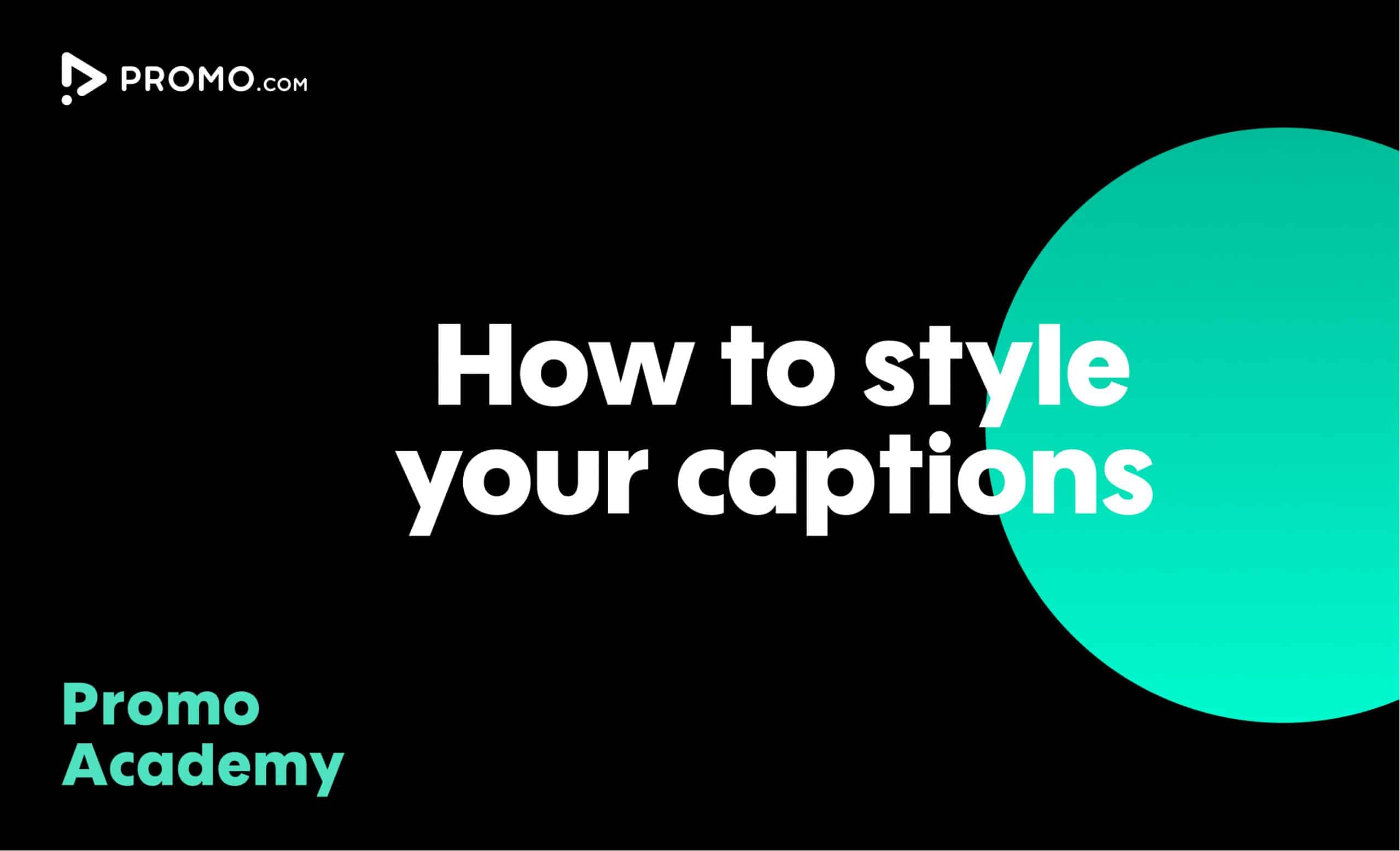
How to Style Your Captions
By styling your video captions they can easily match your brand, mood and message you want to deliver. Minimum effort, maximum impact
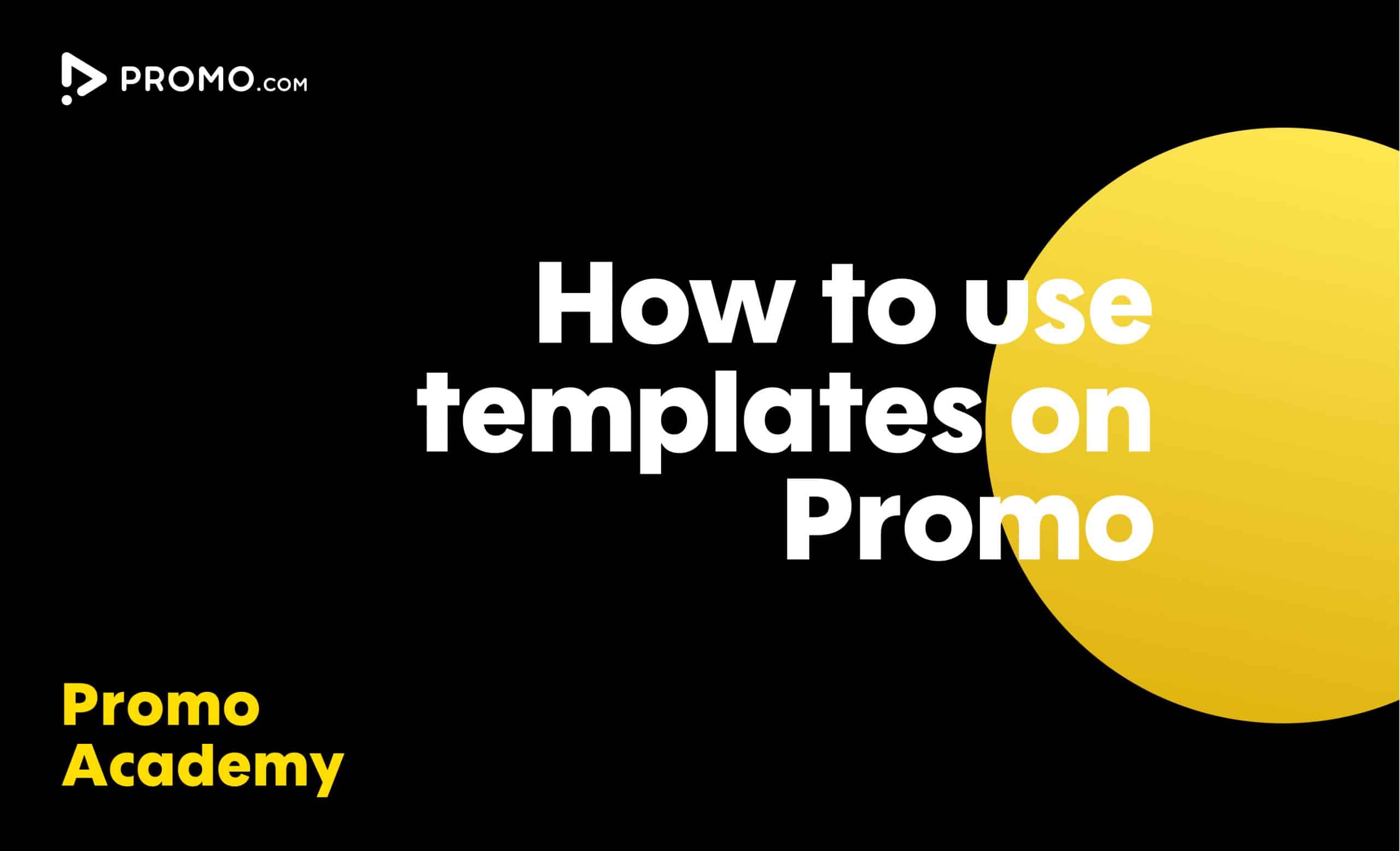
How to Use Ready-made Templates
Use our ready-made templates to create a video that will stand out! Our template library features over 5,000 ready-made video templates for every occasion, product or service, updated regularly.
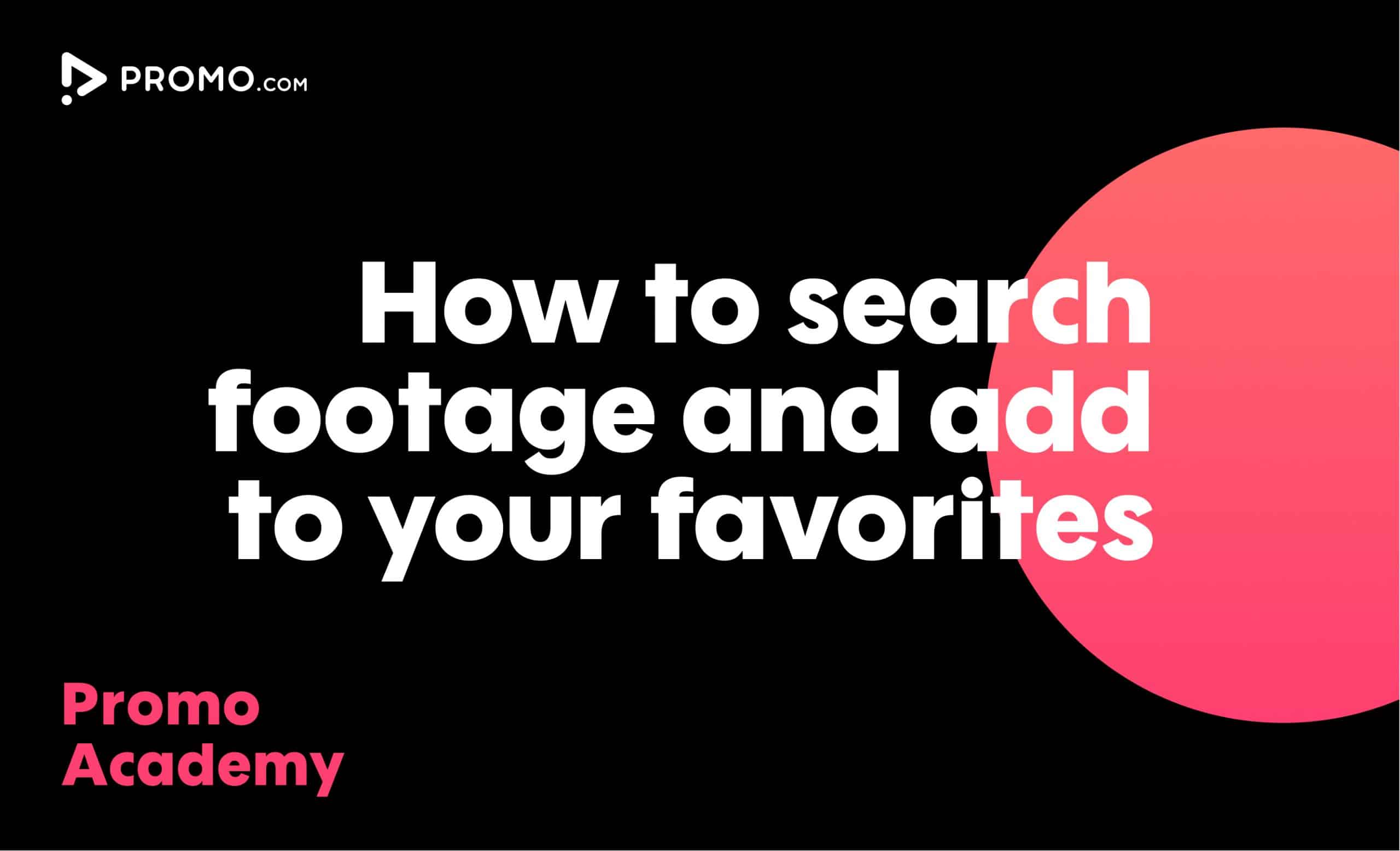
How to Search for Footage
With over 100M photos and videos in our media library, you'll always find what you are looking for

How to Publish a Video
Our publish page has all the video-sharing options you need. Here is how to access and use it.