How to Search for Footage
About Our Footage Library
Promo’s media library features both ready-made templates and footage. The footage is unedited material that you can use to create a video from scratch. Our library offers over 100M video clips and images from Getty Images and iStock to choose from. You can select as many photos and videos as you like as well as add your own footage.
Getting Started
1. Use the search bar
Use our search bar to search for either photos or video footage. In order to browse video clips, click on the drop-down menu on the right and select “Videos”. You can search for virtually anything and you can also use adjectives to describe the style, atmosphere or mood that you’re looking for. Try combining keywords for more specific results!
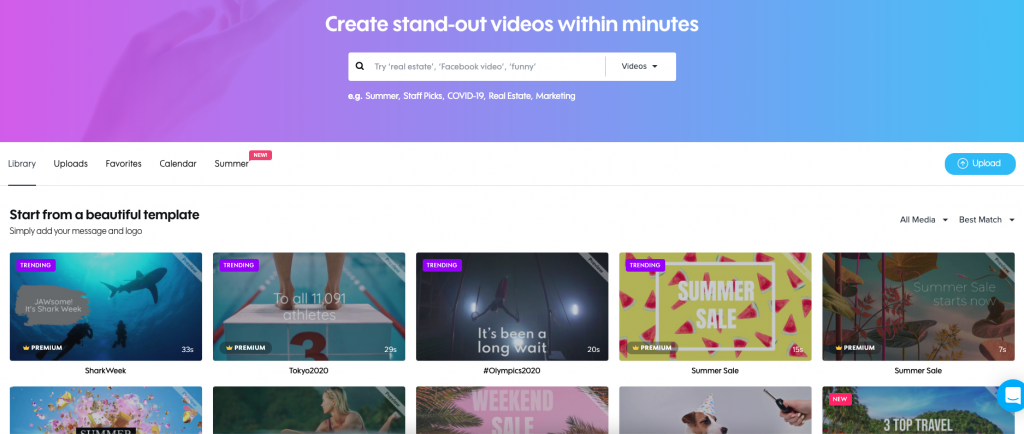
2. Filter your results
Once you enter your search into the search bar, you’ll be presented with tons of videos to choose from. Narrow down your search by filtering out and sorting your results. You can choose to view the “Best Match”, “Most Popular” or “Newest” clips for an easier search experience.
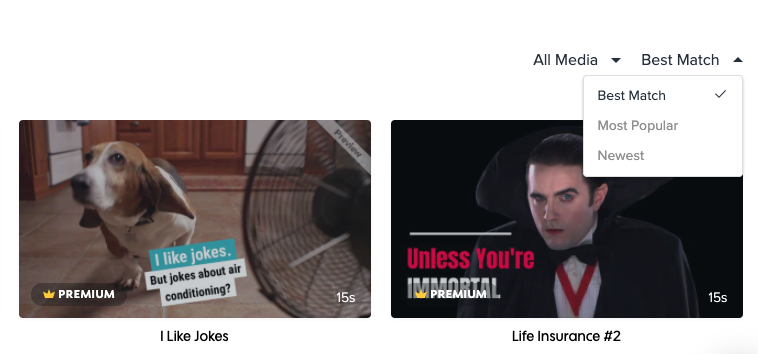
3. Preview footage
Come across some footage you like? Check out the full clip by hovering over the thumbnail and clicking on “PREVIEW”. A popup window will appear and play a large preview of the video. You can use the markers at the bottom of the screen to fast forward or rewind the video and check out different parts of the clip.

4. Add to your favorites
Sometimes while searching for footage, you’ll want to save a clip for later. That’s why we’ve made it easy for you to add any clip to your own personal favorites library. All you have to do is click on the little star on the top right corner of the chosen footage and voila! It’s been added to your favorites and you can access it at any time by clicking on the “Favorites” tab.
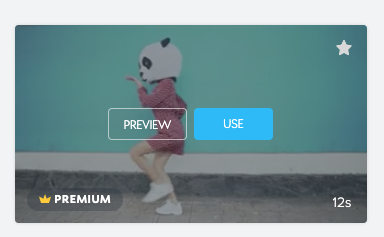
Find Footage in 3 Easy Steps
Choose a video topic
Before you start searching for footage, you need to figure out what your video is going to be about. Whether you’re creating a holiday greeting video or a promotional sale, you need to decide not only the focus but the overall feel of the video as well.
Search for footage
Once you decide on your video goals and topic, you can easily narrow down your search for the perfect footage by using specific keywords and adjectives. Try to start your search as narrow as possible and only broaden it if you need to. You might find exactly what you’re looking for!
Compare your options
After you’ve narrowed it down to your favorites, go back and compare the footage. With so many video clips to choose from, it could be hard to remember which you’ve seen and liked. Don’t forget to add those clips to your favorites list so you can quickly go back to them.
Top Tips
With so many photos and videos to choose from, we know it can be overwhelming to search for the right footage. Here at Promo, we make tons of videos from scratch every day. Check out some of our insider search tips for finding the perfect clips.
Be specific
Whether or not you know exactly what you’re looking for, it’s best to be as specific as possible with your search to get the best results. You can always start small and widen the search as you go. You’ll be surprised how easy it is to find the perfect footage when you’re precise!
Use adjectives
Describe not only what you want to see, but also the style, mood or vibe that you want to get across. Try using words like “cinematic” or “slow-motion” to find high-quality, film-like footage.
Get inspired
Creating a video from scratch is awesome because it’s completely personalized to you, but it can also be challenging. Take a look at some of our ready-made templates as video inspiration. They’ll help you get a better idea of what footage works and what type of footage to include.
Combine keywords
When you’re not exactly sure what you’re looking for but you have a general idea of the vibe, it could be helpful to try combining keywords. For example, if you were looking for footage for a new summer collection, you could try “happy summer fashion” for more specific results.
Ready to create your next video?
Our vast media library is powered with over 100M videos and photos from Getty Images and Stock. Now that you know how to find what you are looking for, it’s time to take the first step towards your next video
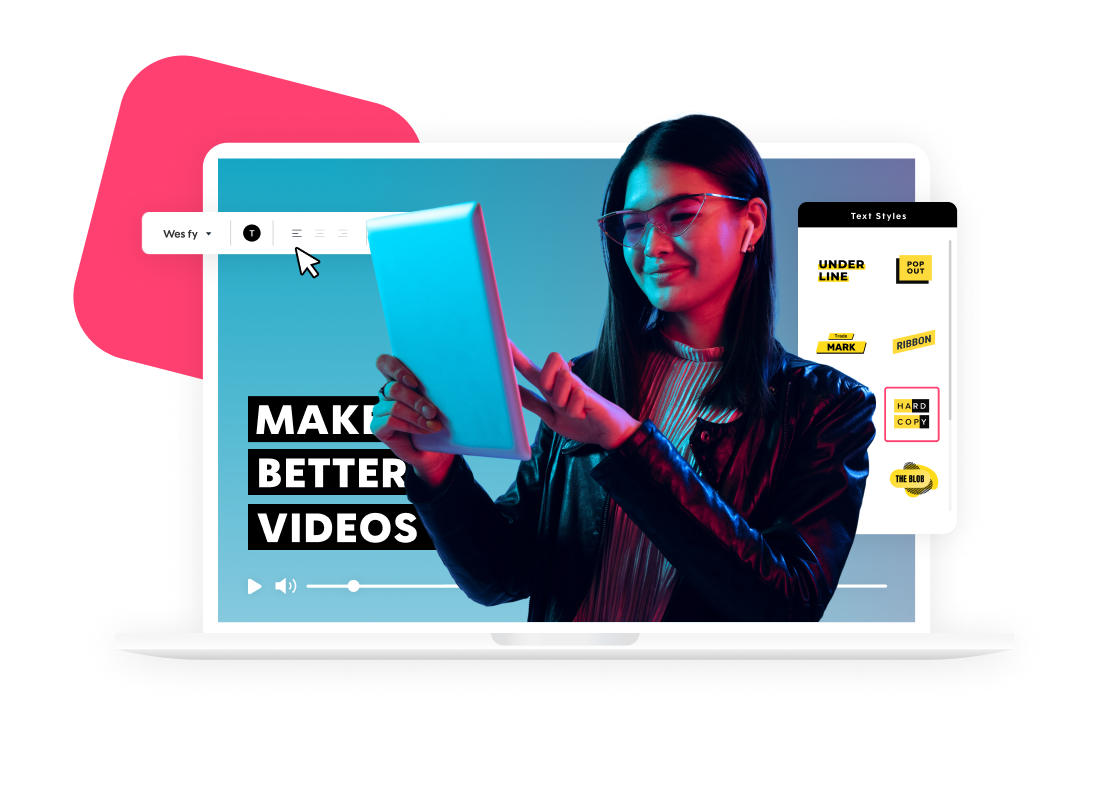
Explore more academy tutorials
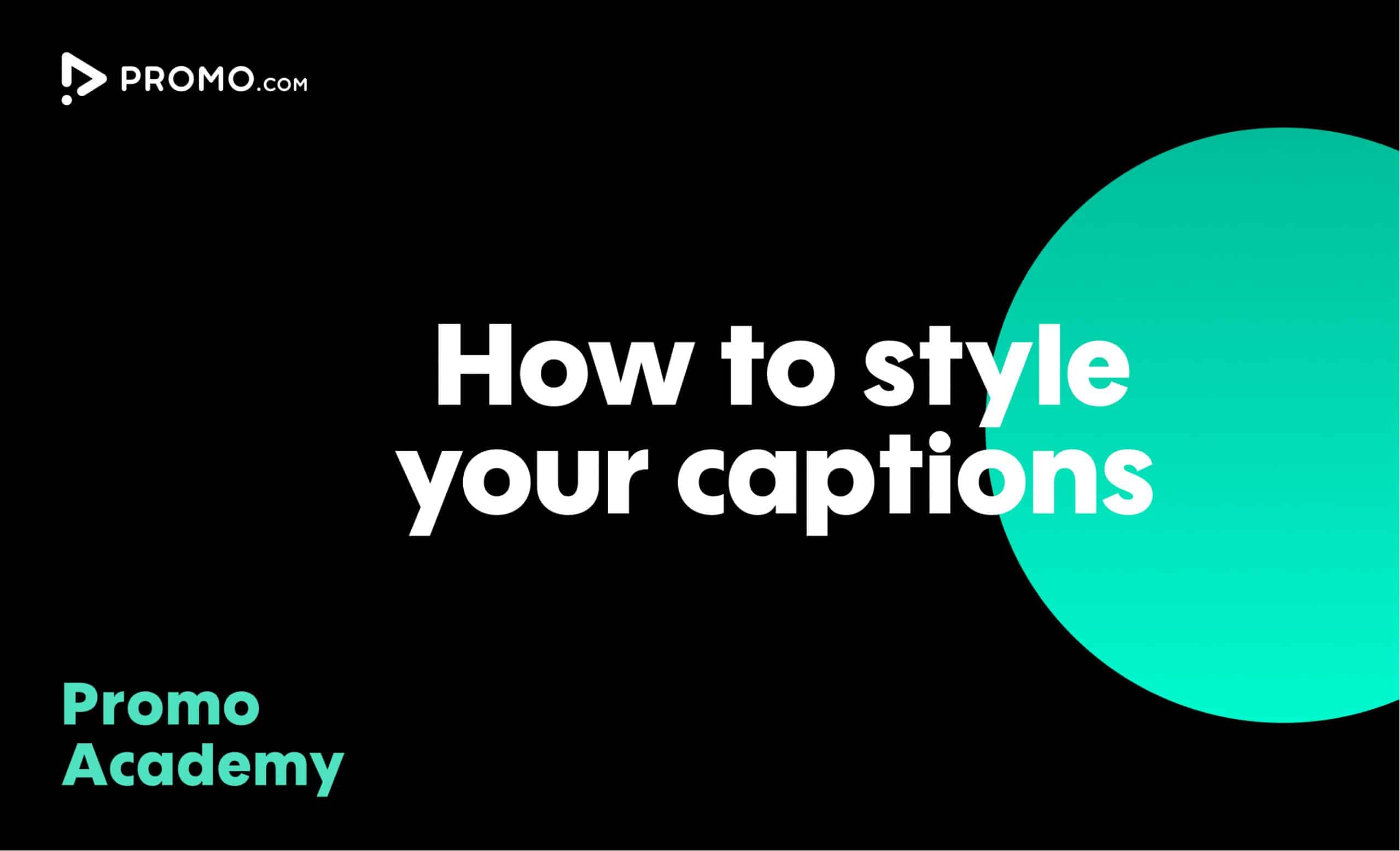
How to Style Your Captions
By styling your video captions they can easily match your brand, mood and message you want to deliver. Minimum effort, maximum impact
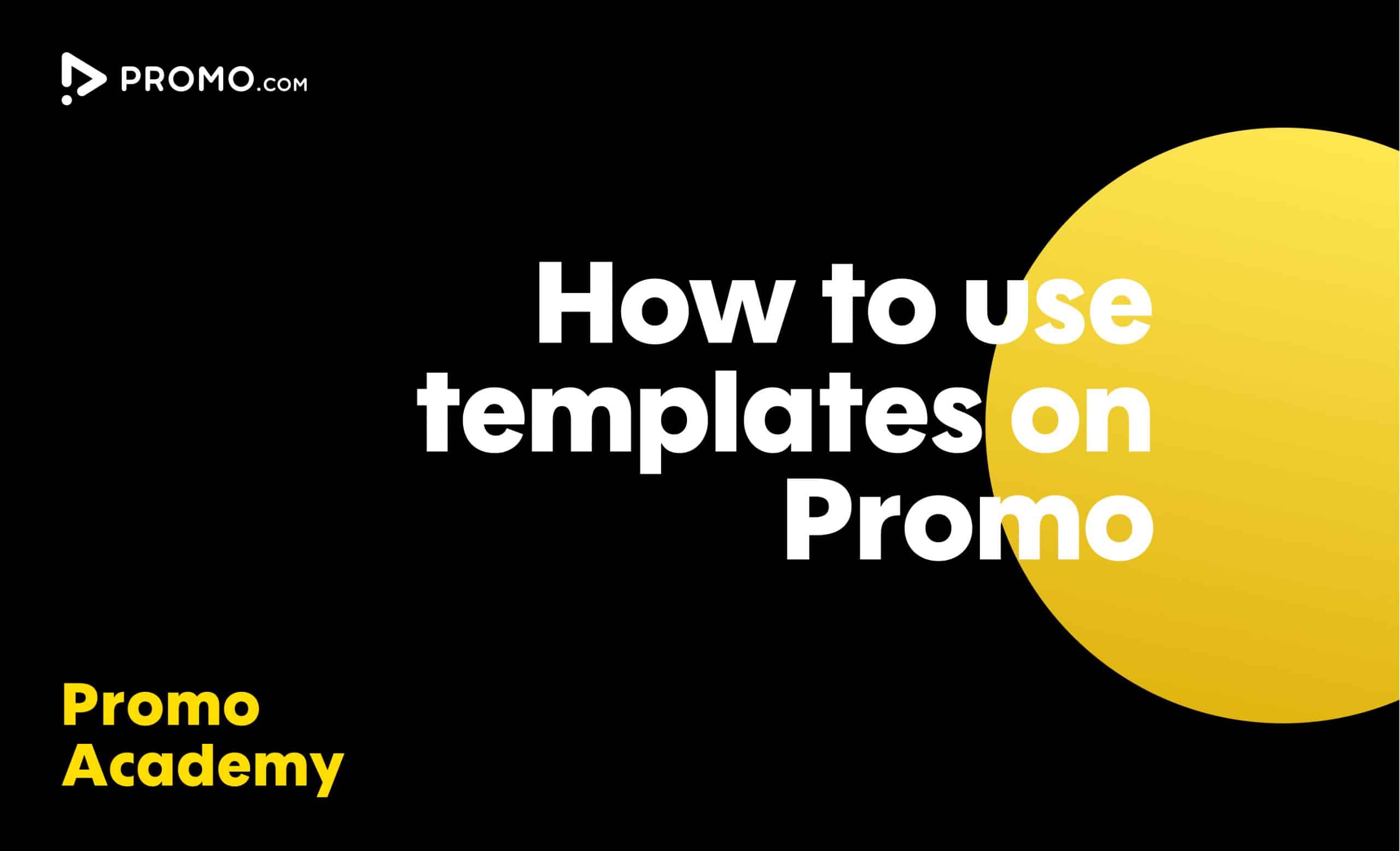
How to Use Ready-made Templates
Use our ready-made templates to create a video that will stand out! Our template library features over 5,000 ready-made video templates for every occasion, product or service, updated regularly.
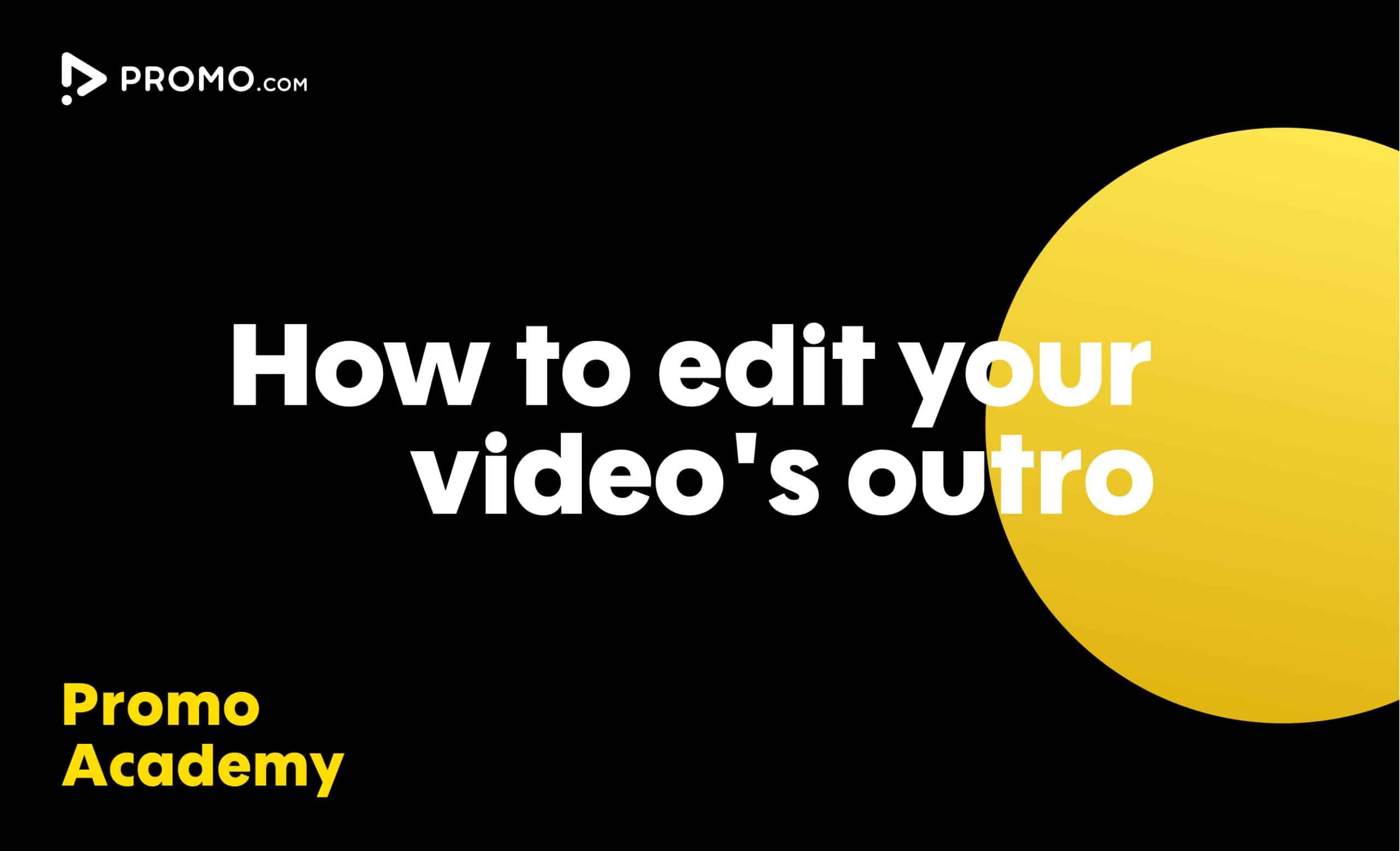
How to Edit Your Outro
Learn how to add your brand to every video you create. Our video Outros are there to help you promote your brand and boost your online presence

How to Publish a Video
Our publish page has all the video-sharing options you need. Here is how to access and use it.