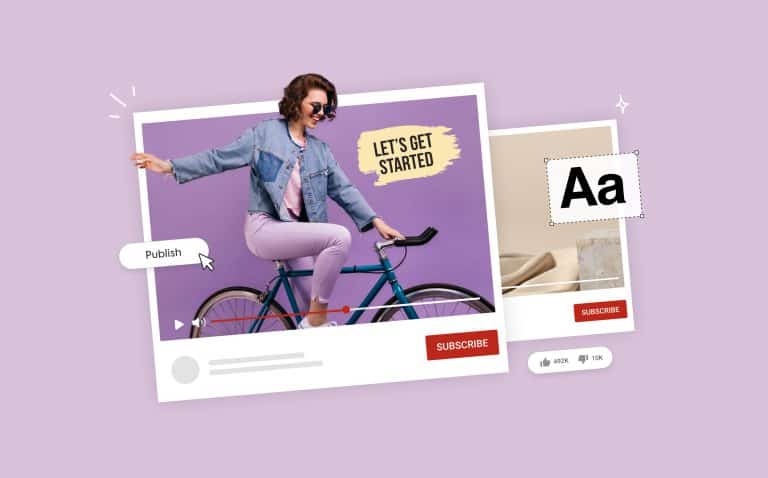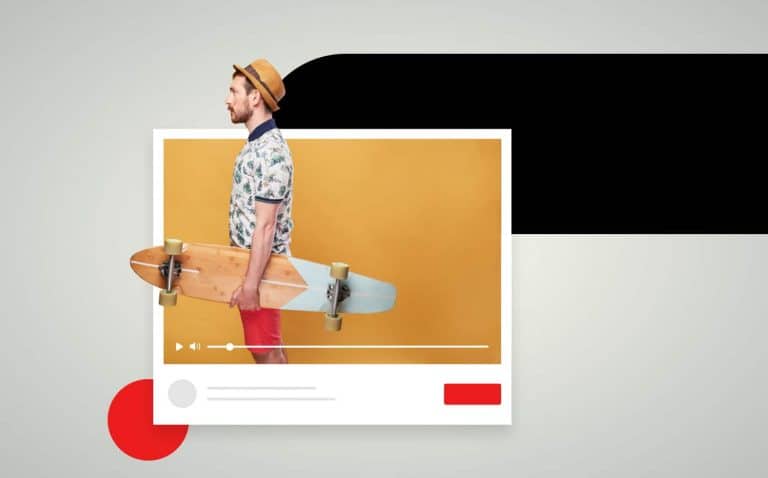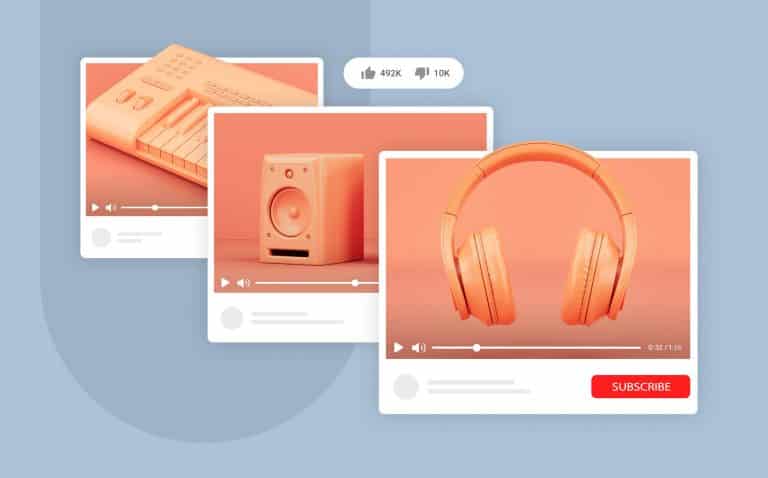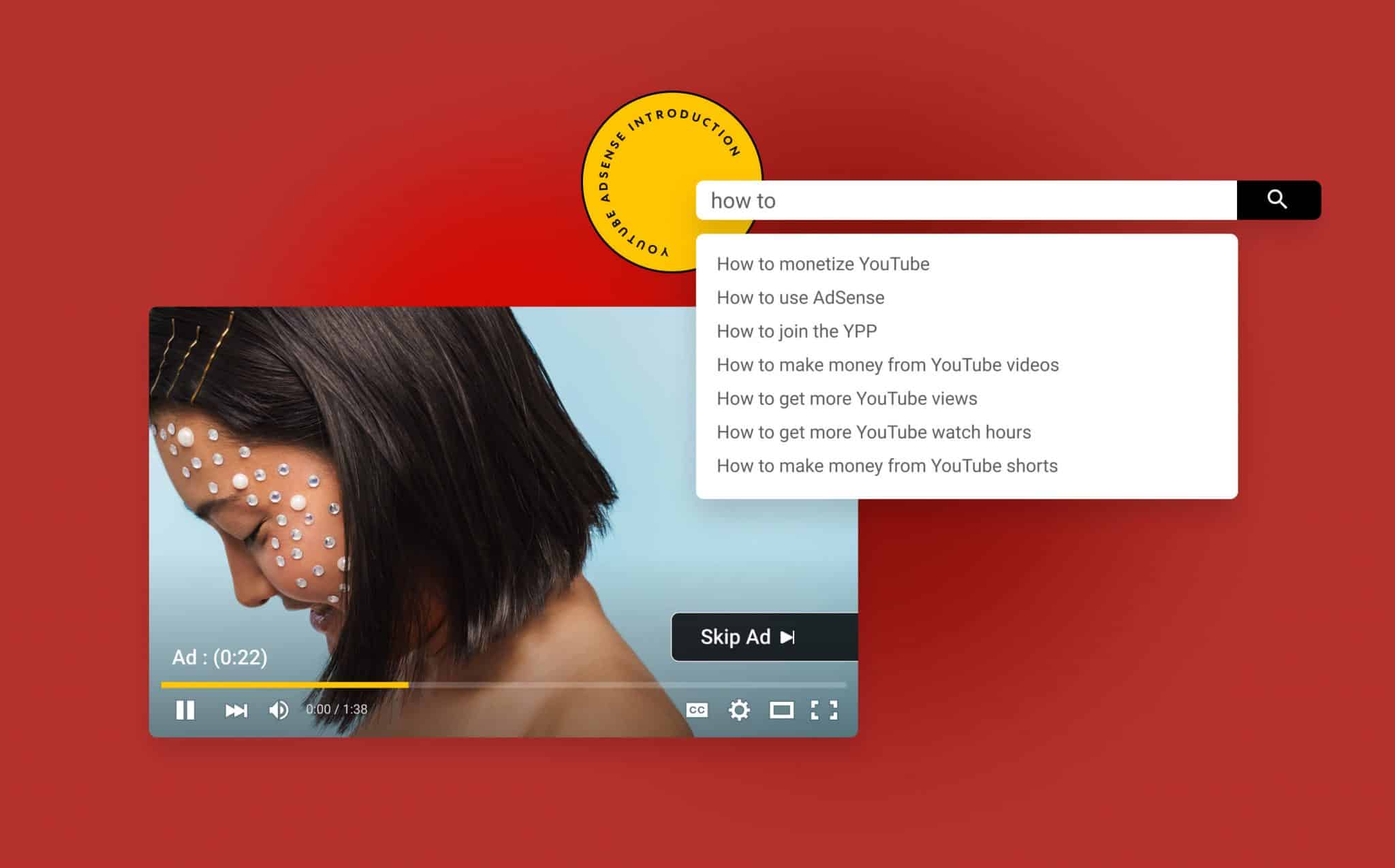
An Introduction to YouTube AdSense
With over 2 billion monthly users and billions of views, YouTube holds tremendous revenue potential for brands, content creators, and businesses.
The numbers show that YouTube will continue to be a goldmine, with advertising revenue reaching over $7 billion in 2021. In addition, the company has paid over $30 billion to creators in the last three years.
If you’re wondering how to start reaping the rewards of making great content with YouTube monetization, we’ve got you covered. This article will show you everything you need to know about YouTube AdSense and how to get monetized on YouTube
Let’s get to it.
What Is YouTube AdSense?
YouTube AdSense is an ad network and service that allows brands, content creators, and influencers to earn money from their YouTube content.
With AdSense, marketers and advertisers can buy ad space on YouTube and show their ads on your videos. YouTube embeds these ads into your video content and generates revenue when users view (CPM – cost per 1000 impressions ) or click them.
As a publisher or creator, you’ll receive a percentage of the revenue share from ads placed on your YouTube content. Under YouTube’s revenue sharing for the YouTube Partner Program, creators retain 55% of the revenue generated from ads on their videos, while Google keeps 45%.
By regularly receiving views of your content and generating a constant revenue stream, you can keep creating great content and take your brand to the next level.

Four Rules to Making Money on YouTube Using Ads
Before you can start earning money on YouTube, you need to make sure you check off these basic criteria:
1. Set up and link an AdSense account to your YouTube channel.
2. Have more than 1,000 subscribers on your YouTube channel.
3. Be sure your videos have generated 4,000 Watch Time hours over the last 12 months.
4. Ensure you comply with all of YouTube’s policies and guidelines.
About YouTube’s Partnership Program
The YouTube Partner Program (YPP) is the door for content creators to monetize YouTube videos and earn revenue. While channel owners can monetize their channels without being a YouTube partner via AdSense, it is highly recommended that joining this program be a priority if YouTube monetization is what you are after.
Beyond the advanced monetization features, creators can enjoy more benefits from the YouTube partnership. By joining the YPP, you’ll get access to a robust library of resources and YouTube Creator Support.
Whether you’re facing issues or looking for answers to questions, the support team will help you get the most out of the program.
YouTube Creator Support team will:
- Provide valuable tips on service and other technical aspects of YouTube.
- Answer questions relating to your account and channel management.
- Fix Content ID and rights management issues.
- Troubleshoot and resolve issues with your account.
- Provide guidance on policy and copyright guidelines. Improve how you use YouTube and more.
YouTube Partnership Guidelines
The YouTube Partnership Program has a set of guidelines and eligibility requirements for content creators. If you’re eligible to join the program, adhering to these policies and guidelines will help steer you out of trouble and keep you in business.
Although we’ve mentioned some of these eligibility requirements above, we’ll take a more detailed look at some of them.
Comply with YouTube channel monetization policies
If you’re monetizing on YouTube, ensure your channel adheres to YouTube monetization requirements. These policies include
This policy applies to members of the YouTube Partner Program or those looking to apply. Creators receiving Shorts bonuses from the YouTube Shorts Fund are also bound by these policies. In addition, if you’re going to monetize videos with ads, your content must also meet YouTube’s Advertiser-friendly content guidelines.
Before you join the program, make sure to read each policy as they determine if your channel is suitable for monetization. YouTube reviewers regularly check to see monetized channels follow these policies.
Ensure YouTube Partner Program is available in your region
YouTube Partners Program is available in over 100 countries. To start earning money from your content, check if the program is available in your region.
Avoid community guideline strikes on your channel
If you go against YouTube’s Community Guidelines, you could get a warning and strike. Before you get a strike, YouTube will issue a warning and tell you the policies you violated and why they removed your video.
If your video still violates the policy after the warning, you’ll get the first strike. During the first strike, you’ll be unable to post content or carry out other activities on your channel for one week.
If you get a second strike, YouTube will bar you from all activities for two weeks. Getting a third strike within 90 days means YouTube will permanently remove your channel.
Generate over 4,000 valid public watch hours over the last 12 months.
Valid public watch hours are those you’ve generated from public videos. Videos that don’t count towards the public watch hours include
- Unlisted, private, and deleted videos
- Ad campaigns
- Videos watched via ‘Stories and short videos’ shelf
- Unlisted and deleted live streams
- Livestreams that aren’t converted to video on demand (VOD)
Have over 1,000 subscribers on your YouTube channel
One of the easiest ways to measure how much value you bring to the table is how many people have subscribed to your channel. To join the YPP, Content creators must have over 1000 subscribers on their channel. Also, this is YouTube’s way of ensuring that viewers get quality content.
Create and link an AdSense account to your channel.
This is a critical step towards earning revenue on YouTube. While signing up for the YouTube Partner Program, you can create a new AdSense account or use an existing one. Plus, you can use one AdSense account to earn revenue from multiple YouTube channels.
Why Is the YouTube Partner Program Important?
The YPP offers immense value for brands, influencers, and content creators. Since YouTube launched the program in 2007, they’ve continued to develop different monetization options for creators.
Over the last three years, YouTube has paid over $30 million to artists, creators, and media firms.
Video monetization is one of the biggest benefits of joining the YouTube Partner Program. Getting paid for content provides an additional incentive and helps content creators invest more in making quality content.
But that’s not all. As the world’s largest online video community with over 2 billion monthly users, YouTube helps you reach a global audience. By showcasing your brand, you can increase conversions and enjoy unparalleled growth.
You’ll also get to enjoy the perks of other YouTube advertising programs. Since Partner content typically ranks higher and appears at the top of search results, you’ll have increased brand exposure and engagement.
YouTube doesn’t have a non-exclusive agreement with partners. Being a YouTube Partner means you get to retain copyright and distribution rights for your videos. This means you can share your content across other networks and get value from them.
More YouTube Guides:
How to make a YouTube intro
YouTube video size guide
YouTube analytics metrics you should know about
How to Track Your Progress for Meeting YPP Requirements
Meeting the YouTube partner program requirements may seem like a challenging task. But don’t worry, we’ll show you how to track your progress and get monetized on YouTube in no time.
Here’s a checklist to guide you through the application process.
- Before you get started, make sure to turn on 2-Step Verification for your Google Account.
- Next, check to ensure your channel follows YouTube’s policies and guidelines.
- Ensure your channel doesn’t have any active Community Guidelines strikes on it.
- Get a minimum of 1000 subscribers and 4,000 valid public watch hours on your YouTube channel. If you’ve not reached this threshold, you can ask YouTube to notify you via email when you satisfy these requirements. Once you’ve reached this threshold, you can go and apply for the YouTube Partner Program.
- Sign YPP terms and conditions.
- Connect an AdSense account to get paid. You can link multiple channels to your AdSense account.
- Once you’ve linked your AdSense account, YouTube will queue your account for review.
- YouTube’s automated systems and human reviewers will review your channel and revert after 30 days. If your channel meets all the requirements, you’ll be accepted into the program, and you can set up monetization and ad preference. But if YouTube rejects your application, you can reapply 30 days after your rejection.
How to Link Your Google AdSense Account to Your YouTube Channel
Here’s how to link your Google AdSense account to your YouTube channel.
1 – To get started, open your YouTube Studio Account.
2 – Click On Monetization on the left menu.
3 – Link Your Google Account to Your AdSense Account. You can create a new AdSense account or sign in to an existing Google AdSense account.
4 – Once your account is approved and active, you can Apply to YouTube’s Partnership Program.
How Ad Monetization Works on YouTube
The first step to monetizing your YouTube content is to join the YouTube Partners Program (YPP). Once you meet the YPP and YouTube AdSense requirements, you can start earning income from ads served on your videos.
After you activate monetization on your channel, Google will serve ads to your videos via the AdSense auction, Google Ad Manager, and other YouTube-sold sources.
Here’s how the AdSense ad auction works
Google AdSense uses an auction system to determine the ads that appear in your video and how much you earn from those ads. That’s because the advertisers bid and pay different amounts for ads.
However, the ad that wins the auction is what the users see on your video.
In addition, Google automatically serves ads on your video based on several factors like:
- Video metadata (titles, descriptions, thumbnails, tags, captions, etc.),
- Compliance with advertiser-friendly content guidelines and community guidelines.
Google regularly monitors and updates its algorithm to serve the most relevant ads to your videos.
For example, let’s say you run a travel or hotel Vlog or YouTube channel that focuses on hotels, restaurants, etc. You’ll most likely find travel or hotel-related ads showing on your YouTube videos. When viewers view or click these ads, you earn a percentage of the revenue from that ad.
However, since Google doesn’t manually control these ads, they can’t guarantee which ads will show at different times.
Keep in mind that sometimes ads may not appear on your monetized videos. This could be due to the unavailability of ads or other issues such as:
- Using videos that violate YouTube’s monetization policies,
- Setting your videos as private,
- Posting videos with third-party claims etc.
YouTube’s Monetization Rules
If you’re going to earn YouTube ad revenue, your videos must align with YouTube monetization and community guidelines. These content guidelines aren’t limited to ads. They apply to every part of your content, including video or live stream, video title, description, tags, and thumbnails.
If your content violates the policies below, YouTube may remove the content. After a series of warnings and strikes, they could terminate your channel.
Avoid Content Violations
Here are some of the violations that affect content monetized on YouTube.
Violence – Contents that promote any form of violence, malicious attacks, or dangerous behavior that could result in physical harm or death aren’t allowed on YouTube. Violent content could include shootings, asphyxiation, fighting, injuries, etc.
Sexual Content – Explicit or sexually gratifying content isn’t permitted on YouTube. YouTube will remove your channel if your content contains pornography or videos depicting sexual acts, groping, masturbation, and genitals.
Harassment – As a YouTube partner, your content should not feature any form of harassment, cyberbullying, malicious insults, racial slurs, and name-calling based on someone’s attributes or status.
Harassments also include content that deceives, shames or insults a minor. If your video violates this policy, YouTube will remove your video, issue a warning and delete your channel after three strikes.
To keep your content fun and enjoyable for everyone, check out YouTube’s community guidelines.
Avoid Copyright Infringements
If you’re looking to make money with AdSense, be sure your YouTube content doesn’t infringe on anyone’s copyright or legal rights.
When people create content, they automatically own the copyright and exclusive right to use the work. In some cases, only the copyright owner can determine if someone else can use the work or not. Contents that are subject to copyright could include:
- Audiovisual works (online videos, movies, and TV shows
- Video games
- Musical compositions and sound recordings
- Visual projects (posters, paintings, and ads)
- Written works ( articles, lectures, books, etc.)
- Dramatic works, such as plays and musicals
Here are some YouTube copyright rules and infringement penalties to keep in mind.
Creative Commons
If the content has a Creative Commons (CC BY) license, the owner retains the copyright. However, other creators can reuse that work based on the terms of that license.
Fair Use
This is another way to avoid legal penalties. It means you can reuse copyright-protected content under certain conditions without obtaining permission from the copyright owner.
Although different countries and regions have separate fair use guidelines, the principles depend on four factors, including:
- The purpose of use (commercial, educational or nonprofit)
- How much of the work was used (amount and substantiality)
- Effect of the work on the market
- The nature of the work (factual or fictional)
Copyright Strikes
Copyright infringements could attract penalties and affect your channel’s monetization. If a copyright owner submits a legal takedown request for copyright infringements, you’ll get a copyright strike.
As a result, YouTube will remove your video and recommend that you go through a Copyright School. You’ll be unable to monetize your videos, and YouTube will restrict your access to Livestream for seven days.
If you get three strikes, YouTube could do the following:
- Delete your account and all associated channels
- Remove all videos uploaded to your account
- Prevent you from creating new channels
Advertising Revenue Options
Ad revenue is the most popular income stream for YouTubers. Once you meet YouTube’s advertiser-friendly content guidelines, you can turn on ads for single or multiple videos and earn revenue from different display ad formats, including
- Skippable video ads
- Non-skippable video ads
- Bumper ads
- Overlay ads
Skippable Video Ads
Skippable video ads typically appear before or during the video. Although this ad format allows viewers to skip ads after 5 seconds, ads could be as long as three minutes. Generally, advertisers pay, and creators earn revenue when viewers watch the ad for at least 30 seconds.
Non-skippable Video Ads
The non-skippable video may appear before the video starts, while the video is playing, or at the end. These ads could span 15-20 seconds long (depending on the viewer’s location).
Unlike skippable ads, viewers can’t bypass this ad format. They must watch the ad before the selected video. In most cases, you’ll find a smaller (300 x 60-pixel ad next to YouTube videos that show non-skippable video ads on PCs.
Unskippable video ads are sold on a CPM basis. Since about 76% of people have developed the habit of skipping ads, this ad format tends to generate higher CPMs than other YouTube ad formats.
Bumper Ads
Bumper Ads are short, non-skippable video ads that play for about six seconds before your video starts. Much like unskippable ads, viewers must watch the ads before accessing the main content. YouTube automatically turns on Bumper ads when you select skippable or non-skippable ads.
Overlay Ads
These are non-video (text or image) ads that appear on the lower part of the video. This ad format features text, image, and a button redirecting users to the target destination URL (Landing page, website, blog, etc.)
Overlay image or text ads, which are 468 by 60 or 728 by 90 pixels, are monetized on a cost-per-click (CPC) basis.
Bumper ads, skippable and non-skippable video ads will typically appear on computers, mobile devices, TV, and game consoles. However, overlap ads are available on computers only.
Advertisers pay for these ads based on clicks and impressions, and YouTube shares a percentage with the content creator.
YouTube Premium Revenue
YouTube Premium is another excellent way to boost your income stream.
Although YouTube premium is available to all user accounts, it offers a more enhanced experience. YouTube Premium members can access more premium content from their favorite creators without ads or interruptions.
Members can download their favorite music and videos and watch them offline on mobile devices or play them in the background without pause. Here’s how content creators earn via YouTube Premium. When members watch your content, YouTube shares a part of their subscription fee with you.
Once you join the YouTube Partner Program and more fans engage with your content, you can
- Showcase your brand
- Build a large and growing user base
- Boost content engagement
- Get paid for your content creation efforts and more
YouTube Premium has over 20 million paying subscribers, with an expected increase to around eight million users by the end of 2024 – bringing the total number of paying subscribers to 27.9 million.
With such an incredible growth rate, YouTube Premium presents a golden opportunity for creators to boost their income and take their business to the next level.
Channel Memberships
Channel memberships enable content creators to monetize their content and earn income via membership programs. When viewers join your channel and make recurring monthly payments, they’ll enjoy perks and rewards like
- Emojis
- Badges
- Special videos
- Live chats, and
- Other goods accrued to members only.
This revenue stream lets you maximize revenue on your best content. However, you need more than 1,000 subscribers to access this monetization feature.
Branded Merchandise
As a YouTube partner, you can showcase up to 12 official branded merchandise on your YouTube channel. Your fans, subscribers, and visitors can browse and buy the merchandise you’ve placed on your watch pages.
By default, YouTube displays specific items and the order of display based on sales performance, product recency, and availability. However, you can reorganize your merch shelf to suit your taste.
Suppose you’ve built a strong brand and followership on YouTube. In that case, this could be a pretty good opportunity to engage your audience and sell merchandise to them. To take advantage of this revenue stream, you must have a minimum of 10,000 channel subscribers.
For example, Jeffree Starr has a YouTube channel for makeup tutorials. He has made millions selling lipstick, eye shadow palettes, highlighters to his viewers and fans worldwide.
Super Chat and Super Stickers
Super Chat and Super Stickers are another great way to monetize your channel via the YouTube Partner Program.
You may have come across pinned chat or highlighted messages on YouTube live streams, and you’re wondering how these users pulled that off. The answer is the YouTube Super Chat and Super Stickers.
If you’ve got a huge following on YouTube, your fans can pay you to pin their chat or highlight their messages on your live stream chat. The beautiful thing about this feature is that your viewers can grab your attention and engage with you while you make money.
That’s not all. When it comes to Super Chats, the sharing formula favors creators.
Creators get 70% of Supers revenue after Google deducts local sales tax and applicable App Store fees on iOS, while YouTube keeps 30%. In addition, YouTube covers other transaction costs, such as credit card fees.
With a large share of revenue going to creators, this could add up if you have a large user base and engagement on your channels.
Pro Tip: Check out our rich YouTube video template library that helps you create, brand, and publish captivating videos in a few minutes.
Frequently Asked Questions (FAQs)
How to Make Money Off YouTube?
By joining the YouTube Partner Program (YPP) and meeting their monetization requirements, you can make money through the following:
- YouTube advertising
- Channel memberships
- YouTube premium subscriptions
- Super Chat and Super Stickers
- Selling brand merchandise
Beyond the YPP, you can also earn bonuses from YouTube Shorts, generate revenue by promoting affiliate programs, and create sponsored YouTube content for companies.
How Much Can You Make From YouTube?
If you build a loyal fanbase and have your content monetized on youtube, there’s no limit to how much money you can make.
Keep in mind that the amount advertisers pay per view varies. Plus, for every 1000 ad views, YouTube keeps 45% of the revenue, and the creator gets 55%. Therefore, if advertisers pay an average of $20 per 1000 ad views, you could make about $11.
How Many Views Do You Need to Make Money on YouTube?
Once you reach up to 1000 subscribers and 4000 public watch hours over the past 12 months, you can create a youtube AdSense account and earn revenue from your content.
How Does AdSense Work?
Google AdSense offers an avenue for creators to earn money after complying with youtube monetization rules. AdSense matches ads created by advertisers to your YouTube videos based on your content type and visitors.
Since these ads are created by different advertisers who want to promote their products, they pay different amounts. This means the revenue you earn will vary depending on the advertiser and view count.
What is the YouTube Partner Program?
The YouTube Partner Program allows content creators and YouTubers to monetize their content and get paid through ads on their YouTube page. Creators can also make money by selling merchandise, super chat and super stickers, YouTube premium subscriptions, and channel memberships.
How Do You Get Paid on YouTube?
To earn money from YouTube, you have to join the YouTube Partner Program or be eligible for the YouTube Shorts bonus. When you enable monetization for your YouTube channel, you can get paid for content through Google AdSense.
To track your earnings, sign in to YouTube, click Analytics, and then Revenue. There you’ll find details about your revenue.
How Much Does a YouTuber Make a Month?
The amount YouTubers make every month depends on various factors, including their fan base, location, niche, and the number of monthly views on their channel. YouTubers with an active fan base and a constant stream of interesting YouTube content could make tens to thousands of dollars monthly.
Final Thoughts
Whether you’re looking to leverage YouTube advertising, Premium, or any other monetization feature, Promo’s YouTube video maker has everything you need to succeed. You can create stunning high-quality videos that attract subscribers, rake in views and drive your revenue over the top.
Regardless of what kind of content you are creating, YouTube marketing should be a priority not only to grow your brand, but also as a great opportunity to make money off of the content and engagement your channel is creatong. Hopefully, this article will help you further your channel, understand Adsense, and get the most monetization available on YouTube for your brand.