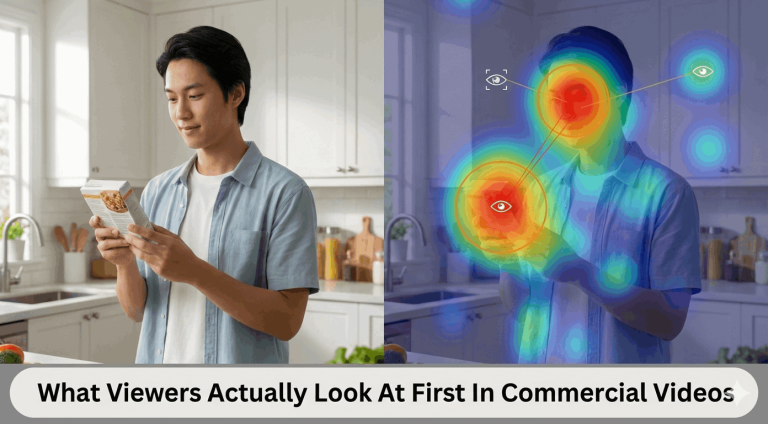Convert YouTube Videos to MP4: Step by Step

- Blog
- Video Editing Tips
- Convert YouTube Videos to MP4: Step by Step
The massive library of video content available on YouTube has something for everyone. Whether you want to be educated, entertained, or looking for inspiration for making your own video, you can find YouTube channels to do the job.
If you are trying to figure out how to convert YouTube videos to MP4 so you can consume the content while offline, this article will lead you in the right direction. And since many users also look for ways how to download YouTube videos for free to watch offline, it’s important to understand the tools and methods available.
How Do Online YouTube Video Converters Work?
The idea of these converters is simple – grab the video material that YouTube provides on its platform and turn it into an MP4 file. MP4 files are very popular video files since they provide the best quality at relatively small file sizes.
When you save YouTube videos to MP4, you can watch videos without an internet connection, yet the files won’t be so big that they quickly bog down your system. Using one of the many available online converters to download YouTube videos to MP4 is the best way to get this job done.
If you want to customize the length, use our video cutter to edit to perfection. Tools like a YouTube to MP4 converter make this process fast and simple.
10 YouTube to MP4 Converters That You Should Try!
Let’s jump right into the heart of this article – the tools you can use to convert YouTube video to MP4. There are countless options available today to complete this task, and we have picked out 10 for you to consider.
Take a moment to review these options, and the details we have provided below should make it easy for you to select the right one for your needs. Whether you need to convert a YouTube video to MP4, extract audio, or build backups, these tools will assist.
-
4K Video Downloader
It is one of the top YouTube converters to MP4, and thus a wonderful addition to our list. In addition to downloading the YouTube videos to your computer in MP4 format, you can also use this software to download a whole playlist, convert your files to a huge range of other formats, and more.
Given the powerful nature of this program, it’s no surprise that you will have to purchase a license to use it. However, the price is quite reasonable, starting at just $15 per license, and a single license can be used on three different computers. Also, this software is compatible with Windows, Mac, and Linux machines, so you are covered on any of the most popular operating systems.
All in all, if you are looking for a full-featured YouTube to MP4 converter that will meet many of your file management needs, it’s hard to go wrong with 4K Video Downloader. If you need to get around a firewall or another content-blocking mechanism, you can use the in-app proxy setup to do so.
It’s also popular to extract the subtitles along with the videos that you choose to download. For one tool that can do virtually everything you need, check this one out to start your search. This tool also works efficiently as an MP4 downloader for bulk tasks.
-
Wondershare UniConverter
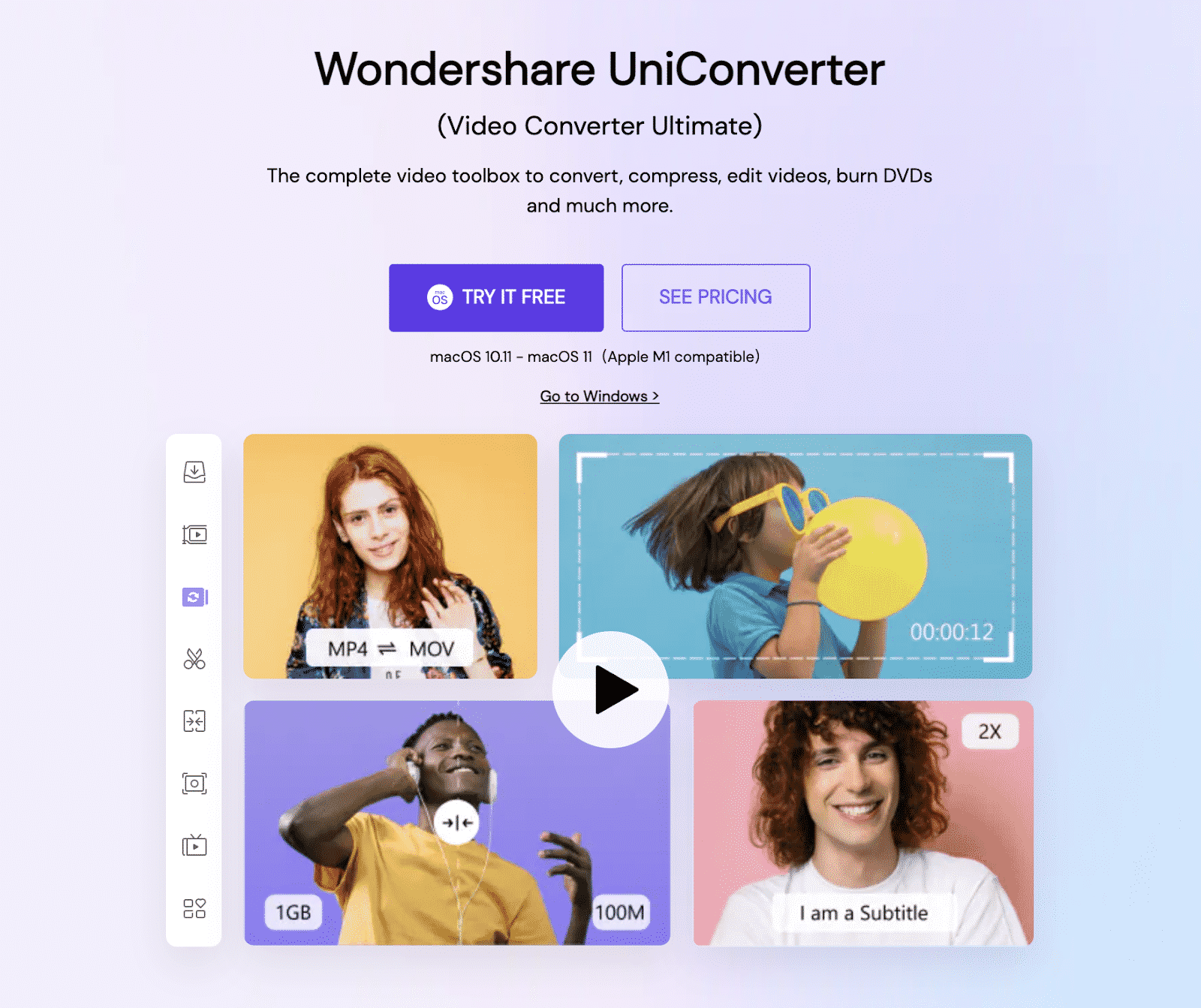
Similar to our first entry in this list, Wondershare UniConverter is an efficient MP4 converter that can do much more than simply download YouTube videos. This would be a good tool to use when you want to convert YouTube to high-quality MP4 files.
It operates on Windows as well as Mac, and it can support an incredible number of file formats – over 1000! In terms of pricing, you can try this tool out on a free trial to see if it suits your needs and preferences.
If you’d like to use it more regularly, there are both annual and perpetual plans available. In addition to the standard prices for the tool, you can choose to upgrade your version to include additional capabilities.
These features won’t be necessary for most users, but they are nice to have available if you do more advanced video processing. Wondershare Uniconverter is also widely used by those who want a flexible MP4 converter for different media tasks.
-
WinX HD Video Converter Deluxe
This is a complete video converter; the WinX HD Video Converter Deluxe supports converting 4K, HD videos to MP4, MKV, MOV, AVI, FLV, MP3, etc. It was also developed for the Windows operating system, which may suit the requirements of other users. It is the favorite of many users to know how to convert a YouTube video to MP4 and do so cleanly in a short time.
-
Any Video Converter
Whether you need to convert a YouTube video to MP4 on Mac or Windows, the next tool on our list can get the job done free of charge. Any Video Converter accepts more than 60 different input formats, but for the purposes of this article, you’ll be focused simply on pulling YouTube content down to your computer in MP4 format.
Although this tool has an impressive feature set, it is absolutely free to use. That being said, there is an “Ultimate” version of the software, and upgrading to the Ultimate version of the software will make the process dramatically faster, add more file formats to the list, and so on.
We would suggest you start with the free version, as this may be all you need to get the job done. Of course, in case you like the software and would like to use the other features, take into consideration the Ultimate upgrade and its reasonable price tag.
This tool also appeals to beginners searching for how to download YouTube videos safely.
-
Freemake Video Converter 4.1.7
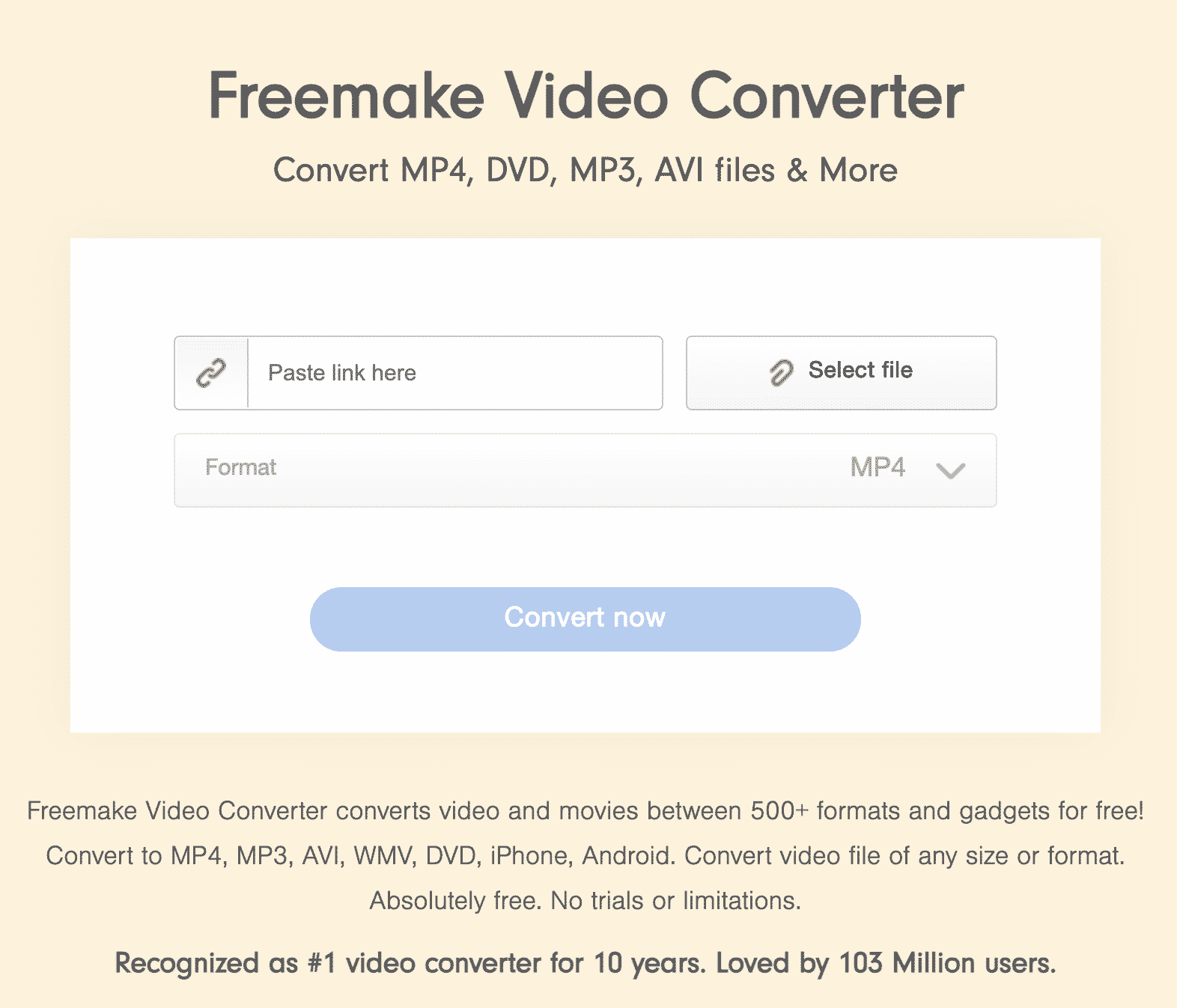
Simplicity is the name of the game with Freemake. When looking to use a YouTube converter to MP4 for free, this tool should be one of your first stops.
As soon as you land on the webpage for this tool, you can enter a link to the YouTube video you’d like to download, select your desired output format, and click “Convert Now”. That’s all there is to it.
This free converter has a lot of amazing features to accompany simple conversions. You will also be able to convert to Blu-ray format in order to be able to rip physical discs if you want, and over 500 file formats are available for audio and video needs.
With surprising speed, a simple user interface, and a feature list that just goes on and on, you might find that this is your favorite free tool for video conversion tasks. It is especially helpful for users who want YT to MP4 tools without complicated steps.
-
By Click Downloader
This is another tool that has mastered the art of simplicity. You can quickly download this software for free and get started with the conversion process in a matter of moments.
In addition to MP4, some of the other file formats offered include MP3, SMV, WAV, AVI, and others. It does need to be noted that this tool is only offered for Windows, so Mac users will need to consider one of the many other options on our list.
Even without upgrading to the Premium version of this tool, you’ll be able to pull video from YouTube, in addition to Facebook, Twitter, Vimeo, and other sites around the web. You can download full playlists on YouTube with just one click, multiple videos can be downloaded at the same time, and version updates to the software are consistently released.
The Premium version does make some additional features available, such as downloading subtitles, removing ads, and more. It is commonly chosen by those wanting fast and dependable ytmp4 conversions.
-
aTube Catcher
For this entry, we are going to turn back to the idea of simplicity as we look for a video to MP4 converter online that does the job without too many extra bells and whistles. aTube Catcher is a free tool that will download YouTube videos and create MP4 files on either a Windows or Mac system.
There is no premium version offered, so you get everything this tool can do immediately. Donations are accepted if you like the software and would like to support the project.
Additional features are limited compared to other options, but you can resize videos and perform some other basic tasks. Many users rely on it as a straightforward MP4 video downloader.
-
Leawo Video Downloader
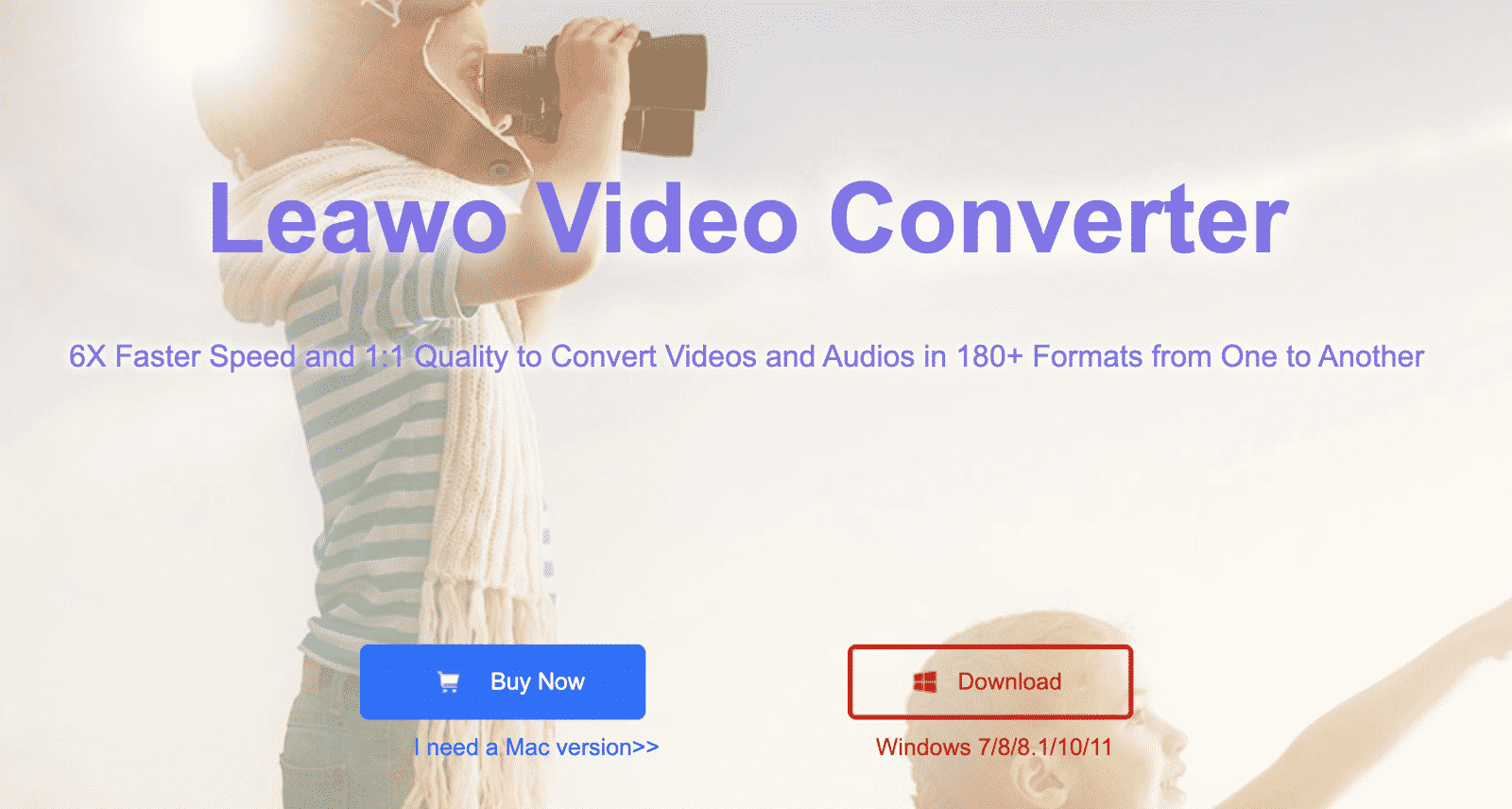
If you tend to use many different file formats in your projects, and you need to move from one to another frequently, investing in the Leawo Video Downloader software might make sense.
There are more than 180 file formats supported by this tool, meaning you should be able to move back and forth between any formats you use regularly. There are formats for regular audio and video files, as well as HD and 4K video.
Using this software for either Mac or Windows requires a one-time purchase of the software. The price tag is reasonable given the features offered, and you may prefer this arrangement to some other tools that require an ongoing subscription.
It is also helpful for those comparing options and trying to identify the best YouTube to MP4 converter for advanced workflows.
-
MP3 Studio
This next MP4 converter tool takes a slightly different approach to the task as compared to others on our list. MP3 Studio is a useful tool, particularly for those who like to use YouTube as a platform to listen to music.
You can download your favorite songs from YouTube – as many as 99 songs at once – and capture them on your machine so you can listen without an internet connection. You can even listen to the songs while the downloads are processing in the background.
The free tool is available on Windows, macOS, and Android platforms. Many users also turn to it when learning how to download YouTube videos free for offline listening.
-
iTubeGo
For those who are particularly careful about security measures online, iTubeGo is an appealing MP4 converter that has SSL encryption in place.
There are impressive download speeds to be enjoyed here, you can pull audio and video files from various places on the web, and three operating systems are supported – Windows, Mac, and Android. Because of its strong privacy and safety features, many people view it as a safe YouTube to MP4 converter.
-
320YTMp3
To finish up our list, we’d like to come back to a tool that delivers a quick and easy experience. You don’t have to download anything to your computer to use this tool, which right away is a big advantage over some of the other tools that demand a software download.
Just open the link to this site in your browser on a Windows, Mac, or Android device and get started. You need only the link to the video that you’d like to download to get the process started. Add the link to the field at the top of the page, click “Search”, and download your file after selecting your desired resolution.
Of all the tools we have included in this list, 320YTMp3 is likely the one that offers you the quickest time to get the job done from start to finish. It’s widely chosen by users who simply want a dependable YouTube converter MP4 option.
Quick Guide in Choosing the Best YouTube to MP4 Converter
As the list above makes very clear, it’s not hard to find a YouTube video converter to turn videos into an MP4 file. These converters are everywhere, and both free and paid versions are available.
With that said, there are some important things to consider while looking for the best YouTube MP4 converters on the market today. As you work on picking the right converters for your project, keep the following four points in mind. This helps especially when trying to convert YouTube to MP4 with confidence.
-
Purpose
What do you need this converter to do for you?
That might sound like an obvious question, but the details here are crucial.
Are you simply looking to complete a quick file conversion process?
If so, you want something basic that runs fast and is easy to use. On the other hand, if you want to convert YouTube to high-quality MP4 and then do something like add subtitles, you’ll want a more powerful, versatile tool.
The simple approach will probably let you use a YouTube converter to MP4 free version, while adding features may require you to purchase a product.
-
Formats
When using a YouTube video to MP4 converter, you may want that converter to have the ability to produce more than just MP4 files. While MP4s are extremely popular and are probably the right default video file option for most projects, other file formats have advantages worth considering.
So, if there is a specific file format that you have in mind for some of your tasks, confirm that your chosen converter supports that type. Understanding this helps many users choose the right YouTube to convert to MP4 solution.
-
Customer Support
Not only will the best YouTube to MP4 converters be able to convert your files quickly and easily, but they will also offer you customer service in case any issues come up. Of course, if you are using a free tool, you shouldn’t expect much in the form of service – perhaps just some FAQs that you can look through to find the answer to a question you may have.
When paying for software, however, you can more realistically expect the company to provide you with support that will solve problems and help you get the best possible performance out of their product.
-
User-Friendly Interface
You have enough on your plate already, you don’t need to be spending unnecessary amounts of time learning how to use a YouTube to MP4 converter. With that in mind, make sure any tool you pick is easy to use, has a clean interface, and allows you to get the job done without any hassles or headaches.
Legal Questions Surrounding YouTube to MP4 Conversions
When thinking about using a converter to download YouTube content to your own device, you’ll want to carefully consider the legal implications. For starters, it is a violation of the YouTube Terms of Service to download content.
The content on the platform is owned by the individual content creators, so you would be downloading something that is not your property. Of course, it’s up to you to decide how you feel about this practice.
Downloading YouTube videos to watch offline for convenience may be different for you than downloading them for another commercial purpose. Consider how you are going to make use of the new MP4 files that are created after the download, and make your own decision on this important point.
Some people are simply downloading music videos from YouTube to listen to offline – using a lyric video maker can add lyrics to your video to help you memorize them. However, once again, consider the above implications before breaking the Terms of Service of YouTube.
These rules should be known to those who wish to convert a YouTube video to MP4.
Frequently Asked Questions
Q: Is It Illegal to Convert YouTube to MP4?
A: It is against the Terms of Service on the YouTube platform to download content. You are dealing with copyrighted material here, so you certainly do not have the right to reuse, redistribute, or in any way utilize the content as if you were the owner. You’ll need to make your own decision on whether or not you feel comfortable downloading content for personal use.
Q: Can You Turn YouTube Videos into MP4 Files?
A: Yes – the many tools listed in this article make it quick and easy to create quality MP4 files from YouTube videos. Explore the list above to determine which of the tools will do the best job of converting a YouTube video to an MP4 file format for your needs.
Q: What is the Best YouTube to MP4 Converter for Windows/Mac?
A: It’s difficult to name a tool that is the best YouTube to MP4 converter, simply because there is so much variety within the options we’ve listed above. For example, if you need to convert to MP4 as well as other file formats, some of the tools include that functionality.
But if you just want a free tool to quickly create an MP4, those more complicated software products would not be appealing to you. So, the best option is the one that suits your needs, and you’ll need to take a moment to consider the possibilities to discover the right converter.
Q: What is the Best Format to Download YouTube Videos?
A: As this article has been focused on converting YouTube to MP4, it’s no surprise that we are going to suggest MP4 as the best file format for downloading YouTube videos.
After all, MP4 files are extremely popular on the web because of the quality they offer, along with their reasonable file sizes. If you don’t want to use MP4 for one reason or another, alternatives include WAV, WMV, AVI, and others.
Conclusion
Having a wide range of opportunities, you do not need to face the hassle of trying to convert the video on YouTube to the MP4 file format. You can browse the available alternatives that we have listed in this article, and see whether any of the free software will get the job done before you sink into a premium purchase.
Thank you for stopping by! Whether you’re learning how to download YouTube videos for free or exploring professional workflows, these tools provide plenty of choices.
Social Media Marketing Made Easy with Promo.com
About the author
Promo Team
We believe that words shape thoughts and inspire action. Promo's content team is fueled by the motivation to help you to transform your words and ideas into powerful videos that help you communicate better with your audience and grow your reach.