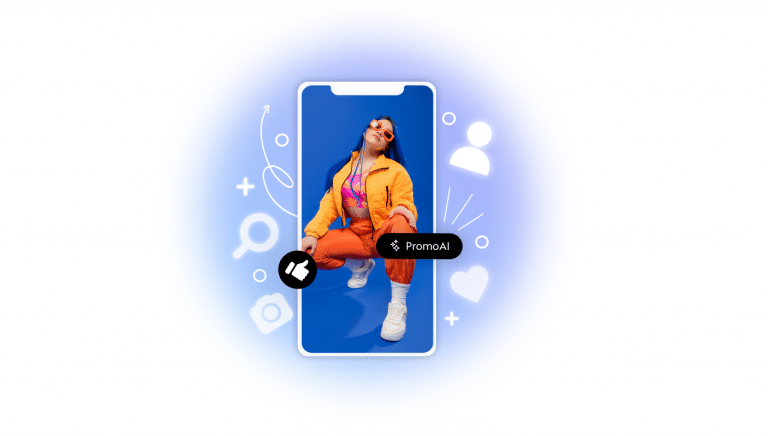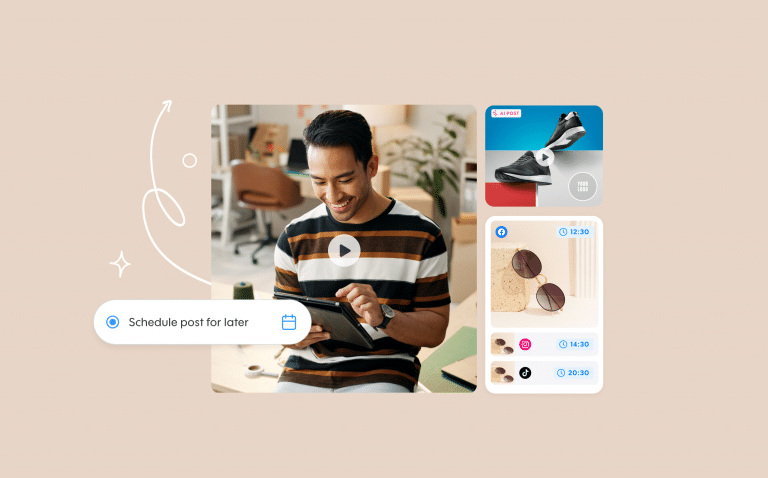LinkedIn Marketing Guide for Small Business in 2024
In 2022, it’s clear that social media marketing is an absolute must for businesses both big and small. No matter the size of their team – in fact, often even as a team of one – small businesses have wisely understood that they need to invest time and resources into their social media presence as a way to grow their brand, find new customers, and make sales.
Yet most small businesses seem to be focusing on the largest social media platforms like Twitter and Instagram, and that means they’re missing a big opportunity. Because while LinkedIn might not be the largest or flashiest social media network on the block, it offers huge returns for marketers. Using LinkedIn strategically for marketing, especially by implementing video, is well worth your time. This article explores why.
What Is LinkedIn?
LinkedIn is a social media network focused on career development and professional networking. While it isn’t one of the biggest social media platforms, it is certainly the most prominent one in its niche.
LinkedIn’s audience includes everybody from individual professionals to businesses and brands, and it’s used for a number of different purposes, including:
- Job searching
- Filling open positions
- Professional networking
- Upskilling
- Branding
- Professional development
Why LinkedIn Is Essential for Small Business Marketing
LinkedIn may not seem to be the most obvious choice for marketing a small business as, at face value, its audience is more focused on finding a job than buying a product or service. Nonetheless, it has emerged in recent years as a leading destination for marketing, and there are a few reasons why.
First of all, LinkedIn marketing has proved to be incredibly effective. Businesses marketing on LinkedIn generate an average of 277% more leads than those engaged in Facebook marketing alone. And marketers have also reported that LinkedIn is responsible for a massive 80% of their social media leads. These numbers are undeniable, suggesting that LinkedIn’s user base is especially well-primed for marketing.
Another element that makes LinkedIn a smart choice for marketing is its ability to offer something that other social media platforms can’t: authority. LinkedIn is business-first, meaning that it comes with an air of professionalism that platforms like Instagram and TikTok simply do not. If you want to market your brand as reliable, authoritative, and highly qualified, LinkedIn is a great place to do so. For example, businesses such as law offices, healthcare providers, and colleges can all benefit from LinkedIn’s professional association.
This same quality of LinkedIn’s also makes it the perfect place to create content intended to position you as a thought leader in your field. This can help you build a reputation as an expert or authority, making your customers trust you more and feel safer buying from you.
Video Marketing on LinkedIn
LinkedIn allows users to post multiple different types of content including text, images, and videos. Yet LinkedIn’s users aren’t as likely to take advantage of the video format as users on other platforms such as Instagram and TikTok – or even Facebook and Twitter.
But a failure to consider video as part of your LinkedIn strategy is a shame, as it fails to take into consideration one fact that has emerged as a truth in the internet of the 2020s: when it comes to online content, video is king. Video represents more than 82% of all consumer internet traffic, helping to generate leads for 83% of marketers. And on LinkedIn in particular, company page videos generate five times more engagement than other types of content.
What makes videos so effective for marketing your small business? With their ability to stir emotions, tell stories, and display human faces, videos have a special capacity to create personal connections, something that can often be missing on the more buttoned-up LinkedIn. They can also lend a sense of authenticity, helping to boost trust.
Top Tips for Video Marketing on LinkedIn
For the most success in LinkedIn video marketing, here are some best practices that are important to follow.
- Upload natively to LinkedIn – There are two ways to post videos on LinkedIn: natively through the LinkedIn platform or by linking to a video on another video hosting platform such as YouTube. For best results, it is recommended to post videos natively so that users can play them directly from LinkedIn, not having to leave the site or app in order to watch them. If you’re reusing a video you’ve already posted someplace else, be sure to switch it to the right specs for LinkedIn before uploading.
-
- Start strong with an attention-grabbing intro – Like with other social media platforms, LinkedIn users are busy and will turn off a video quickly if it doesn’t immediately capture their interest. That’s why it’s so important to start with a hook that grabs your viewers’ attention immediately.
- Use captions – In order to make your video as inclusive as possible for disabled viewers – and to make it watchable even by mobile users with their phones on silent – it’s important to include captions on each video you upload.
- Keep it short – According to LinkedIn, the best video length for brand awareness is between 15 to 30 seconds. This means that learning to keep your message concise is key.
- Don’t forget a CTA – Like with all digital marketing efforts, it’s crucial to include a call-to-action at the end of your video to encourage your audience to take a certain action that you want them to, whether that be to visit your website, leave a comment, follow your page, or something else.
- Keep it professional – Remember, LinkedIn isn’t TikTok. There is a standard of professionalism and propriety on the platform that users are expected to meet, so don’t forget your audience.
Video Ideas for LinkedIn Marketing
Not sure what kind of videos to post on your LinkedIn? Here are some ideas to get you started.
- Employee highlight – Allow your audience to get to know your staff by highlighting an employee and some fun facts about them.
- Preview an event – Are you holding an interesting event sometime soon that your audience might be interested in attending? Let them know about it through a short video.
- Share company news – If your company has recently experienced an interesting update, such as a new product launch or a significant milestone, let your audience share in your excitement by telling them about it through a video.
- Take customers behind the scenes – Create a behind-the-scenes video showcasing how you produce what you sell to give your audience an interesting glimpse at what you do.
- Create an explainer – Demonstrate how your service works or help your audience learn how to use your product by showing them in a video.
- Tell a success story – Customer testimonials are an incredibly effective way to market to potential new buyers.
- Spotlight an expert – Share an interesting, expert perspective on a topic that your audience will be interested in learning more about.
How Promo Can Help Make LinkedIn Marketing Easier
LinkedIn recommends posting to their platform at least once a day. There’s no denying that making enough videos to meet this quota can be challenging. Thankfully, Promo offers a number of helpful features to help streamline the video creation process so that you can always keep your LinkedIn full of engaging, relevant content.
- Easy-to-use video maker – First and foremost, Promo offers an online video maker that allows you to create polished, professional videos in minutes using simple, drag-and-drop tools. No video expertise is necessary.
- Customizable templates – If you’re struggling to come up with creative video ideas, Promo offers thousands of ready-made templates that you can easily customize for your business.
- Video specs – With just a few clicks, you can instantly resize your videos so that they look their best when published to LinkedIn.
- Captions – Promo’s video maker allows you to quickly and easily create captions so that your video is accessible to all audiences.
- Branding – Easily add your business’s logos, fonts, and colors so that your video is perfectly on-brand.
- Upload your own footage and images – To personalize your videos even further, you can upload your own footage and photos.
- OR use the Getty library – But if you don’t have any high-quality visuals of your own to include in your video, you’re welcome to choose from Getty’s library of millions of stock photos and videos.
- Schedule ahead – The best way to keep up with a consistent social media publishing schedule is to plan ahead. Thankfully, Promo lets you pre-schedule your post to save you time and give you peace of mind.
- Post directly to LinkedIn – Even more excitingly, you can now post directly from Promo to LinkedIn to save steps and make your LinkedIn video marketing as seamless as possible.
LinkedIn Marketing Made Easy
As a small business, social media marketing is only possible when it’s quick and simple. Thankfully, with tools like Promo, you’re able to easily create lots of high-quality, professional content even with your busy schedule. That way, you’ll be able to take advantage of the power of LinkedIn marketing, growing your brand, finding a new audience, and helping your business thrive.