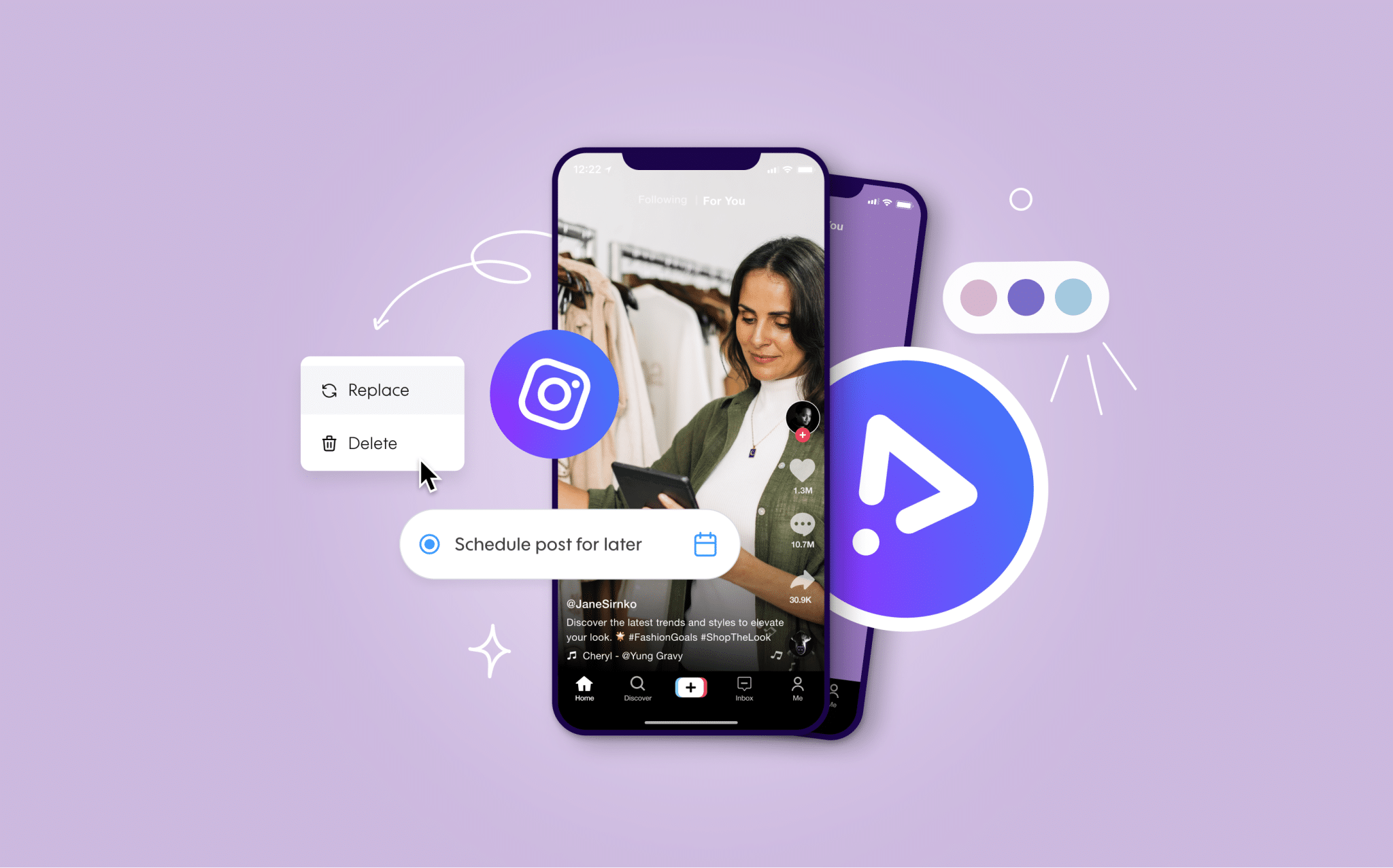
Pro Tips for Success: Creating Engaging Videos with PromoAI in Minutes
- Blog
- Product Reviews
- Pro Tips for Success: Creating Engaging Videos with PromoAI in Minutes
Creating professional-quality videos can often feel like a daunting task, especially if you’re not a seasoned videographer. Thankfully, PromoAI simplifies the process, allowing anyone to create engaging, high-quality videos in minutes, without the need for advanced technical skills or expensive equipment. In this blog post, we’ll break down how PromoAI works and share expert tips on how to maximize its potential for your business.
Why PromoAI is a Game-Changer
PromoAI is an all-in-one solution for ideating, producing, scheduling, and publishing videos. Whether you’re a small business owner or a marketing pro, PromoAI makes the entire video creation process quick, easy, and affordable.
Getting Started with PromoAI
PromoAI is designed to make video creation incredibly easy, even if you’ve never made a video before. The first step is to familiarize yourself with the user-friendly interface, which guides you through every stage of the process, from idea generation to publishing your final product. Here’s how to get started:
- Click “Create New”: After logging in hit the “Create New” button. This is where your video creation journey begins. PromoAI will prompt you to choose how you want to start.
- Select “Start with PromoAI”: From here, select the option to begin with PromoAI. This powerful tool simplifies the creation process, guiding you through every step to ensure your videos are both engaging and on-brand.
- Choose Your Video Creation Method: PromoAI offers two different methods for starting your video creation, depending on your needs and preferences:
- Using Your Website: If you already have a business website, PromoAI can do most of the heavy lifting for you. All you need to do is copy-paste your domain into the platform. PromoAI will automatically pull important details from your site, including your business name, description, logo, and brand colors. This method ensures your videos are consistent with your brand identity right from the start. It’s a fast, efficient way to get high-quality videos without having to manually input all your details.
- Using a Topic: Don’t have a website or want to create videos for a specific subject? No problem. PromoAI allows you to generate videos based on a topic. Simply type in a topic related to your business or industry, and PromoAI will generate content-specific videos for you. For example, if you’re a real estate agency, you could input something like “Real Estate Trends in Illinois,” and PromoAI will build a video strategy around that theme.
- Pro Tip: Stuck on a Topic? If you’re unsure what topics would resonate with your audience, use apps like ChatGPT or Google’s Gemini to generate ideas. These AI-powered tools can help brainstorm relevant and engaging topics that will capture your audience’s attention.
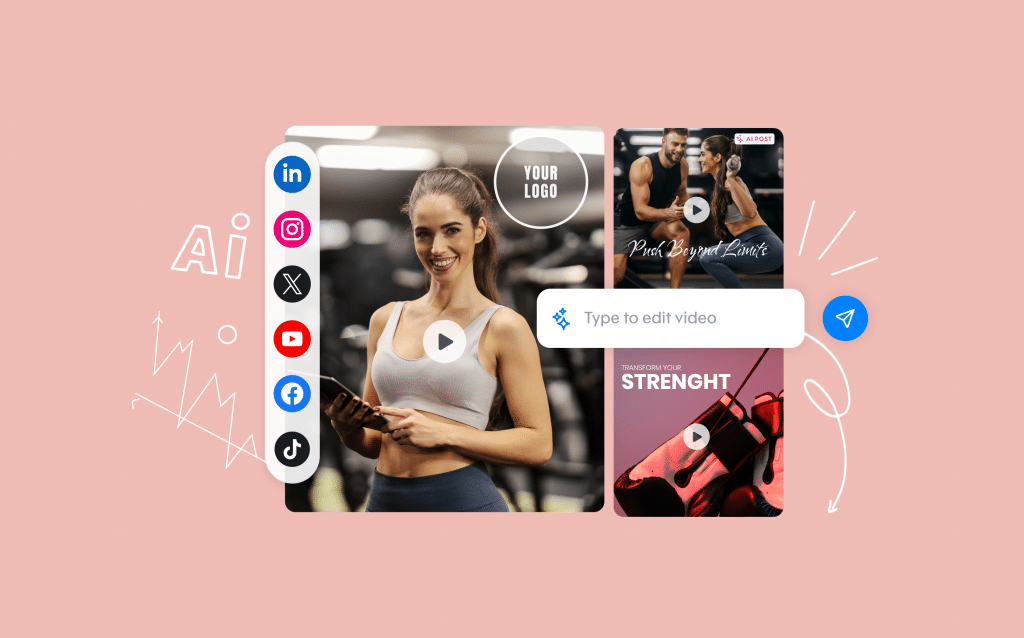
Creating Your Video: Step-by-Step
Now that you’ve set the foundation for your video by choosing either your website or a specific topic, it’s time to dive into the video creation process. PromoAI simplifies this workflow, allowing you to create engaging, high-quality videos with minimal effort. Follow these easy steps to bring your video vision to life:
1. Enter Your Website or Topic
This is the key starting point. If you chose to use your website, PromoAI will automatically extract essential business information, such as your name, logo, brand colors, and descriptions. If you’re creating a video based on a topic, enter your chosen topic into the system. The platform supports a wide variety of industries, making it easy to tailor your content to your audience.
For example, let’s say you’re a luxury real estate agency in Beverly Hills. By entering a topic like “Luxury Real Estate Trends in Beverly Hills,” PromoAI will use this information to generate a video that reflects your business’s high-end focus and local expertise.
2. Tweak the Video Description
PromoAI automatically generates a video description based on your website or topic, but this is your chance to refine it. A clear and compelling description helps PromoAI craft a video that resonates with your target audience. A great formula to follow when tweaking your description is:
Business Name + Location + Specialization + Target Audience
Using this format ensures that the AI can produce content tailored to your unique needs. For instance, you might edit your description to read: “Beverly Hills Luxury Realty, specializing in high-end homes for buyers seeking exclusive properties in Southern California.”
This step allows you to personalize the content and align it with your brand’s tone and messaging.
3. Choose How Many Videos You Want
PromoAI gives you the flexibility to create multiple videos in one go. This feature is particularly useful when planning a video campaign or scheduling content in advance. The recommended number of videos is typically between 5-7, depending on your marketing needs. Creating a batch of videos allows you to maintain a consistent online presence across your platforms without needing to revisit the creation process frequently.
For example, if you’re running a campaign promoting real estate listings or a series of educational videos on market trends, selecting 5-7 videos ensures a well-rounded content strategy that keeps your audience engaged over time.
4. Select Your Publishing Dates
PromoAI isn’t just about creating videos – it helps you strategize when those videos should go live. Once you’ve created your batch of videos, PromoAI allows you to choose specific publishing dates. Whether you want to post them immediately or stagger them over weeks or months, this feature ensures you have a consistent posting schedule, which is critical for audience engagement.
Scheduling in advance also frees you up to focus on other aspects of your business, knowing your video content will go live at optimal times.
5. Hit Generate
Once you’ve entered your information, tweaked your description, selected the number of videos, and chosen your publishing dates, it’s time to let PromoAI do its magic. Click the “Generate” button, and PromoAI will immediately begin creating your videos. The system leverages its AI engine to:
- Develop a marketing strategy based on your selected dates and industry.
- Write unique scripts for each video, tailored to your business or topic.
- Pull relevant footage from Getty Images’ extensive video library, ensuring the visuals are polished and professional.
- Edit everything together, including music, transitions, and text overlays.
In under two minutes, PromoAI produces fully edited videos, ready for review. The exact time may vary depending on how busy the servers are, but in most cases, you’ll have your videos faster than it would take to write a single script manually.
Behind the Scenes: How PromoAI Works
While PromoAI’s user-friendly interface makes video creation seem like magic, there’s a lot happening behind the scenes to ensure that each video is high-quality, targeted, and aligned with your brand. PromoAI combines cutting-edge artificial intelligence, data scraping, and powerful video editing tools to deliver content quickly and efficiently. Let’s take a closer look at the steps PromoAI performs in the background to turn your inputs into engaging, professional videos.
1. Scraping Your Website or Topic Information
When you provide PromoAI with your website or a specific topic, it immediately begins gathering relevant information. This is a critical step because it ensures that every detail in your video aligns with your brand identity or the topic you’ve chosen.
- For website-based videos: PromoAI scrapes your site to collect key information like your business name, description, logo, brand colors, and any other relevant data. This process guarantees that the videos remain consistent with your overall branding, which is crucial for maintaining a cohesive presence across platforms.
- For topic-based videos: PromoAI gathers publicly available data related to the chosen subject. For example, if your topic is “Real Estate Trends in Beverly Hills,” PromoAI will compile information about recent trends, pricing insights, and market analysis to build out a video strategy focused on this niche area.
This scraping process ensures that PromoAI has a deep understanding of your business or chosen topic, allowing it to craft videos that resonate with your audience.
2. Creating a Marketing Strategy
Once the initial data is gathered, PromoAI moves to the next step: creating a marketing strategy. This is one of PromoAI’s most powerful features, as it automatically plans when and how your videos should be published based on your input.
- The platform crafts a content strategy that spans multiple videos, ensuring your overall marketing message is consistent and your campaign runs smoothly.
- If you’ve selected to create multiple videos, PromoAI will space them out strategically, giving your audience time to absorb each piece of content before introducing the next one.
This marketing strategy is essential because it not only simplifies the video creation process but also optimizes the timing of your posts to maximize engagement and reach.
3. Writing Scripts with AI
Once the marketing strategy is in place, PromoAI gets to work on writing the scripts for your videos. The AI engine is trained to create various types of video scripts, ensuring that each video fits the specific goal you’ve set.
Here are some examples of the types of scripts PromoAI can generate:
- Sales Videos: These scripts are tailored to highlight the unique selling points of your product or service. They’re designed to capture attention, create interest, and drive conversions.
- Educational or Content Videos: Perfect for sharing knowledge or expertise, these scripts are designed to inform and engage your audience. For example, a real estate agency could receive a script that explains “5 Tips for Buying Luxury Homes in Beverly Hills.”
- Listicles: These are videos structured as lists, such as “Top 10 Real Estate Trends” or “5 Reasons to Invest in Commercial Property.”
- Holiday or Special Occasion Videos: PromoAI can also generate videos tailored for specific holidays or events, allowing you to engage your audience during key moments of the year.
What’s truly impressive is that PromoAI’s scripts are written in a way that captures your business’s unique voice, ensuring that the content aligns with your brand’s tone and messaging.
4. Selecting Footage from Getty Images
The next step in the process is selecting relevant footage for your videos. PromoAI taps into Getty Images’ vast library of high-quality video clips, which is one of the most extensive collections of professional stock footage in the world. This partnership with Getty Images ensures that every video created using PromoAI looks polished, professional, and visually engaging.
Here’s how PromoAI selects the footage:
- The AI engine analyzes the topic or website data you’ve provided and matches it with relevant video clips from Getty Images’ library.
- It selects clips that align with the mood, message, and style of your brand or the topic at hand.
- PromoAI ensures the footage matches your brand identity, whether that’s modern and sleek or fun and quirky. The AI even takes into account your brand’s color palette, logo placement, and overall aesthetic to ensure seamless visual integration.
By automating this footage selection process, PromoAI removes the guesswork and saves you hours of manually searching through stock footage.
5. Editing and Assembling the Video
Once PromoAI has gathered all the necessary elements—scripts, footage, and brand data—it gets to work editing and assembling your video. This is where the platform’s powerful AI-driven editing tools truly shine.
Here’s how PromoAI handles the video assembly process:
- Footage is stitched together in a way that complements the script, creating a cohesive story that resonates with your audience.
- Transitions, text overlays, and music are added automatically, creating a smooth and professional final product. PromoAI takes care to ensure that the music and text align with your brand’s tone and the video’s overall message.
- Text elements such as titles, captions, and calls to action are added at the appropriate moments in the video, ensuring your message is clear and impactful. PromoAI also ensures the text is legible by adding features like opacity layers or shadows to improve visibility against busy backgrounds.
- Music selection is handled by PromoAI’s AI engine, which chooses music that matches the mood and tone of the video. Whether you’re creating an energetic promotional video or a calming educational piece, PromoAI will select the perfect soundtrack to complement your visuals.
By handling all of these editing steps automatically, PromoAI eliminates the need for you to learn complicated video editing software. You get professional, polished videos without having to lift a finger.

Editing Your Video: Two Powerful Tools
Once PromoAI has generated your video, it’s time to review and make any necessary adjustments. PromoAI offers two distinct editing tools to give you flexibility: the Chat Editor and the Classic Editor. Each serves a unique purpose depending on how hands-on you want to be with the editing process. Whether you need quick, AI-assisted adjustments or prefer detailed, manual control, PromoAI has you covered. Let’s take a closer look at both tools and how they can enhance your video content.
1. The Chat Editor: Quick and Intuitive AI-Powered Editing
The Chat Editor is an intuitive, conversational interface that allows you to make rapid changes to your video with the help of AI. This tool is perfect for those who want to make edits quickly without delving into the fine details of video editing. Think of it as having a virtual assistant that helps you perfect your video through simple commands.
Here’s how the Chat Editor works:
- Interactive conversation: You can ask the AI to modify specific parts of your video, just like chatting with a colleague. For example, you might say, “Make the tone more casual,” or “Replace the current statistics with updated figures.” The AI responds to your requests and implements the changes in real-time, making the process incredibly fast and efficient.
- Modify the script: If you want to change the text in your video, you can simply ask the AI to rewrite it. For instance, you can say, “Shorten the text,” or “Make the language more persuasive.” PromoAI will adjust the script and update the video accordingly.
- Adjust the tone: You can easily change the overall tone of your video to suit different audiences or occasions. For example, you can ask the Chat Editor to make the tone more formal, fun, or even humorous. You can even get creative with requests like “Rewrite the text in Yoda’s style” for a playful twist.
- Add statistics or facts: If your video requires specific data or factual information, you can prompt the Chat Editor to insert these details. For instance, “Add a statistic about the real estate market growth in 2023,” and PromoAI will seamlessly incorporate it into the video.
- Change the visuals and music: With a simple command, you can ask the AI to replace video clips, swap out music, or adjust the background visuals. This makes it easy to refresh your video without having to start from scratch.
- Translate into different languages: If you’re targeting an international audience, the Chat Editor can translate your video content into multiple languages, ensuring you reach a broader market.
- Call-to-action (CTA) optimization: PromoAI can suggest and implement clear, engaging CTAs. You can tell the Chat Editor, “Add a stronger call to action at the end,” and it will insert an appropriate CTA, such as “Visit our website today” or “Contact us for more information.”
The Chat Editor is a powerful tool for making quick, on-the-fly adjustments to your video content. It’s ideal for those who want a hands-off approach to editing while still maintaining control over the final product. It also speeds up the revision process, allowing you to make changes without having to spend hours tweaking every element manually.
2. The Classic Editor: Detailed, Hands-On Customization
For users who prefer more granular control over their videos, the Classic Editor offers a traditional timeline-based interface where you can manually edit every aspect of your video. This tool is perfect for those who want to get hands-on with the content and have the ability to fine-tune all the details.
Here’s what you can do with the Classic Editor:
- Replace video clips: The Classic Editor allows you to swap out any footage in the video with clips of your choice. Whether you want to change the visuals for a specific scene or refresh the entire video, you have full control over the video clips used. You can browse PromoAI’s vast library of stock footage from Getty Images or upload your own clips to personalize the content even further.
- Change text styles and animations: The Classic Editor offers a wide range of text customization options, allowing you to adjust font types, sizes, and colors to match your brand identity. You can also choose from various text animations to make your message more dynamic and visually appealing. Whether you want scrolling text, fade-in effects, or bold, static captions, the Classic Editor gives you the freedom to experiment.
- Adjust colors and fonts: You can change the overall color scheme of the video to align with your brand’s aesthetic. PromoAI’s Classic Editor allows you to adjust the colors of text, background, and other visual elements, ensuring consistency with your company’s branding. Additionally, you can modify the fonts to ensure they reflect your brand’s voice, whether that’s elegant and refined or fun and playful.
- Reposition text elements: If you want more control over where text appears in the video, the Classic Editor enables you to reposition captions, titles, and other text elements. You can move the text to different areas of the screen, ensuring it doesn’t interfere with important visual elements or footage. This feature is particularly useful when you’re working with footage that requires a certain visual focus.
- Add or adjust opacity layers: To ensure that your text stands out, you can add opacity layers behind the text. This technique is helpful when the video’s background is too busy, making the text hard to read. Opacity layers create contrast between the text and the footage, ensuring your message is clear and legible.
- Music selection and volume control: You can change the background music to better match the mood of your video. The Classic Editor lets you choose different tracks from PromoAI’s library or upload your own. You can also adjust the volume levels to ensure that the music complements, rather than overpowers, the narration or dialogue.
- Timeline-based editing: For those who are familiar with traditional video editing software, the timeline interface in the Classic Editor will feel familiar. You can drag and drop elements, trim clips, adjust the length of text appearances, and fine-tune every second of the video. This feature gives you full control over how each part of the video flows.
- Overlay additional graphics or elements: The Classic Editor allows you to add additional layers to your video. You can overlay branding elements like logos, watermarks, or additional graphics that enhance the visual storytelling. This feature is perfect for businesses that want to reinforce their brand identity throughout the video.
The Classic Editor is designed for users who want to be more involved in the editing process. It provides a traditional, hands-on editing experience, allowing for intricate adjustments and personalized touches. Whether you’re a marketing professional or a small business owner, the Classic Editor gives you the flexibility to refine every detail and ensure that the video aligns perfectly with your vision.
Which Tool Should You Use?
The choice between the Chat Editor and the Classic Editor depends on your needs and preferences:
- Use the Chat Editor when you want to make quick changes, need AI-powered assistance, or don’t want to get too bogged down in the details. It’s great for rapid revisions and ensures you can make big-picture adjustments in minutes.
- Use the Classic Editor when you need complete control over every element of the video. If you want to make detailed adjustments to the footage, text, or music, this is the tool for you. It’s perfect for users who are familiar with traditional video editing or those who have very specific customization needs.
Publishing and Scheduling Made Easy
Once you’ve created and edited your video with PromoAI, the next step is getting it out into the world. PromoAI’s publishing and scheduling features are designed to simplify this process, allowing you to seamlessly post your videos across multiple platforms and ensure they reach your audience at the right time. Here’s how PromoAI makes publishing and scheduling effortless.
1. Download or Publish Directly
After finalizing your video, PromoAI provides you with two main options for getting your content ready for your audience:
- Download Your Video: If you prefer to manually upload your video to various platforms or keep a local copy for other uses, you can easily download the video file directly to your desktop. This gives you the flexibility to post it on websites, email newsletters, or any platform where you prefer manual control. The video file is delivered in a high-resolution format, ensuring that your content looks crisp and professional, no matter where it’s shared.
- Publish Directly to Social Media Platforms: PromoAI integrates with popular social media platforms, allowing you to post videos directly from the platform to channels like Facebook, Instagram, LinkedIn, Twitter, and more. This direct publishing feature eliminates the hassle of switching between multiple platforms and uploading videos one by one. With just a few clicks, you can share your video with your audience across several platforms simultaneously, saving you time and effort.
2. Schedule Your Video for Future Posting
One of the standout features of PromoAI is its ability to schedule videos for future publishing. This is particularly useful if you want to plan and automate your social media marketing campaigns in advance, ensuring a consistent presence even during busy periods.
Here’s how PromoAI’s scheduling feature works:
- Choose a Date and Time: PromoAI allows you to select the exact date and time when you want your video to be published. Whether you’re planning a campaign weeks or months in advance or need your video to go live during a specific event or promotion, PromoAI gives you complete control over your posting schedule. This helps you avoid the stress of last-minute posting and ensures that your videos go live at peak engagement times.
- Automate Across Multiple Platforms: Scheduling isn’t limited to just one platform. PromoAI’s scheduling tool lets you publish your videos to multiple social media channels simultaneously. For example, you can schedule your video to post on Facebook, Instagram, and LinkedIn at the same time or stagger them across platforms based on each platform’s optimal posting times.
- Consistency is Key: Maintaining a regular posting schedule is crucial for building audience engagement and trust. By using PromoAI’s scheduling tool, you can ensure that your content is consistently delivered to your audience, even when you’re not available to post in real-time. This is especially valuable for businesses that want to create a steady flow of content without having to manually manage posts daily.
3. Post as Regular Updates or Reels
Social media platforms now offer multiple ways to engage audiences, and PromoAI provides the flexibility to tailor your video format to fit the platform and your goals. With PromoAI, you can choose between:
- Regular Posts: Traditional video posts are great for sharing longer-form content that can stay visible on your feed for longer periods. These are perfect for educational videos, product showcases, or promotional offers that you want your audience to revisit.
- Reels: For platforms like Instagram and Facebook, you can also choose to publish your video as a reel. Reels are a powerful way to engage users with short, eye-catching content that appears in feeds and on the Explore page, giving you more reach.
Choosing the right format depends on your marketing goals. PromoAI makes it easy to toggle between these options, allowing you to tailor your content to different audiences and platforms for maximum impact.
4. AI-Generated Post Copy
One of PromoAI’s most useful features is its ability to generate social media captions for your posts. When you publish your videos directly through PromoAI, the platform doesn’t just help you with the video content—it also provides you with optimized social media post copy. This feature saves time and ensures that your accompanying text is just as engaging as your video.
Here’s how the AI-generated post copy works:
- Tailored for Each Platform: PromoAI understands the nuances of each social media platform and generates captions that are optimized for engagement. Whether it’s a short, catchy caption for Instagram or a more detailed description for LinkedIn, the AI creates text that fits the specific tone and character limits of each platform.
- Call-to-Action Integration: PromoAI automatically includes clear, compelling calls to action in the generated post copy. These could be directives like “Visit our website for more details,” “Shop now,” or “Sign up today.” The AI ensures that your audience knows exactly what step to take next after watching your video.
- Customizable Text: While the AI-generated copy is great for efficiency, you still have full control over the final post. You can tweak the text to reflect your brand’s voice or add any additional information you feel is important. This ensures that every aspect of your video post, from the visuals to the text, is perfectly aligned with your goals.
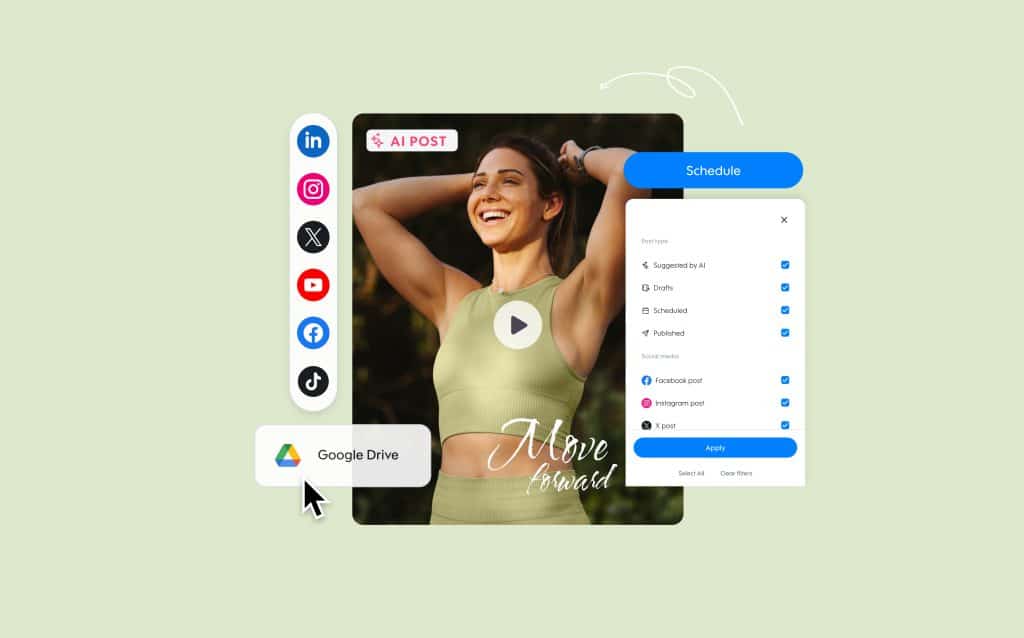
Pro Tips for Video Creation
Creating a compelling video isn’t just about having the right tools; it’s also about knowing how to use them effectively. While PromoAI simplifies the process of video creation, there are some best practices and insider tips that can help you maximize the impact of your content. Here are some expert pro tips to ensure your PromoAI videos are not only engaging but also optimized for performance.
1. Keep Your Text Legible
When creating videos, it’s essential to ensure that the text is clear and easy to read. If your text blends into the background or is too small, viewers might miss your message entirely. PromoAI helps you add text overlays, but here’s how you can further enhance text readability:
- Use Opacity Layers: If the background of your video is too busy, add an opacity layer behind your text. This creates contrast between the text and the footage, ensuring the words pop out without distracting from the visuals. PromoAI’s Classic Editor allows you to easily add these layers to give your text more clarity.
- Choose Contrasting Colors: Make sure your text color contrasts with the background. For example, if your video has a dark background, use light-colored text like white or yellow to ensure it’s visible. Conversely, dark text works best on light backgrounds. PromoAI gives you the flexibility to adjust text colors in the editing tools, so experiment with contrasting shades to find the best fit for your content.
- Limit the Amount of Text: Overcrowding your video with too much text can overwhelm your audience. Aim for short, punchy phrases that get your point across quickly. As a rule of thumb, try to limit yourself to about two words per second of video. This ensures that viewers can read everything without feeling rushed.
2. Don’t Overcrowd with Words
Video is primarily a visual medium, so it’s important to let the imagery tell the story. Too much on-screen text can overwhelm viewers and distract from the main message. Here’s how you can avoid overcrowding:
- Short, Snappy Phrases: Instead of long sentences, aim for short, impactful phrases that are easy to read and process. For example, instead of writing “Our company has been providing excellent customer service for over 20 years,” condense it to “20 years of excellence.”
- Focus on Key Points: Rather than trying to cram everything into one video, focus on the key message you want to deliver. If you have multiple points to cover, create a series of videos instead. PromoAI’s batch creation feature makes it easy to produce multiple videos at once, allowing you to focus each one on a specific point.
3. Use a Watermark for Brand Recognition
Branding is crucial, especially when sharing videos across social media platforms. Adding a watermark to your video ensures that even if viewers don’t watch the entire video, they’ll still be exposed to your brand.
- Add a Discreet Watermark: Your watermark doesn’t need to be overly prominent to be effective. A small logo in the corner of the video can subtly reinforce your brand throughout the video without distracting from the content. PromoAI allows you to upload your logo and easily add it as a watermark during the editing process.
- Consistent Branding: Make sure your watermark is consistent across all videos. This builds familiarity with your audience and strengthens brand recognition. Use the same logo, colors, and placement in every video for a cohesive look.
4. Include a Clear Call to Action (CTA)
No video is complete without a strong call to action (CTA). A CTA directs viewers to take the next step, whether it’s visiting your website, signing up for a newsletter, or purchasing a product. Here’s how to create an effective CTA:
- Be Direct and Specific: Your CTA should clearly tell the viewer what action you want them to take. Instead of a vague CTA like “Check it out,” opt for something more specific like “Visit our website to learn more” or “Contact us for a free consultation.”
- Place it at the End: The most effective place for a CTA is at the end of the video, after you’ve delivered your main message. This ensures that your viewers are primed to take action after watching the content.
- Use Visual and Text Cues: Make sure your CTA is both visual and text-based. PromoAI allows you to customize the CTA in your video, making sure it’s clear, prominent, and engaging.
5. Make Your Outro Longer
Your outro, or the closing segment of your video, is critical for reinforcing your brand message and giving viewers a final moment to act on your CTA. A longer outro provides enough time for the viewer to absorb the information and take action. Here’s how to make the most of it:
- Extend the Outro to 5 Seconds: While it might be tempting to end your video quickly, giving your outro at least 5 seconds ensures that your audience has enough time to read and process your final message. A longer outro also reinforces your branding by keeping your logo, website, or CTA on screen for an extended period.
- Showcase Your Brand Information: Use the outro to display key brand information like your website URL, social media handles, and contact information. This final touch leaves a lasting impression and makes it easy for viewers to connect with you after watching the video.
6. Verify Data and Statistics
PromoAI can help generate scripts and even suggest statistics or facts, but it’s essential to double-check the accuracy of any data before publishing your video. Inaccurate or outdated statistics can damage your credibility. Here’s how to ensure accuracy:
- Cross-Reference Your Sources: If PromoAI generates data for your video, take a moment to verify it by checking reliable sources like industry reports, government data, or authoritative publications. This extra step ensures that the information you present is not only engaging but also trustworthy.
- Use Up-to-Date Figures: Make sure that any statistics or data points used in your video are current. Outdated figures can make your content seem less relevant, and they may mislead your audience.
7. Use the Chat Editor for Quick Changes, Classic Editor for Detailed Tweaks
PromoAI offers two powerful editing tools, each suited to different types of edits. Here’s how to use them effectively:
- Chat Editor for Speed: The Chat Editor allows you to make quick, high-level changes by interacting with the AI in a conversational way. Use this tool when you need to adjust the tone, add or remove text, or make other fast tweaks without getting bogged down in the details. It’s ideal for making small changes on the fly, saving you time.
- Classic Editor for Precision: If you need to fine-tune specific aspects of your video, such as adjusting text placement, changing video clips, or altering animations, the Classic Editor is the way to go. This tool offers a timeline-based editing experience, giving you complete control over every detail.
8. Experiment with Different Video Ratios
Different platforms and content types call for different video formats. PromoAI allows you to experiment with various aspect ratios to ensure your video looks great, no matter where it’s posted:
- Square Videos (1:1): Square videos are versatile and work well on both desktop and mobile devices. They’re perfect for social media platforms like Instagram and Facebook, where square content is often prioritized in feeds.
- Vertical Videos (9:16): Vertical videos are ideal for platforms like Instagram Stories, Facebook Stories, and TikTok. These full-screen formats grab attention on mobile devices, making them great for short, engaging content.
- Wide Videos (16:9): Wide-screen (landscape) videos are best for YouTube and websites. This format is perfect for content that requires more visual detail or for showcasing products and services in a more cinematic way.
Each ratio has its own strengths, so consider your audience and the platform when deciding which to use. PromoAI lets you easily switch between ratios to optimize your videos for different channels.
Conclusion
PromoAI is a powerful tool that makes video creation fast, easy, and accessible to anyone, regardless of experience. By simplifying every step—from ideation and scriptwriting to editing and scheduling—PromoAI helps businesses create professional, engaging videos that resonate with their audience. Whether you’re using the AI-powered Chat Editor for quick tweaks or diving into the Classic Editor for precise adjustments, PromoAI offers flexibility to suit all levels of creativity and technical skill.
The platform doesn’t just stop at video creation; it also optimizes your publishing strategy, allowing you to schedule posts across multiple platforms and ensuring that your content reaches your audience at the perfect time. By following the pro tips provided—such as keeping text legible, adding clear calls to action, and experimenting with different video formats—you can maximize the impact of your content and drive better results.
And remember, while PromoAI’s AI does a fantastic job, don’t hesitate to add your personal touch to make the videos truly yours. The platform is a powerful tool, but your unique perspective and brand voice are what make your content stand out.
Do you have questions? Feel free to check out our YouTube channel for more tutorials or sign up for our newsletter to join our next webinar and learn even more about how to master PromoAI. Start creating today and watch your video content strategy take off!
Meet PromoAI
Generate a month worth of video content for your business in just one click!


