Online Video Cropper
Wondering how to crop a video online in the easiest and fastest way? Promo.com’s easy-to-use video cropping tool can help you crop video aspects instantly & share on multiple platforms!

Our partners
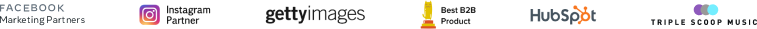
Video Cropper
Crop your videoCrop Your Video in Seconds
Use Promo.com’s free video cropper to resize the aspect in any video in just a few clicks, with Promo’s preset dimensions for social media sizes built into the cropping tool.
Crop Video and Design
Add a professional touch to your cropped video by adding & designing captions with text presets, various fonts & colors, and customized transitions that make your video stand out.
Crop Video and Brand
Upload your brand logo and build brand recognition by strategically placing your logo in your cropped video with a few simple clicks. Tweak your logo’s transparency, size, and layout to highlight your brand in every clip.
Crop Video & Add Music
Effortlessly crop your video to the desired size and then choose a music track for the added touch. Promo.com has an extensive library of royalty-free MP4s to choose from to add to your cropped video.
No Installation Required
No need to download anything. Our all-in-one video cropper, video cutter, and video trimmer will be available straight in your browser, no installation is necessary.
How to Crop a Video
Upload Your Videos
Upload your video into Promo’s video cropper, or choose from one of our professionally designed templates or media libraries to share your message.
Choose Desired Crop Size
While using Promo’s video cropper, choose in the upper right of the header either wide, square, or vertical options from the dropdown, and that’s it – Your video is cropped!
Save & Preview – Download & Share
After you’ve cropped and designed your video, you can review your work with the Save & Preview button, and then from the Publish screen, choose to download or share to your social media.
Why Use Promo.com's Video Cropper?
Easily Crop Videos Online
Promo.com’s video cropper is entirely online, so no installation or download is required. A novice or pro can use our video cropper – no editing experience is required!
Crop Video File in any Format
Pomo.com’s video cropper works with most video formats, including MP4, MOV, AVI, and more, so regardless of which format you’re working with, you can crop a video file in just seconds.
Crop Like a Pro
At Promo.com, you can crop videos quickly and easily in a snap! Whether you’re an editing novice or editing pro, our cropping tool is easy-to-use and straightforward.
What Our Clients Say
Frequently Asked Questions
How to Crop a Video?
First, upload your video to Promo.com. Next, crop video by choosing from the upper right dropdown menus either wide, square, or vertical. Finally, click on Save & Preview and then download or share from the publish page.
Why Should I Crop My Video?
When you are sharing your video on social media channels to achieve the best optimization, your video should be cropped to the platform’s required ratio for optimal viewing.
How to Crop a Video for Instagram?
Before you crop a video for Instagram, be sure you have the correct size. The preferred ratio for Instagram is ‘Vertical’ for Instagram Stories and ‘Square’ for Instagram feed.
How Can I Crop a Video and Add Text?
Upload your video or choose from one of Promo.com’s professional video templates. Then easily add text to your video by hovering over the video clip to reveal the edit button and selecting the “Add Captions” from the dropdown menu. Then design your text with our text presets and design tools.
How to Crop My Video and Add Music?
Upload your video or choose from one of Promo.coms professional video templates. Next choose your desired ratio size via the top header, then click the “Music” tab on the left side to choose from an extensive library of high-quality, royalty-free music. Finally Save & Preview and then download and save from the publish page.
Video Cropper and More
With Promo’s online video cropper, you can crop your video to just the right ratio and simultaneously create engaging and entertaining videos with premium design tools to make your video stand out. Start making better videos today!

Explore More Online Tools

Online Video Cutter
Our online video cutter makes removing any unwanted video footage easy and fast. Cut and trim sections from your video quickly and without losing quality.
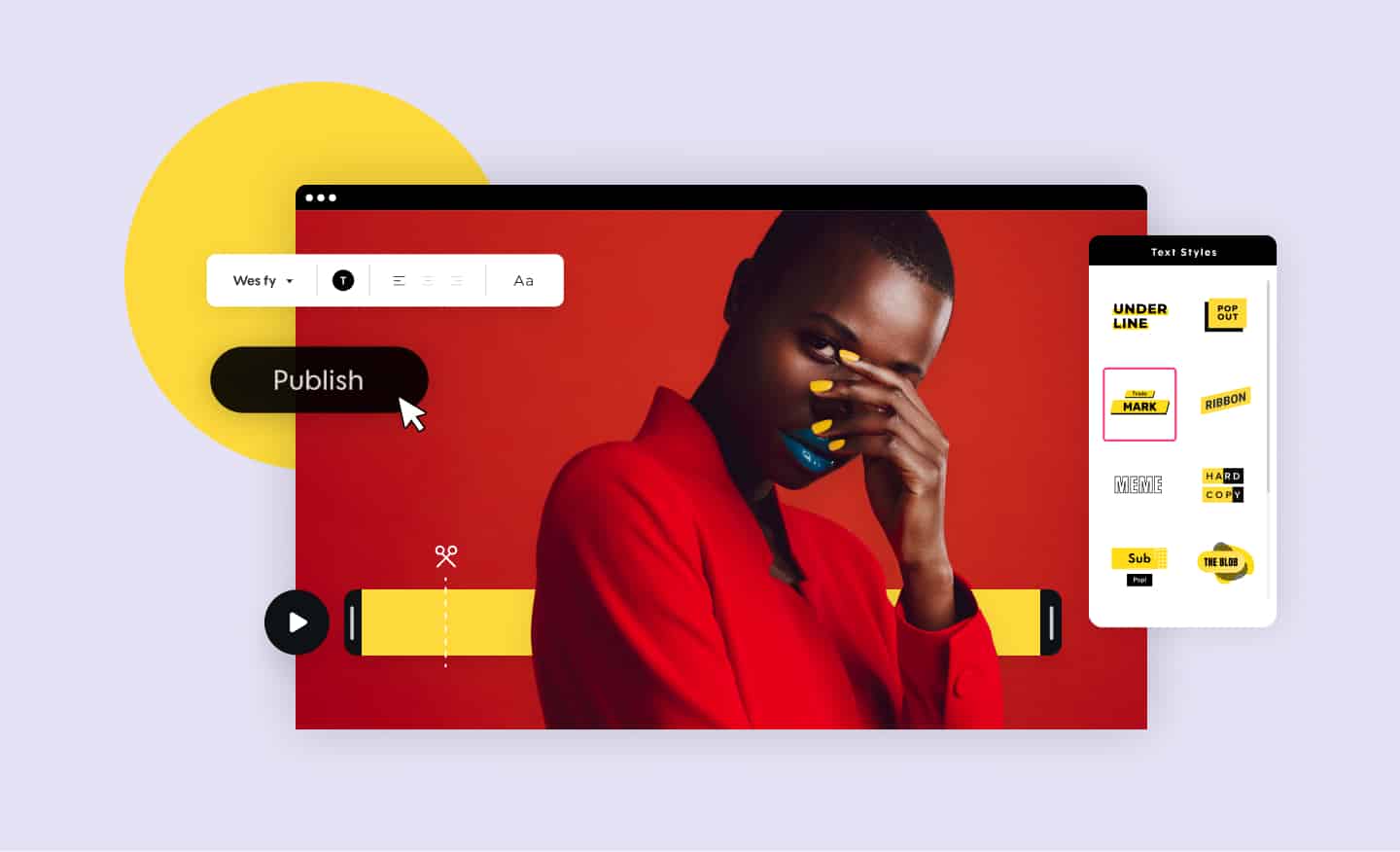
Video Trimmer
Easy to use video trimmer that does all the work! No installation needed, trim video online in just seconds. Professional trims without the video editing price tag!
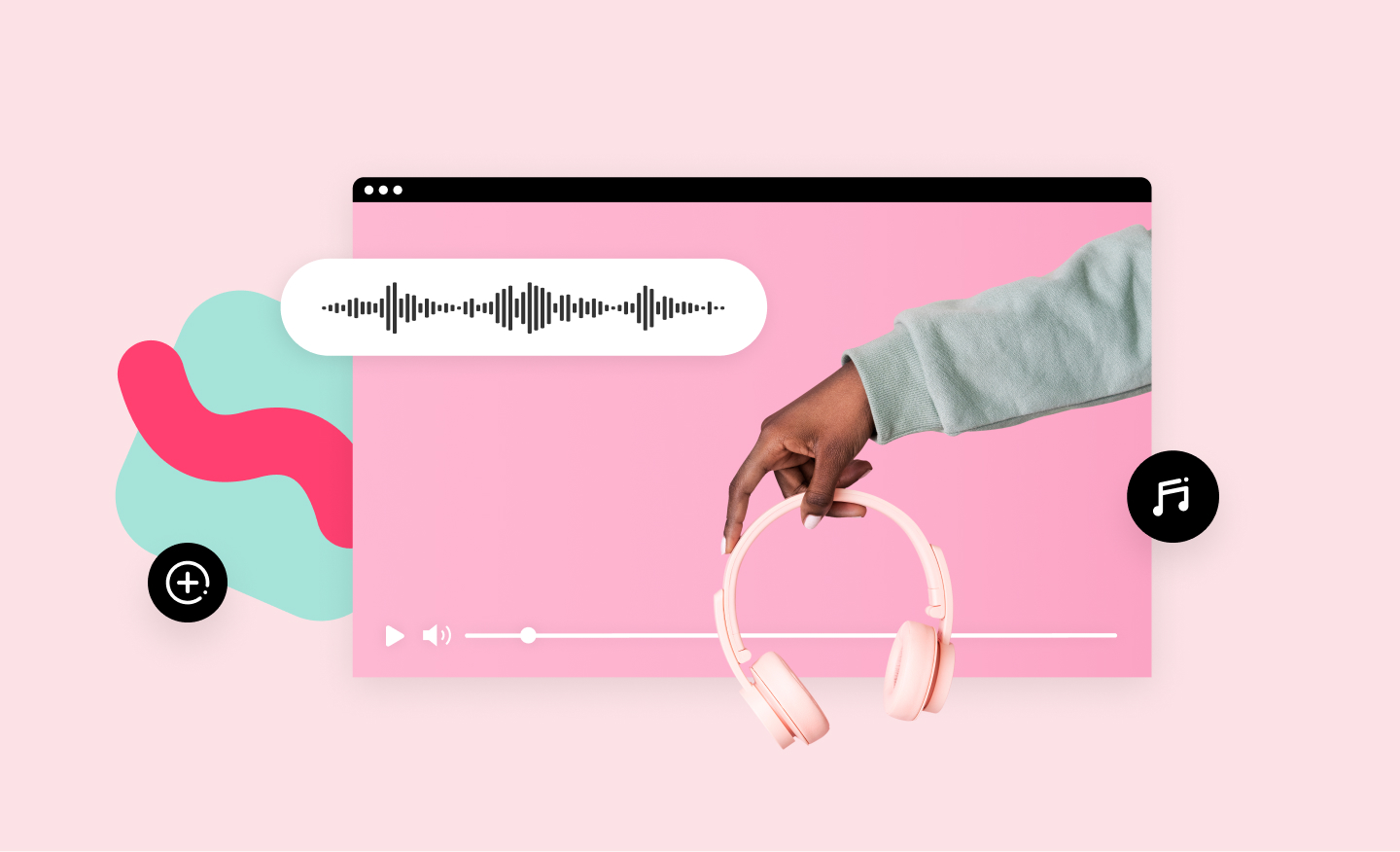
Online MP4 Editor
Create stunning videos and edit your MP4 video files online. Using our MP4 editor you can add your own text, music, and logo. No installation required.

Video Merger
Merge videos in minutes with our easy-to-use Video Merger. Grow your business with quality video tools that are simple and unlimited - no installation necessary.