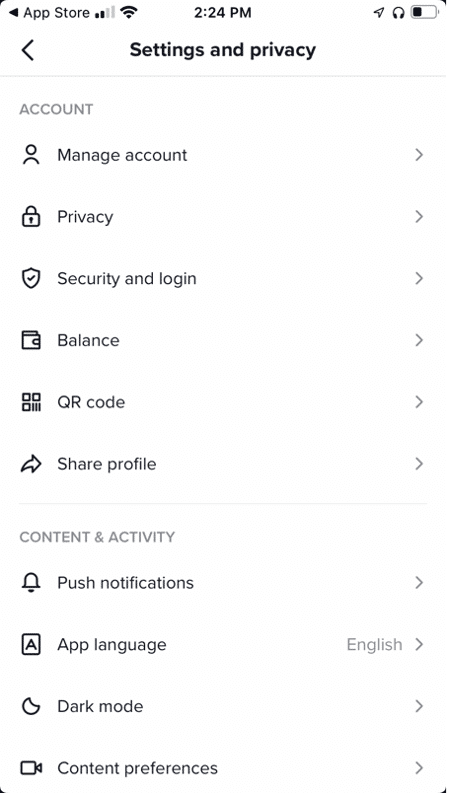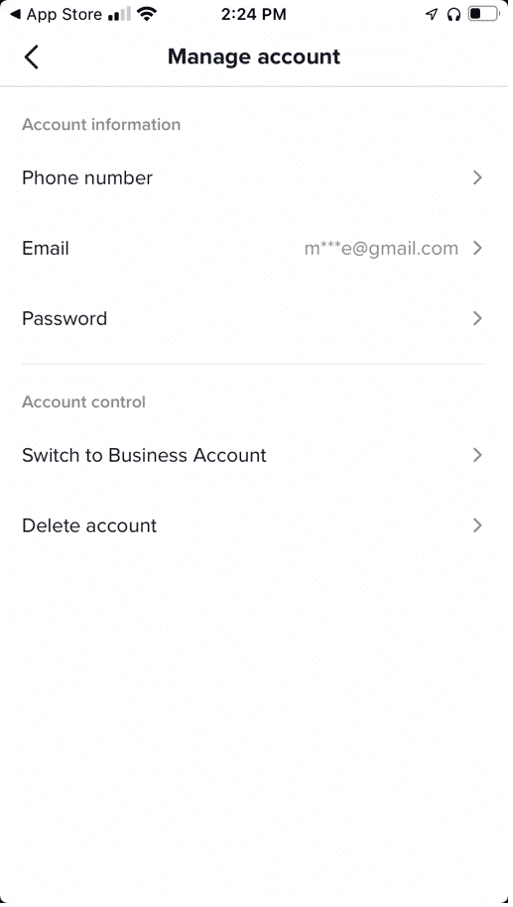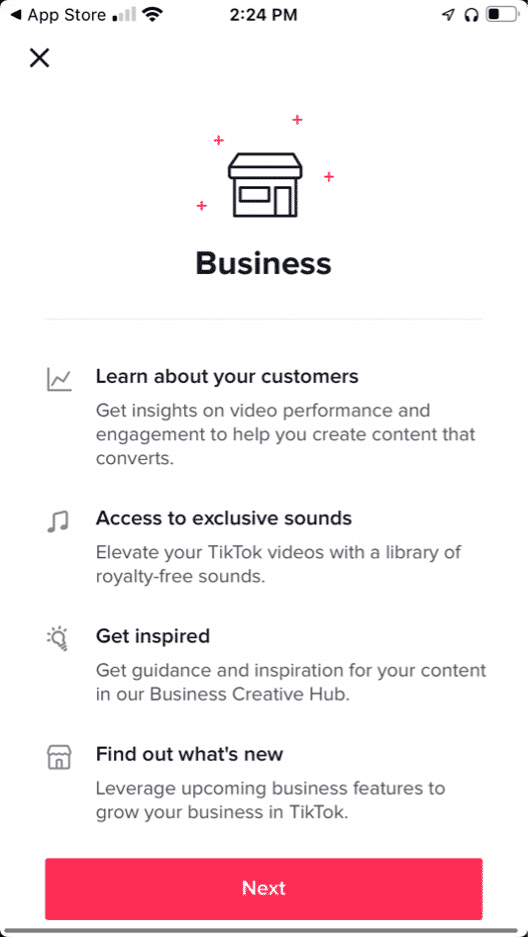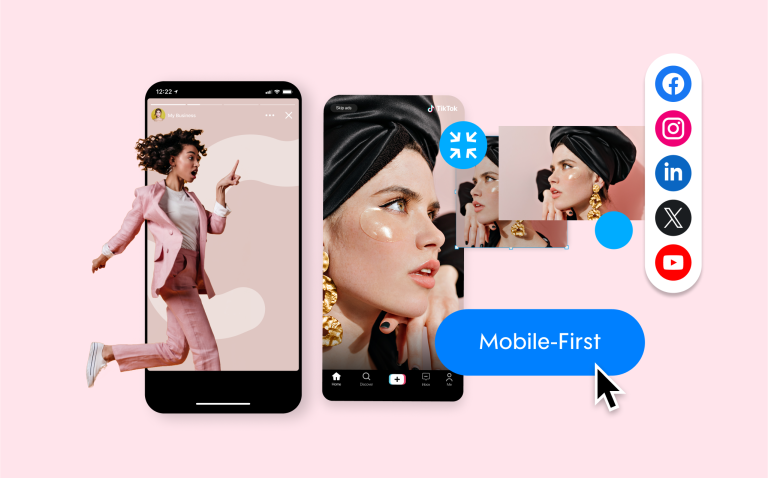5 TikTok Analytics Metrics to Track in 2024

- Blog
- Social Media
- 5 TikTok Analytics Metrics to Track in 2024
TikTok has exploded onto the social media scene, and in 2021 became the most visited site. Despite a history that dates only back to 2016, TikTok has quickly become one of the biggest players in the market – topping 1 billion users in 2021.
For businesses interested in reaching a targeted audience, this huge growth represents an obvious opportunity. In addition to exploring marketing initiatives on platforms like Facebook and Instagram, TikTok is now a major player that cannot be ignored.
Whether you are just getting started on TikTok or you would like to make more out of your existing channel, leaning on analytics can help. In this article, we’d like to help you understand how to use TikTok analytics to evaluate the success of your efforts and fine-tune your approach moving forward.
Why Tracking TikTok Analytics Matters
Analytics are a way of life in the digital world. On TikTok, as is the case with virtually every other platform on the web, analytics can offer valuable insights that will help you gauge past performance and create winning strategies for the future. Without monitoring data on at least a few key metrics, you will basically be flying blind – creating content and just hoping it hits home with your audience.
Fortunately, there is no need to take such a haphazard approach. TikTok makes a selection of analytics easy to use and readily available, as long as you know where to look. Still not convinced? Consider these potential benefits of keeping tabs on your TikTok analytics dashboard –
Learn what works
Without a doubt, this is the biggest reason that you’ll want to check your analytics regularly. As you post new content to TikTok, some of your videos are sure to do better than others – that’s just how it goes. While the ups and downs are just part of the platform, you can glean some insights into what types of videos seem to resonate with the TikTok audience. It’s important to note that what works here might be quite different than what is working for you and your business on other platforms. Evaluate your ongoing performance and make adjustments to create more of what is working.
Assess your time investment
While TikTok is a massive platform that only seems to be gaining in popularity, it won’t be the right place for every business to invest their time and resources. By tracking your analytics consistently, you can see if you are getting the kind of response that justifies the time you spend planning new videos, creating and editing the content, etc. Of course, you don’t want to overreact to the results of your first video or two – you’ll need to give this a legitimate shot to succeed before you decide whether it’s worth continuing.
Types of engagement
Getting a high number of views on some of your videos is great, but that alone might not be enough to meet your goals in using this social platform. For example, if you are more focused on building lasting relationships with core customers, you might want to maximize comments from serious fans rather than just quick likes from those who found your video in their feed. With analytics, you can see what types of videos are generating the most comments and turn your attention in that direction.
Spot weaknesses
We’ll talk about this more later, but monitoring how long TikTok users watch your videos – and whether or not they watch to the end – is a useful metric that can help you make content planning decisions. For example, you might find that certain types of content within a video cause a large portion of your audience to stop the video and look for something else. That’s a sure clue that something about that element you’ve included at that point in the video is not working.
The four points above only scratch the surface of what you can do with TikTok analytics. As you gain experience on the platform, and you get more and more comfortable using the provided metrics, you’ll find different ways to leverage the information to make smart decisions.
First: How to Check TikTok Analytics
Checking analytics on TikTok is easy, but there is one caveat to understand from the start – you have to be using a Business account to access analytics. If you don’t yet have a Business account, TikTok will track metrics for you until you make that switch. There is no charge to upgrade to a Business account, and it’s easy to do. Just follow these steps –
- Access the Settings and Privacy page in the TikTok app

- Tap on “Manage Account” and you will be taken to the screen below

- Choose “Switch to Business Account” and you’ll be all set

How to Check TikTok Analytics On Desktop
Now that you have upgraded to a Business account, you will have access to the analytics section and the various statistics it can provide. It’s important to note that your account will only start accumulating stats once you have changed to a Business account, so you’ll need to wait until your videos have time to rack up views before any meaningful data will be generated.
To access your analytics section on a desktop or laptop computer, simply follow the steps below
- Access your TikTok account within a web browser
- Move your mouse pointer up to the top-right corner and hover it over your profile picture
- From the drop-down menu that appears, choose “View Analytics”
How to Check TikTok Analytics On Mobile
If you are using TikTok on a mobile device, the process is similarly easy. Here are the steps –
- Open the TikTok app and make sure you are logged in
- Tap on the three bars in the upper-right corner, and then choose “Settings and Privacy” from the menu that appears
- Now, find “Creator Tools” and tap on that spot on the screen
- Within Creator Tools, you should be able to pick “Analytics” to reach your dashboard
5 Metrics to Look Out For on TikTok
TikTok generously provides plenty of analytic information that you can comb through to make various discoveries about your performance on this platform. At first, it’s easy to get “lost in the woods” as you try to figure out which of these numbers should be most important to you and your business. To help you make sense of it all and focus on metrics that will guide you to growth on TikTok, we’ve highlighted five metrics below that you may want to prioritize in your tracking.
Video Views
This is what many people would consider being the “core” TikTok metric to track. The story this metric tells is a simple one – how many times have your videos been viewed? You can look at this from a big picture perspective, to see how many views you’ve accumulated with all of your content, or you can get specific and determine how many views each of your videos have collected. This is this as a TikTok counter – you’ll add up views, one by one, and hopefully see the pace of those views increase as the weeks and months go by.
While we certainly recommend keeping track of your views and seeing how the trends in this metric change over time, it might not be productive to focus too completely on this one statistic. The four other metrics we’ve included in this list, and others still that are available on TikTok when viewing your dashboard, will help you bring the bigger picture into focus. Making good decisions regarding the management of your TikTok account requires a holistic view of your performance, rather than zeroing in on just one measure.
Where to track video views: First, head to the Analytics section within your TikTok account, as explained above. To find your total number of views from the previous week, visit the Overview tab where this number will be clearly displayed. In this area, you will also find an indicator to tell you if your views are up or down as compared to last week.
Followers
There is an argument to be made that followers is a more important metric than total video views. After all, when talking about your TikTok followers count, you are talking about people that have not only watched some of your content, but liked it enough to follow and commit to seeing your future content. That means these people are far more likely to be your core audience than just a casual viewer who came across an entertaining video.
Within this section, there are actually a few different metrics you can check and track. In addition to your raw follower count, you’ll also see a trend line for that total number of followers, along with some demographic data. There is even information on what other videos your followers have been watching, which is something we will discuss further below.
The average TikTok viewer is unlikely to ever purchase anything from your brand or engage with your business any further than just watching your free content. However, a follower is a different story. Assuming they continue to follow your account for a while, this person is going to see a lot of your content, and they will gradually get more and more comfortable with your brand. That means they are interested in what you offer and may make a purchase or take another action like visiting your website. So, growing your TikTok followers count can have a profound impact on your marketing efforts, and it is worth carefully monitoring this metric as a result.
How to see follower analytics: Once you arrive in the Analytics area of your TikTok account, simply navigate to the Followers tab to view all available information. One note: you won’t have access to any demographic data within the followers section until you have accumulated a minimum of 100 followers.
Average Watch Time
It’s great to pick up a lot of video views on TikTok, but those views aren’t going to do a lot of good if people only watch for a few seconds before leaving. This is why the average watch time metric is so revealing. Are viewers staying for most or all of your video? If so, they obviously are enjoying it, and you stand to pick up plenty of new followers out of those viewers. On the other hand, if the metrics show that your viewers usually leave quickly after a video starts, they probably aren’t impressed and will be unlikely to follow.
Turning a TikTok viewer into a follower – so you can gradually grow your TikTok followers count – is an important piece of this puzzle. So, monitoring your watch time will help you fine-tune your content to keep people’s attention for as long as possible and optimize the chances that they’ll eventually follow your account.
Where to view the average watch time: You can find the Average Watch Time metric within the Content tab in the TikTok Analytics dashboard.
Videos Your Followers Watched
This is an interesting one, as it doesn’t relate directly to the performance of your videos. However, it does offer an important insight into the makeup of your audience and how you might be able to better serve that audience.
When you look at the videos that are being consumed by those who have also watched your videos, you may be able to spot some trends. What else do they watch? Do they seem to like longer videos or shorter content? Are the videos they are watching meant to draw a laugh, teach a lesson, evoke emotion, or something else entirely? There is a lot to learn here if you are willing to take the time to review the results in this category and pick out patterns.
Top Territories
Finally, this piece of data will allow you to see where viewers of your videos are located. This is important because you want to make sure your average TikTok viewer lines up with the target audience you have in mind for your business as a whole. For instance, if you largely serve a European audience with your products or services – but most of your viewers are in the United States – you might struggle to turn these views into something that helps your business grow. Should you find a mismatch between your top territories and your ideal demographics, you may be able to adjust the style of content you create to better target that intended market segment.
Where to view top territories: To check the Top Territories metric for your TikTok account, visit the Analytics dashboard and select the Followers tab.
Quick Tips to Improve TikTok Metrics
There is no way around this reality – it’s going to take time and effort to optimize your TikTok account. You’ll need to post a variety of videos to see what works, what doesn’t, and what you should focus on moving forward. With that said, we can offer up some quick tips that will hopefully help you improve some of the metrics we have been talking about in this article.
Serve a specific audience
TikTok is huge – that’s no secret. So, given the massive size of the platform, it’s easy to fall into the trap of trying to create content that will impress and interest as many users as possible. Unfortunately, that’s usually a failing strategy. When using TikTok for business, you want to pick out a specific segment of the market and target those people specifically with your videos. If you only watch your views metric as a TikTok counter that you want to go as high as possible, you may go astray with your strategy. Instead of the biggest possible audience, aim for an engaged audience that will stay with you for the long run.
Be trendy
Trends are a big thing on TikTok, and you can get in on the fun by quickly producing videos that relate to the most popular hashtags of the moment. This can help you pick up views, although it does risk getting you away from the targeted audience that we mentioned above. So, when picking out trends to target, make sure there is a logical way that you can relate the trend back to your brand. Also, trends change fast, so you need to create and post a video quickly if this strategy is going to work.
Master your timing
The time of day, and the day of the week, that you choose to post your content is going to impact how your videos perform. On this point, there is no substitute for trial and error. You’ll need to experiment with what timing seems to work best for your audience. Once you nail down a strategy that gets your videos in front of as many people as possible, be consistent with posting at that time regularly.
Frequently Asked Questions
Why can’t I see my analytics on TikTok?
Analytics data on TikTok is only available to Business accounts. If you do not have a Business account currently, you will need to upgrade before you can access analytics data for your videos. The good news here is this – upgrading your account is free and it takes just a matter of moments. While on TikTok, simply access the Manage My Account area and look for the option to “Switch to Business Account”. Tap there, complete the process, and you’ll be all set. Moving forward, you’ll be able to find analytics data within the Settings section. It does need to be noted that this change is not retroactive, so you’ll only be able to pick up analytics numbers starting from when you activated the Business account.
Should I use a TikTok followers tracker?
In addition to accessing your analytics data on your TikTok dashboard, you may also wish to use a TikTok followers tracker to monitor this one specific metric. These kinds of tools are easy to find on the web, and you may find it easier to monitor changes over time with this kind of third-party tool rather than the data provided directly through TikTok. Try out a TikTok followers tracker soon to see if it makes your life managing a TikTok account a little easier.
How long is TikTok analytics data available?
You’ll only be able to look back for 28 days when viewing your reports. Because of this limitation, you might want to get on a schedule of downloading key data reports every few weeks. By saving reports to your computer, you can compile a useful history that will help you spot trends and make important choices. And, now that you know how to check TikTok analytics with the help of this article, saving reports every few weeks will be an easy additional step.
Ready to Track Your TikTok Metrics?
There is nothing particularly difficult or time-consuming about tracking TikTok metrics. Know that you know how to check TikTok analytics, and you know which ones are important, make it a habit to check in on these stats at regular intervals. With so much to gain and only a small piece of your time required to do the work, this is a logical addition to your social media workflow. And, with the tools available at Promo, it’s easier than ever before to produce high-quality videos quickly. Whether you are making TikTok videos or TikTok ads, our tools are the perfect place to start. Thank you for visiting Promo and good luck on TikTok!
Want to engage your audience and grow your brand? Try Promo today.
About the author
Promo Team
We believe that words shape thoughts and inspire action. Promo's content team is fueled by the motivation to help you to transform your words and ideas into powerful videos that help you communicate better with your audience and grow your reach.