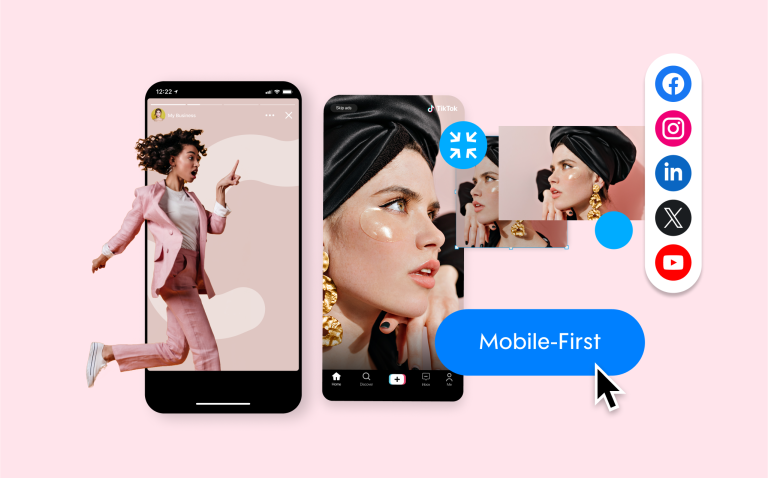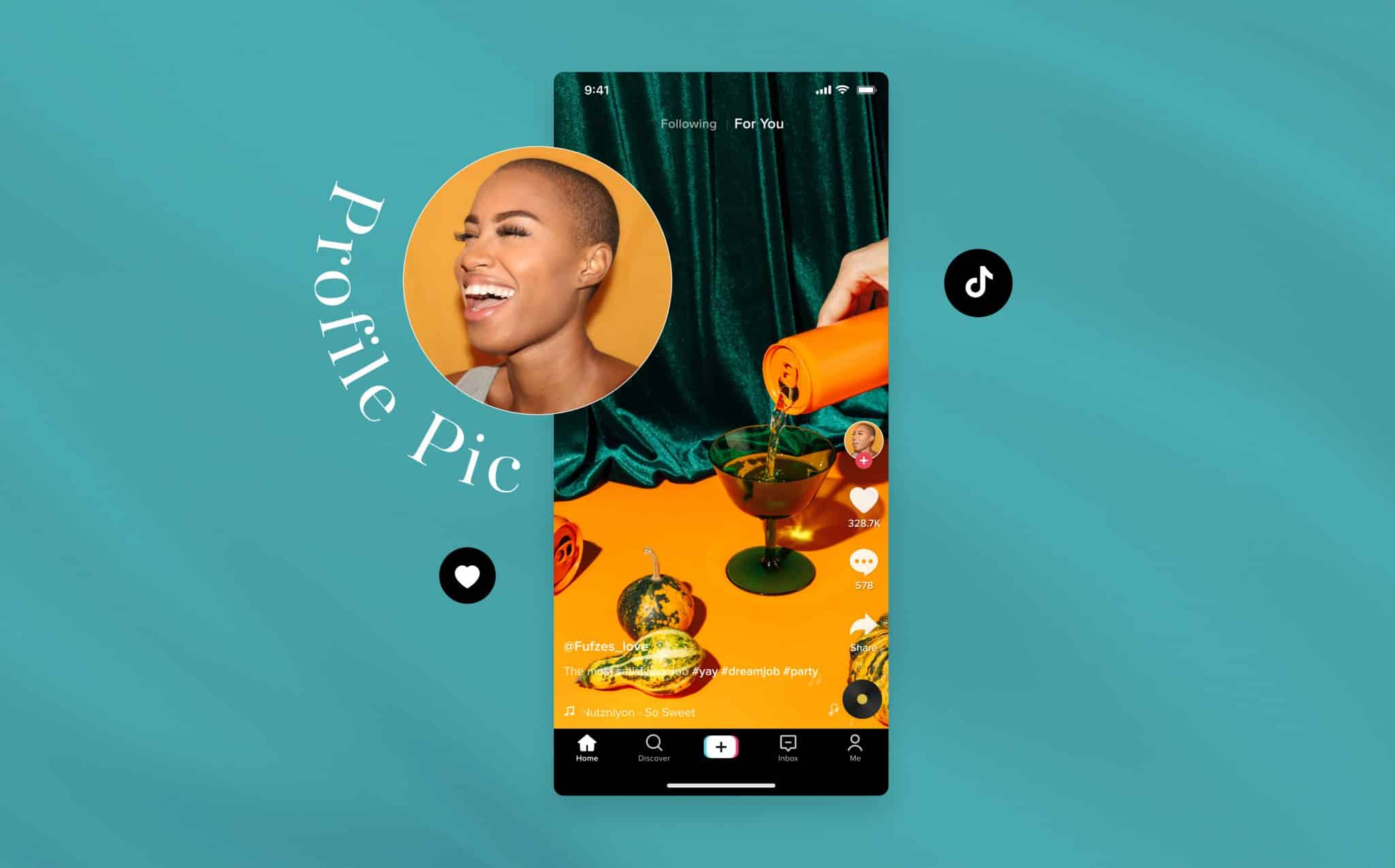
TikTok PFP Guide for 2024
In the social media landscape, TikTok is a quickly emerging platform that is challenging the established position of other options like Facebook, Instagram, and Twitter. TikTok takes a slightly different angle – featuring short videos as its go-to form of content. You can also use a video maker to pre-edit your videos and add more elements and then upload them to TikTok. It provides a way for businesses to connect with potential audiences around the world just the same. If you are just learning about TikTok for your business, this guide will help you get started with the first basic step. Specifically, we’ll clear up some minor confusion about an abbreviation that can mean both picture for proof or profile pic in the online landscape. Let’s dive in!
What Does PFP Mean on TikTok?
On TikTok, the abbreviation PFP stands simply for profile pic. When you create a TikTok account for your business, you’ll need to pick out TikTok profile pictures – and you’ll often see that abbreviated as PFP. Now that you know what that means, we’ll spend the rest of this article focused on how to select a profile picture, how to add it to your account, and much more.
Dimensions of a TikTok Profile Picture
If you are working on a new profile pic for TikTok, you’ll be trying to think creatively about something that is original, interesting, and appropriate for your channel. At the same time, you need to consider practical concerns like size and resolution. After all, you want your TikTok profile picture full size when it appears, so you avoid any weird cropping issues.
Size
The correct size for a TikTok profile photo is 200 x 200 pixels. Set your TikTok profile picture size to those dimensions in your favorite image editing or creating software and you’ll be all set. Knowing the dimensions are locked in, you can create whatever it is you have in mind and quickly load it to the platform without any issues.
Quality
There isn’t much to worry about in terms of quality for TikTok profile pics – you just want to have something that is going to look good when uploaded to the platform. With that said, if your file size is huge for this picture, you might have trouble uploading it successfully. Should that happen, you can always compress the image using any of a number of free online tools before adding it to your account.
TikTok Profile Picture Options for Businesses
When picking your TikTok PFP, there is one word you should keep in mind throughout the process – branding. Since this account exists to further the marketing efforts of your business, if you do not plan on using just your logo as your profile pic, you’ll want to make sure that the PFP you choose or create makes sense within the context of your overall branding plan.
With that in mind, we have five general ideas below for a TikTok PFP. Of course, some of these may not make sense for your business, so sort through the list to figure out which one is the right match for your needs.
Cartoon PFP
If you spend some time exploring TikTok as a user, you’ll find that cartoon TikTok profile pics are quite popular. Users will find a cartoon character that they relate to or enjoy and will use an image of that character as their profile pic. You might be able to apply this same concept to your business account, or you could add a twist. Instead of using a known cartoon character, you could take an image that relates to your business – such as your logo – and give it a cartoonish appearance. This is easy enough to do with various image editing tools, and it could help maintain your brand consistency while still fitting in on TikTok.
Default PFP
Perhaps somewhat surprisingly, the TikTok default profile picture is making a comeback as an option for many accounts to use rather than making a change to their own image. However, when using the TikTok default PFP, you still may want to add your own custom styling to that silhouette. Basically, the trend is to use the shadowy outline that you get by default for your profile pic, but to style it in some way to make it your own. For example, if your company has a logo, you could add a hat to the default PFP, and put your logo on the front of the hat. This is just one idea for how you could join in on this trend while still using something that is unique and identifiable.
Transparent PFP
Using a clear PFP is a great option on TikTok and one that might be particularly suited for your business. Once you have an image that you would like to use for your PFP, you can strip away the background using any of a number of tools. We will have more information on those tools later in this article. Then, when you upload your image to TikTok, you’ll have a clear PFP that isn’t surrounded by any background material. This gives your profile a clean look and can help the profile itself blend right into the content. There are more and more accounts on the platform taking this approach, and you may want to test it out for yourself to see how it goes.
Anime PFP
There are plenty of profile pics for TikTok that are loaded with an anime theme. It could be a known anime character or a custom drawing in an anime style. Whatever the case, this is a choice that will only make sense for a certain type of business. A company in the entertainment space, for example, might be able to use an anime PFP and have it fit right in with everything else they are doing. This choice could seem out of place for other types of businesses, however. So give careful thought to trying this strategy before you go any further.
Occasion Based PFP
If you don’t mind updating your business TikTok PFP regularly, you can get in a pattern of updating this image often based on the time of year or what’s going on in your business. Since profile pics for TikTok are easy to make and only take a moment to change, this is a pretty simple way to customize your account. For instance, you could create some kind of special image when you are having a big sale, or you could add a new profile for the holiday season. The possibilities are limitless here, but you’ll want to keep up with it so you don’t allow the PFP to fall out of date. One idea is to have a default PFP that you use as your go-to option, and you then replace that PFP with an occasion-based image from time to time. This way, when it’s time to remove the time-sensitive image, you’ll always have one to fall back on.
Embracing the AI Revolution in TikTok Branding
The surge of AI in social media branding is nowhere more evident than on TikTok, where profile pictures serve as a crucial touchpoint for audience engagement. AI-powered tools, such as PFP Maker, are transforming the way businesses create and optimize their profile images. These innovative platforms use machine learning to generate personalized and professional-looking profile pictures that capture the essence of a brand’s identity. For instance, AI can analyze user engagement to suggest profile picture modifications that enhance visibility and appeal. The AI Profile Picture Trend has gained momentum, with social media platforms integrating AI art generators to facilitate the creation of distinctive and engaging PFPs. This trend is not just a fad; it’s a strategic move towards more personalized branding, with AI-generated images showing a significant uptick in user interaction. By leveraging AI, businesses can craft profile pictures that are not only visually captivating but also aligned with the latest social media trends, ensuring a consistent and impactful online presence
How to Upload a Profile Picture on TikTok
When using TikTok for business, you’ll need to know exactly how to upload a new profile picture as you are getting your account set up. Whether you are adding your very first PFP, or you need to edit PFP for TikTok, the process is as simple as could be.
- Tap “Me”. This is the starting point, as it will take you into the profile section of your account, where you’ll be able to make the necessary changes.
- Tap “Edit Profile”. Next, hit the edit profile link and you’ll go into the area where all different edits can be performed, including those related to your PFP.
- Tap “Change Photo”. This one is self-explanatory – you’ll hit the change photo item in the menu and there will be just one step left to finish.
- Tap “Take a Photo” or “Upload Photo”. Pick the right option based on whether you plan on snapping a photo for your PFP or using one that is already in your gallery.
How to Create a Clear PFP
Given the popularity of clear PFPs on TikTok, you may be wondering how to accomplish this effect for yourself. Figuring out how to get a transparent profile picture on TikTok is quite simple. But, it will likely require the use of a third-party tool. The key to uploading a clear PFP is to start with an image that has already had its background removed.
Below, we are going to present a list of tools that can make this happen for you. As long as you already have an image available to use for your PFP, you can head to any of these tools to wipe out the background from that image in a matter of moments.
Remove.BG
For a simple tool that can edit PFP for TikTok almost immediately, Remove.bg is a good place to start. Not only is this a free tool, but it does the job of removing a background from your image automatically.
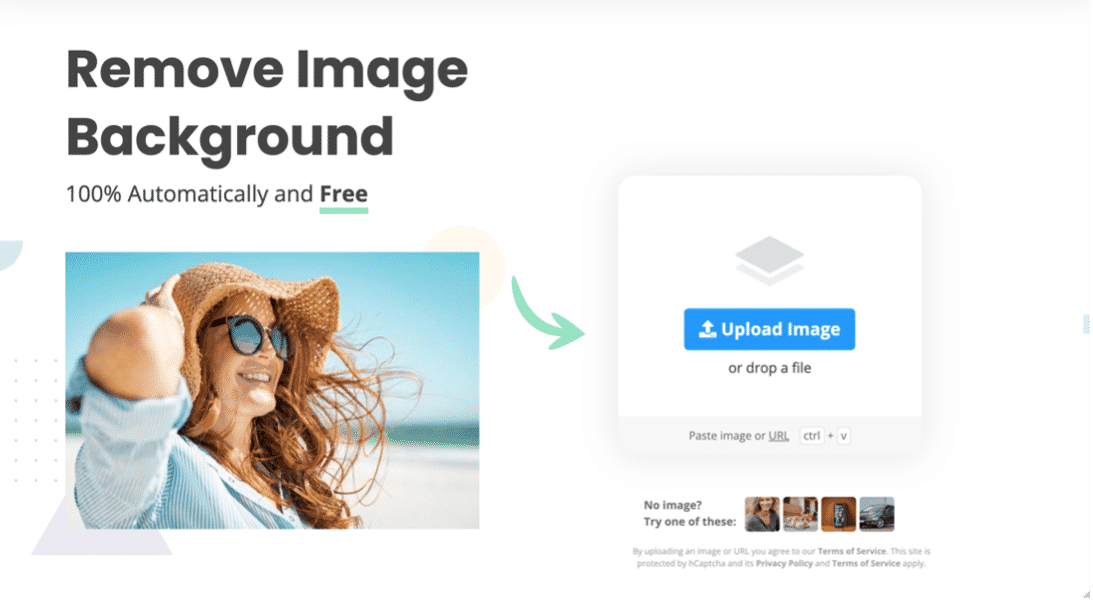
To use the tool, just follow these quick steps –
- Upload your desired file by selecting it from a directory or by dragging it onto the right spot
- That’s it! You’ll be taken to a page with the resulting image, and you can download a preview or the full image.
Removal.ai
This next tool takes the same approach as the first one on our list. Here, you’ll have access to a free background remover that can help you make good profile pictures for TikTok. We have added instructions below to help you get started. Anyone with basic computer skills will have no trouble using the tool without directions.
- Find the box that says “Choose a Photo” on the right side of the screen
- Use that button to look through your gallery, or just drag a file into that section
- The next page will have your new image with the background removed. You can download it immediately or make other changes
Wondershare PixCut
Continuing the theme of background removers that work well for profile pictures for TikTok, Wondershare PixCut is another nice option. You’ll again be able to complete the task for free. It should be done in less than a minute from when you land on the site.
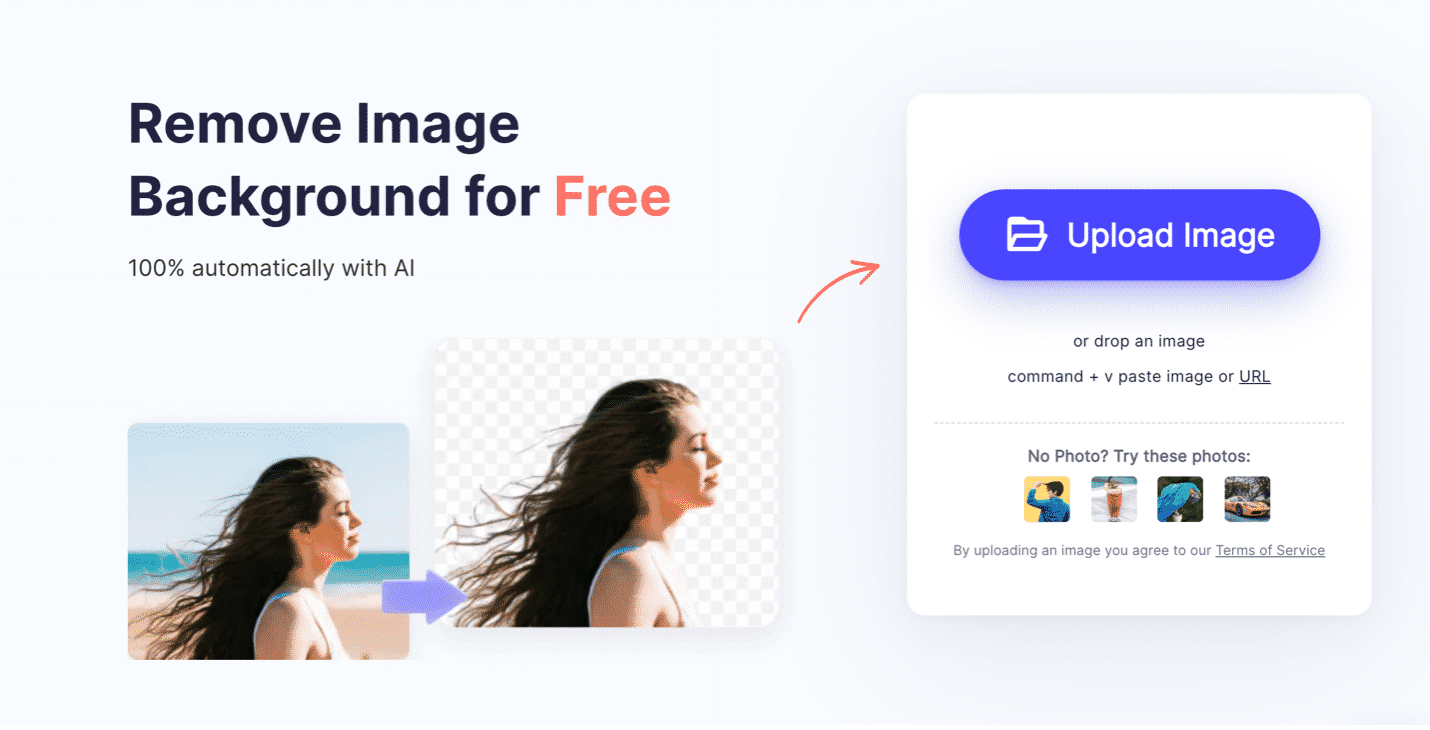
- On the right side of the screen, see “Upload Image” button
- Add your image by dragging or search for it in your files
- Land on the completed page and download the next image within an hour
BackgroundCut.co
The name of this tool says it all. When working on profiles for TikTok, you can use this site to get rid of any unwanted backgrounds. The tool is free to use, although you can upgrade to a premium plan for additional features. To use BackgroundCut.co, follow the simple directions below.
- See the main banner image and look for the cloud icon with an up arrow
- Drag your image to that spot, or look through your files to find it
- Land on the finished page and decide where you would like to save the new file, minus the background
Cutout.pro
By this point, you should be recognizing a theme with these tools. Good TikTok profile pictures are so easy to make in large part because these kinds of tools are readily available online and free to use. Again here, as with the others above, you can be finished in just moments.
- Look for the large red button that reads “Upload Image”
- You can drag your image right onto that spot, look for it in your directory, or can copy/paste it
- In seconds, you’ll reach a page with the finished file and options for a download
Slazzer.com
Another good option for your background removal needs is Slazzer.com. Pictures for TikTok profile can lose their backgrounds when you use this free online tool. As with some of the other tools we have featured, you have the option to upgrade to a premium plan if you need to use the tool regularly.
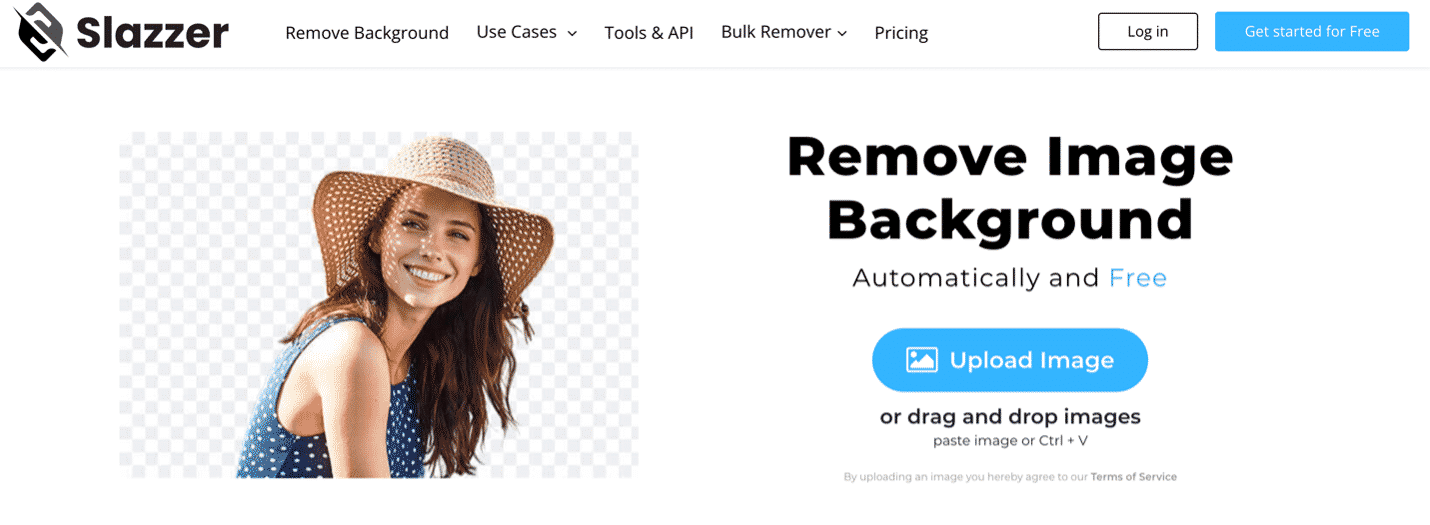
- Find the blue button that reads “Upload Image”
- There, you can drag and drop or look through your file folders for the right image
- Wait just a moment for the process to complete, and then download the altered file to finish up
PhotoScissors
Another automatic and free tool to work on profiles for TikTok is PhotoScissors. Here, as with the rest of the tools, you won’t need to venture beyond the homepage to get started. There are some basic limitations in place on the tool, including a maximum image size of 10 Mb.
- Go to com to get started
- Look for the blue “Upload Image” button in the middle of the screen
- Choose the right image for your needs and continue
- Download the new file or consider some of the other options offered by the tool
InPixio
To finish up our list, we are going to focus on a tool that can do far more than just help you work on a TikTok PFP. Instead, InPixio is a photo editing product that can help you handle many different marketing and design tasks. If you need to regularly take backgrounds out of photos while also doing other things like retouching those images, resizing them, and more, InPixio is worth your consideration. You will need to purchase this software to use it. Someone looking only for background removal will be better off with one of the many free options listed above.
What to Do If Your TikTok PFP is Too Small
The image you load to TikTok needs to be at least 20 x 20 pixels in order to be eligible to serve as your PFP. If your TikTok image size is too small and you can’t get it to load, you’ll need a larger image. There are a couple of ways to make that happen. First, you could use image editing software, which will allow you to enlarge it, but the quality may be degraded. Alternatively, you could create a new image, targeting the ideal TikTok PFP dimensions of 200 x 200 pixels.
How to Make Your TikTok PFP a GIF
As you work on various PFPs for TikTok, you might decide that a static image is a little boring. Instead, you may want to put your PFP in motion to draw attention and stand out from the crowd. To do so, you’ll simply have to load a video as your PFP, rather than an image. This video needs to be between three and six seconds in length, and it will loop – making it appear as a GIF. Here’s how to do it:
- Access your account and tap on “Me”
- Find “Edit Profile” and tap there
- Select “Upload Video” and pick out the right file. If the video is longer than six seconds, you will need to pick the six-second segment that you want to use
- You’re finished!
How Promo.com Can Help With Other Projects
Our video maker goes beyond just TikTok all the way to our Snapchat video editor. You can easily create videos for any social platform and even change the size of your video with the click of a button to appease the different aspect ratios! Also give our photo to video maker a try for easy integration of pictures into your video and so much more!
Conclusion
Is your PFP for TikTok the most important part of your account? No – that designation, of course, goes to your content. It is the content that you post to TikTok that will have the biggest say in how effectively your account works as a marketing tool. With that said, the PFP you choose does matter, as it can serve to further your branding efforts. If your PFP is easily identifiable, it will help users quickly pick out videos that have been loaded by you.
In the end, creating an amazing PFP for TikTok shouldn’t take up all of your time. Though, it is worth putting in the effort to get it right. We hope the information in this article will help you get started on the right track. Good luck with this fun project!