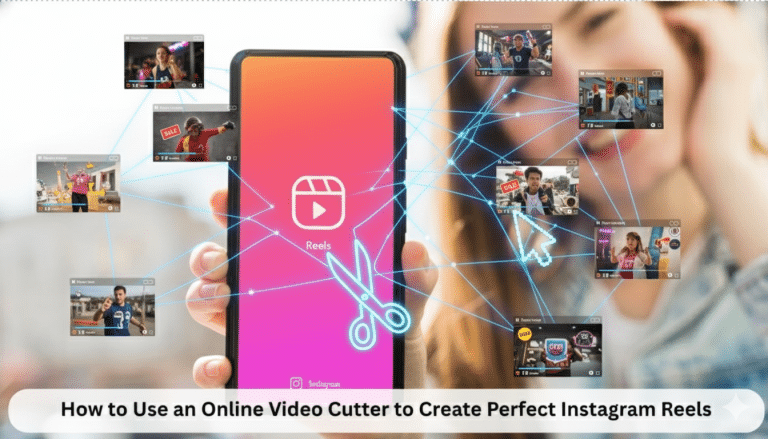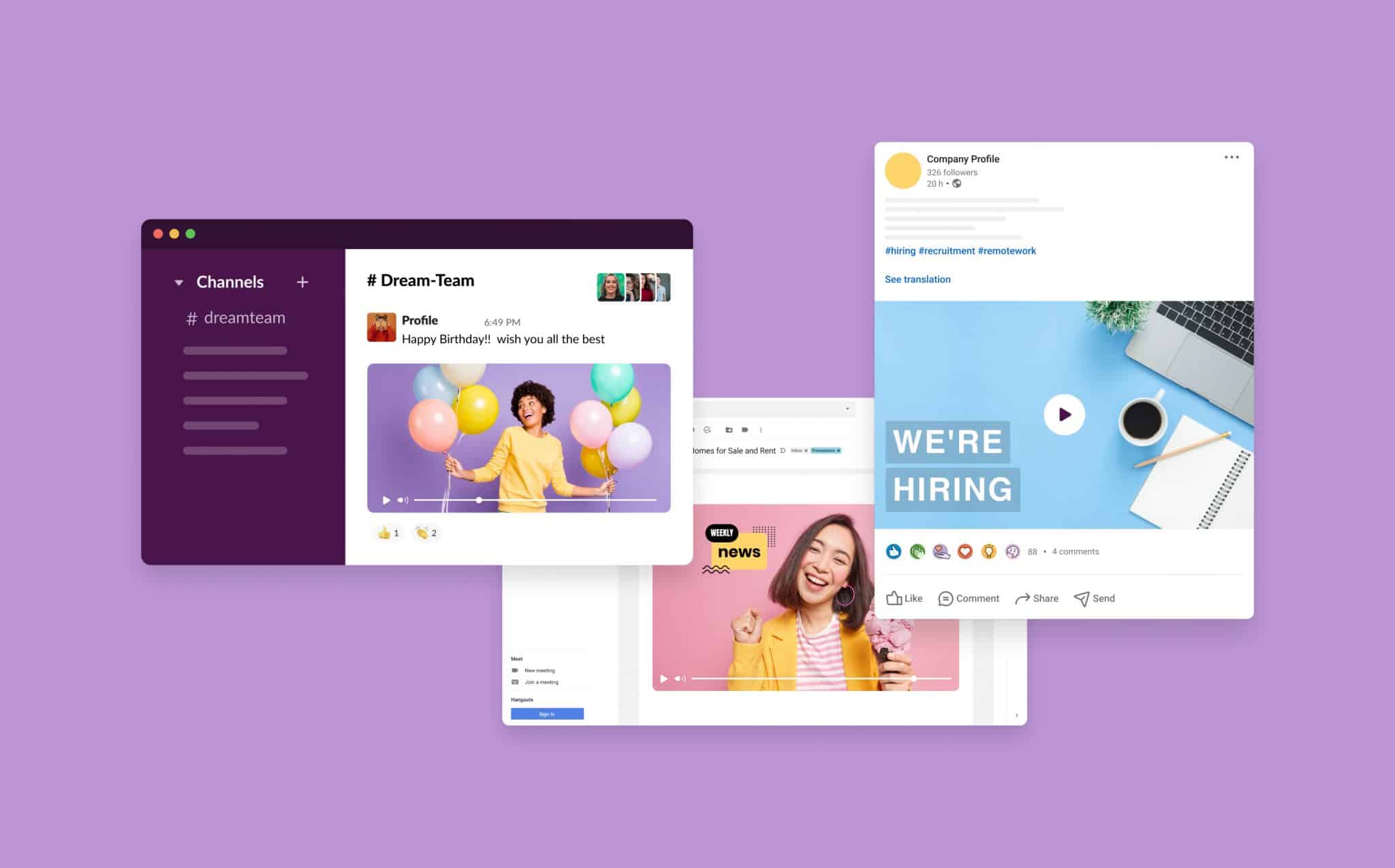
A Step-by-Step Guide to Creating HR Videos

- Blog
- Inspiration
- A Step-by-Step Guide to Creating HR Videos
When it comes to being a human recourses professional, you know your job is diverse. You’re recruiting, leading hiring, training new and existing employees, supporting workers, and managing company policies; the work is never over.
To save time, see better results, and put the power in your own hands, there’s an effective approach waiting to be utilized – adding video to your HR department’s communications strategy. Video can reach a larger scale of potential hires, assist in onboarding new employees, help display company culture, and so much more. The great thing about video is that once you know your message, you can easily convert it into a creative, engaging, beneficial medium to share on your social media channels and company website and use for internal communications.
While learning a new skill may seem daunting, with Promo, you have the power to quickly and easily create and distribute HR videos.
Here’s a step-by-step guide to creating your videos for your company’s HR department.

How to Create HR Videos With Promo
Now that you understand a little more about why HR videos are essential for your company image and internal communications, it’s time you learn how to put your knowledge into action and start creating them. With Promo, you have the power to easily create engaging HR videos, no matter what your objective is.
Here’s how:
Step 1: Define a goal for your video
From employee testimonials to company benefits, there are a variety of HR video types that you can and should incorporate into your HR department.
But before you start creating, decide what you want to achieve with your video: your HR video’s goal.
To avoid complicating your process, you must understand who will be viewing this video and what objective you want to reach.
To make things a little easier, here are four questions you may want to ask yourself before creating your video:
- Is this video for internal communication or external use
- If this is for external use – is this video aimed at people already familiar with my company? What do they need to know?
- What do I want my viewers to take away from this video?
- How can I make my video as engaging as possible?
Ask yourself these questions, then create an outline for your video. Remember to keep your company’s tone in mind; if the viewers are not familiar with your company, this may be the first touchpoint they receive, so make sure it is a strong one! If you’re creating an internal communications video, ensure that your current employees feel seen and that they feel an association with your video.
Step 2: Bring your HR video to life
Now that you have your audience, goal, and message in mind, the fun stuff begins. It’s time to bring your HR video to life! When creating your video, remember these four aspects: footage, captions, music, and branding.
Add Footage
The first step when creating your video is to search for footage. You can choose from our stock library, upload your own or mix the two. When it comes to HR videos, we know there’s a certain advantage to adding your own footage. That’s why our video editor allows you to upload your own assets, where they will always be on hand so you can use them whenever you need them.
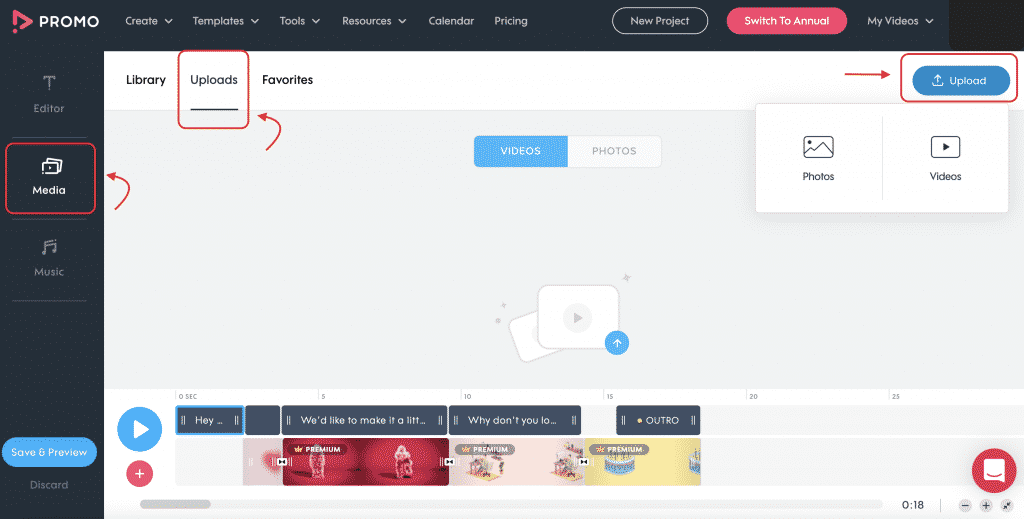
Alternatively, if you’re looking to use stock footage, Promo’s stock library is home to over 110 million Getty Images and iStock assets. When searching for footage, remember that our library will first display our ready-made templates (more on that later). To look for raw footage, scroll down, and you’ll see our library of stock footage titles “Start from Scratch.”
Promo tip: Don’t forget to get specific with your search terms. For example, if your company specializes in Fintech, search terms that have to do with your field, i.e., financial services, financial technology, innovation. When creating HR videos, we also recommend you use animated footage. All you need to do is add “animated” or “animation” to your search term, and the doors of amazing animated footage will be opened to you!
Add Captions
An essential part of creating HR videos is getting your message across with words. Captions are the way to do so. Once you’ve uploaded or selected your footage, you can easily add text to accompany each frame.
One way of ensuring your text and footage match is by customizing the text styles, fonts, and font colors. Our in-house creative and design teams designed our selection of video text styles to bring a professional look to any video. Choose from 45 unique animated text styles. Each text style can be easily customized to fit the color, font, and size of your liking. . Remember to keep your company’s tone in mind when creating captions HR videos as this may be the first interaction many viewers have with your company.
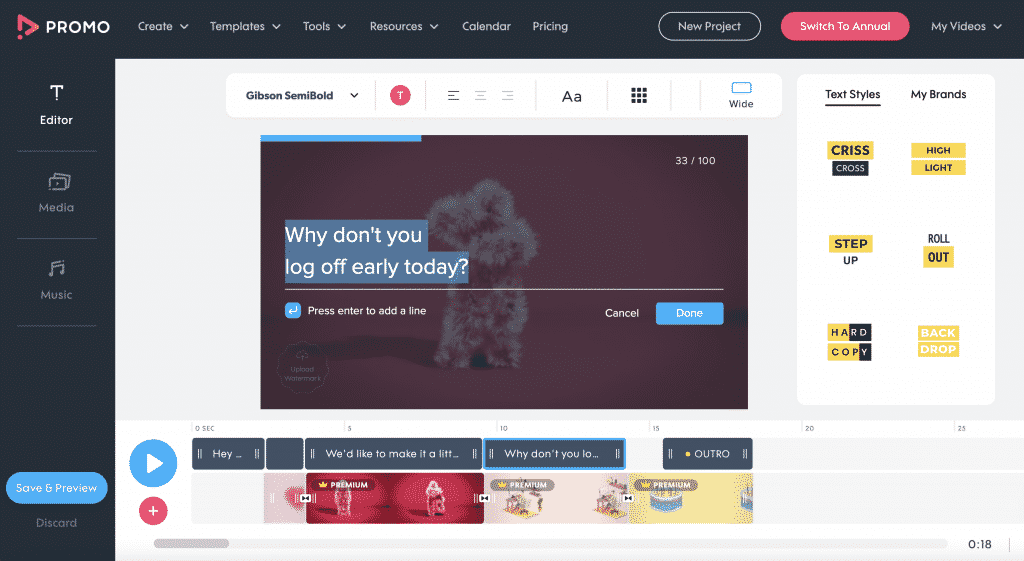
Add Your Call to Action & Company Logo
In the last frame of your video, or what we at Promo call your “outro,” it is recommended that you include two key details: A CTA and your company’s logo. Adding your company’s logo tells the viewers who you are, and it’s essential for brand recognition. The CTA tells them what they should do once the video is done.
Your CTA will tie back into your video’s goal, which is another reason why it’s essential to set one. Do you want potential talents to send you their CV? Are you inviting employees to sign up for your company’s next webinar? Are you encouraging them? No matter your goal, the ability to evoke action is in your hands, so it’s essential to make an effort when forming your call of action.
Promo tip: Have fun with internal comms videos by creating a unique branded logo for your HR team. You can then easily use this logo for any internal comms videos you want to share.
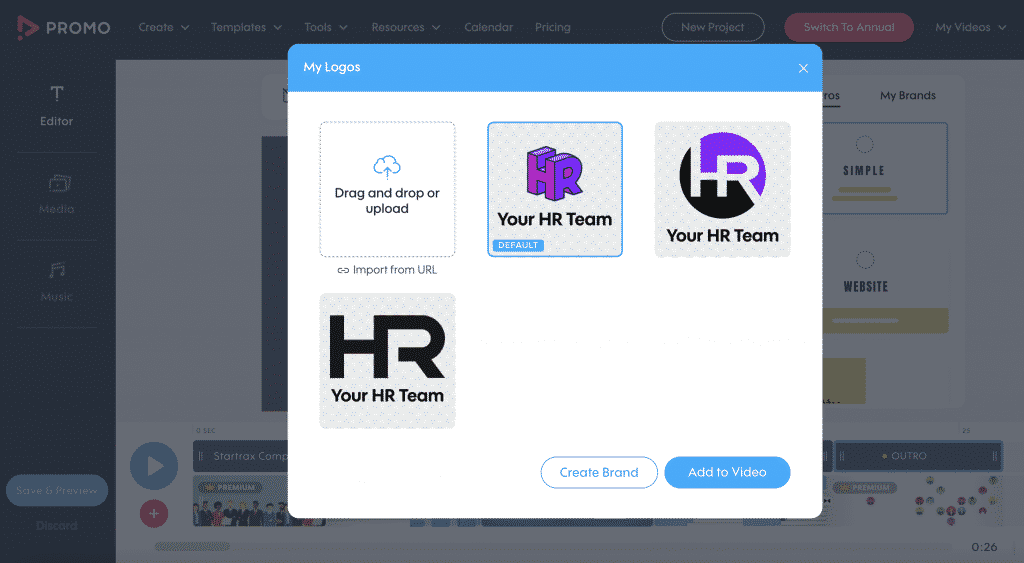
Step 3: Review your video
Once you’re done with the creative part of your video, it’s time to review it. There are two methods to review your video. The first way to do so is to review your video as a whole within Promo’s video editor. By viewing your video within the editor, you have the chance to pause your video and make any last-minute edits changes before you move on to publishing.
Alternatively, you can press the “Save & Preview” button within the editor. Once you’ve made it to the Publish Page, you’ll be able to view your video as you would on the social media platforms. If you catch a mistake or just want to go in and fine-tune your HR video, you can do so by clicking the “Back to editor” button on the top left side of your screen.
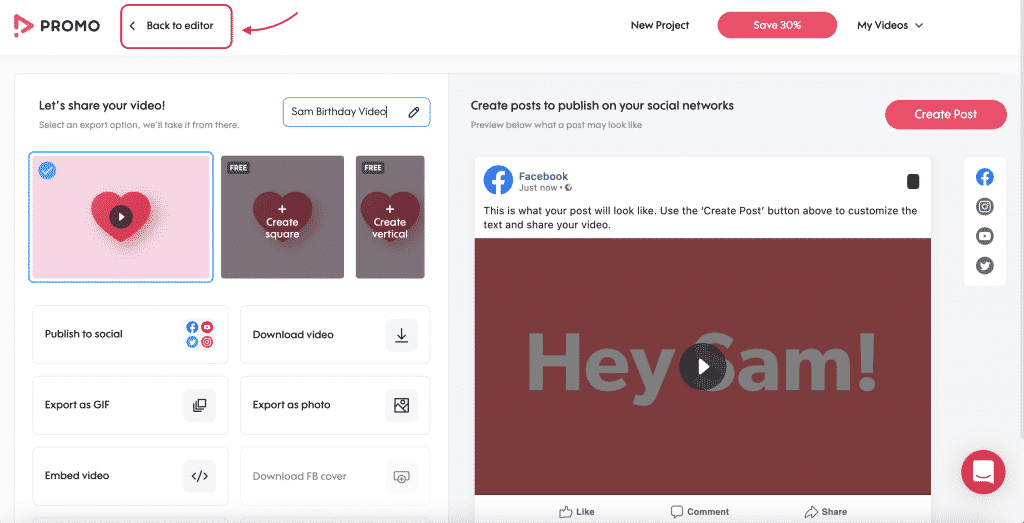
Example:
Once our HR team reached Promo’s Publish Page, they realized something wasn’t quite right. The second frame was way too fast; they could hardly read what was written, the music didn’t seem to fit, and they realized they forgot to add their logo! The HR team went back in, elongated the second frame, changed the music, and added their logo in just a few clicks! Now, they’re ready to share it!
Step 4: Share & distribute your HR video
Ready to publish? The magic of Promo’s Publish Page is that you can share directly with your company’s social media channels, download your video, get an embed code, and more! Let’s say you’re posting your video on LinkedIn; you can easily download it and then quickly download a photo of your video to use as the cover video, all in two clicks!
Promo’s Publish page makes it easy to save and distribute, no matter where you want to share your HR video.
Here’s this HR team’s final version of their awesome Happy Birthday video:
How to Customize an HR Template
So you understand the value of creating HR videos, and while you may be excited to start creating HR video content, we know you have a lot going on. That’s why Promo has a template collection dedicated specifically to HR professionals.
While each HR department has its own unique language, the message you want to convey is familiar. With our ready-to-use templates, you can create everything from employee onboarding to work anniversaries. All you need to do is decide what kind of HR video you want to make, select your template, and customize it.
Here’s how to select, customize, and share Promo’s HR templates.
Select a template:
There are two ways to approach selecting a Promo HR template. You either know what kind of a template you’re looking for, or you’re looking for content inspiration. Regardless of your preference, you should search for HR terms in our Create or Template pages. Then, hover over the HR templates, preview them, and decide which one you’d like to customize.
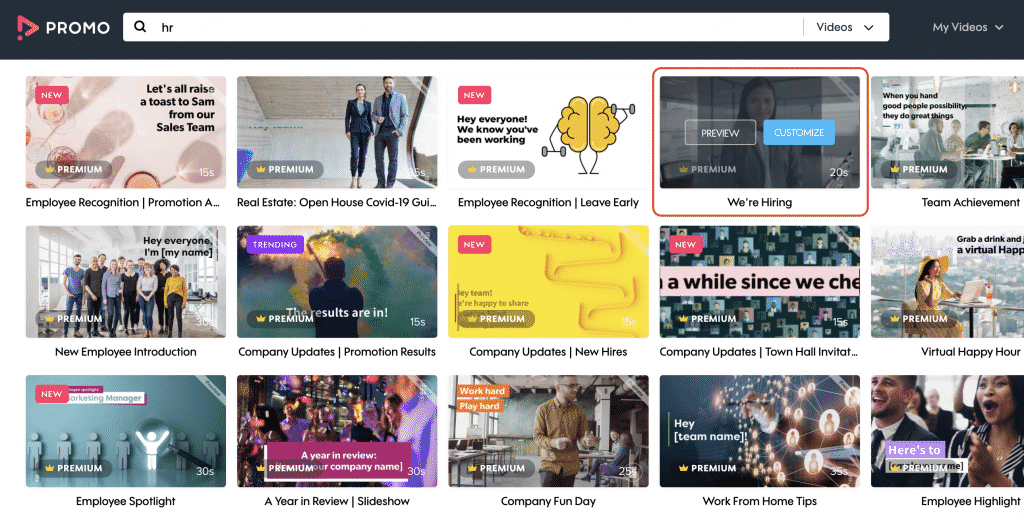
Customize your template:
Once you’ve selected your template, you can now customize it.
Now that you’re in our video editor, the power is in your hands. You can decide to leave the template’s messaging as is, add your company’s logo, or customize the template by adjusting and replacing any element of the video, i.e., footage, text, music.
Let’s say you’ve selected an HR template, and you’d like to replace Promo’s Getty Images footage with videos and photos from your company’s latest fun day. All you have to do is hover over the clip you’d like to replace and substitute it with your own footage.
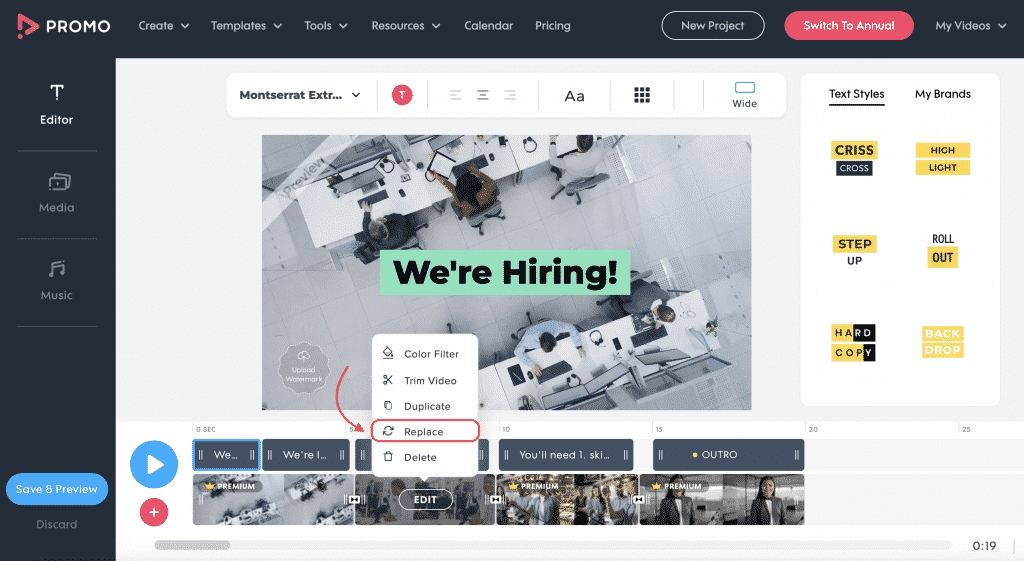
Preview your template:
As you would with any video, it’s time to view it from the Publish Page. Don’t hesitate to go back and edit your video if you feel it isn’t as good as it could be; that’s what we’re here for!
Before downloading or sharing directly to your socials, remember that most videos are watched on mute. Make sure your message comes across both with and without sound.
Publish:
Now that you’ve customized and previewed your template, it’s time to publish! If you’re ready to post your video directly to social media, you can do so from our Publish Page. You also have the option to download your video, export it, and upload it.
Example: Here’s a template this HR department chose to customize. They were interested in creating a “We’re hiring” video to post on the company’s LinkedIn account and saw this real estate template in our library. The perfect fit. The HR team updated the job description to meet their needs and added their logo. They didn’t publish the video without first customizing the template’s outro and adding their contact details!
Tips for Creating an HR Video With Promo
Include Your Own Assets
One of the wonderful things about creating HR videos with Promo is that our video editor allows you to upload your company’s photos and videos to incorporate them into your videos! Easily upload your videos, and use them in any HR video you’re interested in creating! You can also upload company colors, fonts, and watermarks to make your HR videos uniquely yours!
Use Diverse & Inclusive Stock Footage
D&I has become a huge part of HR professionals and the company’s missions as a whole. In fact, according to Deloitte, Diversity + inclusion = better business outcomes. So, where do you begin? As an HR professional creating “We’re hiring” videos and internal communication videos (amongst others), it is essential to use footage representing everyone. With Promo’s 110 million stock library powered by Getty Images and iStock, you can find and select footage that makes potential hires and existing employees feel represented.
Take Advantage of Our Templates
As previously mentioned, we know that HR professionals have a lot on their plates. But we also see the power video has when it comes to HR departments, and we don’t want you to get left behind. Use Promo’s ready-made HR templates to make the most of your internal communications and HR videos as a whole. Easily select, customize, and share!
Final Words
Ready to boost your employer branding? Ready to create job listings that get noticed and to communicate with your employees in ways they’re already expecting? The power of video for your HR team is in your hands. Though it may sound like a lot of work, Promo is here to help. So what are you waiting for? Let’s get started!
Communicate Better With Video
Easily create and share HR videos both internally, and on social media
About the author
Daniella Julius
Daniella Julius is a Content Manager at Promo. She is passionate about turning words into accessible content for anyone and everyone to enjoy. When she isn’t reading or writing, she’s probably cooking or soaking up the sun with a delicious cup of coffee!