
How to create your first YouTube ad
No matter how much thought you’ve given to video marketing, or on how many platforms you’ve already created ads, YouTube is a powerhouse that needs your attention ASAP. A platform that leads the pack in tremendous video exposure, YouTube is the place to upload your business’ content.
Proof that video ads are more effective than image ads, YouTube is the second largest search engine behind Google.
It can be difficult to wrap our minds around just how big of an influence YouTube has.
People watch over 1 billion hours of videos on YouTube per day – and that number is poised to only keep climbing. Your YouTube marketing strategy has the potential to take off, and it all starts with learning how to create a YouTube ad.
Set up Your AdWords Account
First, you’ll need to set up a Google AdWords account, connect your YouTube channel, and select “video” as your campaign type. Through this Adwords platform, you’ll be able to easily monitor your ad campaigns and make adjustments as you go.
After opening an account, go to Tools, and Setup on the top right. Here you can click Linked Accounts and select from a page of accounts including YouTube, Salesforce, Google Play and more. Choose YouTube.
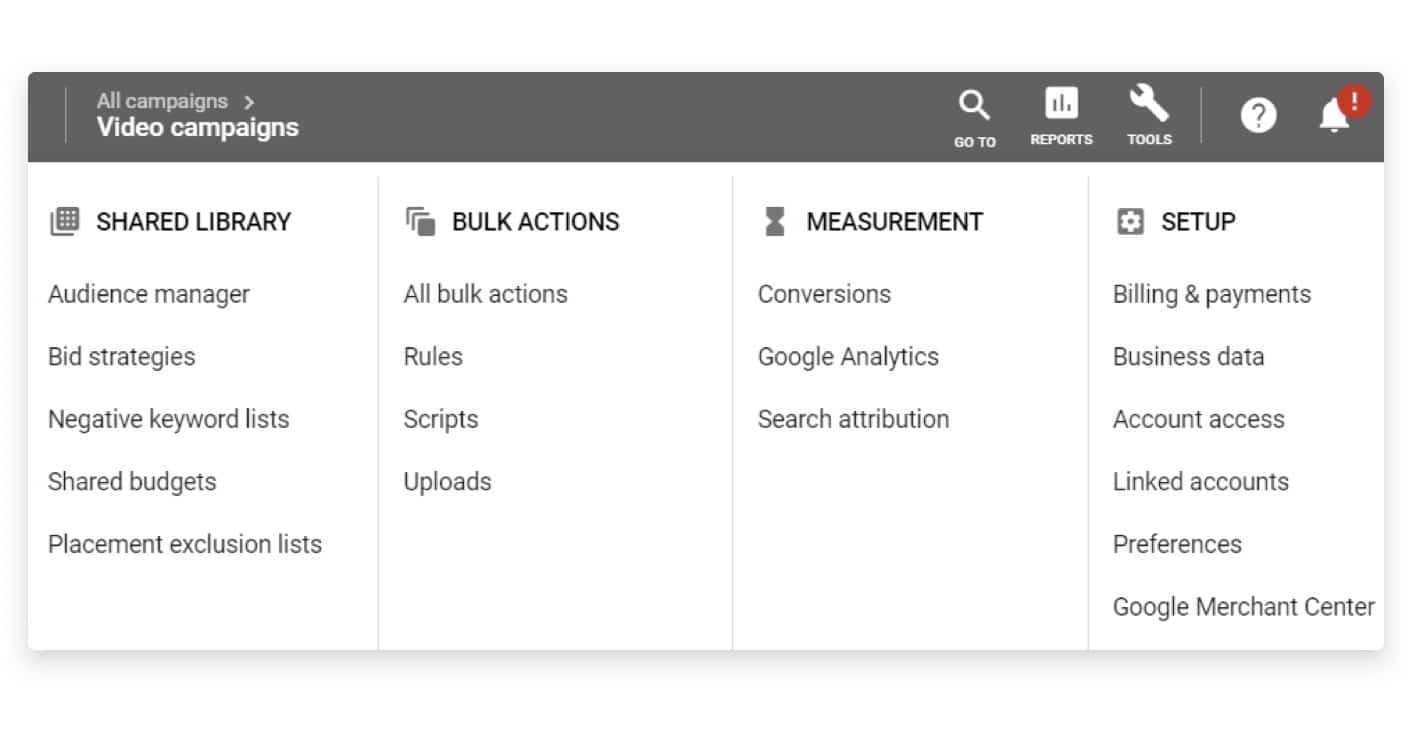
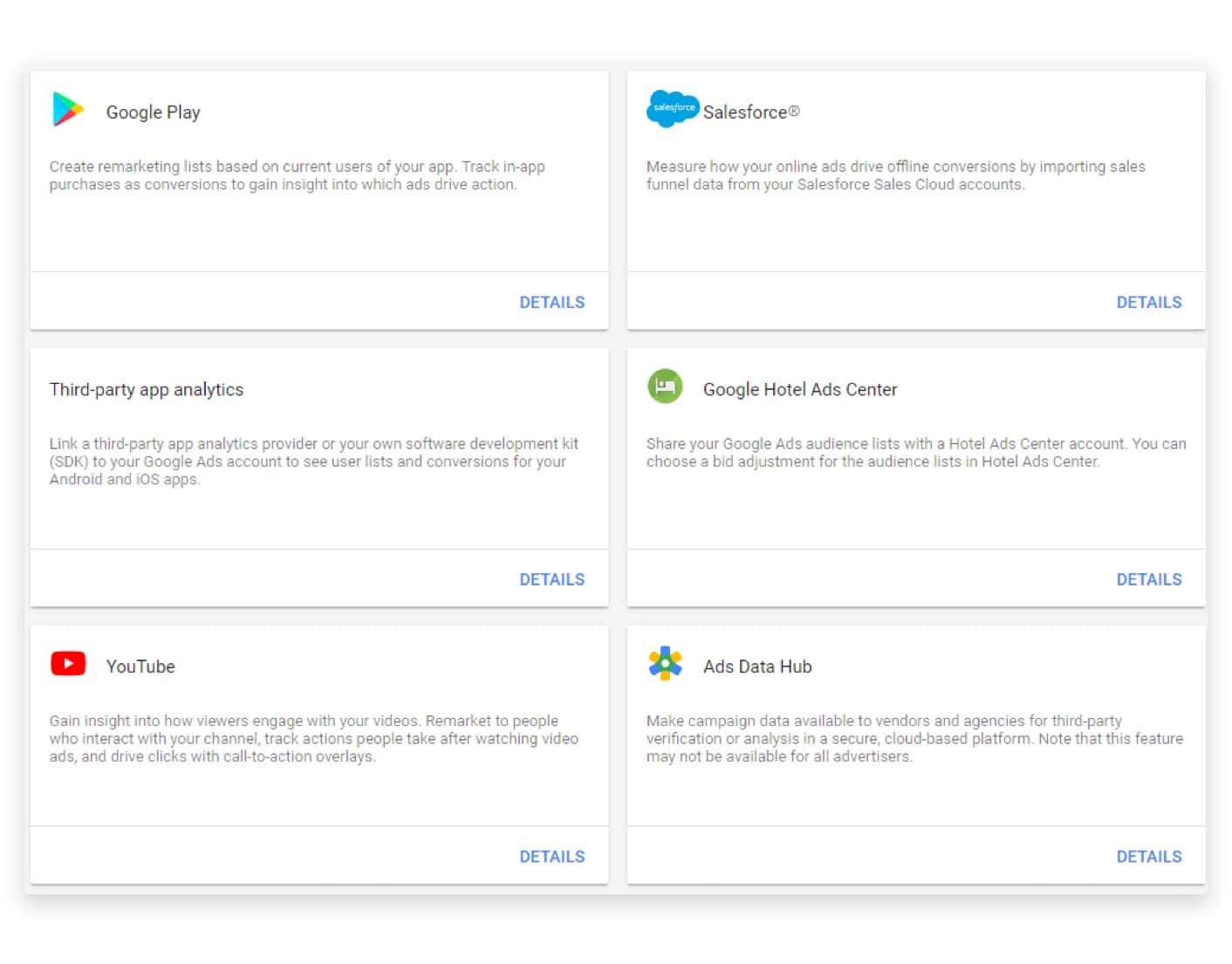
After your YouTube channel is linked to your AdWords account, go to Campaigns on the left-hand side of your screen. You’ll see a round blue plus sign.
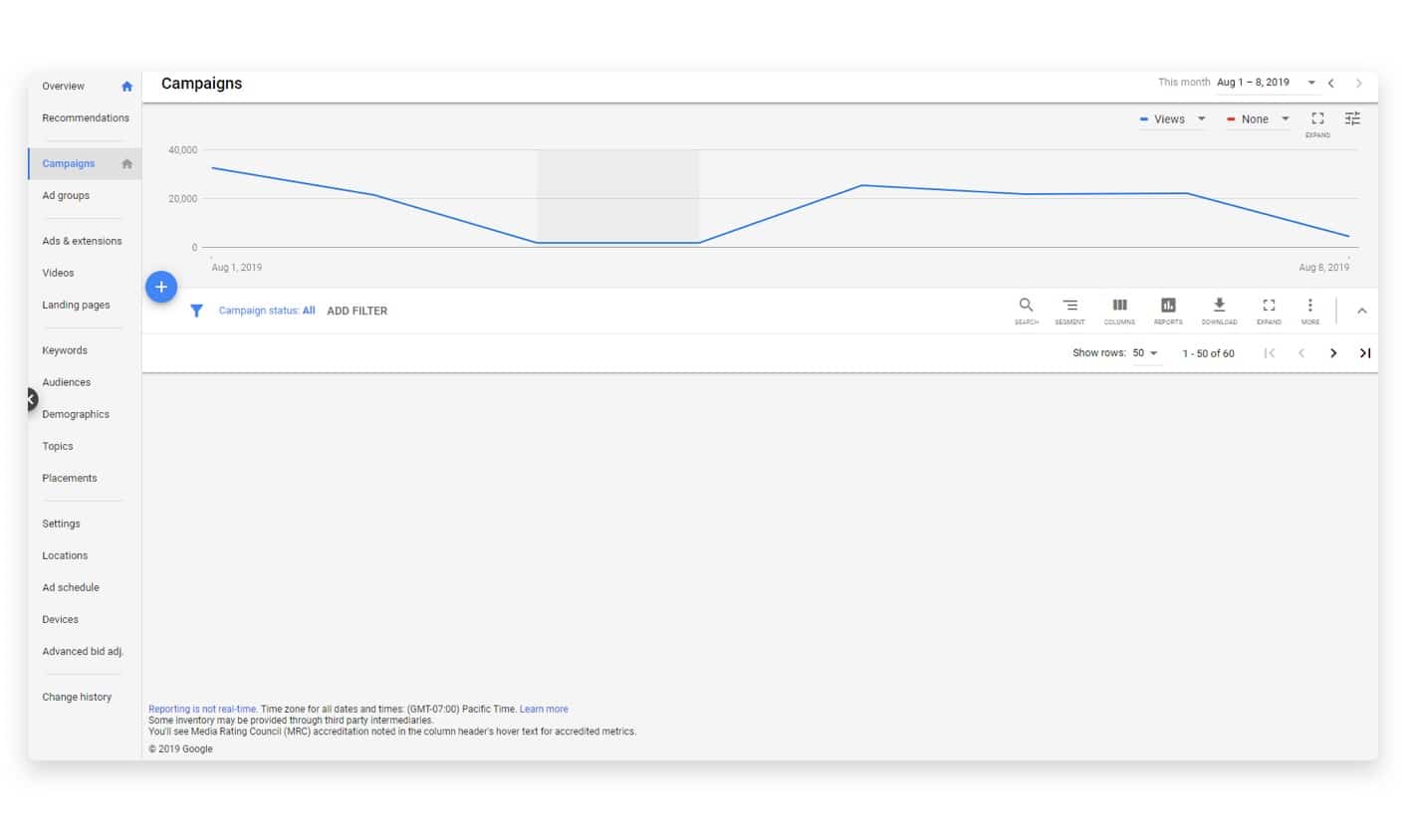
Click the plus sign and select New Campaign.
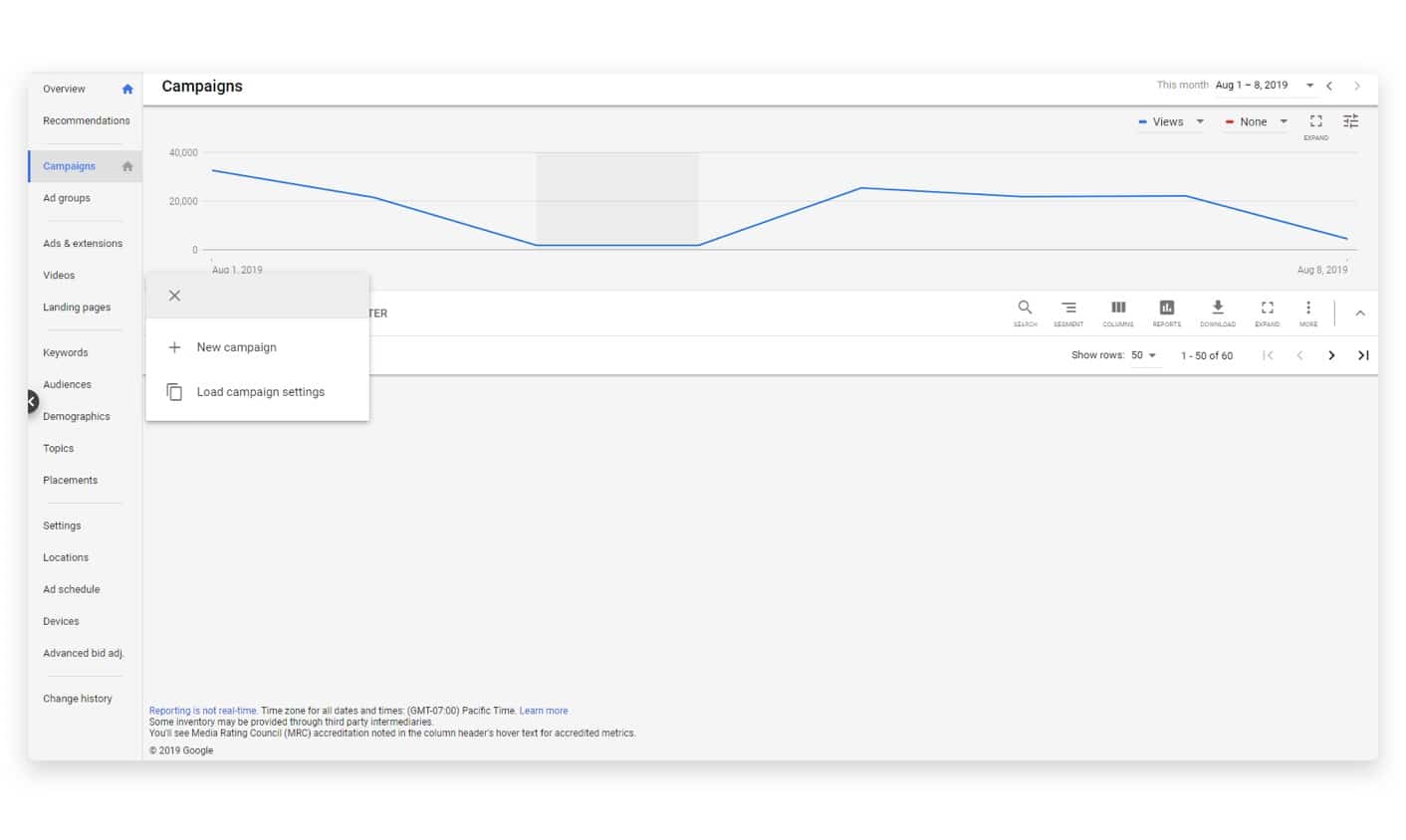
Choose Your Goal
Now that you’re set up, making great YouTube video ads starts with a bit of strategy. Before you begin crafting your video creative, consider what you want to achieve with your ads. This objective can be:
- To increase sales: getting more of your target audience to make a purchase.
- To garner leads: getting visitors or customers to provide their contact information through filling out a form.
- To gain website traffic: driving visitors to your homepage or chosen landing page.
- To increase product and brand consideration: getting potential customers who have already engaged with your brand or expressed interest in your product to consider you when they are ready to make a purchase.
- To increase brand awareness and reach: getting a wider audience to become familiar with, and interact with your brand.
- App promotion: making your audience aware of your app and leading them to it in the app store.
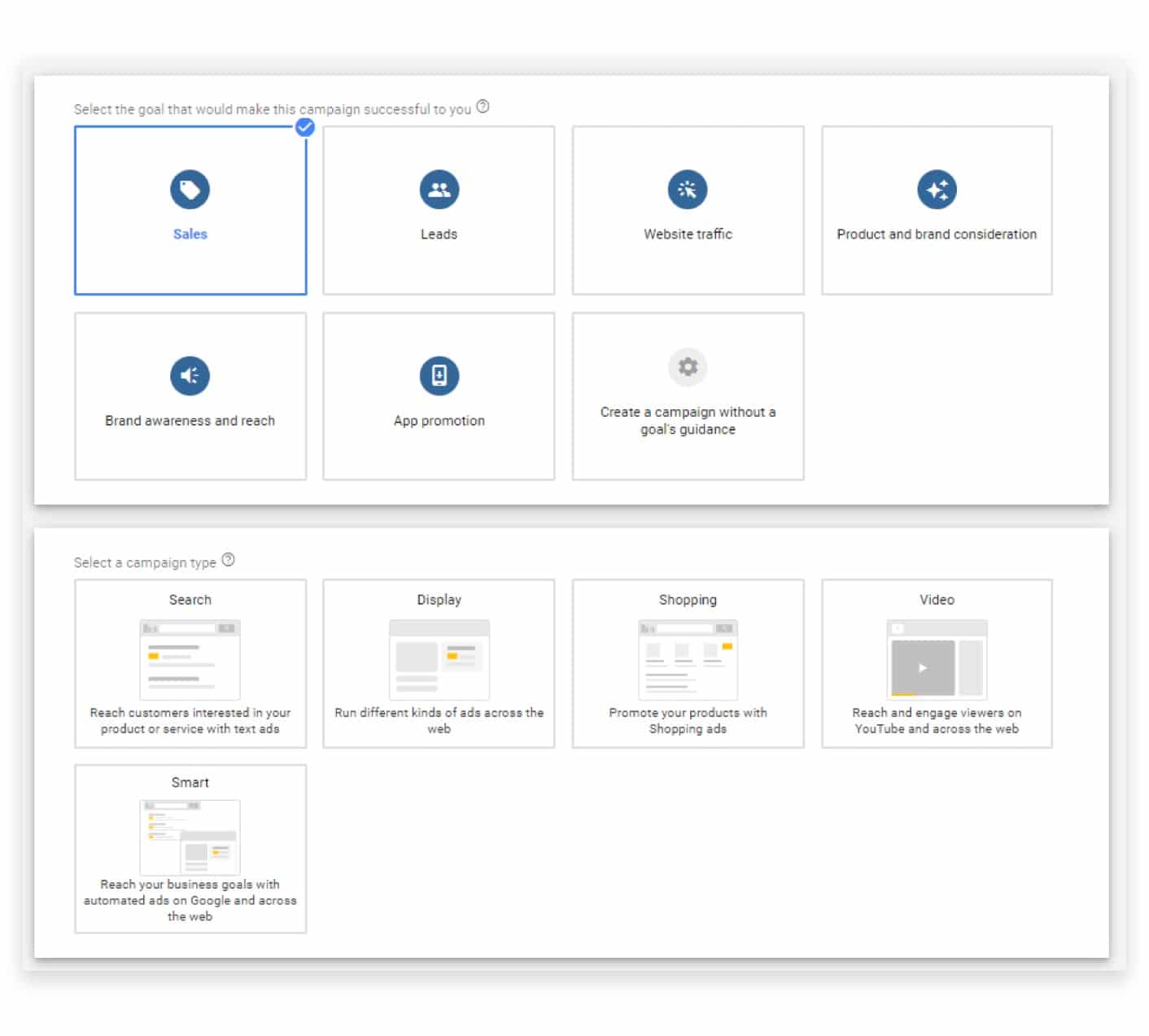
You don’t have to keep your objective consistent as you run more ads. It makes sense to want to achieve more than one of the above goals, and most of them are optimized to work best in tandem. However, you need to select only one goal per ad.
Choose Your Target Audience
Part of deciding what your campaign goal should be is to understand who your target audience is for this ad. You probably already have a good idea of the kinds of people who make up your customer email lists and social media followers. Consider trends among them such as common consumer behaviors, similar types of social media engagement, as well as demographics like age, gender, and location.
Knowing who you want to target allows you to customize and shape your ad to appeal to this exact selected audience. For example, Gen Zers and millennials are increasing their YouTube usage each year. Because this is an optimal YouTube demographic, you decided to target an audience between the age groups of 18 and 34. You can select these age groups in the demographic targeting section of the Adwords dashboard, and create your video so that it appeals to this group’s interests.
You’ll be taken to the next screen which under the ‘People’ section, asks you to define both your audience and demographic.
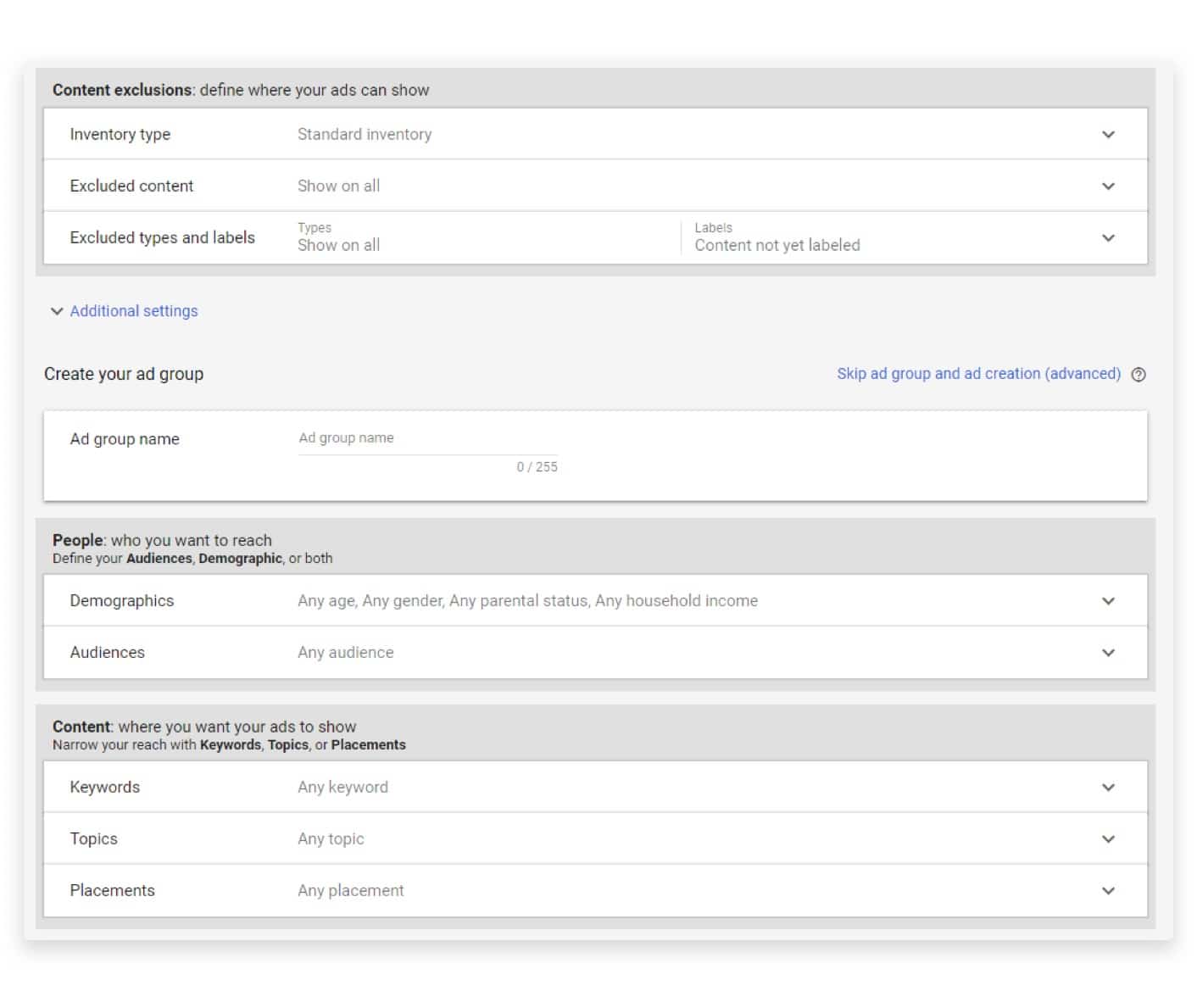
If you push the drop-down arrow next to Demographics you’ll be able to select identifiers including gender, age, parental status, and household income.
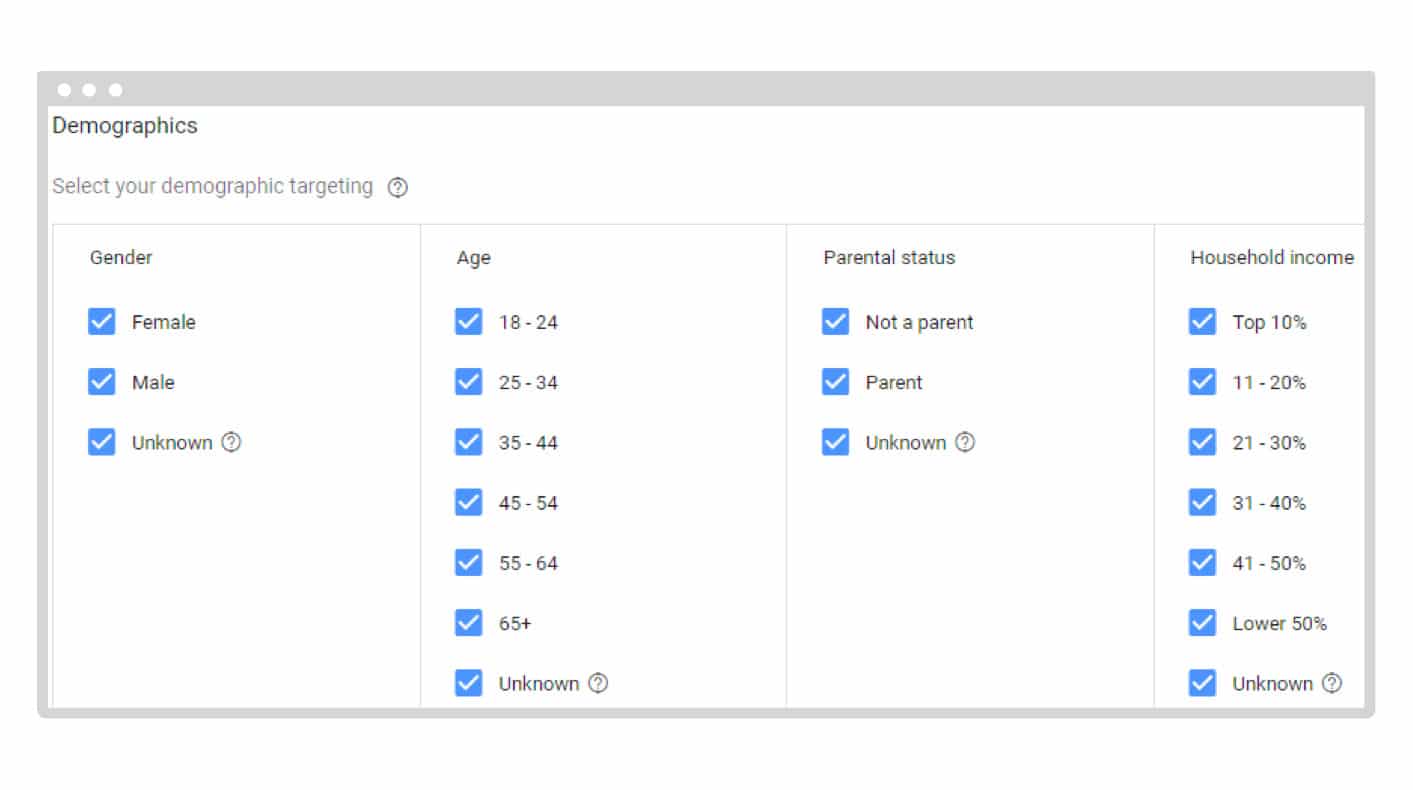
Set Your Budget
Now it’s time to decide how much you want to spend. Paying for your ads to run on social platforms can sometimes take the air out of your balloon a little bit. It’s humbling to realize you are putting actual funds behind your ideas and you want them to perform the best they can. Once you understand how setting your YouTube budget works, you can be confident in your budget set, and let the ad’s effectiveness do the work.
YouTube in particular only charges you per video view of over 30 seconds, which is different from other social platforms that consider a view just three seconds. Most campaigns on YouTube are considered CPV, or cost-per-view, so you can anticipate paying more as your ads gain more views (which is a good thing!)
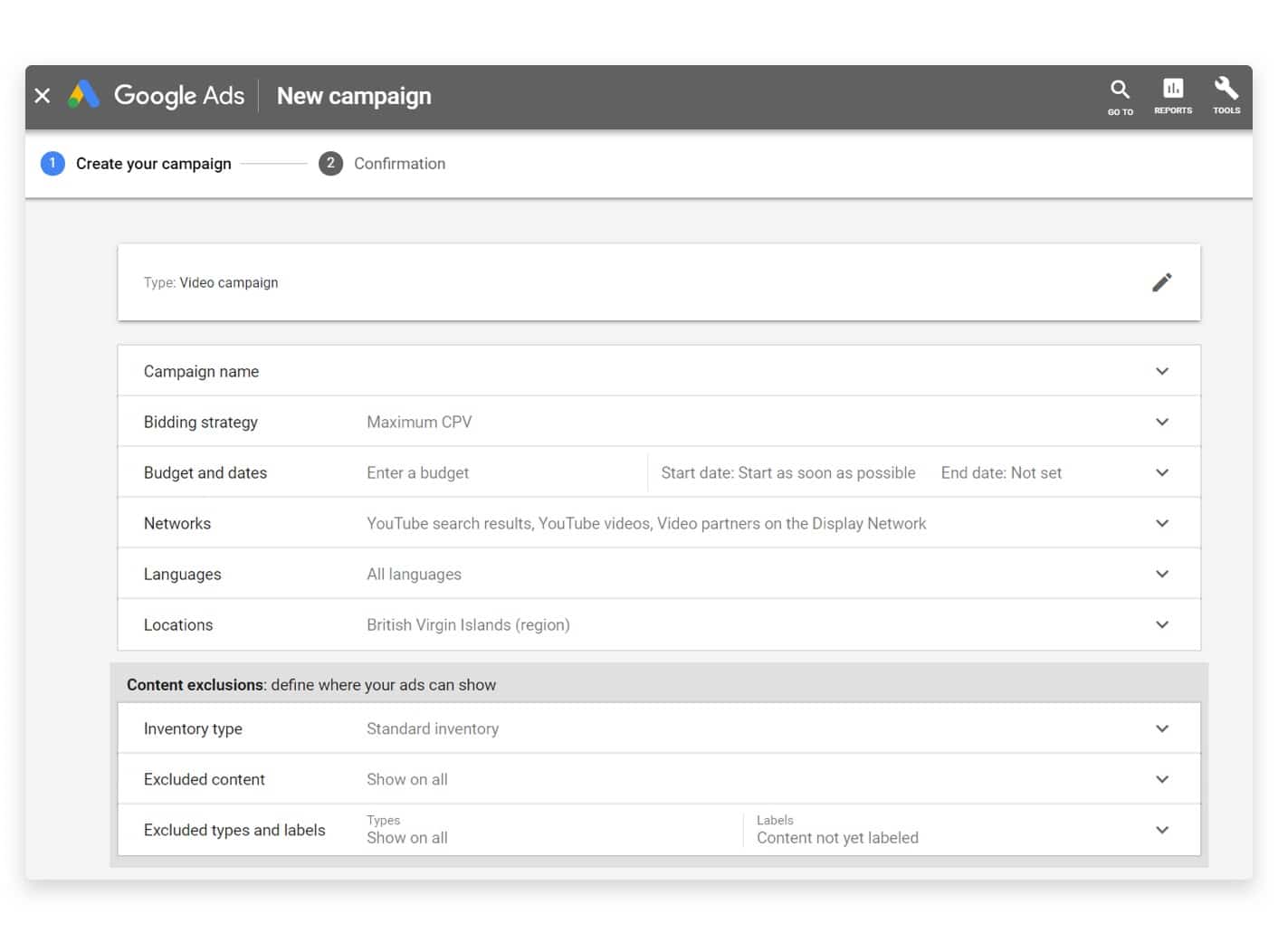
Bidding
The amount you decide you want to spend is considered your bid amount. You can set a daily bid amount (similar to setting a daily budget on the Facebook Ads Manager) or a campaign total (similar to your lifetime budget on the Facebook Ads Manager). Once your bid amount is spent, the campaign will not continue to run.
Your bidding strategy, or how you want to spend your budget, comes down to two options:
Reserved bidding and Auction bidding.
Reserved bidding allows you to pre-buy a fixed package of YouTube advertising space on a cost per thousand impressions (CPM) or cost per day (CPD) basis, from Google. The Google team will provide you with a rate, based on your anticipated campaign impressions. This bidding option is less suitable for newbies, as it can be a little more technical and limiting when you’re trying to learn the ad process.
Auction bidding allows you to have a little more freedom with your strategy. You can select from multiple CPV or CPM options, as well as the option to set your bids to maximize conversions – the AdWords manager conveniently explains each option as you scroll over them. So choose between which dates and with which bidding strategy you want your ad to run, and Google will conduct an ‘auction’ among your competitors to determine the cost of your placement according to the amount you bid on various demographics, keywords, ad relevance, etc.
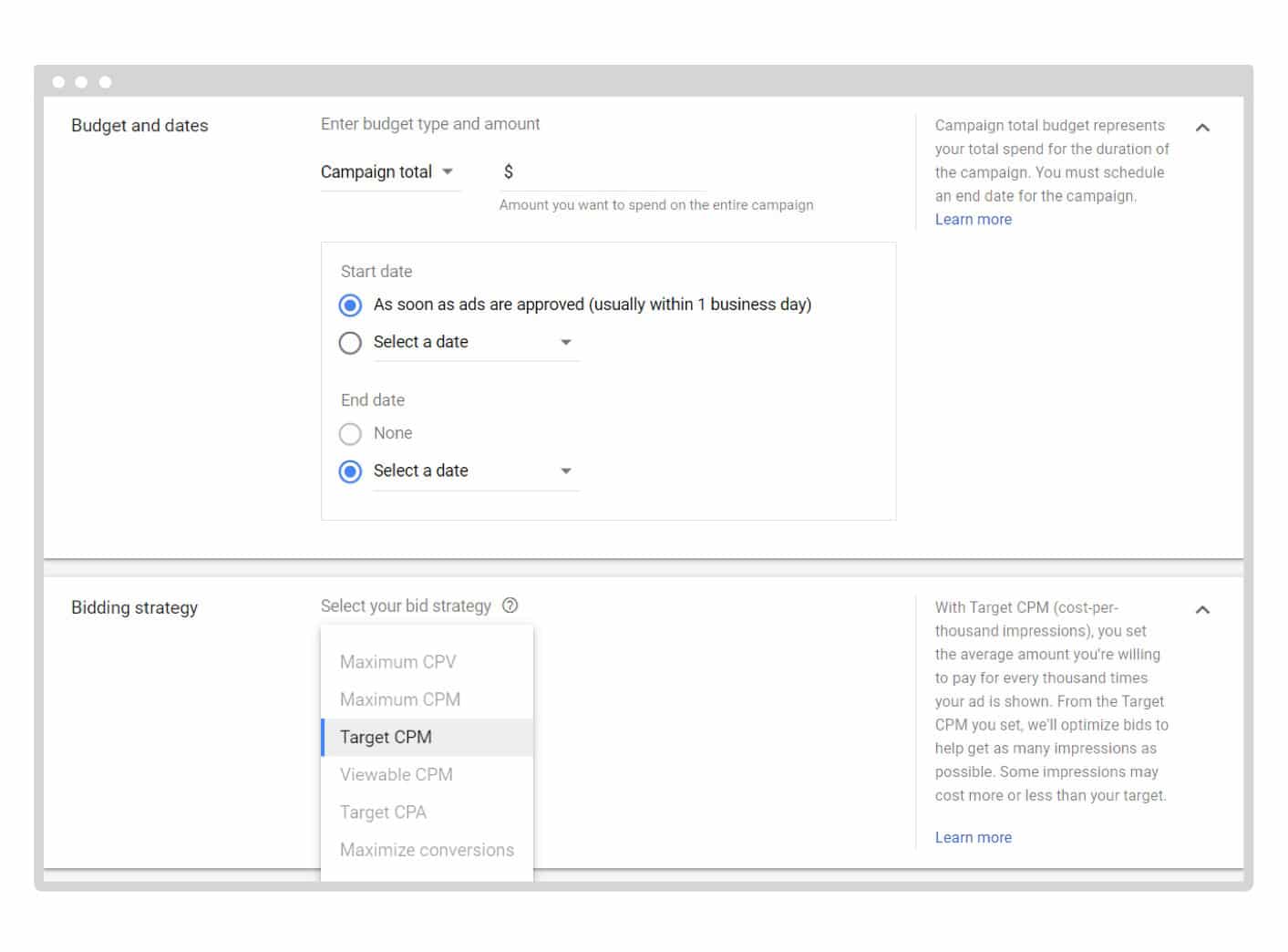
Choose Your Ad Format
Video ads are stronger than standard image Google Ads. We hear over and over again that videos outperform images in captivating the viewer, holding the viewer’s attention, and in compelling the viewer to take action. It’s all true – and you should never shy away from video creation!
It’s actually simple to create beautiful and engaging YouTube ads with an intuitive tool like the Promo Editor. You can upload your own footage or select a ready-made video template, edit and customize it with text and your logo, and publish it to YouTube.
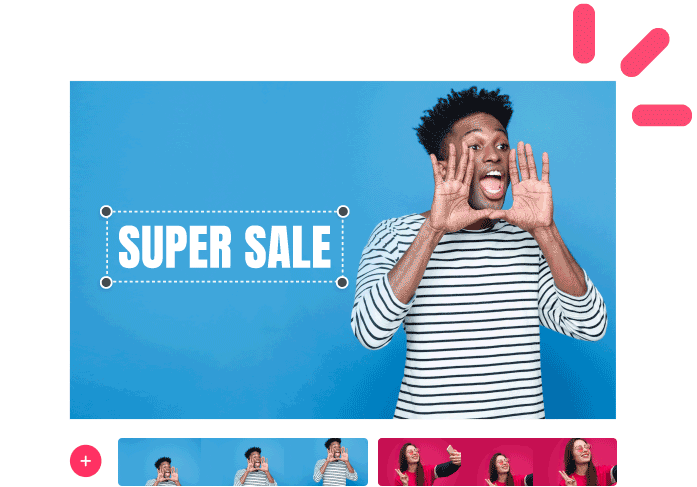
There are a handful of different YouTube ad formats and each has its own characteristics:
TrueView ads
The standard YouTube video that goes viral or related video that gets suggested to you usually contains a TrueView ad. These ads can be skippable – you’ll have the option to skip over them after playing for five seconds – or non-skippable. Within the category of TrueView ads are Discovery ads and In-Stream ads.
Discovery ads
These ads show up on the right-hand side of a featured video, and at the top of the suggested results when you search.
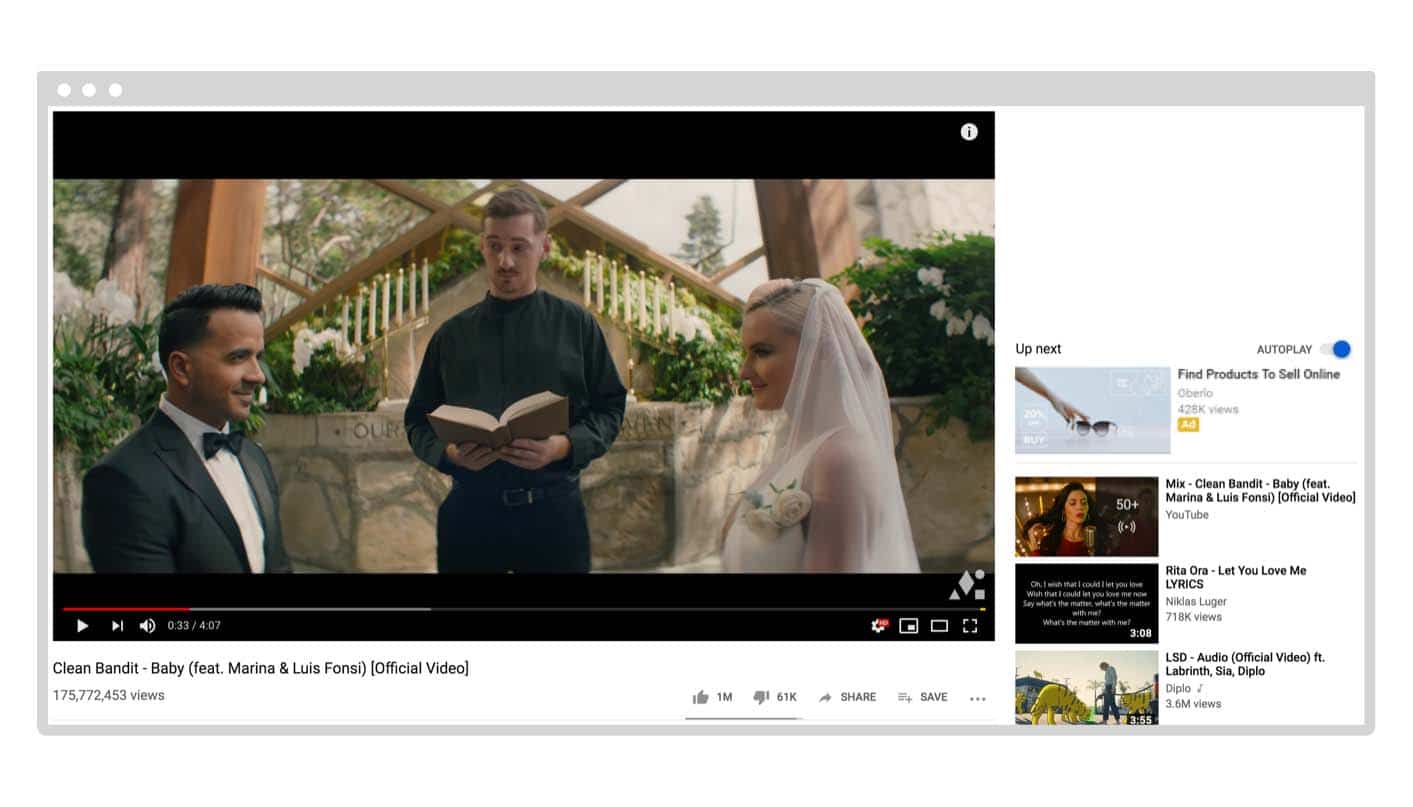
Display ads
These ads, available on desktop only, appear above the list of suggested videos on the right-hand side of the page. They usually aim to drive traffic to a landing page and can contain video, text only, or include a GIF.
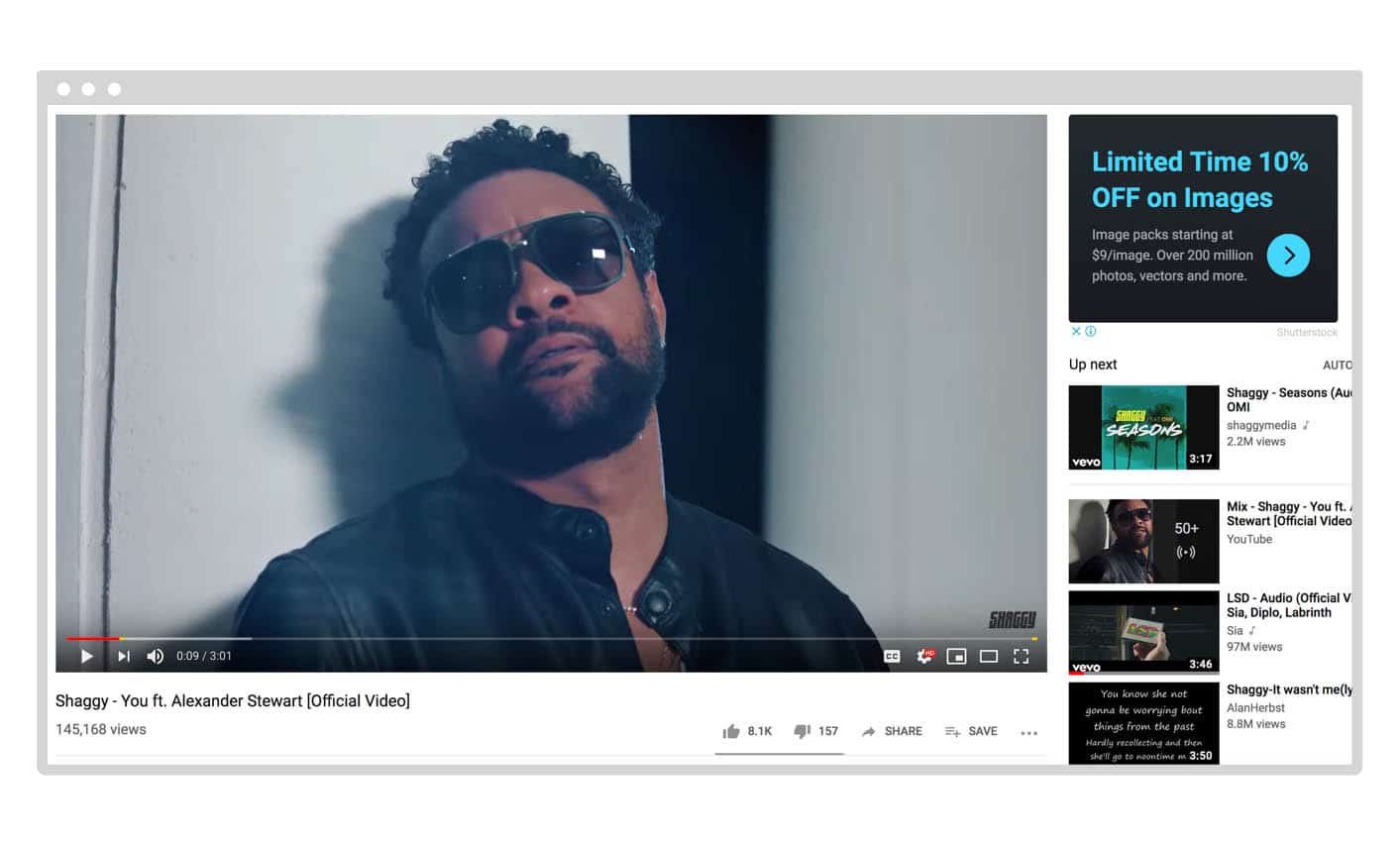
Overlay ads
A semi-transparent ad that appears at the bottom of a video. You have the option to close these ads at any time.
Bumper ads
Bumper ads are a form of non-skippable ads that lasts up to six seconds and must be played before your video can be watched. Sometimes bumper ads and skippable ads can play one after another.
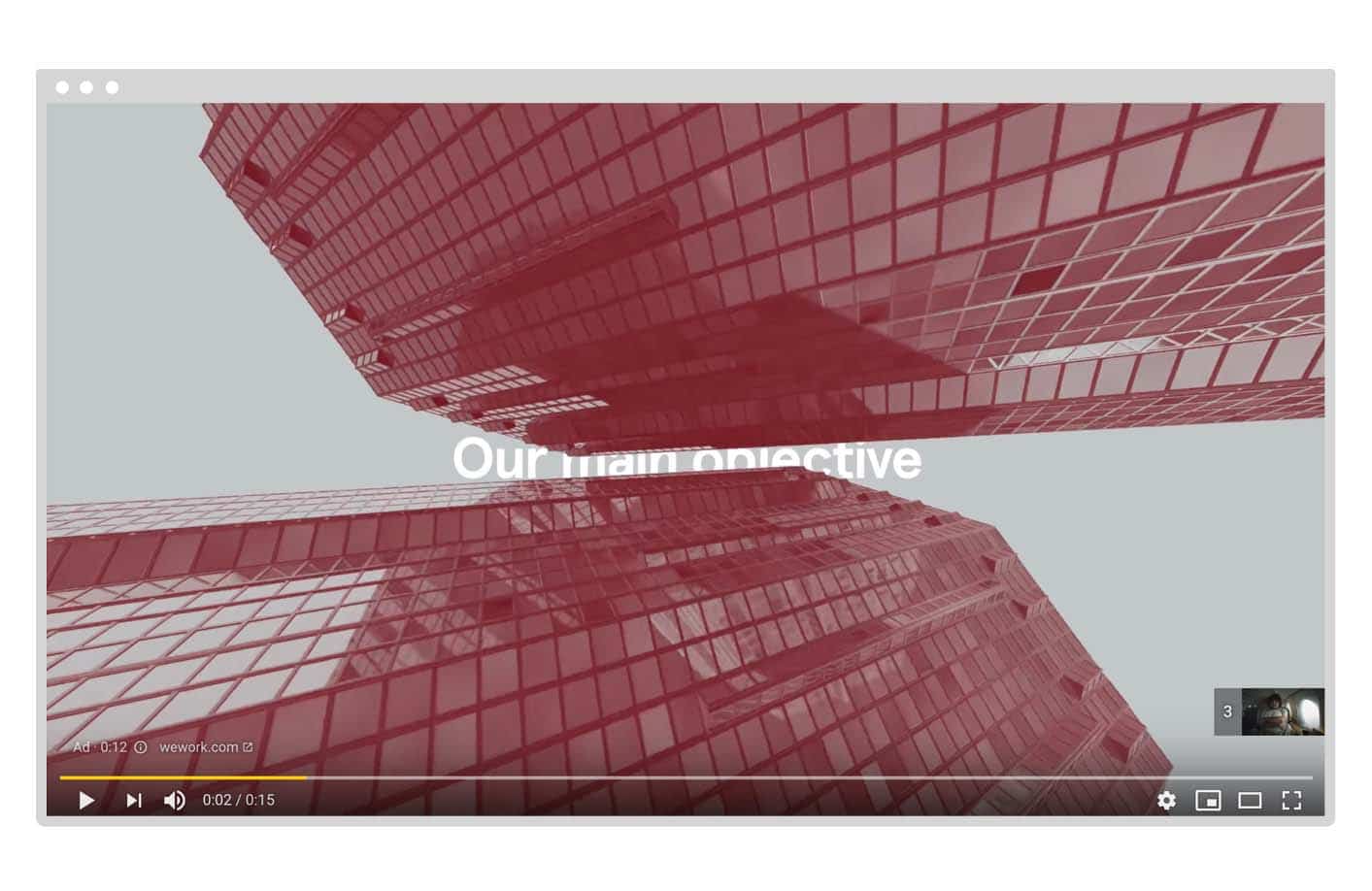
Select which ad format is right for you, and you’ll be prompted to create your video ad. Here you can upload your YouTube video into the AdWords platform.
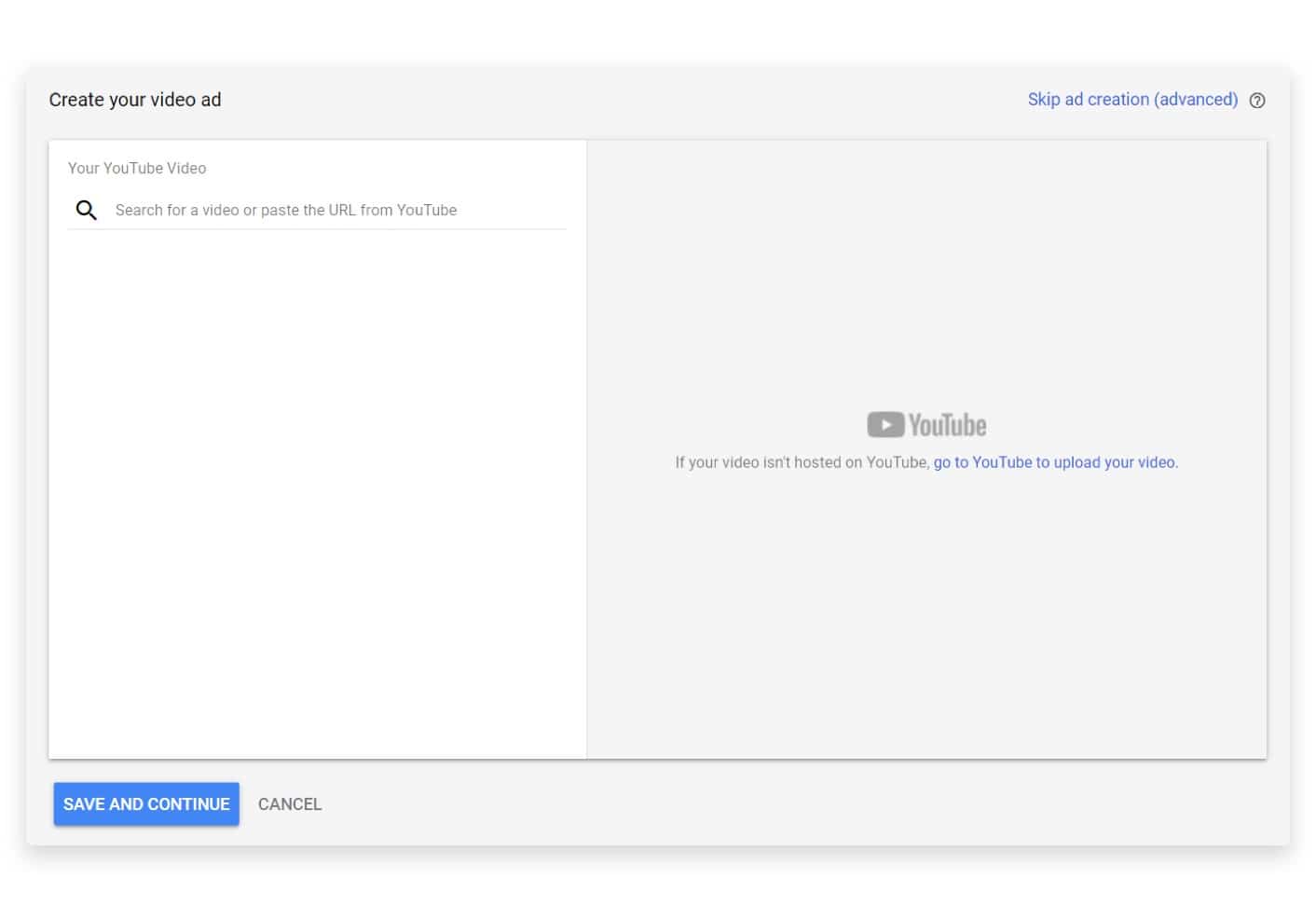
Now you know what type of ad you want to display, and you’ve got a strong video created and ready to go. When you make a YouTube ad with Promo.com, you can simply publish it straight to YouTube from the editor page.
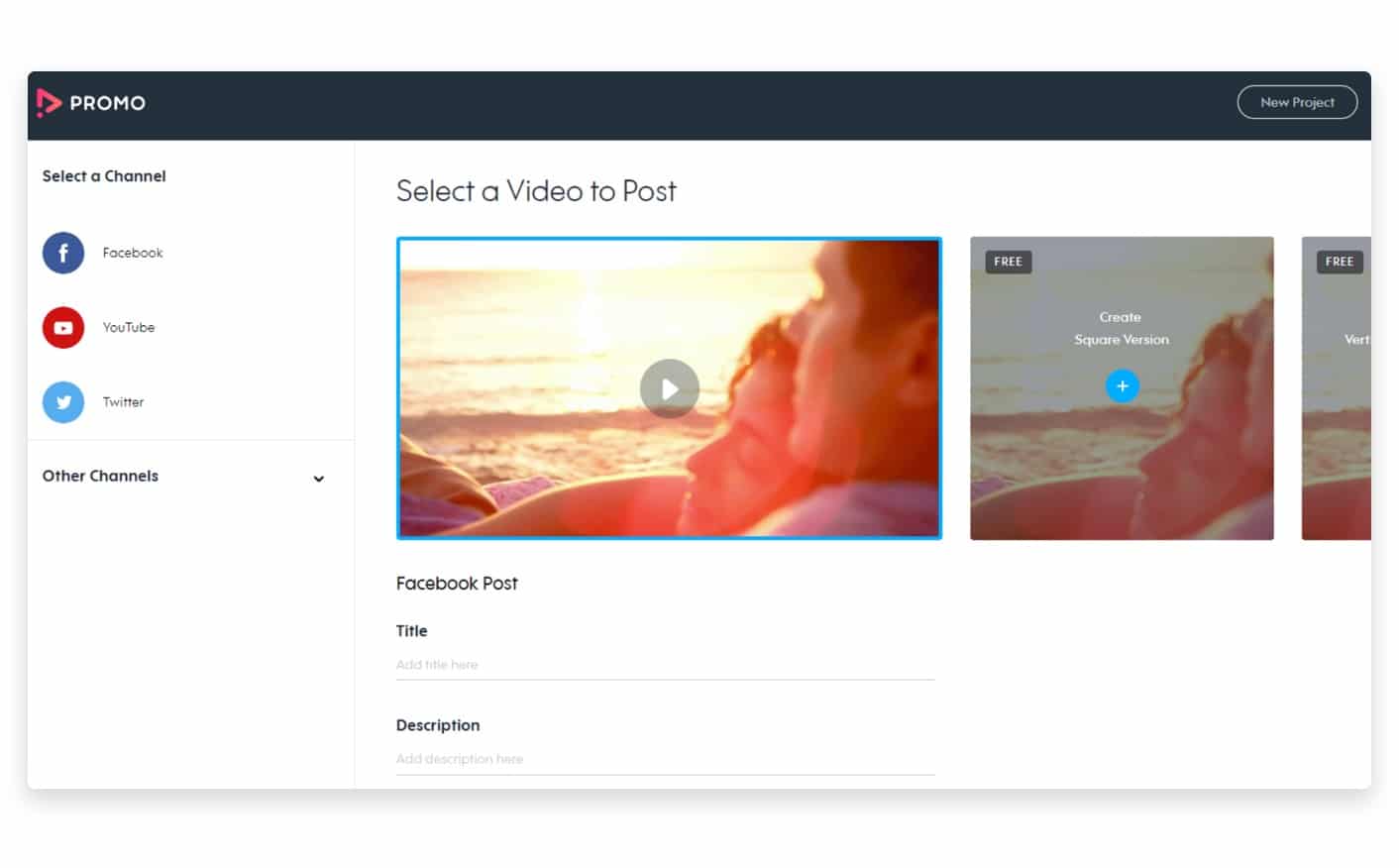
So your video is selected and imported into the AdWords platform. Well, what’s it gonna say? You need to write the ad’s headline or title, and a strong call-to-action. Consider what the video headline should be – what you want your audience to read that will make them want to click on and watch your video. The call-to-action at the end of the video should compel them to go further, and can lead viewers to make a purchase on your product page or take them to a landing page of your choosing.
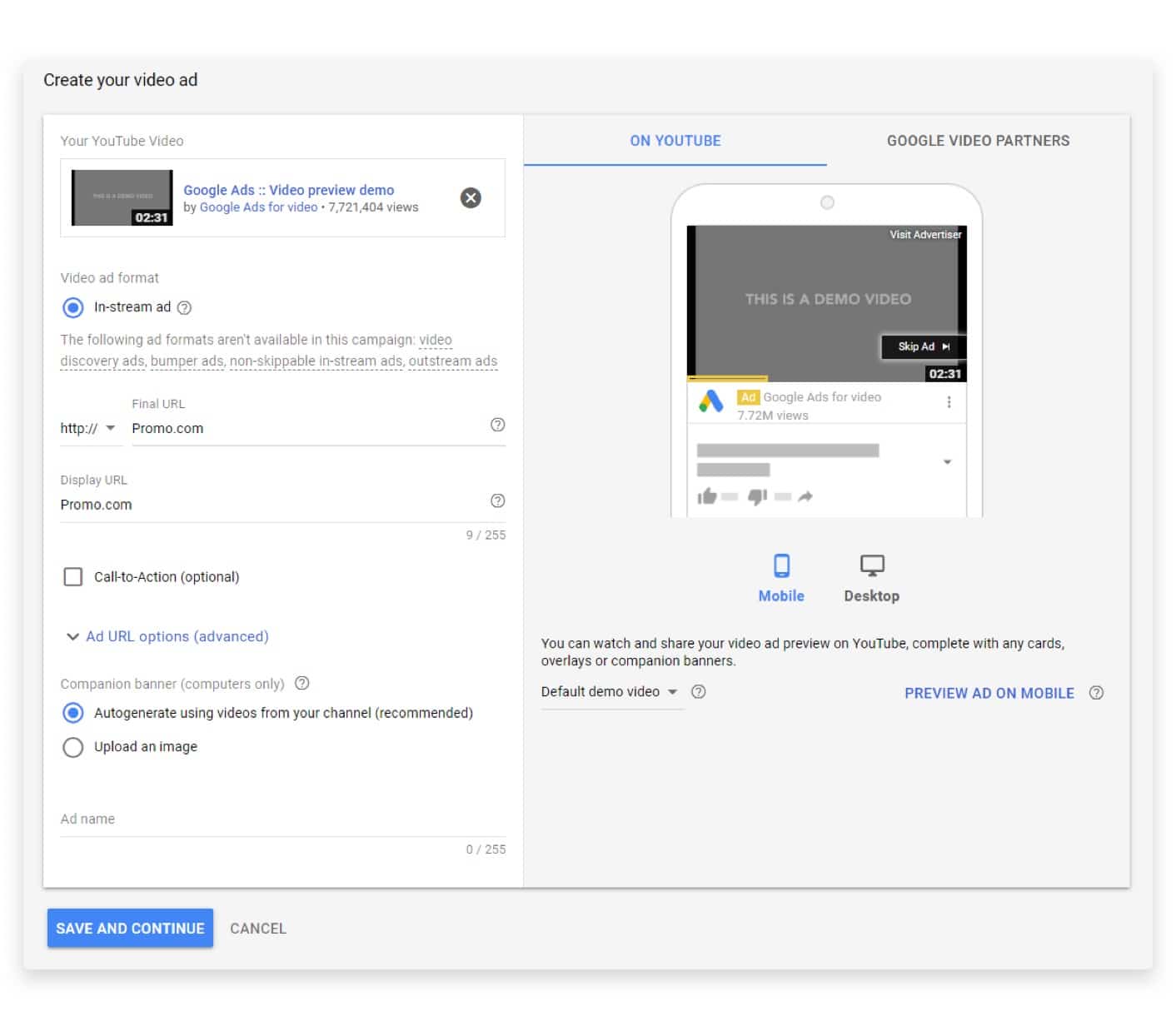
This is also where you’ll be able to assign the display URL. This gives your viewers an idea of where they’ll be taken if they click the ad, and is also good for creating brand recognition. It’s not, however, the full URL of the video – it’s only what is visible to the viewer. In our example, we’ve made the display URL Promo.com.
That’s all it takes to set up and create your first YouTube ad.
Pro tip: Wondering how much money you can make on YouTube? Use our YouTube Money Calculator to hone in on your potential. Just show us some of your numbers and we’ll give you estimated daily, monthly, and yearly earnings.
Keep An Eye On Your Ad(s)
After you run a YouTube ad, it’s important to check on its performance. Make a point to review and learn if your ad has met its original goal, and see what aspects should be adjusted in order for it to perform better. It’s possible your target audience or chosen demographic isn’t right for your ad, or maybe your budget can be better optimized.
The best way to achieve this ad optimization is to vary the ads in your ad campaign. Running the same ad can get boring. When your audience sees it too frequently, you risk suffering from ad fatigue, and will likely have an increasingly less effective ad as a result.
Another great way to ensure you’re running the best version of your ads is to employ A/B testing. The idea here is to call the first version of your ad “A” and tweak one variable on another version of the ad, or version “B.” You’ll be able to see if there was any difference in performance from one version to the other, allowing you to make changes as you test and improve.
Multiple ads that work together in an ad campaign have the advantage of achieving greater engagement and brand awareness, as well as giving you the extremely useful opportunity to gather more performance metrics. The more information you have on how your ads have performed and were received by viewers, the more ammunition you have to perfect your video advertising strategy.
Learning how to make a YouTube ad is an intuitive process that is worth tackling! With limitless potential to get your videos and your business seen, you’ve got the freedom to create engaging video content that can reach millions of eyes.
[banner id=11525]


