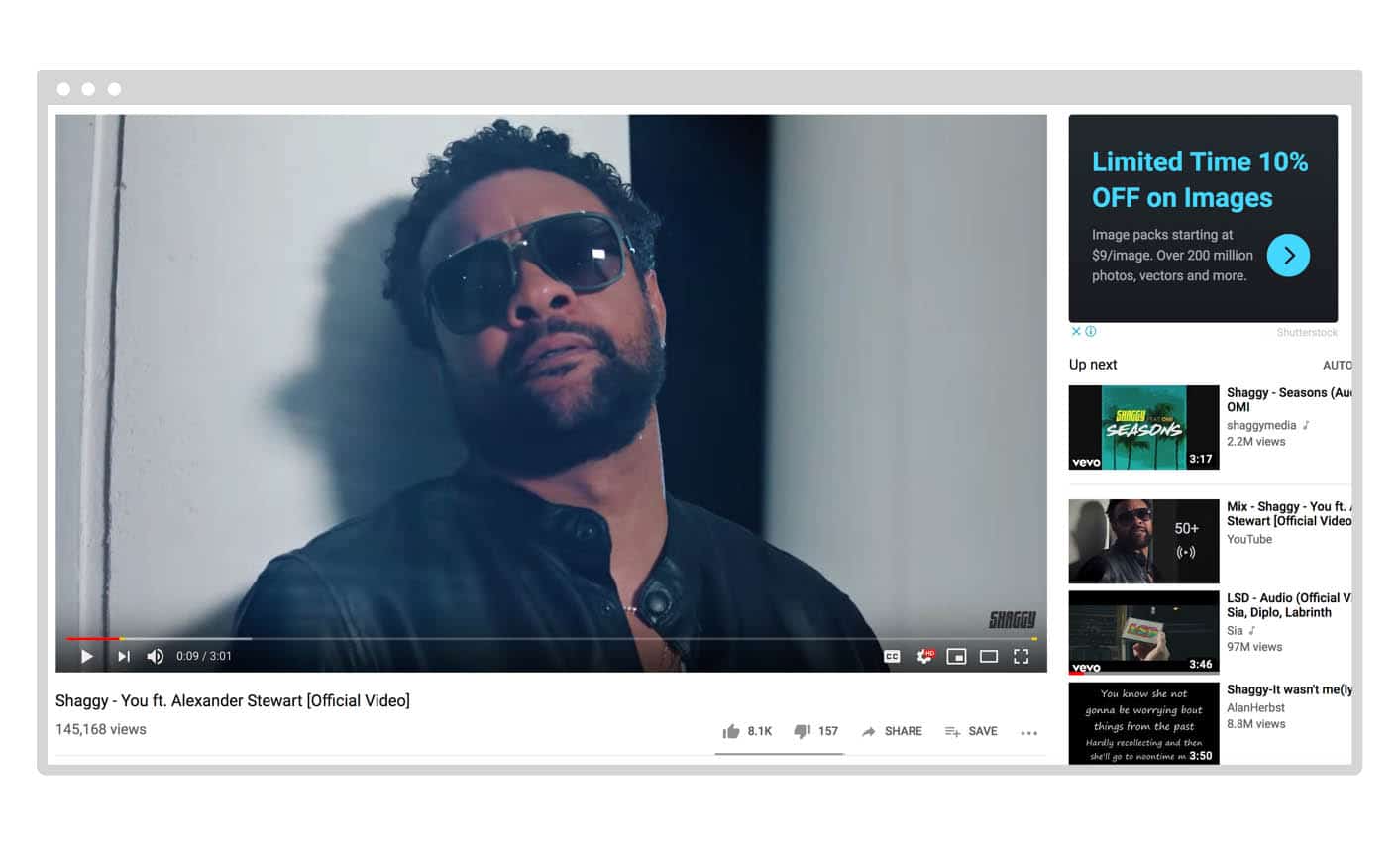YouTube Advertising: The Complete Guide
For those of us in the video marketing game, 2005 was a landmark year. That, of course, was the year in which YouTube first opened its digital doors. Since then, it’s only grown, exploded, and generally taken off to become one of the most visited websites in history!
But YouTube is so much more than silly cat videos and epic fails. Businesses of all shapes and sizes have found a home on the platform and its advertising capabilities have been the cornerstone of more than a few successful digital campaigns.
If you’re the kind of person who needs numbers get excited, check out these wild YouTube advertising stats, courtesy of Hootsuite.
- YouTube has nearly 2 billion monthly active users.
- In a recent survey asking which three apps are most essential, the coveted 18-34-year-old demographic named YouTube as the third most essential social media app. Only Facebook and Facebook Messenger (which, let’s be honest, are kinda the same thing) were ranked ahead of it.
- More video content is uploaded to YouTube in one month than all major US television networks have created in over 50 years.
- The best ads on YouTube generate millions of views. The top 10 ads on YouTube last year generated 539 million views! Whoa!
And as if that all wasn’t enough, YouTube is the number one most preferred video service on the internet. More So than Facebook, Twitter, Instagram, even Netflix! So yeah. YouTube? Kind of an important place for your business to be!
Pro tip: Wondering how much money you can make on YouTube? Use our YouTube Money Calculator to hone in on your potential. Just show us some of your numbers and we’ll give you estimated daily, monthly, and yearly earnings!
Short story: there are a lot of great branding and advertising opportunities to be had on YouTube. This article will cover everything you need to know about YouTube advertising but were afraid to ask.
Next, let’s get down to the nitty-gritty and talk a little YouTube advertising!
Choosing a Goal
The first step to starting a YouTube advertising campaign is to open a Google AdWords account. If you’ve done any other type of ads on Google, you’ve probably already completed this step. To get started, simply select video as your campaign type in the AdWords dashboard.
That makes the real first step selecting a goal. There are four to choose from but choose wisely. The goal needs to align with what you’re trying to accomplish with the video campaign. Your options include:
- Leads: Entice relevant audiences and potential customers to provide you with their contact information. This could be through a newsletter sign up, for example.
- Website traffic: Drive more traffic to your website or a designated landing page.
- Product and brand consideration: Increase product awareness with new audiences or engage with people who have previously shown interest. Basically, a way to get them to consider your brand when they’re ready to buy.
- Brand awareness and reach: Cast a net over a wide audience to reach more people and improve awareness with relevant audiences.
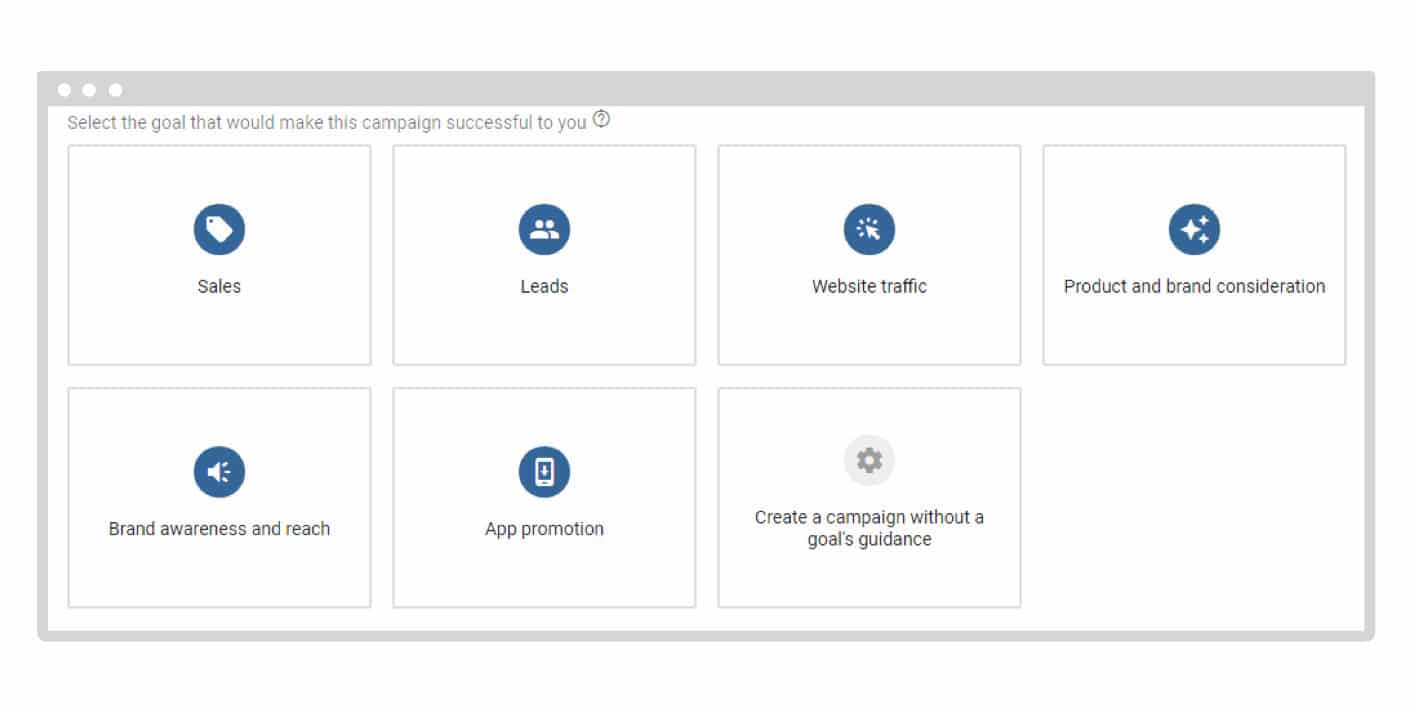 With YouTube, it’s all about choosing the right pieces that work together. Don’t be afraid to run more than one type of ad as many of them are designed to complement each other as part of a bigger picture.
With YouTube, it’s all about choosing the right pieces that work together. Don’t be afraid to run more than one type of ad as many of them are designed to complement each other as part of a bigger picture.
This is why having a plan is essential to any video marketing strategy. Often, it isn’t just one video or one ad campaign that goes viral. Can that happen sometimes? Sure. But don’t count on it. The truly effective video marketing campaigns out there target multiple customer segments in a variety of ways with a variety of videos.
Get ready to be creative!
Targeting Your Audience
You’ve got more questions about YouTube advertising? Good, we’ve got plenty more answers! However, you should already have the answer to this question – who is the target audience?
We’re not talking about specific names here. Sure, you have customer lists with email addresses, but that’s not going to help us here. Instead, boil it down to what all of those people have in common.
This includes demographic details like age and location as well as what you’ve learned about them – interests, values, purchasing behavior, and more. If you can list details like this, then you’re ready to tackle YouTube’s ad targeting options.
Twenty-somethings that use their phone to browse the internet for their first home. Middle-aged male on the west coast who’s interested in adventure travel and has been watching videos on rock climbing. No matter who your customer is or what their interests are, you can reach them on YouTube. Here’s how:
- Demographics: Most anything from age or household income to broader traits, like new parents.
- Interests: Affinity audiences, major life events, in-market audiences, and custom intent audiences.
- Video remarketing: Based on previous engagements with your other content.
- Placements: Traffic of a specific website, YouTube channel, YouTube video, or app.
- Topics: Traffic of videos, channels, and websites similar to the topics you choose.
- Keywords: Think SEO – specific search phrases or keywords as they relate to a YouTube video, YouTube channel, or website.
- Devices: The main device people use – desktop, mobile, Smart TVs and more.
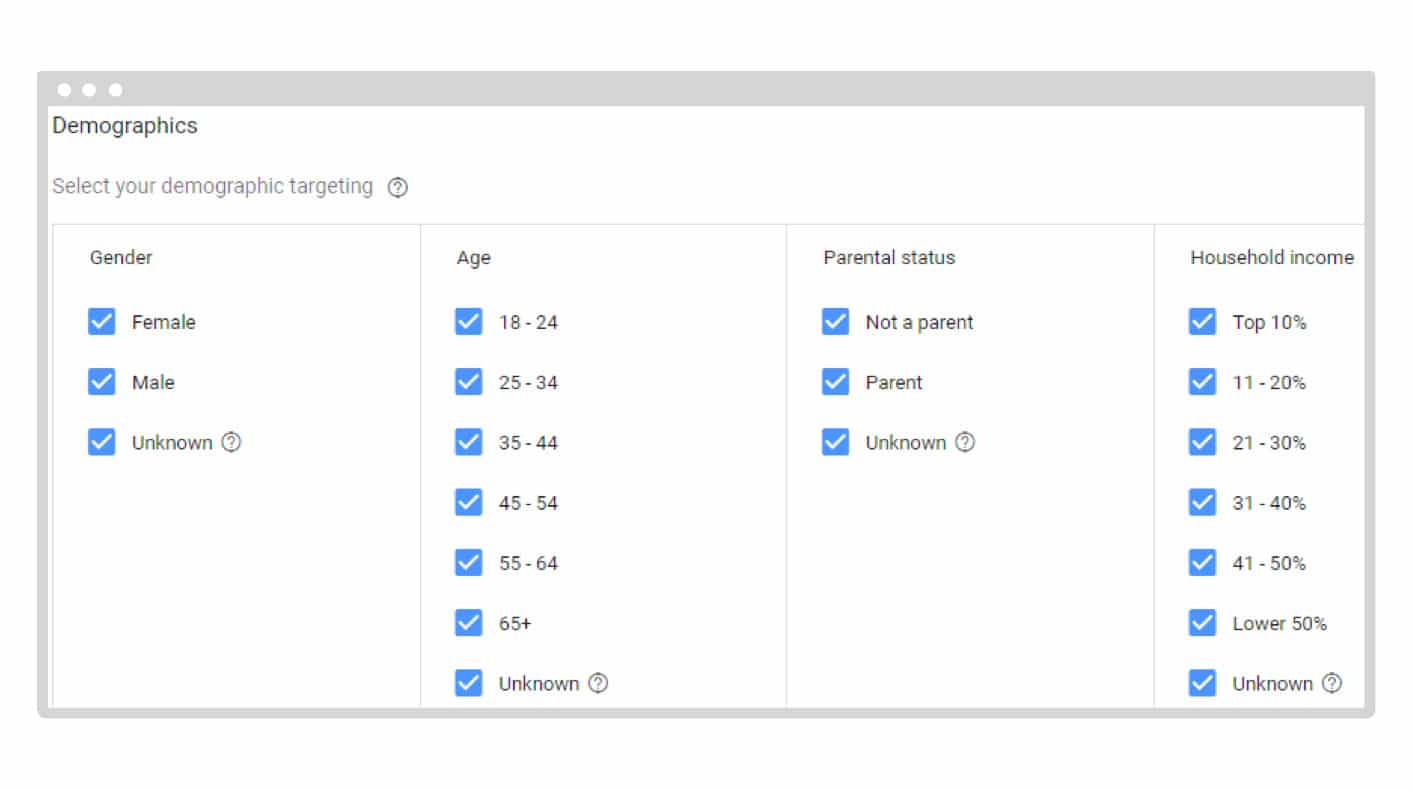 If you ask us, these are some really slick opportunities to put your video ads in front of the right people. But if you don’t know who your target audience is, you’ll have a tough time narrowing down these options. Better start there!
If you ask us, these are some really slick opportunities to put your video ads in front of the right people. But if you don’t know who your target audience is, you’ll have a tough time narrowing down these options. Better start there!
Setting a Budget
Now, the not-so-fun part. You do have to pay for these things after all! The good news? Digital ads tend to be more affordable, scalable, and flexible based on your needs. This makes YouTube ads attainable for businesses of all sizes as well as budgets of all sizes.
First, there’s an important perk about YouTube ads that you should know about. YouTube counts views differently. Unlike Facebook or Instagram, here you only pay if a viewer watches more than 30 seconds up to the entire video.
Most YouTube advertising campaigns are charged on a cost-per-view (CPV) basis. This is a bidding strategy that bids the maximum amount you want to pay per view, which you determine during the setup process. You’re charged for both views and interactions on your video, for example, clicks on the CTA.
Another option you have during the campaign setup is to choose a daily budget or lifetime budget. Let’s say your budget is $100. You can spend that over the life of the time your campaign – a week, a month, etc. Or, you can set your daily budget for $25 and run your campaign for 4 days.
So, we’ve covered choosing a goal. Check! We looked at audience targeting. Check! We’ve talked about budgets. Check! What’s next?
YouTube Ad Types
Time for the fun stuff. Let’s talk about ads and look at a few examples as inspiration. Running ads on YouTube is an essential way for any business to get ahead and put their content in front of potential customers. It’s great for building brand awareness, showcasing products, or promoting sales.
And, there are a few options available to you – 5 to be exact (with a few sub-categories).
TrueView Ads
When you’re sitting around with your friends discussing YouTube ads, just shooting the breeze, these are likely the type of ads you’re talking about. The cornerstone “ad” of the YouTube advertising offering, also commonly called skippable video ads. If you don’t typically chat about YouTube ads with your friends, that just means you have a more exciting life than we do. Good for you!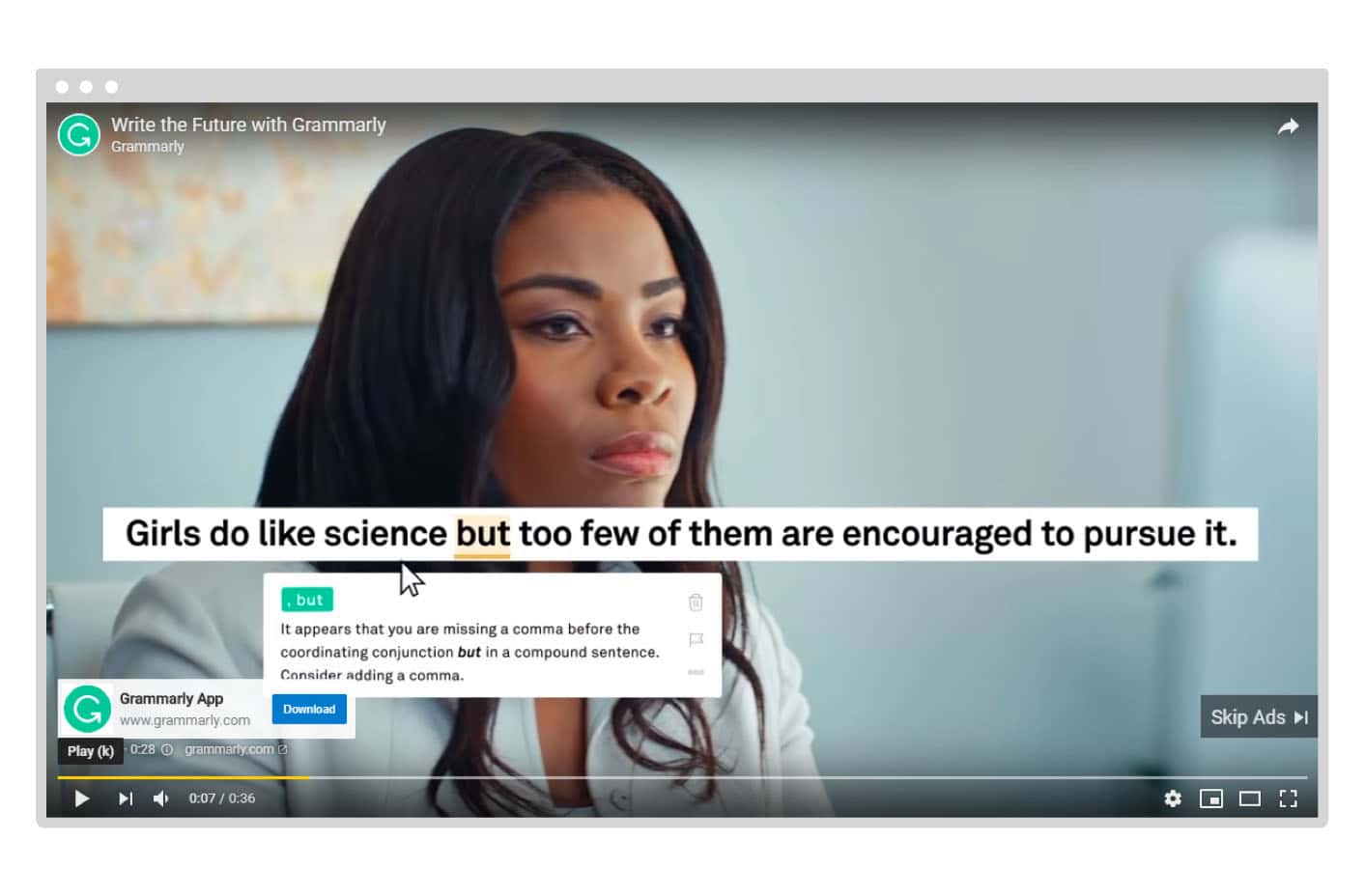 TrueView ads are the typical ad you find on YouTube. They can be skipped after the viewer watches for five seconds. Advertisers only pay for TrueView ads when certain conditions are met:
TrueView ads are the typical ad you find on YouTube. They can be skipped after the viewer watches for five seconds. Advertisers only pay for TrueView ads when certain conditions are met:
- The viewer watches the ad for at least 30 seconds (or until the end, if shorter)
- The viewer takes an action such as clicking on a call to action
But wait, there’s more! There are two types of TrueView Ads as well.
TrueView Discovery Ads
These are ads which appear in search results on YouTube. This is similar to how Google Ads displays paid results at the top of search results and organic search results below them. If you’ve seen that, you’ve seen this (top video on the right).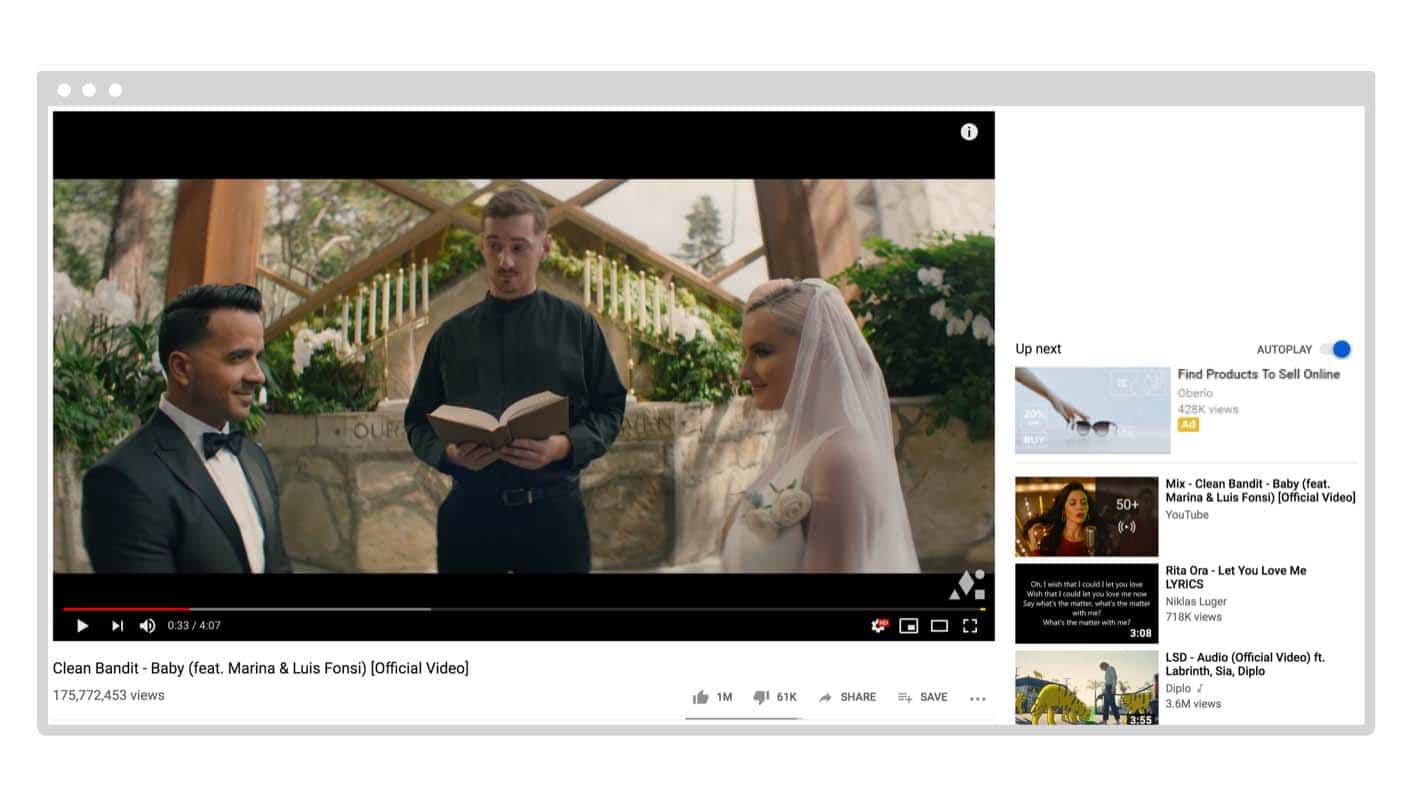
Technical specs
- Ad length: No time restriction
- Copy: Headline (25 characters) and description (two lines, 35 characters each)
- CTA: Optimized for clicks to website or YouTube video
- Size: 1 GB
- Dimensions: 640 x 360 or 480 x 360
- Aspect Ratio: 19:9 or 4:3
TrueView Ads (Formerly In-stream ads)
These play before someone watches the video they’ve selected on YouTube. Viewers sometimes have the option to skip the ad after watching it for five seconds. You can also make them play anywhere in the Google Display Network (GDN). 
Technical specs
- Ad length: Maximum 3 minutes
- Copy: None available
- CTA: Optimized for clicks to website
- Size: 1 GB
- Dimensions: 640 x 360 or 480 x 360
- Aspect Ratio: 19:9 or 4:3
Bumper Ads
Bumper ads are the shortest type of YouTube advertising available to you. These are short, 6-second video ads that play before a user’s chosen video. Six seconds is not a ton of time to tell a story. However, it’s enough time to get your message across.
Don’t believe us? Count off 6 seconds right now. We’ll wait.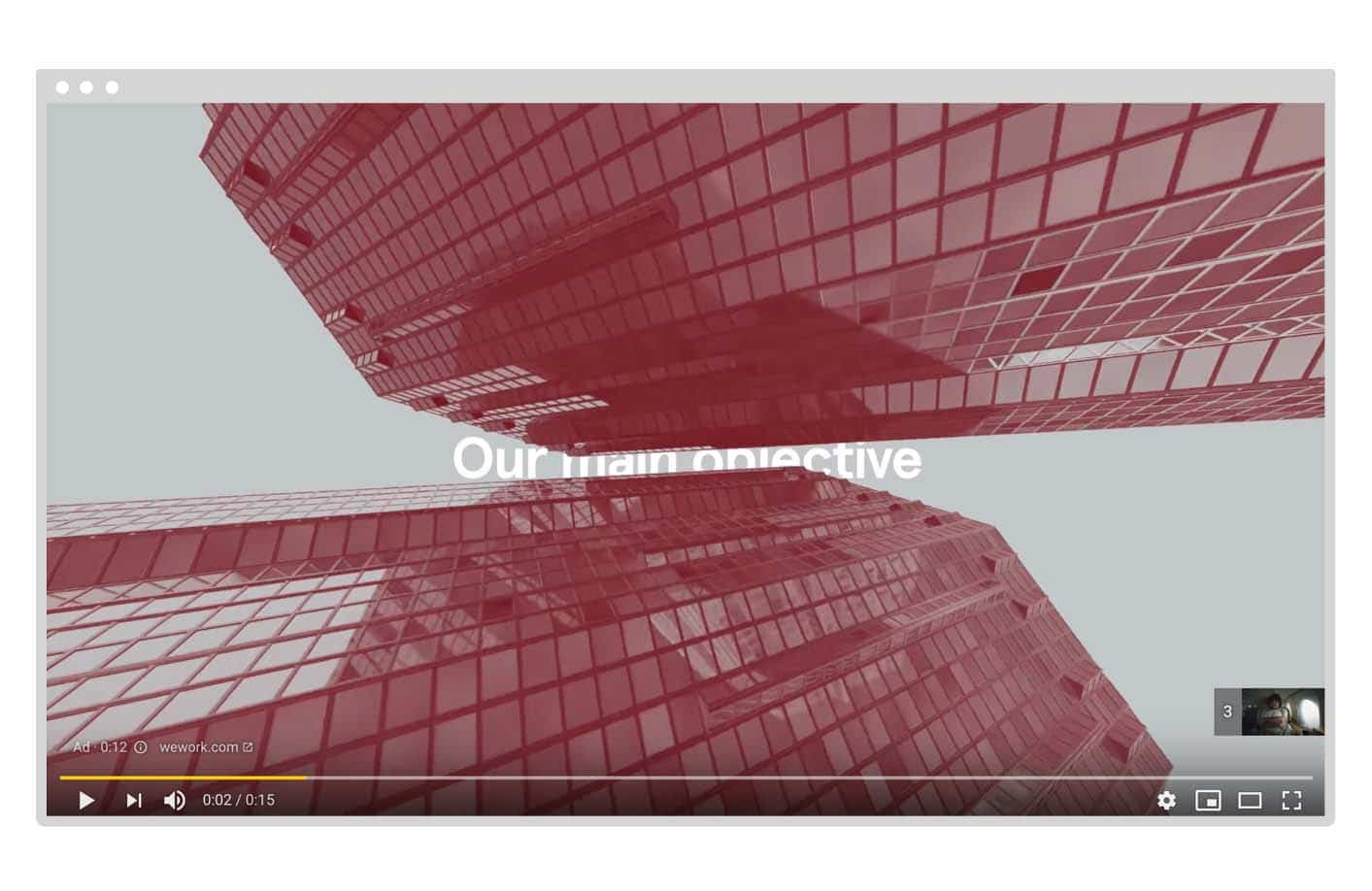 Longer than it seems, huh? Enough time for a brief pitch and a call to action.
Longer than it seems, huh? Enough time for a brief pitch and a call to action.
Technical Specs
- Ad length: Maximum 6 seconds
- Copy: None available
- CTA: None available
- Size: 1 GB
- Dimensions: 640 x 360 or 480 x 360
- Aspect Ratio: 19:9 or 4:3
Here are just examples of Promo bumper ads that you can use for your business:
Pre-Roll Ads
Pre-roll ads are non-skippable ads which run before, in the middle of, or after a video has been played. Because they can’t be skipped (that’s what non-skippable means after all), these video ads pretty much give you a captive audience.
Businesses love pre-roll ads and for good reason. But be warned: these ads are billed on a per click basis. If you wind up with 10,000 clicks…. You’re going to pay for it, so make it worth your while. Pre-roll ads can be 15-20 seconds long which is really an ideal length for a video ad. Long enough to flesh out your message a little bit; yet not so long as to become too tedious. Because the cost can be higher than others, pre-roll ads are ideally suited for content with a strong, clear call to action such as a purchase, sign-up, or download.
Pre-roll ads can be 15-20 seconds long which is really an ideal length for a video ad. Long enough to flesh out your message a little bit; yet not so long as to become too tedious. Because the cost can be higher than others, pre-roll ads are ideally suited for content with a strong, clear call to action such as a purchase, sign-up, or download.
Technical specs
- Ad length: Maximum 20 seconds
- Copy: None available
- CTA: Optimized for clicks to website
- Size: 1 GB
- Dimensions: 640 x 360 or 480 x 360
- Aspect Ratio: 19:9 or 4:3
Overlay Ads
Overlay ads are YouTube’s version of banner ads. They hover over the bottom of a video while its playing and range from simple text boxes with links to creative images designed to draw attention. These ads aren’t intrusive enough to obstruct the video and the viewer can close out the ad at any time.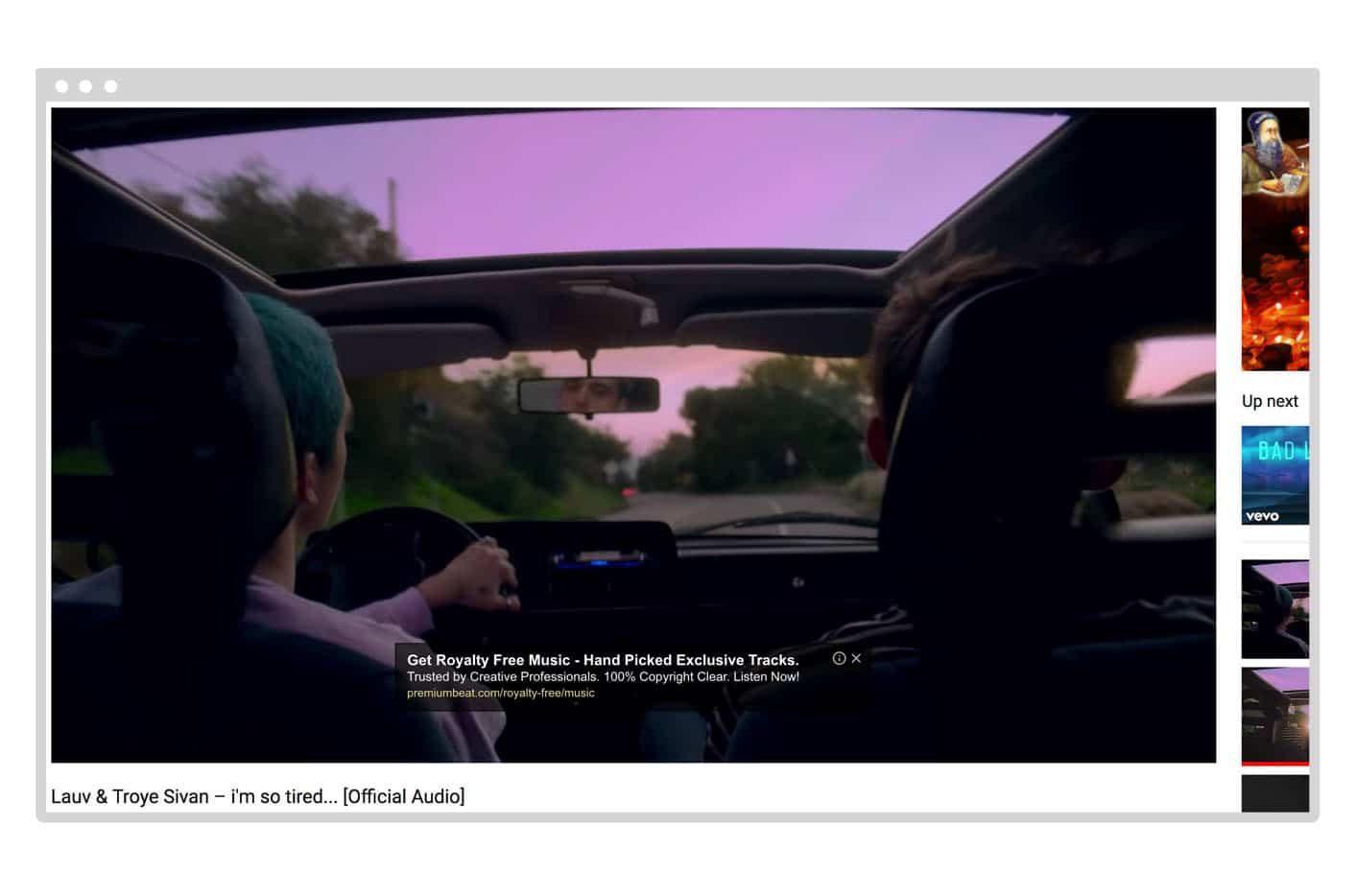 Overlay ads work great to improve brand recall when used as a companion to other YouTube ads, like a display ad. They’re even clickable, so an interested viewer can leave YouTube and visit your website or a dedicated landing page for more information. Overlay ads are also ideal if you’re working with any advertising partners that have their own YouTube channel
Overlay ads work great to improve brand recall when used as a companion to other YouTube ads, like a display ad. They’re even clickable, so an interested viewer can leave YouTube and visit your website or a dedicated landing page for more information. Overlay ads are also ideal if you’re working with any advertising partners that have their own YouTube channel
It’s important to note that this ad type is available on a reservation basis only, not the typical Google Ads auction format like more other ads.
Technical specs
- File type: .gif, .png, or .jpg
- Copy: None available
- CTA: Optimized for clicks to website
- Size: 150 Kb
- Dimensions: 480 x 70
Display Ads
YouTube display ads are congruent with the other types of Google display ads that you commonly see (on Google’s Display Network). They can even be managed from inside your Google Ads account – talk about efficiency! Check out the ad on the top right.
These are shown above the list of other suggested videos on the right-hand side of YouTube watch pages. But a note to those looking to target mobile users – this ad format is only available on desktop. However, this is a good choice if your goal is to drive traffic to your website or landing page. Display ads can be uploaded in .gif and HTML file formats. The added motion makes it even more attention-grabbing.
Technical specs
- Ad length: Maximum 30 seconds
- File type: .gif, .png, or .jpg
- Copy: None available
- CTA: Optimized for clicks to website
- Size: 150 Kb
- Dimensions: 300 x 250
Cards and Sponsored Cards
Sponsored cards may be small, but they have a big impact. These clickable boxes hover over the right-hand side of a video and promote relevant content, like a product that’s featured in the video. If the video is scripted, they can also be added strategically to support what the viewer is watching.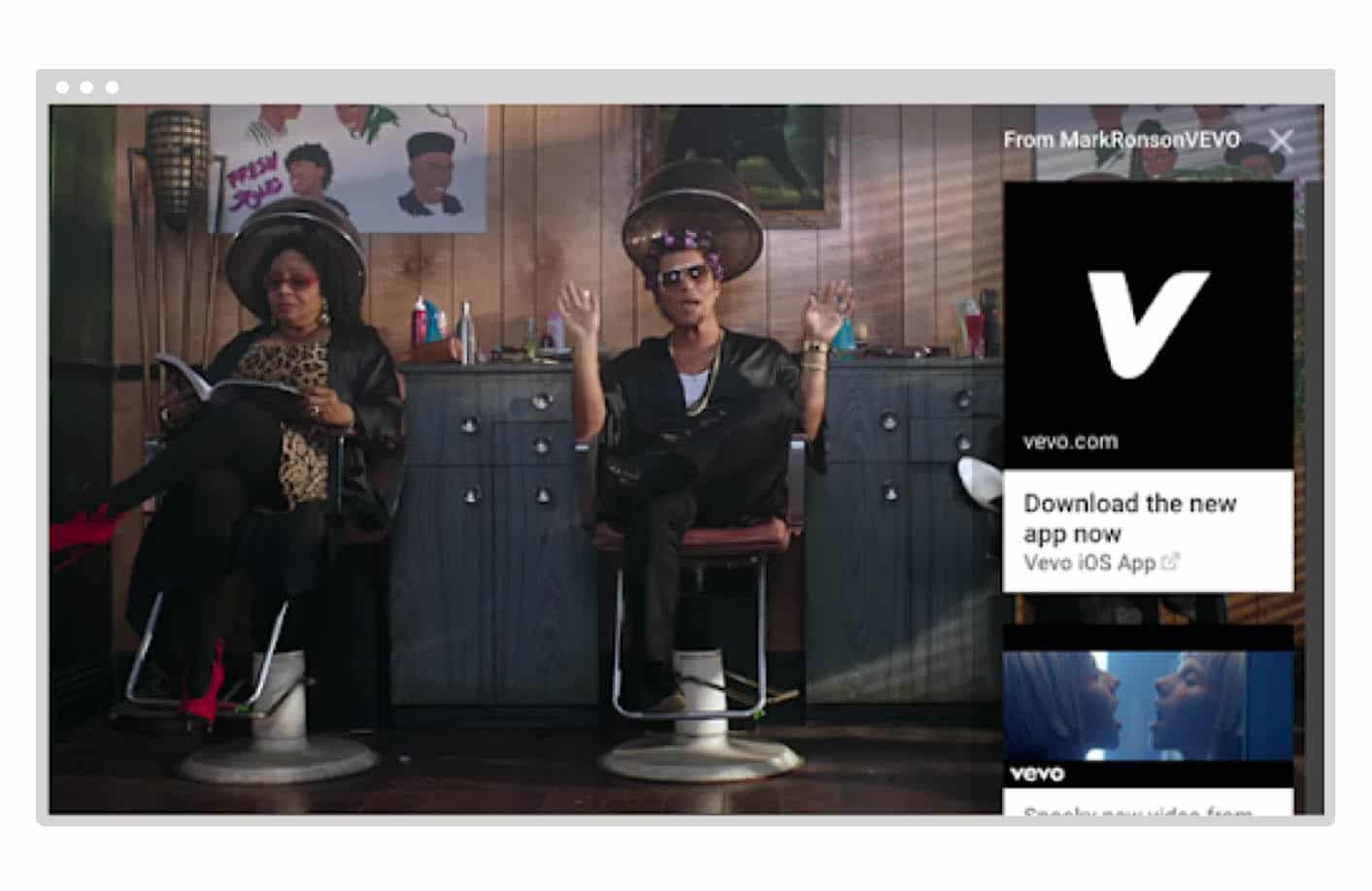 Mobile advertisers rejoice! Sponsored cards show up on both desktop and mobile devices. Viewers are shown a teaser of the card for a few seconds while the video is playing, but can click the icon in the top right corner of the YouTube video to see it again.
Mobile advertisers rejoice! Sponsored cards show up on both desktop and mobile devices. Viewers are shown a teaser of the card for a few seconds while the video is playing, but can click the icon in the top right corner of the YouTube video to see it again.
Technical specs
- Ad length: Maximum 30 seconds
- File type: .gif, .png, or .jpg
- Copy: Headline and CTA
- CTA: Optimized for clicks to website
- Size: 2 MB
- Dimensions: Dimensions vary
- Aspect Ratio: 1:1
Defining and Measuring Success on YouTube
Now, don’t you want to know if all of your hard work has paid off? Tweaking and testing out new creative or audience targeting based on performance is the best way to ensure your entire campaign is a success.
Here are the things you need to consider when measuring performance:
- Creative video and images
- Creative ad copy and calls to action
- Audience targeting
- Budget dollars
YouTube has a helpful set of tools to help you measure the performance of your campaign. These key metrics can help you make more informed decisions about what’s working, what’s not working, and what might work.
YouTube metrics include:
- Views and view rate
- Average cost per view
- Watch time
- Clicks and click through rate
- Engagements and engagement rate
- Unique users
- … and much more!
Think of your video advertising campaign as a plant that continuously needs care, water, and sunlight to grow. The more time you spend tending to your ads, the better they will perform.
And yes, we did just parallel having a green thumb with being a successful video marketer. And if you are ready to start creating your ads, read our guide to YouTube ads best practices so you’ll know what to pay attention to!
Testing for Success
If we can continue with that thought – here’s one tip for tending your video garden. Testing!
This is the process of pitting two different but similar ads against each other to see which one performs better.
Also known as A/B testing, you can test nearly anything you want – different creative assets, different CTAs, different copy, and so on. However, you don’t want to test too many things at once or you won’t be able to determine what resulted in the increased performance.
These competing ads should run at the same time, with the same goal. You’ll also what to set the same budget for each. Then, wait and see which one outperforms the other. Sometimes it just takes the smallest change to significantly increase performance.
Just a note. A/B testing is really popular and quite sophisticated on other marketing channels, like email, websites, and even static digital ads. Some social media networks offer a split testing feature, but YouTube does not. They do make it simple to run multiple ads at a time, though, so this split testing shouldn’t be too challenging.
Ready to get going?
We’ve reached the end of our YouTube advertising guide and it’s obvious you’re just bursting with knowledge and excitement to start your first Ad Campaign! Well, please move your tassels from right to left because you have officially graduated from YouTube 101.
Really though, there is so much potential in video and we hope this is only the beginning for your business. Not to mention the immense opportunity on YouTube itself, the second most popular search engine on the internet. This is an important place for your business to be – and it’s where your ideal audience already exists.
[banner id=11525]