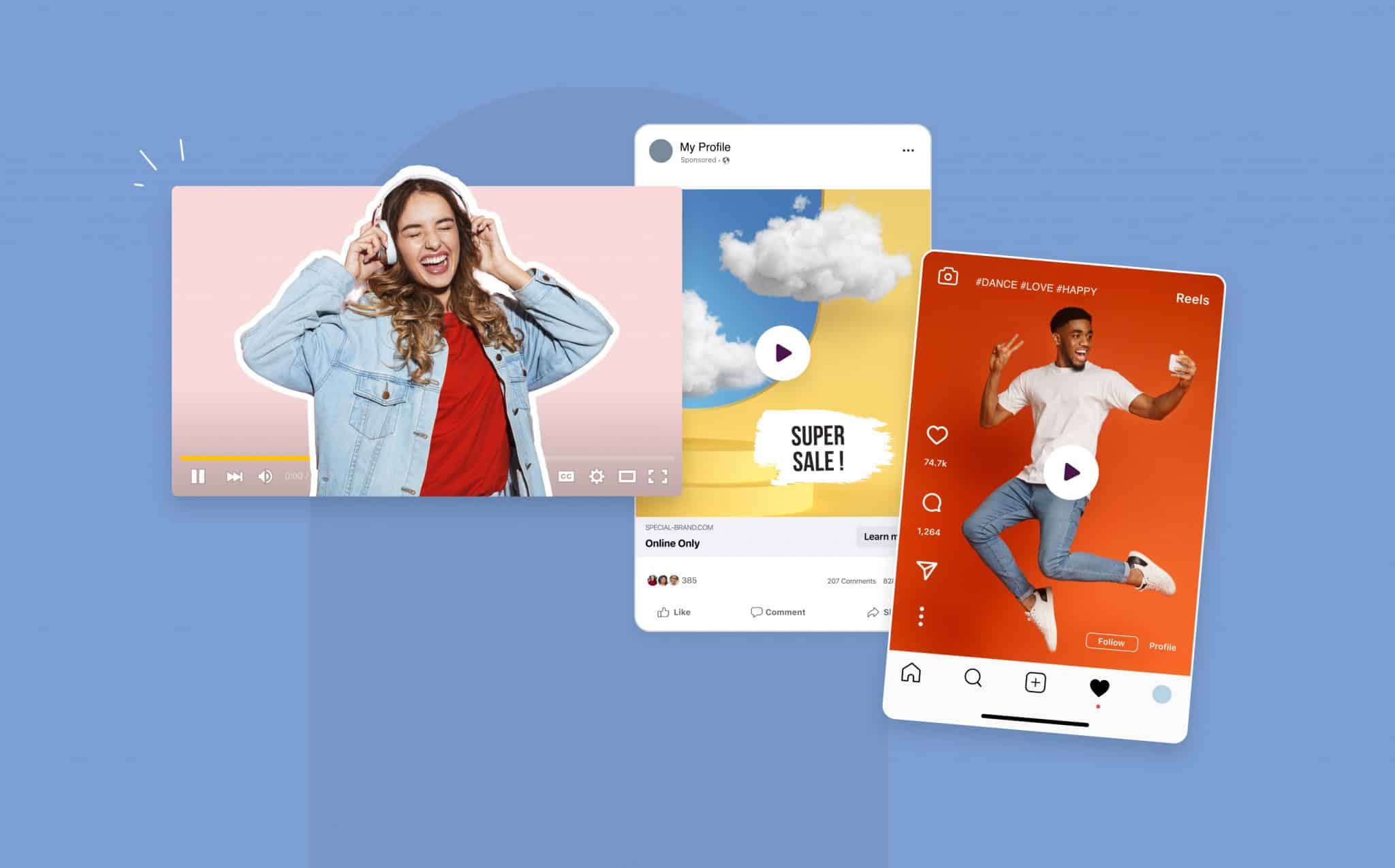
How to Get More Video Views on Social Media

- Blog
- Social Media
- How to Get More Video Views on Social Media
Video is consumers’ favorite type of content to see from brands on social media. So, of course, as a savvy marketer, you’ve been in the practice of creating and posting videos on your social feeds. There’s only one problem… You’re not getting any views – or at least now enough to meet your goals. So what can you do to ensure that people see those videos you worked so hard on creating?
That’s what this article is here for.
Read on to learn the best tips to get more views on your social media videos to grow your audience, reach more people, boost brand recognition, and strengthen your business.
1. Know Your Niche and Audience
Before you even start posting videos, it’s essential to be totally clear about what your niche is and who your audience is. If you’re not sure yet, it’s okay to pause and figure it out before you start making more videos. Because the hard truth is that you’re not going to win the whole internet. It’s much easier to find success in one niche than trying to cover every topic under the sun and win over all one billion of Instagram’s users. But if you want to boost your video views, take the time to figure out exactly which audience you’re trying to capture. If you can consistently post videos the audience finds relevant and valuable, they’ll keep returning and reliably giving you their views.

2. Craft Strong Video Titles
On platforms where you can give your video titles, such as Facebook and YouTube, they are a very powerful tool for getting clicks. It’s simple: the more clickable your video title, the more people will click – and hopefully view – it.
Now, we’re not saying that you should be using clickbait. But being catchy and hook-y is essential. This is a great opportunity to improve your video’s SEO by including a relevant keyword or two in the title. (More on that later.) To avoid making your audience angry, you should always be sure to deliver on the promises you make in your title.
Need some examples of catchy titles?
Poor title: Nail designs
Good title: How to Create These 5 Awesome Nail Designs
Poor title: mother’s day gifts
Good title: 10 Affordable & Amazing Mother’s Day Gift Ideas
3. Know Thumbnails Matter
If the platform you’re using allows you to choose your own video thumbnail – take advantage of it! A strong video thumbnail can be as effective at getting audiences’ attention as a good title, but even more so because it can take advantage of both visual and textual appeal.
Some tips for the best thumbnails include:
- Add hook-y and easily readable text that complements the title rather than simply repeating it – keep it short and sweet here
- Use human faces when relevant, ideally with engaging facial expressions
- Use bold contrasting colors to attract the eye
You get the idea.
4. Start With a Hook
If you’ve created a strong enough title and thumbnail to get people to click on your videos, your next task is to do something interesting enough at the start of your video to capture and keep their attention.
Because according to Facebook, people only spend between 1.5 to 2.5 seconds on average on a piece of content before they scroll on to the next thing on their news feed. So if you want to avoid losing your audience, you’d better make those first few seconds count.
What makes a good video hook? Some options include:
- Ask an engaging question
- State a shocking fact or statistic
- Tell a joke
- Show emotion
- Tell your audience how you’re going to help them

5. Use Tags, Metadata, and Keywords
It may not be the most fun or rewarding part of video creation, but it’s just as important if you want to get views. We’re talking about SEO or the practice of optimizing your videos, so they show up higher on search result pages. It can be a bit overwhelming, but once you get into the habit of optimizing your videos, it becomes second nature.
For each video, try to do the following steps:
- Find one or more relevant keywords with high search volume
- Include the keywords in the title of the video
- Include the keywords in the file name of the video you upload
- Use the keywords in the video description
- Use the keywords in the video tags
- Add subtitles and captions (more on that below)
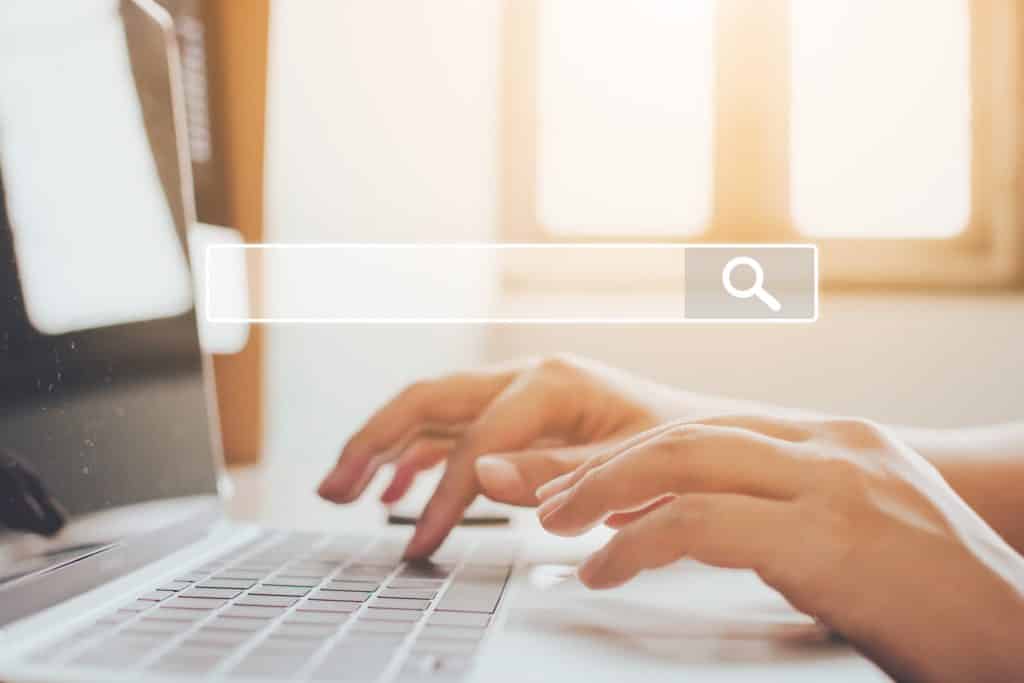
6. Use the Suggested Video Specs
Another technical matter that is worth mentioning: always make sure to use the right video specs for the social media platform you’re publishing your video on. Otherwise, the video might look strange and not fit the platform, which will turn your audience off before they even get to see the stellar content you created.
Here are the specs you need to use:
Facebook – 16:9, 9:16
Instagram – 16:9, 1:1, 4:5
Twitter – 16:9, 1:1
TikTok – 9:16
YouTube – 16:9
LinkedIn – 16:9, 1:1, 9:16
And if resizing your video a bunch of times to fit every different platform sounds tedious, we’ve got you covered. Promo’s online video maker has a resizing feature to help make using the right social media spec as easy as a click.
7. Add Captions
For many people, captions are only an afterthought, but if you want to increase your view counts, consider them a must-have. There are a few reasons why.
- Video captions improve your videos’ SEO
- Captions allow your audience to watch the video silently on mobile, which a shockingly high 92% of people do
- Captions and subtitles make your videos more accessible to people who are hard of hearing or speak other languages, increasing the potential audience you can reach
8. Engage With Viewers
Which type of performer are you more likely to recommend to friends: one who stays onstage and ignores the audience the entire time, interacts with the audience during the performance, and remains after the show to greet people and sign autographs?
Now extend that thinking to your videos. If you can engage with your audience in the comment section, you’ll improve your relationship with them and create a real personal connection to make them trust you more and want to keep coming back to watch your next videos.

9. Pay Attention to Data
Last but not least – get a little bit scientific about your videos. Because figuring out what type of videos to make doesn’t have to be some kind of shot in the dark. If you’ve already been posting video content, you have an incredibly powerful tool at your fingertips: video analytics. Consider using change data capture (CDC) to move your data in real-time between your apps and CRM, or internal database, and always have the latest insights on your audience to make better decisions moving forward.
Every platform offers video creators data that gives insight into which videos perform best. So if you see that your product tutorials are absolutely killing it while your unboxing videos are falling flat, provide people with more of what they want and make more product tutorials and other similar content. That way, your future videos will likely perform more like your most successful ones, not your less successful ones.

Let’s Get Those Views
There you have it, folks. We’ve given you the nine best tips for getting more views on your videos. Now you have the knowledge – it’s just time to apply it. What are you waiting for?
Power Your Videos with Promo
Choose the perfect footage from over 110M+ photos and videos for your projects. Brand and share online in minutes.
About the author
Daisy Rogozinsky
Daisy Rogozinsky loves to use the written word to educate, entertain, and tell stories. If she's not writing content, she's writing poetry, music, and screenplays.


