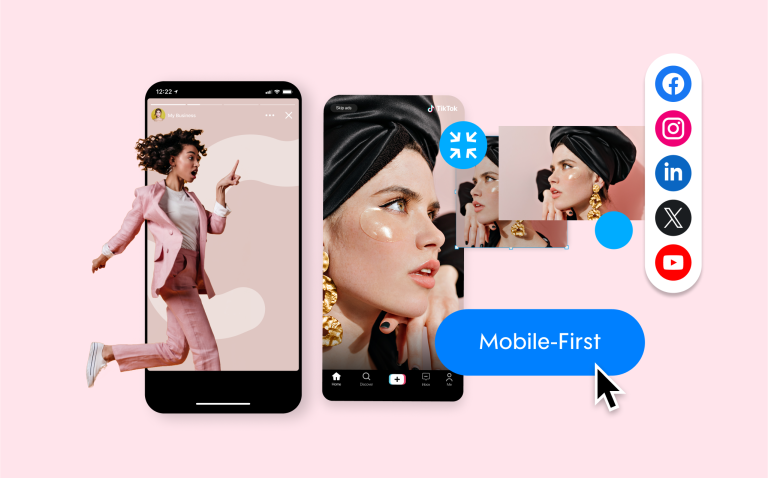How to Go Viral on TikTok + 50 TikTok Ideas for Small Businesses
Gone are the days when TikTok was just about frivolous dance challenges and lip-syncs. With over 1 billion monthly users, it’s now a significant platform for businesses to build a presence, reach their target audience, and promote their product or service.
The best part is TikTok is a meritocracy—whether you have ten followers or 100K followers, your video stands an equal chance of going viral and bringing you added exposure and business.
But even though TikTok makes going viral more achievable than other saturated platforms, there are still some best practices you can follow to increase the chances of your video becoming a sensation.
This post will take you through everything there is to know about virality on TikTok. As a bonus, we’ll also give you some content ideas for TikTok to help you get started on the platform or up your game. Follow these tips and ideas, and who knows, your next TikTok might just blow up!
So, let’s begin exploring how to go viral on TikTok.

What is Considered Viral on TikTok?
While you can’t put a number on the likes or views that make a video go viral, TikTok does have a criteria basis which it judges your video and decides the extent to which to push it.
When you post a video, TikTok shows it to a small group of users on their For You Page (FYP), and the algorithm boosts your video based on how it performs with these users.
Likes, shares, comments, profile visits are all important, but the key metrics TikTok uses to judge your video’s performance are average watch time and video completion rate. TikTok’s motive is to keep people on its app for as long as possible, and if users watch your video for long enough, completely, or better yet, replay it, you’ll be a winner in the algorithm’s eyes.
Now, if these metrics are favorable, the algorithm will show your video to more and the right people—based on the content of your video and those who have engaged with similar content previously.
So, to go viral on TikTok, your video should perform well with sample users and garner positive watch time and completion rates for the platform to bump it further.
What to Post on TikTok?
People come on TikTok to be entertained, informed, or inspired, and your videos should tick at least one of these boxes if you want to go viral or build an audience on the platform.
Some great TikTok ideas for small businesses include posting educational content, like how-to videos, tutorials, or business tips and advice.
Behind-the-scenes videos showing your small team at work or how you create your products and pack orders work amazingly well. They can help you show viewers the human side of your brand while subtly promoting your business and products.
Once you’ve established an audience, asking questions or running polls on your videos can also be a great way to engage your audience.
Also, don’t rule out jumping on viral dance trends or challenges—put your spin on them to showcase your brand’s unique personality and promote it.
In short, most brands adopt a non-salesy approach on TikTok. Instead of going for a hard sale in every video, they focus on entertaining or educating their audience and building brand awareness, ultimately translating into sales.
As Shopify creator Michelle Bali says, “Think of providing value first and promoting your brand second.”
How to Make Your Video Go Viral on TikTok?
There’s no surefire recipe to making your video go viral on TikTok, but here are some tips you can use to increase your chances of pleasing users and the algorithm and achieving virality:
Use a hook to grab viewers’ attention
TikTok is a fast-paced platform, and you need to captivate your audience fast, or they’ll scroll past your video before you know it.
So, start your video with a hook to grab viewers’ attention—you can present a question or pain point and answer it in the rest of your video. Using uniquely colored text in your opening frame is also a great way to glue viewers to your video.
Keep your video short
TikTok supports videos as long as three minutes, but the longer your video is, the lesser the chances of people watching it in full or replaying it.
Short and crisp videos help capture and retain viewers’ interest, which can help you hit the desired watch time and completion rates.
When relevant, record your own audio
TikTok’s algorithm analyzes different aspects of your video, like the content, audio, keywords used, and hashtags to understand what it’s about and show it to the right users. Considering this, record your audio to give the app more information about your video and reach the right audience.
It can also make your video feel more authentic since it’ll be like you’re speaking directly to the viewers. And if your video gains good traction, your audio might go viral, which can translate into more awareness and exposure for your brand.

You can even use your audio with trending music, which brings us to our next point.
Leverage trending sounds or music
Using trending songs in your videos can help boost their discoverability and likelihood of going viral—as the algorithm is likely to show your video to users who have previously engaged with the trend.
You can find which songs or sounds are picking up by spending some time on the FYP. or checking the “Sounds” tab on the TikTok video editor, its recommended songs, and the “TikTok Viral” playlist. You can also search Spotify for constantly updated playlists featuring the latest hits from TikTok.
Pro tip: Once you hit 100 followers on your TikTok Pro account, you can also see analytics like the sounds or videos your followers watched in the past week. This is an excellent way to see if a trend is picking up with your audience and find what to use next.
Use storytelling
Telling a story through your TikTok videos—whether it’s the story of your brand, how you make your products or pack your orders, or a day in your life—can help keep your audience hooked to your video till the end.
This won’t only send positive signals to the algorithm but also help you gain loyal followers and customers if your story strikes a chord with them.
Go for value first
Sharing facts, tips, advice, or quick hacks is an excellent way to hook your audience, provide value, and get them to watch your entire video or even replay it.
Such informative videos also help establish your expertise—so, besides giving you a chance to go viral, they can also help you build an audience for your business.
Encourage interaction
TikTok’s algorithm rewards engagement and the more comments your video garners, the more likely it will go viral.
That’s because comments tell the algorithm your video is relevant and engaging. And, when people read or write comments, the video keeps looping in the background, which indirectly increases the total play-time and works in your favor.
To encourage engagement and get your viewers involved in the comments, you can end your video with a question or cliffhanger to leave viewers asking for more, touch upon mildly controversial topics, or give your hot take on a subject.
Don’t forget a call to action
Going viral is great, but it’s not your end goal. So, make sure to direct viewers to what you want them to do after they’ve seen your video with a strong Call-to-Action (CTA).
Your CTA could be anything—from “follow us for more” to asking viewers to share your video, check out your online store, or click on the link in your bio. This will allow you to drive traffic to your website or landing page and boost sales, thus helping your business’ bottom line.
How to Come Up With TikTok Ideas?
The first step in deciding what to post on TikTok is to know your audience. TikTok shows users content it thinks they’ll enjoy, so you need to understand what your audience enjoys and engage with to reach them.
You can use TikTok analytics to check your followers’ demographics and the kind of content and sounds they’ve interacted with in the past week. Also, check out other small businesses and your immediate competitors, the videos they create, and the tactics and strategies they use to boost engagement.
Our next advice—start scrolling. Spend some time on your FYP (15-20 minutes daily) and see what videos pop up and what’s trending. Try to understand what videos you enjoy watching as a viewer and what makes them stand out. This will help you find great inspiration to get the ball rolling.
However, if you ever feel you’ve hit a creative roadblock, we’ve got you covered. Here are 50 TikTok video ideas you can leverage for your small business:
50 TikTok Ideas for Small Businesses
Ideas to promote your product/service
Packaging orders or product unboxing
A quick video showing how you pack your orders is another way to show what goes down behind the scenes. It’ll give viewers a glimpse of the care you put into your products and packaging them and how you go the extra mile to delight your customers. Alternatively, show customers unboxing your product. Unboxing videos are huge in popularity and can both show the care you put into the packaging and the delight of those who receive your goods.
Demonstrate how to use your product
From styling tips to product demos, you can create several videos highlighting your products, building interest in them, and tempting users to check them out.
Show off your product’s details
Give your audience a closer look at your product, its features, and all the ways it can help them.
For instance, if you sell homemade beauty products, you can make a video talking about how you make your products and ensure they’re cruelty-free. If you sell cleaning supplies – highlight their benefits. Besides promoting your products, a video like this can also help you gain followers who support and believe in your business.
Highlight your best-selling products
Another good TikTok idea is a short and fun video showing off your best-selling products—you can even add a voiceover explaining what makes these products special and why customers love them.
Before and after product video
A before and after or transformation video showing how you gathered and used all the raw materials to create your stellar end-product makes for great content. And, it’ll also help build interest in what you offer.
DIY videos
Quick DIYs that teach viewers something new and interesting can work amazingly well on TikTok and invite engagement like DM and reposts. Fron recipes to home styling tips and everything in between – no matter what your business is centered around you can probably find a great DIY topic to share.
Start a branded hashtag challenge
Hashtag challenges are a powerful way to increase brand awareness and engage your followers and audience.
You can start a branded challenge, ask your customers to participate in it, and boost user-generated content. Or, you can create a challenge that’s open to all to bring more eyes to your brand.
Share testimonials
Ask your happy customers for testimonials—written or recorded—and bring it all together (with their permission) into a highly engaging TikTok video. This can work like a charm to promote your product and build trust and credibility with your followers.
Here’s a great template you can use for this.
“Reasons to shop small” video
Give your business and other small businesses a push with a video on why you should shop small or its benefits. This is a great video idea to hook your audience and invite engagement from other small business owners. Here is a great template to quickly customize and share.
Behind the scenes
A behind-the-scenes video showing you and your team preparing for a new launch or how you design and create your products is an amazing way to build hype and boost brand awareness.
Ideas to introduce your brand
Introduce what your business is about
Tell TikTok users what you do, where you’re based, and what your brand is all about. It’s a great way to kick start your TikTok journey.
Introduce the founder
Authenticity reigns on TikTok, and there’s no better way to humanize your brand and help users put a face to it than a short and fun introduction video.
Meet the team
Turn the camera on your small team to introduce to your audience the people who make it all happen. It’s also a great way to show how your employees love and enjoy what they do, their commitment towards work, and delivering the best to your customers.
Tour of the workplace
Whether you work at a home office or a small factory, customers love to see how and where their favorite products come to be. Use a template like this to create a relatable video and show a behind-the-scenes look at where you work.
Day in the life
Show viewers how you and your team go about the day—from receiving orders to packing and delivering them—so they get a glimpse of what happens behind the scenes of your business.
Share your brand story
Sharing how you started your business is one of the best TikTok video ideas to inspire your audience, build a connection, and gain loyal followers who believe in your backstory.
Here’s a template you can use to get started. Simply replace the clips with your own brand videos, behind-the-scenes tidbits or animated elements that showcase your brand story.
Give an update on your business
Did you hire a new employee, expand your little team, or launch a new product? Or maybe you want to share a customer experience update about how your business is handling Covid-19. Create a video giving viewers an update on your business—even if they don’t already follow you, it’ll help build interest in your brand and show you’re on the path to success.
Celebrate milestones
A video marking your latest achievements, like your 50th sale or anniversary, is a great way to increase brand awareness and create interest in your business. And who knows, people might just flood your video with comments congratulating you, doubling the cause for celebration.
Your journey so far
Another way to humanize your brand is to share your journey, the ups and downs you’ve faced, and the lessons you’ve learned. Make sure to keep the video short and crisp and add exciting visuals and captions.
Showcase your company culture
Whether it’s a “bring your pets to work” day or a “leave the office early day”, show your audience the healthy and fun company culture you have and how you put your best foot forward to satisfy your customers and team members.
What inspires you
Customize our motivation or quotes templates, add videos of you talking about what keeps you going, or simply add a quote that drives your business, and you’ll create an inspiring, scroll-stopping TikTok video.
Ideas for building trust
Share your why and what keeps you going
Make a TikTok video-sharing your “why” and what drives you forward every day. This can help you inspire those who follow you, help fellow business owners, and even attract new followers and customers.
Your beliefs and goals as a business
Sharing your goals as a business won’t only help you engage and motivate viewers, but it can also help you gain a bunch of loyal followers who believe in what you stand for and are trying to build.
Things you wish you knew when you first began
Running a business can be hard, and sharing what you’ve learned over the years can help build trust in your brand and establish you as an expert. An informative yet motivating video like this can also encourage engagement on your video, pushing it to virality.
What you need to start a business like yours
Share your expertise, build trust, and attract people back to your brand with a video advising new businesses.
Hardships you faced (or mistakes you made) when you started
Another great idea for a meaty and inspirational TikTok video is to talk about some obstacles you faced when you started out, and how you overcame them. Besides helping other business owners, it’ll also be a great way to humanize your brand and win people’s empathy.
Tips for other small business owners
Showcase your expertise and help other business owners navigate the waters with a short “tips” video. This can help you gain a loyal following and even some new customers.
You can use a listicle template like this for a video giving out tips.
Tips on how to organize inventory
Show fellow business owners and potential customers how you organize your inventory and the interesting collection you have. A video like this is an excellent way to build authority in your niche while subtly promoting your products.
Share business trivia
TikTok users love learning new things, especially if you can wrap up the takeaway in a short and crisp video.
So, gather some quick facts related to your business or industry and create a “did you know” video—it’s a great way to hook your audience and teach them something valuable.
Share your take on a business news
If there’s a piece of business news that’s left people divided, creating a TikTok video around it can be an incredible way to leverage the heightened attention and demonstrate your expertise.
Ideas for fun, casual daily content
Hop on TikTok trends
People on TikTok feed off trends, and hopping on the latest dance or music challenge can give your account a much-need boost and even make you go viral.
The key is to keep an eye on emerging trends and think of how you can give them a unique spin and make them relevant to your business. Use this template to begin:
Life/productivity hacks
Share some quick life and productivity hacks to educate your TikTok audience and win their trust. This can help you gain new followers and will be a fun and easy video to create.
Motivational content
If you’re feeling a creative block, just pick out your favorite quote and put it in an attractive template like this, and you’ll create an engaging and motivating TikTok video.
Your daily routine
A vlog covering a day in your life or your morning or weekend routine can make your brand appear humane and relatable while making for some interesting TikTok content.
Tell a story
TikTok users love learning new things, and with a story, you’ll get two important steps to creating a viral video right—storytelling and providing value.
Share your interests
Sharing your interests, hobbies, the books you’re reading, or the show you’re watching is a great way to get real with your audience and tell them more about the person behind the business. These are also great topics that can spark a conversation in the comments section and help boost your video.
Take inspiration from this template we created:
Give a shout out to other small businesses
Make a video showing your appreciation towards other business owners who inspire you. Besides reaching a wider audience and garnering good engagement, this video can also help you build a positive image for your brand.
A “thank you” video for your customers/followers
Create a short and sweet video thanking your customers for their business. Besides making your customers feel appreciated and building loyalty, this is also a great way to show off your customer base and how you care for them. e:
“Get to know your customers” video
Make a video asking your audience a simple question and encouraging them to answer in the comments. Besides reflecting positively on your brand, this can also become an engagement magnet.
Funny, relatable content
Not every TikTok needs to be overly polished and edited. On some days, you can just post fun and relatable videos using this template to engage your audience. They’re again a great way to showcase your brand’s unique personality and make users look forward to your posts.
Ideas for lead generation
Introduce your brand
An eye-catching video introducing your brand, what you do, and the product/service you offer can bring you significant leads.
Tease upcoming products
Spreading awareness about your brand and building hype around upcoming launches, these videos can help you kill two birds with one stone.
All you need to do is capture some attractive shots of your upcoming products. Then, put them together, add some music and text, and you’ll create a stunning video.
Show your product in action
Make a video showing the different ways people can use or style your product—film it against an attractive background with proper lighting, and use text and music overlays to your advantage. .
Share information about your product/service
Create a short video sharing bite-sized information about your product/service, what makes it special, and why users should buy it. Film in a well-lit area or use TikTok’s green screen effect to bring some visual interest to your video, add text and music, and you’ll make a fantastic video.
Customer testimonials and success stories
Share your wins and testimonials from happy customers to attract viewers and win new leads for your business.
Promote sales
There’s nothing better than an eye-catching TikTok video to promote a sale on your store and boost orders. Given TikTok’s algorithm, different users interested in similar content might see your video, and you might get orders from across the country!
Use an attractive template like this to bring more eyes to your sale and store.
Share new stock updates
Did you restock with the most stunning, useful items? Make a TikTok video showcasing your new stock to tempt viewers to buy from you. The key is to include enticing visuals of your products and create a scroll-stopping video.
Create an emotion-rich product promo video
Grab viewers’ attention with a video that addresses a problem, appeals to their emotions, and presents your business as a solution using a template like this.
Share your business’s latest wins
Whether you hit your 50th sale or crossed a major business milestone, a video highlighting your latest achievement is a great way to attract people to your brand and show them you’re good at what you do.
Holiday campaigns
Ditch the ordinary videos and create a holiday-special video to promote your products and services during that time of the year.
Bonus: Use TikTok Questions for Engaging Your Audience
Given its emphasis on engagement and conversation, TikTok introduced an exciting Q&A feature in 2021.
The TikTok questions feature allows users to mark their comments as Q&A questions, so creators can easily identify and respond to them—as a comment or another video.
Interestingly, the tool also lets creators add a Q&A tab on their profile where all these questions and their answers are compiled. Users can check out this tab to find answers to common questions or ask new ones from here itself.
How to add Q&A on TikTok
To start receiving and answering questions this way, creators need to enable the Q&A feature from their profile settings.
Here’s how:
- Go to your profile and click on the three horizontal lines (top right corner).
- Tap Creator tools > Q&A > Turn on Q&A to activate the feature.
And there! Now you have an interesting way to engage your audience and answer their most pressing questions.
TikTok Tips
Like any other platform, you need to take care of things like the music you select, your video length, or your TikTok video’s aspect ratio before you go on to creating and publishing your video.
Let’s explore all the nitty-gritty details you should get right for the best results from your TikTok marketing efforts.
Background
TikTok is a visual platform, and having a pleasing background for your video, shooting in well-lit areas, and adding high-quality footage can increase the aesthetic appeal of your video and attract more eyes.
However, you can save yourself the trouble and still add visual interest to your TikToks—by using Promo’s professional-looking templates.
These templates come with aesthetic backgrounds, fonts, visuals, and effects. You can simply customize the text for your brand, add your own images and videos, or use the template’s footage if you don’t have time to shoot.
Also, since TikTok videos need to be fast-paced with quick cuts and transitions, using pre-made templates can save you hours of back-breaking editing work while giving you a result that is likely to grab attention and keep viewers engaged.
How Do You Put a Background on a TikTok Video?
To get the perfect TikTok video background, head to Promo.com and follow these steps:
- Log into your Promo account or create one if you haven’t already.
- Hit Templates from the menu above.
- Browse templates by the event, occasion, industry, purpose, platform, or more. You can even preview them before selecting one. Click on Customize when you find a suitable template to open in the editor.
- Once you reach the editor, resize the template from the menu above. Choose the Vertical option to optimize it for TikTok.
- Hit the Media option in the left menu and then Upload (top right) to upload your image/video. You can even go ahead with the template’s footage or use a mix of stock footage and recorded clips to bring some authenticity to your video.
- Double-click on the text to edit it and add your own message. You can also change its font, alignment, color, and placement if required from the menu above.
And presto! A polished-looking TikTok video with high-quality visuals and background will be ready in minutes.
You can also add music to your video to make it more exciting—but more on that later. Click on Save & Preview when you’re done editing.
Utilize the Green Screen Effect
An interesting feature TikTok offers is the green screen effect, which allows you to customize your video’s background. You can pick any photo or video from your camera roll and shoot your video with it as the background to up its visual appeal.
Now that’s a powerful tool for businesses—you can use any message, testimonial, or question you’ve received from your followers or customers or even your product images as your video’s background and create a TikTok around it.
Here’s how to use the green screen effect and customize the background for TikToks:
- Open your TikTok app and tap the + sign at the bottom center of the screen to create a new video.
- Tap the Effects option and slide over to the Green Screen option. Here, you can choose from various green-screen effects—one lets you add an image as the background, another a video; yet another gives your video a tiled background—there are plenty of options.
- Click on the green screen effect you want, then the + sign to open up your camera roll.
- Choose the image/video to add. You’ll then be superimposed over the visual you select.
- Tap the red circle in the center to begin recording.
When you finish filming one section, you can choose another background, repeat the process, and then compile all the clips into one video.
Now, your videos will get exciting backgrounds that can help you get more eyeballs and keep viewers engaged enough to hit the right metrics.
Background music
TikTok says music is at the heart of their platform, and rightly so. The music playing in your video’s background plays a crucial role in reeling viewers in and keeping them hooked from start to end.
It also helps convey the message and story of your video and makes it more exciting and appealing. A catchy tune can also become the reason why someone watches your video entirely or replays it—so finding and adding the right music for your video is worth the time and effort.
Now, on TikTok, you can use sounds from other videos, pick a track from TikTok’s music library, add sounds using a video editor like Promo, or even record a voiceover.
Let’s explore these options in detail.
How to Add Background Music to TikTok
To add background music to your TikTok video from within the app:
- Record your TikTok video. When done, click on Sounds in the bottom-left corner of your screen.
- Select a sound from the recommended list. Or, tap More (first option) to open TikTok’s music library.
- You’ll find a list of songs that are available to use—get creative and pick one that best suits your video’s theme.
You can also adjust the soundwaves to pick the portion you want in your video. Then, follow the on-screen prompts to finish creating your video.
If you have a business account, your choice of music will be restricted to TikTok’s Commercial Music Library. TikTok created this pool of pre-cleared, royalty-free tracks for brands to prevent copyright issues.
Businesses can only use music from the Commercial Library, and many mainstream songs might not be available here, putting you in a tough spot. However, if you don’t find a suitable sound from the in-app library, you can add music to your video from Promo’s extensive collection of royalty-free tracks.
All you have to do is upload your video to Promo, tap Music in the editor to review the rich music library and select a suitable track.
To shorten your search time, you can filter the tracks by genre, mood, tempo, or instruments playing. What’s more, the intuitive video-making software also ranks audios based on what best matches your video, further simplifying the job for you.
How to Get Around TikTok Copyright
TikTok music copyright can be a huge pain—you could risk getting your video taken down, your account being shadow-banned, suspended, or terminated, or facing legal issues by not adhering to its guidelines.
Here are some tips to avoid TikTok music copyright-related issues:
- Use TikTok’s Commercial Music Library only: It has over 15,000 tracks that are free and safe to use, so you have a great many options to choose from.
- Don’t use mainstream music: Most popular or trending songs won’t be available in the Commercial Music Library—you’ll see a message saying “This sound isn’t licensed for commercial use” when you click on a mainstream sound and try using it.
You might want to go ahead with this track anyways—in which case you’ll have to get the necessary permission and licenses to use the sound and agree to TikTok’s “Music Usage Confirmation.”
- Use a creator account: Not using mainstream music can be counter-intuitive, given how using trending songs is an important factor that can make your video go viral.
But here’s a workaround—use a creator account. Being a small business, a creator account can give you all the tools you’d need to build a presence on the platform and grow sales.
You’ll be able to add a link in bio once you hit 1000 followers (or just a link to your Instagram page), check TikTok analytics like follower data, and leverage trending songs to grow your account.
However, if a business account best suits your needs, you can use a tool like Promo to add pre-approved, royalty-free music to create a TikTok video that interests your audience.
Bonus tip: The Commercial Music Library might not give you access to all the trending songs, but that shouldn’t stop you from leveraging trends to boost your videos and account.
You can still hop on dance or hashtag trends or other challenges—just pick suitable audio from your TikTok library and join in on trends.
Where to Find TikTok Copyright Music
The best place to find TikTok copyright music is the Commercial Music Library. Any track within this collection is completely safe to use.
You can also make it a habit to check if a particular sound is available to use while you’re scrolling through your FYP. You might just find a sound that clicked to you and is good to go for commercial use.
But if you’re not satisfied with TikTok’s collection of music, Promo has a library of 1,500 free-to-use tracks, and you’ll find one that matches your video’s mood and message.
TikTok Video length
Whether you’re posting normal videos or running ads on TikTok, there’s a maximum length up to which your video can go.
If you’re filming on the app, your video will be cut off once it hits the maximum length. TikTok is also a fast platform with viewers having short attention spans—create a video that’s moving too slowly, and they’ll swiftly move on to the next.
That’s why it’s vital to plan and structure your video so you can get your message across quickly but clearly.
A TikTok video editor like Promo can also come in handy here, helping you edit, resize, or crop your videos and add stunning transitions and effects to them to make them TikTok-ready.
While Promo can help amp up your videos, let’s explore the ideal video length you should go for.
For Ads
Here are the different types of ads you can run on TikTok with their optimal lengths:
- Branded Takeovers: These are short 3-5 seconds ads that appear on a user’s FYP as soon as they open the app.
- In-feed ads: These appear in a user’s feed or FYP as they’re scrolling. These ads can be 5-60 seconds long, although TikTok recommends keeping them 9-15 seconds long for best performance.
- Top view ads: They’re a mix of the above two and can be 5-60 seconds long, however, 9-15 seconds is the optimal length.
For Your Profile Feed
TikTok videos can be anywhere between 5 seconds to 3 minutes long.
TikToks could earlier be up to 60 seconds long. But last year, the platform rolled out the option of creating 3-minute long videos to give creators more space and flexibility to create engaging content.
However, the optimal length for videos remains 9-15 seconds. Even if you go for longer videos, make sure to keep them crisp, engaging, and value-packed for the best results.
Editing TikTok Videos with Promo.com
TikTok is a light-hearted and engaging platform where businesses can showcase their personality, connect with their audience, and boost sales.
The fact that the platform makes going viral accessible is also a great incentive to kickstart your TikTok journey. And if you ever find yourself in a creative rut, come back to this article and take inspiration from the multiple TikTok content ideas we talked about.
Lastly, don’t let hours of video creation and editing take the fun out of TikTok for you. Use a TikTok video editor like Promo—with its various templates, exotic footage, editing tools, and rich music collection, you’ll have a fun and exciting TikTok video ready quick and easy.
Frequently Asked Questions
Does TikTok Help Small Businesses?
TikTok can be an excellent channel to promote your small business, given its large user base and relatively low competition—as compared to platforms like Facebook or Instagram that have been around for longer.
Moreover, unlike other social media platforms, TikTok doesn’t only show users videos from people they follow on the home page (FYP). It also shows them videos from accounts they don’t follow but whose content they might like, which can help you increase your brand’s discoverability.
TikTok also gives you a level playing field when it comes to going viral and increasing brand awareness, as you don’t need a specific number of followers for the algorithm to push your videos.
The ability to put your website link in bio and the #smallbusiness community that promotes and supports entrepreneurs are some more ways TikTok can help boost your business.
How Many TikToks Should I Post a Day?
TikTok recommends posting 1-4 times a day. However, that can seem a lot, given that you don’t want to compromise on the quality of your videos.
But keep in mind that TikTok is a more casual platform. Not all your videos need to be created to perfection, and you can just post fun, authentic moments from your business on some days.
However, your best bet is to post 3-6 times a week.
Is It Bad to Post Multiple TikToks in a Row?
Although there’s no conclusive research on this, and TikTok hasn’t confirmed anything either, posting multiple videos within a short time might be flagged as spam behavior and lead to consequences for your account.
It could also potentially reduce the reach of both the videos and their chances of getting featured on the FYP.
Also, it’s best not to exhaust all your content in a day—the goal is to post consistently.
What Are the Best Times to Post a TikTok?
The best time to post on TikTok ultimately depends on your target audience and when they’re the most active.
You can access this data from the “Follower” tab under your account’s “Analytics”—here, you can see the countries your followers are from, when they’re online or the least active, and try publishing videos at those times.
But if your audience is broader, some best times to post on TikTok are:
How Long Can It Take for a TikTok to Go Viral?
There’s no definitive answer to this, but TikTok videos usually have a longer lifespan than other platforms. So, your video can go viral within hours, or even weeks or months after you posted it.
The key is to follow the steps we outlined to push your video closer to virality and be patient and consistent—you never know what might strike gold.
What Hashtags Should I Use on TikTok?
Hashtags on TikTok are categorization metrics, i.e., they help the algorithm understand your content and who to show it to. Additionally, using relevant keywords in hashtags can also help your target audience discover your content, as many TikTok users search for videos using hashtags.
You can use generic hashtags like #FYP or #ForYou but don’t rely solely on them—or else you’ll be competing with millions of videos using those hashtags and give no clear indication to the algorithm on what yours is about.
It’s best to use a mix of popular, less popular, and trending hashtags. Also, understand and identify which hashtags are trending and work for businesses in your niche.