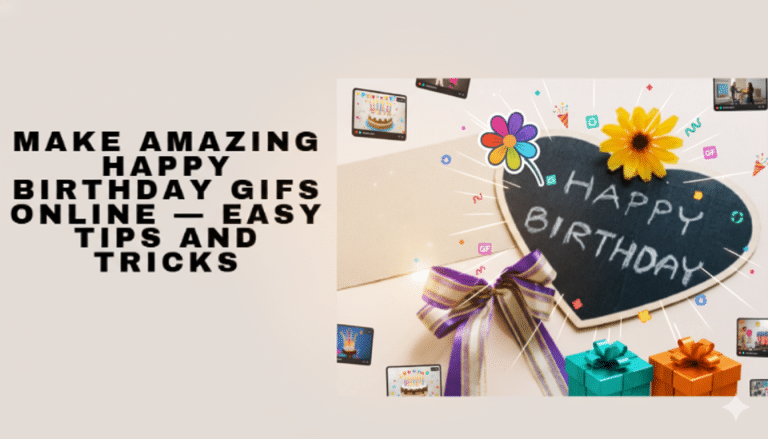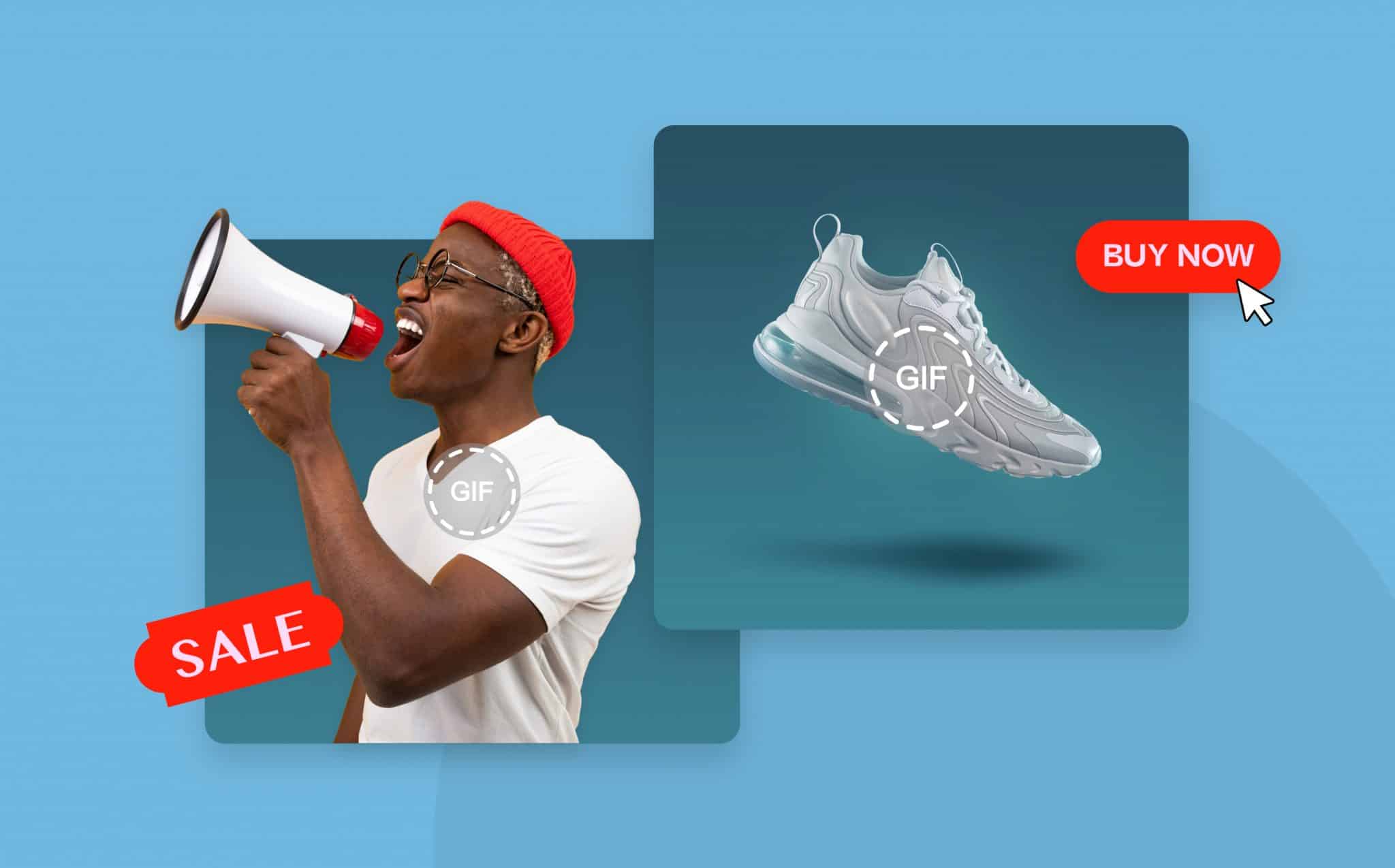
How to Level-Up Your Marketing Strategy With GIFs
In an era where customers are constantly bombarded with thousands of marketing messages on multiple channels, brands are constantly searching for new ways to stand out.
As a result, businesses of all sizes are turning to animated GIFs to cut through the noise, engage their audience, and get their message across.
GIFs aren’t exactly new to the scene. However, in recent times, they’ve become everyone’s favorite image format, with more than 10 billion GIFs shared daily across the internet. Hence they represent an untapped opportunity for you to broaden your reach, increase engagement and improve marketing performance.
GIFs are a perfect way to spice up your marketing content and get more eyes on it. They add movement to your emails, ads, social media feeds, blog posts, etc., driving better visual appeal and engagement.
If you’re ready to add GIFs to your marketing toolkit, you’ve come to the right place. In this article, you’ll discover how to create GIFs and use them to supercharge your marketing strategy.
Let’s dive into it.
What Is a GIF
GIFs are moving visuals that play on a continuous loop. Much like a flipbook, GIFs swiftly display a series of images in quick succession to create an animated effect.
GIFs store multiple image files and serve them sequentially, creating an illusion of motion. This image file format uses the .gif extension and is compatible with different browsers and operating systems.
How GIFs Have Evolved
Soon after its introduction, GIFs quickly became an internet sensation. It was embraced by creators, developers, and designers searching for ways to compress images with minimal data loss
About 34 years after it came on the scene, GIFs have evolved into a cultural and marketing staple. Not only have GIFs grown up with the internet, but they’ve also shaped it.
First off, GIFs now include more animation functions than when they first launched. For example, Netscape Navigator introduced support for animated GIFs in 1995. Facebook started supporting GIFs in 2015, with Instagram following suit in 2018.
Today, Twitter has a dedicated GIF button, LinkedIn supports GIFs and Apple has added a GIF search feature to the iOS messaging app.
Secondly, the application of GIFs in marketing, advertising, art, graphics designs, entertainment, email and web, and much more has skyrocketed than ever.
At this rate, GIFs have moved from a mere image format to an effective way to communicate ideas, information, and feelings. But that’s not all. GIFs have proven to be a valuable marketing tool, and when used correctly, they can yield excellent results for businesses.
Benefits of Using GIFs in Marketing
Whether you’re looking to jazz up your content or share important information, GIFs are your best bet.
The statistics show that people love GIFs. Every day, users surf GIF search engines for the perfect GIF to express their thoughts without words.
- According to Twitter, people shared over 100 million GIFs on the platform in 2015. These GIFs are used to express everything from their mood to their favorite dance move, from a music video to a spectacular dunk.
- More than 700 million users use GIPHY to share over 10 billion GIFs daily.
By using GIFs in your content, you’re not only meeting your audience’s content needs, but you are also communicating with them just the way they love it. This will go a long way in endearing them to your brand.
But that’s the tip of the iceberg regarding the benefits of using GIFs in marketing. Here are more reasons why GIFs should be at the heart of your digital marketing strategy.
Capture and Hold Audience Attention
We live in an age of information overload and never-ending scrolling. This new reality has altered people’s attention spans. According to a recent study published by researchers at the Technical University of Denmark, the collective global attention span is shrinking due to the amount of information presented to the public.
Adding GIFs to your marketing content is an effective way to:
- Grab your subscribers’ attention
- Direct them to an action you want them to take, or
- Keep them scrolling to ensure they get your entire message.
Moving visuals can capture the waning attention of your audience. Think of GIFs as shots of adrenaline that re-energize them to remain attentive to your message.
Because GIFs are interesting visuals, they spark interest and keep the brain active, making it easier for your audience to acquire and process complex information.
Simplify Complex Ideas
The thing is, not everyone processes information at the same speed. When used properly and thoughtfully, animated GIFs can make complex ideas digestible. They explain, simplify, and beautify complex concepts.
For example, you can use GIFs to break down figures, stats, figures, timelines, and other data-heavy information into bite-sized chunks.
With animated GIFs, you can easily make illustrations or show your subscribers that things are even easier than they think.
For example, the Huffington Post wrote an article titled “9 Ways To Wear A Silk Scarf Like A Boss, As Told Through 5 GIFs”. They included five instructional GIFS to visually demonstrate the lessons to readers. Here’s one of them.

Image source: Huffington Post
In the example below, Dropbox does such a great job of using animated GIFs to explain how their new Dropbox Rewind feature works.
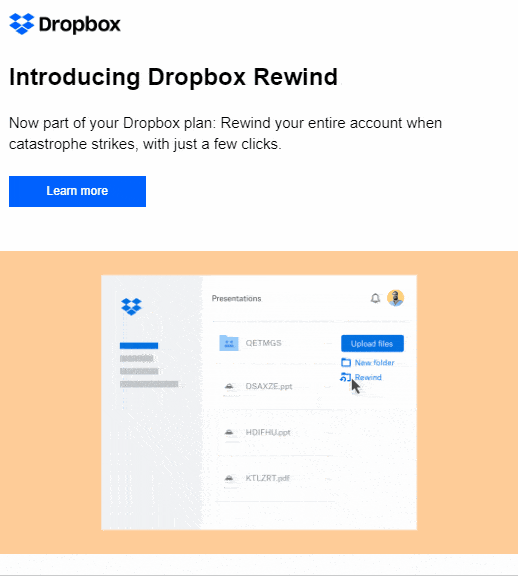
Source: Really Good Emails
Improve Learning and Retention
According to a study, about 65% of people learn visually. This is reasonable considering that the human brain processes visual information about 60,000 times faster than text. These stats clearly show why it’s so critical for brands and creators to incorporate engaging visuals like GIFs into their content.
Visuals offer immense benefits for both presenters and learners. In addition, it plays a dual role in aiding learning and retention.
With compelling visuals, brands can communicate their ideas and message more effectively—regardless of what type of viewers they are trying to reach.
The series of powerful moving images resonate with your audience and keeps their senses more activated, making them care more deeply about the message you’re passing across.
Even more, using GIFs can improve the odds of information retention by six times. For example, you can use GIFs to create reminders for events like product launches or draw attention to time-bound sales offers.
GIFs are Mobile-Friendly
GIFs and mobile are a match made in heaven. From inception, GIFs were created to provide moving images with smaller file sizes on both web and mobile.
With more than 80% of users now accessing social media via mobile, using a GIF is a win-win. Rather than lose your audience’s attention by using a slow-loading video, why not captivate them instantly with a GIF?
The best part? While videos on your mobile open in a new app or window, GIFs play or loop automatically when loaded. Addditionally, GIFs’ are a few seconds in length and typically have small file sizes, making it easier and quicker to upload.
Incorporating them in your content will drive video engagement over the top without requiring large bandwidth.
GIFs Are Entertaining and Exciting
Generally, GIFs are perceived as funny, quirky, and interesting. However, in an era where people are fast becoming less receptive to advertising, using them can be an excellent way to inject fun into your communication and marketing campaign. After all, everyone loves the fun stuff.
Here’s the thing. Sending a GIF is like creating brief and special moments that bring a smile. Since users love GIFs, using them can go a long way in making your messaging impactful.
The beautiful thing is that there’s a GIF for every occasion. Whether you want a cute GIF to appreciate your customers or show support for a cause or a funny GIF, you’ll find one that perfectly expresses the feelings and thoughts you want to share at that moment.
The key to getting it right with GIFs is making sure they are relevant to your business and relatable to your target audience.
GIFs Produce Excellent Marketing Results
You’re probably familiar with the benefits that visual content brings to the table. But I bet you didn’t know that GIFs can help boost your marketing results. Whether you’re using GIFS for your email, website, or blog, they can make your content stand out and yield better visual marketing results for your business.
Beyond adding flair to your content, GIFs attract attention and boost audience engagement (views, shares, and clicks) on different platforms.
In 2018, Nike used an animated GIF to announce the launch of the BETRUE 2018 collection on Twitter. The tweet amassed over a thousand likes and more than 400 retweets.
The Coca-Cola GIF-powered ad below generated over 4000 comments and 1 million views on Facebook as well as over 800 retweets and 6000 plus likes on Twitter.

Source: Coca-Cola
10 Ways To Incorporate GIFs in Your Marketing Strategy
GIFs have become an online staple and part of the internet culture. Given its popularity, shareability, and effectiveness, GIFs can liven up your social channels and increase the impact of your marketing strategy.
Fortunately, there are different ways to use GIFs for your business, and there’s no limit to what you can achieve.
Without further ado, let’s dig deep into how you can use GIFs to supercharge your marketing strategy.
1. Tell a Story With a GIF
Storytelling is a powerful way to breathe life into your content marketing strategy. GIFs should be a key part of your visual storytelling. By using GIFs, you can convey your marketing message more effectively, nudge your audience to interact with you, and build more authentic and long-lasting relationships.
For example, you can use GIFs to:
- Elaborate on the key points in a powerful article
- Visualize compelling stats or figures.
- Showcase before and after visuals of your rebranded product
- Explain the process of making your products.
Check out how Disney leverages GIFs to tell a story of how they created one of the scenes in the famous movie – The Jungle Book.
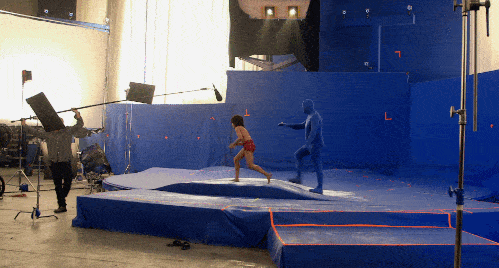
Source: Disney via Tumblr
No wonder Disney has become the most-buzzed-about brand on Tumblr with more than 300,000 posts and over 19 million notes and contributors.
2. Explain a Complex Process
Explaining how your product works or how users can make the most of your product often involves a series of lengthy steps.
With GIFs, you can easily explain or show a series of steps in an onscreen process in a fun and engaging way. They break through language barriers and are so simple that even a child can understand them.
In just a few seconds, GIFs can cycle through a set of images to
- Explain how your product works
- Illustrate a specific feature
- Prompt users to take action
Have you ever wondered how keys and locks work or how paper clips, doughs, and your favorite sandwiches are made? Well, a GIF image like the one below can quickly walk you through the steps.
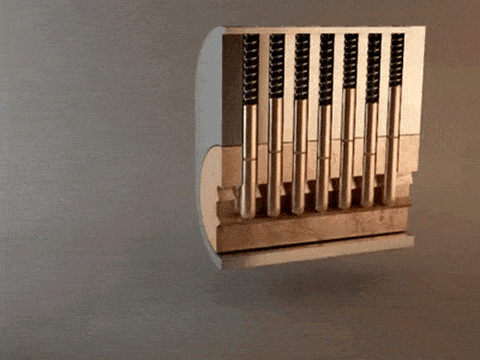
Source: Pinterest
In the example below, Dogfish Head collaborated with “cinemagraph” creators Jamie Beck and Kevin Burg to show the process of making their new gluten-free beer.

Source: Fast Company
3. Promote Your Product or Service
When you’re launching a new product or promoting an existing one, GIFs can give prospects and viewers a good idea of what they’ll get after purchasing the product. You can also use GIFs to introduce a new feature or showcase what your product looks like after rebranding.
Many popular brands have used GIFs to promote their product, service, or ideas.
Let’s take a look at some of them.
Threadless used GIF slides to give customers a feel of how a new print or art would look in their home. They also used the tweet to announce a price discount for their product.

Source: Threadless via Twitter
4. Attract and Engage Email Subscribers
Emails and GIFs go together like peanut butter and jelly. Using GIFs in email is a proven way to inject some life into your email campaigns and newsletters.
And when used the right way, they can capture readers’ attention, enable your readers to digest your message, and amplify your call to action.
Beyond attracting subscribers, beautifully designed GIFs can increase the amount of time they spend on your email and nudge them to take action, improving clickthrough rate and conversions.
Why bother adding GIFs when you can send text-heavy emails? It takes a lot of effort to get recipients to open an email, let alone read it all the way through.
A beautiful animated GIF, like in this Starbucks email, can warm the hearts of your subscribers and get you the results you need.
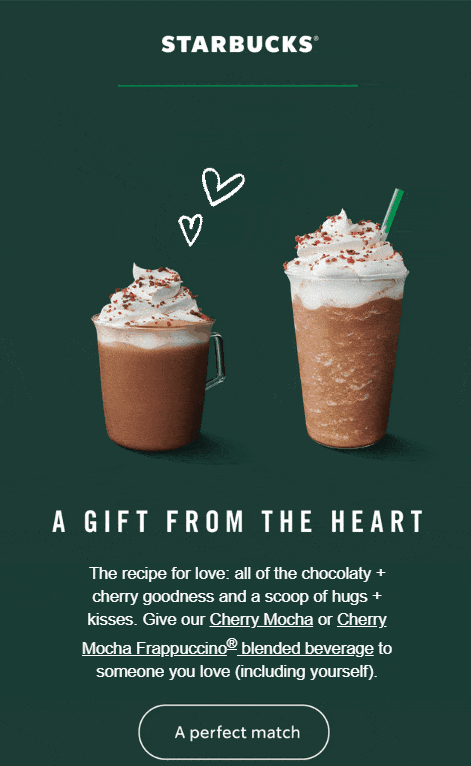
Source: Really Good Emails
5. Spice up Your Blog Posts and Website
Blog posts and articles are notoriously text-heavy. Although static images can enhance text-heavy articles, GIFs offer much more. They capture fleeting moments in seemingly endless and repeatable sequences, making them more interactive and visually appealing.
Using GIFs in your blog post or articles can break up the text, invigorate your blog post, and boost engagement. In addition to making your blog post easier to read, GIFs complement your text and add energy and movement to a static landing page or website.
The wonderful news is that they have a relatively small file size, so you won’t have to deal with slow page load speed.
What’s more? You can use GIFs in several places, such as landing pages, product pages, blogs, support, resources, and even your 404 pages. For example, GIFs that showcase different angles of your product can tell buyers everything they need to know about your product. This can, in turn, drive purchase decisions in your favor.
Check out how Nike announced the launch of their new hands-free shoe – the Nike GO Flyease on their website using a dazzling GIF illustrating how easy it is for users to wear or take off the shoe.
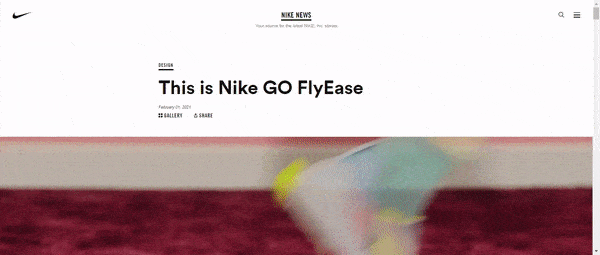
Image Source: Nike
Lyft takes the use of animated GIFs to a whole new level by making their 404 page fun to watch.

Image Source: Lyft
6. Engage Your Social Audience
From the early days till today, GIFs have been part of the internet culture. Apart from the search engines and websites dedicated to GIFs, social media is another massive hub for animated GIFs.
Whether you’re looking to spark a conversation, increase brand recognition or amplify engagements while showing off the fun side of your brand, GIFs can do the trick.
Since GIFs aren’t limited by language boundaries, you can effectively communicate with your social audiences regardless of their location, culture, or language.
Here’s a fun fact. According to a study of 3.7 million users conducted by Twitter, tweets containing GIFs had 55% more engagement than those without GIFs.
The stats show that social audiences love GIFs, and it has seeped into social and professional spaces already.
According to the New York Times, the number of GIFs on popular social networks is soaring even as they become an integral form of interaction and communication.
- About 23 million GIFs are posted on Tumblr daily
- More than five million GIFs are shared on Facebook Messenger daily
- Slack says over two million GIF integrations happen on their platform every month.
It’s safe to say GIFs are everywhere. So don’t be tempted to overlook them because they are often associated with unserious things like funny reactions, memes, absurd celebrity bloopers, mashups, etc.
The results show that social media was made for these fun and quirky visuals. So it makes sense to leverage GIFs no matter the social platforms you’re using.
Using GIFs to engage social media audiences can be rewarding. When you get it right, you’ll increase your brand reach and enjoy high levels of engagement that extend far beyond your current followers.
Notice how Casper used a playful and beautiful puppy GIF to respond to a tweet by a prospective buyer on Twitter.

Source: Twitter
7. Animate Stats and Figures
Do you want a fantastic and engaging way to capture supplemental information like statistics, charts, graphs in your content? GIFs can bring data to life with motion and add a dose of excitement to it.
Whether you’re sharing the data on your blog post, website, or social media, GIFs can provide the perfect interactive spotlight you need. Because they move in a continuous loop, they help your data stand out from a sea of text or static images.
Here’s an example of how Harvard uses GIF animations to visualize data and draw attention to compelling figures on the chart below.
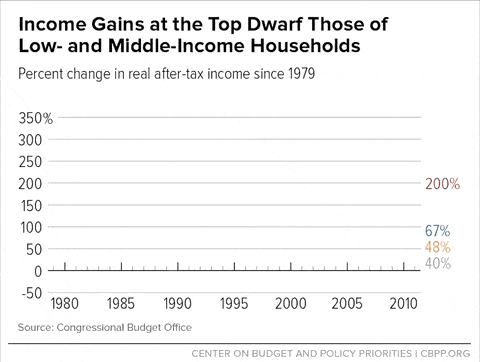
Source: Harvard University via Tumblr
8. Provide Product Support
Remember when we talked about using GIFs to explain complex processes or reach your audience on how to do something? They could come in handy during customer service and support.
Unfortunately, this use case for GIFs is often ignored. However, using captivating GIFs can help even the most confused customers figure out your product and make the most of it.
In addition, You can save a lot of time or cut costs on hiring a large support team by creating animated bite-sized instructions that are easy to follow, such as:
- Introductory tutorials or onboarding walkthroughs
- Mini demos that explain a new feature or upgrade
- Responses to frequently asked questions
- Explanations of complex aspects of your product etc.
9. Educate Your Audience
GIFs are effective for delivering value to your audience. It could be showing them how to solve a problem, make the most of your product, perform daily exercises or run through a recipe.
Although GIFs are short, they are easily digestible and will mostly entice your audience to learn more.
Check out how NASA used interesting and exquisite space-inspired GIFs to call attention to its #Apollo50th FAQ session on Twitter.
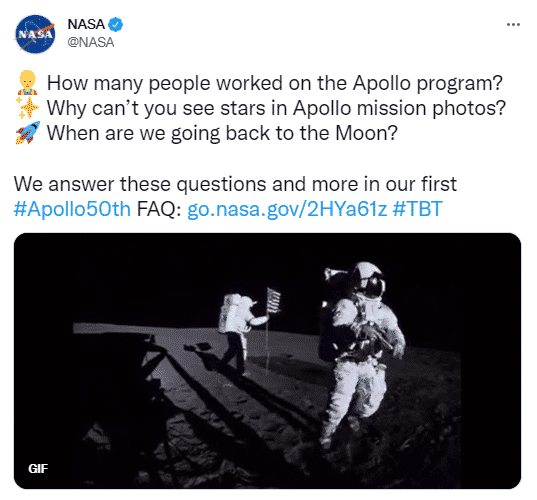
Source: NASA via Twitter
Men’s Health UK condensed the fundamentals of an exercise into four seconds GIFs.
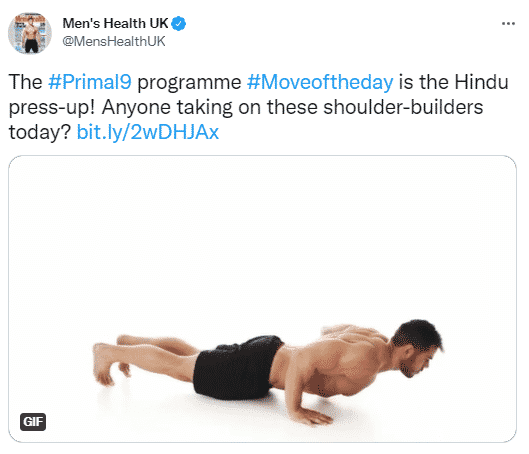
Source: Men’s Health UK via Twitter
Potbelly used a clear and colorful GIF to summarize and capture the whole essence of their mobile app.

Source: Potbelly via Twitter
How to Create GIFs For Marketing Campaigns
At this point, you’re probably wondering how to get GIFs for your next marketing campaign. Well, look no further; we’ve got you covered.
You can use any of these methods below to find GIFs.
- Create a GIF from your video
- Source GIFs from social channels, GIF libraries, and websites
- Use a GIF maker
Create a GIF From a Video
If you have a video already producing incredible results, you can convert it into bite-sized GIFs and share them on your marketing channels. Why convert your video to GIF?
First and foremost, GIFs load faster than videos on emails and web pages.
Secondly, sometimes all you need to catch and hold your audience’s attention is to add a simple illusion of motion to your digital content. And that’s what GIFs bring onboard.
Promo.com’s Video to GIF Maker is not only foolproof, but it also puts the creative power in your hands. You can create the perfect website social and email-ready GIF from any video within seconds.
Simply upload your video, add text to your footage, download and share the GIF to your marketing channels. Pretty easy, right?
Use an Online GIF Maker
If you don’t have a video, there are dozens of intuitive GIF makers you can use to make your GIFs. The best part is that you don’t need to be a design expert to get started.
Let’s look at some of the best online GIF editors and how to use them.
Promo.com
Promo.com’s GIF Editor is the perfect pick for injecting fun into your content. With this tool, creating professional and attention-grabbing GIFs has never been easier.
Whether you’re a newbie or professional, you can create GIFs that align with your marketing strategy in a matter of minutes.
You can upload your clip, edit, and customize your GIFs to suit your taste in a few simple steps.
And if you aren’t feeling creative, Promo’s GIF has a rich library full of thousands of professionally-designed templates to help you get started. You’ll find templates for any niche, industry, or purpose.
Simply use the search bar to find a preferred GIF clip you’d like to use or upload your own. Next, choose your preferred text style and color, and your GIF will be ready for download.
You can cut, crop, or resize your GIF to fit different aspect ratios, download the GIF to your device or share it directly to social platforms.
Ready to Create Stunning GIFs using Promo.com’s GIF Maker?
Here’s how to use Promo to create eye-catching GIFs that make your content shine.
1. Choose from Promo’s rich template library or Upload your video clip. Our GIF editor comes preloaded with more than 110 million premium video assets and ready-to-use templates crafted just for you. You can upload a new video, use an existing template, or a video saved on Promo. You can select a premade template, use a video you’ve saved on Promo or upload a new video.
2. Customize your footage to match your brand’s style and identity. Promo lets you choose between square, wide and vertical. Next, select your preferred font, text styles, and color. Proceed to add your text, logo, and outro. You choose the right placement and alignment for each design element.
3. Preview and save your footage: Tap the play button at the bottom left of the tool to preview your GIF.
4. Download or Publish your GIF: Once you’re satisfied with the look and feel of your animation, click on Save & Preview at the bottom left. When the popup window appears, click Export GIF to download the file to your device.
And that’s it. You have your beautiful GIF waiting to enchant your audience. Go ahead and share them on different platforms and watch your positive marketing campaign results roll in.
Canva
Canva is another popular and easy-to-use tool for creating stunning GIFs. You can either build your GIF design from the ground up or explore Canva’s library of templates tailored to meet your needs.
To create a GIF, simply select an existing template or upload your clip. Next, customize your video by adding text, captions, and effects. Then choose your preferred change fonts or colors and click “Animate” to pick a motion style.
Once you’re satisfied with your design, click download to save the clip to your device or share your GIF to social media.
Ezgif
Ezgif, unlike Promo and Canva, does not have a GIF template library. To create a GIF, you’d have to upload an image or video from your computer.
One of the reasons Ezgif is a top choice is that it’s free and has a simple user interface. You can customize, optimize, resize and apply effects to your animated GIFs.
To get started, click the video to GIF converter, paste the video URL, upload a video, and click upload video. Proceed to customize your GIF and click Save to download it to your device.
GIFMaker.me lets you create GIFs from a series of up to 300 images. In addition, you can convert your videos to GIFs and see a preview of your clip while you’re working on it.
To create a GIF, simply hold down CTRL or command to select multiple images or upload your video and click Create GIF animation.
Beyond adjusting the animation speed and canvas size, you can specify how many times to loop the GIF or set it to loop infinitely.
What’s more? The tool allows users to:
- Resize and reverse a GIF
- Reduce the file size of a GIF
- Merge or join multiple GIFs into one and
- Split a GIF into separate frames
- Overlay audio from a YouTube URL into the GIF.
Make A Gif
If you’re looking for a quick way to whip up excellent GIF designs for marketing activities, this GIF maker could come in handy.
With this tool, you can
- Generate animated GIFs from YouTube or Facebook URLs.
- Create GIFs from multiple static images
- Upload a video or paste a URL and convert it to GIFs. The tool supports URLs from platforms like Vine, Vimeo, YouTube, Break, LiveLeak, Daily Motion, Instagram, Facebook, and many more!
One of the stand-out features of the app is that it allows users to create GIFs from a webcam. It also has a comprehensive library of GIFs, so you can save one and use it for your campaign.
Unfortunately, the platform isn’t completely free. You’ll have to upgrade to premium to access certain features, such as adding a watermark and social links to your GIF.
GIFPAL
GIFPAL is also an excellent option for making GIFs that leave an impression. You can build GIFs using saved photos or directly from your camera. Plus, you can upload photos from a webcam or your computer to the app.
While making your GIF, you’ll see an automatic preview of your work. You also have the option to adjust the animation speed, image quality, edit and reverse the frames or run the GIF backward, etc. You can even turn off the GIFPAL watermark. After designing your GIFs, you download them to your PC or share them directly to Twitter and Tumblr.
Source GIFs from Online Libraries and Websites
If you aren’t sold on the idea of creating a GIF from your video or using a GIF Maker, you can get millions of ready-made GIFs from websites like Tenor, GIPHY, Gfycat, and more.
Here’s how to go about it.
GIPHY
With a large user base of over 100 million users sharing over a billion GIFs daily, GIPHY is considered the gold standard for GIFs.
It’s the largest GIF website in the world. So you’ll find any type of animated GIF you need to make your campaign effective, from unique GIFs to reaction GIFs to funny GIFs.
Browse the various categories or enter specific keywords into the search bars to find one that’s right for you.
Best of all, GIPHY allows users to upload GIFs from images, videos, and sites like Vimeo, YouTube, and more. You can rearrange your images, adjust the frame length, add filters and captions. The tool also integrates with platforms like Slack, Visme, Zendesk, etc.
Tenor
Tenor is yet another great tool for sourcing the right GIF. The platform has more than 300 million monthly users and 12 billion monthly searches. You can either browse GIFs based on category or use the search fields to find GIFs that align with your marketing goals.
To create a GIF, you can upload multiple GIFs, upload an MP4 file or paste a media URL. In addition, the tool lets users trim, cut, and add captions to GIFs.
Gfycat
Gfycat also has an exhaustive database of more than 40 million high-quality GIFs shared by 180 million active monthly users.
Whether you want to share professional or light-hearted GIFs, you can access the best ones to rev up your campaigns. You can search by keyword or check out the trending tags to find one that meets your needs.
With Gfycat’s GIF editor, you can upload images and videos or create a GIF from a URL or video link from platforms like Vimeo, Twitter, Twitch, etc.
Imgur
Imgur also doubles as a GIF hosting site and smart GIF-making tool. If you dig deep, you’ll find some unique and top-quality GIFs that you won’t find anywhere else.
To create a GIF, simply paste the video link, choose your start and end points, add your text, and hit convert. Once you’re done creating your GIF, download it to your device or share it with other users on the platform.
Tumblr
Although Tumblr is a social networking and blogging site, it plays host to some of the best GIFs from a wide range of categories. With about 543.8 million blogs sharing GIFs, photos, and videos on Twitter, you’re sure to find a real gem in there.
Most top brands like Disney, Coca Cola, make GIFs and share them on Tumblr.
Other top destinations for GIFs include Google Photos, Reddit, Pinterest, and more.
Where Can You Share Your GIFs?
Now that you have a lot of tools for creating your animated GIFs, let’s take a look at the different places you can place them to reach a wide audience.
Websites, Landing Pages, and Blog posts
Websites, landing pages, and blog posts can look attractive if you add animated GIFs to them. According to a survey by W3Techs, 20.8% of all websites use GIFs. Some popular sites using GIFs include Amazon, CNN, Zoom, Google, and more.
GIFs can be a valuable tool for increasing engagement on your product pages, support page, resource center, and much more. You can use it to break up text on your blog post and improve content readability.
Social Media Platforms
If you’re not using GIFs on social platforms, you’re missing out on a golden opportunity to engage and delight your audience.
Top brands like Nike, Amazon, Starbucks are already making the most of GIFs on their social media channels. So what are you waiting for?
Best of all, Promo.com makes it easy for anyone, regardless of their skill level, to create captivating GIFs for different social platforms.
Keep in mind that while some social media platforms allow GIFs, others do not. Furthermore, not every social platform supports GIFs in the same fashion. So you want to properly optimize your GIF for every channel that supports it.
GIF-friendly social platforms include Twitter, Facebook, LinkedIn, and Pinterest.
- Facebook: You can post GIFs as an ad, profile picture, status update. Users can also comment or reply to comments on their account and Facebook business page.
- Twitter: You can tweet a GIF or post it to reply to a tweet. Twitter says the maximum file size for animated GIFs is15MB on the web and 5MB mobile.
- LinkedIn lets you upload GIFs as a post, use them for advertising or add them to your article.
Twitter and Facebook also have comprehensive GIF libraries. So you can either pick a GIF from their library or upload your own GIF.
Instagram doesn’t offer native support GIFs. But there is a workaround. You can upload your GIFs on third-party sites like GIPHY or Tenor and convert your file into mp4 before uploading them on your post.
In the example below, ASOS shares a funny and witty GIF on Facebook about the lockdown that gets people talking.

Source: Asos via Facebook
GIFs have been proven to increase email clickthrough and conversion rate.
You can use it to give subscribers a sneak-peek into how your product works, like in the example below. Or you can use it to introduce a new product or feature or build hype around an event.
Before you mail a GIF, make sure the email clients support your GIF. Most webmail, desktop, and mobile email software support native GIFs.
However, Microsoft Outlook 2007, 2010, and 2013 still don’t support GIFs. We recommend adding the important details to the first frame of your GIF. That way, your audience will get the crucial details even if the GIF doesn’t loop.
Popups and Forms
Your newsletter popups and forms don’t have to be boring. You can get creative by adding delightful GIFs that prompt people to fill out your form or sign up.
Google forms let you give your surveys a visual touch. Now you can use GIFs to design your forms, making them super-attractive to respondents.
What’s more? GIFs can be a fun and inviting way to get opinions from your respondents. Interestingly Survey Monkey now allows you to use GIFs as survey answer options.
Best Practices for Using GIFs in Marketing
Now you know the benefits of using GIFs and how you can incorporate them into your marketing strategy. Here are best practices and strategic ways to increase the power of GIFs and get better results.
Place Your GIFs Above the Fold
There are animated GIFs for every purpose littered around the internet. However, creating one that conveys your message effectively requires effort. So you want to be sure you’re making the most of it.
One way to maximize your GIFs is to be strategic with your placement. Whether you’re using GIFs in email or blog posts, place your GIFs above the fold in your campaigns.
By doing this, your subscribers won’t have to scroll down the page before seeing your GIF. Rather at first glance, your GIFs should be captivating enough to quickly grab audience attention and drive interest in the rest of the content.
When creating your content block, use catchy larger GIFs in the primary sections to hook your audience into your content.
As you go further down the campaign, you can use smaller animations to keep the surprise and delight factor going, providing additional visual interest and motivation to keep scrolling.
That right there is an incredible way to pique your audience’s interest in your press release or marketing content and get them excited about your new product.
Optimize your GIF file Size
GIFs are basically multiple frames of images merged in a single file. So if you don’t optimize your GIF, the file size can quickly blow up, causing your email, landing page, or website to load slowly.
On the flip side, viewers would require large bandwidth to view your GIFs.
Yes, you guessed right. Not only will it negatively impact viewing, but your audience could quickly zone out on your message or close your page.
But where do you draw the line on GIF file sizes? The best practice is to keep your file size as small as possible without sacrificing quality.
Keep your GIF sizes at less than 1MB. And before you hit send, check your GIFs to see if there’s any performance loss.
Here’s how to optimize your GIF files for better performance.
- Limit the number of frames in your GIF files or delete unimportant ones. The more the number of frames in your GIF, the larger your GIF file size.
- Animate only certain parts of your image rather than the whole image
- Reduce the number of colors in your palette.
- Use compression tools like Promo to shrink your file size and get the best result.
- Reduce the dimensions of your GIF file
Focus on the Core Message
Using GIFs can make your marketing message stand out. However, using them recklessly can make your page clumsy and hurt your campaign performance. You could easily fall into this trap if you use animation without a specific purpose.
Don’t use GIFs just for motion’s sake. Instead, craft your GIF to achieve these goals.
- Attract interest and get more eyes on your content
- Convey your message and
- Direct subscribers’ attention to your call to action (CTA)
In a nutshell, avoid using distracting GIFs. Rather opt for animated GIFs that serve a purpose or deliver a core message. If it doesn’t add value to your content, then it shouldn’t be a part of your marketing campaign.
Optimize Your GIFs for SEO
GIFs can help you communicate or convey emotions in a more vibrant and entertaining format. In addition to making your content more attractive and engaging, they are also a great opportunity for SEO.
Here’s how to optimize your GIF for peak SEO performance.
- Ensure the GIFs aligns with the surrounding text content
- Use descriptive filenames, captions, and alt text and leverage keywords you want to rank for
- To get your GIF indexed properly in Google Images, place your GIFs near relevant text and the top of the page.
- Add GIFs to your existing image sitemap or create a separate sitemap for your images using image tags and submit it to Google. This will enable Google to crawl and locate exactly where they are and rank it on search engines.
- Make sure your GIFs are fast, responsive, and have logical URL structures.
- Use image compression tools to neatly reduce the size of your GIFs and speed up your page load time.
Use GIFs That Resonate With Your Audience
With so many GIFs on the internet, you probably want to make an impact on your audience or make your message stand out.
Here’s what you should keep in mind. When choosing GIFs for your marketing campaign, don’t just settle any GIFs you find on the internet. You are going to have to use GIFs that appeal to your target audience.
You don’t want your subscribers to look away or zone out. This could happen when your audience isn’t familiar with your GI or doesn’t connect it.
Think about who your target audiences are and try to answer these questions.
- What type of GIFs will pique their interest or drive them to take action?
- Are they following popular events or affected by current trends?
- What trending memes or jokes are popular with your audience?
Answering these questions about your target audience will help you determine the perfect GIFs for your campaign. For example, memes may appeal to younger audiences than older audiences.
GIFs are such an excellent tool to amp up your campaign. However, you need to be consistent with your branding and use GIFs your audience can relate to.
Keep It Short, Sweet, and Interesting
When creating GIFs, it’s essential to get the timing spot on. The right GIFs can provide visually immersive experiences and hold your audience spellbound.
But here’s a caveat. There’s a limit to which your audience can pay attention.
Nobody wants to watch a lengthy GIF, so the best practice is to keep your GIFs short, sweet, and interesting, between 2-6 seconds in length. Else you risk losing the ever-shrinking attention span of your viewers.
Frequently Asked Questions
Can I make a GIF from a video?
The short answer is yes. GIF editors like Promo make it super simple for you to convert your video to GIFs.
Simply upload your video or use the URL from video hosting sites like YouTube, Vimeo, etc., and your GIF file will be ready for download in a few seconds.
Which social media platforms support GIFs?
Social media platforms that support GIFs include Facebook, Twitter, LinkedIn, Pinterest, and Tumblr.
Instagram doesn’t support GIFs, but there are a few workarounds. You can use tools like GIPHY to convert your GIF file to MP4 file format and share them on Instagram.
Are GIFs effective for marketing?
GIFs have become a valuable and effective tool for engaging your audience and promoting your brand. Not only are they visually appealing, but they also enhance your brand message and enable your audience to connect with you on a deeper level.
How do I make a GIF for Marketing?
You can use an online GIF maker like Promo, Canva, Ezgif, etc., to create GIFs from a series of images, videos stored on your device, or online video hosting platforms like YouTube, Vimeo, Facebook, Twitter, and more.
In addition, you can source high-quality GIFs from websites like GIPHY, Tenor, Tumblr, Reddit, Google Images, Reaction GIFs, etc., and use them for your marketing campaigns.
How much does it cost to make a GIF?
Hiring a GIF specialist or animation expert to create customized GIFs can cost tens to hundreds of dollars. However, there are a lot of free and easy-to-use online tools for making visually appealing GIFs.
Ready to Use GIFs for Marketing?
Cheers, you made it to the end of this article. You’ve got everything you need to create a successful GIF marketing strategy. Now it’s your turn to make it count.
GIFs aren’t just a tool for witty online conversations and interactions. Businesses of all sizes can use GIFs to engage with their target audience and make their marketing message more relatable.
If you follow this guide we have shared, you’re well on your way to creating GIFs that arouse emotions, boost engagements, and bring in impressive business results.
Best of all, creating GIFs is now easier than ever. Promo.com offers everything you need to create GIFs that leave an impression.