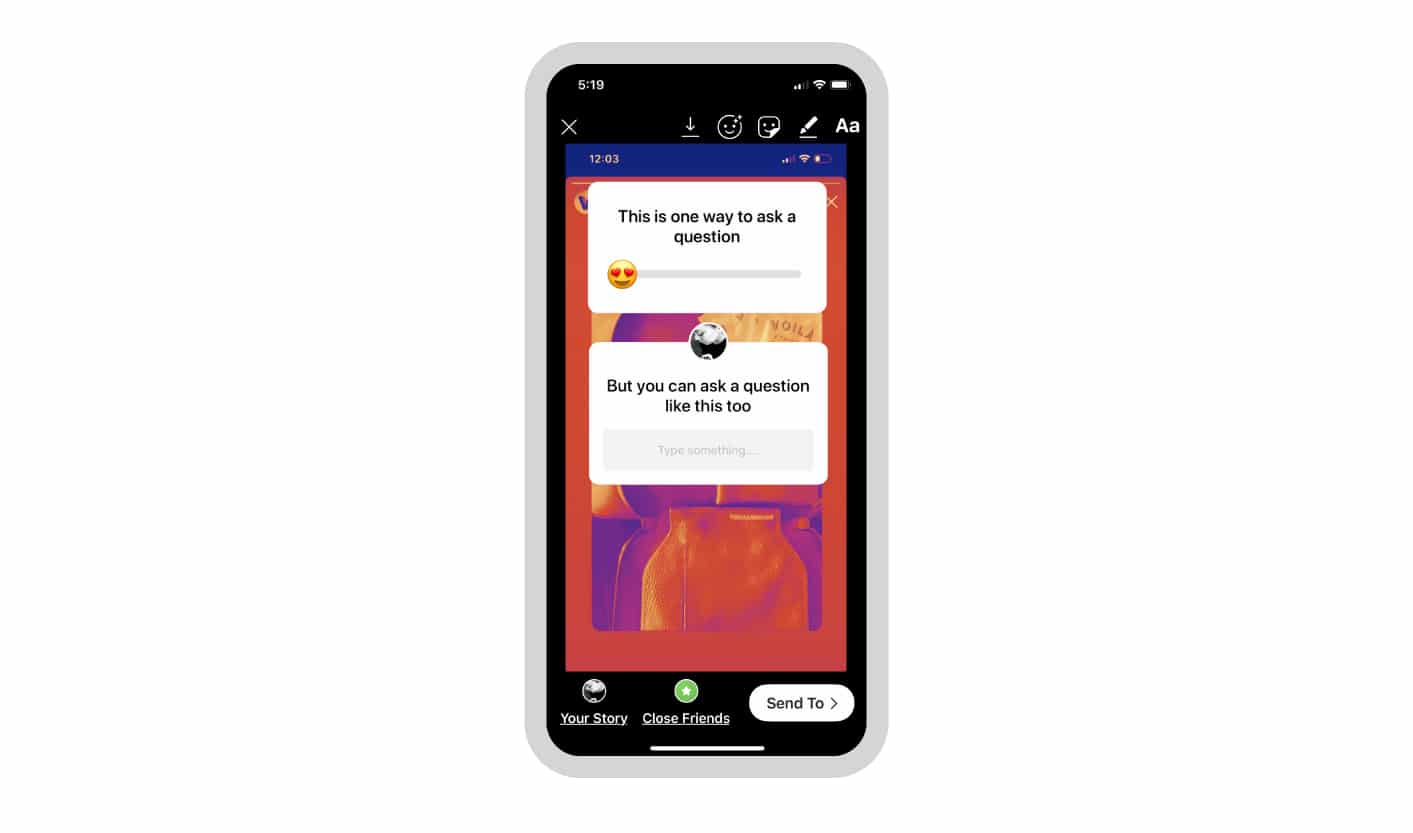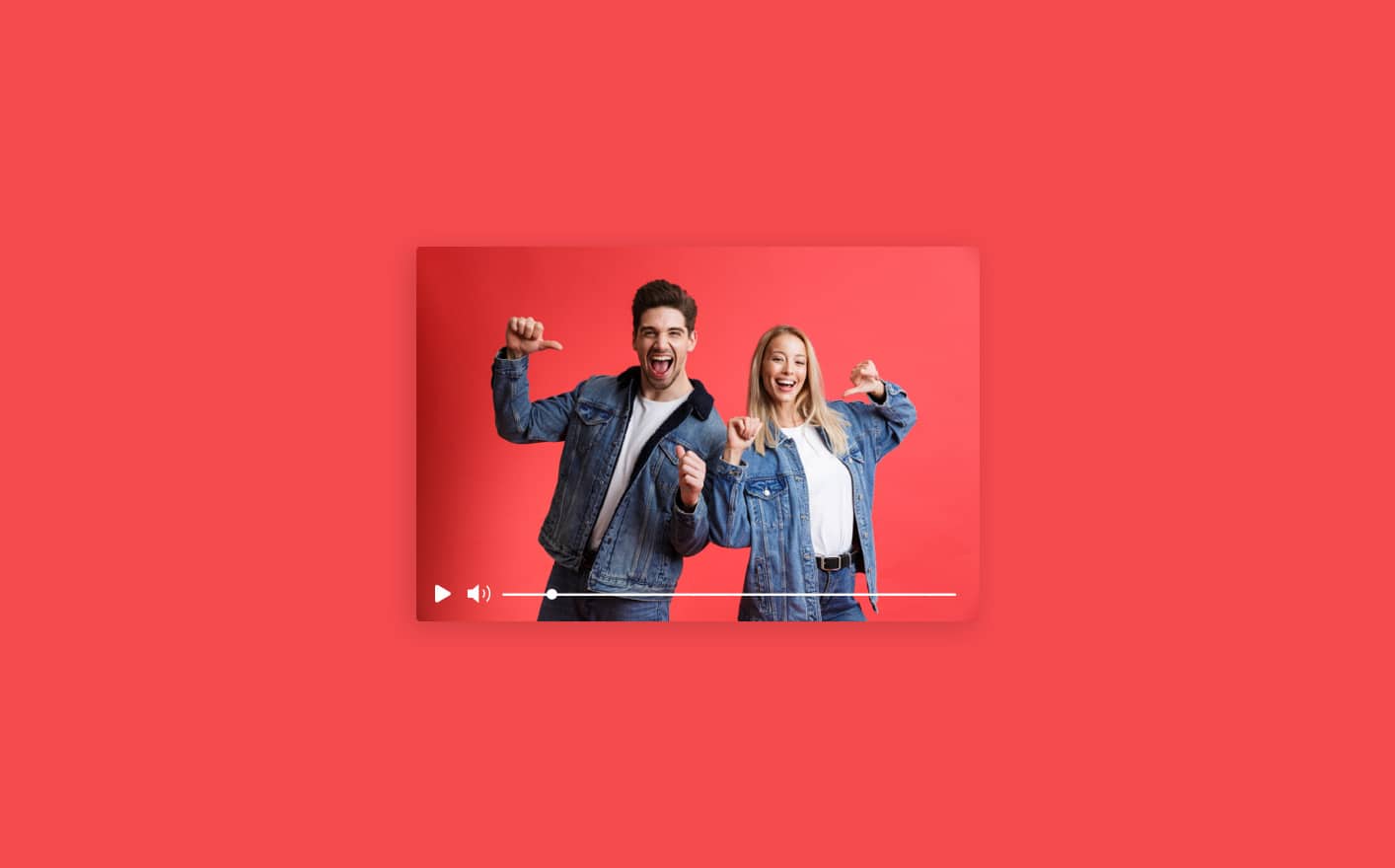
Instagram Stories: The Complete Guide
- Blog
- Video Marketing
- Instagram Stories: The Complete Guide
Back in 2016, Instagram introduced Stories — a Snapchat-like feature that gives users a new way to share moments from their everyday life.
Since its release, about half of Instagram’s 1 billion monthly users are active on Instagram Stories, which keeps them around for about 30 minutes a day…
What does this mean for you?
Your audience is on Instagram and watching A LOT of Instagram Stories.
In this guide, we’ll show you how to create Instagram Stories for your business.
What is an Instagram Story?
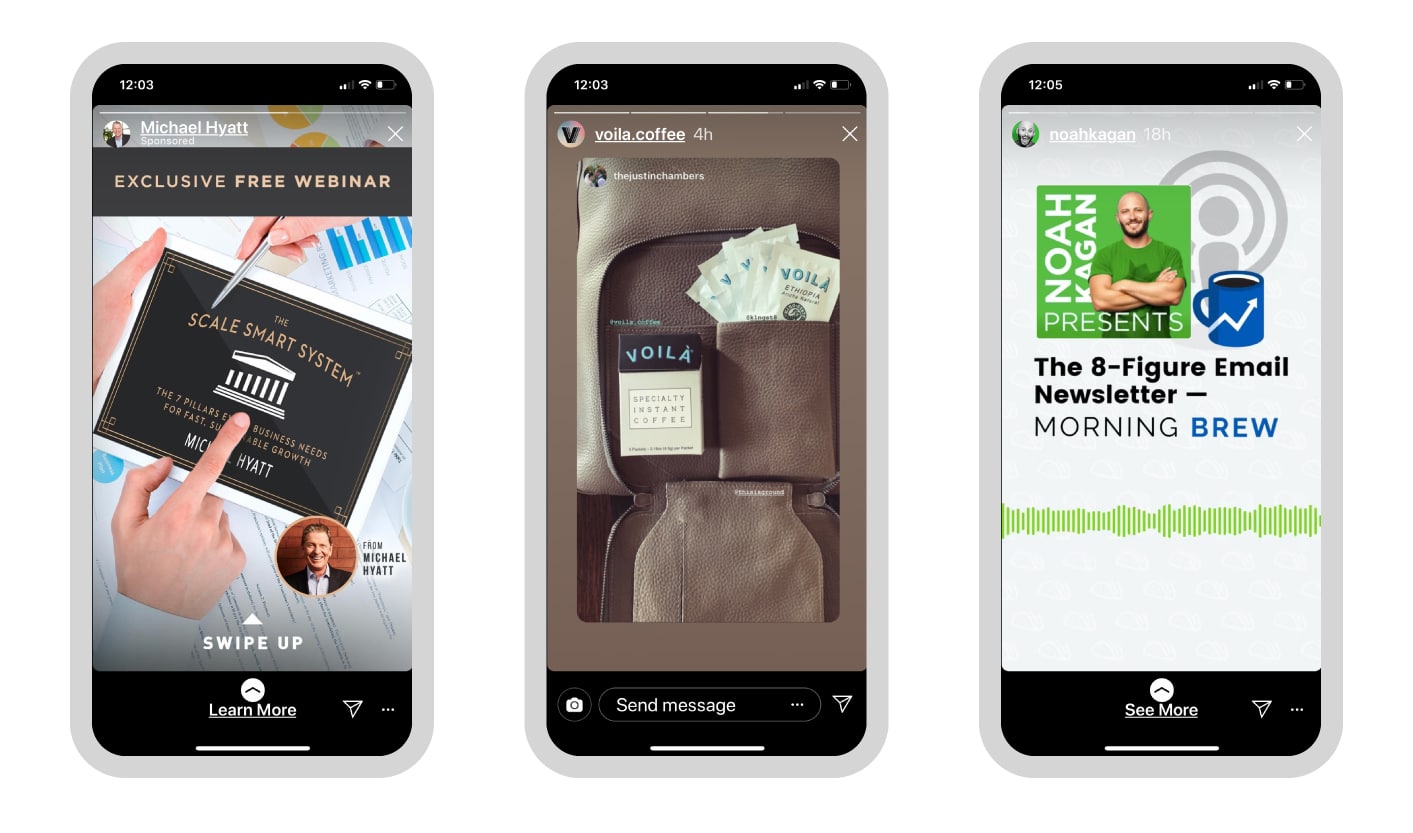
Instagram Stories is a visual feature that is separate from the regular news feed. Stories have a viewable shelf life of only 24 hours versus an Instagram Post which stays live on your profile until you decide to delete it. They can be either videos, images, or plain text. You can upload multiple slides at one time, and incorporate emojis or GIFs, tag your location, and use hashtags.
How long is an Instagram Story?
Instagram Stories play for a maximum of 15 seconds. It may not seem like a lot, but it’s the average length of television commercials so it’s plenty of time to convey a solid message.
Why use Instagram Stories?
It’s no coincidence that Instagram calls this feature a Story. A good story sticks with us long after we hear them. And with Instagram Stories, you can share small moments that build out your brand’s story in a way that stays in the hearts and minds of your audience.
Promo.com has everything you need to easily create unique Instagram Story Videos. With our fully stocked royalty-free video and music library on our simple DIY video maker, you can create all the Instagram Stories you’ll ever need in no time at all.
As mentioned earlier, 500 million people use Instagram Stories every day. Brands like Bustle and Vogue have used this feature and experienced the benefits outside of just social media engagement.
Vogue, for example, started to use Instagram Stories on their Teen Vogue Instagram account as a way to encourage users to signup for their newsletter. As a result, Stories became not only their biggest traction channel for newsletter growth, but this particular newsletter has an open-rate that’s 2X higher than all their other newsletters.
Interestingly, TechCrunch discovered that one in five Instagram Stories shared by brands receives a direct reply from viewers. This establishes a one-on-one communication touchpoint that personalizes the customer experience. Instagram Stories gives you the chance to do all of that while also growing revenue. A study from Sprout Social found a solid link between strong social media communication and revenue.

They discovered, “when customers feel connected to brands, more than half of consumers (57%) will increase their spending with that brand and 76% will buy from them over a competitor.” Customers want you to share your business’ moments: the experiences that drive you, what happens behind the scenes, and really any story you have that’s worth telling about your brand.
Instagram Stories is the very tool that will help you make this happen.
Instagram Stories: Personal accounts vs. business accounts
Instagram has two types of accounts:
- Personal
- Business
While your business might have an Instagram account, that doesn’t necessarily mean your profile is set up as a Business account.
Technically, you can continue as a personal account and your standing on Instagram overall won’t be affected. However, you’re missing out on one of the biggest benefits to switching to a business account: Unlocking the built-in analytics feature that Instagram calls “Insights”.
Within the Insights’ dashboard is an Instagram Stories section. Hit “Content” and scroll down to “Stories”. You can see all of the Stories you posted in the past and if you click the default metric above, you can filter by the type of metric and how many days back you want to include.
It includes important metrics that help you gauge how well your Stories are performing.
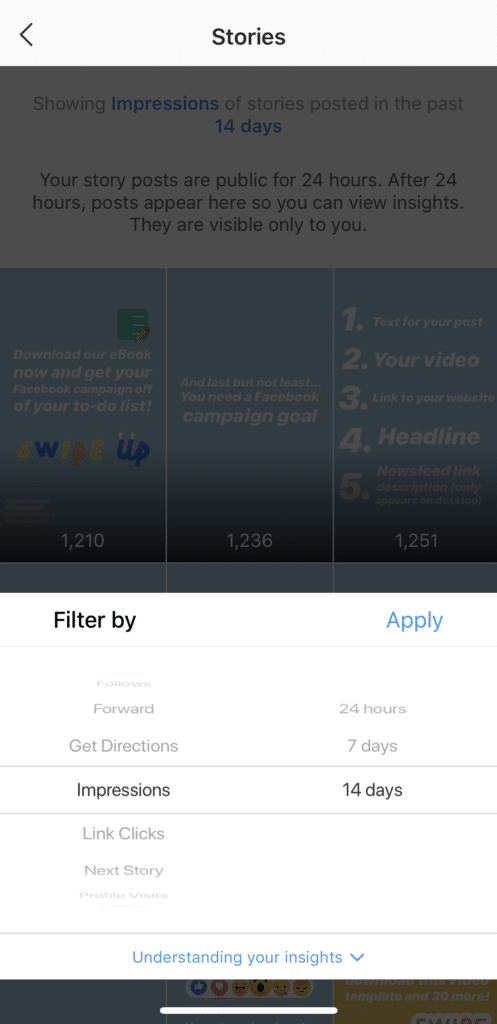
Here are some of the Story data you can see when you have a Business account:
-
- Interactions. See how many accounts went from viewing a Story to clicking its link or the link in your profile.
- Reach. The number of accounts who saw your Story or Stories over the course of a certain timeframe.
- Forward. How many times people tap to skip to the next Story.
- Back. How many times people tap to go back to a previous Story.
- Exited. Counts how many people leave your Story before it’s over to go back to their regular Instagram Feed.
- Next Story. The total number of taps to the next account’s Story before yours is over.
- Replies. The number of times people send you a message through your Story’s “Send Message” feature at the bottom.
You can view the totals based on brackets of 24 hours, 7 days, or 14 days to give you a wide or narrow view of your efforts.
There are also a couple of other benefits that are unlocked when you have a business account.
For one, when you switch to a business account, you get the ability to run Instagram ads. Also, if you have at least 10K followers on your business account, you can add links in Instagram Stories using the Swipe Up feature.
If you want access to these insights, then you need an Instagram business account. You can view Instagram’s tutorial for how to set up a business account right here.
How to create and share Instagram Stories
Creating an Instagram Story is super simple. You start by tapping on your profile photo.
You can find this at the top left of your screen when viewing your Instagram news feed or by going directly to your profile page.
Choose the type of Story you want to share:
- Image
- Video
- Plain text
You can take photos, record videos directly within Instagram, or you can upload ones from your phone’s photo library. There are many different kinds of Instagram story ideas, here are a few ways to create them:
Text Stories
This is how you create plain text Stories:
- Tap your profile photo.
- On the bottom menu, slide it over to Type.
- Tap the screen so you can type out what you want it to say.
- Choose a font format (Modern, Neon, Typewriter, Strong) that best suits your brand.
- When you’re done typing, tap the white circle with the arrow.
- Tap your profile photo in the bottom left corner to upload the Story for all of your followers to see.
Image/Video Stories
Creating a photo or video Story is just as easy:
- Tap your profile photo
- Choose whether to upload from your photo library or take a photo/video in the app
- If you want to add a face filter, tap on the face icon in the bottom right corner and choose your face filter
- When you’re done recording or uploading you can add a filter by sliding the screen left or right.
- Tap your profile photo in the bottom left corner to share your Story with your followers.
Thankfully, Instagram is a very intuitive platform, so once you do this a couple of times, you’ll have the hang of it.
How to see who views your Instagram Stories?
You start by finding your profile image. You can find this on your Instagram Profile Page or in the top left corner of your Feed.
Tap your profile image to see your Stories. On the bottom left of your Story post, additional profile images will appear.
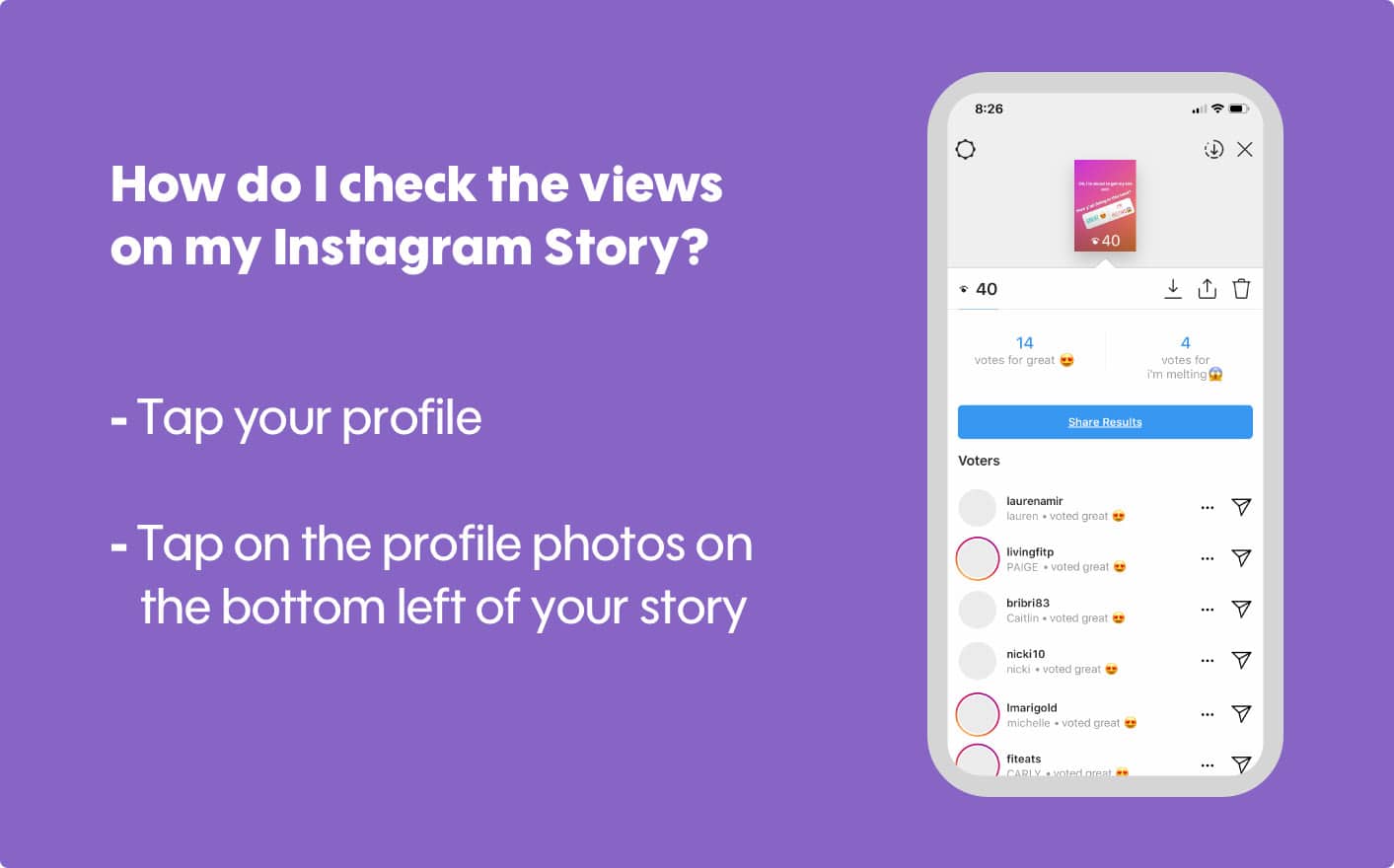
These represent the profiles of people who have viewed or interacted with your Story. When you tap on the array of photos, a new screen opens that will show you an organized list of all the people who watched your Story.
You can also tap to view the profiles of the people who engaged with your content, giving you the opportunity to start personalized conversations with these ones.
More than just seeing the profile images of those how have engaged with your Instagram Story, the feature on your Story screen also gives you the total number of people who watched it. And as discussed earlier, if you have a business account you can gain further insights into how those who viewed your Story interacted with your content.
How do you view old Stories on Instagram?
Even though an Instagram Story has a 24-hour life cycle before it disappears, that doesn’t mean that you can no longer view it.
All of your previous Stories are saved in your profile’s archive.
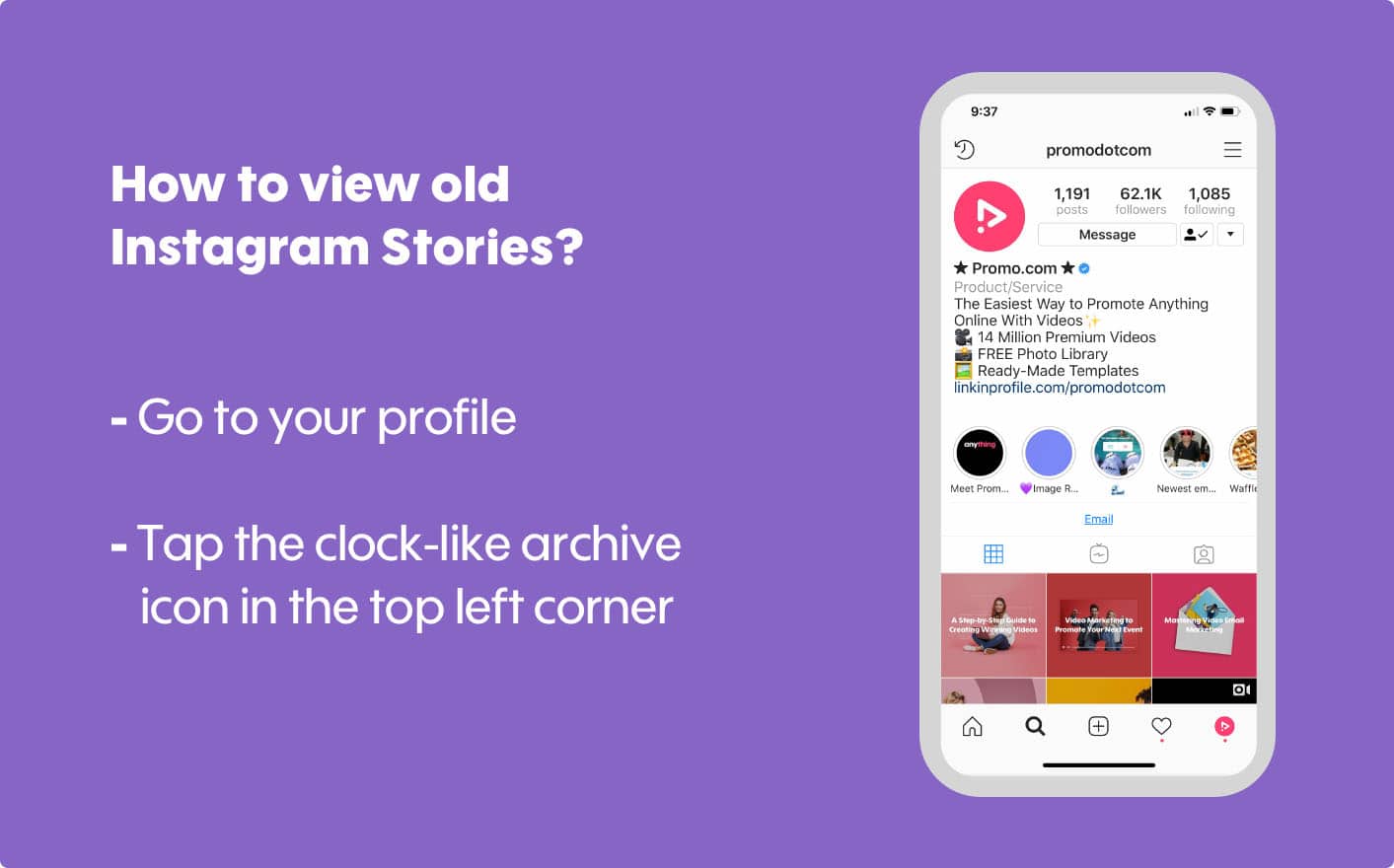
To find your Story archives, simply go to your profile and click on the clock-like icon in the top left corner.
There you will find all of your previous Story posts. While you can’t see who viewed your content after 24 hours has gone by, you can still see the number of views.
While it would be nice to be able to see the old Stories of other accounts, this isn’t something you can do. They can save old Stories in their Highlights section of their account. But unless you have login access to their account, then going back to view their past Stories isn’t possible.
How do you download Instagram Stories?
Ever need to download or save an Instagram Story? You can do that, too! A lot of people do this so they can repurpose the content on other channels.
Here’s how to download Instagram Stories that you posted in the past and save them to your camera roll:
- Go to your profile
- Tap on the circle-like icon in the top left corner
- Tap on the old Story you wish to download
- Tap on the “… More” button on the bottom right corner
- Select “Save Photo”
You can save also Instagram Stories that are still viewable on your profile — here is how you can download it:
- Tap on your profile photo
- Tap forward or tap back to find the Story you want to save
- Tap on the “… More” button on the bottom right corner
- Select “Save Photo”
Your Stories save to your phone’s camera roll so you have them on hand whenever you need them.
And that’s all there is to it.
Instagram Stories dimensions
While you could use a horizontal image or video and crop it to work for your Story, it’s important to remember that Instagram Stories look and perform better when you keep in mind their vertical design.
- As of this post, the best dimensions for your Instagram Stories length and size is a 9:16 ratio.
- If you’re looking for the Instagram Stories size in pixels, then 1080 wide x 1920 tall tends to work best.
Technically, you can use a pixel size that’s larger as long as you stick to a 9:16 ratio. Just keep in mind that larger images or videos take up more space on your phone and Instagram does have a max upload limit of 30MB per story.
Instagram Story features
We’ve already covered the basic ins and outs of how to create Instagram Stories, but there are other features built into the Story interface that can help you level up your Story game and increase engagement. There’s a lot tucked away inside here, but we want to hit on each feature so you know what’s available to use when you’re creating and sharing your own Stories.
Filters, Stickers, Gifs, and Emojis
When you tap on your profile photo you’re able to create and compose your Story. But you’ll notice in the top right corner a few options you can use. There’s a circle smiley face icon, a rounded square with a smiley face icon, a pen icon, and an “Aa” icon for writing and font options.
If you tap on the circle smiley face icon, you’ll find 24 different filters to use with your images or videos. These can give your photos a more unique or polished look.
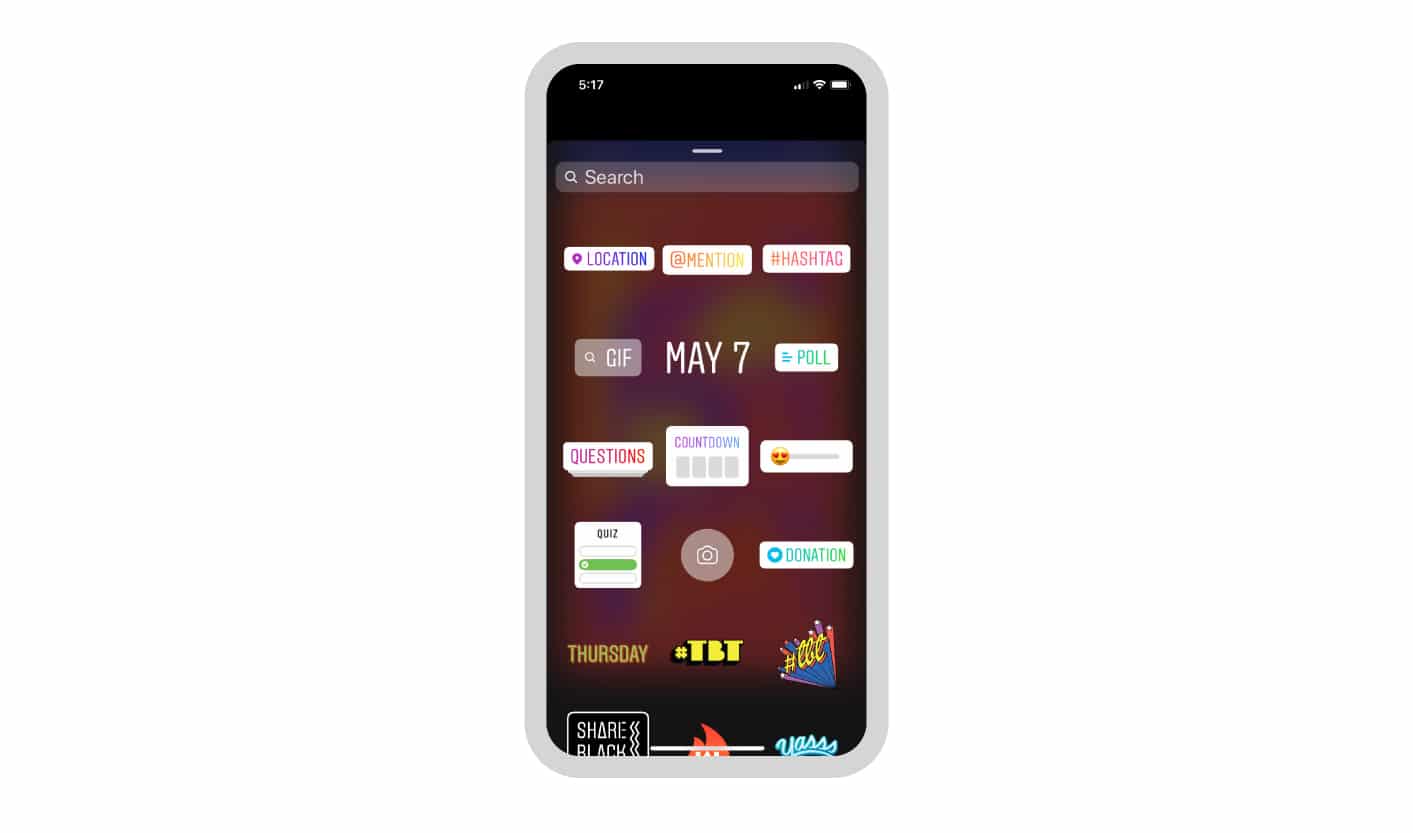
When you tap on the round square face icon, you’ll find several options:
- Stickers. Stickers are small images, emojis, blurbs or even music. You can use the search bar to find the right one.
- @Mention. You can use this to mention another Instagram account. Doing this also sends a notification to whomever you tag.
- GiFs. Everyone loves a good GiF and you can search for and use GiFs in Instagram
- Location. Geo-tagging is a great way to get engagement from people in a certain area.
- Quiz. Engage your followers with a fun quiz or gain helpful insights about your audience by running a quiz.
- Dates. Add a date to your image or story to share a glimpse of your brand’s story from the past.
- Hashtags. Hashtags work in your Stories too and can have a huge impact on how many people outside of your followers can find your Story.
- Questions. There are 2 options for asking questions. You can ask a question and offer direct reply option attached or, you can use the Reaction Slider. With this, you can ask a question and your followers respond by sliding an emoji of your choice on a scale in order to denote their reaction or feeling about your question.

- Donation. Have a non-profit you’re passionate about? You can draw attention to it with a donation sticker in your Story.
- Links. This is only for business accounts with 10K+ followers. However, if you run ads you can gain this option so you don’t have to wait around to add links to your stories! If you meet those requirements then you’ll be able to add links and use the Swipe up feature to drive traffic to your website.
- Polls. Give your engagement a boost by adding a poll to a video or image Story and see what your followers are thinking.
The new Music Sticker: How to add music to Instagram stories
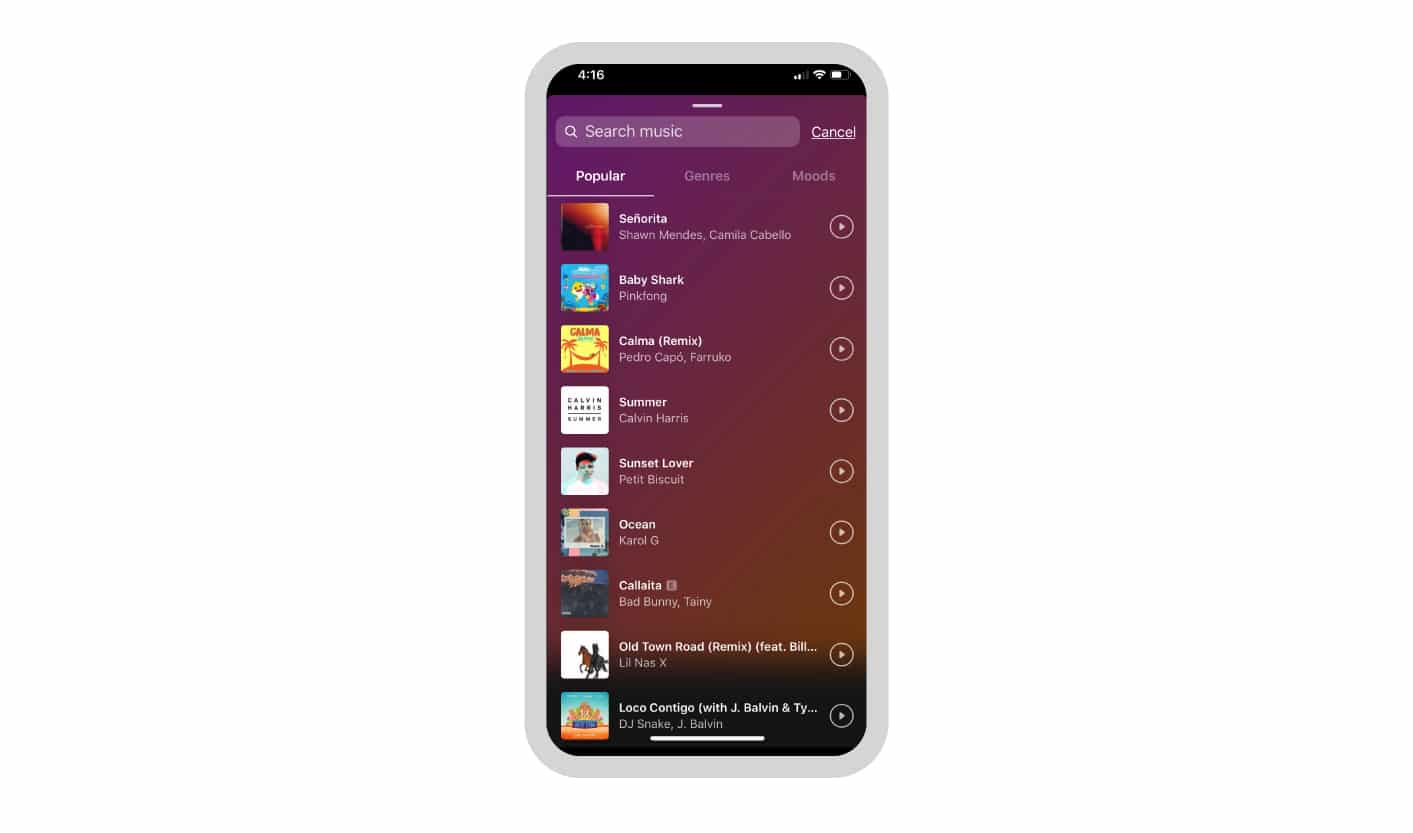
The music sticker is the newest feature on Instagram and it works on image or video-based Stories. It’s such a unique feature with a lot of fun options that it’s worth its own little section.
There are a couple of ways to create an Instagram Music Story.
Option 1: Music filter
When you open up to share an IG Story, there is a horizontal sliding menu with “Music” as an option. When you slide over to that option, Instagram’s built-in music library will appear. Look up a song by name and tap on the image to use it for your Story. You can choose which 15 seconds of the song to play, and you have the option to use the built-in face filters to take a photo or video that the music plays with.
Option 2: Music sticker
With this option, the lyrics of your chosen song can show as an overlay in your Story.
After you’ve taken a photo or a video, tap on the round square face icon, choose the music sticker and then your desired song.
With your song now picked, you can choose:
- Which 15 clip you want to play
- Shorten the song clip to play 15 seconds or less
- Choose the type style of for showing the lyrics or only show the artwork for that song
- Select the font color
Once everything is styled to your liking, you can publish your musical Story.
Live video
You also have the option to create Live Video. In the bottom menu, you can slide between the Instagram Story types you want to create.
These are the options:
- Create. This is the Plain Text option, but from here you can focus on either Typing, Questions, this-or-that reaction questions, or countdowns.
- Live video. Go live on Instagram and interact with followers in real-time. These also have a 24-hour shelf life so even if someone misses your live video, they can catch up on it later.
- Boomerang. Instagram is known for this fun play-forward-then-backward video clip.
- Superzoom. This video Story type does an automatic zoom in with fun visual features or music to enhance the clip.
- Focus. Blur the background and bring your subject into literal focus. Works with photos and video.
- Rewind. Plays video in reverse.
- Hands-free. Using a tripod to film or take a photo? Use this option to keep your Stories smooth.
Instagram Stories Ads, Sponsored Instagram Stories
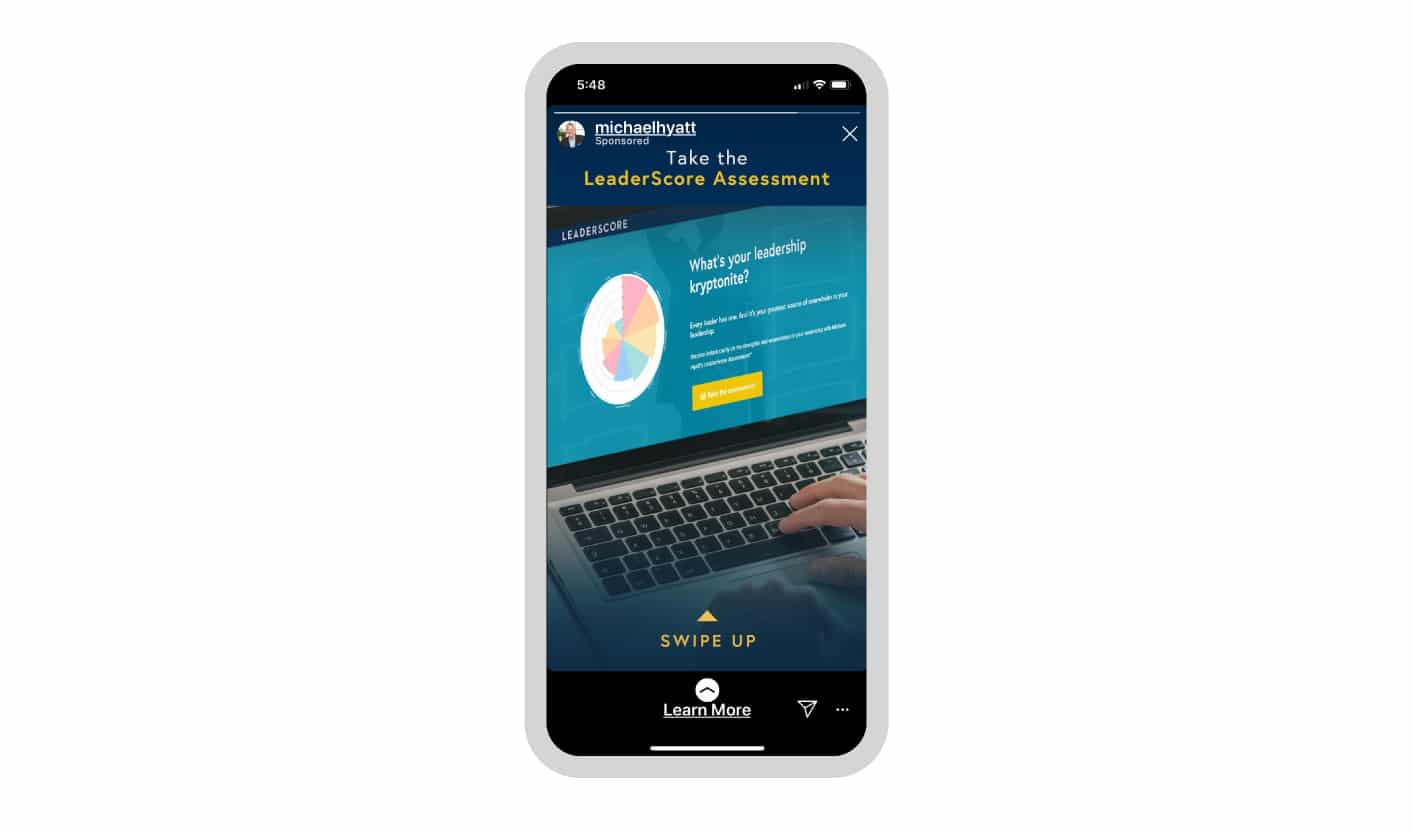
Finally, we have Instagram Story ads. This is an ad format type that you can use when you run Instagram ads. Since Instagram is owned by Facebook, you can set up these Sponsored Instagram Stories in the Facebook Ads platform.
We have an in-depth Instagram Advertising guide to help you really break down and contextualize running ads on this social media platform of running ads on this social media platform.
While Instagram ads can be greatly beneficial, promoting better engagement rates and driving sales, it also has this noteworthy gain: You can add the Swipe Up feature even if you don’t have 10,000 followers. This means that you can pay to add this feature and drive traffic to your site on the pages that matter most for your campaign.
While it would be ideal to already have the 10K followers, you can use ads to gain this feature until you reach that landmark.
The other benefit to ads is that you can target your ideal audience to put your Story ad front and center. No matter how you bend it, Instagram Story ads are a great way to gain new followers and get you in front of more people than posting organically.
Let’s start telling Stories
Your customers are yearning to connect on a deeper level with you and telling your Story with Instagram Stories will help you get their attention.
All the features built into Instagram Stories give you an opportunity to increase the chance of one-on-one conversations, which in turn builds real brand loyalty and get people to truly engage with the content that you’re posting.
So, don’t hold back. Share your Stories with the world, and take your business to a new level.
[banner id=11543]