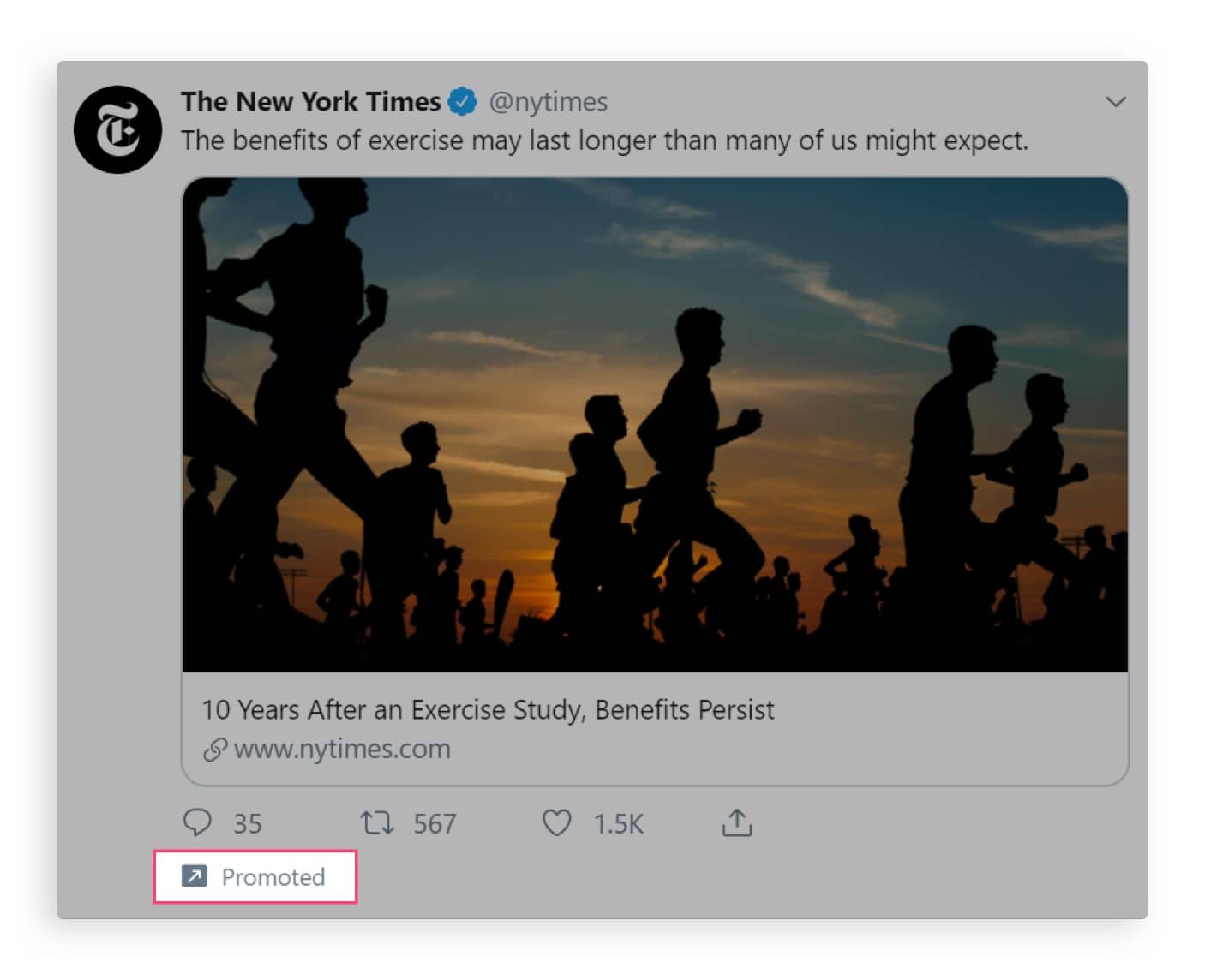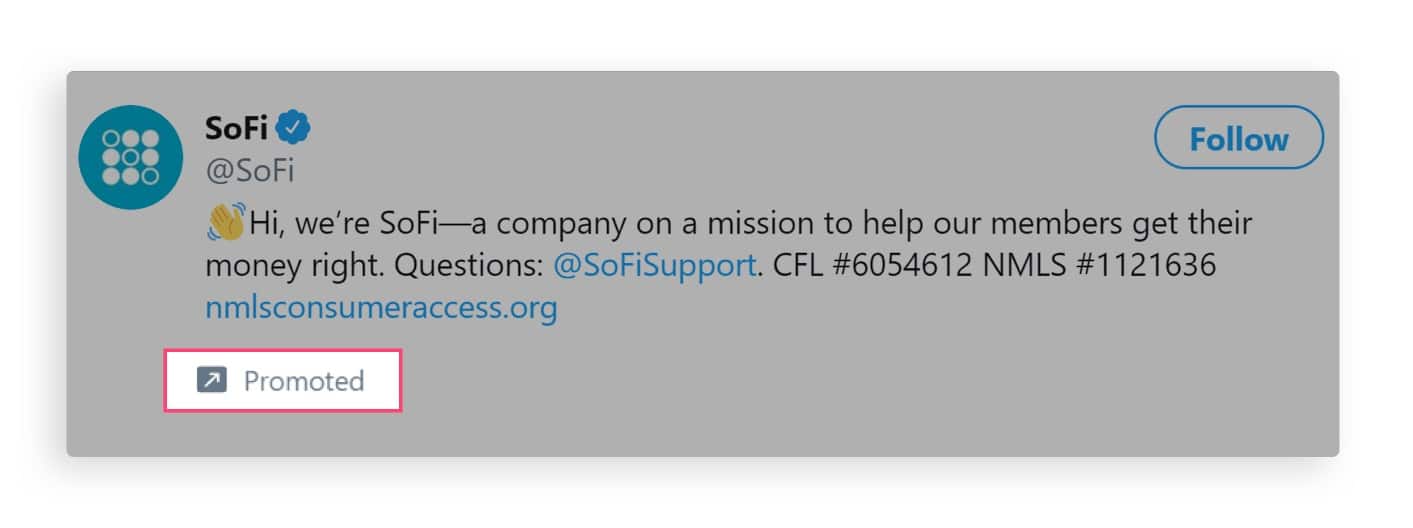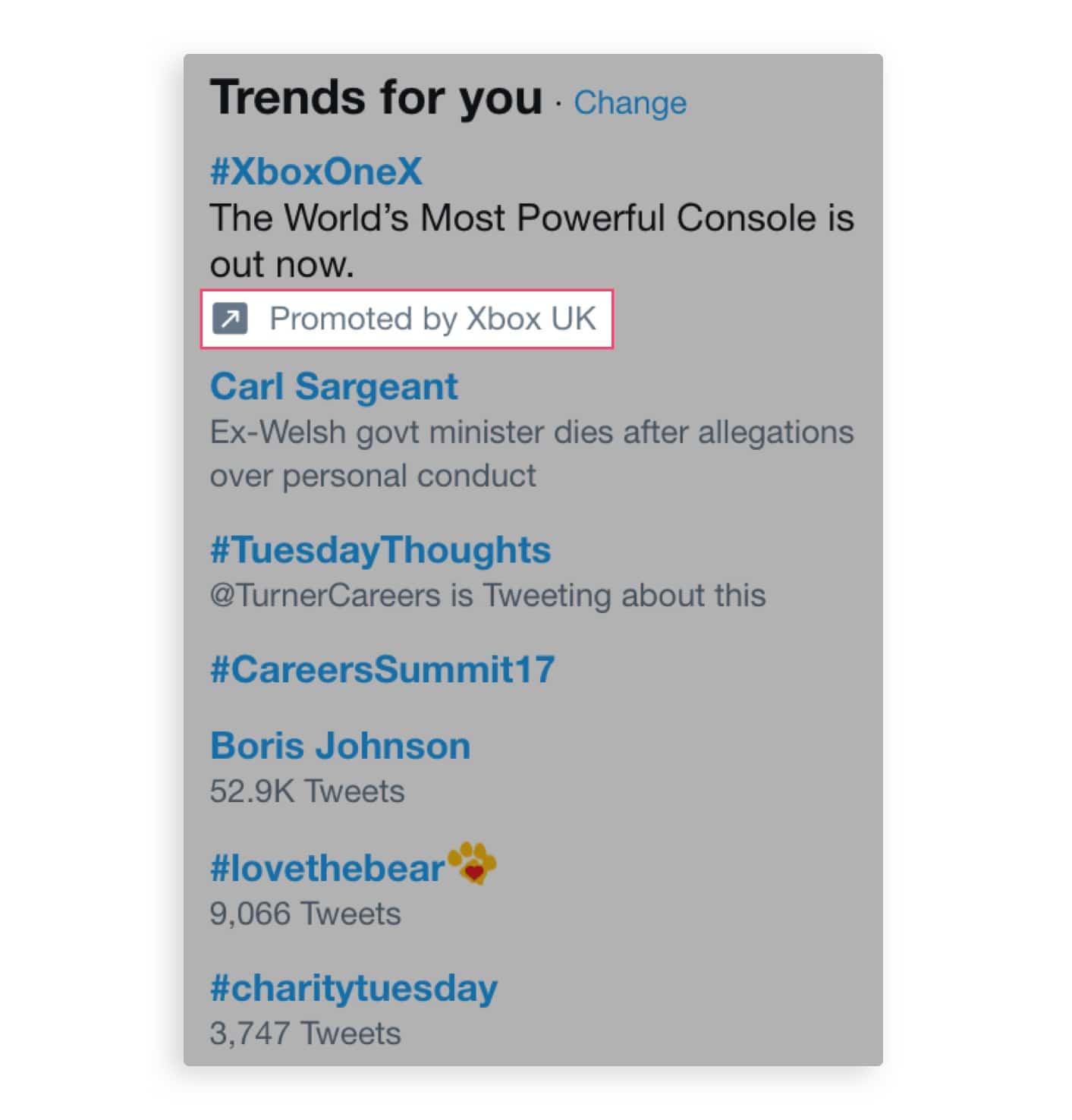Twitter Advertising: The Complete Guide
In this day in age, most businesses have thought about trying some form of social media advertising. Most choose Facebook or its little brother, Instagram. Others decide that it’s too costly or complicated and some just don’t know where to start.
Might we recommend Twitter?
This social network has been around since 2006 and became an internet sensation in 2007. A lot of people, especially marketers, think that Twitter has had its 15 seconds of fame, but that simply isn’t the case. Sure, the channel has had to reinvent itself to keep up with the fast-paced nature of social media, but it definitely isn’t behind the times.
It’s an easy-to-use platform with a large user base that’s able to offer affordable ads to budget-conscious businesses.
Why Advertise on Twitter?
We’re going to assume that you don’t have a lot of experience marketing with Twitter ads because A. most people don’t and B. that’s probably why you’re reading this guide. First, let’s look at why Twitter itself is a dominant social media channel, but sorry, we won’t be able to do this in 140 characters or less.
Twitter has 335 million monthly active users. That might sound lame next to Facebook’s 2 billion, but we’re here to tell you that there is more than meets the eye.
You’re probably wondering why you should use Twitter ads if it’s not even one of the most popular social networks (not even in the top 10) and you might even have a point unless a good portion of your target market resides in the US of A. Twitter is one of the most popular channels in the United States behind Facebook and Instagram. And almost half of all Americans visit Twitter at least once per day.
Not convinced? Okay then.
- 24% of American adults use Twitter.
- What’s more, 80% of Twitter users are millennials, a coveted demographic.
- According to a joint research study, a whopping 93% of Twitter users who follow a small-medium sized business say they plan on purchasing something from that business. That’s 93%
- Yeah but ads are annoying, right? Wrong. Not according to a survey from IPG Mediabrands. 70% of Twitter users said that video ads are A-Okay!
Those are certainly numbers worth tweeting about! Especially if, say, you’re a small-medium sized business thinking of reaching millennials with video ads – try our cost-efficient video maker to make professional levels ads in minutes. Beyond the math, however, there’s a lot of reasons to love Twitter and love the idea of making it a part of your online marketing strategy.
The influential potential
There are a lot of influential people on Twitter – celebrities, politicians, journalists, bloggers, and more. With Twitter ads, you have a greater potential to reach more of them. You see, Twitter is all about participating in conversations. So something like a sponsored trending topic can garner thousands of conversations and catch the attention of people with clout. This is definitely a place with virality is viable.
Pennies on the dollar
That’s right – Twitter ads can literally cost less than $0.10 (per click, that is). It’s one of the most affordable social media advertising options out there. Marketers tend to focus so much attention on what they already know (eh hem, Facebook) that it drives up the cost on those channels while having the opposite effect on sites like Twitter. If you’re keeping a tally, go ahead and mark one in the win column.
[banner id=11527]
How to Advertise on Twitter
The next few sections will show you what it’s like to actually set up a Twitter ads campaign. We know you’re a smart cookie so let’s take the need-to-know approach, focusing on best practices, pros and cons, and insider tips. You know, the kinds of things all those other Twitter guides won’t tell you.
Choosing a goal
Twitter first prompts you to choose an objective for your campaign. Don’t take this question lightly as it directly impacts your business goal – the reason you want to advertise in the first place. There are eight options to choose from:
- App installs – Get people to download your app.
- Followers – Build a bigger audience on Twitter by adding new followers.
- Tweet engagement – Get more people to act on your content.
- Promoted video views – Increase views on videos and GIFs.
- Website clicks or conversions – Drive traffic to a website or landing page.
- App re-engagement – Continue to drive engagement in an app with existing users.
- In-stream video views – Commercial-like ad before a premium video.
- Awareness – Increase the reach of your tweet.
Most of these options are universal across social media advertising, but some are unique to Twitter. Our advice is to select the objective that aligns with what you’re trying to accomplish. Sounds easy, but the lines easily blur. It’s simple to run multiple campaigns with multiple objectives, so don’t feel you have to do it all in one ad.
Targeting your audience
The quick answer? Find the right people! But how do you do that? Glad you asked!
First, you need to figure out who your target audience is. For some businesses, this question is easy to answer. For others, this might not be something that has been considered yet.
To define your target audience, we recommend that you answer these questions.
- Where do they live?
- How old are they?
- Men, women, or does it matter?
- Are they currently finding and buying our product/service? How?
- What are their other interests?
For example:
Marketers often applaud Twitter for its extremely effective audience targeting. Mark another tally in the win column. So let’s roll up those sleeves and dig into what Twitter has to offer.
- Demographic targeting: An option you’ll see on all advertising channels no doubt. Includes parameters like age, location, language, device, mobile carrier, and more.
- Audience features: This is the feature that Twitter is lauded for. These parameters are a little more individualistic as they include behaviors, interests, keyword topics, and lookalike audiences. For example, you can target people attending specific conferences, interested in specific TV shows or movies, or likely to dine at a fast food restaurant, just to name a few.
Along with these two very detailed targeting options, you can also import your own existing customer list, retarget users that engaged with your previous tweets, and select whether or not to target your existing Twitter followers.
Example audience
So, based on what we know now, let’s build a mock audience that could be targeted on Twitter. Pretend you’re a food and beverage company that supplies corporate headquarters with snacks, beverages, and other vending options in their break rooms. You’re about to exhibit at a human resources trade show on the East Coast and want to advertise to attendees who might be interested in your services.
- Demographics: Both male and female apply in this scenario. They live on the East Coast. They have to be working age, say between 30 – 65 years old and their primary language would be English.
- Audiences features: Definitely start by targeting the people interested in attending the event. Also, items like title and seniority, so HR manager, VP of HR, etc. Maybe you want to work with medium-sized corporate offices, so target companies with 500 – 999 employees.
Setting a Twitter budget
Aside from being affordable, one of the biggest perks of advertising on social media is how easy it is to control the costs. This makes digital ads accessible to start-ups, entrepreneurs, and small businesses. Another perk? It’s really simple to set up.
Twitter requires advertisers to set a daily budget to get started. Optionally, you can enter a total budget for the campaign – which we recommend because to determine the daily budget, you first need to know how much you’re willing to spend on the entire campaign and how long the campaign will run.
So for example, if you want to spend $200 over the course of 10 days, that’s a daily budget of $20.
After determining the campaign’s budget and timeframe, Twitter prompts advertisers to start building ad groups. The takeaway here is that if you want to run more than one ad in a campaign, you can assign each of them a budget allotted from your total budget.
As part of the ad group, you can also choose a bid type. Basically, this is how you tell Twitter to use your money to reach the target audience. The bid types include:
- Automatic bid – Reach the best results at the lowest price.
- Target cost – Try to keep bids within a specific price point.
- Maximum bid – Set the most you want to pay.
Pro-tip: Since there isn’t nearly as much competition for Twitter ad placements as there is on Facebook, be flexible with your budget to find out what gets the results you expect. Start with a mid to low budget and work it up or down based on performance.
Twitter ad formats
Twitter offers 3 primary ways to promote your business on their platform. Each ad format works towards a different goal. Let’s take a look.
Promoted Tweets
Here are the spots where Twitter displays promoted tweets:
- Search results
- Home newsfeed
- User profiles
- Twitter for iPhone / Twitter for Android and other official Twitter clients
Best Practices
Always use a visual, like a photo, video, or GIF. This is more likely to catch the attention of users scrolling through Twitter. The visual should also be relevant to your product, service, or whatever your promoted tweet is about.
Pros and cons
Promoted tweets are pretty standard when it comes to social media ads, so you shouldn’t have any trouble getting started. Plus, using a single static image is the easiest route – no video editing experience required.
The biggest challenge here is cutting through the noise. There’s a lot of conversations taking place on Twitter, so how will you ensure that your promoted tweet will get noticed? You only get one shot to appear at the top of a user’s newsfeed. Even though this is a simple ad, try to be creative.
Promoted accounts
Is your goal to get more followers? Promoted accounts show up as a suggested account to follow based on relevance and interests. This ad type gets your account in front of Twitter users you may not otherwise reach.
Here are the spots Twitter displays promoted accounts:
- Home newsfeed
- Who to follow box
- Search results
Best practices
To promote your Twitter account, you have to start a followers campaign when you initially set up your Twitter campaign. Make sure your audience targeting is accurate since those will be the people who see your promoted account. You should also optimize your Twitter profile before promoting your account, including your profile photo, cover photo, and about information.
Pros and cons
Promoted accounts are the best way to increase followers as well as impressions. Plus, reaching people who specifically fit the parameters you chose will lead to more loyal and engaged customers.
Pro-tip: With this ad type, you’re not really immediately bringing value to Twitter users. For example, they’re not seeing the content you post to Twitter. We recommend having a few relevant tweets lined up to work alongside your promoted account.
Promoted trends
Twitter is well-known for its interactive trending topics that are the source of many conversations on the social network. Trending topics often revolve around breaking news, big events, a marketing campaign, or another hot button issue. However, there are also promoted trends, which are sponsored by advertisers.
These appear in the first or second position in the “Trends for you” box on the home newsfeed or under the explore tab. Clicking on the trend reveals tweets from other users on that topic, including tweets from the advertiser at the very top.
Best practices
A trending topic needs to be relevant. We’re talking about things like current news, live events, a television premiere, or something similar. You can see in the example above that Xbox UK sponsored #xboxonexto promote the launch of their launch.
Pros and cons
The downside? Promoted trends are not available to Twitter’s self-serve advertisers. Plus, we assume they’re quite pricey. To inquire about a promoted trend, you’d have to contact a Twitter rep directly.
Defining and Measuring Success
Once your ads have been running for a few days, check in to see how they’re performing. You definitely don’t want to wait until the end of your campaign to measure the results. And to be honest, there’s no reason to wait.
Like all social channels, Twitter provides analytics on your ads through a dashboard so you can easily track how your campaign is performing. You can get metrics on every tweet which will help you determine what to tweak for more successful ads.
If your ad isn’t performing up to your expectations, we recommend that you re-assess the following:
- Creative (image/video/GIF)
- Budget
- Audience targeting
- Ad copy
- Campaign goal
Each asset addresses a different problem. For instance, say your ad isn’t reaching as many people as you hoped. The first thing to do is to check your audience targeting parameters. It’s likely that you narrowed the audience down too far and need to unselect a few things. If that doesn’t work, take a look at your budget. You may not be spending enough to reach the desired amount of people.
You revised your targeting and budget. Now, your ad is reaching more people, but no one is clicking on it. Reread your post copy. Is it engaging? Is there a strong call to action? Are you giving people a reason to click? Once the post copy is in tip-top shape, revisit the creative. If you’re using a static image, try switching to video or vice versa.
Testing for success
The tedious but oh-so-necessary part of social media advertising? Testing. When an ad just isn’t as successful as you want it to be and you need to nail down exactly what the problem is – this is your answer.
Could it be the copy? The creative? The audience targeting? Honestly – it could be any of those. To find out, create two ad groups on Twitter and run what’s called a split test, or A/B test.
Consider it a type of research that helps you get to know your audience a little better. Your target audience is randomly divided into two groups and they’re served similar but slightly different variations of your ad. Whichever one performs better wins the test. Sound easy?
Actually, it is, even though it sounds intimidating. But let’s break down everything you can A/B test:
- Post copy – hashtags, emojis, length, tone, or style just to name a few things you can work with.
- Call to action – what are you asking your audience to do? Is it too much or too little?
- Creative – try an image vs. a video or GIF to see which gets better engagement.
- Audience targeting – you can actually use the same ad but split test your audience targeting.
- URLs and website content – directing people to different places on your website.
Once you decide what to test, run the ads at the same time, under the same campaign goal, and with the same budget. Let the results do the talking – you’d be surprised to see how a small change can make a big difference. A/B testing is never really done. You can always test and tweak, test and tweak to create an ad that performs better than the last. You can even run A/B/C tests to get even more results to learn from.
Look how far digital advertising has brought us. No more guessing if an ad was effective and certainly no more dollars wasted. The proof is in the data.
Ready to get going?
Kudos, you’ve made it to the end of our Twitter advertising guide and you have everything you need to build a successful campaign!
There are so many benefits to running ads on Twitter. It’s one of the most popular social networks in the country and is the birthplace of many global online trends (as well as funny internet memes). Plus, it’s affordable. So, if you’re just getting started with social advertising, you can get your feet wet without busting your budget.
Go forth and conquer, marketers! And you can always refer back to this helpful guide along the way.
[banner id=11527]