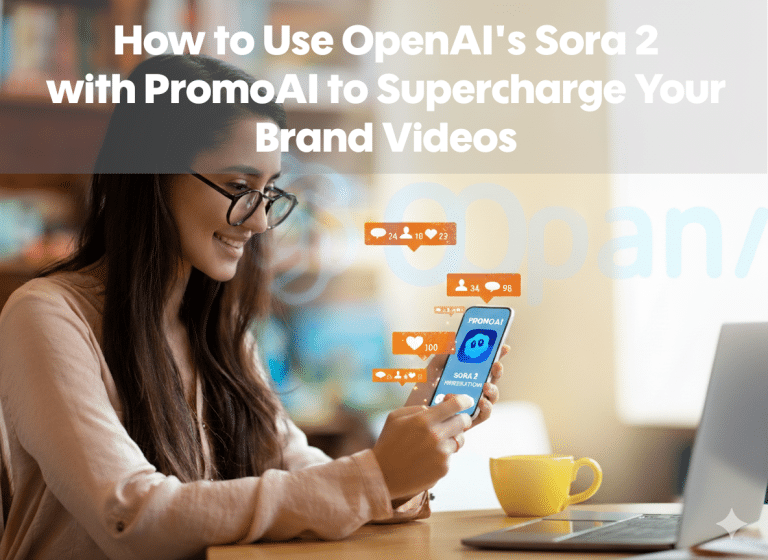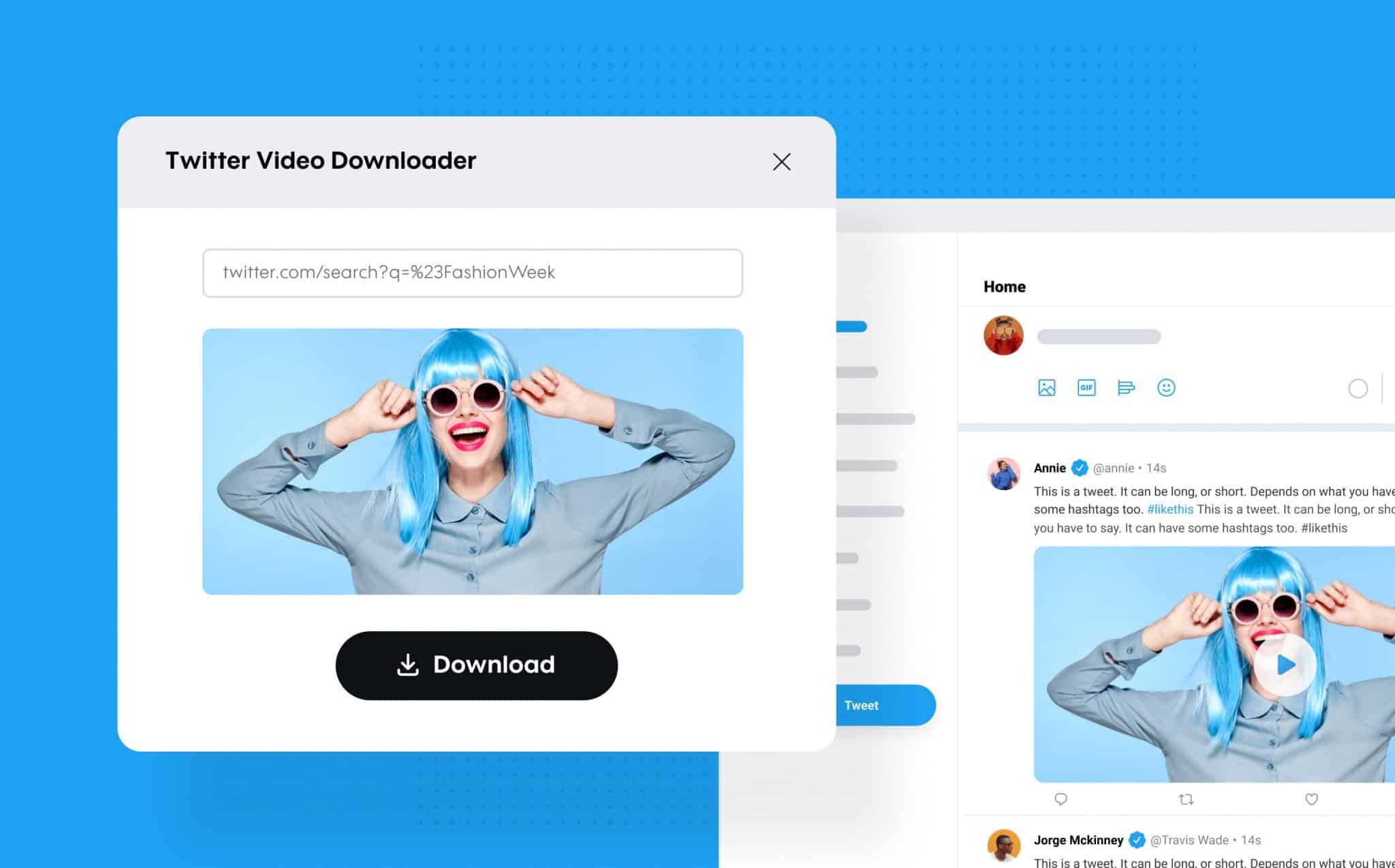
Twitter Video Downloader Apps – Top Picks for 2022
Twitter became famous as a platform where users could share short, written messages – originally limited to 140 characters. These days, however, Twitter is a thriving home to endless streams of video content, uploaded by users around the world. When you find something on this platform that you love, you may wish to save that video to your device so you can access it regularly. With this post, we’ll dive into the topic of downloading Twitter videos. We will be explaining the process, and highlighting some of the best tools for the job. Don’t forget to also create your own Twitter videos, and inspire others as well!
How to Download Videos from Twitter?
Using a Twitter video downloader is the fastest and easiest way to save video content that you find on the Twitter platform. There are countless tools available across the web for this job. We have highlighted 13 of them in this post. If you only need to download the occasional video, a simple, free tool will almost certainly get the job done. However, if you have more advanced requirements, a paid product might be in your best interest. In most cases, following the steps below will easily enable you to quickly and effectively download Twitter videos:
Step 1: Open Twitter on Your Preferred Device
To get started, reach for your favorite device and access your Twitter account. Before you can download Twitter to MP4, after all, you need to have some content that you would like to save.
Step 2: Copy the Link of the Twitter Video You Want to Download
First, find a video that you want to save to your device. Then, you’ll need to copy the URL for that Tweet. On a mobile device, you can do this by highlighting the address bar and tapping on “Copy URL”. If you are using a computer, you just right-click and select “Copy”. The key to understanding how to download Twitter videos comes down to knowing that nearly every tool is based on the URL for the video.
Step 3: Open Your Twitter Video Downloader App of Choice
To save Twitter video to your device, pick one of the many tools we’ve listed earlier in this article. For your first time, go with one of the simple online tools that don’t require any download or registration to use.
Step 4: Paste the Video’s URL
Next, add the URL for the video to the text field that appears on your tool of choice. Once you have pasted the right URL in the box, you can hit the “Download” button to download Twitter video.
Step 5: Select the Desired Resolution (If Available)
Some tools let you pick from various available resolutions, like 1080P, 1440P, 4K, or even 8K. It’s important to remember when you save video from Twitter that files sizes get exponentially larger as resolution goes up, so don’t automatically select the highest resolution available.
Step 6: Download the Video
Tap or click on the appropriate button to finish this process, and the video will be on its way. You now know how to download a Twitter video – that was easy!
Top 13 Twitter Video Downloader Apps
Finding a Twitter video downloader app that you like is the tough part. After that, saving videos you find while exploring that platform will take just moments. Twitter downloader apps take on many shapes and sizes. Some are full-featured pieces of software that can do much more than download videos off of Twitter. Others are built specifically for this one task. Explore the list below and pick out the options that sound like a good fit for your plans.
Twitter Video Downloader
Our search for the best Twitter video downloader begins with the appropriately named Twitter Video Downloader tool. This tool firmly fits into the category of a tool that is designed to complete one specific job. This isn’t a piece of software that will offer you a diverse set of features. But that’s just fine – it does what it says it does, and it’s easy to use.
When you land on the webpage of the Twitter Video Downloader tool, you’ll immediately see a text bar where you can end the URL of the Twitter video that you wish to download. Just populate that field with the correct URL and hit the “Download” button to complete the process.
It’s just that easy – and it’s free. You can use this tool to download both videos and GIFs, and it works nicely across all major platforms including Mac and iOS, Android, and Windows.
Leawo Video Downloader
Going in a different direction, this next tool on our list is a software product that offers a range of features to its users. You will have to make a purchase to use this option, but it does more than download videos from Twitter. You can certainly save the Twitter video with this product, but you can also download from YouTube, Facebook, and countless other places across the web.
It’s also possible to download live streams with this tool, and you’ll enjoy impressive speed while downloading any content. Both Windows and Mac users can secure a version of this software that will work on their machine. If you are hoping to save content at the highest possible level of resolution, you’ll appreciate the availability of both 720P and 1080P with this software.
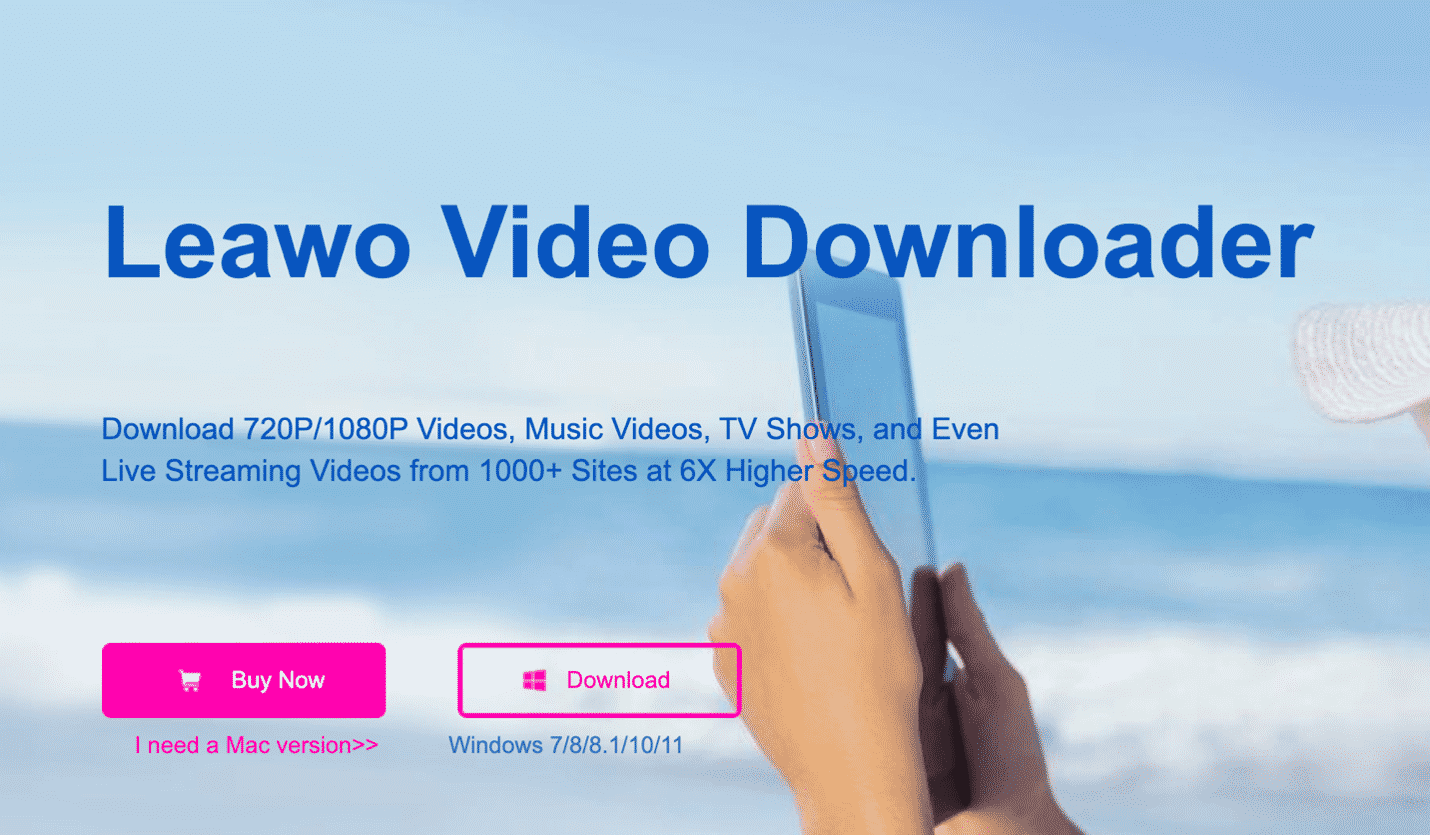
Jihosoft 4K Video Downloader
This next option is another paid tool, but it does offer a free trial for you to check out how it works for your needs. You will be able to download Twitter to MP4 videos, but you can also do much more with this software on your computer. Some of its other capabilities include file conversions, including popular formats like MP3, MOV, AVI, and others.
This software is available for both Mac and PC. Given the modest price of the paid version, this is an appealing pick for anyone who wants to capture video from a variety of places around the web. For example, in addition to downloading Twitter video content, you can also save entire playlists from specific YouTube channels, and you can even turn your favorite videos into audio-only MP3 files.
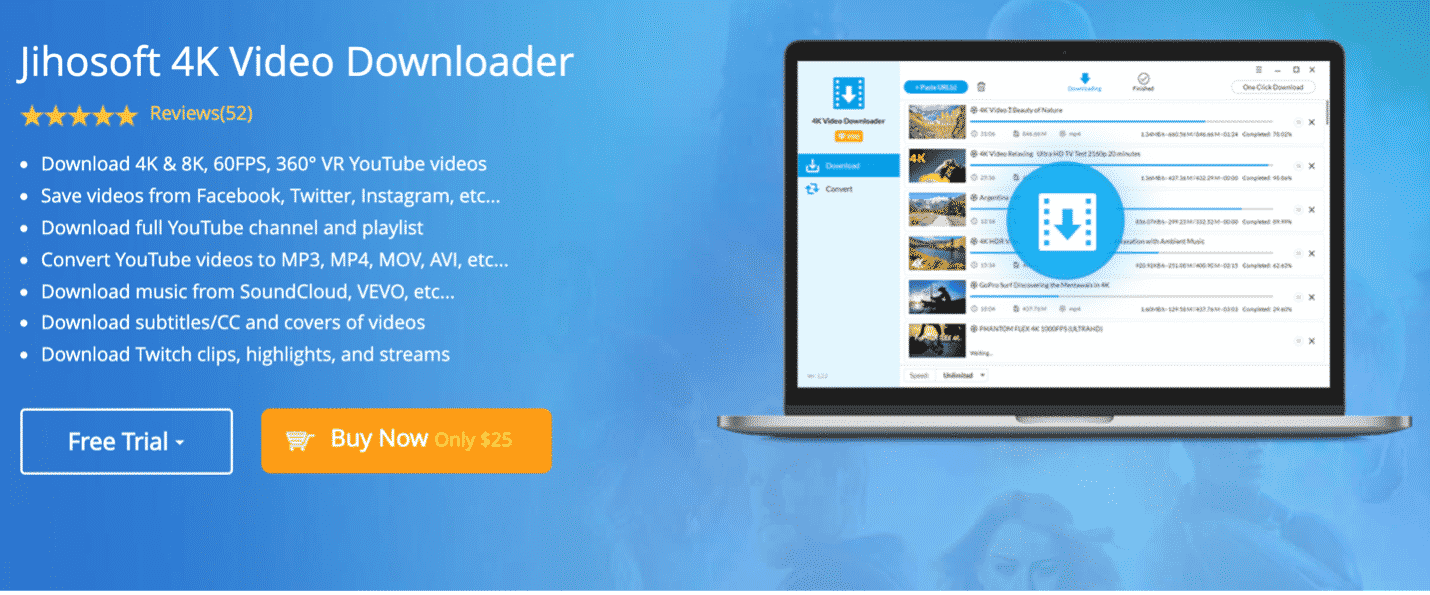
SaveTweetVid
As you might guess from the name, this one goes back to the theme of using a tool that is designed for one specific feature. Rather than downloading any software for this task, you can just visit this website, enter the relevant URL from Twitter, and you’ll be on your way. You can use this tool on any device that is able to access the web, and it is free to use.
While it works just fine to use the website tool that is offered at SaveTweetVid, you can also download the Chrome browser extension offered by this tool if you’ll be repeating this action frequently. With the extension, you’ll have a built-in shortcut ready to go, cutting down on the time and steps needed to save video from Twitter.
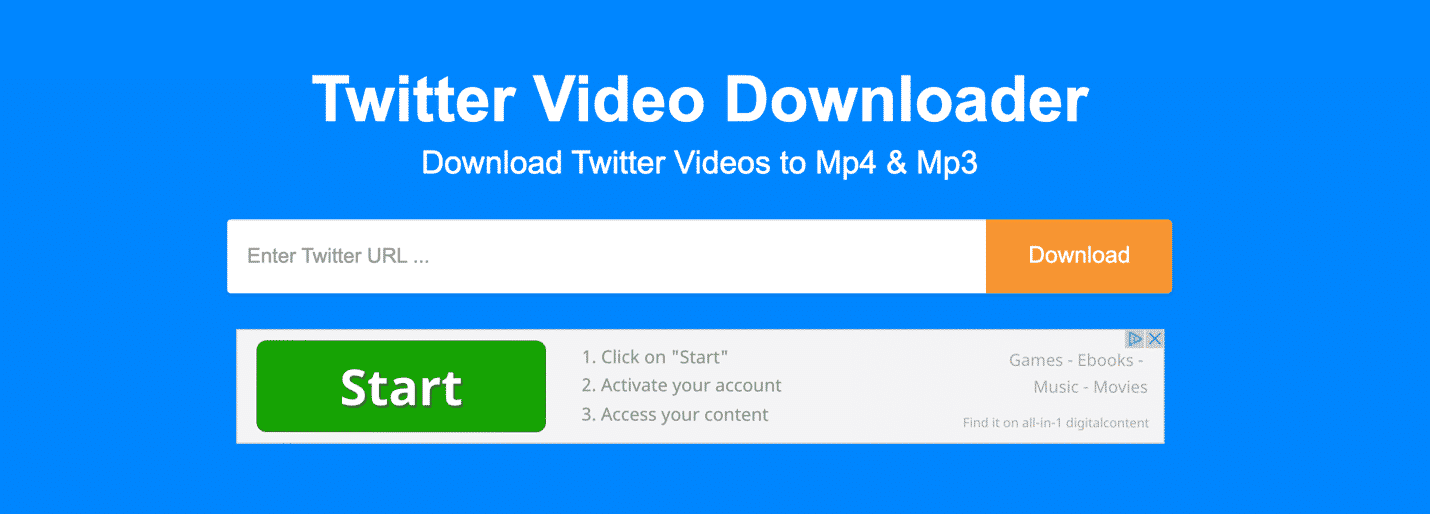
sssTwitter
Here we are continuing with the theme of purpose-built web-based tools that are free and easy to use. Simplicity is the name of the game at sssTwitter, a tool that requires no download and can be used on any device. As with SaveTweetVid, this one also provides an available Chrome extension, which is a nice addition for someone who downloads a lot of video content.
This tool also offers an interesting feature that might not be available from any other Twitter video downloader tools. If you don’t want to visit the website and copy/paste in the URL from Twitter, you can just edit the URL in the address bar to immediately start the download. This works by placing “sss” immediately before “twitter” in the URL of the content you’d like to download. Add “sss” in front of the “T” in twitter, press enter, and your download will commence. It’s just that easy!
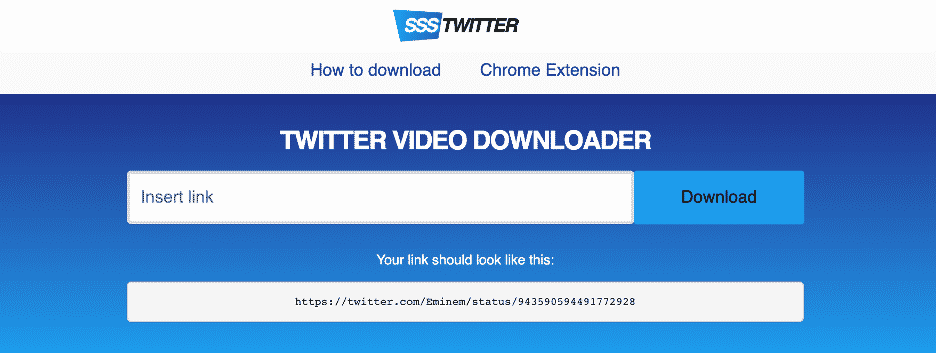
TWDownload
This Twitter video downloader app is also easy to use, and it offers an Instagram version, as well. It’s yet another tool that has no charge associated with its use, and you’ll be able to access it on any kind of device.
One nice additional touch included in this tool is the option to pick your desired file size after you have entered the URL for the Twitter video you want to save. You’ll be able to pick from multiple file sizes, so there should be something available to suit your needs. Of course, as you go down in file size, you can expect there to be a corresponding drop in quality. You might need to experiment with a couple of different file sizes before you find the right level for your needs.
TWDownloader
If you have tried out any of the tools listed above, you will recognize this next one as following the same general approach – you simply paste a Twitter URL into the box at the top of the screen and start your download. Turning Twitter video to MP4 files is just that easy, and the whole thing can be done in just moments.
While the name of this tool makes it clear that Twitter was the initial focus, it also supports downloading video from Facebook and Instagram. So, whether you are trying to quickly download content from Twitter or one of those other social media platforms, you’ll be able to do so with this free, web-based tool.
TWSaver
At first look, this tool seems to fall in line with so many of the others we have already highlighted above. However, it does have a feature that helps it stand apart, and that is the ability to save video from Twitter at different resolution levels. This is a feature seen with some, but not all, of the other options – and it’s nice to have this available with a free tool.
When you start your download, you’ll be able to pick whether you want your MP4 file to be in UHD, HD, or SD. As you go down that list, you’ll be shrinking your file size and also giving up some resolution. You might want to start with a relatively low resolution to see how the video looks, and then move up if you aren’t happy with the quality.
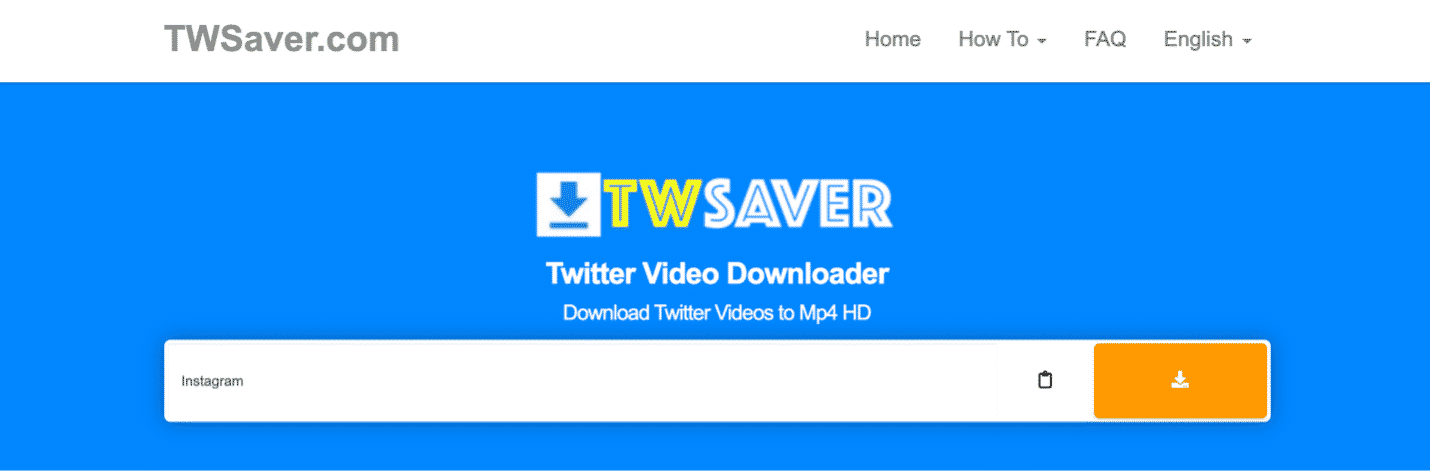
GetMyTweet
Most of the time, when you download a video from Twitter, you are going to want to capture both the video and audio content. And, to be sure, you can accomplish that task with GetMyTweet, simply by using the MP4 file format when you complete a download. This tool works like many others we have listed above, so you should need only a moment to complete the task.
But what if you only want the audio from a video? Conveniently, you can do that with this tool, as well. The process works the same way as when downloading video, only you’ll pick the MP3 file format, instead. With that one simple adjustment, you’ll be left with a much smaller file size that skips the video but collects the audio for you to listen to later.
GetfVid
Rather than focusing specifically on Twitter, this is a tool that will download videos from any of the major social media platforms. You should be familiar with this process by now, as you’ll only need to enter the URL for the video you want to download and the tool will do the rest.
There are two quality options to pick from when you use this online tool – HD and normal. The normal file is going to be smaller, and deliver a lower resolution, than the HD version. With no need to make an account, or make a purchase, you can head to this site and download your desired video in moments.
Download-Twitter-Videos
Saving twitter videos with this tool only requires two clicks. It’s ease-of-use makes it a great pick for those in a hurry to complete the task. This is a free tool, you don’t have to download any software. Also, there is virtually no learning curve.
You can pick your desired resolution when you download videos through this tool, and you’ll only need the URL of your targeted video to get started. This handy tool might be a little short on features compared with some of the other options on our list, but it delivers nicely on the core purpose of easily downloading videos found on the Twitter platform.
TWDOWN.net
This is another tool that uses a simple online interface. It allows users to download Twitter videos in just moments. Add your link to the bar, hit the “Download” button, and you’ll soon have your desired video saved to your device.
This tool also allows to create audio MP3 files rather than video files in MP4 format. That might not be what you want to do every time you find a great video on Twitter, but it’s nice to have that option when you want to save disk space and don’t need the video component of the file.
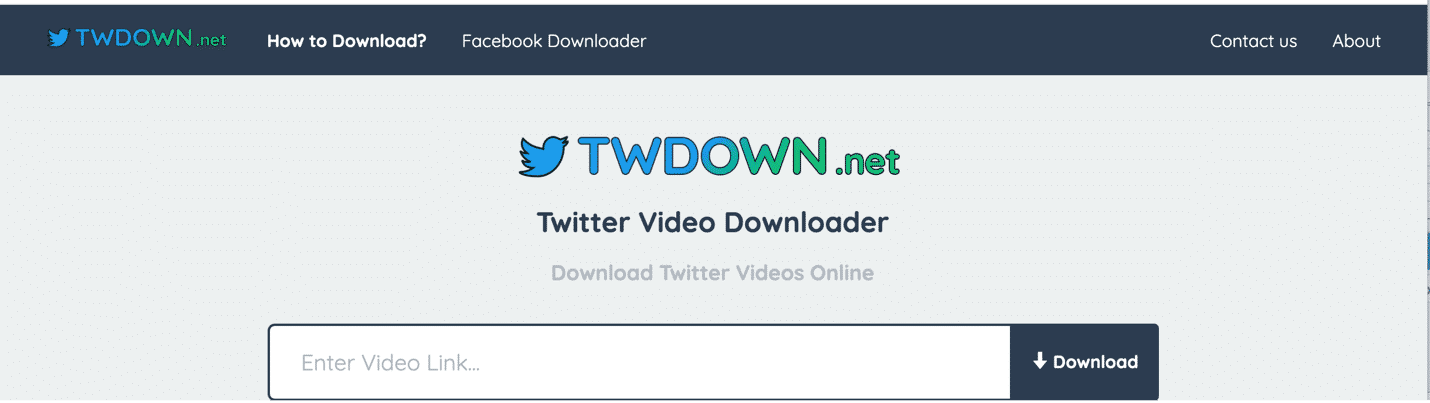
How to Download Video from Twitter on PC?
To download video content to your PC from Twitter, you will need to have the right tool for the job. Above, we highlighted a long list of tools that can get the job done. You can also add a Twitter video downloader Chrome extension. This option is available through some of the tools above and it will streamline this process.
How to Download Twitter Videos on iPhone?
Looking around to find a Twitter video downloader for iPhone? Not to worry – you’ll have plenty of options to pick from on this point. Most of the web-based tools we highlighted in this article should work without any trouble on your iPhone. You need to make sure you have a strong enough connection to handle the download. You might want to wait until you are on a secure WiFi connection before you attempt your first download through one of these tools.
Also, it should be noted that video files can be quite large. This might bog down your iPhone quickly if you download too many videos and store them locally. As a better option, think about storing these files that you create on a cloud account. That way you can get them off your device while still having access to the content you’d like to save.
If you choose to use an online tool for this download, you shouldn’t need to spend any money to do it. Most are free and work perfectly well without the need for a premium product. However, if you choose to add an app to your phone to do the job, you might need to spend a few dollars for the purchase.
How to Download Twitter Videos on Android?
How to download a video from Twitter on Android is much the same as it was for iPhone above. The web-based tools will work nicely on your Android device. That is probably a good place to start. You could acquire a premium downloader app if you don’t mind spending a few dollars. This is a good option if you expect to be downloading this kind of content regularly. Otherwise, just go with the free tools we have highlighted in this article. Remember to save your files strategically as to not slow down your mobile device
+Download 4 Instagram Twitter is a recommended app for an Android device.
You just copy the URL you want to use and enter it into the tool. The download should be completed quickly and you will then have the video saved directly to your device and you won’t need access to the web to view it.
Whether you regularly work with video on the web or this will be your first time, rest assured that nearly every tool to download Twitter video to MP4 is easy to use. You won’t need to read any long list of directions or deal with a complicated interface to make this happen. In fact, our list of six steps below should be all you need to capture your video files right away.
Frequently Asked Questions
How to Save Twitter Videos to Your Camera Roll?
Saving a Twitter video directly to your camera roll will require an app that includes that capability. There are third-party apps that are capable of making this happen, but you might need to test one or two out before you find something that executes the job properly.
How to Save Videos from Twitter in High Quality?
The key to saving videos with high resolution is to use a tool that accommodates that task. Different tools will offer you varying levels of quality when you capture the video. If high video quality is important to you, look for a tool that will maintain as much of the original quality of the content as possible. Of course, you will be limited to the level of quality that was uploaded for the original video. So don’t expect even the best downloader tool to turn a fuzzy video into something with perfect clarity.
Is It Safe to Use a Twitter Video Downloader?
With any piece of software you are thinking about using, no matter what its purpose happens to be, you need to do your research and be careful. Before downloading a tool to your computer, search the web for comments and feedback on that tool. Does it look like plenty of other people are using it? Do you see any discussions that give you cause for concern? A few minutes of research on anything you might download can go a long way toward keeping your computer safe.
Conclusion
We hope this post helps you make quick work of the task of downloading video content from Twitter. Given the number of tools included above, you should be able to find one that is an ideal fit. Explore the options we highlighted and try out those that sound like the best match. It shouldn’t take long to land on one that is a winner.