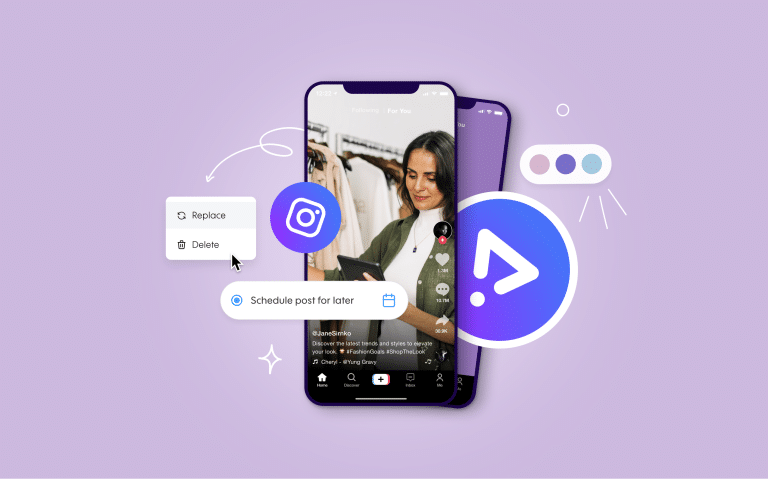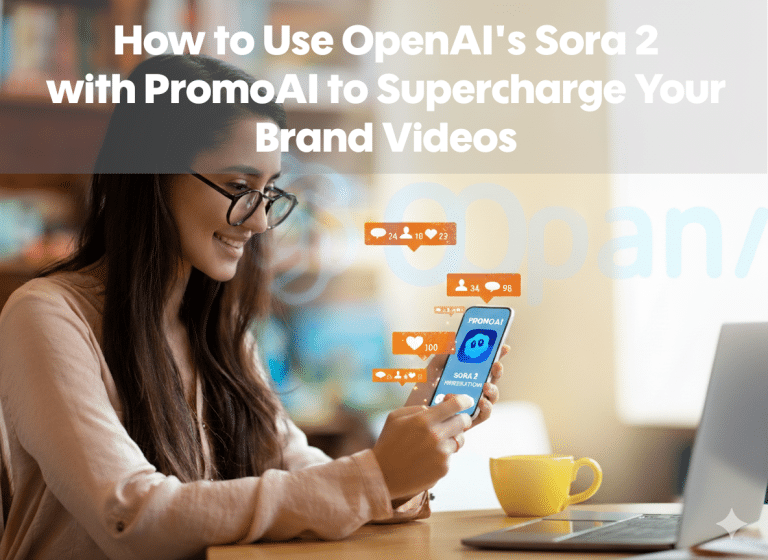Best Online Video Makers for 2025: Traditional Tools Enhanced by AI Innovation
The video marketing landscape has evolved dramatically—but the best results come from platforms that blend proven editing capabilities with smart AI enhancements.
Long gone are the days of downloading complex software to create your videos. It’s 2025, and if video marketing is on your agenda, then the solutions are already online and waiting for you—now enhanced with artificial intelligence that makes video creation faster and more effective without sacrificing the control and quality you need.
Whether you are a marketer, creator, growing brand, or established organization, you’re going to need videos to maintain your online visibility. And with 89% of businesses now using video as a marketing tool, having the right tools can make the difference between content that gets lost in the noise and content that drives real results.
The best online video makers in 2025 aren’t necessarily the ones with the most advanced AI features—they’re the ones that thoughtfully integrate AI to enhance human creativity and business strategy. While pure AI generation tools grab headlines, successful businesses are finding that the sweet spot lies in platforms that combine intuitive editing interfaces with intelligent automation, professional asset libraries with AI-powered optimization, and creative flexibility with marketing intelligence.
So you’re on the hunt for the best video editing tool, and we want to make it easy for you to find the perfect video maker for your purposes. That calls for a breakdown of the top video makers available in 2025, focusing on tools that deliver both creative capabilities and business results.
How We Evaluate the Best Video Makers in 2025
Our video maker review is based on criteria that matter most to modern businesses navigating both traditional video creation needs and new AI possibilities. Business owners, real estate agents, freelancers, marketers, agencies, and entrepreneurs are all looking for online video makers that deliver flexibility, save time, and remain affordable while offering the latest enhancements.
To identify the best video maker for different needs, we evaluate each platform across five critical areas:
1. Core Features & Editing Capabilities
The foundation still matters. We look for robust editing tools, intuitive interfaces, professional templates, and comprehensive customization options—enhanced, not replaced, by AI where it adds value.
2. AI-Enhanced Features & Smart Automation
The best platforms use AI to eliminate tedious tasks, suggest improvements, and optimize content without compromising creative control. We prioritize practical AI applications over flashy features.
3. User Experience & Learning Curve
Great video makers remain accessible to users of all skill levels while offering advanced capabilities for those who need them. AI should simplify complexity, not create it.
4. Professional Assets & Content Quality
Access to high-quality stock footage, licensed music, and professional templates remains crucial. The best platforms combine extensive libraries with AI that helps you find and use assets effectively.
5. Platform Optimization & Business Value
Creating videos is just the beginning. The best tools help with platform-specific formatting, distribution strategy, and performance tracking that drives real business results.
The 12 Best Video Makers for 2025: Traditional Excellence Enhanced by AI
1. Promo.com + PromoAI: The Complete Marketing Solution
Best For: SMBs who need both creative flexibility and marketing intelligence
Starting Price: $29/month
Core Strengths: Professional templates, massive asset library, intuitive editing
AI Enhancements: Strategic content planning, brand-aligned generation, platform optimization
Promo.com’s video maker has always excelled at combining professional-quality assets with user-friendly editing. The integration of PromoAI now adds intelligent marketing strategy on top of this solid foundation.
What Makes It Special: While maintaining its core strength as an intuitive editor with access to premium Getty Images content, Promo.com now uses AI to solve the bigger challenge—what content to create and how to distribute it effectively.
Traditional Strengths:
- 110+ million premium video clips and photos from Getty Images and iStock
- Thousands of professionally designed templates for every industry
- User-friendly drag-and-drop interface suitable for all skill levels
- Multiple format exports and social media integration
- Professional customization options without complexity
AI Enhancements:
- PromoAI analyzes your website to generate 60 brand-aligned videos automatically
- Intelligent content calendar creation based on industry trends and seasonal opportunities
- Automatic optimization for each social platform’s requirements and algorithm preferences
- Campaign performance tracking with AI-driven optimization suggestions
- Strategic messaging that addresses your specific audience and business goals
Why It Wins: Promo.com succeeds because it enhances proven video creation capabilities with marketing intelligence, rather than replacing human creativity with AI generation. You get the control and quality of traditional editing with the efficiency and strategy of modern AI.
Perfect For: Local service businesses, e-commerce brands, marketing agencies, and any business that needs to scale video marketing while maintaining professional quality and brand consistency.
Rating: ⭐⭐⭐⭐⭐ (5/5) – The best combination of traditional editing excellence and strategic AI enhancement.

2. Canva: Design Excellence Meets AI Innovation
Best For: Design-conscious brands, social media content, quick promotional videos
Starting Price: Free tier available, Pro at $15/month
Core Strengths: Exceptional design templates, brand consistency tools, multi-format creation
AI Enhancements: Magic Design for Video, text-to-video generation, automated resizing
Canva built its reputation on making professional design accessible to everyone. Their video platform maintains this philosophy while thoughtfully integrating AI where it adds the most value.
Traditional Strengths:
- Thousands of professionally designed video templates across all industries
- Seamless integration with Canva’s broader design ecosystem
- Excellent branding tools for consistent visual identity
- Intuitive drag-and-drop interface with professional customization options
- Extensive stock photo, video, and audio libraries
AI Enhancements:
- Magic Design for Video creates complete videos from simple prompts
- Text-to-video generation powered by Runway integration for unique content
- Beat Sync technology for automatic music synchronization
- Automatic video resizing for different platform requirements
- AI-powered template suggestions based on your content and brand
Strengths: Perfect balance of design excellence and AI assistance. Exceptional for businesses that prioritize visual brand consistency while wanting to experiment with AI generation.
Limitations: Better suited for design-focused content rather than complex narratives. AI video generation is still developing compared to the robust traditional editing features.
Rating: ⭐⭐⭐⭐⭐ (5/5) – Excellent traditional design platform enhanced by practical AI features.
3. Animoto: Simplicity Enhanced by Intelligence
Best For: Small businesses, event promotion, straightforward marketing videos
Starting Price: $25/month
Core Strengths: User-friendly templates, drag-and-drop simplicity, professional polish
AI Enhancements: Intelligent scriptwriting, smart template selection, automated optimization
Animoto has always focused on making video creation accessible to non-editors. Their AI enhancements maintain this philosophy while adding strategic intelligence to the creative process.
Traditional Strengths:
- Extensive library of templates designed for business and marketing use
- Simple drag-and-drop interface that anyone can master quickly
- Professional-quality output without requiring technical expertise
- Getty Images integration for high-quality stock content
- Multiple aspect ratios and platform-specific formatting
AI Enhancements:
- AI scriptwriting that generates content based on your business type and goals
- Smart template selection that recommends designs based on your industry and content
- Automated pacing and timing optimization for better engagement
- AI-powered asset recommendations from Getty Images library
- Performance insights with suggestions for improvement
Strengths: Maintains Animoto’s signature simplicity while adding strategic AI assistance. Perfect for businesses that want professional results without learning complex tools.
Limitations: Limited customization compared to more advanced platforms. AI features are more assistive than generative.
Rating: ⭐⭐⭐⭐ (4/5) – Excellent balance of simplicity and smart AI enhancement.
4. Filmora: Professional Editing Enhanced by AI
Best For: Content creators, businesses needing advanced control, YouTube creators
Starting Price: $7.99/month
Core Strengths: Comprehensive editing tools, effects library, professional controls
AI Enhancements: Smart scene detection, voice cloning, automated editing assistance
Wondershare Filmora has successfully evolved from a prosumer editor into a platform that combines traditional editing power with modern AI capabilities.
Traditional Strengths:
- Full-featured timeline editing with professional-grade tools
- Extensive effects, transitions, and filter libraries
- Advanced features like motion tracking, keyframing, and color correction
- Multi-track audio editing and comprehensive export options
- Regular updates with new effects and capabilities
AI Enhancements:
- Smart scene detection and automatic cutting for faster editing
- AI voice cloning for consistent narration across projects
- Text-to-video generation for creating content from scripts
- AI reframing for automatic platform optimization
- Intelligent audio enhancement and noise removal
Strengths: Combines traditional editing flexibility with modern AI efficiency. Excellent for users who want both creative control and AI assistance.
Limitations: Steeper learning curve than simpler platforms. May be overkill for basic social media content creation.
Rating: ⭐⭐⭐⭐ (4/5) – Excellent hybrid approach for users who want both control and AI assistance.
5. Clipchamp: Microsoft’s Balanced Approach
Best For: Windows users, businesses in Microsoft ecosystem, professional editing with AI help
Starting Price: Free with Windows 11, premium plans from $11.99/month
Core Strengths: Professional editing tools, browser-based convenience, Microsoft integration
AI Enhancements: Automated subtitles, noise suppression, smart templates
Clipchamp, now owned by Microsoft, represents a thoughtful approach to integrating AI into traditional video editing workflows.
Traditional Strengths:
- Full timeline editing with multi-track capabilities
- Comprehensive stock media library and template collection
- Professional export options and quality controls
- Screen and webcam recording built-in
- Seamless integration with Microsoft ecosystem
AI Enhancements:
- Automatic subtitle generation with high accuracy across multiple languages
- AI noise suppression for professional audio quality
- Smart template suggestions based on content analysis
- Text-to-speech with natural-sounding voices
- Automatic video optimization for different platforms
Strengths: Solid traditional editing foundation enhanced by practical AI features. Excellent integration with business workflows for Windows users.
Limitations: Limited to 1080p on free tier. Less creative AI generation compared to specialized tools.
Rating: ⭐⭐⭐⭐ (4/5) – Strong traditional editor with practical AI enhancements.
6. InVideo: Template Power Meets AI Generation
Best For: Marketing teams, content scaling, rapid video production
Starting Price: Free tier available, paid plans from $15/month
Core Strengths: Massive template library, business-focused designs, easy customization
AI Enhancements: Complete video generation from prompts, script writing, automated editing
InVideo has evolved from a template-focused platform into a comprehensive solution that combines traditional editing with AI generation capabilities.
Traditional Strengths:
- Over 5000+ professionally designed templates for every business need
- Easy-to-use editor with drag-and-drop functionality
- Extensive stock media library with commercial licensing
- Brand kit integration for consistent visual identity
- Multiple export formats and platform optimization
AI Enhancements:
- Complete video generation from text prompts or topics
- AI scriptwriting with brand voice customization
- Automated scene selection and transition timing
- Voice cloning and multilingual voiceover generation
- Magic Box editing with natural language commands
Strengths: Combines extensive template library with powerful AI generation. Excellent for businesses that need both structured templates and creative AI content.
Limitations: AI-generated content can feel formulaic. Interface can be overwhelming for beginners.
Rating: ⭐⭐⭐⭐ (4/5) – Powerful combination of templates and AI generation.
7. Biteable: Focused Templates with Smart Features
Best For: Marketing videos, explainer content, social media campaigns
Starting Price: Free tier available, paid plans from $19/month
Core Strengths: Marketing-focused templates, animated scenes, professional quality
AI Enhancements: Smart template matching, automated optimization, content suggestions
Biteable maintains its focus on marketing-specific video creation while adding AI features that enhance the template-based workflow.
Traditional Strengths:
- Templates specifically designed for marketing, advertising, and business communication
- High-quality animated scenes and professional motion graphics
- Easy customization with brand colors, fonts, and logos
- Multiple format exports optimized for different platforms
- Simple interface focused on business users rather than creative professionals
AI Enhancements:
- Smart template recommendations based on your content and industry
- Automated text and scene optimization for better engagement
- AI-powered music matching for emotional tone
- Performance insights with improvement suggestions
- Content idea generation based on trending topics
Strengths: Maintains focus on marketing effectiveness while adding helpful AI assistance. Templates are specifically designed for business results.
Limitations: Limited customization compared to full editors. Template-based approach may feel restrictive for creative projects.
Rating: ⭐⭐⭐⭐ (4/5) – Excellent for marketing-focused video creation with smart AI enhancements.
8. WeVideo: Cloud-Based Editing with AI Assistance
Best For: Collaborative teams, educational content, business presentations
Starting Price: Free tier available, paid plans from $4.99/month
Core Strengths: Cloud collaboration, multi-track editing, educational features
AI Enhancements: Automated editing, smart suggestions, content optimization
WeVideo combines traditional cloud-based editing with AI features that enhance collaboration and productivity.
Traditional Strengths:
- Full cloud-based editing accessible from any device
- Real-time collaboration features for teams
- Comprehensive editing tools including green screen and motion graphics
- Educational pricing and features for schools and institutions
- Multiple export resolutions and format options
AI Enhancements:
- Automated video creation from uploaded clips and photos
- Smart music and audio matching for mood and pacing
- AI-powered editing suggestions for pacing and transitions
- Automatic subtitle generation and translation
- Performance analytics with optimization recommendations
Strengths: Excellent for teams and educational use. Strong collaboration features enhanced by practical AI assistance.
Limitations: Can be slow for complex projects. Limited advanced creative features compared to desktop editors.
Rating: ⭐⭐⭐⭐ (4/5) – Great for collaborative editing with helpful AI features.
9. Synthesia: AI Avatar Innovation
Best For: Corporate training, multilingual content, professional presentations
Starting Price: Free tier available, paid plans from $22/month
Core Strengths: Realistic AI avatars, multilingual capabilities, professional presentation
AI Focus: This is an AI-first platform that creates new possibilities rather than enhancing traditional editing
Synthesia represents a different category—using AI to create entirely new types of content rather than enhancing traditional video editing workflows.
AI-Powered Features:
- 230+ photorealistic AI avatars with natural expressions and gestures
- Custom avatar creation that can replicate your appearance and voice
- Multi-language support with native pronunciation (140+ languages)
- Automatic script optimization for natural avatar delivery
- PowerPoint and document integration for seamless content conversion
Strengths: Revolutionary for creating professional talking-head content without filming. Excellent for businesses that need consistent, scalable video content across multiple languages or time zones.
Limitations: Limited to avatar-based content. Less suitable for creative marketing or emotional storytelling. Avatar videos typically see lower engagement on social media.
Use Cases: Corporate training, product demos, multilingual marketing, educational content, and professional announcements.
Rating: ⭐⭐⭐⭐ (4/5) – Exceptional for specific use cases, but not a replacement for traditional video editing.
10. Runway ML: Creative AI for Advanced Users
Best For: Creative professionals, artistic content, experimental projects
Starting Price: Free tier available, paid plans from $15/month
Core Strengths: Cutting-edge AI generation, creative tools, experimental features
AI Focus: Advanced AI generation platform for users who want to push creative boundaries
Runway ML focuses on providing the most advanced AI video generation capabilities for users who want to explore new creative possibilities.
AI-Powered Features:
- Gen-3 model for high-quality video generation from text and images
- Motion brush for precise control over movement in generated videos
- AI video expansion and extension capabilities
- Style transfer and artistic filters powered by machine learning
- Real-time collaboration on AI-generated content
Strengths: Cutting-edge AI capabilities that enable entirely new forms of creative expression. Excellent for brands that want to differentiate through unique visual styles.
Limitations: Requires significant learning curve and experimentation. More suited for creative exploration than systematic business marketing. Expensive for regular business use.
Use Cases: Creative campaigns, artistic content, experimental marketing, and unique brand differentiation projects.
Rating: ⭐⭐⭐⭐ (4/5) – Outstanding for creative AI exploration, less practical for routine business needs.
11. Veed.io: Online Editing Enhanced by AI
Best For: Content creators, social media marketers, quick professional edits
Starting Price: Free tier available, paid plans from $18/month
Core Strengths: Browser-based editing, social media optimization, collaboration tools
AI Enhancements: Auto-subtitling, background removal, audio cleanup
Veed.io combines traditional online editing capabilities with practical AI enhancements that solve common content creation challenges.
Traditional Strengths:
- Full browser-based editing with no software downloads required
- Social media-optimized templates and formats
- Collaboration features for teams and clients
- Screen recording and webcam integration
- Multiple export formats and quality options
AI Enhancements:
- Automatic subtitle generation with high accuracy and customization
- AI background removal for clean, professional looks
- Audio cleanup and enhancement for better sound quality
- Smart cropping and framing for different platform requirements
- Content performance insights and optimization suggestions
Strengths: Excellent balance of traditional editing tools with practical AI features. Perfect for content creators who need professional results quickly.
Limitations: Limited advanced editing features compared to desktop software. AI generation capabilities are basic compared to specialized tools.
Rating: ⭐⭐⭐⭐ (4/5) – Solid online editor enhanced by useful AI features.
12. Loom: Screen Recording Enhanced by AI
Best For: Business communication, tutorials, sales presentations
Starting Price: Free tier available, paid plans from $8/month
Core Strengths: Screen and webcam recording, instant sharing, business integration
AI Enhancements: Automatic transcription, smart summaries, editing assistance
Loom focuses on business communication video needs, enhanced by AI features that make recorded content more accessible and useful.
Traditional Strengths:
- Instant screen and webcam recording with no setup required
- Immediate sharing with trackable links and viewer analytics
- Integration with business tools like Slack, Gmail, and CRMs
- Simple editing tools for trimming and basic enhancements
- Team collaboration and video management features
AI Enhancements:
- Automatic transcription of all recorded content
- AI-generated summaries and key points extraction
- Smart editing suggestions for improving clarity and engagement
- Automatic chapter creation for longer recordings
- Performance insights with viewer engagement analytics
Strengths: Perfect for business communication with AI features that make content more accessible and actionable. Excellent integration with business workflows.
Limitations: Limited to screen recording and simple editing. Not suitable for creative or marketing video production.
Rating: ⭐⭐⭐⭐ (4/5) – Excellent for business communication enhanced by practical AI features.
Platform Comparisons: Traditional vs. AI-Enhanced
Best Complete Solution: Promo.com + PromoAI vs. Traditional Competitors
Promo.com succeeds by enhancing its proven template and asset library foundation with strategic AI, rather than replacing traditional editing with AI generation. This approach provides both reliability and innovation.
Design-Focused: Canva vs. Adobe Express
Both platforms combine strong design traditions with AI enhancements. Canva offers more comprehensive AI features, while Adobe Express provides deeper integration with professional creative workflows.
Professional Editing: Filmora vs. Adobe Premiere Pro
Filmora successfully integrates AI assistance into professional editing, while Premiere Pro focuses on traditional editing excellence with selective AI enhancements. Choose based on your balance of automation vs. control preferences.
Simple Creation: Animoto vs. Biteable
Both maintain user-friendly interfaces while adding AI assistance. Animoto offers broader template variety, while Biteable focuses specifically on marketing effectiveness.
Business Communication: Loom vs. Zoom Clips
Loom enhances screen recording with practical AI features, while Zoom focuses on integration with video conferencing. Choose based on your primary use case.
Choosing the Right Platform: Decision Framework
For Small Local Businesses
Recommended: Promo.com + PromoAI or Animoto
- Need: Professional quality with marketing intelligence
- Focus: Local customer engagement and seasonal campaigns
- Budget: $29-75/month for comprehensive solution
For E-commerce Brands
Recommended: Canva Pro + specialized AI tool for unique content
- Need: Design consistency with creative differentiation
- Focus: Product showcases and lifestyle content
- Budget: $50-150/month for design excellence plus AI generation
For Content Creators
Recommended: Filmora + InVideo for different content types
- Need: Professional editing control with AI efficiency
- Focus: Regular content production with creative flexibility
- Budget: $25-50/month for comprehensive creation capabilities
For B2B Companies
Recommended: Promo.com for marketing + Synthesia for training
- Need: Professional presentations and marketing campaigns
- Focus: Client communication and employee training
- Budget: $50-120/month for complete business video solution
For Marketing Agencies
Recommended: Multi-platform approach with Promo.com as foundation
- Need: Scalability across multiple clients and industries
- Focus: Efficient production with customizable results
- Budget: $100-300/month for comprehensive client service
Implementation Strategy: Traditional Foundation with AI Enhancement
Phase 1: Establish Your Foundation (Month 1)
Start with a proven platform that handles your core video creation needs reliably. Focus on mastering traditional editing and template customization before adding AI features.
Recommended Actions:
- Choose your primary platform based on core functionality needs
- Create your brand kit and asset library
- Develop templates for your most common video types
- Establish your content creation workflow
Phase 2: Integrate AI Enhancements (Month 2)
Once comfortable with your foundation platform, begin incorporating AI features that solve specific challenges or save significant time.
Recommended Actions:
- Experiment with AI features in your chosen platform
- Test AI-generated content for specific use cases
- Compare AI assistance with manual methods
- Identify where AI provides the most value
Phase 3: Optimize and Scale (Month 3+)
Develop hybrid workflows that combine traditional editing control with AI efficiency where it provides the most benefit.
Recommended Actions:
- Develop standardized workflows that blend traditional and AI approaches
- Create systems for different content types and purposes
- Train team members on optimized hybrid workflows
- Measure and refine based on results and efficiency gains
The Future: Evolution, Not Revolution
2025 Trends: Enhancement Over Replacement
The most successful video marketing strategies in 2025 combine traditional editing excellence with strategic AI enhancement. Pure AI generation tools grab attention, but businesses succeed with platforms that enhance human creativity rather than replace it.
Emerging Capabilities
- Smarter Automation: AI that handles tedious tasks while preserving creative control
- Enhanced Collaboration: AI-powered tools that improve team workflows and client communication
- Predictive Optimization: AI that suggests improvements based on performance data and audience behavior
- Seamless Integration: AI features that feel natural within traditional editing workflows
Strategic Recommendations
- Foundation First: Choose platforms with strong traditional capabilities enhanced by AI
- Practical AI: Prioritize AI features that solve real problems over impressive demonstrations
- Hybrid Workflows: Develop processes that combine human creativity with AI efficiency
- Continuous Learning: Stay informed about AI developments while maintaining proven methods
Conclusion: The Best of Both Worlds
The most successful businesses in 2025 won’t be those using the most advanced AI or sticking purely to traditional methods—they’ll be those who thoughtfully combine proven video creation approaches with AI enhancements that provide genuine value.
The winning approach recognizes that:
- Traditional editing skills and professional assets remain crucial for quality and credibility
- AI excels at automation, optimization, and solving specific technical challenges
- The best results come from platforms that enhance rather than replace human creativity
- Business success requires both creative capability and strategic marketing intelligence
Your next steps should focus on:
- Choosing platforms that strengthen your foundation while adding smart AI features
- Developing skills that combine traditional editing with AI-enhanced efficiency
- Building workflows that leverage the best of both approaches
- Measuring results to optimize your blend of traditional and AI methods
The future of video marketing belongs to businesses that master this integration. While others debate whether to go “all-in” on AI or stick with traditional methods, strategic businesses are building comprehensive approaches that deliver both creative excellence and operational efficiency.
Ready to combine traditional video excellence with modern AI intelligence? Try PromoAI to see how strategic AI enhancement can amplify your proven video marketing approaches, or explore our comprehensive online video maker that combines professional assets with intelligent automation.
Related Resources
If you found this article valuable, you won’t want to miss: