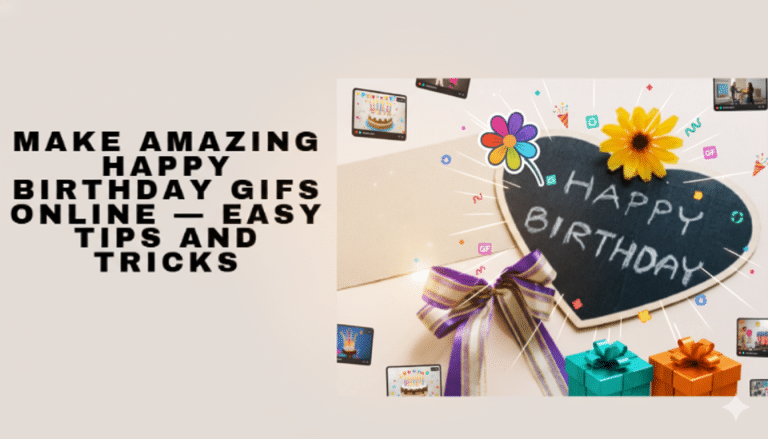How to Convert a Video to GIF Under Five Minutes

- Blog
- Video Editing Tips
- How to Convert a Video to GIF Under Five Minutes
Videos are everywhere. You probably watch at least one or two a day while scrolling through your social media feeds. Maybe you’ve even gotten in the game by making them yourself! But did you know that every video has the potential to become an awesome GIF? The GIF is an internet staple, and once you learn to turn a video into a GIF, we promise you’ll fall in love with the engagement and marketing potential that GIFs hold.
About GIFs
Before we dive into the how’s and whys of GIFs, let’s take a moment for a bit of a technical explanation. What is a GIF, anyway?
GIF is an abbreviation for Graphics Interchange Format, an image format invented in 1987. Initially, GIFs were simply a format for displaying static images. Times have changed, however, and the GIFs you see all over the internet are created from videos. Unlike other image types, GIFs can support animation delays and loop the animation. These features have helped the GIF become a lasting cultural phenomenon.
Why Are GIFs So Popular?
You don’t have to go far on the web to find the use of a GIF. While they are everywhere on social media platforms, you will also find them in plenty of other places, such as within regular web pages, in blog posts, personal chats, etc. This ongoing popularity begs the question – why have GIFs remained so popular decades after they were first created? Technology typically moves fast, with even the most popular fads only lasting a few years. GIFs are a clear exception to that rule, and here are three reasons why they’ve endured the test of time.
GIFs are Simple
For something to have such tremendous popularity across the web, it needs to be easy to create, use, and share. Most internet users are not highly tech-savvy, so something like the GIF could never be so popular if it were technically complex or complicated. As you’ll see later in this post, it’s easy to create your own GIFs – you can turn any video into a GIF in just a matter of moments. Given the compatibility of GIFs with virtually any web browser or computer system, these files are easily viewed by anyone who finds them online. With so many different operating systems and browsers worldwide, GIFs are a universal language that includes everyone.
They Convey a Message
It’s no secret that images can convey emotions and feelings with just a glance. You’ll have trouble getting your point across with the written word as effectively as you can with a picture. The saying that “a picture is worth a thousand words” is undoubtedly grounded in truth. At the same time, a simple static image might come up short of conveying your true feelings about a situation, which is where the GIF comes into play. By bringing a picture to life, GIFs can evoke more emotion without passing around entire videos. In many ways, GIFs occupy the space between images and videos, and that space is an excellent place for web popularity.
Connect Through Culture
While any video can be turned into a GIF, the most popular GIFs viewed millions of times across the web tend to include an element of popular culture. For example, if a sports team suffers a painful defeat, there are often GIFs created of a fan in the crowd crying or otherwise showing disappointment. In turn, these kinds of GIFs are shared – sometimes for years – by fans of that team as they commiserate over the loss. This same concept of connecting with others through culture can be applied to music, tv shows, movies, etc. Whatever the subject matter may be, GIFs have become a powerful community builder within the web context.
Entertain Viewers
GIFs are just plain fun. Since they often tie into cultural references, as mentioned above, millions of people can get “in on the joke.” Getting a basic text message back from a friend is something you experience all the time, and it can be a bit mundane. When that friend replies with a GIF that is perfectly suited to the situation, however, you might find yourself laughing out loud in front of your phone. GIFs are a great choice if you’d like to inject a little more personality and humor into your daily digital interactions.
When viewed through this lens, it’s easy to understand why GIFs became so popular – and why that popularity shows no signs of slowing down. A technology that is easy to use can convey a powerful message and connects people with culture, and each other possesses a rare blend of traits. All of this comes from something that started out life decades ago as nothing more than a simple graphics file format. It’s really an incredible story, and the entire experience of using the internet has been changed as a result.

Three Tips for Converting a Video to GIF
If you are getting ready to create your first GIF from a video – maybe you’ve only ever used GIFs created by others – you might be a little intimidated by the process. As you’ll quickly learn, however, making your own custom GIFs is a breeze. So much so that you won’t be able to stop creating them once you begin. Part of the ongoing popularity of these files is how easy they are to make and manage, after all. When the time comes to create your first GIF, keep the three tips below in mind.
Find the Right Video for Your GIF
In the world of GIFs, everything starts with a video. In fact, the video might be the impetus for creating a GIF in the first place. You see something on video that catches your attention, and you realize that you’d like to share it with a particular person or group of people. Instead of passing the video around, which may be much longer than just the section you want to share, you can create a GIF and make it easier to share.
Once you get into the habit of making your own GIFs, you’ll start to see every video you watch as a potential source of new GIF material!
Pair the Right Text Style (and Text) with Your Video GIF
Text can be a significant addition to any GIF you create. GIFs don’t include an audio component, so if you are looking for context or to get a message across, you will want to have some wording on your GIF. When adding text, think about what you are trying to accomplish and what style of text will complement that goal. For a funny GIF, a cartoonish font could be the right choice. For a happy birthday GIF, pair the font with the age and character of the recipient. On a more serious subject, you’ll want to keep your text style clean and professional to avoid taking away from the message behind the animation.
Decide on the GIF Aspect Ratio (to fit your chosen platform).
One technical point to consider is that you’ll want to consider the aspect ratio you use for your GIFs. Specifically, you’ll want to get the correct aspect ratio based on where you plan to use the GIF, so it displays correctly and lives up to your quality expectations. For example, on Twitter, you’ll want to lean toward a 2:1 or 3:2 aspect ratio when creating a GIF in landscape orientation. For a Facebook GIF, aim for a 1.91:1 aspect ratio for landscape and a 2:3 aspect ratio for portrait. You’ll need to be less concerned about this detail when making a GIF for something like a blog post since you will control the design in that setting, and you can make a variety of shapes and sizes work nicely.
Part of the fun of GIFs is the fact that they are so simple. Resist the urge to make this process more complicated than it needs to be. If you can hit on the three points above – choosing the right video, adding appropriate text, and getting the proper aspect ratio – you’ll be off and running.
Where Can You Use GIFs?
While it seems like you can use a GIF practically anywhere you communicate with others online, there are some settings where they are more commonly seen than others. Let’s look at some of the places you might think about using a GIF to add to your message or to be the entire message.
Blog Posts
If you create content for a blog, GIFs are a great way to add visual interest to those posts. Whether you run a personal blog or oversee the blog for the business you work at, implementing GIFs is a fun and creative way to make your posts stand out. Part of the challenge with blogging is keeping the reader’s attention all the way to the end of a post – and something like a GIF can help you do just that.
The motion of a GIF will engage the reader more effectively than a static image, and the user won’t have to worry about the audio from a video file popping on unexpectedly (GIFs don’t include audio). It’s possible for too many GIFs to bog down the loading time of a blog, so you’ll want to be strategic and reserved with your implementation of this feature. You may be able to find existing GIFs that make sense within the context of your writing, or you can create your own from the original video.
Upload to Social Media
This may be where you encounter GIFs most frequently. Social media platforms like Facebook, Twitter, Instagram, and many others are a playground for people to share their favorite GIFs and create new ones. A GIF may be in the original post, or you may see GIFs used as reactions to a post that someone else has used. Whatever the case, knowing how to create and use GIFs will help you get involved more actively with the social media scene.
Send via Messages
Beyond the realm of the internet, you can also use GIFs in communications with other individuals or groups of people. For instance, GIFs are easy to include in text messages today, regardless of whether you are an iPhone or Android user. You can search for existing GIFs within the texting app on your phone, or you can make your own GIFs and save them to your phone before sending them on. It’s easy enough to use GIFs to communicate a message that would have taken longer to tap out, or you might just use them to have fun and create running jokes with your friends and family members.
There are other places where you may find GIFs lurking, but the three categories above cover most use cases of GIF marketing and opportunities. Given how widely GIFs are used and how easy they are to make, it seems inevitable that this trend will carry on well into the future.
Why Convert Video to GIF with Promo.com
If you hunt for a GIF editor, you know that the internet offers a wide variety to choose from. We’ve even given you some great options below. However, what Promo offers that others cannot, is a 110M substantial video library at your disposal to find exactly the video footage you are looking for and convert it into your desired GIF. It’s so easy that you will be able to create a GIF from a video in a matter of minutes! Let’s take a deeper look.
Easy-to-use Video to GIF Tools: Anyone Can Do It
Promo was designed and built with the non-tech-savvy user in mind. Today, anyone running a business needs to get their content out there, and we didn’t want technology or complicated tools to be a blocker. That is why both our award-winning online video maker and GIF editor are so easy to use that ANYONE can do it. Zero experience is required.
Unbeatable Video Library At Your Fingertips
With over 100 million video clips in our library powered by Getty Images and iStock, your GIF possibilities are endless. Whether you are after a GIF to promote a special offer or sale, a motivational GIF to help your followers get through the workday, or creating a holiday or birthday GIF – if you want it, we’ve got it!
An Amazing Variety of Text Styles
As mentioned above, adding text to GIF can be a real gamechanger. Our design team has exclusively created over 50 animated text styles that you can use to style your captions. Each text style can then be altered with your choice of font (we have hundreds to choose from), size, color, and location on the screen. How cool is that? To top it all off – you can even upload your own brand fonts and colors if you have them and use them on your GIFs.
Create a Logo GIF
In addition to all the tremendous creative opportunities you have already read about – this one is probably one of the most attractive ones for businesses. Any GIF you create on Promo can feature your logo on it. Not only that – but you can turn any video outro into a GIF, and then all your business information will be presented in GIF style. How cool is that?
How to Convert a Video to GIF on Promo
Sign Up For a Free Account
If you haven’t done so already, you’ll be asked to sign up so we can give you the best experience. If you have a brand or business, you can already upload their assets during the sign-up process, and they will be waiting for you in our brand manager. When you create your GIF, your logo, fonts, and colors will automatically be applied.
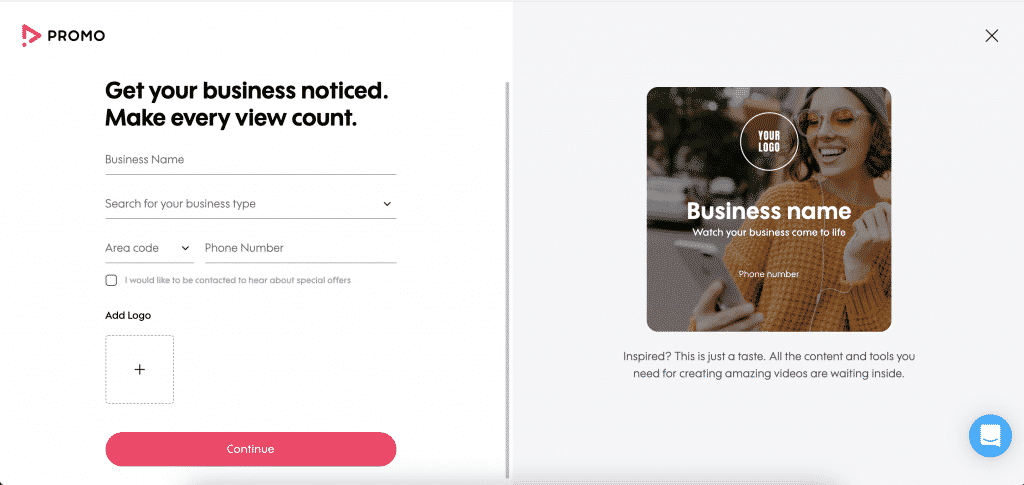
Use our search bar to look for that perfect video for your GIF
With over 110 million video assets, our library is jam-packed with any and every kind of visuals you need. From puppies to dancers, animations to celebrations – all you need to do is decide on your search keyword and scroll through the different options to find the one that works for you. With so many options, we’ve made it easier to breeze through them with a preview button that gives you a taste of what the footage is all about. Don’t forget to use it!
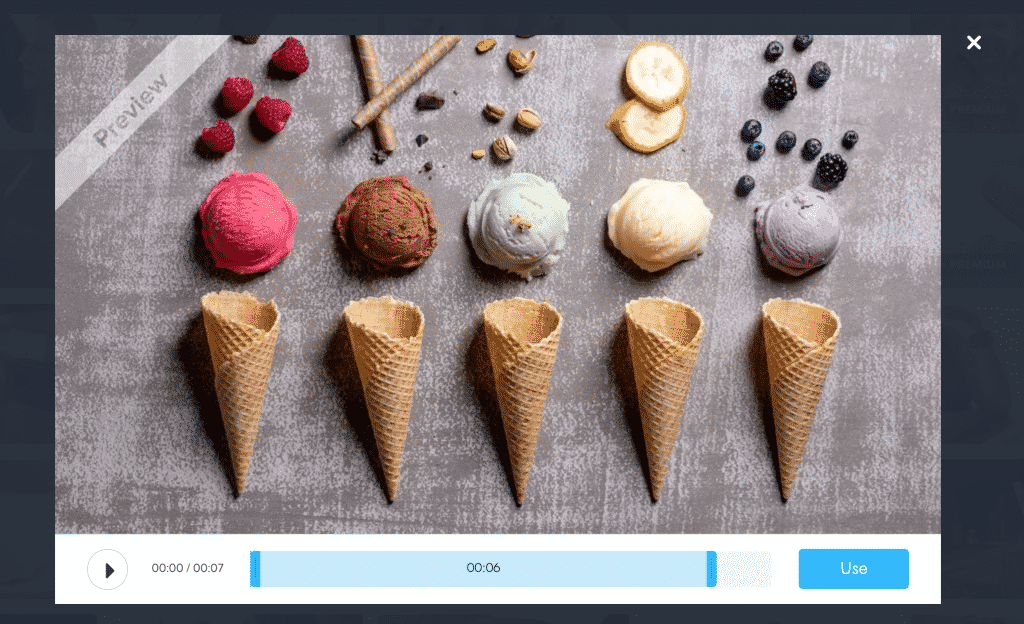
Choose your desired aspect ratio
Even though you can easily resize your video to fit your desired social media platform during the publishing process, we recommend deciding on your desired aspect ratio at this point in the process. The GIF aspect ratio will influence both the placement of the footage but, even more so, where you put your text and logo (should you decide to add it). In our editor and even the preview screen, you can easily toggle between three aspect ratios and find the one that works for you.
Add text to your GIF
Now that you have the footage you want, time to put that extra touch with your own personal text. You can choose in advance that part of the video you will want to convert to a GIF and add text specifically there. Alternatively, you can place your subtitle on the entire video and make the decision later. Have fun trying out our variety of text styles and colors until you find the perfect one for you.
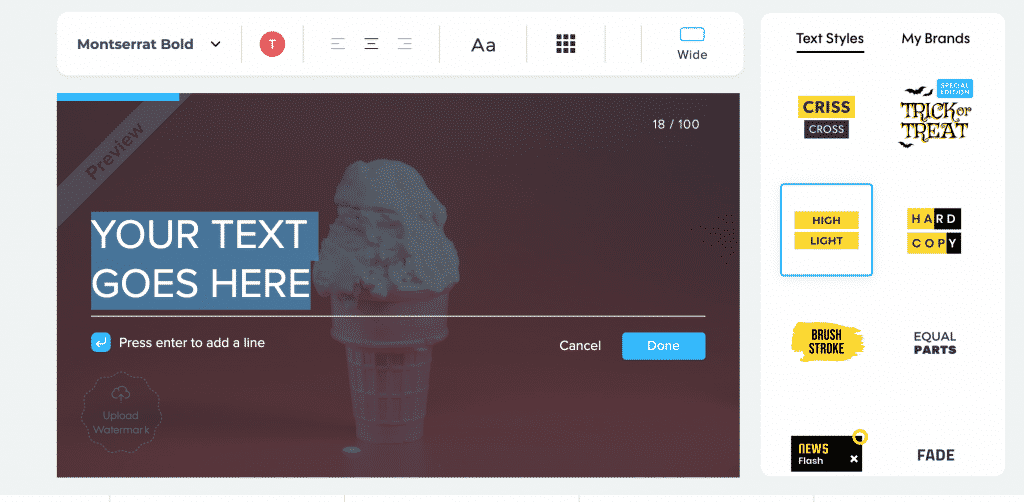
Save & Preview
Once you’ve paired your text with the video, you can click save and preview to see the result. If you love it, your next step will be to hit publish and head to our Publish Page, where all the magic happens.
Export as GIF
Our publish page is one of the most extraordinary aspects of Promo, and if you are also into video creation, you will probably be amazed at all the options it can offer. But for now, we will focus primarily on what we came here to do. Convert your new and awesome video into a GIF. All you need to do to make the magic happen is choose the export to GIF option on the publish page.
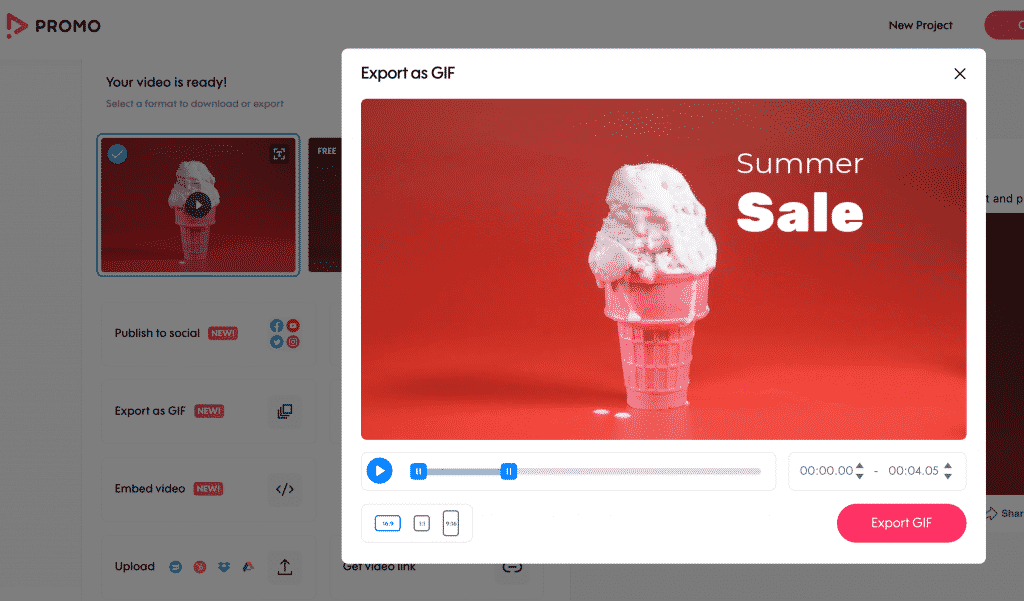
Once you do that, a pop-up will appear. Use the blue bars to choose the exact frame and length of your GIF loop. As you can see from the image above, you can even toggle between three different aspect ratios if you like. Hit the play button to preview, and once you’re happy with the result – export GIF.

For a video version of the process, check out our academy tutorial below:
Additional Online Video to GIF Makers
At Promo.com, we are naturally biased toward our own tool, and we hope you will check it out. With an easy-to-use design and tons of flexibility, you can bring your GIFs to life without any learning curve. Of course, there are plenty of other online GIF makers available, so we’d like to highlight some of those options here, as well.
Gifs.com
One of the leaders in this space, Gifs.com will not only allow you to make great GIFS, but you can do so in just a matter of moments. Some of the features available to add to your GIFs include stickers, captions, and many more. Getting started is a breeze – you just add a URL to a field on the homepage, or you drag and drop a file to upload your own video. If you don’t mind having a watermark added to your finished product, Gifs.com is free to use. However, if you are doing these for professional purposes and want your own branding, you can upgrade to a Premium or Enterprise account to remove the watermark and unlock additional features.
Imgur
If you already use GIFs created by other people and are now learning how to make your own, you may be familiar with what Imgur offers. This site is extremely popular as a search engine to find existing GIFs, but many users don’t know that you can use Imgur to create your own GIFs, as well. Their Video to GIF tool allows you to add a URL, and it will provide you with a GIF in just a matter of moments. This is an excellent option if you have been searching Imgur and you just can’t find the perfect existing GIF for what you are trying to say. Switch over to the tool from their search area and create a new GIF immediately.
GIPHY
Another one of the web’s most popular GIF creators is Giphy. Like Imgur, this is also a popular search engine for existing GIFs, so you might want to have a look around the site to see if they have anything you like before creating your own. To make your own GIF, you’ll simply click on the button at the top of the screen marked “Create.” From there, you can upload a file or enter a URL, and the tool will do the work for you. As with the other tools we have mentioned, you can add things like captions and filters to your GIFs during the process, so feel free to let your imagination run wild while using this tool.
Make a GIF
The name of this website pretty much says it all. As soon as you land on the homepage, you’ll see a prominent search bar where you can look for existing GIFs, and you’ll also see links to an assortment of tools. Those tools can help you accomplish various tasks like turning pictures into GIFs, turning YouTube videos into GIFs, etc. For most users, a free account will get the job done without any trouble. However, there is a Premium option available, which unlocks additional features and lets you personalize the watermark. A free trial of the Premium version is available for those who’d like to try it out before spending any money on the tool.
Fun GIF Facts
Given the immense popularity of the GIF and the way it has forever impacted the landscape of the internet, it’s no surprise that there are plenty of fun facts to pass around related to the GIF and its history. We’ve only touched the tip of the iceberg in this section, but we thought you’d enjoy the following three facts. Feel free to share them with your friends!
Who Invented the GIF?
The GIF was invented by Steve Wilhite in 1987. At the time, Mr. Wilhite was a computer scientist working at CompuServe. While today’s version of the GIF is almost always an animation or a looped video, the original iteration was simply a static image format. A couple of years later, the ability to animate the images was added, and the world was changed forever.
Today, the term GIF is more closely associated with the style of looping video with no audio than it is with the actual file format. In fact, you may find that many of the GIFs you encounter on the web aren’t even saved in the .gif format as they would have been decades ago. True GIFs take up a lot of file space, although they are still used in some applications. Videos on the web are typically saved as an MP4 file, and you’ll often find that the “GIFs” you view online are actually MP4s that have been created in the classic GIF style.
Is it “GIF” or “JIF” – The Historical Debate
If you want to kick off a spirited debate that is sure to have ardent supporters on both sides, simply bring up the question of how GIF should be pronounced. Is it said with a hard “G” or with a soft “G” that sounds like a “J”? This seemingly simple question has been hotly debated for decades, and it may never be settled.
We think the best way to settle this argument is to go to the creator of the GIF himself, Steve Wilhite. When he was given the Webby Lifetime Achievement Award for creating the GIF, he walked on stage to accept his award and deliver a simple message. Rather than speaking, he displayed a GIF on the screen that addressed the pronunciation controversy – he declared, once and for all, that it is pronounced “JIF.”
When you need to determine how to pronounce a child’s name, you don’t make up your own mind – you ask the child’s parent. In the same way, the GIF is Steve Wilhite’s child, and he should have the final say on how it is said. So, “JIF” it is!
Frequently Asked Questions on Video to GIF Makers
While making a GIF is an easy task that can be handled by anyone with basic computer skills, there are still some questions that may come up along the way. If you have been looking for the answer to a nagging question that isn’t addressed in the content above, you may find the solution you need in this section.
Q: How to Make a GIF for Google Docs?
A: If you regularly use Google Docs and would like to add GIFs to your documents on occasion, you’ll be happy to know that it’s easy to do so. Simply insert an image into your Google Doc and add the URL where the desired GIF can be found. With just a couple of quick steps, you’ll have an animated image added to your document. It’s important to note that importing the file directly to your Google Doc won’t be effective, as you’ll end up with a static image instead of the animated loop you desired. By utilizing the URL instead of loading the file directly, you should find success.
Q: How to Convert a Video to GIF in Seconds?
A: Use Promo.com, of course! With our GIF tool, you can quickly transform a chosen video into a GIF form. Once you have your GIF, you’ll be able to share it on just about any platform you choose, including featuring it in written content like articles and blog posts or posting it on social media.
Q: How to Make a GIF from a YouTube Video?
A: YouTube is the most popular video site on the web, so it’s no surprise that this is where many GIFs are born. If you spot a video on YouTube that you would like to turn into a GIF, your best bet is to use one of the many online GIF-making tools available today. Most of these tools work seamlessly with YouTube videos, meaning you can have your desired video clip turned into a GIF in just moments. Remember, the audio will not travel with the video when you create a GIF, so the section of the video that you select should stand on its own without the need for sound.
Q: How to Convert an iPhone Video to GIF?
A: You’ll have a variety of options available to you if you’d like to turn some of your iPhone videos into GIFs. First, you can simply head to the App Store to download several apps that will do the job. Many of these apps require you to make a purchase, however, so consider how often you’ll be creating GIFs and whether it’s worth it to buy an app for this task. Alternatively, you can use the Shortcuts feature within iOS to create a shortcut to make GIFs out of selected videos (or live photos).
Q: How Do You Make a GIF with Text?
A: The key here is to use the right tool to create your GIFs. Virtually all tools that allow you to develop GIFs will have a feature that enables you to add text and other images to the GIF. You can add text that appears throughout the loop, or you can have the text pop on and off the image as the loop plays. A big part of what makes some GIFs popular is the added text, so practice with different styles and fonts until you land on an approach that matches the kinds of GIFs you usually make.
Q: How to Make a GIF of Yourself?
A: Every GIF starts with a video, so you’ll need to have a video of yourself that you would like to convert into GIF format. You could take this video selfie-style on your phone, or you could ask someone else to take a video of you. Once the video is completed, you can use any online GIF tools – such as the one here at Promo.com – to make the GIF, and you’ll be all set.
Final Thoughts
If you’ve always wanted to make your own GIFs, there is no reason to stand by on the sidelines – jump in and get started today! At Promo.com, our tool makes it as easy as possible to create unique GIFs that capture the emotions or ideas that you would like to convey. Simply follow the step-by-step directions we have provided, and you’ll be left with a great GIF that you can share with family, friends, and the world at large. Thank you for visiting, and have fun!
Turn any idea into a GIF with Promo.com
About the author
Promo Team
We believe that words shape thoughts and inspire action. Promo's content team is fueled by the motivation to help you to transform your words and ideas into powerful videos that help you communicate better with your audience and grow your reach.