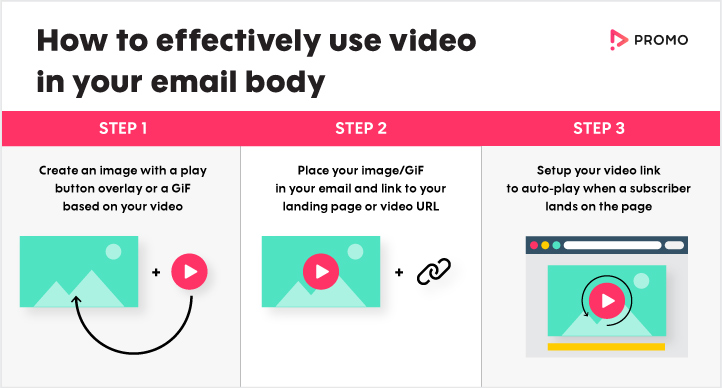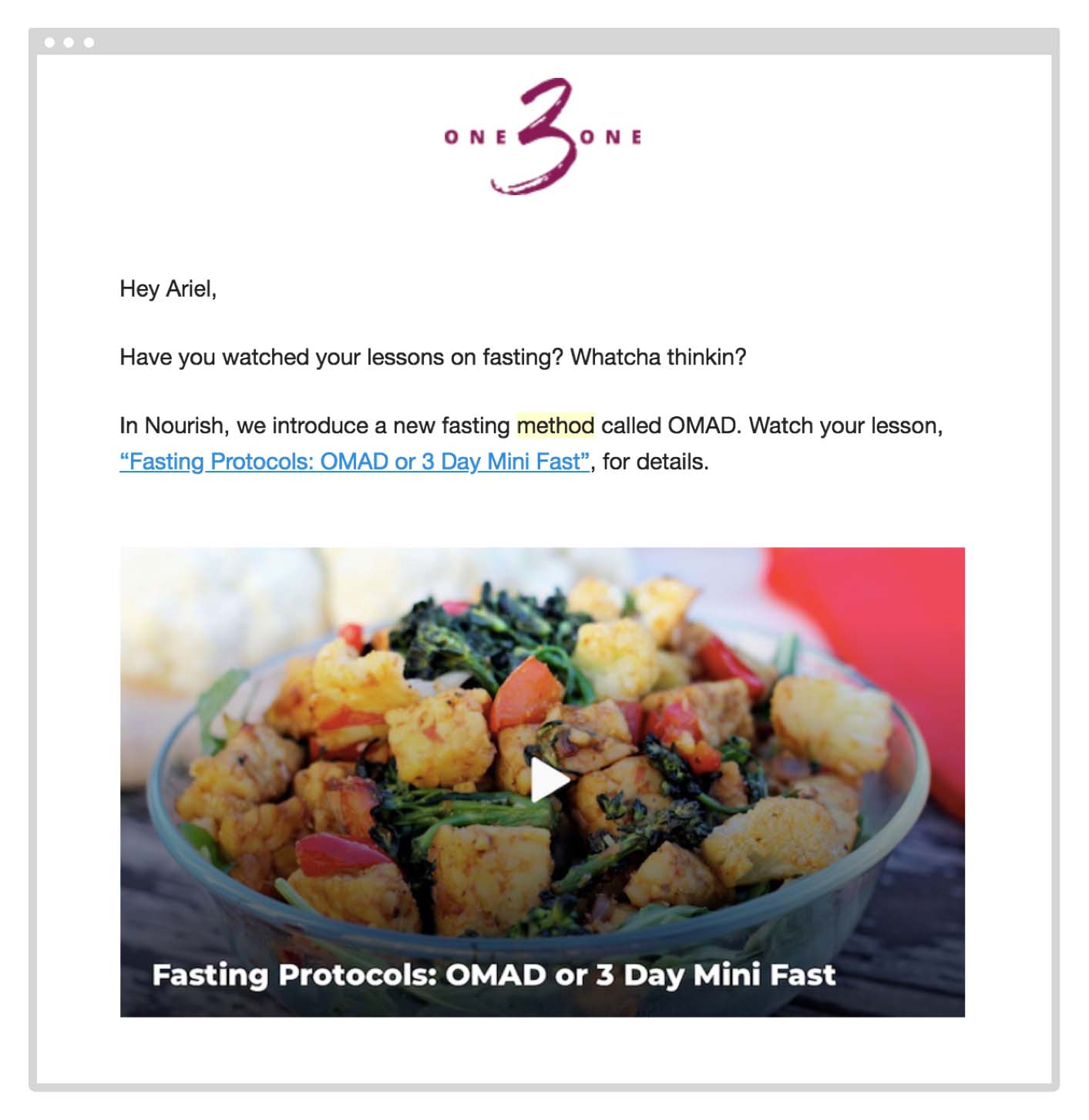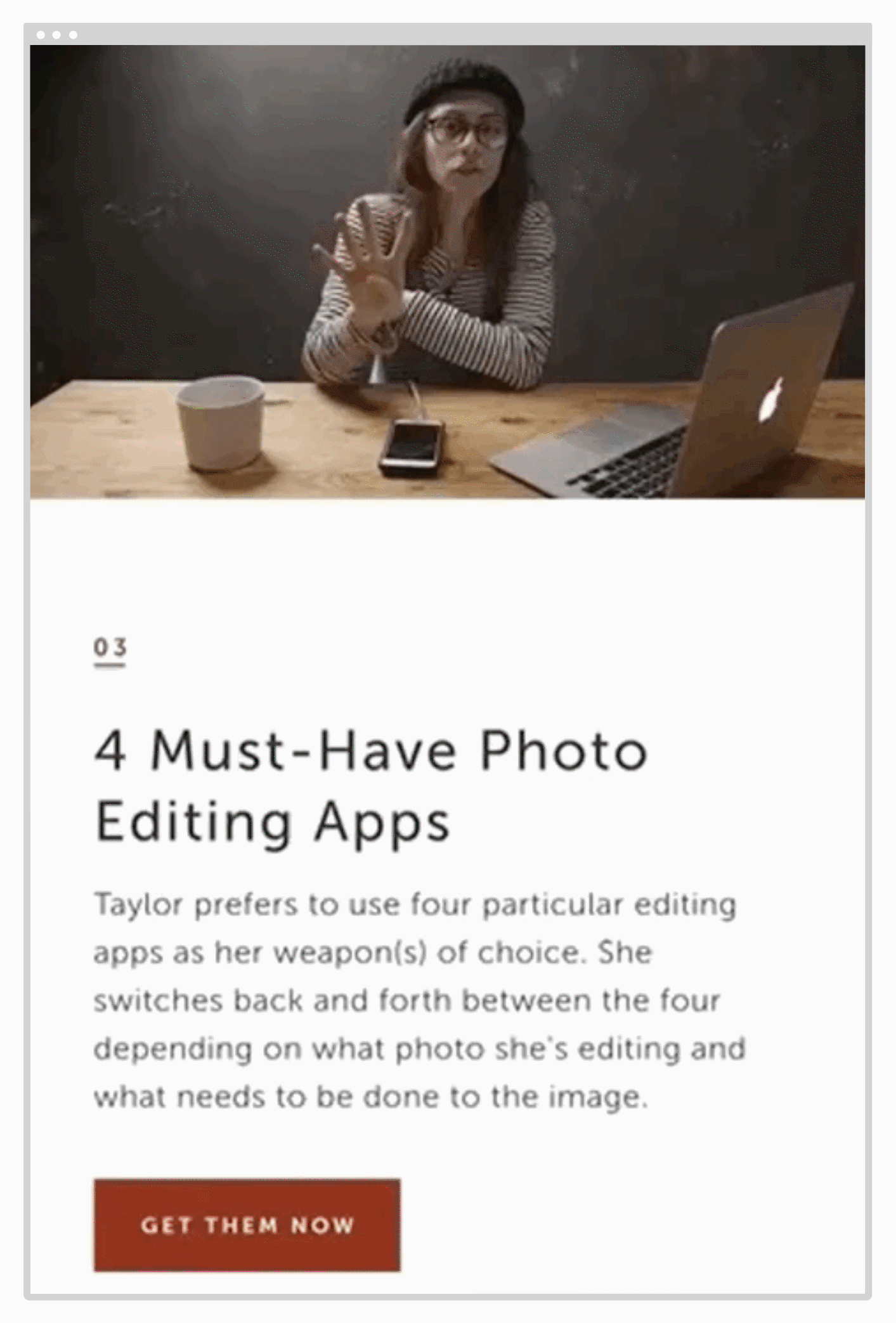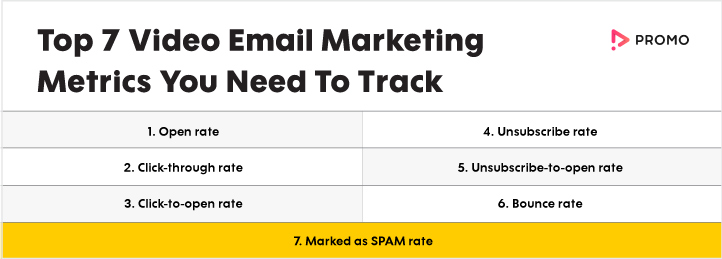Video Email Marketing: A Complete Guide to Better Open Rate & CTR
It was July 4th, 1996.
While most people were obliviously eating hot dogs to the sound of fireworks, Hotmail was launched as the first ever free web-based email service. Since then, the impact of email has grown so much so that today email marketing is considered the most impactful marketing channel.
But what was even more amazing was that around the very same time, another new advanced technology was introduced to the world, and little did they know that, together, they would be a goldmine that would steadily grow into one of the most important marketing opportunities of our time: Online video. What used to be just friends emailing each other funny cat videos from YouTube evolved into the new favorite method to learn, educate, sell and share life.
To prove just how important video is for marketers today, just look at some of the insights Wyzowl was able to dig up in their recent video marketing study:
- 96% of people watched an explainer video to learn more about a product or service.
- 79% agreed that a brand’s video helped convince them to buy a piece of software or an app.
- 68% of people say their preferred method to learn about a new product or service is by watching a short video.
As other companies recognized the value of video marketing and went on to implement it into their marketing efforts, they’ve come to realize that video content has become so impactful it has the best ROI compared to all other forms of online content.
The benefits of video email marketing: Better CTR, open rates, and more
When we look at the basic goal of every marketing email ever sent, we instantly know two facts about them.
No matter who sent them, they wanted you to:
- Open the email
- Click-through to something in the email
Sure, each company has more goals and initiatives in place than just that, but we can all agree these two elements are monitored by anyone who ever sent a marketing email.
With that in mind, how does adding videos to your email affect these two crucial metrics? Well, luckily for us, Campaign Monitor discovered an answer to this question when using video in their email content:
- Open rates increased by 19%
- Click-through-rate increased by 65%
- The unsubscribe rate dropped by 26%
Impressive, right? And they’re not the only company that experienced these benefits when incorporating video into their email marketing.
Video hosting company Wistia found that emails with video included received a 300% increase in click-through rate (CTR).
Imagine what something like that could do for your brand in 2019 and beyond?
We are living in a time where being able to create and incorporate video is a key part of a successful marketing plan. However, if you’ve ever tried to venture into this dreamland, you’re quick to discover that it’s not without hurdles. Not to mention all the work and time behind the strategy you need to prepare and the metrics you need to benchmark and track.
But, don’t let those things intimidate you.
We know that the “New World” of video email marketing can feel overwhelming and that’s exactly why we’ve compiled this comprehensive guide to help you masterfully navigate this new terrain in no time. We’re going to lead you through the entire process, from laying the groundwork for a successful video email campaign to boosting your open rate, CTR and integrating it with the rest of your marketing strategy.
How to set up successful video email marketing campaigns
It goes without saying that there are two main components to a video email campaign:
- First, you need to make a video or a series of videos
- Second, you need to integrate those videos in your emails
Go figure, right?
Now, if you’re just starting to dip your toes into video marketing, then we highly recommend you read our post, Video Marketing 101. It quite literally has everything you need to know about getting started with video so be sure to read it if you feel like you need some guidance with the first component of the equation.
As for the email part of the puzzle, let’s dive in.
Successful video email marketing means knowing your audience
Knowing your audience goes a long way in all aspects of your marketing, but especially when it comes to your email campaigns. A prime example of a company who does this well is Moment. In fact, they do this so well that we’ll be referring to them quite frequently for examples of successful video email campaigns
Moment creates products for mobile photographers and videographers so their audience ranges from Instagramers to serious filmmakers, and a few other personas in between. As a company that makes products for filmmakers, they’ve made sure to incorporate video into every edge of their marketing plan, including their email marketing.
Here’s an example of their mastery.
Notice that the subject line appeals to their target market. You can also see their email in action — literally. That GiF is one of many inside their email and it is taken from the video that each CTA in the email links to. Even the shots used to create the GiFs are designed to appeal to a mobile filmmaker, increasing the likelihood of getting a click-through.
The lesson that we can take from this is – before you start doing any planning, take a good look at your audience.
Is there one particular persona from which your business sees the most ROI? If you’re just starting out, focus on this target audience first. What are their pain points? How can you fix their problems? As you come up with answers for that, consider how you could turn them into a video.
For better open rates, skip the vague subject lines
Perhaps the most important element that we will focus on is getting your email subject lines a better open rate. Creativity aside, there are a few best practices that you should adhere to.
First off, be sure your subject line makes it clear that there is a video waiting inside. Even something as simple as “[new video inside]” as part of the subject line could be the little extra pop you need to get your email opened. Others have tested this and found that by simply using the word “video” in the subject line, you can increase your open rate by 19%.
Not bad, right?
Obviously, you don’t have to do this each time you have a new video to share, but it doesn’t hurt to test it out. To write better subject lines, we recommend you listen to the advice of the folks over at Sendlane and ask yourself these 4 questions:
- Is it urgent?
- Is it personalized?
- Does it pique curiosity?
- It is relevant?
If you can confidently answer two or more of these questions with a yes, you likely have a good subject line that prompts all those clicks to open. Feel free to do a happy dance!
Pro-tip: A/B test your subject lines to find the one that works the best. Once you find the one that performs better, send it to subscribers who didn’t open your first email to increase the success of your campaign.
Keep your CTAs focused on the goal
Calls-to-action (CTAs) are often the driving force behind your click-through-rate (CTR), so it’s important that your emails always have one (or more) of these. But keep in mind when embedding videos in your emails that it’s important not to confuse your users with conflicting CTAs. Instead of pulling your readers all over the place, point your CTAs and links in the same direction: towards your video.
However, if you have a secondary, minor goal, you can tuck that in there, but do so strategically. Again, this is something Moment does in their emails very well. Take a look:
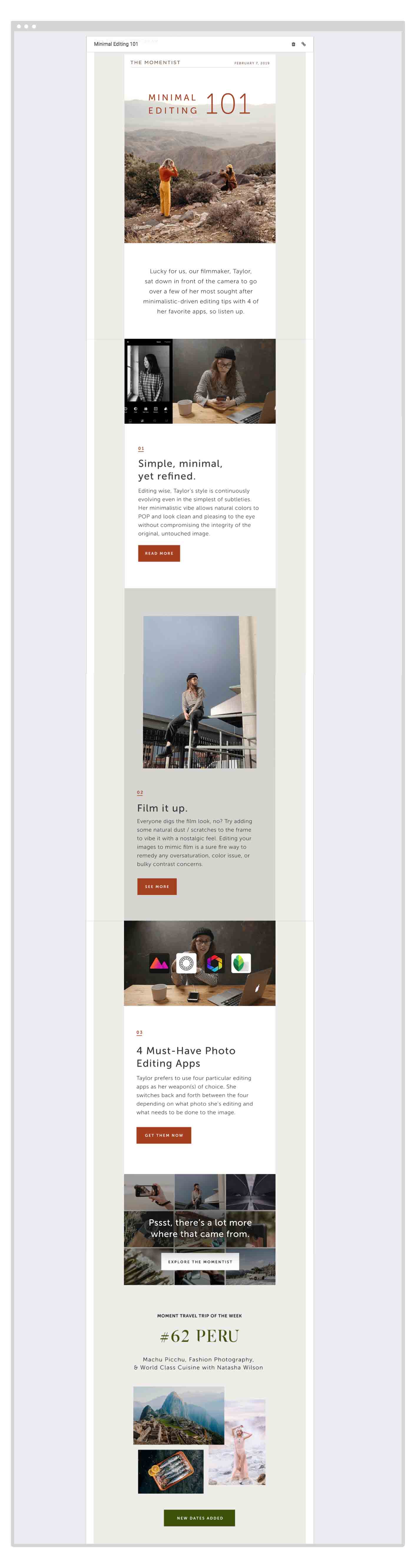
Notice how there is more than one CTA in the same email?
Well even though the text in and around the CTAs are different, the links still lead to the same place. At the very bottom of the email, you’ll find one more CTA that is not related to the video and is strategically placed in an entirely different section. This CTA is very subtle because the email isn’t focused on this topic, but they still included it just in case their audience was interested. So, while you can have multiple CTAs in your email the majority of them should all point to the same target.
Images, videos, and animated GIFs: What’s the difference and which ones should you use?
We already know that incorporating video into our email marketing is a necessary part of our strategy. However, there are a few ways to go about it and it’s very important that you know what your options are.
In the body of your email, you’re going to want to draw attention to your video and you can do that by:
- Embedding the full video into your email.
- Including an image of your video.
- Using a GiF of your video.
Each has pros and cons to consider as far as effectiveness. Here’s what you need to know:
What you need to know about email clients when sending video
People access and read their emails through things called email clients. Commonly known clients include Gmail and Microsoft Outlook, but there are new and lesser-known clients like Thunderbird mail and Windows mail.
In a perfect world, you should be able to embed and send video directly to your subscribers for them to watch in the email itself. But the world isn’t perfect, and chances are that sending your video directly to your subscribers will be a waste of your efforts because even though video is booming, most email clients haven’t caught up and just don’t have the capabilities to play a video directly inside an email. This hurdle can greatly hinder the impact of your video email marketing, but that doesn’t mean you have to avoid this altogether.
But here’s the good news: Some clients do play video right in the email thanks to supporting HTML5. As of 2018, these are the email clients that will play videos: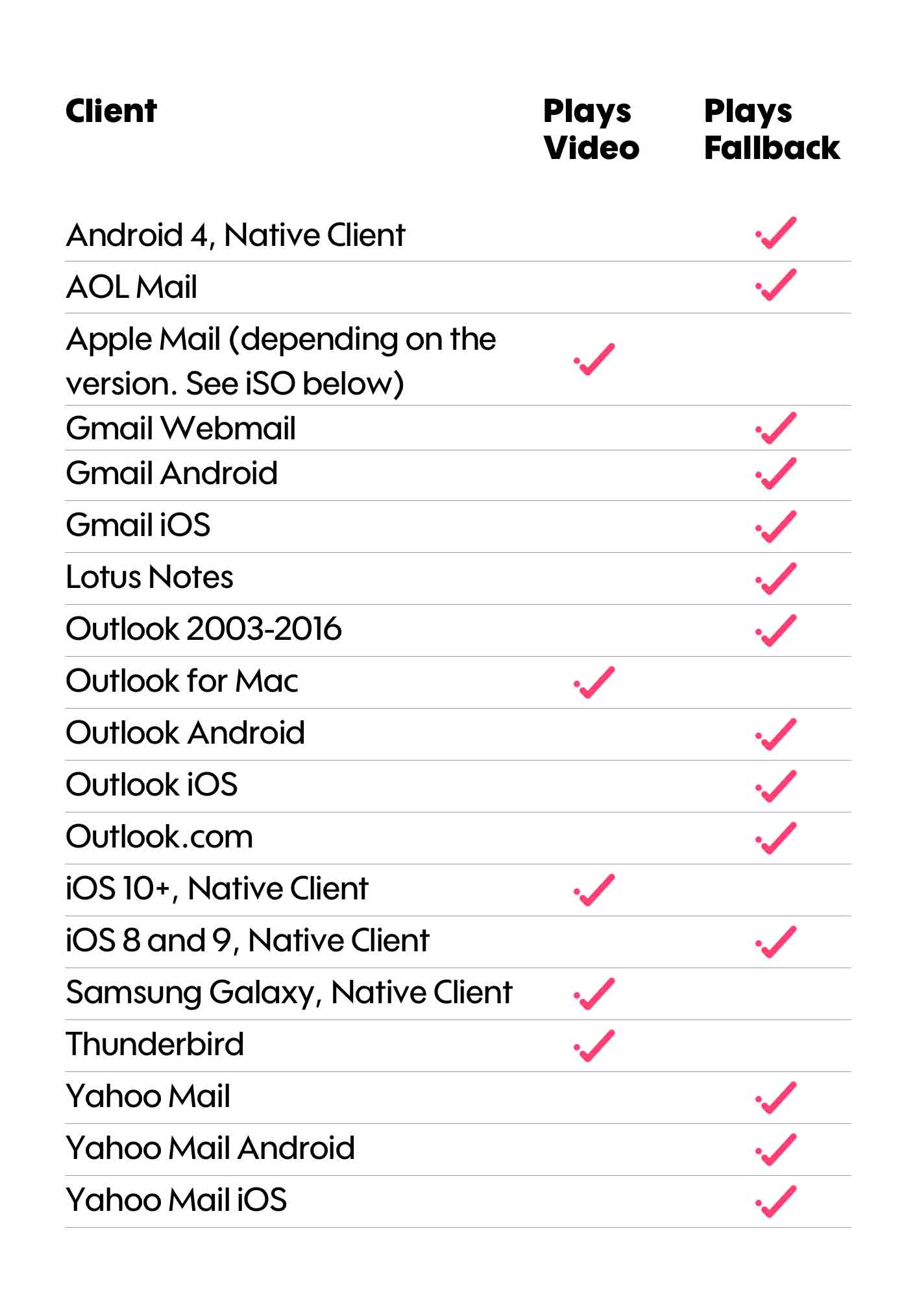 Source: Email on Acid
Source: Email on Acid
As you can see from this list, the amount of support for HTML5 video embeds isn’t the greatest. However, the email clients that do support video actually have the larger market share. This is great news because it means that sending videos is still a viable option.
One of the other major downfalls to embedding video directly in emails is that filters often flag video embeds as SPAM. If your emails are seen as SPAM, then with time you could adversely impact all your email marketing efforts, or get your email domain blacklisted. Hopefully, email providers will catch up and making video more accessible to everyone, but until then, there is another way you can take advantage of for your video email marketing endeavors.
The hands-down easiest way to incorporate video in your emails
We’ve seen most email platforms have made viewing a video directly in an email nearly impossible. So, while we always suggest testing your options to find a customized approach that works for your brand, there is one way to use video in your emails that is much easier to execute – by using an image or a GiF.
Here is how something like that could look:
- Use an image or a GIF of your video inside your email.
- Link the GiF to a landing page where your video is embedded.
- Have the link setup to auto-play when your subscriber lands on the page.
There are a couple of ways to create images and GiFs that give your CTR a boost. Here are some tricks of the trade you can try:
- Image + play button overlay. You could take a snapshot of your video and then edit it so that it has a play button, like how Chalene Johnson did in her email.
(Source: Chalene Johnson’s 131 Method email sequence)
This works really well because images aren’t too large to show in email and adding the play button as an overlay element creates a mental pull that draws those clicks. You can use a free tool like Canva to do this.
- Create a short GiF of your video. Moment uses this tactic often to draw more click-throughs. Here’s what it looks like:
We love these because the movement of a GiF in an email is very eye-catching. It gives a glimpse of the video, and we’ve seen it work pretty well in email campaigns no matter the industry.
Okay, once you’ve decided what the video link will look like, let’s decide where it will lead:
Landing page Vs. Hosted video page: which is better?
There are usually two routes that brands will take when linking to a video from their email:
- The link goes to a landing/content page on your branded website.
- The link goes to a page on a video hosting site like YouTube or Vimeo.
So which one is better? Well, the truth is, it depends.
Ideally, it would be nice to link your video emails to a landing page on your website, much like how Moment shares their videos. For instance, the link from the image above goes directly to a landing page on their site.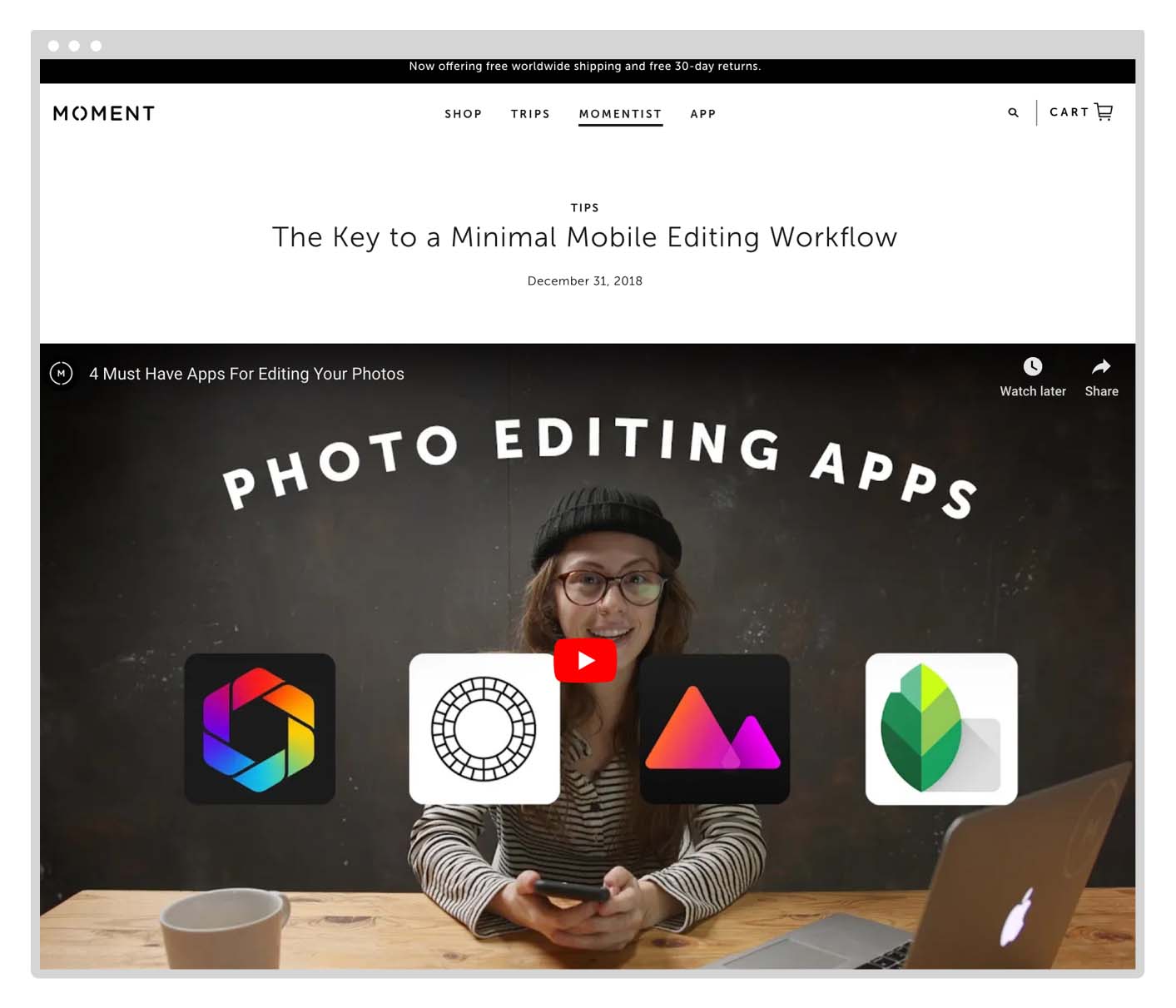 The downside is that sometimes these embedded videos stop working on a website for one reason or another, or they impact your site speed by slowing it down too much. You can test out how embedding video on your site works for you and monitor for any glitches.
The downside is that sometimes these embedded videos stop working on a website for one reason or another, or they impact your site speed by slowing it down too much. You can test out how embedding video on your site works for you and monitor for any glitches.
If so, you can always upload your video to a platform like YouTube and embed that format to your site (like the example below). Either way, we highly recommend that you upload your videos to a platform (whether you choose to embed it directly on your site or not) since doing so can positively impact your SEO.
How’s that for a win-win?
7 vital video email marketing KPIs to measure and track
Now that we’ve covered the foundational elements of crafting successful video-centric email campaigns, let’s see how we can track how well your campaigns are performing.
We do that by monitoring seven key performance indicators (KPIs). These KPIs are metrics inside your email marketing service provider (ESP) that will help you measure how your audience is responding to your campaign.
You’re likely familiar with these tracking metrics so let’s just review them briefly just so you’re up to par.
- Open rates (OR) – This metric will tell you what percentage of your list opened your recent campaign. The better your OR the higher your percentage will be.
- Click-through rates (CTR) – As the name suggests, you’re tracking how many of the people who opened your email followed up with a click-through to your content.
- Click-to-open rates (CTOR) – This is an important KPI to take note of because it gives you a view comparing how many opened your email to how many clicked on your CTAs or other links. Taking a look at your CTOR will give you a better idea of the cohesiveness between the subject line and the email’s body which can help you identify where you may need to tighten things up.
- Unsubscribe Rate (UR) – This metric and the ones to follow are around to give your email list a health check. Your UR is measured by how many people on your list unsubscribed from your recent campaign. And let me tell ya, in this case, higher is not better. There are a lot of reasons why someone unsubscribes, but the biggest factor is generally they’re annoyed.
- Unsubscribe-to-Open Rate (UTOR = UR/OR). Your goal should be to have a low UR to OR ratio so if you’re seeing a high unsubscribe rate then that could indicate a couple things. Either you’re subject line and email body was way off center or there was something about the subject line that didn’t sit well. Try to learn what went wrong and improve on the next go around.
- Bounce Rates (BR) – Deliverability is an important factor in keeping your email account healthy. Bounce rate means how many people did not get your email. A hard bounce means that the email address doesn’t exist. A soft bounce could mean that the server was down or that your email was too big for your subscribers’ inbox. If the first issue happens, it may be good to scrub your list of those emails to lower your BR.
- Marked as SPAM Rate – If you’re being a spam-monger in any shape or form, your subscribers can easily report you. If you have a high SPAM rate, your email account is toast! Keep in mind that sometimes we don’t think we’re sending SPAM but our audience may be taking it differently.
Keep an eye on these metrics to set the benchmark for your video email campaigns and then work to improve them and your email marketing as a whole.
How to get started with email and video marketing
As we’ve seen, mixing video with email is like peanut butter and jelly — it just works! And like anything new, it’s going to take some practice, planning and more practice to get better at it. The hardest part is starting, but now that you have all the information, there’s nothing that can stop you from mastering video email marketing. Use Promo.com’s video maker to take your video creation to the next level!