
Why Facebook video views don’t mean anything
We all know that feeling. You made a video, posted it on Facebook and now you’re anxiously waiting for that view count to rise. You watch in real-time, with much anticipation, as that number climbs to see if your work has paid off, but the question we’re here to ask is what do those views really mean?
If you’re counting your video views and calling your campaign a success, you might want to take a closer look at how the views are actually measured and what is their significance. A closer look at what they’re measuring begs the question:
Are Facebook video views a sign of a successful video?
In this post, we’ll not only address this crucial question, but also cover all the Facebook video analytics available to you, what each of them mean, and how to best use them (or not!) to tell the difference between vanity metrics and actionable metrics.
Facebook video metrics you need to know
Video analytics within Facebook are essentially divided into two categories—organic and paid. While there is some crossover, it makes sense to divide them and discuss separately because there are an extremely limited amount of metrics for organic, but tons of super granular data for paid. Additionally, advertising campaigns can be optimized for separate objectives (traffic, video views, conversion, etc.) while organic posts don’t have that capability.
Organic metrics
Public Views
If your video’s privacy settings are set to “Public,” your video will display how many times its been viewed in the bottom right corner, along with your engagement stats.
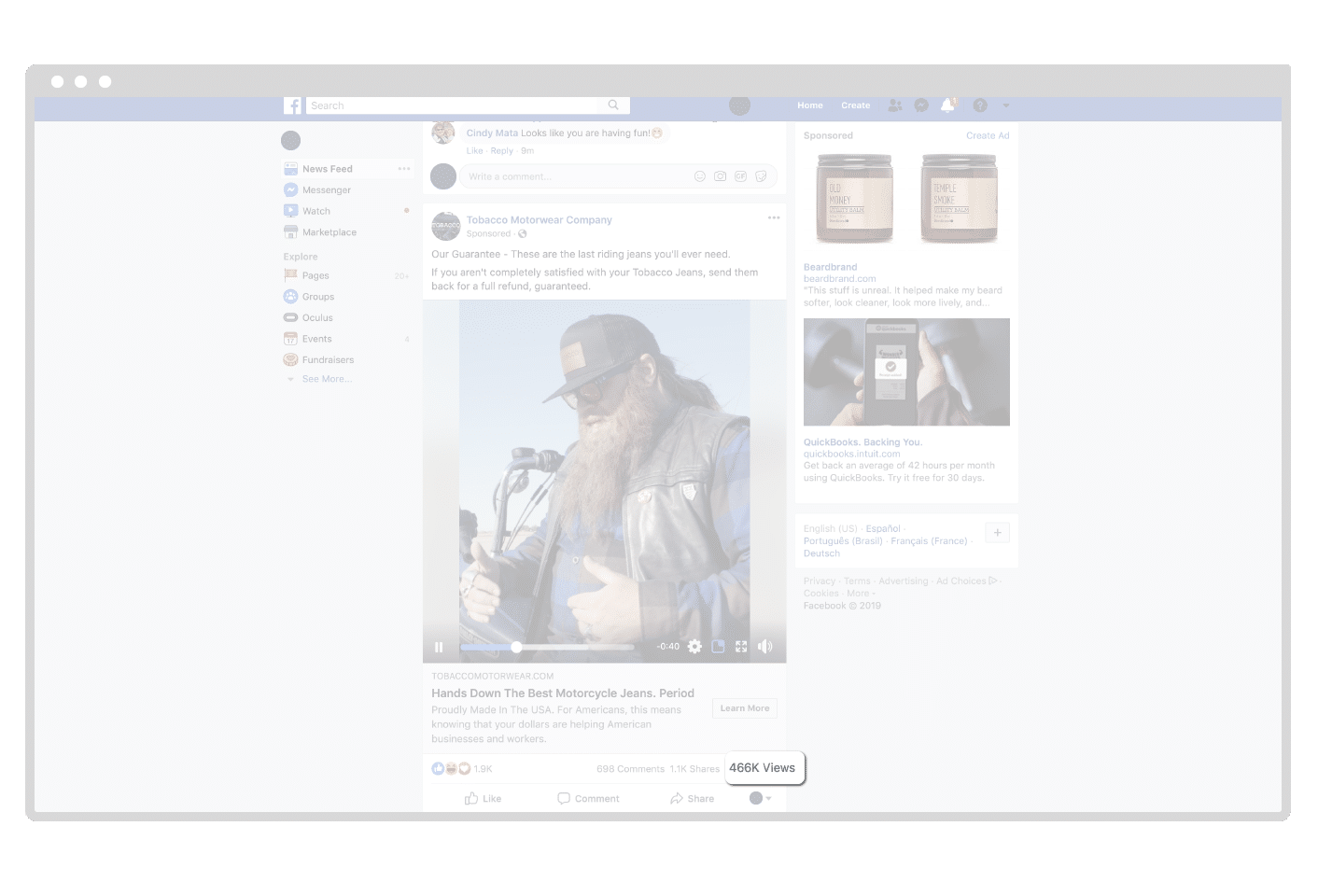
Note: This is also true for sponsored videos.
Views should not be your only gauge of success, however, and you’ll want to dive deeper into your organic metrics to find out how your videos are being received by your audience.
When it comes to organic (non-paid advertising) metrics for videos, Facebook has kept things simple. To see your organic video stats, navigate to the Insights tab of your Facebook Page, then click Videos. From there you’ll see the following two data points.
Minutes Viewed
This shows you how many total minutes people spent watching your video from your Page post, as well as any time your post was shared by other Pages or people. The analytics dashboard also has some nifty charts to help you compare historical performance. This is an important metric to see how your video has stood the test of time, and will give you an indication of what types of content have lasting power. Additionally, this helps you report back about the exposure this video gained from Facebook, not just total views, but the actual time spent watching.
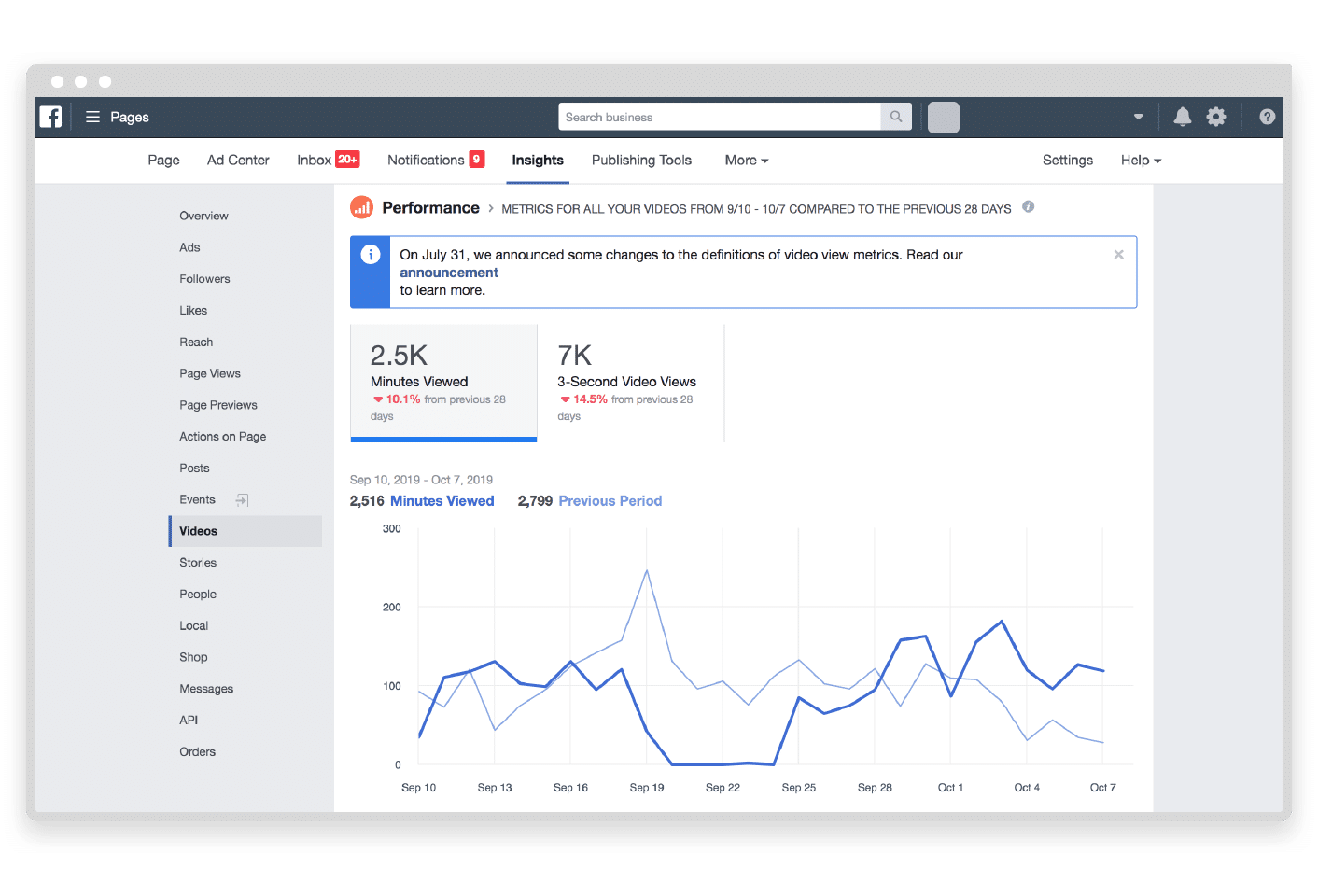
3-Second Views
Fairly straightforward, this metric gives you a total amount of times your video was watched for at least three seconds. Remember the public views we talked about above? That’s what this metric represents. Some might call this a vanity metric, especially because the majority of videos play automatically on Facebook.
Again, this is the reason you want to drill down further than just views to gauge the success of your videos.
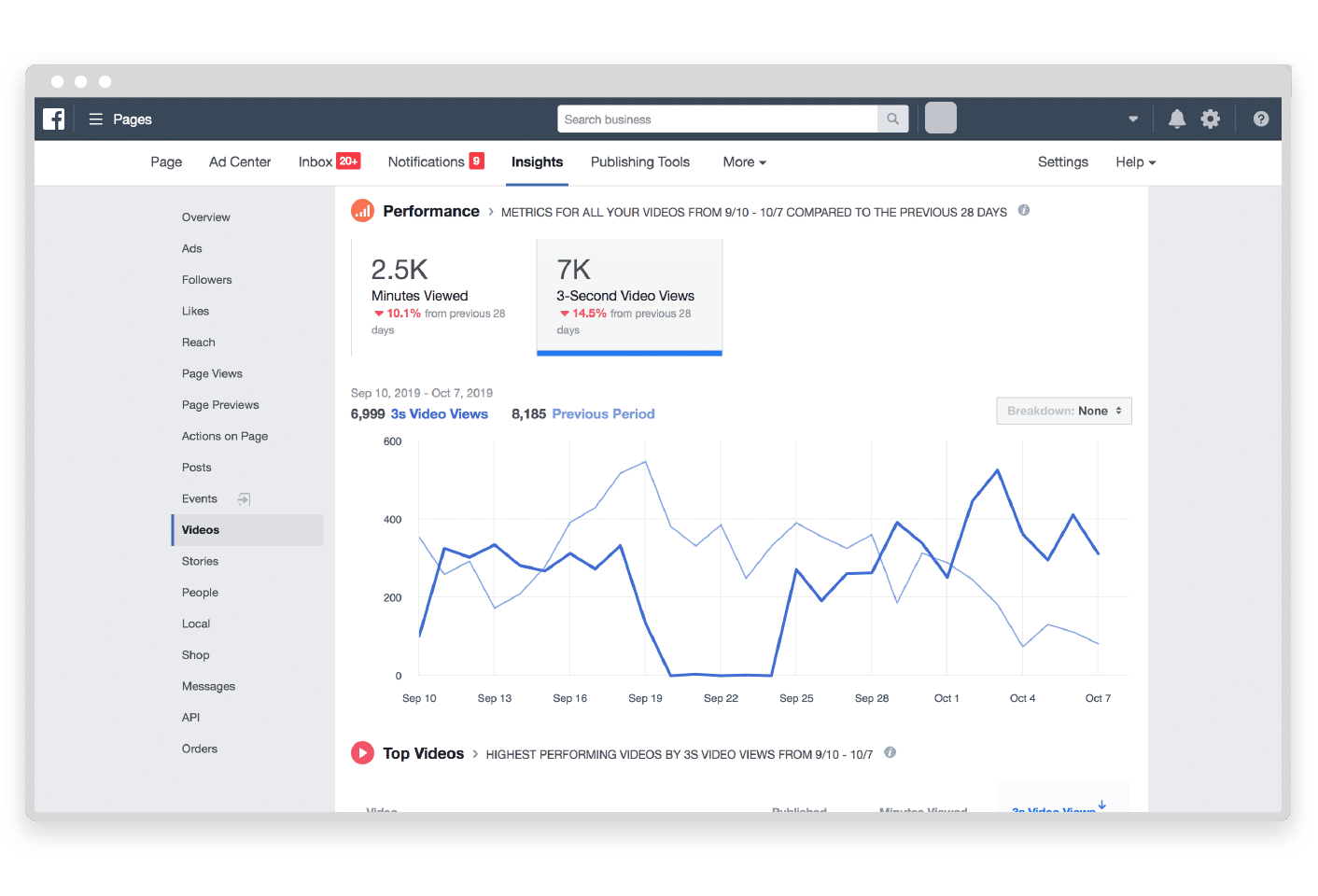
Additionally, you can break down both of these metrics by individual videos. While engagement metrics such as Reactions, Comments, and Shares are not recorded in the Videos Tab of your Page Insights, you can see how people engaged with your videos on a post-by-post basis under the Posts tab.
Really though, there’s not much insight to be gained from any of these metrics. This is mainly because Facebook has chosen to focus its analytical dashboards on its paid media products, which we’ll get to now. When posting video organically, one of the best ways to measure your success is to look at your Shares and Reactions—good videos should stir action and engagement on Facebook.
Video ad metrics
In the advertising analytics dashboard, we get a lot more detail into the performance of Facebook video ads.
How do I find Facebook video metrics?
It’s best to move from the Page Insights section of Facebook into the Ads Manager to review these analytics. From the Ads Manager dashboard, navigate to the Columns dropdown and select Video Engagement. This populates the table below with video ad metrics for your current and past ad campaigns. Don’t forget to check the date range!
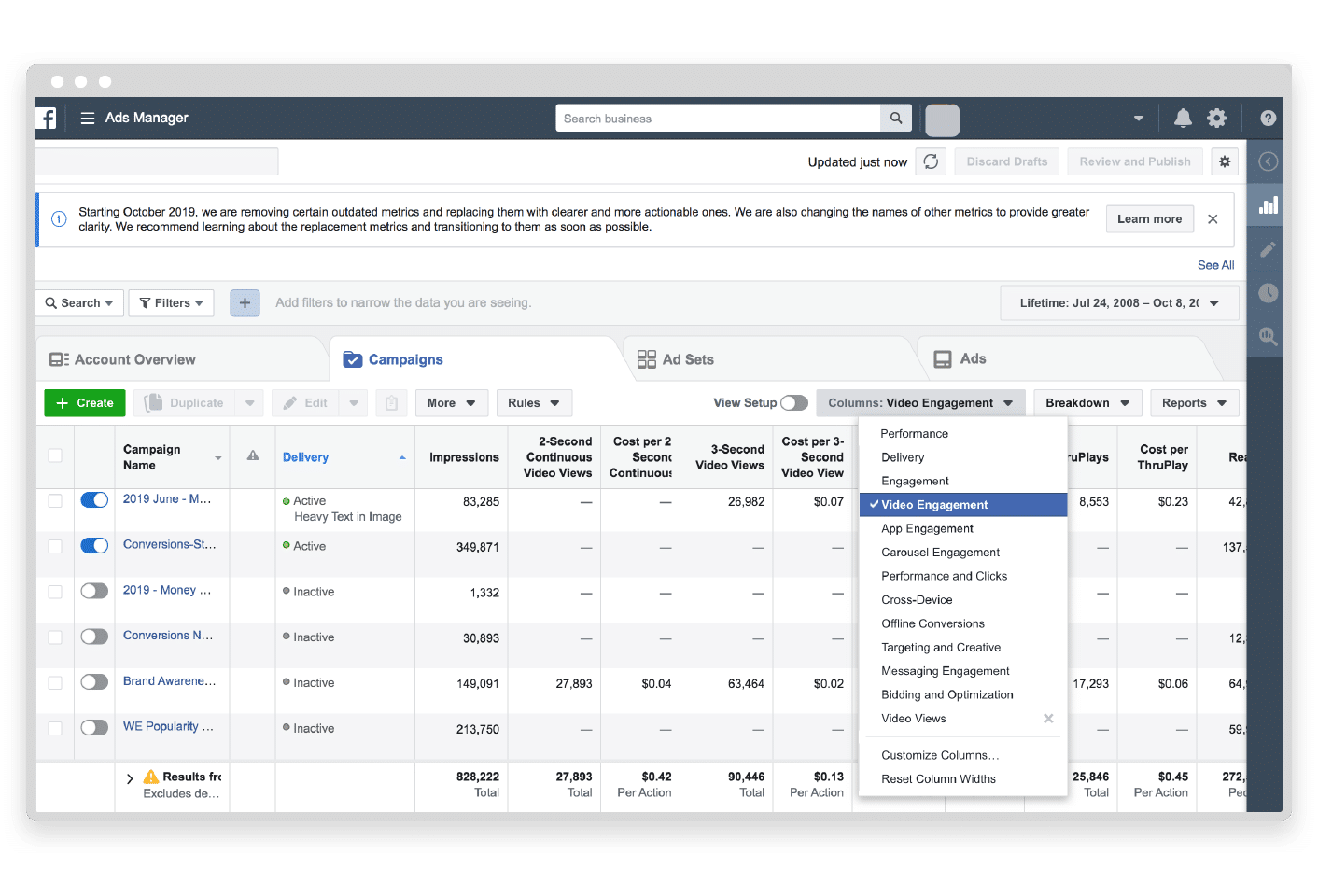
What are the most important Facebook metrics?
Let’s examine each of the video-specific metrics available to you and analyze their significance.
Video plays
The number of times your video ad starts playing. It’s counted for each impression of a video and excludes video replays. Because this metric doesn’t differentiate between somebody who watches one second vs. somebody who watches the entire video, it must be used in conjunction with other metrics (listed below) to provide insight into campaign performance.
2, 3, and 10-second continuous video views
This number represents the total number of times a video ad has played for at least two seconds. Many advertisers will use a cost-per-thousand impressions (CPM) bidding model for video ads, which means their videos play automatically in the Newsfeed. If you have your bidding model set to cost-per-click (CPC), the video ads won’t play automatically—this should only be used in rare cases.
The 10-second video view is a good metric to review because we know that the audience has at least a passing interest in your video ad, beyond the two and three-second metrics which could have been attained through autoplays.
Cost per 2, 3, and 10-second continuous video views
This is calculated by dividing the total cost of your ad campaign by the total number of 2, 3, and 10-second views. It is usually extremely cheap, oftentimes just pennies per view.
ThruPlay
This metric represents a video play of at least 15 seconds, or a video play to completion if the video is shorter than that. Arguably one of the most important metrics for video ads, ThruPlay is now the default bidding option for campaigns using the Video Views objective. What this means is that the Facebook algorithm will attempt to show your ads to people who are most likely to watch for at least 15 seconds.
Note that Facebook introduced ThruPlay in September of 2019, replacing the 10-second default bidding option.
Cost per ThruPlay
This is simply how much it costs to achieve a ThruPlay. Note that the 15-second mark was likely not chosen arbitrarily. We can assume that because of Facebook’s choice to brand this video metric (similar to YouTube’s TrueView metric) that they’re hinting that 15 seconds is somewhat of a benchmark for standard video ad length. Expect to see more of this video length from Facebook advertisers in the future.
This is an important metric to track as it gives a good indication of how to forecast your ad budget depending on how many views you want to achieve.
Video watches at 25%, 50%, 75%, 95%, and 100%
This is actually five separate metrics, and each represents the total number of times your video was played to a specific percentage. These are actually highly useful analytics to review because you can get a sense of what point most viewers drop off.
For example, if you see that virtually nobody is staying for the duration of your video, you may want to use a shorter format or consider removing the content that triggers the dropoff.
If hardly anyone is even making it to the 25% marker, you know you need to create a better hook in the first three seconds of your video.
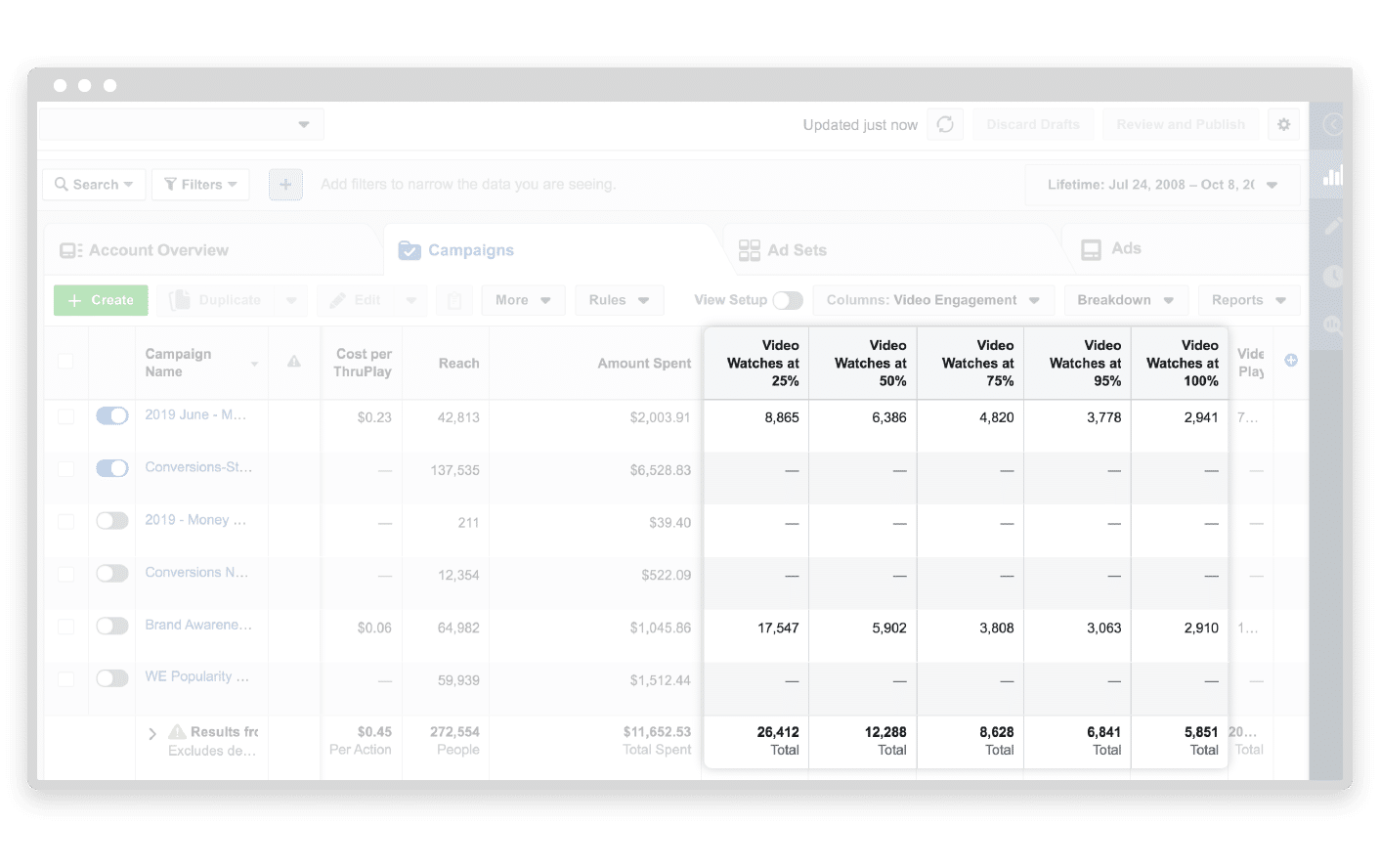
Note that this includes video plays that were skipped by the user to this point manually by dragging the cursor forward.
Video average watch time
The average time a video was watched, and this includes any time spent replaying the video. This can provide some insight into your campaigns by virtue of knowing the average time at which somebody drops off. So if you have a 60-second video but your average watch time is only 9 seconds, you would probably do better to create a shorter version of your video. But most prefer to use the combination of video watch percentages outlined above to take action regarding their video ad strategy, such as adjusting the length of a video.
So there you have it—enough knowledge about how to measure your Facebook video campaigns to avoid social media mistakes some people make during their review and reporting process.
Looking to learn more about Facebook video?
Download our free workbook Learn Facebook Video Advertising from the Experts.


