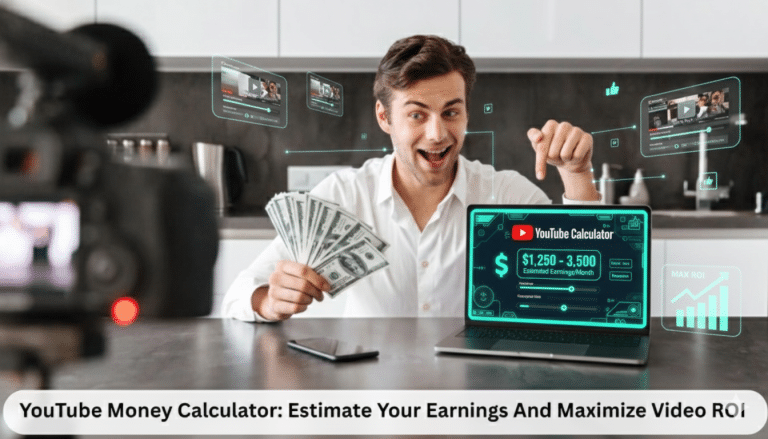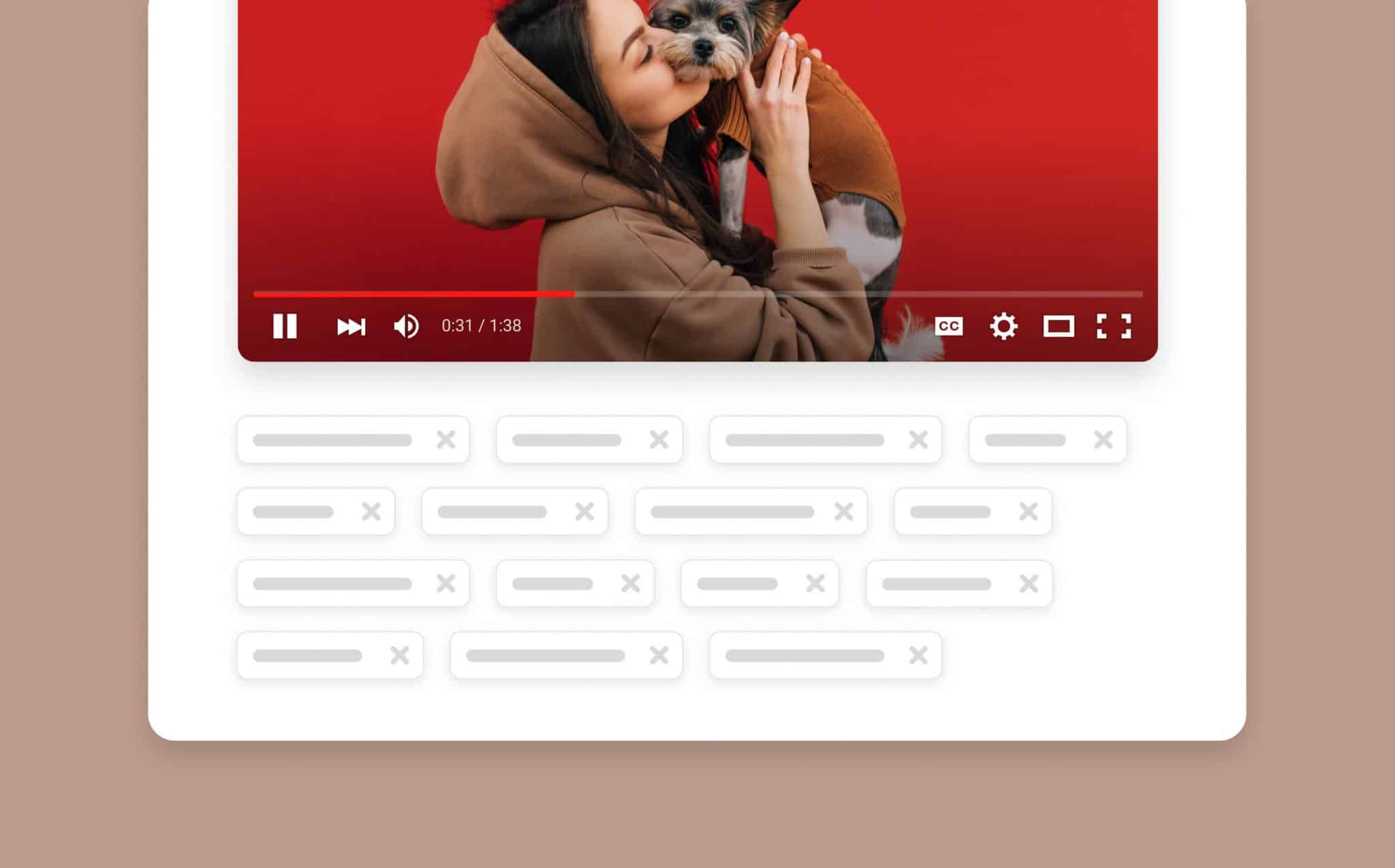
YouTube Tags: A Beginner’s Guide for 2022
In a competitive environment like YouTube, every small step toward earning an audience is essential. Using YouTube tags is one of the fundamental practices you can include in your process each time you load a new piece of content. This beginner’s guide will lay out everything you need to know about using tags to find success on YouTube in 2022. Let’s get started!
YouTube Video Tagging Best Practices
If you are ready to post a new video – here is a quick breakdown of the best practices to keep in mind when choosing YouTube tags.
- Always add at least 4 tags to each video. Make sure each one is relevant to your content and your channel.
- Make the first tag you add the one that targets your main keyword for the video.
- Avoid tagging anything off-topic, as this could have a detrimental effect.
- Consider using a YouTube tagging tool – options provided later in this article – to quickly pick out targeted tags.
- Mix tags that are directly related to your video and tags that are generally related to your channel.
Don’t make things too complicated when picking out tags. Use words and phrases that naturally fit into the context of the content you are publishing. Limit yourself to a handful of powerfully relevant tags for each video. For greater detail on these concepts, feel free to explore the content that follows.
Why is Video Tagging Important?
It would be easy enough to skip the step of video tagging when adding new content to your YouTube channel. There is plenty of work involved with simply creating and editing the video. S0, you could be forgiven if you didn’t feel like bothering with the tags. There are more essential elements, such as the video thumbnail, the title of the video, and the description. Before you work on YouTube video tags, be sure those other elements are handled correctly.
However, we encourage you to take the extra step of creating tags, as it can help get your videos discovered. Once you make a system for finding tags for each video, you should find that it doesn’t take more than a few moments to fill out this field. You don’t want to invest huge amounts of time and energy into video tagging, but you don’t want to skip it entirely, either. Find a middle ground where you quickly select smart tags, insert them in the right place, and move on.
How to Tag YouTube Videos
There should be some basic strategy involved when tagging YouTube videos. You don’t just want to start typing random or barely-related words into the tags field, as those could actually make it harder for you to reach your target market. Fortunately, YouTube tagging techniques don’t need to be complicated, and the essential methods are pretty easy to understand. Review the five tips below to get on the right track.
The Primary Video Tag Should Be Your Target Keyword
The first tag you list for a video should be the one that you want to be your primary target. Assuming you have identified a target keyword for your video – use that keyword as your first tag. You’ll find that when using the tags, YouTube places more importance on the first ones that you include. Specifically, the very first tag seems to be weighted more heavily. So, don’t waste that opportunity. Make your first video tag the keyword that you want to hit on for that video, and then work your way down from there to other related keywords.
Focused and Broad Video Tags
One of the critical elements of proper YouTube tagging is to blend both focused and broad tags for each video. A focused tag refers directly to what you are doing in the video, while a general tag generally applies to your channel. Having each of these kinds of tags present for each of your videos will help YouTube understand what you are posting, and it will help interested viewers find your content.
Let’s look at a quick example to highlight how this concept works. Imagine you run a YouTube channel that produces cooking content in the healthy eating space. You might use the tag ‘coconut curry soup’ for a specific video because you demonstrated how to prepare that dish on camera. This is your focused tag since it refers specifically to the food you are making in that video. Choose terms that talk about your channel’s purpose or direction for your broad tags, such as ‘healthy eating’ or ‘vegan recipes.’
Keep it Short and Precise
Simple is best when creating tags for YouTube. To find the biggest possible audience, it’s easy to overdo it with your tags – but don’t fall into that trap. Try to limit your chosen tags to two or three words, and make sure all tags are relevant to the content of your video. In fact, your video can get taken down if you fill-up the tags field with a long string of terms that don’t have anything to do with the video or your channel. So be innovative and strategic with your tags and stick with the concept that less is more in most cases.
Pay Attention to Volume
Search volume is an essential factor to consider in this process. When you research keywords to use as tags, pay attention to how often those terms are searched – the search volume, in other words. Obviously, terms with higher search volume will have the potential to bring you more viewers.
So, you should only target tags with high search volumes, correct? Not so fast. You aren’t the only one doing keyword research for your videos, and other content creators will be targeting those high-volume terms, as well. Consider targeting some tags with a high volume of searches while also using niche terms that aren’t searched as often. Those lesser-known terms will offer a smaller audience, but they’ll also feature less competition. You stand to pick up some of the available viewers in your market simply by using tags that others decided to skip because of low search volume. These smaller tags on their own won’t make a big difference, but the cumulative effect could lead to a notable gain in views and subscribers.
Video Tags are Not Welcome in the Description
Placing your tags in the right spot is an integral part of the upload process. There is a specific field – more on this below – that you will use to add your tags. They do not belong in the video description and can cause trouble if you place them there rather than within the designated tags field.
With that said, you can use your description to include hashtags, another helpful element for video discovery. The topic of hashtags is a subject for another article, but it’s worth taking time to learn how to use those effectively to promote your videos, as well.
How to Tag YouTube Videos When Uploading a Video
Whether you are getting ready to upload your first video to a new YouTube channel, or you have been publishing for years but finally want to start adding tags, the steps below are all you need to complete the process.
- Sign in to your YouTube Studio once you have a finished video ready for the platform
- Click or tap ‘Create’ in the top-right corner of the screen
- Choose the appropriate file and upload it to YouTube
- While giving your video a title, description, and more during the upload process, you can select ‘More Options’ to reveal the video tags field. Add your desired tags and complete the publishing process
Video tagging adds only moments to the task of publishing a new video to YouTube. You’ll find yourself doing this automatically while filling out the rest of the information needed for a new video before it goes live.
How to Tag Existing YouTube Videos
If you have a catalog of current YouTube videos that have not been tagged, it’s not too late to make use of this feature. Just as adding tags to a new video, adding tags to an existing video is quick and easy.
- Again, you’ll sign in to YouTube Studio to start the process
- Choose ‘Content’ from the menu on the left, and select the video you would like to work on
- Add your video tags to that video and save the changes
Taking the time to go back through your old videos and add tags might not shoot them to the top of the search results, but it can help those videos be discovered by new viewers. Set aside a little bit of time for this task, and you could give your channel a nice boost in the long run.
More YouTube Guides:
YouTube Thumbnail Size and Best Practices
The Definitive Guide to YouTube Marketing
How to Make a YouTube Intro
Advanced YouTube Tagging Tips
Tagging a video on YouTube is something you can do quickly as part of the upload process. However, if you would like to put a little additional time into the task, you can use some advanced methods to aim for a more significant impact. We don’t recommend spending days at a time working on tag selection, but getting a little further down into the details can yield some excellent results.
Branded Tags
If your YouTube channel represents a brand, be sure to use that brand as one of your tags right from the start. You are trying to build brand authority and awareness, so it’s smart to include branding wherever possible. These won’t be popular YouTube tags yet but be consistent with this approach, and hopefully, you’ll grow your reach gradually.
Also, use variations on your brand name within your tags to capture the different ways people may refer to your channel or business. For example, we can use tags like ‘Promo,’ ‘Promo.com,’ and ‘Promo’s Online Video Maker’ – they all refer to the same business, but we’ll cover more ground by including the variations.
It’s important to note that you should not use tags for other brands or celebrities when tagging your videos. The video may be removed if you attempt to use different brands as your YouTube channel tags, so stick with branding that is your own while discovering the best tags for YouTube to grow an audience.
Research
Determining what tags to use on YouTube often comes down to simply doing a little bit of research. This research doesn’t need to be complicated or time-consuming, as long as you have a plan. Here are two valuable methods worth exploring as you seek relevant tags for your content.
- When you start searching on YouTube, the platform will “auto-complete” your search with suggestions based on previous searches by other users. This is a potential gold mine of information. Basically, YouTube is showing you directly what others are looking for on the platform, so you can use these queries as the basis for some of your tags.
- Look at some of the top-performing videos in the niche you are hoping to serve with your content. What tags do they use? You don’t want to use any branded tags, as mentioned above, but you could undoubtedly use generic tags that also apply to the content you have created.
YouTube Tags vs. Hashtags
It’s easy to confuse video tags and hashtags, given their similar names. These can both be useful for promoting your YouTube channel and having your videos discovered, but they aren’t the same thing.
Throughout this article, we have been describing that YouTube tags are basically keywords that you add to the appropriate “tags” field when uploading your videos. These tags will help YouTube understand what your content is about and help it decide when to display your video as an option after a user performs a search.
Hashtags, on the other hand, go in the video description section of your video. These are typically hashtags that already exist on the platform and are used to discover content within a given niche. YouTube users can click on the hashtags in a video description to see other videos with that hashtag, or they can use the search bar to accomplish the same thing. It’s a good idea to use some of the popular hashtags in your niche within your video descriptions, and you can discover those simply by looking around at popular videos to see what hashtags they include. Again, avoid using branded hashtags to steer clear of any trouble with YouTube rules.
YouTube Video Tagging Tools
YouTube Video tagging can be made far more accessible through the use of the right tools. There are several different tools available on the web today that offer to help you find precisely the correct tags for each video you upload. Not only can YouTube video tagging tools save you some time, but they can also help you accurately identify tags that are more likely to give you good results.
Below, we have identified six tagging tools for you to consider. Experiment with a few of these to see which you like best and make that tool a regular part of your YouTube workflow.
Tube Buddy
TubeBuddy is one of the most popular tools for growing a YouTube channel. There are many different features within TubeBuddy. They include the ability to explore keywords that you can use for tagging YouTube videos and using them for other purposes (like creating titles). Suppose you are serious about growing a significant presence on the YouTube platform. In that case, you want to carefully consider leveraging the power of everything TubeBuddy has to offer beyond just what it can do for your tagging process.
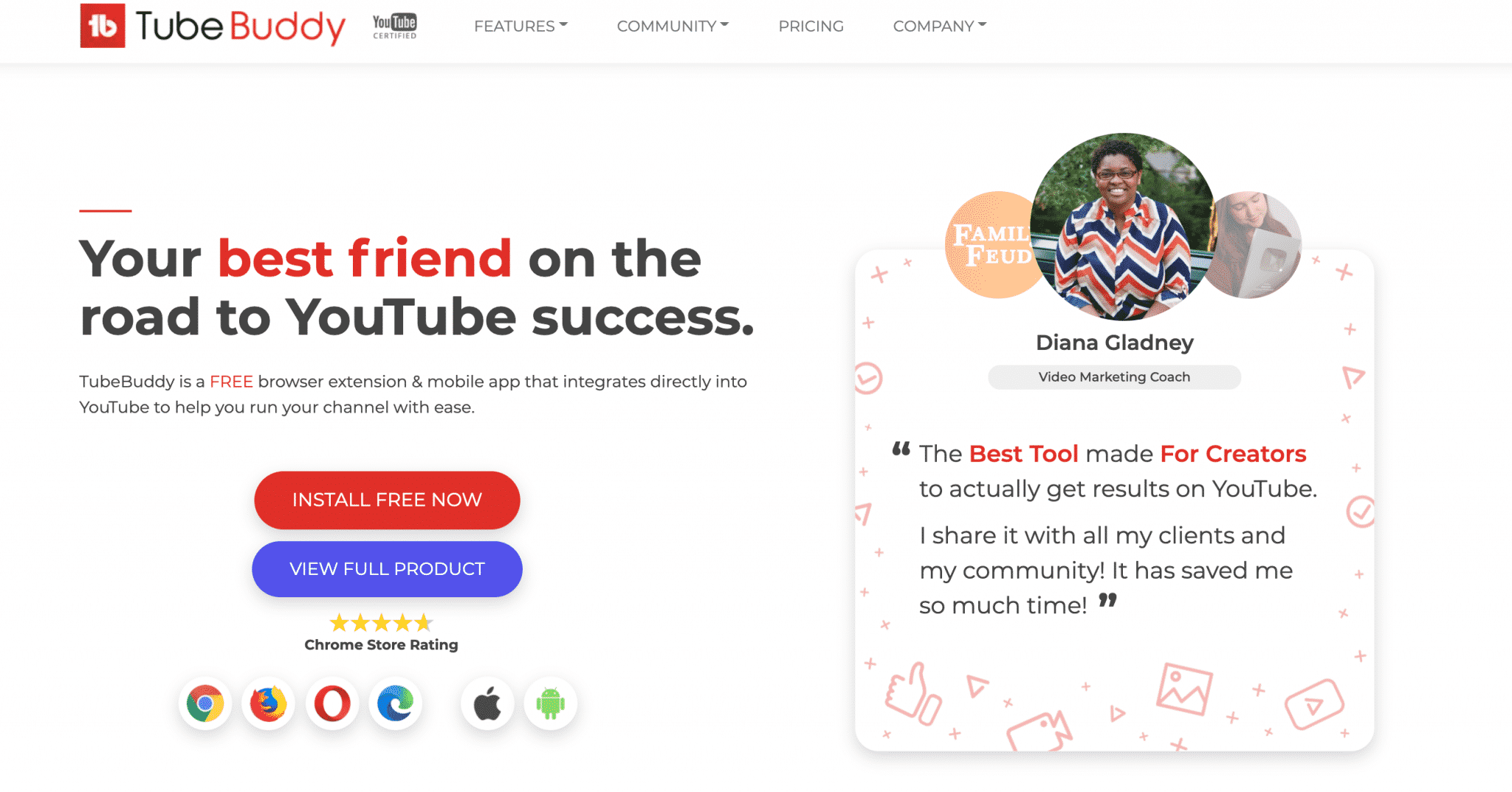
Pros
- Since this is a browser extension you install, the tool is used directly on the YouTube website. This makes it extremely convenient and intuitive to use
- There is a free version of the plugin available, allowing you to find tags without a premium account
- A diverse set of tools within TubeBuddy means you might not need any other YouTube extensions
Cons
- Advanced features will require a paid membership
- With so many features to consider, you could get bogged down in optimizing and lose focus on content creation
Keyword Search
With Keyword Search, you can quickly and easily search keywords used on YouTube when users are trying to discover videos. Like TubeBuddy, you can use these keywords for titles and content ideas, but you can also use them for tags. When you land on the site’s homepage, simply enter a keyword or phrase and wait a moment for the results. With a seed keyword that relates to your video or channel, you’ll be returned plenty of ideas that you can use to create YouTube video tags.
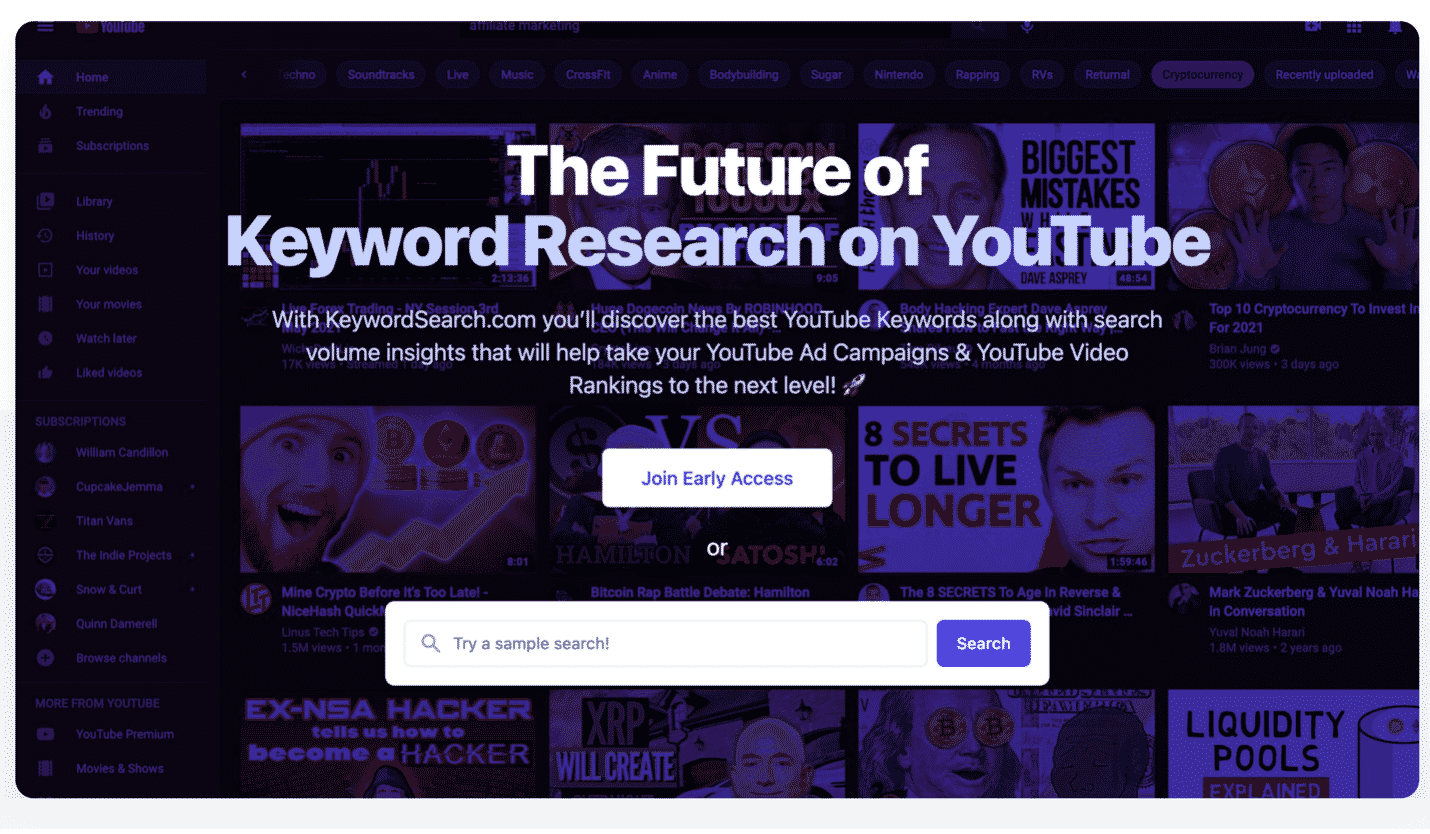
Pros
- Plenty of excellent keyword ideas to be used for various purposes on YouTube
- Simple and intuitive interface
- Other features to work on are channel growth and connecting with your audience
Cons
- Must sign up for an account before getting any search results
- Limited information is available on the tool before starting your free trial account
Ahrefs
Anyone with experience in online marketing is familiar with Ahrefs. This is one of the biggest names in the industry. Its reach goes far beyond tags and far beyond YouTube. As a powerful SEO tool that can do many things for your online endeavors, Ahrefs can serve nicely as a YouTube tagging tool by leveraging the Keyword Explorer function. Of course, this just scratches the surface of what Ahrefs could do for your business, so you’ll want to think about the bigger picture of how you can leverage this platform to meet your various goals.
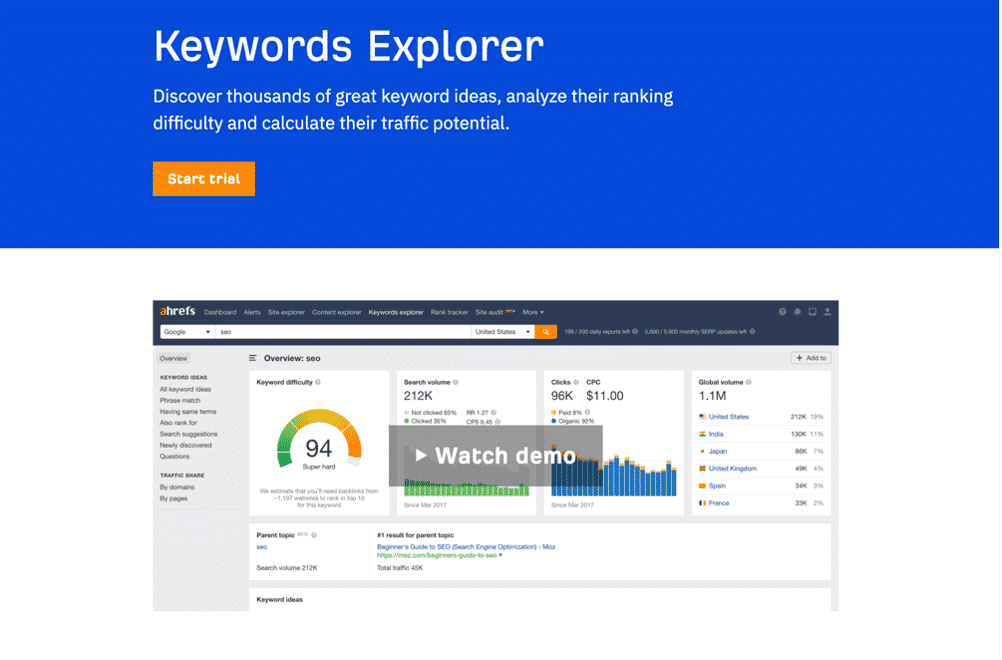
Pros
- One of the most powerful tools in the industry, there is little limit to what you can do with Ahrefs
- Accurate data will help you pick out YouTube tags with confidence
- Opportunity to accomplish many tasks within one single tool
Cons
- Ahrefs is one of the most expensive tools in the business and does not offer a free trial
- Tool not explicitly designed to generate YouTube tags
TubeRanker
As the name suggests, this is a tool explicitly intended to help you improve rankings on YouTube. There are plenty of tools here to use for the active YouTube channel, including a Rank Tracker, Title Generator, Hashtag Generator, and more. For tagging purposes, there are a couple of valuable tools offered at TubeRanker. First, the Keyword Tool will help you come up with ideas that can be used at tags. Also, the Tag Extractor allows you to pick out the tags that are used by any video set to “Public” on YouTube. So, as you are doing your YouTube video tagging, you can check out your competition and see what tags they have used to help move up the rankings.
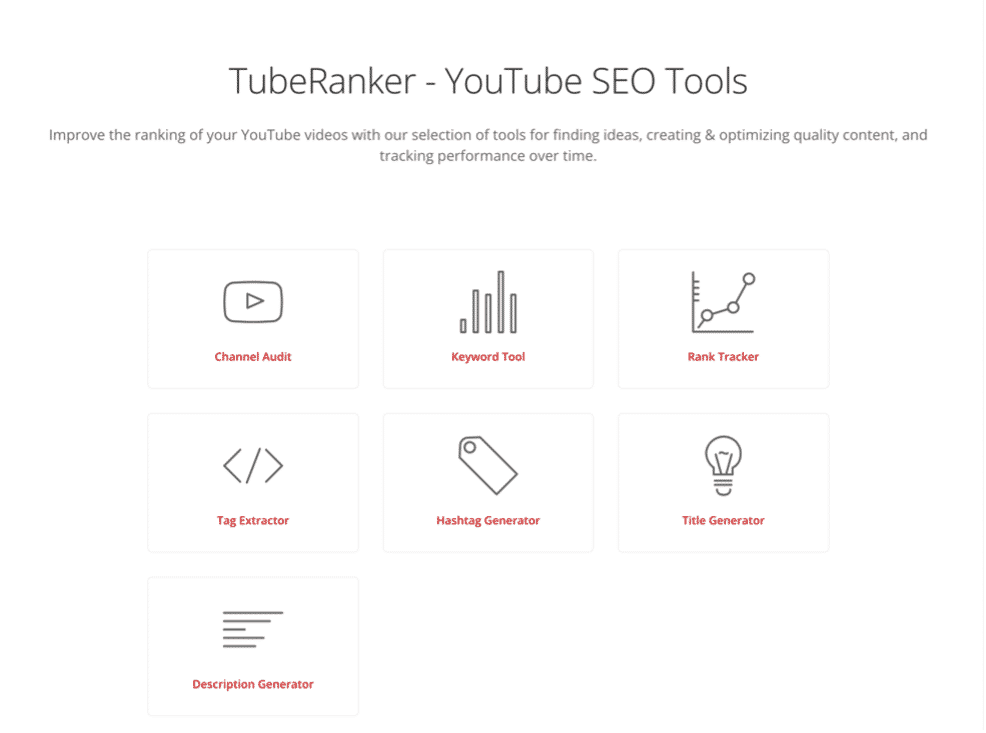
Pros
- Laser-focused on the task at hand of helping you improve YouTube rankings
- Clean site design makes these tools a pleasure to use
- A 14-day free trial is available to test out the tools
Cons
- After the 14-day trial, you will need a paid plan to continue using TubeRanker
- Does not have the diversity of capabilities that is seen with some other options
RapidTags
With this tool, the title pretty much says it all – if you want to find relevant tags in a hurry, head to this site and get started right away. Finding the best tags for YouTube doesn’t have to take much of your time with such a simple and effective tool available.
When you land on the home page, you’ll see a single search bar where you are prompted to enter the title of your video. With that information and a single click or tap, you’ll be taken to a page with a collection of suggested tags. There is even a button to copy the results, and you can then paste them into your tags field on YouTube. Although you’ll likely want to do some editing first.
Pros
- Simplicity is the name of the game at RapidTags, and that simplicity can save you time and frustration
- Get a collection of related tags that you can copy, enter, and move on
- This is an entirely free tool, and no registration is required
Cons
- The features of this tool are limited to simply generating tag suggestions based on the title of your video
- You will likely need to integrate another YouTube keyword tool into your workflow for other purposes
VidIQ Boost
Our final entry is a tool called VidIQ Boost, and this is another one of the many options that offer a whole suite of tools to help your YouTube channel grow. Related to our discussion of YouTube tags, you’ll want to pay particular attention to the YouTube Keyword Tag Templates. This enables you to streamline your tag process from video to video. Also, there is a Video Tags Keyword Auto-Complete function that you can use to track down ideas.
You can start using this tool as free software to test it out and get a few ideas. However, if you run an active YouTube channel, you may find that you soon need to upgrade to one of the premium packages to properly suit your needs.
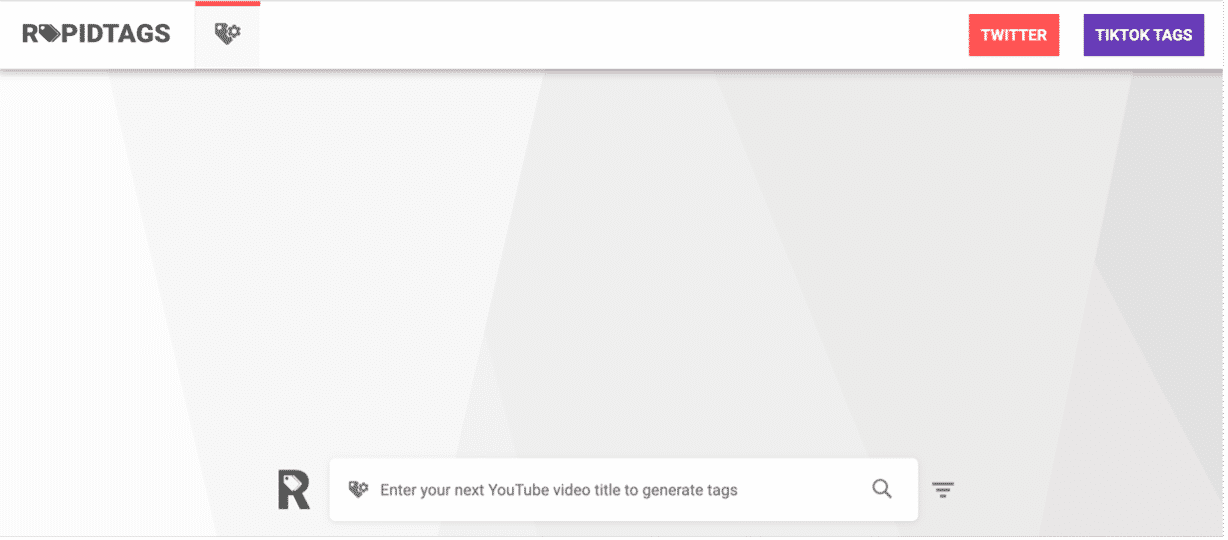
Pros
- Interesting tag tools that will both help you generate ideas and organize your tag planning
- Plenty of additional features add value to the overall package
Cons
- More involved than some of the simple tag generator sites
- Free version is limited and will only meet your needs for a short time in most cases
Why Use a YouTube Tag Tool
There are a couple of great reasons to use YouTube tag tools as part of your video upload process. A quality tool streamlines the process, saving you time that might have otherwise been spent staring at the screen. With a tool providing you with an extensive list of ideas, you can pick out the most relevant ones. Building a YouTube channel is a time-consuming endeavor. A tagging tool is one small way to cut down on the work you need to do.
Also, the tool should produce search-relevant tags that you may not have come up with on your own. Even if you invested the time in the tagging process to think of as many great ideas as you could, you would likely have missed some great YouTube tag opportunities if you skipped the step of turning to a tool for help.
Frequently Asked Questions
How to tag YouTube videos?
Adding tags to your YouTube videos is quick and easy. When loading a new video, simply stop at the “Tags” field. Enter various words and phrases that align with your content. You can use YouTube tagging tools to help you pick out relevant terms searched by the YouTube users you are attracting.
How to change YouTube channel tags?
In addition to tagging each video, you can also add tags to your channel as a whole. If you are trying to determine how to change YouTube channel tags, you’ll simply need to access your account. Go to “Settings” and find the “Basic Info” section. Add or change the tags you would like to have associated with your channel in the keywords field.
How many tags can you use on YouTube?
A: There is no formal limit to how many tags you can add to your videos. However, there is a character limit, so you’ll need to avoid going over that mark (500 characters). It’s smart to prevent over-tagging your videos, as some of the tags might start to drift from your actual topic. This could confuse the platform as to what your content is about and who you are trying to serve. Try to keep your total number of tags under 10, and you might do better keeping it down around 5.
How to see YouTube tags?
The easiest way to see the YouTube tags is to use a tool for the job. For example, TubeRanker enables you to find the tags that have been attached to a video. It’s possible to view the source code for the video’s page on YouTube and find the tags within that code. Though you’ll need to be a little more comfortable working through lines of code to use that approach.
Ready to Start Tagging?
Adding tags to your YouTube videos doesn’t need to be a source of frustration or confusion. Now that you have read through this beginner’s guide, you should have everything you need to properly use this part of the YouTube platform. Tagging your videos correctly won’t automatically send your YouTube channel soaring to the top of the charts, but it can play a role in your greater plan to expand your reach. We hope you found this helpful guide, and we wish you the best of luck with your YouTube adventures!