
YouTube To MP3 Converters: Everything You Need To Know

- Blog
- Product Reviews
- YouTube To MP3 Converters: Everything You Need To Know
Billions of people around the world use YouTube to publish and consume content on virtually every possible topic. No matter what you are interested in, you can always find something on YouTube to educate or entertain on that very subject. Indeed, YouTube is famous as a video-based platform.
But what if you simply are looking to enjoy the audio from a YouTube video?
A YouTube to MP3 converter or YouTube MP3 download tool is likely the answer to your question when video is at its all-time high. With this article, we are going to dive deep into the topic of YouTube to MP3 converters.
We’ll explain what options are out there for you to consider. We’ll also discuss how to use some of the available best YouTube to MP3 converter tools and simple video to MP3 converters. By the time we are finished, you should have everything you need to make this a quick and easy process.
Let’s get started!
Why Convert YouTube to MP3
At first, the idea of converting a YouTube video to an MP3 file might seem a bit strange. On closer inspection, however, you’ll see that there are quite a few reasons to alter a file in this way.
You probably won’t want to do this regularly. You certainly won’t do it for every video that you find. But the occasional YouTube to MP3 download could come in handy. Your own reasons may vary, but here are some common motivations to translate a video using a YouTube to MP3 converter.
-
Enables You to Turn Any Video into a Podcast
Some YouTube videos are more convenient in podcast format. The solution: convert the chosen YouTube video using a YT to MP3 tool, and you’ll be left with an MP3 you can listen to anytime.
For example, you may follow someone on YouTube who produces regular, long-form content where the audio delivers more value than the visuals. In this case, you could use a YouTube converter to create an MP3 file and listen to the show without worrying about the video.
Many people like to listen to podcasts while exercising, commuting, or multitasking. This method allows you to do the same with long-form YouTube content. This is an especially effective tactic for companies looking to get more out of each media asset, many even use platforms like Promo.com to create and repurpose video content.
Elementor, for example, routinely converts its webinar videos (originally aired on YouTube) into podcasts because a large portion of its audience prefers audio-only consumption.
-
Allows You to Enjoy Your Favorite Tunes
YouTube has an incredible variety of music in every genre. If you want to listen to that music without having the video attached, a YouTube to MP3 converter or YouTube MP3 converter online will retain the sound quality you want without the large video file. Whether you’re exploring famous artists or indie creators, a simple MP3 converter helps you turn YouTube music into portable audio effortlessly.
-
Helps Reduce File Size
Speaking of file size, this point alone might be your motivation for performing this conversion. If you don’t have enough space for a full video file, and it’s only the audio that you want, using a YouTube to MP3 converter will save a huge amount of space. MP3 files are relatively modest in size despite delivering quality audio.
-
Allows You to Enjoy Audio Anytime, Anywhere
YouTube is a treasure trove of entertainment and educational content, but you need to be online to access it. If you know you’ll be offline for a period of time—such as traveling or staying somewhere with limited internet—you can download YouTube video audio using a download YouTube video to MP3 tool and save it for later. And as mentioned earlier, MP3 files are smaller, which lets you store more content on your device.
Your motivation might be one of the points above, or something else entirely. Whatever the case, it is helpful to know how to convert YouTube to MP3 legally and easily. Before we get into the specific tools that can get this job done, let’s cover a couple of other important points.
Is it legal to perform a YouTube MP3 Download?

Anytime you plan to modify a file that is owned by someone else, you need to carefully consider the legal issues around that modification.
So, is it legal to use a YouTube to MP3 converter?
As is usually the case with matters such as these, the answer can be a little tricky, especially with ongoing YouTube to MP3 legality discussions. First, downloading files from YouTube to save to your own drive is against the YouTube Terms of Service.
An exception to this would be if it is specifically permitted by the owner of that content. So, if you’re wondering how to convert YouTube to MP3 legally, you will want to search for content that is in the public domain, or content that has been posted with a Creative Commons license that allows you to download and modify the file using a YouTube to MP3 converter or even a YouTube video downloader.
Alternatively, you could contact the owner of the video directly to ask about downloading and converting the YouTube video to MP3. This is the safest way to avoid YouTube to MP3 converter legal issues and ensures you are not violating any copyright rules.
It’s always best to cover your bases legally before taking any action, especially when questions like “is YT to MP3 legal?” or “are YouTube to MP converters legal?” come up. Also, it’s worth noting that you can, of course, download and convert any files that you own on YouTube.
If you’ve posted some content that you would like to retrieve from YouTube and turn into an MP3 for another use, you can do just that with one of the MP3 converter or YouTube converter tools we have listed below. In such cases, you aren’t dealing with any YouTube to MP3 downloader legal issues, since you own the rights to the content.
What Is YouTube to MP3 Converters
While it might seem like some technological magic behind the scenes, YouTube to MP3 converters are relatively simple. These are tools that take the original YouTube video and strip it down so that only the audio portion remains.
Naturally, stripping away the video and anything else that is not required for an MP3 file will dramatically reduce the size of the resulting file, similar to what a standard MP3 converter or YT to MP3 tool does.
There are many of these tools located around the web. Some of them are free YouTube to MP3 converters, and some have a cost. Also, there are tools dedicated to making these YouTube to MP3 conversions on your iPhone if you need that convenience, or you no longer use a desktop computer in your personal life.
Many people use them alongside a YouTube video downloader or YouTube converter when they want to download YouTube video content legally. It may take a little bit of practice to get comfortable with how these converters work, but they are pretty user-friendly and require minimal technical know-how to handle.
This applies to nearly all tools, whether you use a basic MP3 YouTube converter or an advanced YouTube MP3 converter designed for fast and simple downloads.
Precautions to Take While Using Free YouTube to MP3 Converter
It’s always important to keep your guard up while using the web. While most of us use the internet on a daily basis – often for several hours each day – it’s easy to fall into the trap of thinking that everything is safe and trustworthy.
Of course, that’s not always the case. The potential for things like malware always exists, so be smart and watch for any signs of trouble when using any YouTube to MP3 converter or YT to MP3 tool.
-
Use Anti-Virus Software
For free YouTube to MP3 converter tools, be careful about anything that you download to your computer from an unknown source. As a starting point, always have anti-virus software in place on your computer.
This software should be up to date with the latest updates, so it is able to scan files you download for known threats. Having anti-virus software in place is not a guarantee that you won’t run into trouble, but it’s a good step in the right direction when using any YouTube converter or MP3 YouTube converter online.
-
Operate Under HTTPS Protocol
When you visit a website that offers a YouTube to MP3 conversion, make sure that the site is operating on the “HTTPS” protocol. You can note this in the address bar of your browser. There may be a small symbol like a lock displayed, as well.
Again, a secure connection doesn’t ensure your safety. It is another piece of the puzzle. There are plenty of YouTube MP3 converter tools available that are offered on HTTPS sites, so there’s no reason to settle for anything that is on an unsecured connection.
-
Look at YouTube to MP3 Reviews
Finally, before using a tool, take a look around the web for reviews from previous users. Search the name of the tool in your favorite search engine and browse the results. Are there people complaining about issues that they have had with the tool, or does everything seem positive?
This applies whether you’re using a simple MP3 converter or a more advanced YouTube video downloader. You might want to go through the first two or three pages of search results just to make sure no concerning comments are lurking.
When you add it all up – having anti-virus software installed, watching for a secure connection, and checking reviews – you should be able to find tools that you feel confident are safe.
As always, use your common sense and intuition about any given YouTube to MP3 site or tool. If something seems off or if the site is asking you to enter information that you don’t want to provide, simply move on and look for an alternative.
YouTube to MP3 Converters for Desktop
Using a desktop computer is probably the easiest way to convert a YouTube video into an MP3 file using any YouTube to MP3 converter. You will have more computing power available, and you’ll probably have plenty of space to save your file.
Of course, even if you want to consume the MP3 on a mobile device later, you can still do the conversion on your desktop with a reliable MP3 converter or YouTube video downloader.
In this section, we will highlight several desktop YouTube to MP3 converters that you can use to quickly accomplish this task. We do want to point out that there is frequent turnover in this space, as some tools may be shut down with little to no warning. So, be sure to check out these options for yourself to see which ones remain viable.
With six options to pick from, you should find that at least one or two of those tools suit your needs perfectly. Below, we will get into the details of each of these tools, helping you understand what they offer and how they work.
-
Convert YouTube to MP3 For Free with Any Video Converter
Any Video Converter is a powerful piece of software that comes in three pricing tiers – Free, Ultimate, and Pro. While you may want to upgrade later depending on your use requirements, starting with the free version will allow you to get the job done.
As a bonus, if you need any of the capabilities offered by this software, such as light video editing or burning to DVDs, you’ll already have those features when you download the software to do YouTube to MP3 or YT to MP3 conversions.
Step One: Visit the Any Video Converter site and click Download to get the software. You will need to select the appropriate version of the software for your operating system, as both Mac and Windows are available.
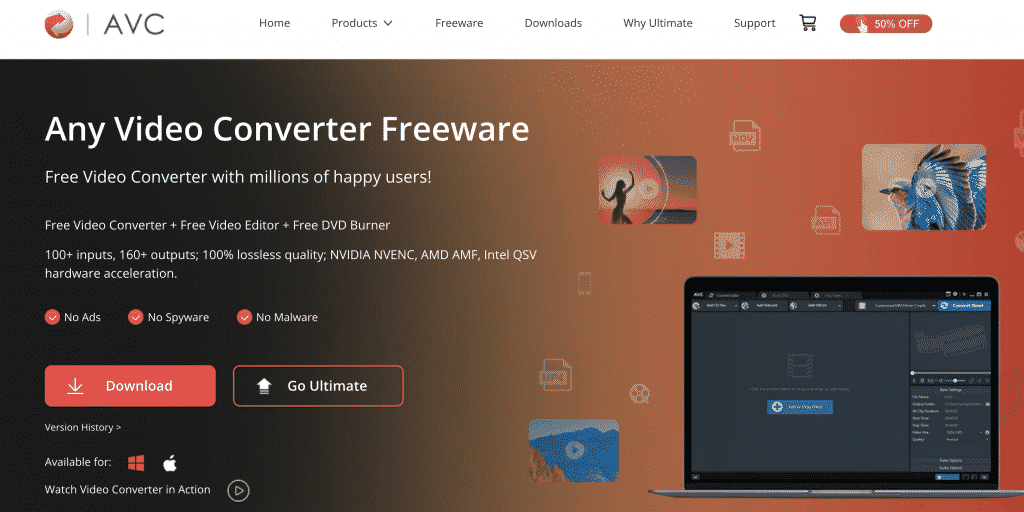
Step Two: Install and open the software. Once installed, you will see this screen.
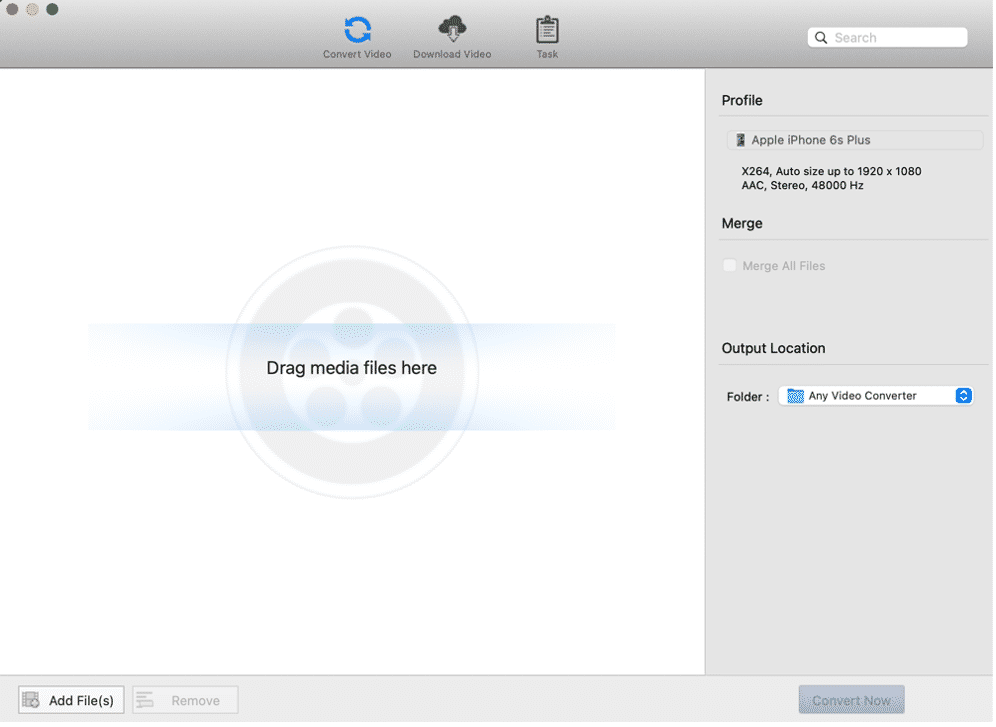
Step Three: Click on Download Video. Select Add URLX and enter the YouTube URL for the relevant video. You will then be presented with a list of options from that input URL.
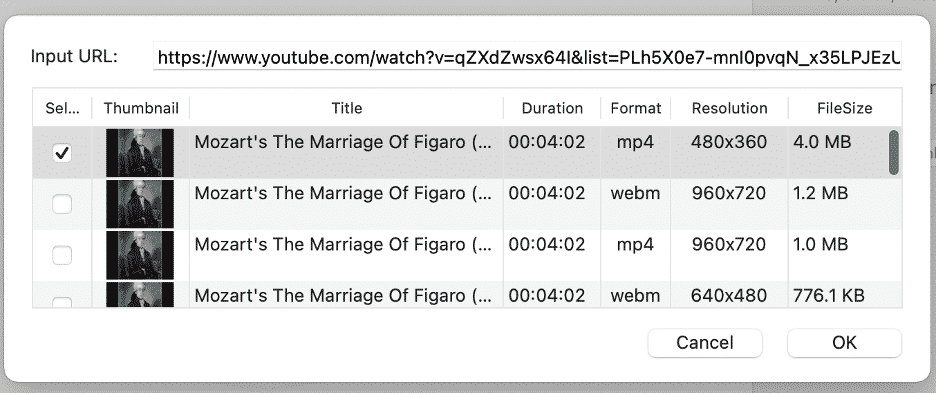
Step Four: Select Start Download, and the software will download the video file from YouTube to your computer.
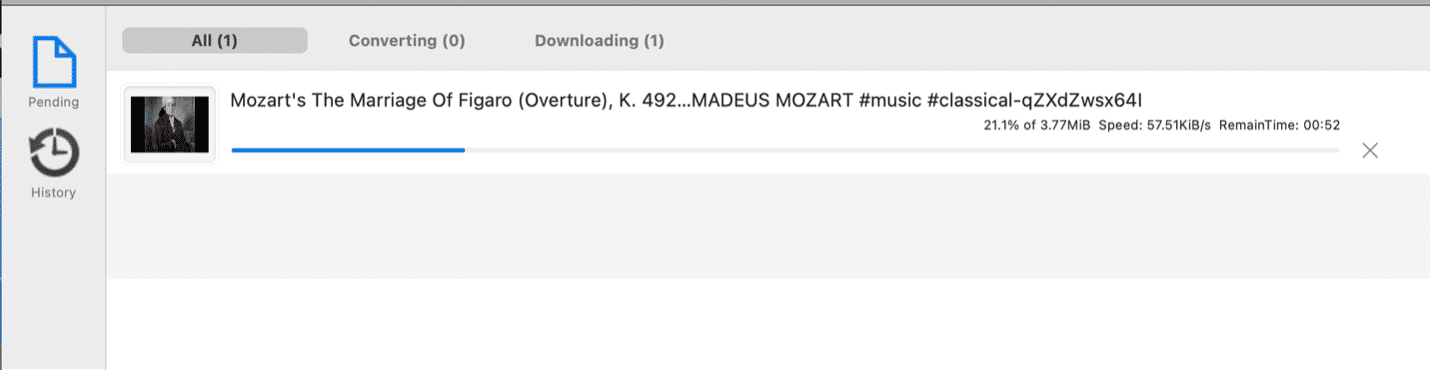
Step Five: Return to the Convert Video screen. Select Add Files and choose the file that you have just downloaded from YouTube. On the right side of the screen, click under Profile, choose the headphones icon, and select MP3 as your desired output. Then choose Convert Now and wait for the process to finish.
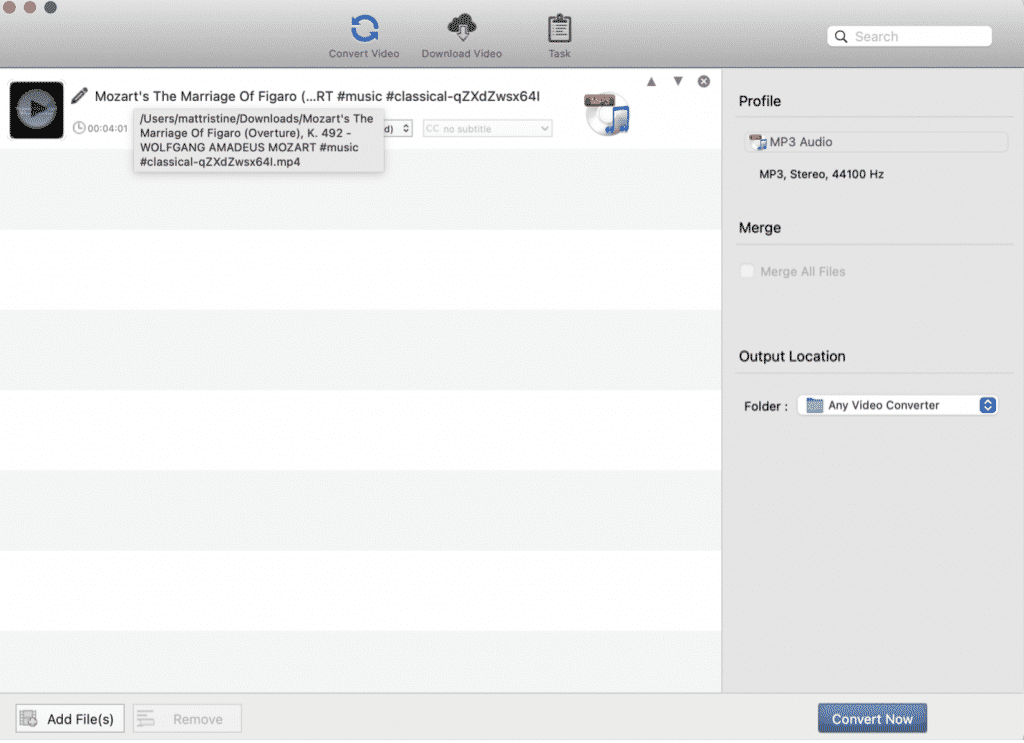
Step Six: All done! You now have an MP3 file that you can listen to without the video component being included.
-
Download MP3 with SaveMP3
For a tool that gets right to the point and provides the specific service you need, turn to SaveMP3. There aren’t any unnecessary steps involved with the process here, and this is a web-based YouTube MP3 converter. It’s free to use, you don’t have to register, and the tool works quickly as long as you have a suitable internet connection.
Step One: To get started, visit the SaveMP3 site, and you will be met with a large field at the top of the page. Simply copy and paste your desired YouTube URL into this bar and select Go.
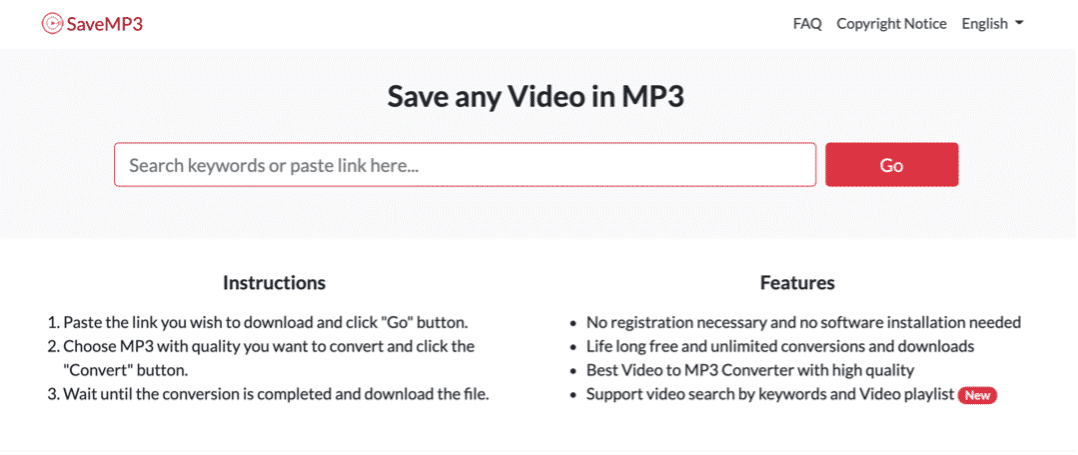
Step Two: You will then be taken to a screen where you can select your desired output format for the file. In this screenshot, we have selected an MP3 at 128kbps. There are several other formats also offered.
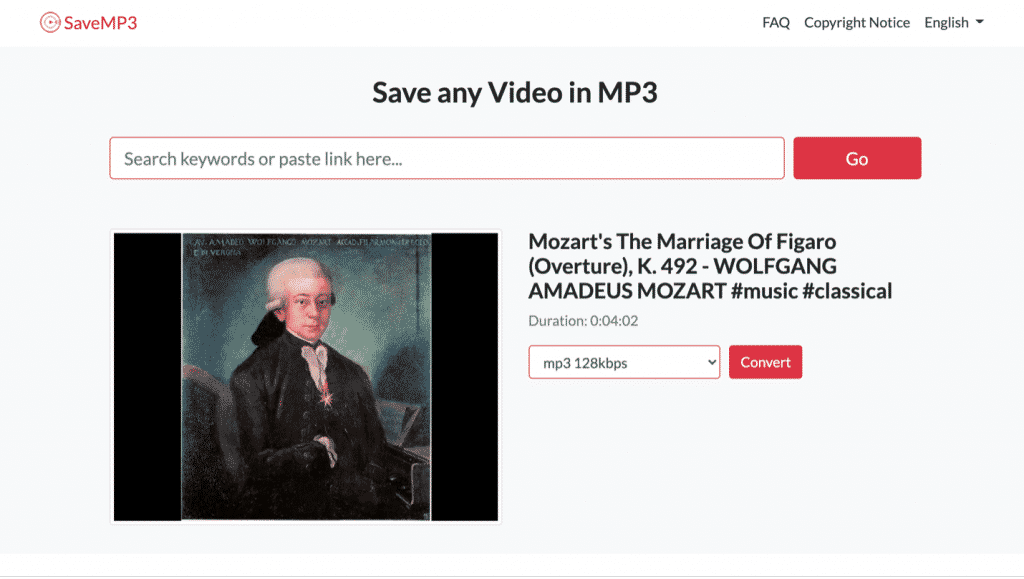
Step Three: When the conversion is finished, you can download the file, request a QR code, or save the file to Dropbox. It’s just that easy!
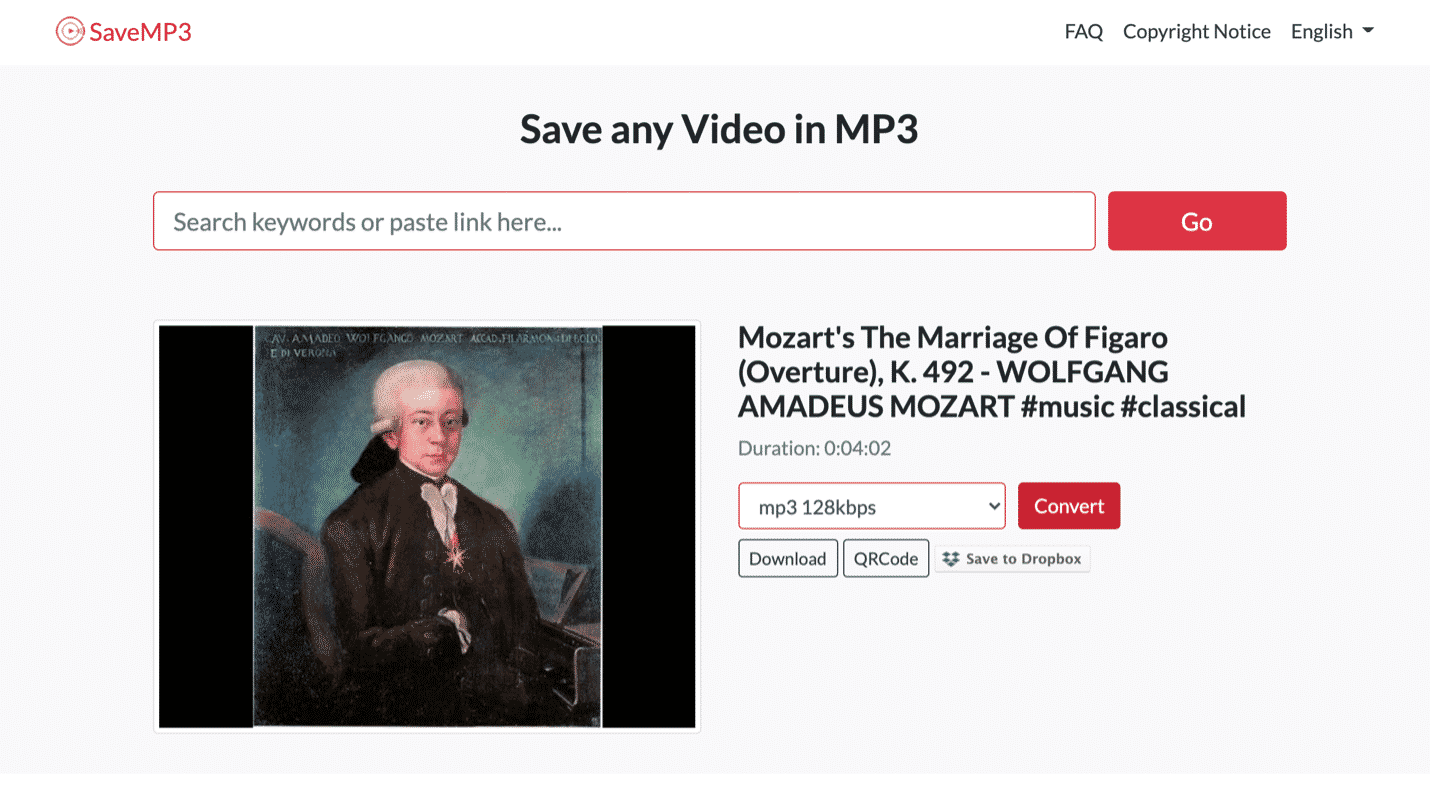
-
Convert to MP3 with 4K Video Downloader
Along the same lines as the first option on our list, this is another tool that can do much more than convert YouTube to MP3 for free. It can do that well, of course, but it can also download the entire video in 4K, along with many other features.
The Free pricing tier will likely serve you quite well as you are getting started, but modestly priced upgrades to Personal and Pro licenses are available, if necessary.
Step One: The first step is easy enough. Simply head to the 4K Download website, visit the Download page, select the YouTube to MP3 tool, and click on the blue button to download the software.
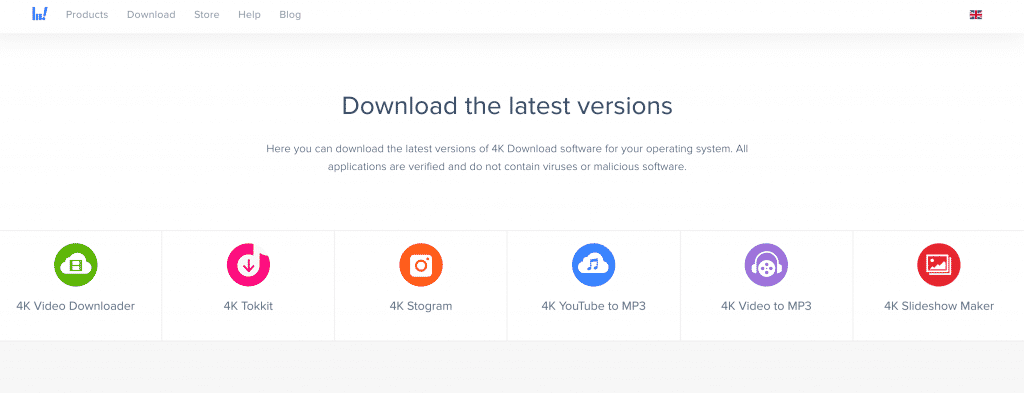
Step Two: Install the software on your machine, and you will see a screen like the one in this image.
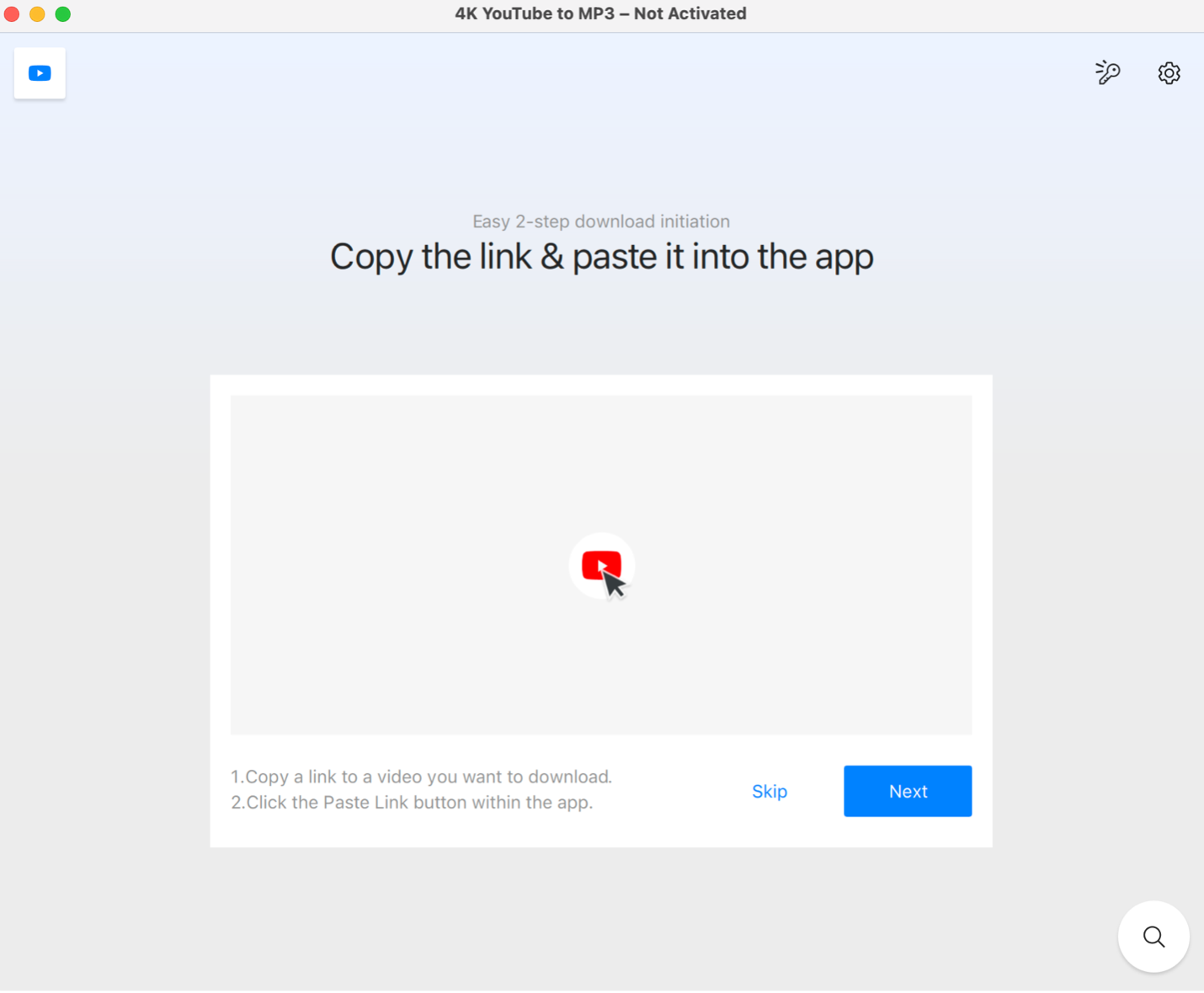
Step Three: Click on Paste Link and add the link for your chosen YouTube video. With that information entered, the software will automatically begin to download the file in MP3 format. In just a matter of moments, the process will be complete!
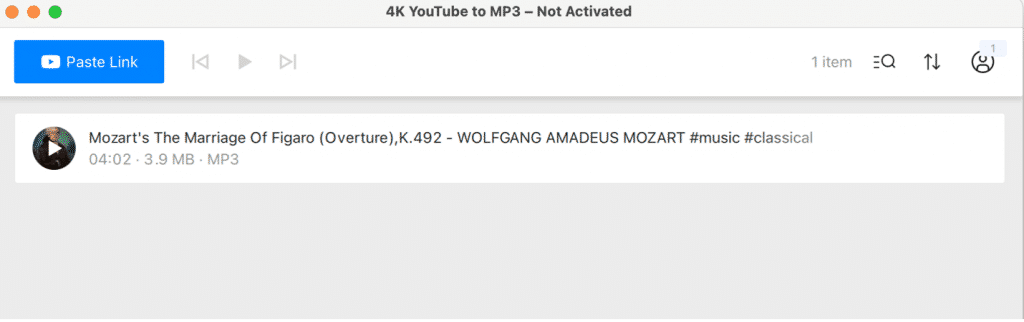
-
YouTube to MP3 Converter Mac
This next tool lays claim to being the first converter online to do the work of moving YouTube videos into MP3 audio format. With a long history of seamless conversions, you should have little trouble using this tool for your desired purpose.
You’ll need to download the software to use the tool, and it is available for PC, Android, and Mac devices. In addition to MP3, this software can also convert to plenty of other file formats, making it useful if you frequently download YouTube videos or worry about YouTube to MP3 legality.
One: Visit the website for this tool and choose the large, black button to download the software.
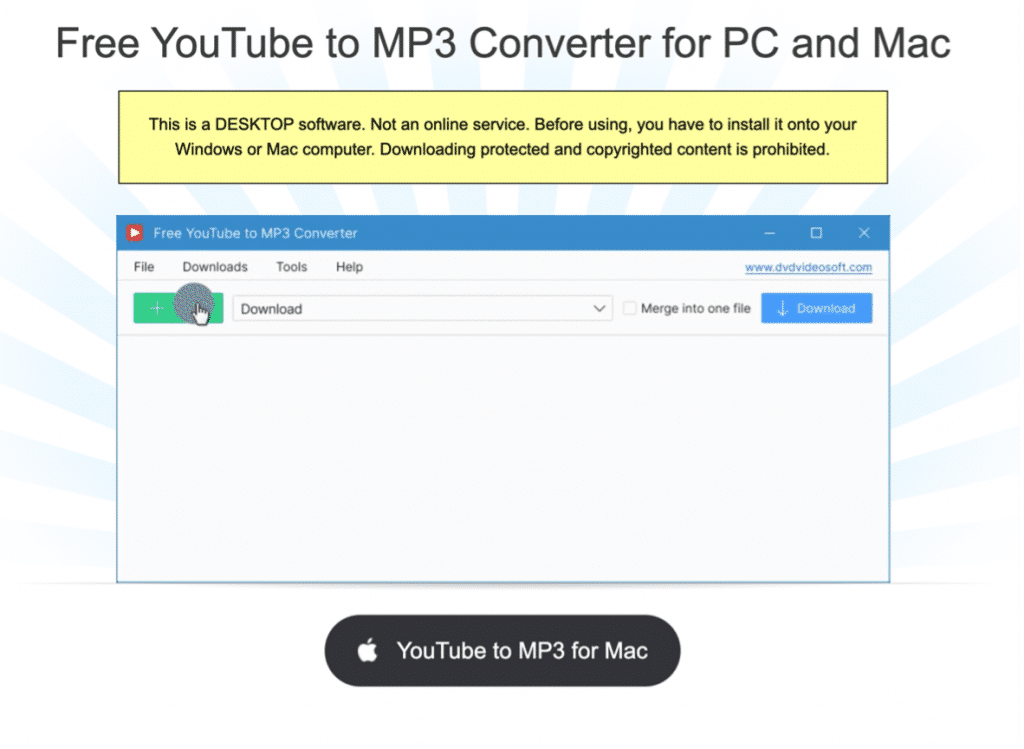
Two: Install the software by following the prompts, and you will see this screen when it is ready to go.
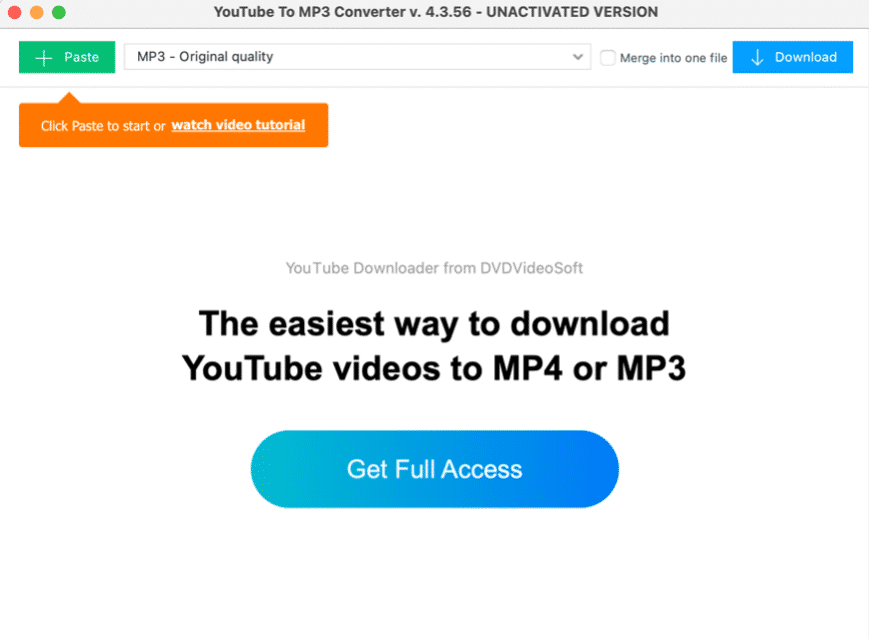
Three: Click on the green Paste button and add the YouTube URL that you would like to use. Then simply click Download and let the software do the rest. You can increase the speed of the download by upgrading to the premium version of this tool.
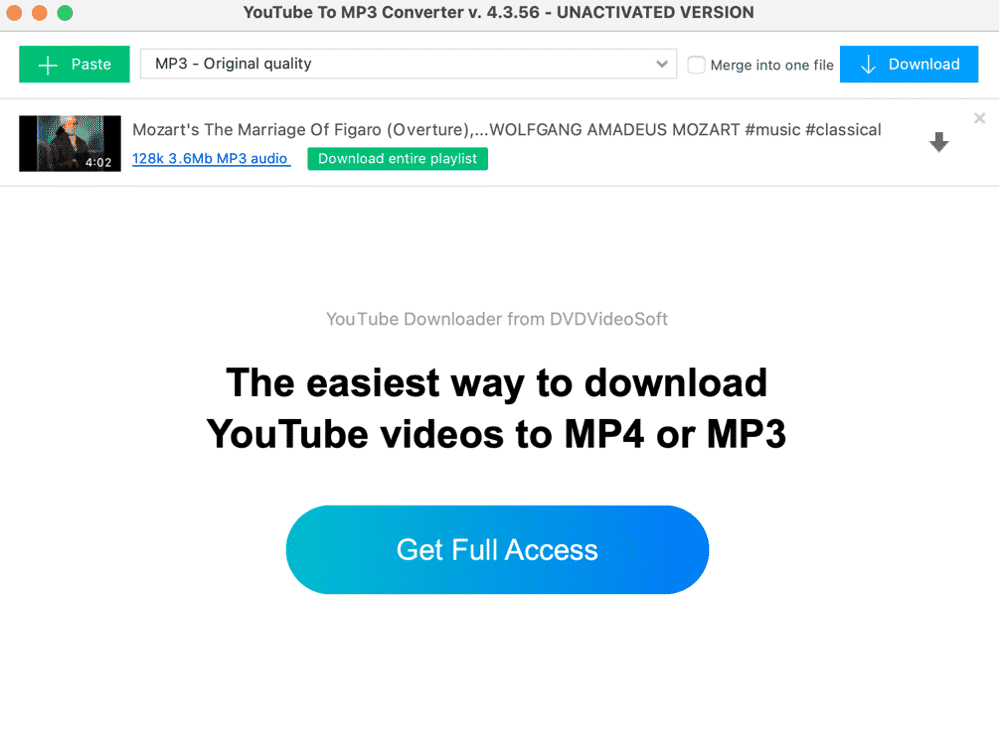
-
Convert YouTube to MP3 with ClipGrab
If simplicity is what you are after, ClipGrab is a tool that deserves your attention. Starting with the website that offers the download of this tool, you’ll see that everything is meant to be simple.
It can download YouTube MP3 files from a variety of sources, and is available for Mac, Windows, and even Linux. This tool is free to use, although it does accept donations if you enjoy the use of the product and would like to contribute.
Step One: On the front page of the ClipGrab website, you will see this screen. You can select the blue Download button if it is the right version for your needs. Or, click on Show All Download Options to find the appropriate version.
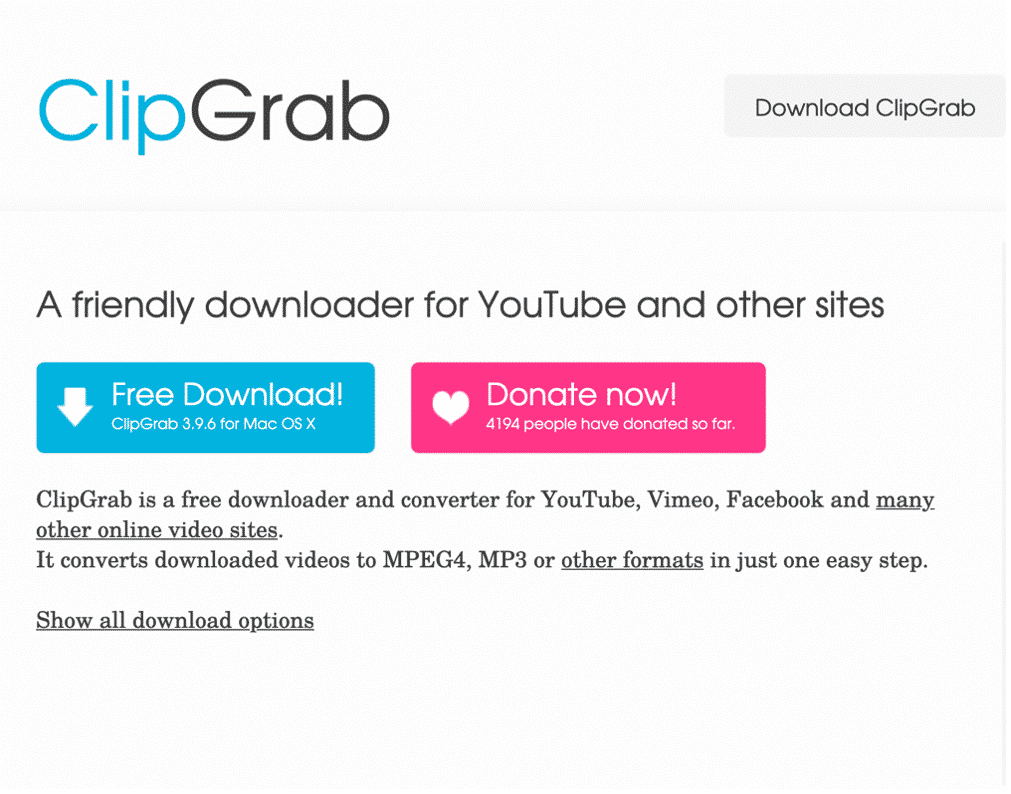
Step Two: Go through the installation process and open the software. You will find a screen that looks like this.
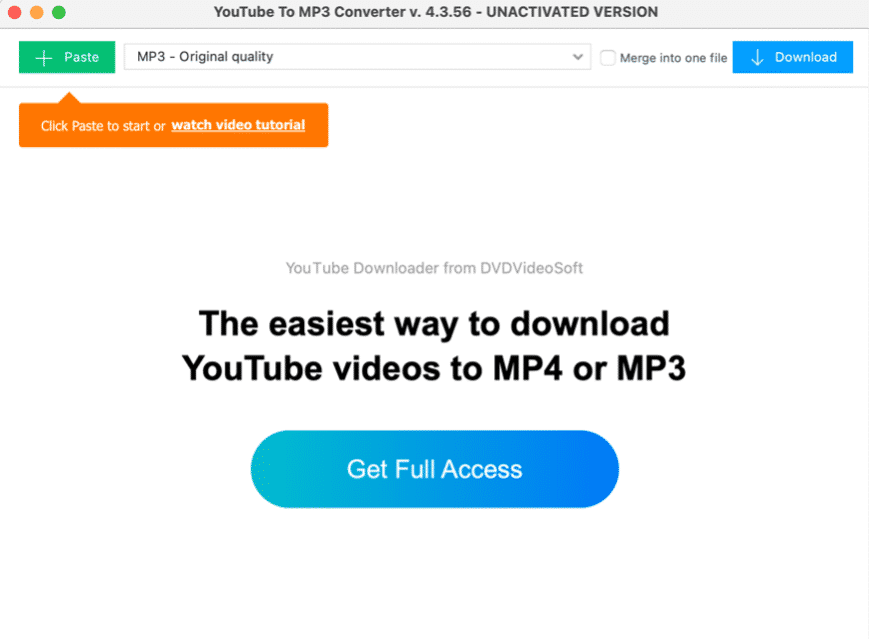
Step Three: When you find the clip you want to download, select it, and the process will begin.
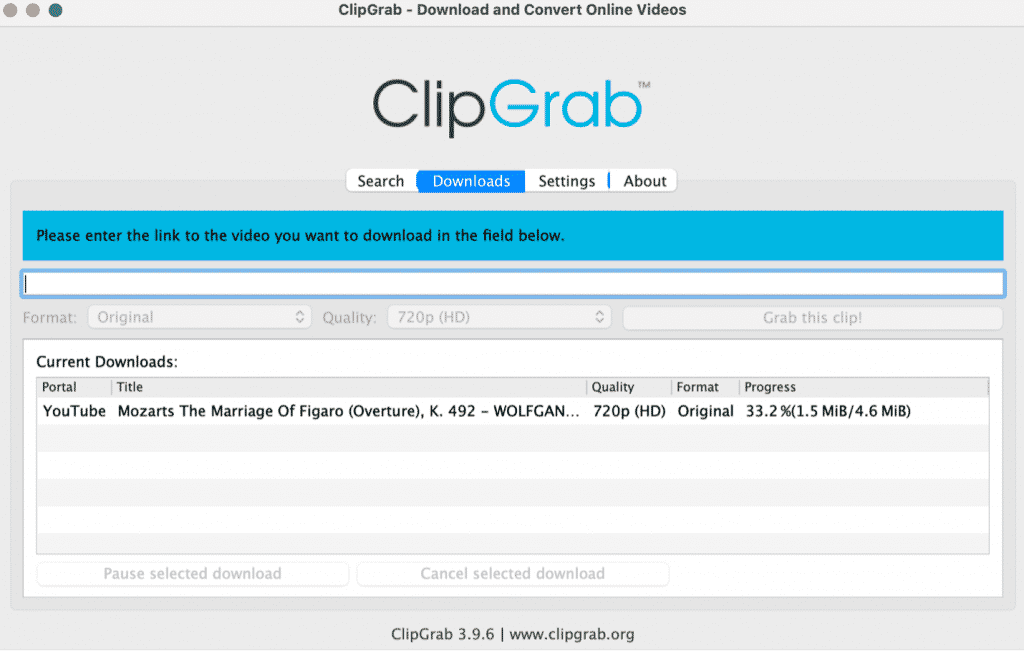
-
Convert to MP3 For Free with MediaHuman
The last option on our list is another piece of software that you can download to do the conversion work. Like ClipGrab, you can source videos from not only YouTube, but also plenty of other platforms.
Also included in the software is a tag editor that makes it easy for you to organize and categorize the content you collect. There is no charge to use the YouTube to MP3 converter offered by MediaHuman.
Step One: On the website, you will find a link to download the software in the appropriate version for your machine. You can click on Download for Other Platforms if the first suggestion is not correct for your needs.
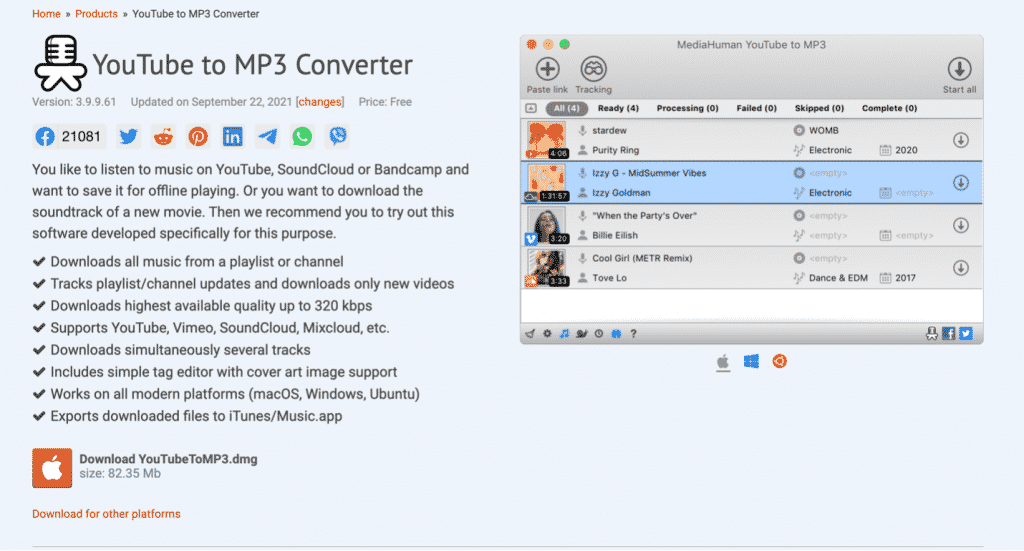
Step Two: Install and open the software. This simple screen will greet you when the process is complete.
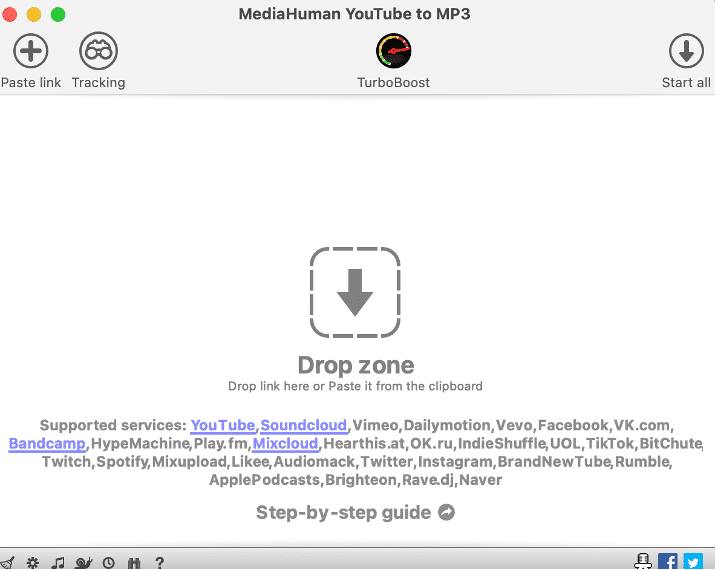
Step Three: Click on Paste Link and click the down arrow to begin the download. After a very short download process, you will have your new MP3 file ready to use.
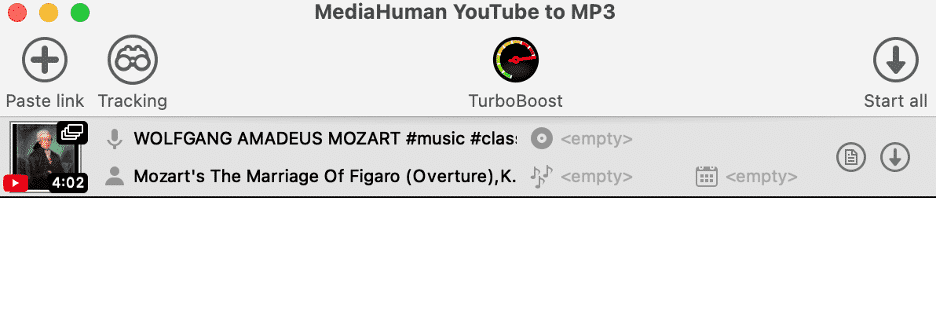
If you also need to edit or create marketing videos, you can complement these tools with Promo.com, a popular online video maker used by creators and businesses.
YouTube to MP3 Converters for iPhone
These days, you might not find yourself often using a desktop computer. In fact, some people no longer have a desktop computer in their home. Instead, they choose to use their mobile devices for all their day-to-day computing needs.
If that sounds like you, it may still be possible to convert videos from YouTube to MP3 on iPhone using a reliable YouTube to MP3 converter. You won’t have as many options this way as you do when using a desktop computer, but that doesn’t mean you should give up on the idea.
If you’d like to give this type of conversion a try, consider an app called MyMP3. This is a free app, although it does offer in-app purchases to unlock additional features. First, download the YouTube to MP3 app on your device.
Then open it up, choose the video you want to convert to an MP3 from your gallery, and let the tool do the work from there. The video does need to be in your gallery, so you might need to pair this technique with another YouTube video downloader to first save the video from YouTube.
YouTube Playlist to MP3
So you want to convert a YouTube playlist to MP3s. You can use one of the tools we have already listed in this article, specifically the MediaHuman YouTube to MP3 converter. It allows you to download all content on a given playlist or even an entire channel as MP3 files.
For other tools, like 4K Video Downloader, you’ll need to upgrade your license if you want to download all videos in a YouTube playlist as MP3. As you are getting started learning how to convert YouTube to MP3, go with a free plan first.
Convert one video at a time until you see how the process works. Then you can determine how you will utilize the MP3 files. Later on, you might want to set up a system for converting entire playlists.
To streamline the process and have more audio content available to listen to, you can lean on one of these YouTube to MP3 converter tools – whether free or premium – to do the heavy lifting for you.
Frequently Asked Questions on YouTube Video to MP3
At this point, we’d like to take a moment to cover some frequently asked questions that come up regarding downloading MP3 files from YouTube videos using a YouTube to MP3 converter.
Q: How to Download Audio from YouTube?
A: There is no built-in way to download audio files from the YouTube platform. This is why the various YouTube to MP3 converter tools we have highlighted in this article are so important.
These tools allow you to accomplish this task quickly and easily. Once you get comfortable with one or two of the tools we highlighted, you should have no problem making quick conversions whenever required.
Q: What is the Top Rated YouTube to MP3 Converter?
A: Unfortunately, we can’t provide a solid answer to this question because this space changes frequently. Each of the six desktop YouTube to MP3 converters we highlighted does a great job, and some are easier to use than others.
If you are looking for simplicity above all else, the experience offered by SaveMP3 is hard to beat. You don’t have to download any software to make the conversion, making that tool quite handy.
Q: Is It Legal to Download YouTube Videos as MP3s?
A: We covered this topic earlier in the article, but it is worth another look here. The issue of legality is tricky, and it comes back to who holds the rights to the video in question.
Is the video private property, or part of the public domain? Has the owner of the video made it freely available under a Creative Commons license? Always ensure you have permission to modify a file before using a YouTube to MP3 converter.
Q: What is a Good YouTube to MP3 Converter?
A: Any of the options we included fits the category of a “good” converter. One important feature to look for is the ability to download the file in a variety of formats.
This can impact the size of the file. It’s good to have options when selecting the final form that the file will take. You’ll see that this feature is common across all of the YouTube to MP3 converter tools we discussed earlier.
Conclusion
We’ve covered a lot of ground in this article. Whether you would like to convert a YouTube video to MP3 on your desktop computer or on your iPhone, there should be a YouTube to MP3 converter included above that will make it happen.
And a reminder, when using any YouTube to MP3 converter tools or software from the web, be cautious. Always use common sense if anything seems suspicious. You may also want to experiment with a couple of different YouTube to MP3 converters. That way, you can find the one that works best for your needs.
Since these tools change regularly, it’s good to have a backup in mind if your preferred YouTube to MP3 converter suddenly changes or disappears. Fortunately, most YouTube to MP3 converter tools are relatively easy to use, so switching from one to another is an easy transition.
Thank you for taking the time to visit, and we hope the information above has been helpful. Good luck and have fun listening with your favorite YouTube to MP3 converter!
Social Media Marketing Made Easy with Promo.com
About the author
Promo Team
We believe that words shape thoughts and inspire action. Promo's content team is fueled by the motivation to help you to transform your words and ideas into powerful videos that help you communicate better with your audience and grow your reach.


