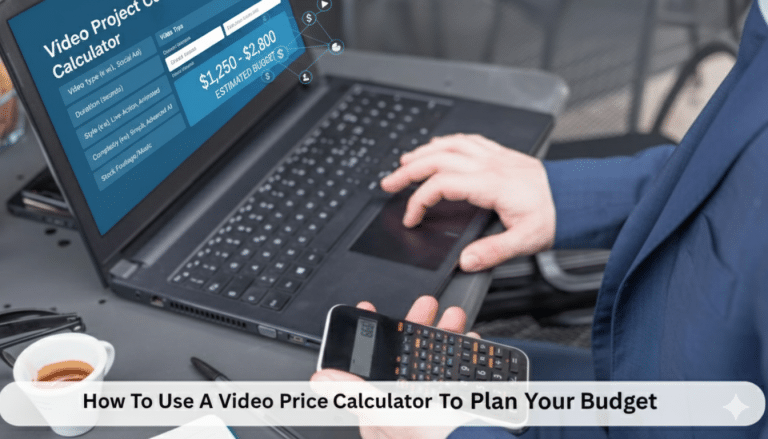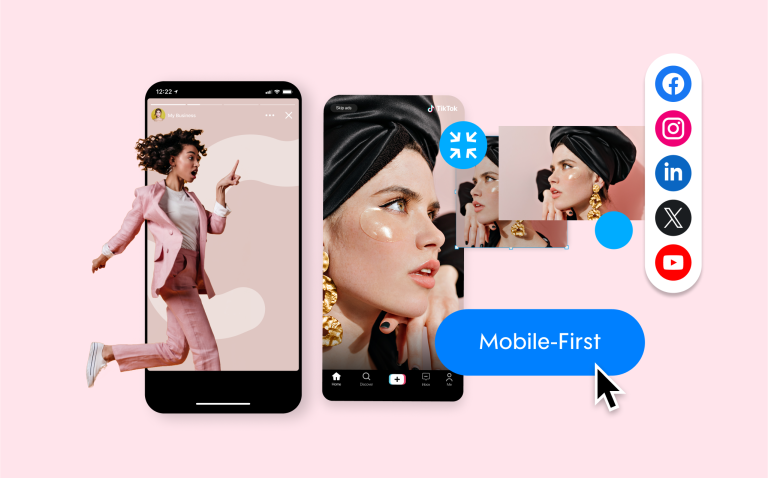8 YouTube Analytics Metrics You Should Know About
YouTube is the second largest search engine, with over a billion views per month. To successfully promote your channel on YouTube, you need to track the right analytics. By utilizing relevant data points, you will be able to better identify and engage with your audience. Ultimately, this will allow you to grow your YouTube channel faster. That’s why in this article, we’re sharing eight YouTube analytics metrics that you should be tracking.
Let’s get started.
1. View Count vs. Watch Time
Most channel owners focus on view count as a critical metric. It is an important metric, however, when considering your view count, you must review watch time as well.
Watch time is the average time your viewers watch your video and an excellent metric for measuring how engaged the audience is with your content. The more you engage your audience, the more likely they are to frequently consume your content.
A high watch time triggers the YouTube algorithm to promote and recommend more videos from your channel. That is why watch time is a critical factor for raising the visibility of your channel on YouTube.
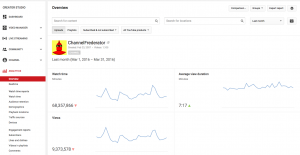
In an ideal world, your content will have both a high view count and a high watch time. If that happens, it means lots of people found your content and then decided it was so interesting that they wanted to watch it all. Of course, this doesn’t always happen.
If your videos have a high view count but a low watch time, the issue could relate to the content itself or the quality of your video. Ask yourself, is your content relevant and engaging to your specific audience? Check for production quality, things like sound, picture quality, and lighting. You may need to upgrade your equipment or hire someone to help you with filming or editing your videos.
2. Audience Retention
The audience retention YouTube analytics metric measures the engagement level of your viewers across the length of your video. It is a measure of the viewer’s decay throughout the duration of your video.
Viewer decay is the percentage of viewers who stop watching your video.
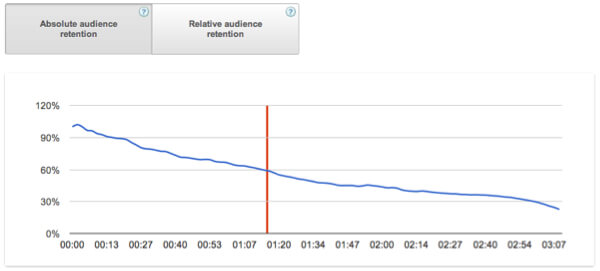
In the example above, about 40% of the viewers stopped watching within the first 70 seconds of the video and fewer than 30% of the viewers watched the video till the end.
You can use this metric to figure out what caused people to stop watching your video andmake changes accordingly. Alternatively, you could add a call-to-action before that point. You’ll see many super affiliates take this approach.
While there are many upsides, a limitation of the audience retention metric is that you need to review each video independently. By combining the retention and watch time metrics, you can get useful insights into audience interests and the ideal video length for your business.
3. Engagement
Likes, dislikes, subscribers gained and lost, and video shares are important indicators of audience engagement on your channel. Evaluating these YouTube analytics metrics on individual videos gives you a good idea of which topics resonate most with your audience.
You can track comments through the comments tab in the YouTube Analytics dashboard.

It’s good practice to engage with your audience, at least initially. You can:
- Leave engaging responses and reply to the most interesting comments.
- Suggest relevant products and services to your audience.
- Share links to relevant content you’ve created.
You want people to see your business, essentially the people behind your YouTube channel, as approachable and engaging. Offer helpful insights through your responses.
The more you engage with peoples’ comments (both positive and negative), the more comments your videos will receive in the future. Likes and dislikes reflect viewer feedback on your videos.
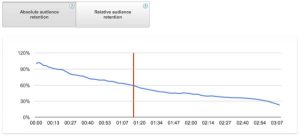
Although it’s important to pay attention to your dislikes because you want to mitigate them, they’re unavoidable. Consider the number of likes relative to the number of dislikes.
4. Impressions and Click-Through Rate
The Impressions Click-Through Rate reveals the percentage of people who saw your thumbnail, and then clicked through to watch your video. The Impressions Click-Through Rate measures the thumbnail’s ability to persuade viewers to watch the video.
A high click-through rate shows that you have a strong title and thumbnail, as well as a subject that resonated with YouTube viewers. YouTube uses this metric, alongside how long people watched your video, to decide where your content should appear in the search results.
Let’s say your click-through rate is high, resulting in a lot of video views, but your average view time is low. This runs the risk of your video being classified as clickbait due to a dissonance between the thumbnail and your video’s content.
If this happens with one of your videos, take a look at the title, thumbnail, and video content to see if there is any disconnect. Pay close attention to this YouTube analytics metric because if YouTube algorithms mark your videos as clickbait, it would definitely have a negative impact on your channel.
On the other hand, if most people who click on a video watch it through to the end, but only a few people are clicking, you have a problem with your thumbnail. The best solution is to create an engaging thumbnail that will make people want to click on the video.
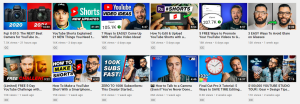
There are many things you can experiment with when creating your thumbnail. For example, you can see above how these content creators have a headline to the thumbnail and choose engaging or Photoshopped images and experiment with your YouTube thumbnail size.
You should experiment to see what works best for your audience.
5. Unique Viewers
Unique viewers is a video metric that measures the number of people who have viewed your video. If a viewer watches your video five times, it would be counted as five total views but one unique view. You want to create content with a high number of unique viewers.

The example above is a classic case for combining metrics for a more effective analysis.
The YouTube stats shown above has 63.3 thousand unique views on a channel subscriber base of 2.6 thousand. Most viewers were non-subscribers. As a content creator, you need to consider how to turn those viewers into subscribers who will then consistently watch and engage with your content.
Think about it, when’s the last time you watched a YouTube video where the creator didn’t ask you to hit the subscribe button?
6. Demographics Report
Segmenting and targeting are important elements of most marketing strategies. You can access the demographics report from the analytics dashboard. The dashboard provides insights into defining audience variables like age, gender, location, and device.
By segmenting your audience, you can learn more about them. Not only can you use these insights towards creating the perfect content, but you can use this information to run targeted ads too.
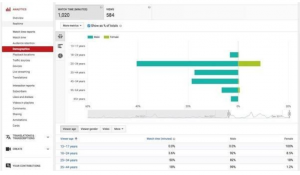
The more you know about your audience, the more you will be able to tailor your content to their specific needs.
7. Subscriber Growth
Growing your subscriber base is key to amplifying the visibility of your channel. It’s essential to keep track of fluctuations of your subscriber base and implement strategies to maximize growth. You’ll see many YouTube marketers implement strategies to try and grow their subscriber count.

One of the most famous examples of a YouTuber who ran a PR campaign to boost his subscriber count is PewDiePie. He stated that he would quit YouTube if he got 100 million subscribers. The campaign went viral.
He got a lot more subscribers but never quit YouTube.
YouTube’s algorithm focuses on promoting videos from channels that have a high subscriber count. Hence, giving your videos greater reach and visibility.
8. Traffic Source
If you want to grow your audience quickly, you need to understand where your viewers come from. The traffic source provides an in-depth overview of how viewers find your videos.
Sources include:
- YouTube search: These are organic searches using specific keywords of user intent.
- External sources: This is the traffic from websites or apps that have linked your YouTube channel or video.
- Channel pages: The traffic received when people come to your YouTube channel and watch a video.
- Browse features: The traffic you get from the subscription feed of your audience, their homepage, and other browse features.
- Suggested videos: These are the views received from the suggestions bar or after the end of another video with similar content.
There are various ways you can utilize this information. If most people are finding your channel through a YouTube search, identify the keywords that viewers use to find your videos and add them to your title and accompanying descriptions. Knowing the keywords people use to find your content will help you fine-tune your SEO strategy.
If a lot of people are finding your content through channel pages, especially the channel pages of other content creators, it could be worth teaming up with those content creators. You can easily gain insights like this from an analysis of traffic sources, and really goes to show why monitoring YouTube Analytics is so important.
In Closing
YouTube Analytics is a gold mine of actionable data that can help you enhance your videos and your brand’s reach. This guide discussed eight of the most important YouTube Analytics metrics you should monitor.
The most important YouTube analytics metrics include view count vs. watch time, audience retention, engagement, impressions and click through rates, unique viewers, and traffic source. You can also get a lot of useful insights through the demographics report.
By monitoring these various YouTube Analytics metrics, you can get a better understanding of your audience and how they engage with your content. Use these insights wisely to start growing your YouTube channel today.