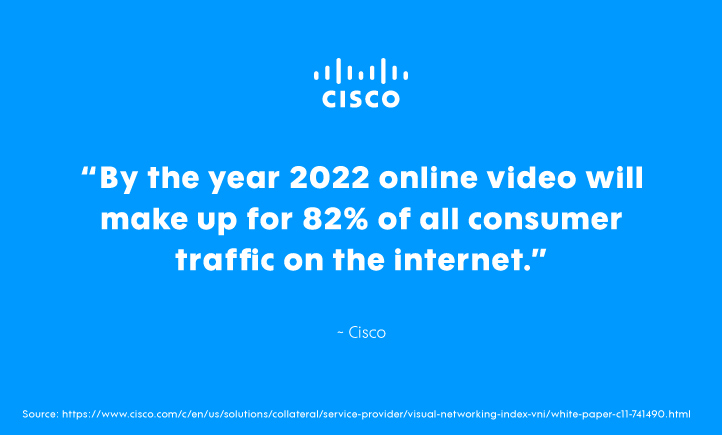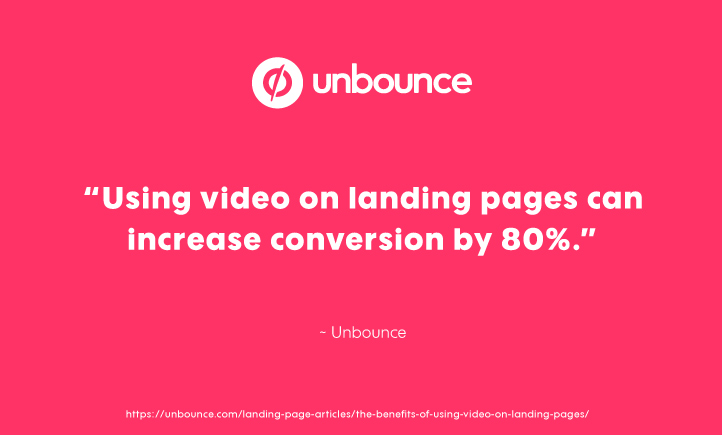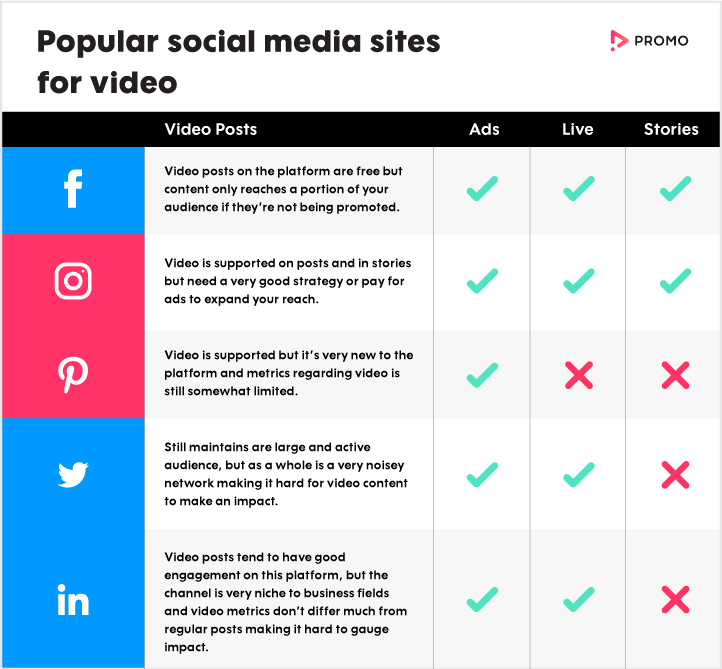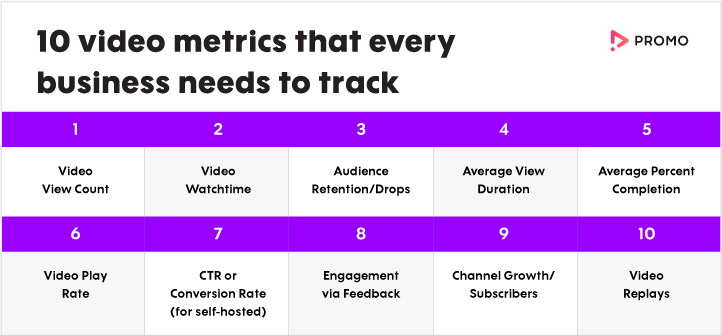Video Metrics: How To Measure & Improve Video Performance
If you found this article, it means that you already know how important video is to your marketing strategy. Kudos – you’re already a step ahead of the rest.
Online video has become so popular that we’re already seeing mobile video consumption grow at a steady rate of 100% per year and by 2022 (only three years from today), online video will make up for 82% of all consumer traffic.
In our previous article, Video Marketing 101, we covered the elements of crafting a video marketing strategy at length.
But in this article, we want to help you understand how to test and improve this strategy:
Your video metrics
While on the surface the idea of analyzing video metrics seems pretty straightforward, a lot of people often find themselves in deep waters and unsure how to navigate. There are a lot of moving parts when it comes to testing your video’s performance, but the broader your perspective, the easier it will be to measure and improve the performance of your videos.
Before metrics, comes goals and KPIs
We often say this when teaching kids to play baseball, but the expression also applies to your video marketing plan.
Before you can make any improvements to your video performance, you need to define your the goals and objectives. If you already have experience crafting a marketing plan, you’ll be happy to know that a video marketing plan isn’t that different – both start with clear goals.
After you write down your video marketing objectives, let your team review so that all of your stakeholders are starting on the same page.
With the goals in place, you can now double down on your key performance indicators (KPIs), which will help you define and measure your goals.
Think With Google broke down some general video marketing goals and important KPIs:
From here, you can start creating a game plan and delegating out the various responsibilities.
Keep in mind that as you move forward in your plan, you’ll notice that there are a lot of places to post your video content. There are a lot of options out there so let’s look a little closer at this significant part of your strategy.
Video hosting: Where it’s posted, it’s hosted
Technically, all social sites act as a video host. However, there are also sites specifically designed to host videos and each of them has their own pros and cons.
Video hosting sites: YouTube, Vimeo, and Wistia
Traditionally, when we think of video hosting, our minds instantly go to YouTube and that’s not entirely unjustified. Here at Promo.com, we hold YouTube in high esteem for a number of reasons:
- It’s free to host your videos.
- It promotes social sharing.
- YouTube videos often appear at the top of Google search.
- It can help your SEO efforts.
- It’s another channel for you to can grow an active community.
However, we’re compelled to point out a few drawbacks that some people find annoying: Say how YouTube will suggest other people’s content and takes viewers away from watching your video or how a simple song or image can get your video removed due to copyright issues.
Depending on what your goals are, the YouTube route might not be for you, but other hosting sites, like Vimeo and Wistia, can be great alternatives. They will host your video for you and they have a more polished professional look to them than YouTube. They even one-up YouTube in some other areas, too.
For instance, Wistia has some of the most detailed analytics on the market and lets you add CTA links and lead capture forms in the video itself. Vimeo has an analytics dashboard and no pesky advertisements. But (as most things in life), these platforms have drawbacks too. They both require a monthly premium and have lower searchability than YouTube. Not to mention, the lack of social sharing and community-building.
Each site has its pros and cons so it’s good to go back and look at your goals to consider what is the best route for you.
If you’re considering a YouTube channel, be sure to check out the YouTube Creators Academy for insights on how to grow a channel that both viewers and YouTube will love.
Self-hosted landing page
Another video hosting site you may not have considered is your brand’s website, or at least a branded landing page that you own.
If one of your goals is to increase leads to your business through video, then incorporating video in a landing page might just be the missing piece of your strategy. Brands who have used video on their landing pages have seen an 80% increase in conversions, making self-hosting a great tactic for lead generation.
Popular website builders like Shopify or WordPress make it possible to upload a video file directly to your site. However, keep in mind that this can slow down your site speed and hosting video yourself doesn’t have the same SEO benefits and analytical data as uploading the video to YouTube and embedding it on your landing page.
Now, while these options listed above are great places to upload your content, don’t forget the importance of social media!
Social media platforms have grown into an online video space and with so many social sites, there a lot of new types of video to consider for your marketing plan.
Popular social media sites for video
Here are some of the popular social platforms and their video options:
- Facebook – Facebook Live, Stories, video posts, and video ads.
- Instagram – Instagram Live, IGTV, Stories, video posts, and video ads.
- Pinterest – If you have a business account, you can upload video posts or ads.
- Twitter – Live, video posts and ads.
- Linkedin – Video posts, ads, and Live. LinkedIn Live is rather new but the channel is continuing to roll out new metrics and features that are video-focused.
As you can see, even within a single platform there are a lot of options to choose from.
After you’ve published the right content on your chosen platform, you need to measure the metrics so that you can improve your video performance and overall video engagement going forward.
The 10 most important video metrics
Metrics allow us to keep our finger on video content performance pulse. Each platform has its own system of analytics to show how your content is doing, so we’ve put together a list of all of the metrics that you should be prepared to track and benchmark.
Here is a brief explanation of each at these 10 metrics:
- View Count – This tracks how many people viewed your video. Well, sort of. A view doesn’t mean that someone watched your video in its entirety. It means that they viewed some of it. Views are accounted for differently on the different platforms and some vary based on whether it’s a paid video ad or just a regular upload.
- Watch Time – This tracks how much of the video viewers watched. The longer the watch time, the more likely your content is viewed as good quality and that people have taken in your message.
- Audience Retention – This metric will tell you how long your viewers watch your content before they move on. The reason that this one is so important is that it shows you at what point in the video viewers drop-off. If you see a pattern, it could indicate that something in the video made them lose interest that you can improve in the future.
- Average View Duration / Video Average Watch Time – This takes your total view count and divides it by your watch time. Watching this metric will give you a better idea of what video length works best for your audience. You may also find that certain topics have a different average duration than videos of other topics.
- Average Percent Completion – This metric shows what percentage of your videos your audience watch. Keep in mind that these metrics also impact the way the platforms view your content. The better you’re doing in areas like this, the more likely you are to be rewarded with a better ranking and visibility across all networks.
- Play Rate – This is another useful metric when showing a video on a landing page. It indicates how many of those visiting the page actually watched the video. If your play rate for that page is low, then perhaps your copy isn’t working well or your video needs to be placed in a better spot on the page.
- Replays – Some videos are so good that viewers watch them again and again. This metric gives you an idea of whether or not this is happening for your video. And if it is, great! You can even check your analytics to discover if there are certain parts of your videos that are being re-watched. If there is, it indicates that something specific in your video is particularly enjoyable to your audience.
- Engagement/Feedback – Any reaction, including likes, social shares, and comments, play a factor in your overall engagement metrics here. On just about every platform, these reactions make up your engagement and hold the most weight for rewarding posts with better visibility. Some actions hold more weight than others. For instance, Instagram prefers a combo of comments AND likes. However, they reward you more when that engagement is not one sided — meaning you need to be interacting with your audience too. (That’s a Pro-tip, so be sure to use it in your strategy if you’re posting on IG.)
- Channel Growth/Subscribers – Growth on your various platforms is always a good thing, but this metric lets you see how much your channel grows versus in comparison to how many people stop following you or unsubscribe from your content. Social sites like Instagram or Twitter tend to see a lot of follows and unfollows due to automation software used to game the system, so finding the real data in these channels can get tricky. Overall, though, this metric gives you a rounded view of how well your video strategy is meshing with your social media efforts. When you have large spikes after a certain post, it indicates that your audience likes what you’re putting out there.
- Conversion Rate (for self-hosted) – If you are hosting a video on your site, this will help you figure out how the video is impacting your conversion or opt-ins.
Channel-specific metrics
Each channel is unique in its own way. Along with their different qualities comes variations or even completely new metrics that are also worth noting.
We’ll try to keep it simple, but pay attention because this will help you stay on top of your performance in all channels.
YouTube-specific metrics
Most of the metrics listed above are ones you can find and monitor in your YouTube analytics dashboard. However, there are a couple others you may find helpful for measuring the impact your videos are having on this particular platform.
- Social Shares. YouTube encourages people to share videos with people either through text message, email or on other social channels. In your dashboard, you can see the shares of your videos and see where they got shared too. This can give you insights into which of your content is helping you reach outside the “inner circle” of your current audience.
- Likes and Dislikes. Under all video content, YouTube gives people the options to like or dislike. While it may seem counter-intuitive to add a dislike feature to the platform, this is actually good as it can give you a better idea of what content is or isn’t resonating with your audience.
Facebook-specific and Instagram-specific metrics
While Facebook and Instagram are different platforms, their part of the same ecosystem and have many of the same features. Not to mention that both strongly favor video content and offer a lot of ways to post it:
- Your main feeds
- IG Stories
- IGTV for Instagram
- Instagram Live
- Facebook Stories
- Facebook Live
All of these features give you some more metrics that are important to track:
-
- Exits, Tap Back/Forward and Swipe Away. This metric is specific for the Stories feature. So if you’re posting Stories, then tracking these metrics can help you gauge what’s working in this area of the platform. (As a side note, Evinex has a great article about Instagram analytics and metrics that is definitely worth the bookmark.)
- Reactions (Facebook). This is another very very important Facebook-specific metric to keep an eye on. You can measure the Reaction metric to see how all your videos — in Story, post, live or ad format — are performing. There are 5 reaction options: Like, Love, Haha, Wow, and Anger. This is a good metric to keep an eye on because it gives you an indication as to the type of reaction your content is triggering and how Facebook is viewing your content.
LinkedIn-specific metrics
LinkedIn is a bit late to the video game and has only recently let you start posting video and LinkedIn Live, which is still being released to users as a new feature. So as of now, there isn’t much to measure as far as video-specific metrics
However, the analytics dashboard still gives you a lot to look at and when mixing your regular posts with video content, you compare the difference in impact.
- Update engagements. This feature lets you look at each post (or update) individually and see how well they did as far as Impressions, Clicks, Views, CTR, Social Engagements and an Engagement percentage.
Twitter-specific metrics
Video is some of the best performing content on Twitter. While you can look at the analytics to see how posts do the engagement rates of individual posts, you also have another option when it comes to video.
- Video completion rate. While you can use Twitter to see how many people watched your video, you have the ability to see that rate people completely watched your video compared to those views. This gives you a better idea of how much of your video your audience is watching and where you can improve to hold their attention longer.
As you continue to post videos to your chosen platforms, you’ll get more familiar with the metrics that matter most for your brand and audience. The most important thing is that you benchmark your efforts and find areas to improve.
You can only measure video metrics if you’re actually creating videos
Great marketing rarely happens overnight. The really good stuff happens after you create, test and create again. Luckily, video creation is no longer the financial and time-consuming burden that it once was. Today, with a video maker like Promo.com, you can create a video in minutes and effortlessly tweak it or make new ones after you analyze the metrics.
So, what are you waiting for? Start creating so you can post, measure and take your business to the next level!