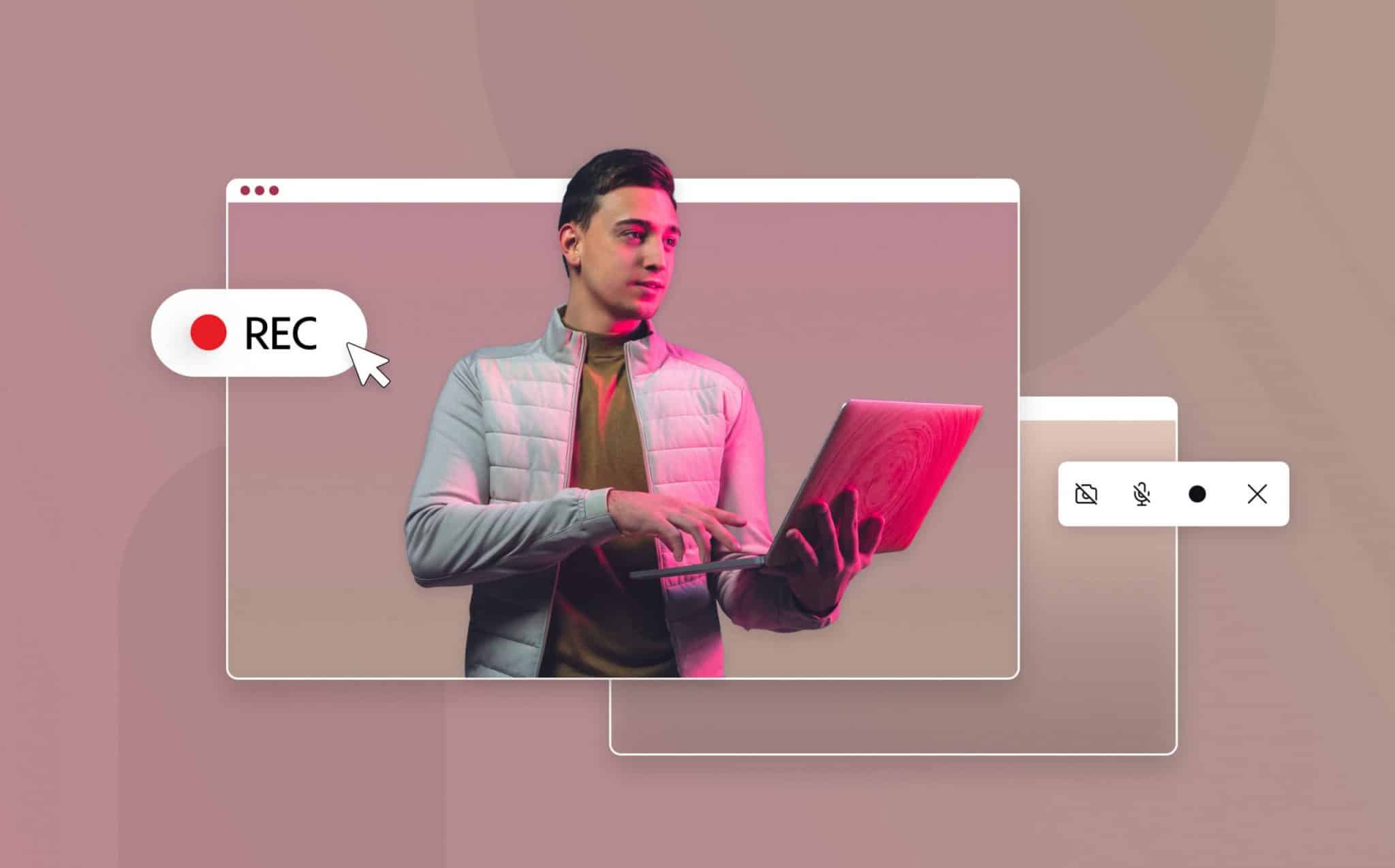
Promo Spotlight On: Apowersoft Screen Recorder
Creating content for tutorials, how-to videos, or walkthroughs doesn’t have to be so difficult. Free software like the Apowersoft screen recorder can assist in creating professional content or even personal videos for your own use. Our Apowersoft review covers every detail which will allow you to make an informed decision whether this software is for you. You’ll learn about Apowersoft’s cost, features, how to record videos from your screen, and other useful information that will help you decide if this is the tool for you.
Quick Overview of the Apowersoft Screen Recorder
Apowersoft is a desktop recording software that provides screenshot, audio recording, screen recording, and video editing features that enable users to create thoughtful video content. It’s a screen recorder that boasts two versions: Apowersoft free screen recorder and Apowersoft screen recorder pro. You can use this screen recorder for Windows 10 or Mac, and its features allow you to capture preferred sections of your screens, record audio, record webcam, and customize your video.
What Does Apowersoft Do?
Apowersoft is a web-based software used to record video from screen on desktops or laptops. Based on your needs, you can choose to use the Apowersoft free screen recorder or the paid pro version available on Windows and Mac OS. In this Apowersoft review, we’ll look at everything this software has to offer and give you a final recap of what we liked and didn’t like so you can decide if you want to use it.
How To Use Apowersoft Screen Recorder
Apowersoft screen recorder can be used to record video and audio content on a computer. Depending on your requirements, you may want to use it to record laptop screens, record audio, record your webcam and even capture pictures of your screen.
To record your screen with Apowersoft, simply launch the software, set your preferred options, and hit the red record button. The software will immediately begin to capture activities on your screen and/or webcam in real-time. Whenever you want to stop recording, simply click the stop button, and your recording will be saved to your chosen directory.
Apowersoft Review: Pros and Cons
Pros
During our trial use, we found some advantages of using this recording software:
- User-friendly interface
- High-quality recordings
- Real-time editing
- Highly customizable
- Has a free version
- 30-day money-back guarantee on the paid version
Cons
- Does not support recordings on multiple monitors
- Audio is sometimes out of sync with the video
- Unsatisfactory customer support
Key Features Of This Screen Recorder Software
Screen Recording
Apowersoft screen recorder offers several modes, including full screen, scrolling window, freehand, and specific screen regions depending on your video requirements. It also allows users to record the screen in a future time using the ‘delay capture’ feature. There are also several other hotkeys on the dashboard that make screen recording convenient and efficient.
Audio Recording
With Apowersoft, you can record screen with audio from your system sound or microphone. Audio can also be recorded independently with or without the video so that you can add it to a video later. You can customize your sound options by uploading sound from your device, microphone, or recording the inline real-time video sounds.
Webcam Recording
Through this feature, you can record online meetings, video calls, and more using your computer webcam. You will need an inbuilt PC camera or an externally connected camera to use this feature of the screen recorder.
Screen Capture
Apowersoft’s screen capture feature allows users to capture images of chosen regions on the screen. Although there are no editing options for captured screen images, the software allows you to crop out your preferred sections
What Makes Apowersoft’s Screen Recorder Unique?
User Experience
The various functions used to screen capture video using the Apowersoft platform are self-explanatory and easy to understand. You simply need to choose the parameters you want before clicking the record button to start screen recording. You also have the option of changing the audio recording quality, frame rates, and your finished video format.
Video Editing
Editing your video on the Apowersoft Online Screen Recorder is quite simple. With real-time and pre-recorded video editing, users can edit as soon as they start recording screen or improve the finished video recording with various customizations. The screen recorder software also makes it easy to resize videos, add borders, crop, and rotate recording as preferred.
Sharing Options
After recording and editing your video, you may want to share it to various platforms. Apowersoft screen recorder allows users to share their recordings on social media platforms like Facebook, Twitter, YouTube, and more. You can also export to RecCloud, Google Drive, Dropbox or store it in your device folder.
Customizations
Apowersoft screen recorder has several tools and functions that allow users to customize the software usage. You can change the video export formats, frame rates, file size and select video quality. You can also customize the recording region, cursor options, shortcut keys, and many more.
Apowersoft Free Screen Recorder
If you’re just coming across Apowersoft for the first time, you may be asking, ‘Is Apowersoft free?’ Yes, this software has a free (but useful) version for users. You can use it to record your PC screen, record videos from your webcam, or capture a screenshot without having to deal with watermarks on your created media. You can access Apowersoft free screen recorder on both Windows and Mac to record live video streaming, skype calls, or any media recording you want to make. As afore-mentioned, the software went a notch higher to offer users the ability to record using their webcam, making it pretty useful for professional content creation.
Apowersoft Screen Recorder Pro
Apowersoft Screen Recorder Pro is the brand’s paid version of the software. It offers more advanced features without limitations at a monthly, annual, or lifetime cost. With its 30-day money-back guarantee, new users can try out the software to see if it’s worth the price.
Apowersoft online screen recorder is user-friendly and functional. You can record video and audio differently or simultaneously. This Apowersoft screen recorder pro lets you enjoy more flexible functionalities like screen recording, video editing, audio capture, file sharing, and task scheduling.
Free vs. Paid Version
Both Apowersoft free screen recorder and pro version are available to Windows and Mac users. They also have the same annotations, screen recording, and webcam recording features. Few features that make the pro version better include the option of importing media, the ability to view on a second monitor, and more video formatting options.
Cost
So, is Apowersoft free? Well, yes – Apowersoft free online screen recorder is available to users with limited features. You can otherwise acquire the Apowersoft screen recorder pro version to enjoy the full potential of the video creation tool. For a lifetime purchase on the personal pro account, you’ll be charged $59.95, while on a business account, you’ll be charged $159.95. Other payment options available to personal users are $29.95 and $39.95 for monthly and annual payments, respectively. You can also pay a yearly fee of $79.95 to use Apowersoft for business purposes.
Augmenting Your Media Files On Apowersoft
Let’s give you more details about the drawing and editing features of this compelling screen recorder for PC. On the software’s dashboard, you’ll find several tools that you can use to augment your recordings. You may want to draw shapes and lines or choose a preferred color for the video content. You can also blur any region of the screenshot you capture, add texts and add various other customizations to your recorded video. Users may need to download the software plugin if they want to edit directly from the home window instead of online.
Frequently Asked Questions About Apowersoft Screen Recorder
What is Apowersoft?
Apowersoft is a web-based screen recorder used to record video from screen or webcam on desktop and laptop devices.
How to do screen recording?
- Launch the Apowersoft screen recorder on your computer
- Configure your settings such as video formats and export directory
- Select whether to record microphone or system audio
- Hit the record button to start recording after you’ve made all the necessary settings.”
How to screen record on Windows 10?
- Install the screen recorder on your laptop or PC
- Launch Apowersoft software and select your desired settings
- Open the window you would like to capture on your Windows 10 monitor
- Click the record button to initiate recording.”
Is Apowersoft free?
Apowersoft can be used completely free with few limitations and no watermarks on recordings.
What are the top screen recorders for PC?
- Camtasia
- OBS Studio
- Bandicam
- IceCream
- Movavi
- Adobe Captivate
- Iobit
- Panopto
- Screencast-O’Matic
Is Apowersoft screen recorder safe?
Apowersoft is legit and safe to use. There are no bad malware reports about this recording software.
Final Words
At a glance, the Apowersoft screen recorder does have many useful and user-friendly features, despite a few disadvantages. With multiple sharing options, screen recording functions, and webcam option, this screen recorder software could prove to be a valuable tool for content creators who need to record videos from screen. Supporting many file formats is another good feature worthy of note as it allows users to save and export their recordings in the format they want. If you’d like to learn more, check out our best screen recorder review!



