
Google Advertising: The Complete Guide
If you had a lump of cash and could invest it in something that gets an estimated 700% in ROI, would you go for it?
Advertising on Google is that something. In 2018, Google Ads (formally Google Adwords) and Search did so well for advertisers that it “helped provide $335 billion of economic activity for more than 1.3 million businesses, website publishers, and nonprofits,” across the U.S. alone. Believe it or not, that amount is up from $222 billion in 2016.
Google found that with online advertising, small businesses “experienced revenue growth in the previous year that was nearly 4X higher than less digitally advanced businesses.”
When you use and invest in Google Ads correctly, your money makes you more money, and the data backs that up.
However, learning about advertising on Google can be a formidable challenge—there are many unfamiliar terms and complicated processes.
This guide’s purpose is to break down those terms and processes into plain language that will give you enough understanding to start running your own Google Ads campaigns.
Here we go!
Google advertising primer
The Google Advertising Platform is made up of three major ad portals:
- Google Search Ads
- Google Display Network Ads
- YouTube Ads
While you access all three through Google Ads, each one is different in terms of ad formats, available reach, and how you might use each one to achieve your goals.
This post focuses on Google Search Ads and Google Display Network Ads since we’ve already thoroughly covered YouTube Ads in a separate blog post.
That said, let’s get started with Google search and display networks.
Google Ads – Search Network
How it works
A Google search ad is different from every other type of ad because rather than push a product that you may be interested in, it responds with a product it knows you’re interested based on your search.
Google search ads are promoted search results that appear above any other keyword results in the Google search engine. This is inherently different from most other types of advertising in that the intent is already there—the advertiser doesn’t have to create the desire for the product, they merely have to pay to slide their product in front of the consumer while she’s looking for it. This is the power of search engine marketing.
Now let’s examine the costs of advertising in this manner.
Costs
The basic cost structure of Google Ads on the search network is the pay-per-click campaign (PPC campaign)—you are charged every time a consumer clicks on one of your ads. This cost of a click, however, varies greatly depending on which search term the advertiser is bidding on (more on bidding in this post).
Generally, an advertiser will set a daily budget for their campaigns, and Google will try to get as many clicks as possible for the budget provided before it runs out for the day.
*Note—there are advanced strategies where an advertiser can change their cost structure to charge for impressions, conversions, or video views instead of clicks.
Google charges a credit card that you keep on file, and even allows you to set limits and preferences for how you’re charged.
Ad formats
Speaking specifically of the ad formats available for search ads, there are five main types you need to know:
1. Text ads
These are the ads that appear at the top of the search engine results page we all see dozens of times per day. They are indicated as ads by green text on desktop and black text on mobile. There are many cool ways to spice up your text ads with dynamic keyword insertion, clever headlines, and ad extensions.
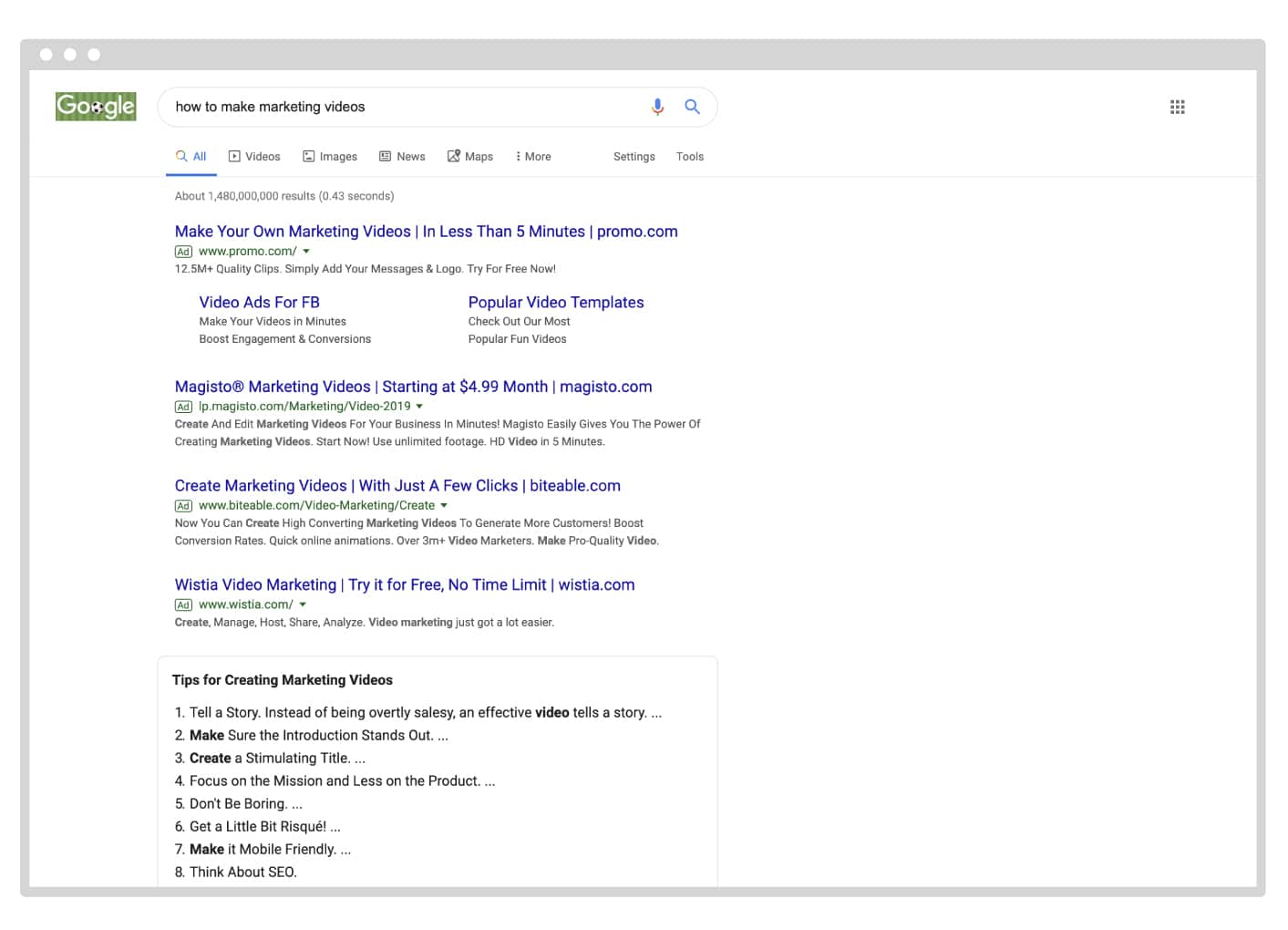
2. App promotion
These ads encourage users to download a mobile app, or direct users via deep-link to a screen within an app they already have. These ads only appear in a compatible environment, so you don’t have to worry about serving an ad for a mobile app to a desktop user.
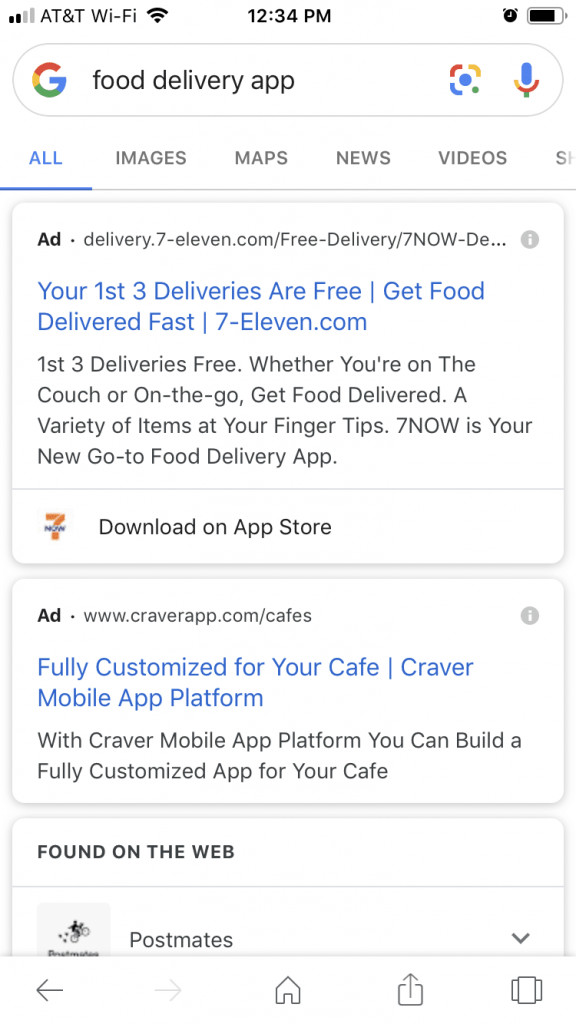
3. Product Shopping ads
These ads display a product photo, name, price, brand, and other relevant details. These are great for keyword searches that having buying intent.
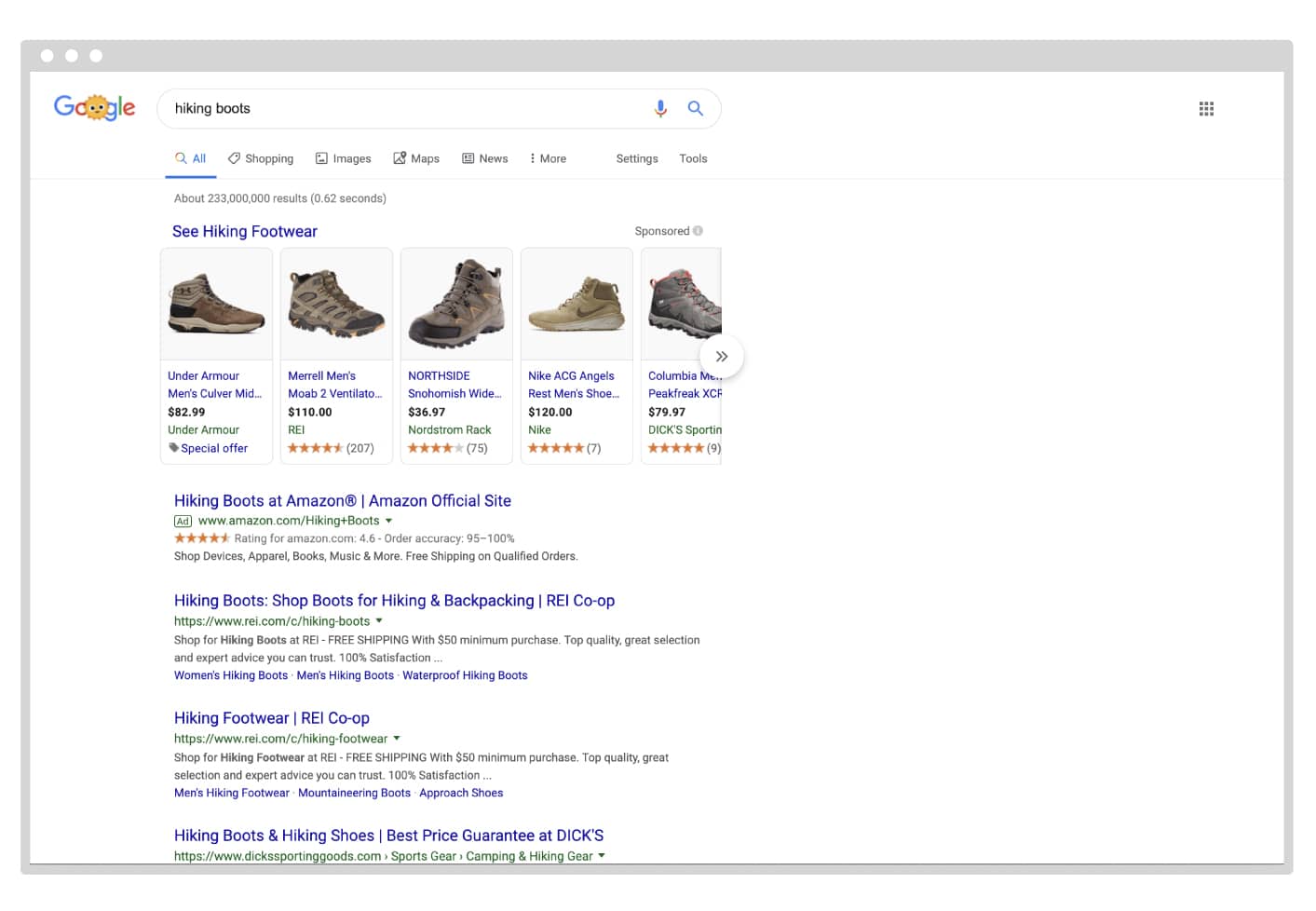
4. Showcase Shopping ads
These ads are similar to Product Shopping ads, they focus on branding and displaying related products. Whereas an original Product ad brings users to the product page, clicking on a Showcase Shopping Ad brings users to a catalog of products from the company. Showcase Shopping Ads do not show prices. All other information can be seen once the user reaches that catalog.
These are great for discovery and awareness keyword searches.
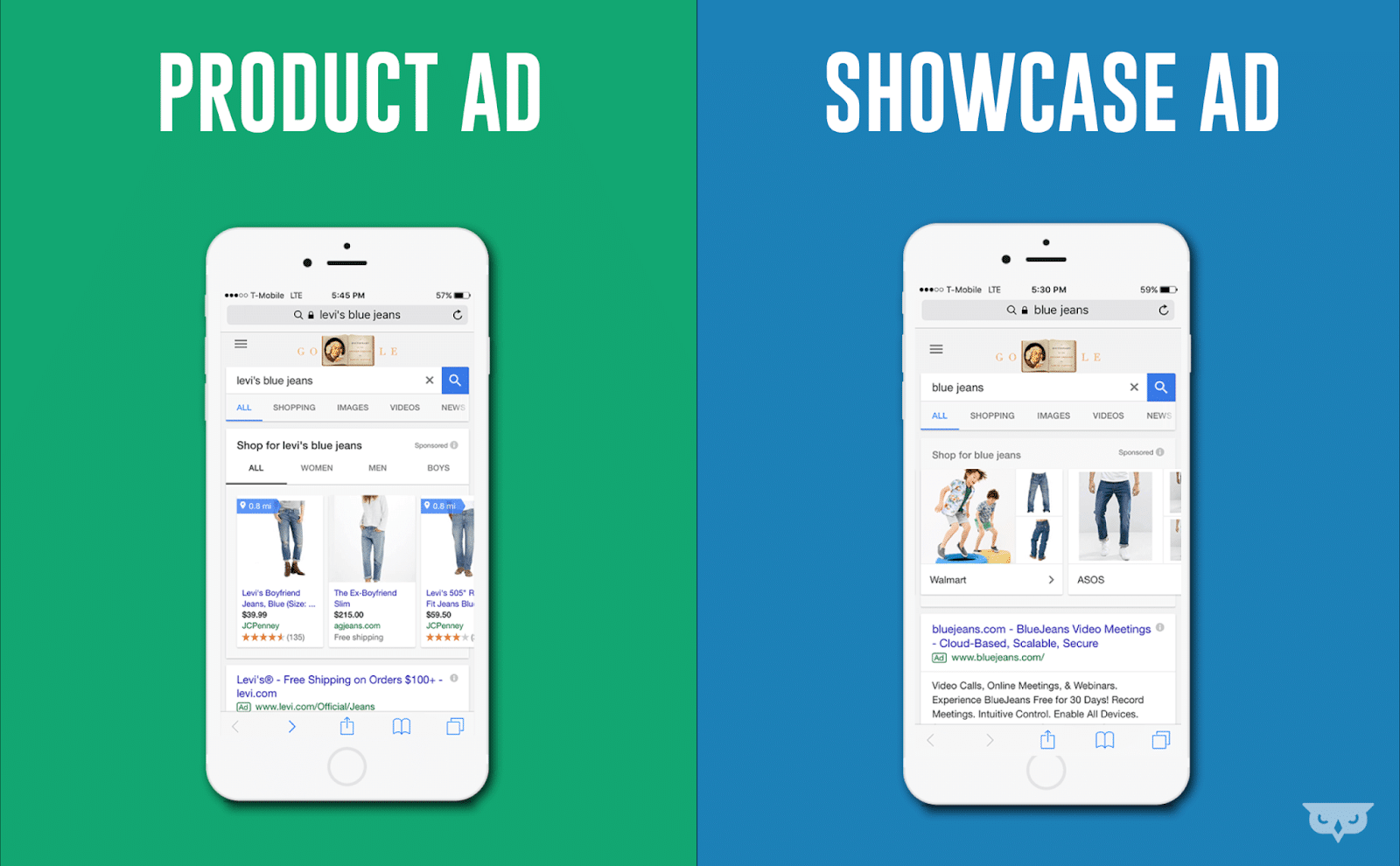
5. Call-Only ads
These ads display a phone number and are designed to drive phone calls, obviously! These are great for localized searches for companies that have established processes for lead generation via phone call.

Source: Google
Find the list of Google Ad formats, including the Google Display Network, here.
[banner id=11696]
Bidding
Once you’ve decided the search terms you like for the ad, you need to place a bid in Google. A bid is simply how much you’re willing to spend on a click.
*Note—advanced Google advertisers can use different bidding optimizations to achieve greater impressions, conversions, or video views.
You can set a manual cost-per-click (CPC), or select the option “Maximize Clicks” for Google to automatically get you as many clicks as they can for as cheaply as possible.
Bidding is a crucial component of Google Ads because of the auction. Every time a Google search is conducted, an auction happens (in milliseconds) to determine which ad gets displayed. While your bid is a determining factor, it’s not the only one (See “Quality Score” further down in this post). Minimum bid costs vary depending on the keyword you’re bidding on.
For example, the suggested bid on the term “emergency plumber” is going to be much higher than the term “how to fix a leaky faucet.” Why is that? Think about the user’s intent of each search. “Emergency plumber” likely means that the person is standing in six inches of water and about to pay lots of money to have her bathroom fixed.
“How to fix a leaky faucet” is a search term indicating the person is looking to fix the problem herself, therefore, less payoff on the click.
Did you know that “Mesothelioma lawyer” costs more than $200 per click!?!
Targeting
In addition to choosing the keywords where you’d like your ads to be shown, you can also layer on several other types of targeting.
- Demographics – Only show ads to people who meet your criteria for age, location, etc. This is useful so you don’t have to add the city into every keyword phrase you’re advertising.
- In-market – This feature allows you to target people who have already conducted searches pertaining to your topic. Advertisers use this targeting option to narrow down their audience to those with higher buying intent.
- Affinity – For advertisers with TV campaigns, this method allows you to create audiences that have seen commercials.
*Note—there are more audience targeting options available, but these are the most applicable to Google Ads for search.
Reach
Reach is the number of users (who are logged into Google) that see your ad in a particular area. The Reach Planner tool will help you foresee the reach you will have in a given area and how much it will cost you. It is helpful for planning and budgeting your campaigns once you’ve established the other targeting criteria.
As an example, in this screenshot from AdGrasp, we can see their potential reach in Sweden and how much it would cost them.
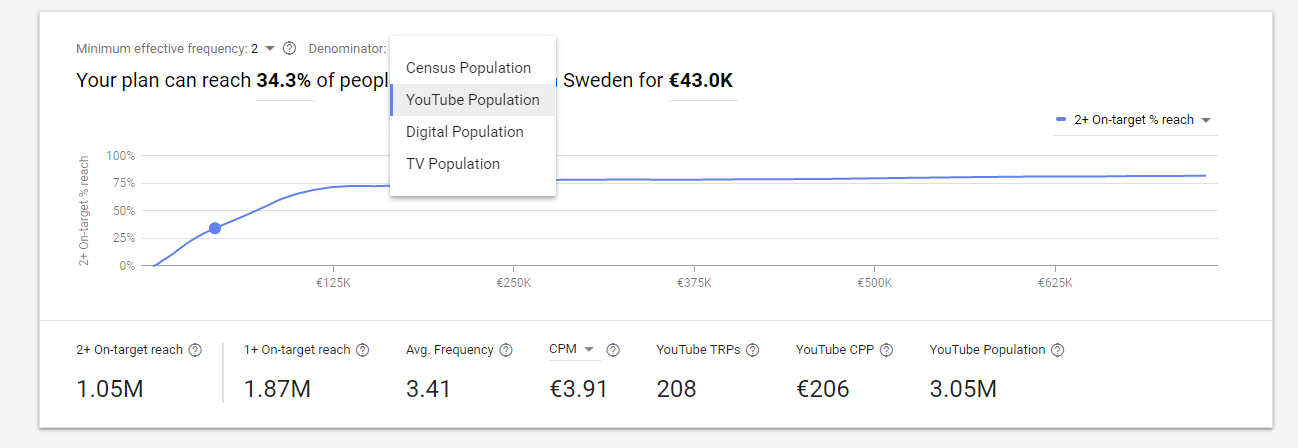
So for instance, if you see that the potential reach in Austin, Texas is much higher than in Philadelphia, Pennsylvania, you might adjust your budget accordingly—more spending in areas where there is more demand for your keyword.
*Note—Reach is an estimate and can’t tell you exactly how many people your ads will be seen by.
Quality Score
This is the secret sauce of Google Ads; the reason they’ve worked so well for so many years. If the ad auction was decided by bid alone, the richest companies could just put their ads in front of unrelated searches. But that’s not how the ad auction works!
Quality Score is a 1-10 ranking that’s primarily determined by three factors:
- Expected clickthrough rate – Google’s own prediction based on internal and historical account data
- Ad relevance – if your ad copy doesn’t have any of the keywords you’re targeting, expect a low Quality Score.
- Landing page experience – If your landing page has tons of pop-ups on it, expect a low Quality Score.
Low Quality Scores drive up the cost of your ads, meaning they will be shown a lot less for your budget. Taking steps to increase Quality Score helps advertisers increase clicks and decrease costs. Many veteran advertisers will tell you Quality Score is the most important metric in Google Ads.
Connection with YouTube ads
Google is now incorporating search ads into YouTube videos. This is massive news for advertisers because it provides a whole new ocean for placement of search ads, thus opportunities for clever placements and expanded audiences.
For example, when a person searches for something on YouTube, in addition to the video they’re looking for, they will now also receive text-based ads based on their search.
Yet another reason for brands to invest in video marketing!
[banner id=11696]
Measuring results
Now we’re talking—how much business did you get for the money you spent on Google Ads?
At the most basic level, advertisers will want to look at CPC. How much does it cost to get somebody to click on your ad? Has it gone down over time as you’ve made optimizations like changing ad copy, testing keywords, refining audiences, etc.?
Google automatically tabulates all this data and puts it in sortable tables. You can see which campaigns have better CPC, sort by the different keywords you’re using, view costs of mobile vs. desktop clicks, and a ton of other data points.
If you’re serious about Google Ads, however, you’ll want to measure your conversions.
How many people are not only clicking on your ad but buying your product or service or becoming a lead? Measuring conversions is absolutely critical for success with Google Ads. Here’s why:
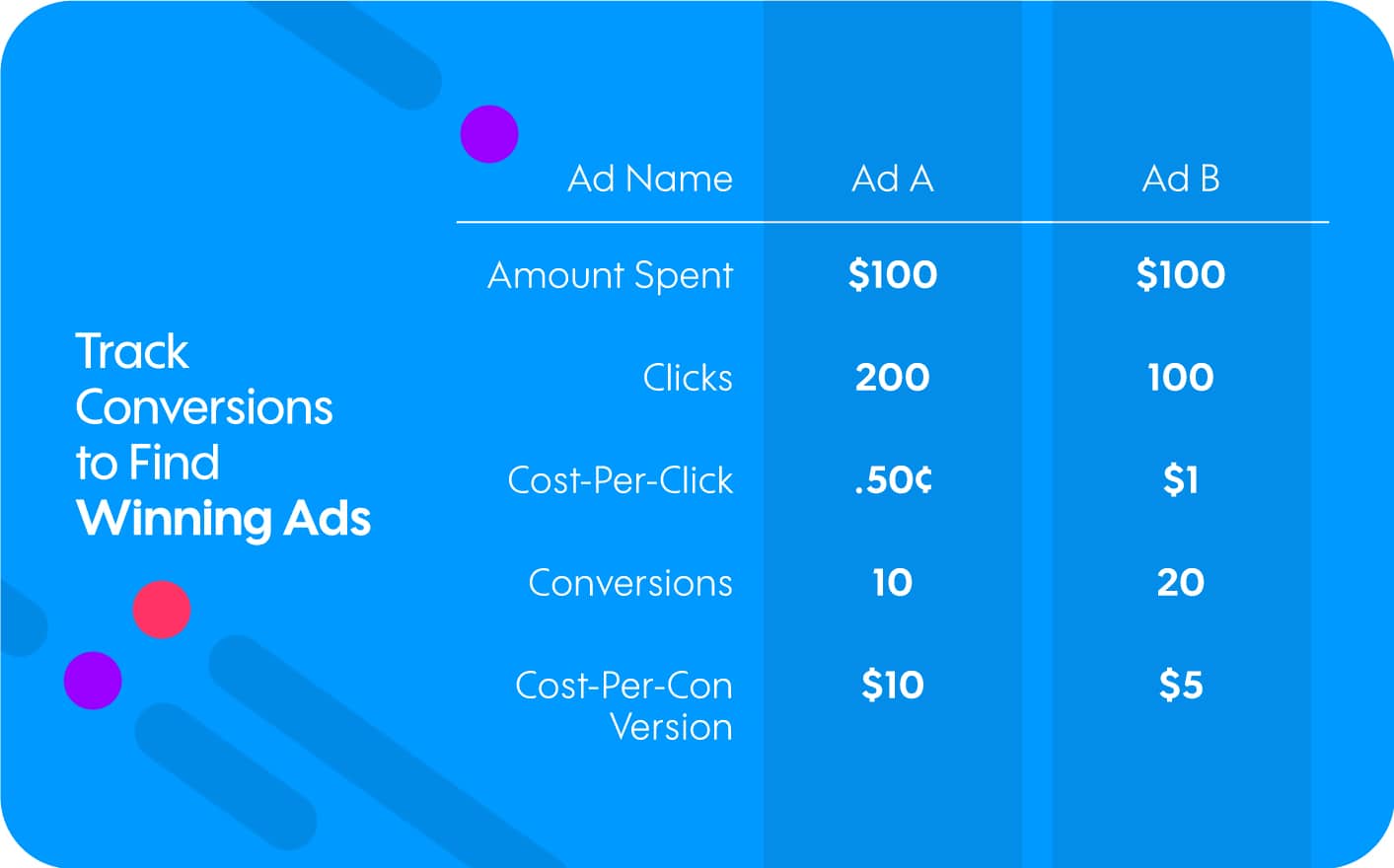
If you are only measuring CPC, Ad A is superior. But if you’re measuring conversions, Ad B is the clear winner. Ad B likely earned a lot more revenue in this situation, but you wouldn’t have known that if you only measured clicks. The conversion rate of your campaign is a critical factor when evaluating the success of your campaign.
There are multiple ways to measure conversions with Google Ads, including website purchases and form submissions on your website, app installs, phone calls, and more.
Ready to go out and launch your Google Ads campaigns for search? Not so fast—keep reading to see how the Google Display Network can help you maximize your budget!
Google Display Network
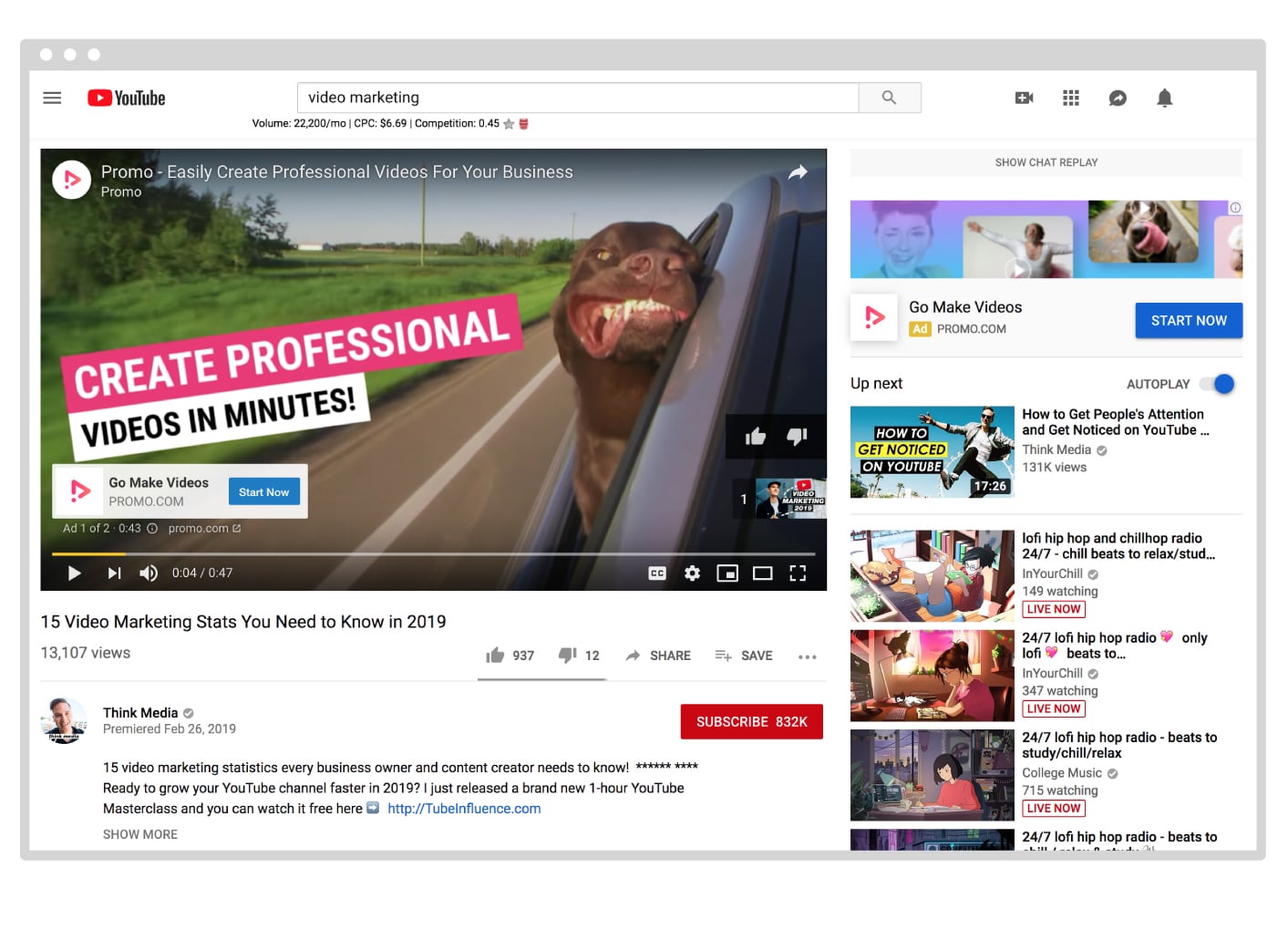
How it works
There are many similarities between search ads and Google Display Network (GDN), but there are also three key differences that you need to be aware of:
- Text vs. graphics – Search ads are text only, so you’re somewhat limited in your creativity. GDN ads, however, are all about the images. If you want to include text or even a button, you will have to design it into the graphic itself.
- Placement – Search ads all appear on Google’s website (or YouTube), while display ads are primarily seen on other websites that have opted into the Google Ads platform. What this means is that you don’t have to wait around for somebody to conduct a search—you can show them ads while they’re browsing websites or watching videos, greatly expanding your reach.
- Push vs. Pull – Search ads are pull advertising—The user’s search query pulls them to the results page, and you slide an ad in front of them. Display ads are push advertising—the user is browsing the web (not necessarily looking for something to buy) and you push an ad in front of them. This distinction between the user’s behavior is important, and savvy advertisers will use that behavior to tailor their ad strategy to best suit the context of the person receiving the ad.
Costs
Similar to search ads, there are a few different ways in which Google will charge you for ad placement:
Cost-per-click (CPC) – Same as search ads, although advertisers will likely see much lower click-through rates (CTR) given the nature of display vs. search, explained above. The average CPC varies greatly depending on your industry, but you can usually expect to pay less than $1 CPC for GDN ads.
Cost-per-thousand impressions (CPM) – Another option is to be charged every time your ad is shown. If your cost is $10 CPM, this means it costs .01¢ every time your ad is displayed.
Cost-per-action (CPA) – The last option is to be charged by Google only when a user sees your ad, clicks your ad, and then takes the desired action (form submission, online purchase, etc.) These will be the most expensive ads, as you’re paying a premium to ensure results.
More on these cost structures in the Bidding section below.
Ad formats
There are tons of different ad sizes for GDN—advertisers are no longer limited to the classic horizontal ‘banner’ we’ve seen since the 1990s.
In fact, because of the wide range of sizes available on the millions of websites in the Google Display Network, Google default system for distributing display ads is called “responsive display ads.” What this means is that advertisers will design a pack of display ads in the most common sizes, upload them in a file, and Google will ensure that the correct size ad is served at the right time—whether that’s a mobile site, square image, etc.
These are the most common ad sizes from Google.
- File formats accepted: GIF, JPG, PNG
- Max file size: 150KB
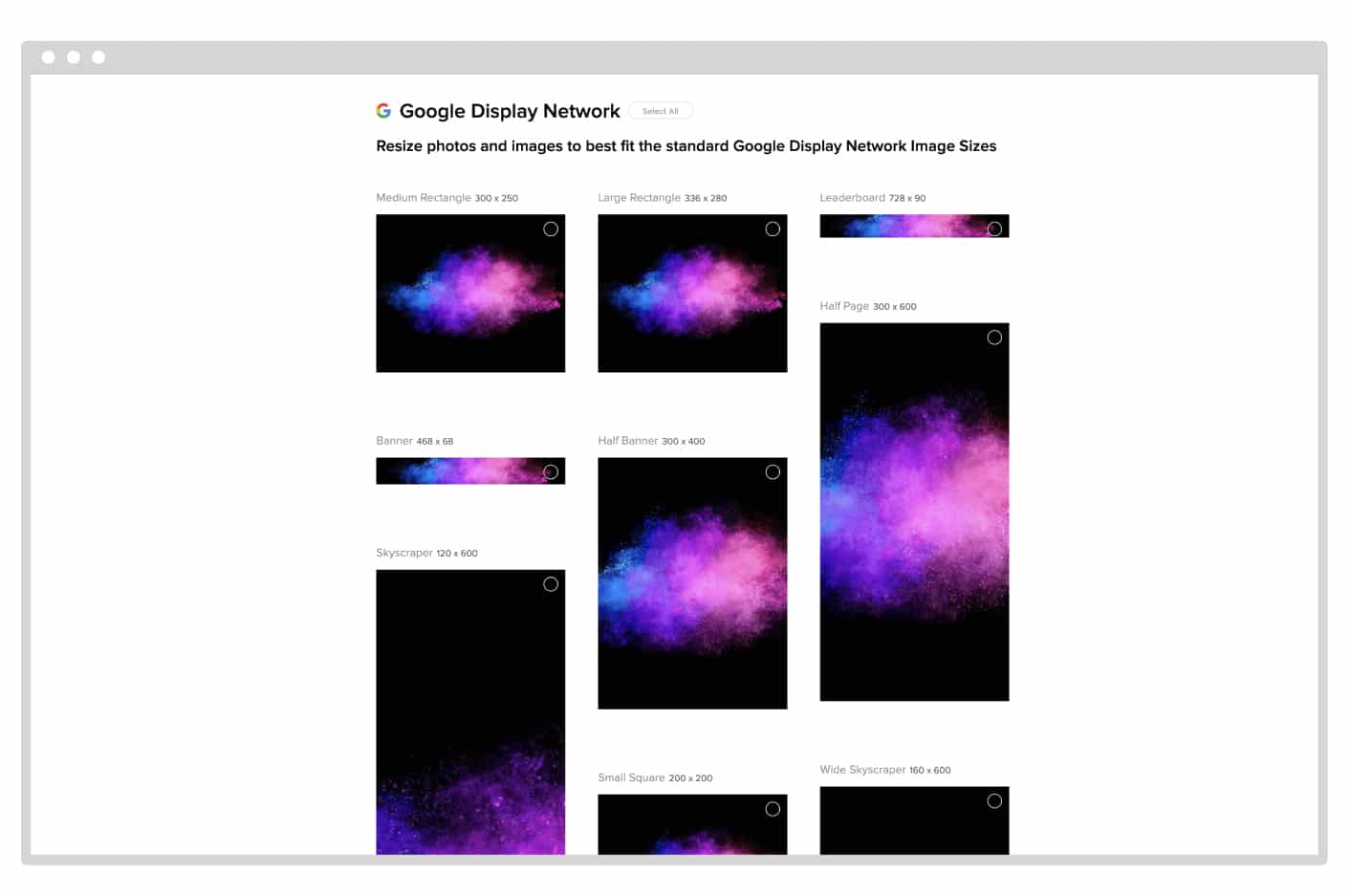
Need to resize your graphics to fit all popular GDN formats? We have you covered with our Free Image Resizer!
Bidding
Your costs, as described above, are largely dependent on the type of bid you choose. Additionally, the goal of your ad campaign will determine which bidding strategy is right for you. That said, the bid types can be divided into three main categories:
Awareness
Viewable CPM – This bid type will get as many impressions as possible for your budget. This helps with brand awareness campaigns when advertisers are trying to ‘paint the town’ with their message, logo, graphics, etc.
Cost-per-engagement – This bid type is designed to get users to interact with your ad, such as hovering, clicking or tapping on a Lightbox or Shopping ad.
Traffic
Maximize clicks – This bid type sets your bids to help get as many clicks as possible within your budget. The bid is automatically set by Google.
Manual CPC bidding – Advanced advertisers can use this bid type to closely control their costs and experiment with different bid amounts.
Conversion
Enhanced CPC – A popular bid type, this is a blend of traffic and conversion. Once your campaign starts generating clicks and conversions, Google will automatically adjust your bids to maximize conversions.
Target CPA – Another advanced tactic, this bid tries to increase conversions at a specific cost-per-acquisition.
Target ROAS – Primarily used for eCommerce, this bid type calculates conversion value while aiming at a specific return-on-ad-spend (ROAS). This can be a useful bid type when trying to scale successful ad campaigns.
*Note—Depending on your campaign type or ad group, not all of these bidding strategies are available.
Targeting
Because the context of somebody viewing a display ad on a website is much different than somebody viewing a text ad on a Google search engine results page, the targeting options for GDN are much different than they are for search. Here are all your options:
Contextual targeting – This uses keywords from the website content to match up with keywords related to your ad.
Placement targeting – Advertisers manually select the websites they want their ads to appear on.
Remarketing – Once somebody has visited your website or app, you can send more ads to them based on that behavior. More on remarketing below.
Interest categories – Similar to how Facebook ad targeting works, Google keeps a record of what people’s interests are based on browsing history, engagement, and more. You might use interest categories for travel or fine dining.
Topic targeting – Rather than use interest categories to target consumers, some advertisers will use topic targeting to appear on many websites related to their niche or industry.
Geographic and language targeting – Select specific locations or languages of your target audience.
Demographic targeting – Use attributes like age or gender to narrow your audience down. This can be especially useful when adding it on top of one of the other GDN targeting options above.
For further details on the individual targeting options on GDN, check out Google’s list of targeting tools.
Reach
Similar to search ads, Reach with GDN is an estimate of how many people will see your ad based on the targeting options you’ve selected. Note—Google does not use your budget to calculate Reach, so your actual traffic may vary greatly depending on how much you’re willing to spend.
Quality Score
While the Quality Score is still calculated in GDN, it is not displayed publicly in the dashboard the same way it is in search ads.
The main factors in Quality Score for GDN ads are topical/interest/keyword relevance, landing page quality, and historical ad performance.
Remarketing
As we mentioned above, remarketing is a type of audience targeting that specifically shows ads to people who have already visited your website or app. Note that this can be done at the page level, not only the website level. This added context allows advertisers to set up more sophisticated ad campaigns.
For instance, if you run an eCommerce store and you record a visitor who has added an item to her cart but not paid, your remarketing ad should include a message to finalize that purchase. Bonus points if you show the actual product she looked at!
Or, if the person actually did buy the item, you might want to send her an ad that upsells a different item or encourages her to leave a review of your store.
Measuring Results
Determining the success or your GDN campaigns relies largely on your objective. But luckily, the data is provided to you to slice and dice as you need to.
If your objective was conversions (such as lead generation or online sales) the metric you’ll need to find is the cost per conversion or return on ad spend. CPC and CPM will always be available in the results dashboard regardless of the campaign objective.
Ready to start advertising on Google?
Awesome, you made it to the end of our Google Ads guide! You are now equipped with knowledge of how the Google Ads platform works, and hopefully some direction on how you might go about creating an advertising strategy to reach your customers.
Feel free to bookmark this page and use the table of contents as a reference as you create your search and GDN campaigns. Good luck!
[banner id=11696]


