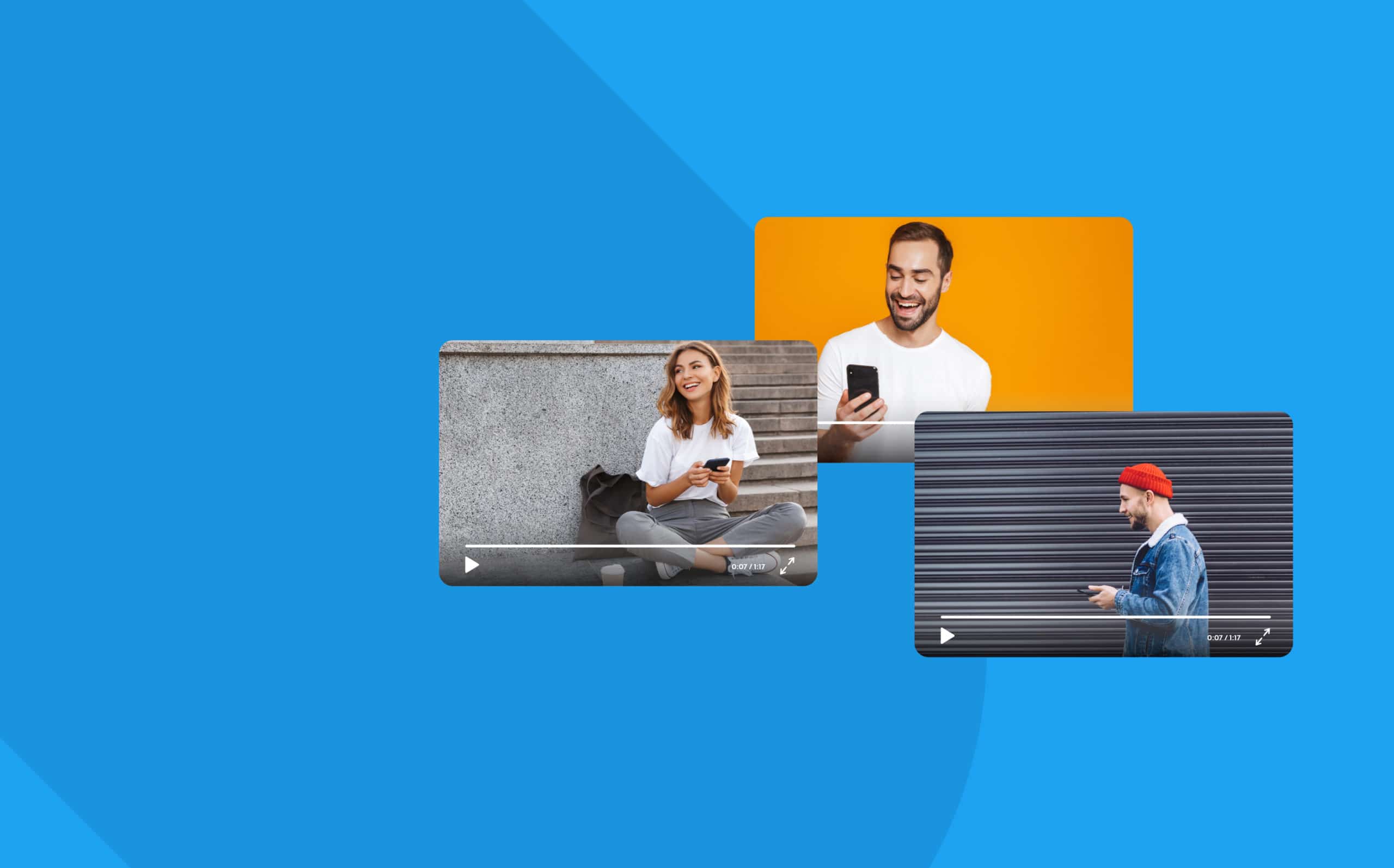
How to create your first Twitter ad
Twitter. What was once a platform to get digestible news headlines and short political updates has become a mammoth in the world of advertising and influence. How many times have you heard of a tweet ‘going viral?’ No longer limited to major corporations, celebrities, or – ehem – the President, viral tweets (or posts) can come from anyone, even accounts with few followers.
Because going viral is pretty random, it makes sense that paid twitter ads are the way to go when you want to boost your social media presence.
Getting started
Log into your Twitter account or create one here. Once logged in, you’ll be prompted to select either Promote Mode, or Twitter Ads.
Promote Mode lets you promote individual tweets. These tweets appear in users’ timelines and in search results. Twitter decides how and to what audience these tweets are promoted.
Twitter Ads are multiple tweets that work together in an ad campaign towards a goal or objective of your choosing. In addition to the timeline, these ads may get your name placed in the coveted “Who to Follow” section of the homepage.
To create actual ads (the point of this article!) and have control over individual ad parameters, select ‘Twitter Ads.’
Choose your ad objective
There are eight campaign objectives you can choose from, each serving a different purpose in your overall Twitter advertising strategy. Twitter gives you a brief outline of what each objective means, and why you might benefit from each as your Twitter marketing goal.
App Installs – Select this objective when your main goal is to get people to download your app.
Followers – This objective is best for users who want to gain active new followers.
Tweet engagements – Choose this objective if your goal is to get more people reacting to and talking about your tweets.
Promoted video views – Select this objective when you want more people to see and view your videos.
Website clicks or conversions – This objective is for those who want to lead people to their website and take an action, such as a download or purchase.
App re-engagements – This objective is for encouraging your existing users to open and use your app that they have already downloaded.
In-stream video views – If you want to gain better engagement by placing skippable, strong content in the form of a commercial-like ad before a video, this is the objective to select.
Awareness – This objective is to simply get as many eyes on your tweet(s) as possible.
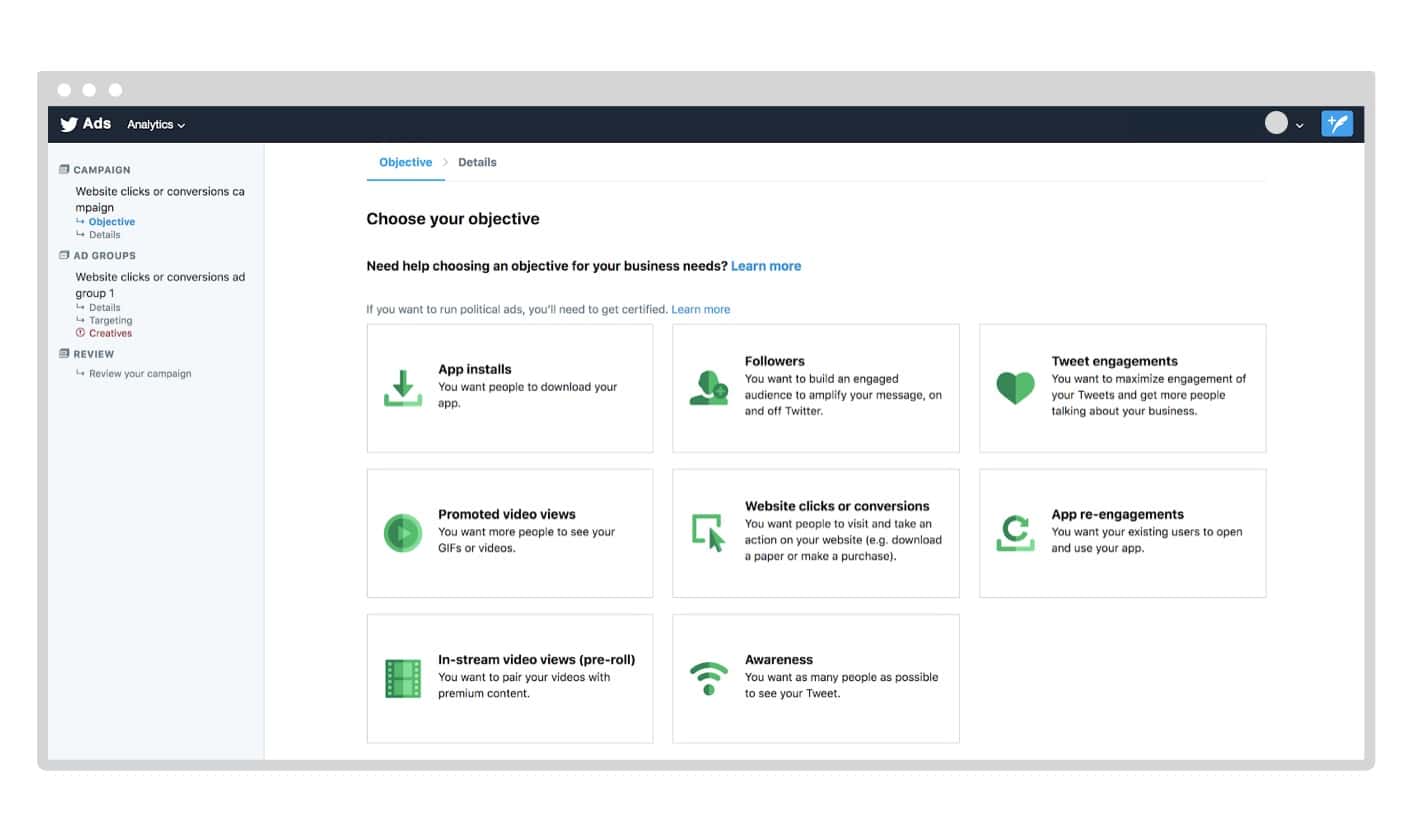
Fill in your campaign details
After selecting your ad objective you’ll be brought to a ‘Create your campaign’ page. This is where you’ll fill in unique details including:
Your campaign name, which you will assign.
Your funding source; credit or debit card
Your daily budget; how much you allot to spend per day.
Your total campaign budget; how much you allot to spend throughout the entire campaign.
Your start and end dates for your campaign schedule.
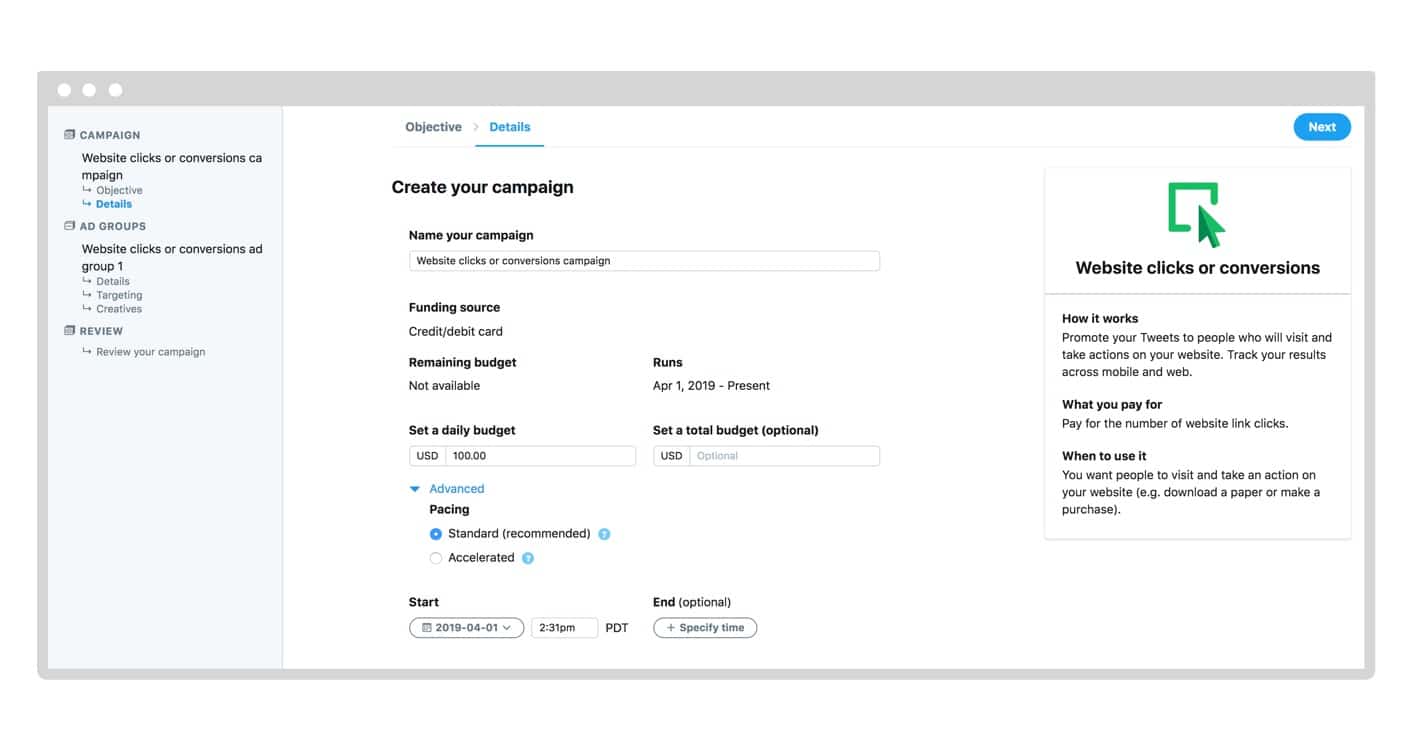
Budget
When choosing your budget, it’s helpful to keep in mind that there’s no minimum campaign spend. This means you can select the daily budget amount of your choosing, and Twitter will spend only that amount per day. Twitter does recommend however, to spend a minimum of $30 per day in order to maximize consistent reach.
There are two settings to choose from.
The standard budget setting, which is recommended, leaves it to Twitter to showcase your ad to your target audience during periods Twitter considers optimal. You can also select the accelerated setting, which will showcase your ads as often as possible per day for the budget you have allotted.

Bidding
Each campaign type or objective has a different bidding strategy associated with it. Your objective will elicit a different type of engagement, and the way you are charged for that varies. For example, if your goal is website clicks or conversions, you’ll pay on a cost-per-click or CPC basis. Awareness on the other hand is measured by impressions, and you’ll pay on a cost-per-1K-impressions or CPM basis. Other payment methods are cost-per-follow, CPF; cost-per-engagement, CPE; cost-per-app-click, CPAC; and cost-per-view, CPV.
Bid types include:
Automatic bid – Twitter ensures that you get the maximum result possible for the lowest cost.
Target cost – Twitter will keep bids within a certain price range.
Maximum bid – Twitter will bid the highest amount you are willing to pay.
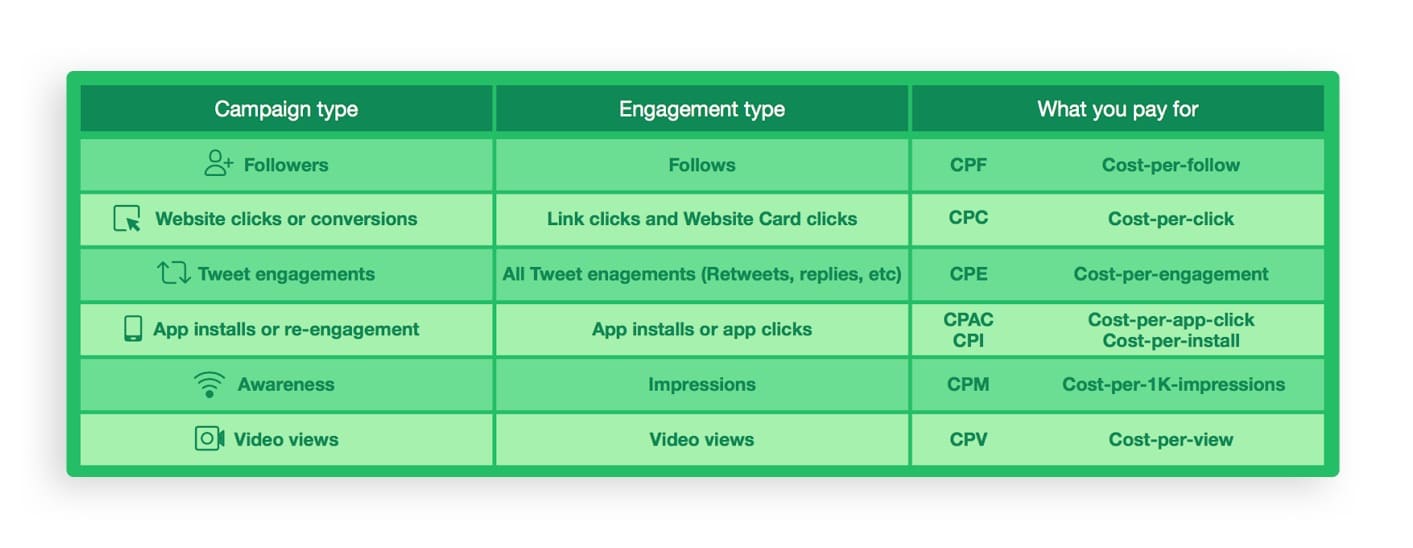
Image source: Twitter
Choose your target audience
There are multiple targeting options when it comes to shaping your target audience.
One of the first options you will see is to select ‘Expand your reach by targeting similar users.’ This tells Twitter to show your ad to users who may be outside of your tailored audience, but have similar interests and behaviors to the target audience you outline.
You can then select within the Demographics subsection: gender, age or age range, location, and language.
These options are important to consider and assign depending on what your ad objective is, and just who your business caters to. Take a moment to think about whether it would be stronger to target one gender or the other, if there is an age restriction on the product or service you are promoting, or if you want your ad to be local versus national or another specific city altogether. The same goes for language – is your ad targeting an area or group who speaks a language other than English?
You can also target users according to device, meaning mobile or desktop users.
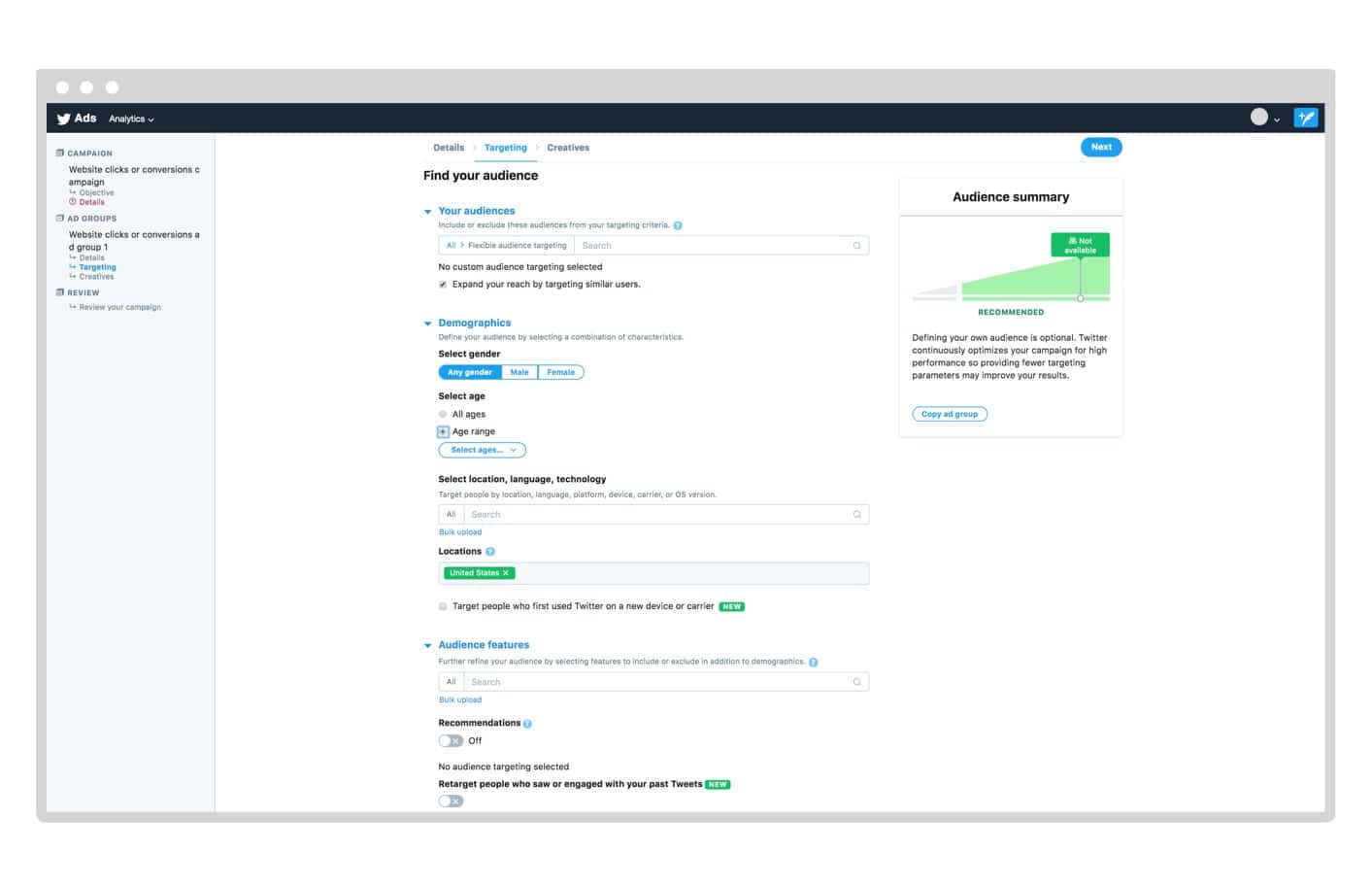
Focus on your creative
Do you already have the visual assets you want to use in your Twitter ad? To make ads that are truly compelling, we highly recommend videos. Promo.com lets you create a video ad in minutes with the easy-to-use Promo Editor. Customize beautiful video templates or upload your own footage, then add your text and company logo.
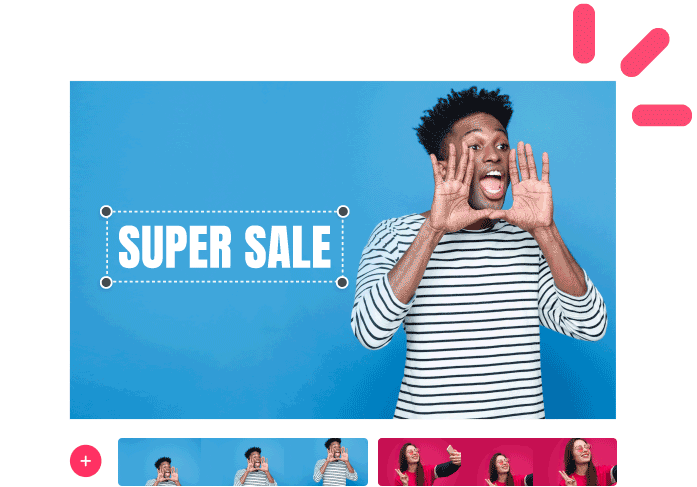
When you finish creating your video ad, you can download it or publish it directly to Twitter with a click of the blue Twitter button on the left-hand side.
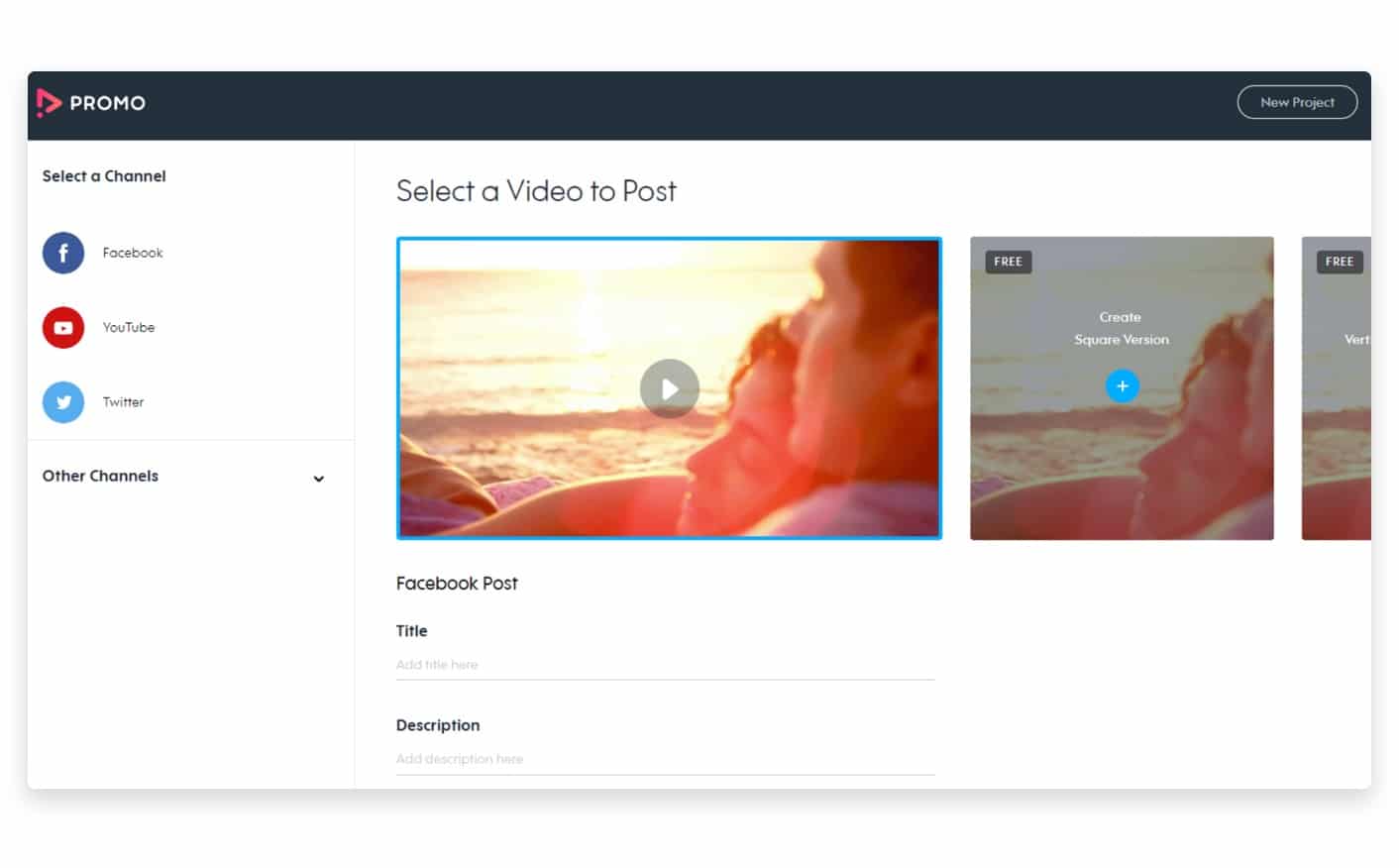
Write your ad copy
In the Creatives tab that comes directly after Targeting, you will be prompted to fill in the text that will accompany your ad. The main text which appears above your ad image or video is considered the actual ‘tweet’ and can be up to 280 characters long (recently increased from 140.)
Composing a headline or title that will grab your audience’s attention, as well as a call to action are optional, but we very strongly recommend writing them.
At this time you can also choose your ad placement, or where you want your ad to appear. Your options include in user’s timelines, in profiles, or in search results.
In the example below, you can see that the tweet appears first, just below the account name, followed by the title and display URL. This tweet in particular was promoted, which means it is either a single tweet that an account paid to advertise, or part of a larger ad campaign. Your ad will also have the little grey Promoted tag at the bottom left.
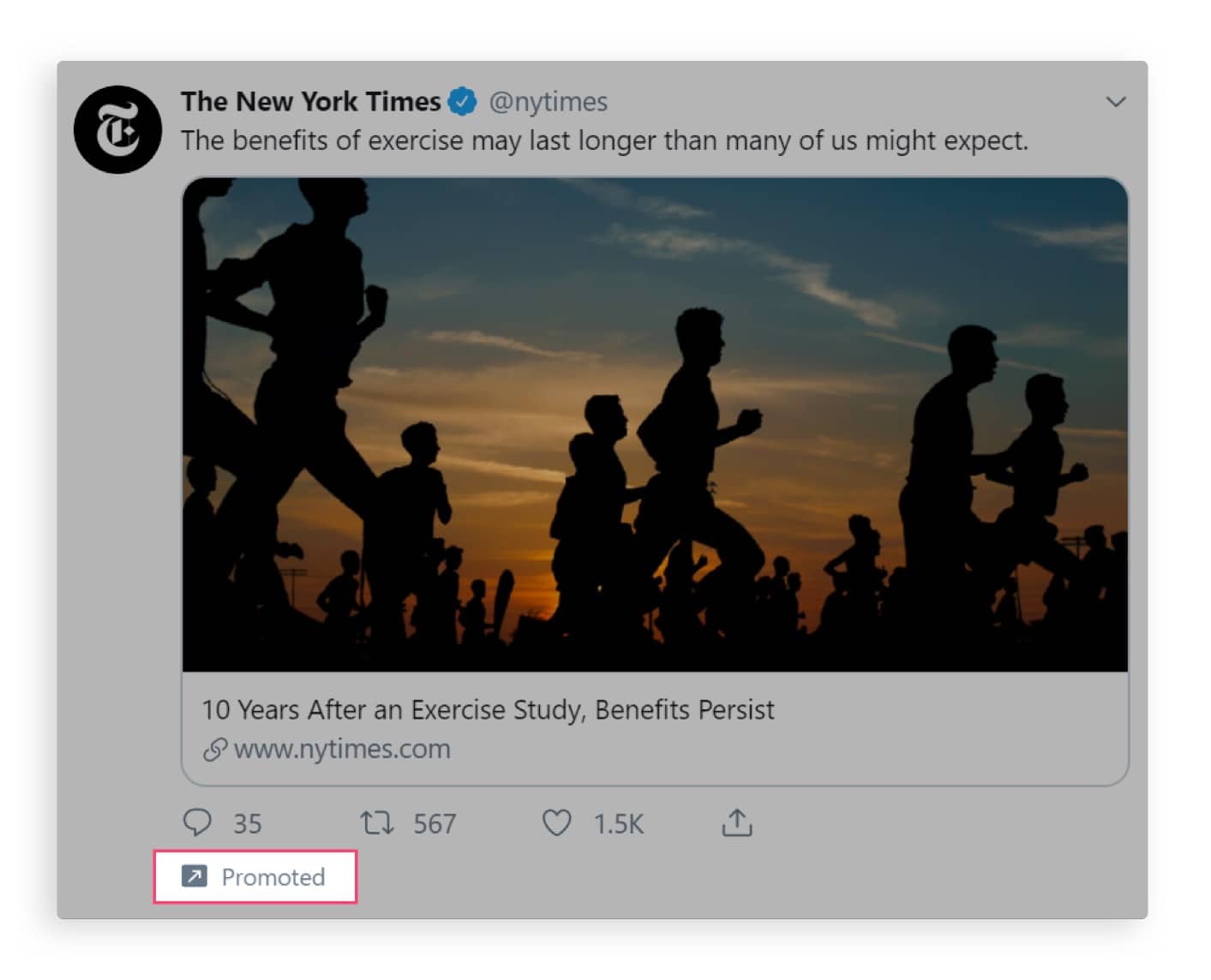
Review your campaign. When you’re happy with the way it looks and all the details you assigned are correct, click ‘Launch campaign.’
Watch your ads
Creating your Twitter ad doesn’t end here. You need to check in to see how your ads are doing. Something that often goes unnoticed is the issue of ad fatigue. If your audience sees the same ad over and over, the ad not only loses its appeal but also discourages engagement. If you are encountering this issue, adjust the frequency with with your ads are running.
Paying attention to the ad types that perform best for you can help you come out ahead. Don’t shy away from collecting data and making adjustments, however slight they may be. A/B testing allows you to make and watch the results of some of these adjustments. By simply making an alternate version (B) of your original ad (A) with one variable changed, you can infer whether that variable helps or hurts your performance and make permanent changes where necessary.
These small tweaks can lead to greater lead generation, more engagement, more followers and more sales.
Learning how to create a Twitter ad is worth it for your business. Get your videos out there doing their job on this social platform and blow competitor’s image ads out of the water.
[banner id=11527]


