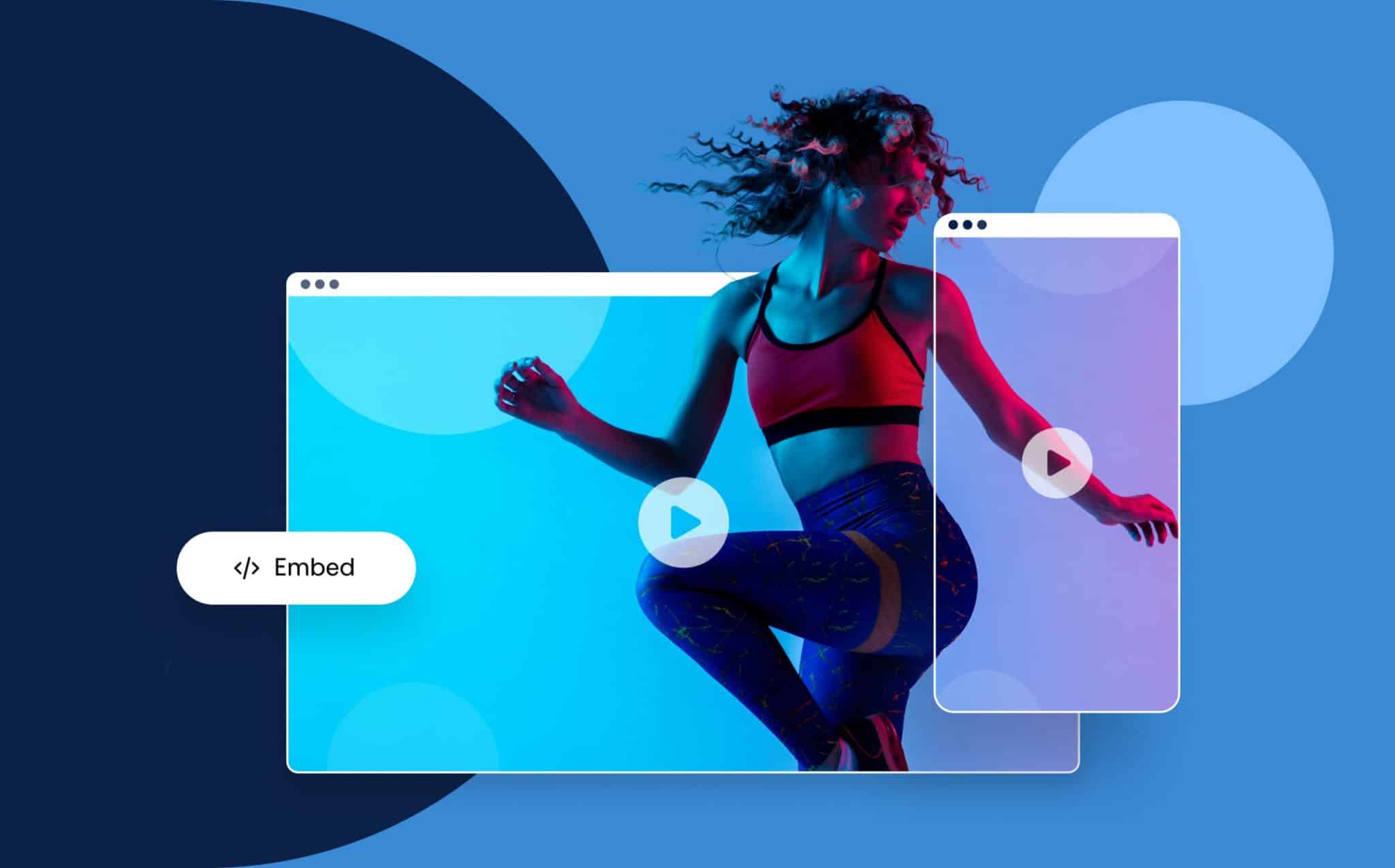
How to Embed Videos on Your Website: The Complete Guide
Adding videos on your website is a powerful way to drive visitor engagement and deliver important messages. While texts and images still dominate most websites, video now has an increasingly important role in capturing your visitor’s attention. Embedding videos to your website will be a key factor in user engagement, website conversion rates, and even SEO.
In a recent study, 86% of business owners claimed embedding videos on their site increased user engagement. Many businesses have discovered the importance of creating videos for video marketing purposes. Fewer have discovered the many benefits of integrating them on their business’ website.
It’s appealing to add a video to site pages for many reasons. Doing so, however, can seem like a daunting task. In addition to video creation (a task made significantly easier and affordable using an online video maker) they also have to be loaded to the site and presented to the user.

The goal of this article is to help you understand how to embed videos on your site. We will also discuss why you would want to do so.
We hope you’ll see that what may seem like an intimidating or even overwhelming task can actually be made into a quick and easy part of your site management process. Let’s get started!
Uploading a video VS Embedding a video
Before we get ahead of ourselves, let’s talk about what it means to embed a video on a website. In general, there are two main ways in which you may choose to display a video on your site:
Uploading a video
With this approach, you would load the video file directly to your own server. Similar to what you would do with an image. The video would live on your server and would load right along with the rest of the page. Although this sounds like the simplest approach, there are some notable drawbacks. Among them are slower page load times (which can harm SEO efforts) and taking up space on your server.
Embedding a video
The main alternative to uploading videos to your own server is embedding the videos on the site. The key difference here is that the video is hosted somewhere else. That way it is served remotely to your site when played.
Embedding a video means placing code on your site that retrieves the video from another location. It then displays the video for your site visitors. These can be videos that you have created and are stored elsewhere. They can also be videos created by others that have embed codes available for you to use.
Why Should You Use Videos on Your Website?

We now have a basic understanding of what it means to embed a video. Let’s talk about why those videos are so important and how they can help you connect with your target audience. Obviously, as a business that offers a powerful online video maker, we believe strongly in the power of video as a marketing tool – and for good reason.
We could go on and on about the value of using video on your site, but let’s keep it simple and look at three main benefits:
Engage your audience
Videos are all about engagement. When a new visitor lands on your site, the number one objective is to engage that visitor in some way. If visitors only glance at one or two pages before navigating away from the site, that visit won’t have provided any benefit. Given how hard it can be to get traffic in the first place, extracting maximum value from each visitor is critical.
By using video, you can dynamically present information that will hopefully grab the visitor’s attention and leave them wanting to know more. The consumption of online video only continues to grow, with an expectation that the average person will watch 100 minutes daily in 2021. The sheer volume of video consumption makes it clear that the market has spoken – people love videos, meaning your business should love them too.
Provide another medium
There’s nothing wrong with written content and images, and those are surely still going to be on your site. Think of video as yet another way to grab the attention of some percentage of your audience. Some site visitors will prefer written content and won’t click “play” on videos – and that’s fine. By adding video, you cover your bases and improve the odds of capturing any given visitor’s attention by providing them with more than one option for consuming information.
Deliver a quick message
Using video is an excellent choice when you have a lot of information that you want to deliver in a short period of time. You might be surprised to find how much information you can convey in even just a 10- or 15-second video. With attention spans perhaps a bit shorter in the modern world, getting your message across as quickly as possible is an appealing possibility.
There’s no need to go on with this list – you get the point. Given the explosion in video popularity on the web in recent years, it’s obvious that most businesses have caught on to the power of this medium. It seems certain that video will only play a bigger and bigger role in digital communication moving forward. That’s why it’s worthwhile for all businesses to consider how they can leverage this opportunity.
Create Engaging Landing Pages
Quality landing pages are essential for healthy conversion rates. If your current landing pages are a wall of text, you might be turning away a large percentage of your potential buyers.
Creating a more engaging landing page may be as simple as creating videos with Promo. In fact, you can easily create a custom video for each landing page, allowing you to tailor the message perfectly to the product or service being offered on that page. With video in place on your landing pages, you can appeal to a wider audience and hopefully make more sales.
The Pros and Cons of Embedding Video
Now, let’s turn back to the title topic and consider the pros and cons of embedding videos. As we’ve already discussed, your two main options for presenting a video on your website are to load the video to your own server and to embed a code to play the video from somewhere else. There’s a lot to like about using embedding, but it’s not all sunshine and roses. Here’s a quick breakdown of some of the pros and cons:
PRO: Loading Speed
This is one of the biggest selling points in favor of embedding videos. Since the videos are hosted elsewhere, and not on your server, they won’t drag down your site’s loading times. No one likes a slow website, especially not Google. So this is an important point to consider. If you haven’t been happy with the speed of your pages after uploading videos directly, test out your page speeds after embedding a video and see the difference for yourself.
CON: Giving Up Control
The fact that you aren’t placing videos on your own server has benefits. However, it also means you are putting those videos on someone else’s server. You don’t control how that server is managed so if the platform you use stops working, or decides to remove the video, you’ll be left to scramble for a new solution. Luckily for you, when embedding videos from Promo, that is something you will never have to be concerned about – just saying…
PRO: Saving Space
You likely have a limited amount of space available on your server. Going over that amount would mean upgrading to a larger and more expensive server. Videos can take up a significant amount of storage space quite quickly, so embedding videos that are hosted elsewhere is a good way to manage space and keep your costs down. With Promo, you’ll have cloud hosting available for all of your videos, This will allow you to keep video files off of your server while knowing they are always available for use on your site or social channels. In addition to this, if you find your file is too big, you can learn how to compress a video before embedding it.
CON: Potential Branding Issues
Depending on how you choose to embed your videos, and where you choose to host them, branding on the videos might not be as clean as you would like for showing on your website. In other words, there might be some advertisements presented to viewers through the video. The video might also feature the logo of another company (the one that is serving the video). For many site owners, this won’t be much of an issue, but it is something to keep in mind.
PRO: Simplicity
Once you get the hang of it, embedding videos is actually a breeze. With your video ready to go, you should be able to load it to your chosen platform, get the relevant embed code, and put it onto your site in just a matter of moments. This is a simple process that can easily be delegated to an employee or virtual assistant to further save you time.

There is plenty to like about the embedding option, but it isn’t without its drawbacks. Take some time to consider both approaches before settling on a path to move forward with your video marketing project.
Embedding a Video Quickly and Easily on All Platforms
The specific process you will use to embed a video will depend on where you choose to host that video, and what platform you use to run your website.
While the general concept of embedding is the same from one place to another, the details can vary.
How to Embed a Video in WordPress
As the most popular website platform in the world, there is a good chance your site runs on WordPress. If so, you have a couple of very simple options to add videos to your pages.
Use the URL
If you have a URL for the video, simply paste that link right into the visual editor on WordPress. The video should appear on your page. This is probably the simplest way to add video, as it should only take you a matter of moments to complete the task.
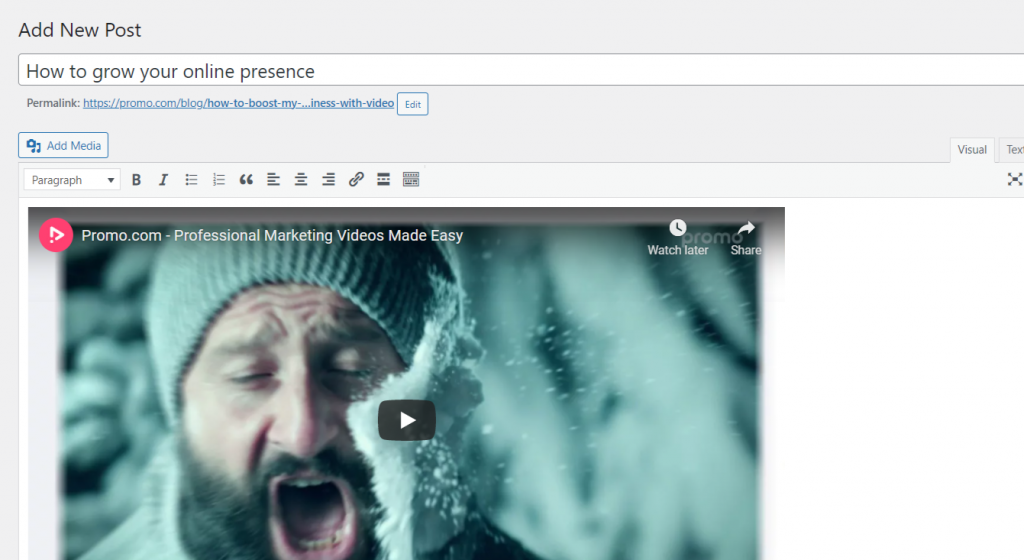
Use an Embed Code
To have more control over how the video looks and performs on your site, you should use an embed code. Nearly every video hosting platform offers these codes – more on that later – and they can also be added to WordPress easily. For this option, you’ll need to switch over to the text editor and add the code there.
How to Embed a Video in HTML
If you are working directly with the HTML on your site, it’s a simple process to embed a video anywhere you would like. Grab the embed code from the platform that is hosting the video and paste it into your HTML file. That’s it! If you know the basics of HTML and how web page files are assembled, you should have no trouble slipping this bit of code into the right spot.
How to Embed a Video in WIX
For those running a site on WIX, embedding a video is just as easy as it is on WordPress. With your site editor open, you can click on “Add Video” and select the method you would like to use. This includes embedding a video from YouTube or uploading the video directly to your site.
How to Embed a Video in Squarespace
To embed a video in your Squarespace site, you will want to use Video Blocks. You can add Video Blocks to your pages and then provide the necessary information to Squarespace to find the video. You can use the URL alone if you are using video from YouTube or Vimeo. Otherwise, you will need to have an embed code available. Once you add the Video Block, you can enter the relevant URL or embed code and complete the rest of the details (like adding a thumbnail or caption).
Where to Find Embed Codes

When you embed a video into your site, you will need to track down the video’s embed code. Fortunately, this is a pretty easy task for nearly any platform where you may choose to host your videos.
How to Embed a Video from Promo
When you create videos with Promo, you’ll find that embedding is actually a very simple process. We provide cloud hosting for your videos, so you can embed them directly from Promo without having to load those videos anywhere else. You can also upload any ready-made video to your Promo account, and embed it from there.
To find your embed code all you have to do is publish your video. Once published, you will see your publish page on Promo with all the different video sharing options. Simply click on the ’embed video’ button and a pop up with the code will appear.
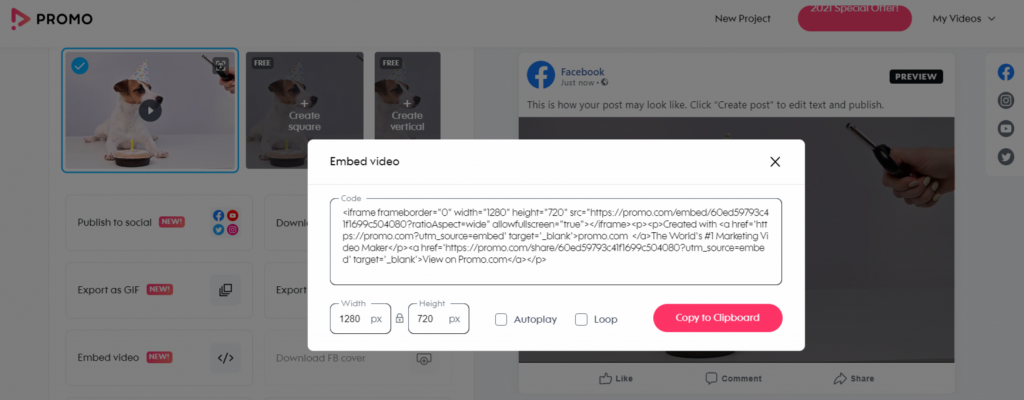
How to Embed a Video from YouTube
YouTube is the most popular video hosting platform in the world. If you have a video on YouTube that you would like to embed on your site, simply click on “Share” below the video. A pop-up window will appear, and “Embed” will be one of the choices within that window. When you click “Embed”, the necessary code will appear and you can copy and paste that code directly into your site.
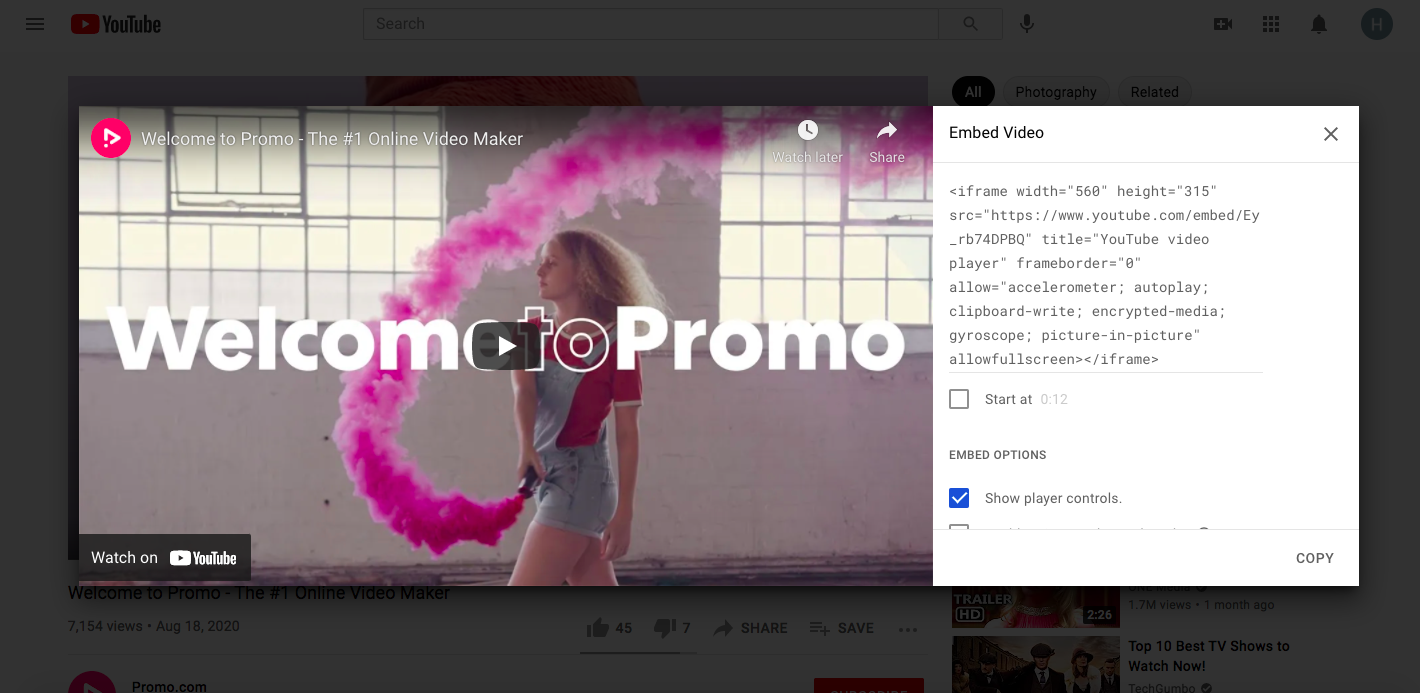
How to Embed a Video from Facebook
Embedding a video from Facebook is also a simple process. Once on Facebook, find the video you’d like to embed and click on the ellipsis (the three dots) to open a menu. You can then select “Embed” from that menu and copy and paste that code to your site.
How to Embed a Video from Instagram
Given that Instagram is owned by Facebook, it’s not surprising that the embed process is virtually identical for this platform. Again, when you find a video on Instagram that you want to embed, just click on the ellipsis and select “Embed”. Copy the code, add it to your site, and you’ll be all set.
How to Embed a Video from TikTok
If you are a TikTok user, you may wish to embed videos from that platform, as well. Doing so is simple – when watching a video on your computer, look to the right of the screen for an icon that looks like this – </>. Clicking on that button will open up the embed code window, and you know what to do from there.
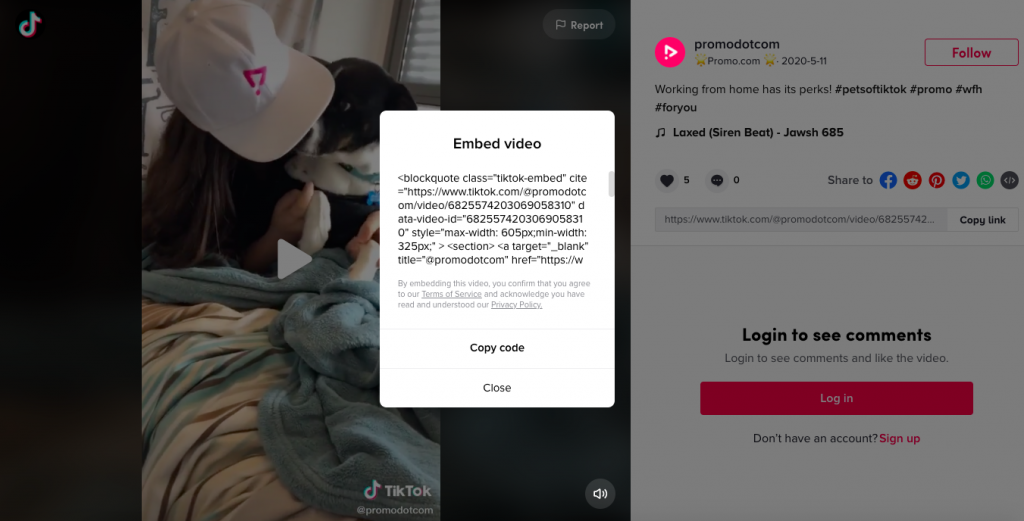
Ongoing Embedded Video Maintenance
For the most part, you will be able to just leave your videos alone once they have been embedded on your site. Visitors should be able to play those videos without any trouble, and you can move on to working on other projects. However, like anything else with your website, it’s a good idea to check in once in a while to make sure everything is still working correctly.
There are a couple of potential issues that could pop up and cause your video not to play. First, the platform where you are hosting the video may choose to take it down for some reason. This isn’t particularly common, but it does happen. If your video is taken down, your visitors will likely just see an error message instead of the video, which will obviously take away from their on-page experience.
Getting into a couple of good habits can prevent you from having too much trouble with these points.
Run a Check After Site Updates
First, always check that your pages are still working correctly after you add a new plugin or change the layout of a page. You never know when there might be some type of conflict between pieces of code. It’s always a good idea to check to ensure that everything still works as it should.
Keep Track of Your Embedded Videos
Checking the status of all of your videos periodically is a good way to prevent videos from becoming unavailable without you noticing. You could choose to do this once per month, or even once per week if you have a lot of videos embedded on your site. Add this task to your calendar and quickly run through them all to confirm they are still live. The time commitment here is small and you’ll save yourself from having missing videos on your site for a long period of time before anyone on your team notices.
Remember: It All Starts With a Great Video!
Before you can embed a video on your site, you first need to make that video – and that’s where we come in. At Promo.com, you’ll find a huge library of templates, an intuitive online video maker, media-rich library with millions of amazing videos, pre-approved music, and everything else you’ll need to bring your great content come to life.
If you loved this article, you won’t want to miss:
1. TikTok vs YouTube – Which Should You Choose in 2022?
2. Social SEO 101: Exploring the Impact of Social Media on SEO
3. How to Convert YouTube Videos to MP4



