
How to make a marketing video
Video marketing has the potential to skyrocket your business. You can create a professional-level marketing video using our video maker to captivate your audience, drive them to take action, expand your reach, and boost brand awareness well into the future.
Now you need somewhere to begin.
How do you make a marketing video?
There are several steps and video marketing tips to follow that will make your creation process much simpler and more organized, as well as result in an effective video ad.
Decide on your video goals
Before you can dive in and make a video, you’ll need to consider why you’re making it in the first place. What is the goal of your marketing video? Are you looking to get sales? Maybe it’s important for you to increase your brand awareness or to garner leads. Or maybe you want to focus on getting clicks and engagement.
Creating a video to promote an event or new product will look different than one promoting a clothing sale. Whatever the goal (or goals) of your video, your content and tone should clearly focus on and reflect that.
Craft a plan
The platform to promote your video content will be determined by your goals and your audience. For example, if you are a b2b company, your video marketing strategy should include promoting your video on LinkedIn, but a b2c company focused on, let’s say fitness, should promote their video on Instagram. Before you start any filming, have a clear picture of where this video is going to circulate.
You can also take this time to write compelling headlines and descriptions for social media posts. Get this finished before you create your video – it will help you remember your goals as you film, and you’ll be able to upload your finished video with all its accompanying text in a swift step.
Showcase your brand voice
Demonstrating who you are as a brand isn’t just about a specific product or service, it’s about establishing your brand in your audience’s mind and getting them to perceive you in the way you want.
If your audience already knows you to be funny, maintain that tone of voice throughout your video. Keeping your voice consistent helps to establish familiarity among the viewer and create brand loyalty over time.
Tell an engaging story
Now we’re getting to more of the fun part! Not quite at the ‘making the video’ stage, but getting to the creative bits, telling a story is one of the most important parts of the process. Creating a storyboard for your video can help you stay on track and hit all the points you want to make sure to cover.
Pro tip: Don’t actually focus on telling a story with words; think of it more like painting a picture. You want this video to have a beginning, middle, and end, as well as to present a solution to a problem.
Your video should provide useful information that the customer needs, but be entertaining and emotionally connective as well to make the most impact.
Choose a strong call to action
A CTA should be powerful. What you decide to make your CTA is directly tied to the goal that you chose at the beginning of this process. For example, if your goal is to make sales, your CTA should strongly and clearly encourage your audience to buy. If you are putting text on your video, that CTA can read ‘Buy Now’ or ‘Shop Now.’
You could have a great video ad, but if your CTA is weak, you risk losing out on influencing the audience you just worked to captivate.
Look professional
You’re not a professional video producer and that’s okay. But you can produce a professional-looking end result if you take the time to scout a good location to film in. This can be as simple as finding a quiet room in your home or office.
Shoot your video in an area without sound interference or the possibility of background noise.
Sit in a well-lit room with an inviting ambiance and minimal distractions. Having a high-quality, well-shot video with pleasant imagery makes people less likely to dismiss or look over it, even if it’s amateur.
Keep it short and sweet
When you’re scrolling through your Facebook news feed you probably don’t stop and watch videos that are more than a couple minutes long. As viewers, our attention spans have become shorter and our patience lacking.
The optimal video length depends on the platform you’re posting to, but under two minutes is the sweet spot you’re looking for. The most watched and engaged with videos on Facebook, Instagram, and Twitter are all under 30 seconds. Though you have the option to post longer videos than that, you want to captivate your audience’s attention quickly and make them feel it’s worth their time to keep watching.
Each of these above steps is what makes a video good, and following them can really help you achieve your original goal.
Create your video ad
Using a professional marketing video maker takes the guesswork out of the video production process and saves money. Especially for beginners, when you’re ready to create your video it can be hard to know both where to start, and which aspects of video making require your time and investment. But there’s no need for that type of worry.
How do you make an effective video ad? Get started with Promo.com
Create your account
Get started with Promo.com and sign up for free. It’s quick to register, and you’ll immediately have access to the Promo Library where you can browse thousands of video clips and templates.
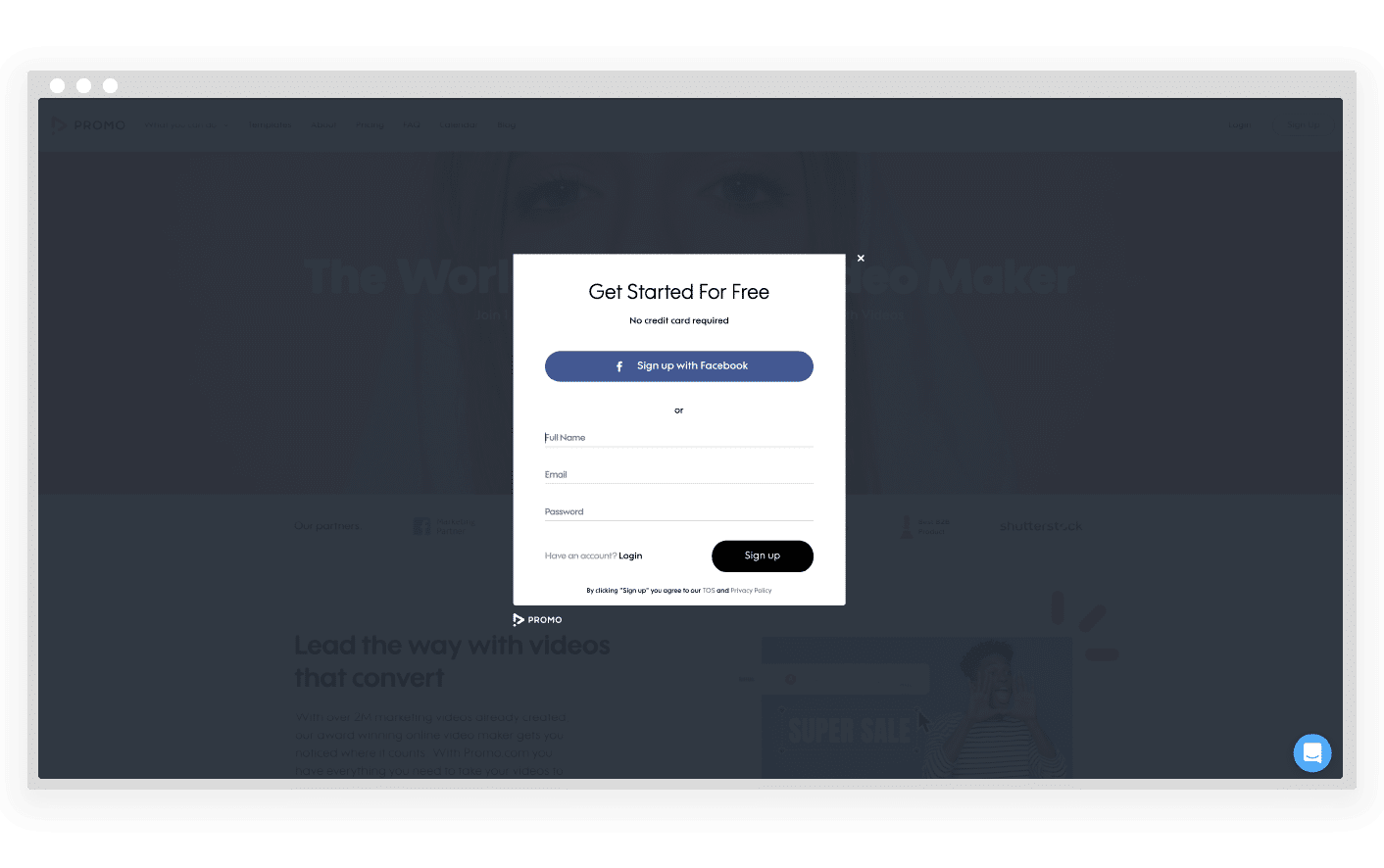
Search and choose a template
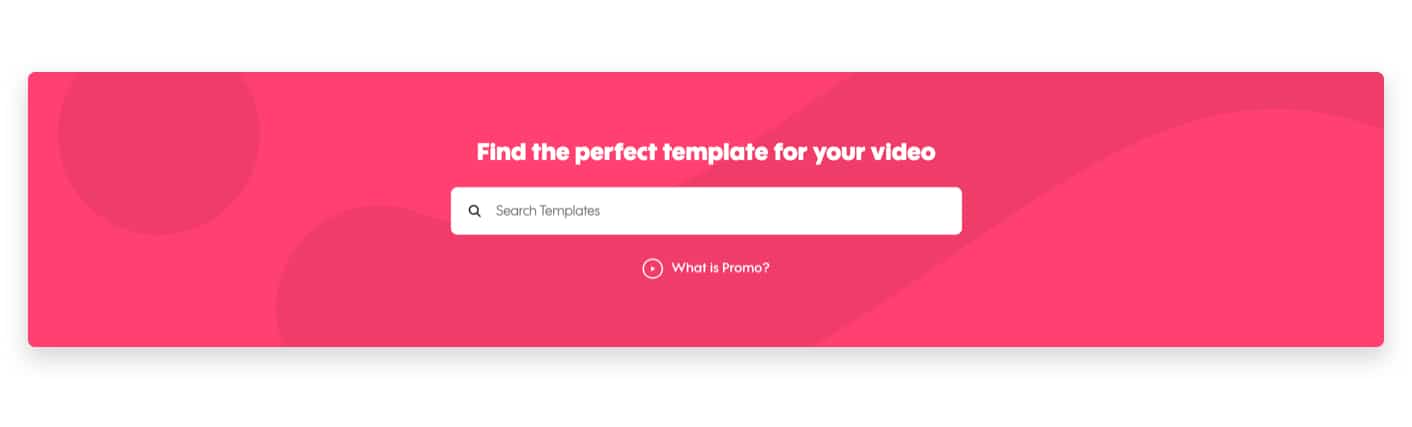
A video template is a convenient, ready-made video that has been professionally tested to work. All you need to do is choose the one you like, adjust the text to fit your messaging, and add your logo.
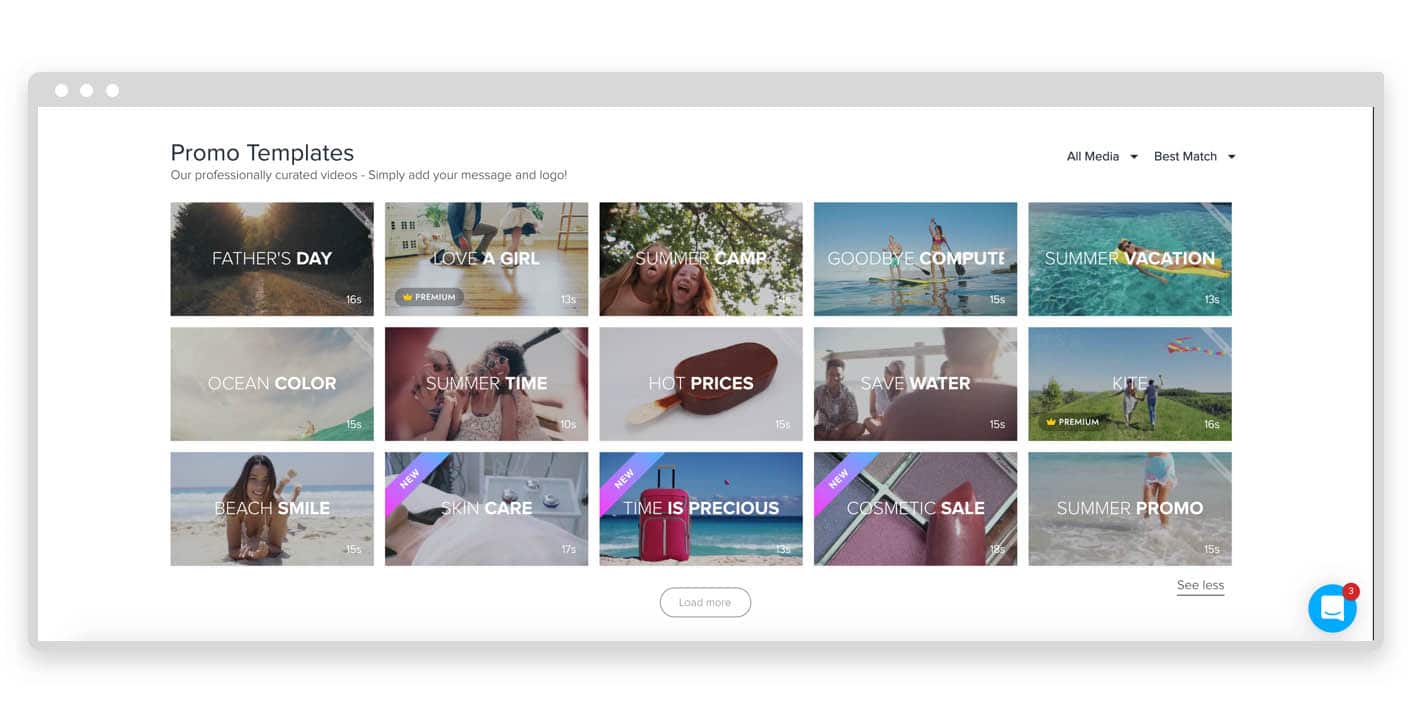
Assign an aspect ratio
After selecting your template, you’ll have the option to change the aspect ratio of your video. This is an important thing to consider if people will be viewing your video via mobile. Simply adjust the aspect ratio to see what your video footage will look like in different formats. Vertical and square videos are best for mobile viewing.
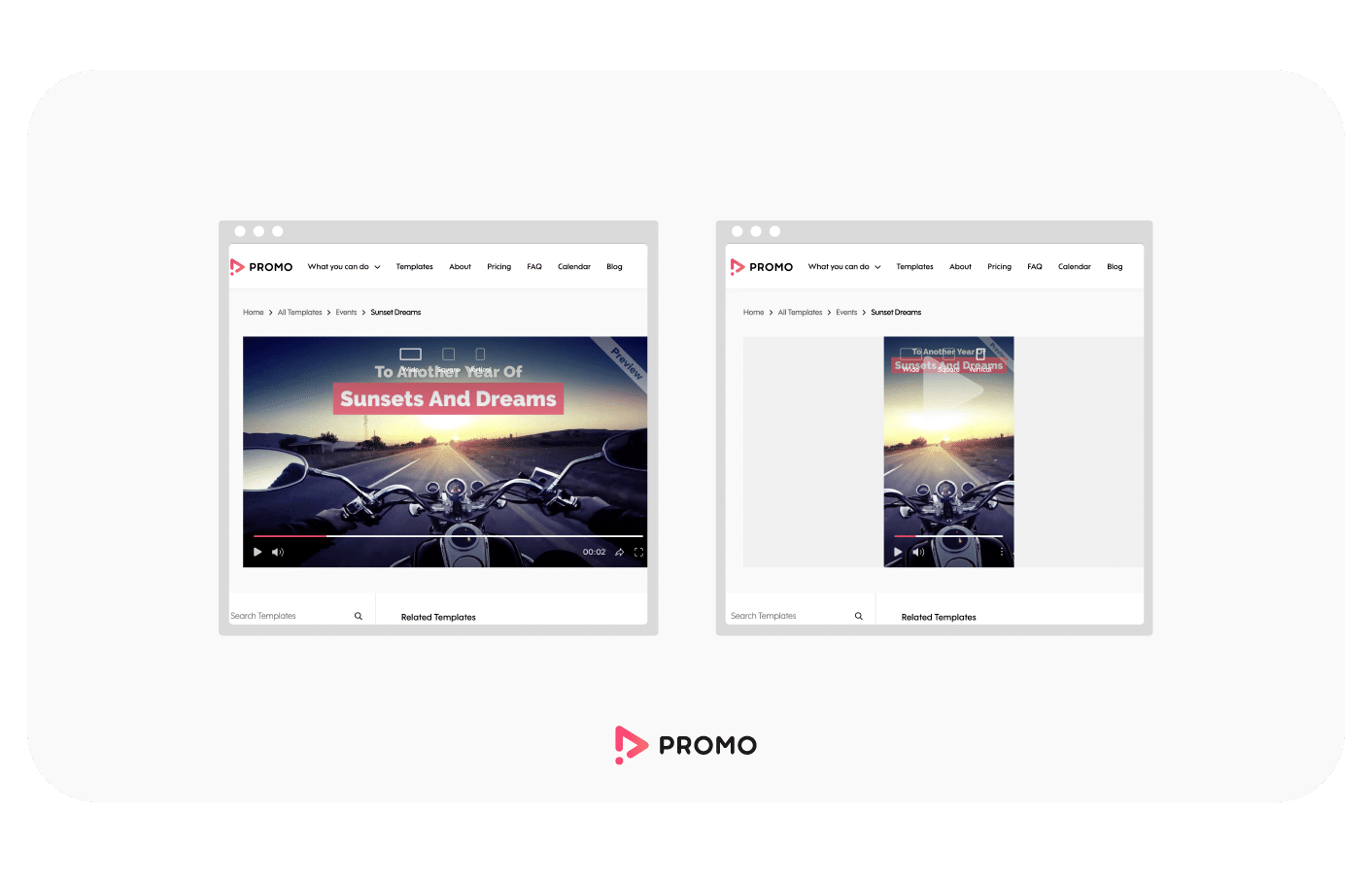
Search and add clips
If you don’t want to use a ready-made video template, you can start with stock footage. We have a wide selection of video clips that you can customize, or use in combination with your own footage.
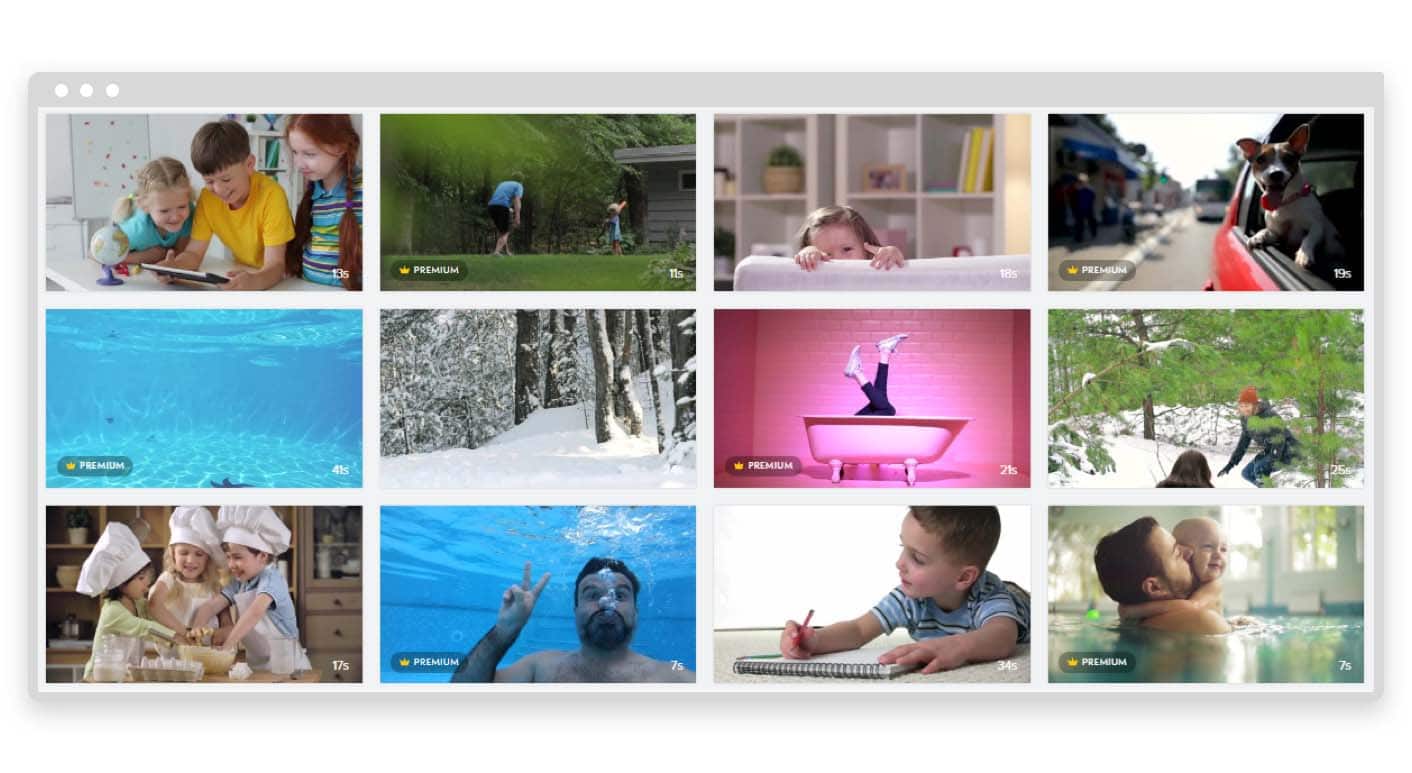
Add your text and logo
Once your template and or video clip selections have been made, you can customize your video in the easy-to-use Promo Editor. Choose a text style, including font and color, to write your message.
You’ll see your video outro at the bottom of the editing screen. This is where you can quickly upload your logo.
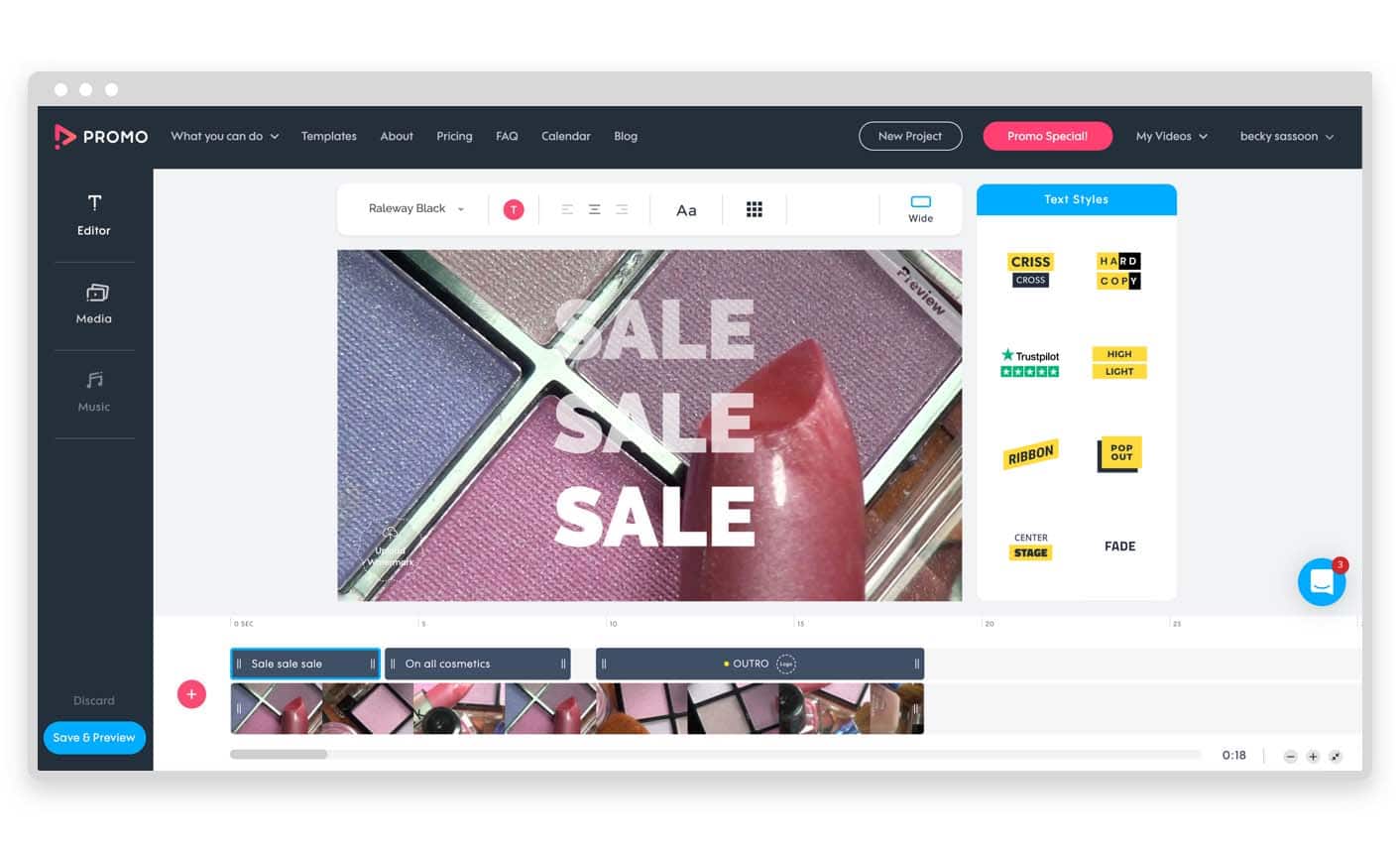
Choose your music
Our video templates already contain music that’s a great fit. But if you want to change it, just look to the left-hand side of the editor.
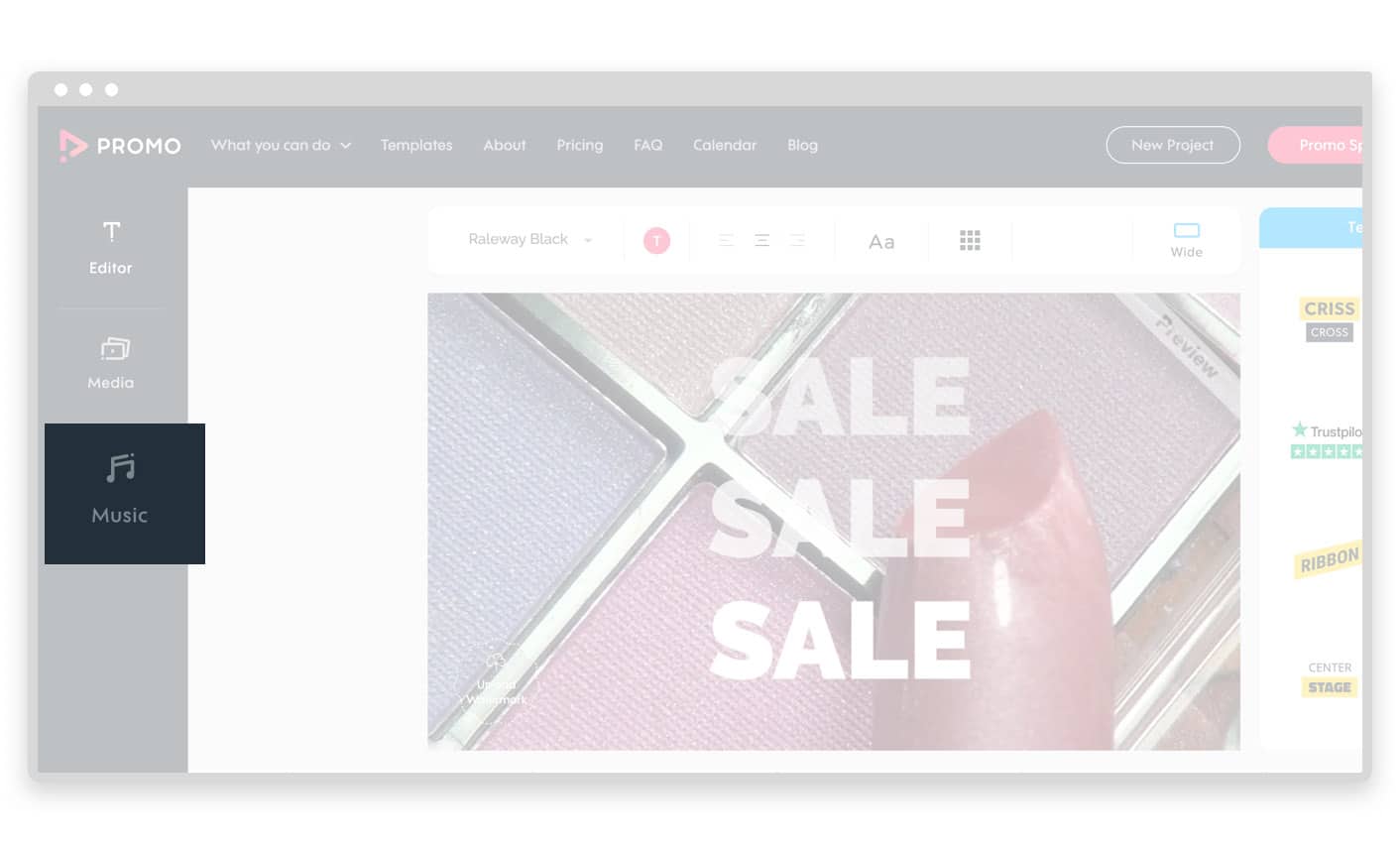
Here you can choose from thousands of fully-licensed royalty-free music clips, sorted by genre, instrument, tempo, and mood. You can even ‘favorite’ music clips to use later.
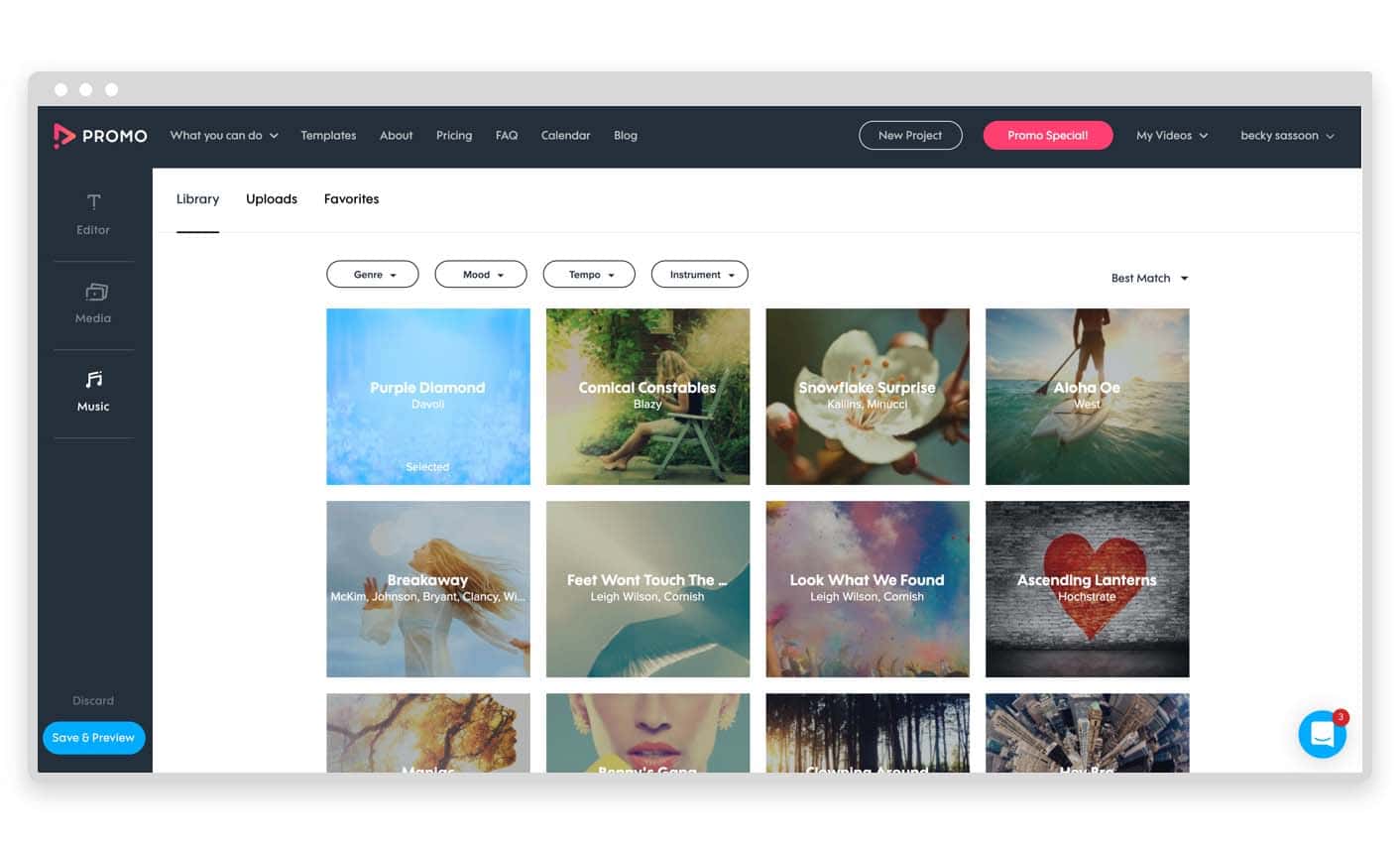
Publish to social networks
You’re almost done! The last step is to publish your video directly from the editor to the social network of your choice. You can also download your completed marketing video as an MP4 file to keep and re-use whenever you want.
Follow this ‘how to make a marketing video’ guide as you begin your online video creation process and see how quick and seamless it is to get your business seen.


