
Event Promo Video Guide – Best Tips on How to Promote an Event
Event marketing can be a bit stressful—you have to coordinate vendors, anticipate issues, and worst of all, what if nobody shows up?
Attendance is the most crucial aspect of any event, and the best way to ensure you sell out is with a stunning event promotion video. Live (or virtual) events all have motion—people talking, music playing, and people interacting. What better way to match the energy and tempo of your event than with a promotional video?
You’re not alone in wanting to implement video for your event marketing strategies. According to the Eventbrite Pulse Report survey of 2019, 95% of event promoters that used events said it was effective. Unfortunately, that same report indicated that 57% of events still aren’t using video content.
We know can be difficult to know what kind of video you want to produce. Should you show clips from last year, or would a talking-head video be better? Apart from strategizing what goes in the video, you also need to worry about shooting the footage, editing, finding music, etc.
Today, we put all of those nagging doubts stopping you from creating awesome event videos to rest. In this post, we’ll cover tips, ideas, and examples that will help you create a professional-looking promotional video for your next event.
Event promo video tips
Each event is different, but there are a few video best practices you’ll want to consider during the planning and production of your event videos. As always, we recommend starting with a sound video strategy, which includes things like setting goals, identifying your audience, creating a budget, and storyboarding your creative concept. These tips apply to all types of video production, but here are a few additional points specifically for event marketing videos.
How to Promote An Event through Videos?
You can’t bake a cake if you don’t know the recipe. The same thing goes for event promotion videos—with no direction, you’ll end up with part meme, part advertisement, and a whole lot of ineffectiveness. Luckily, if you’re wondering how to advertise an event, there’s a fairly straightforward framework you can use to make a high-converting event video.
Call to action
Let’s begin with the end in mind. Promo videos for events are designed to drive attendance, which means everything from the opening hook to the core content should point toward an action you want the audience to take—register for the event. Make sure that your storyline ends with a strong CTA that speaks to the benefit of attendance.
You might include an end card with clear instructions about how the viewer can go about buying a ticket (or registering for free). A great way to do this is with an end card. Not sure how to edit an end card into your video? No worries! Promo.com has video templates that are designed specifically for event promotion—all you have to do is fill in the blanks.
If your video is longer than 2 minutes, you might consider adding a second CTA in the middle, in addition to the end.
Logistics
If nobody can find your venue or shows up on the wrong day, your event promo video was a failure. This goes for virtual events, such as webinars, too.
Make sure your address and event date and time are clearly visible at least once during the video. Your end card is a great spot for this info. Bonus points if you have footage or still images of your venue. Use these to establish your shot so people can really picture themselves being there.
Benefit
Hopefully, this goes without saying, but you need to explain in your event videos why somebody would want to join. And for reference, a list of your speakers is not a benefit. A ‘once-in-a-lifetime opportunity to hear Gary Vaynerchuck tell stories and motivate a crowd of entrepreneurs into action’ is a much better description of the benefit of attendance.
Introduce the benefit at the beginning of the core content of your video and use supporting facts and features to prove it. This should comprise the bulk of your content.
Hook
The hook is just as important as the CTA for promoting events. Remember, the viewer won’t stick around long enough to get to the CTA if you don’t grab attention quickly. Place your hook within the first three seconds of your promo video.
You can ask a provocative question, show an eye-catching visual, or act out a relatable scene to your audience. Somehow, you must capture attention right from the start, or none of the above features of your video will get a chance to work their magic.
How long should an event promo video be?
As always, we feel that all videos—including short event promo videos—should follow the golden rule of marketing video length:
Your video should be as short as possible while allowing you to fully deliver your message in a clear, compelling fashion.
When promoting an event through video content, make your point and get out of there by using a CTA to send the viewer to take the next step and register for your event. Here are a couple of other factors to think about when creating your promo video.
- Will you be advertising your video? If yes, you’d be wise to keep the length somewhere between 15-60 seconds so that you can use Instagram to promote it.
- Will you embed the video on a landing page? A longer video might be OK here, as the viewer has other things they can do (read headlines, view authority badges, etc.) as they watch/listen to your video.
- How much footage do you have? If you have a lot of great footage that showcases your event, you definitely want to use it. Consider creating multiple videos or trimming your footage to just the ‘highlights’ as a teaser.
Event Promotion Ideas with Videos
How to promote an event and stand out? Check out some advanced tips for taking your concept to the next level.
Create multiple videos
There isn’t only one type of person who will attend your event, and each person might have different reasons for attending. Therefore you might want to try a few different topics or angles to your event videos, expanding your chances of having your message resonate with a larger audience.
Additionally, in our digital world, we are constantly exposed to commercial messages, and this has changed the way we respond. Compared to pre-Internet times, a.ka. the dark ages, we need to be exposed to messages at a higher frequency for them to stick. Let’s say somebody saw your event promotion campaign and was interested. She clicked through to your event page, reviewed the info, and then left without buying a ticket. Sound familiar? It’s because we all behave like this every day!
But you can use retargeting video ads to help you convince that person of the value of your event. Perhaps you could use a testimonial video in your retargeting funnel to seal the deal. Or, as your event draws closer, you might want to increase the sense of urgency by mentioning that the tickets are nearly sold out.
You might be thinking:
“Well shoot. Creating multiple videos is going to be expensive…”
It doesn’t have to be. With Promo.com, you can create unlimited videos for a flat monthly rate. So go wild, create as many videos as you need to promote your event.
Tell a story with text
One of the more under-utilized tactics in event promotion videos is the ability to add text to your video. Since we know a lot of people watch video without sound—especially on their phone—this is a great way to ensure you’re still able to deliver your message even without audio.
Additionally, text that is placed strategically on the screen (that is, without covering up any of the important aspects of the footage) can help emphasize your key points and expand on your visuals.
Event Promo Video Examples
Looking for some inspiration to get your creative juices flowing? Check out these killer promo video examples.
INBOUND from HubSpot
https://www.youtube.com/watch?time_continue=21&v=Ks20uY5DmbY&vq=hd720&rel=0
INBOUND is one of the largest marketing events in the country, put on by HubSpot and attended by more than 10,000+ marketers every year. This video, which it used to promote its 2019 event, features a recap of the previous year with some specific highlights.
First, the footage does a good job of showing the scale of the event—thousands of people gather at the Boston Convention and Events Center, which creates a sense of awe with the audience. Then, they dive right into their well-known speakers, which is a huge draw for their audience. They follow this up with a great testimonial from one of their attendees. The CTA is just a web address, which could be improved, but all in all, a very solid event promo video.
Slush
Slush is one of the world’s most prestigious events for entrepreneurs and startups that has a truly global presence, and their promotional videos are as glossy as the event itself. This promo video starts with a futuristic soundtrack with a lot of energy. It immediately transitions into social proof from some of the world’s most respected news outlets, showing the audience that this is an elite event.
From there, it goes straight into a features list of why the conference is unique but really brings that point home with the fact that it’s run completely by volunteers. This is a great point to highlight, as it indicates that the event is so great that people will literally work for free to ensure its success.
How to Make a Promo Video for An Event with Promo.com
As you’ve seen by now, creating engaging event promo videos is right within your grasp. To make it super easy, you can use Promo.com’s video maker to finish your video in minutes, not days. Here’s the 5-step process.
Step 1 – Create an account
Head over to Promo.com and create an account. It only takes a minute, and you can browse more than 15 million video clips and use our video editor for free.
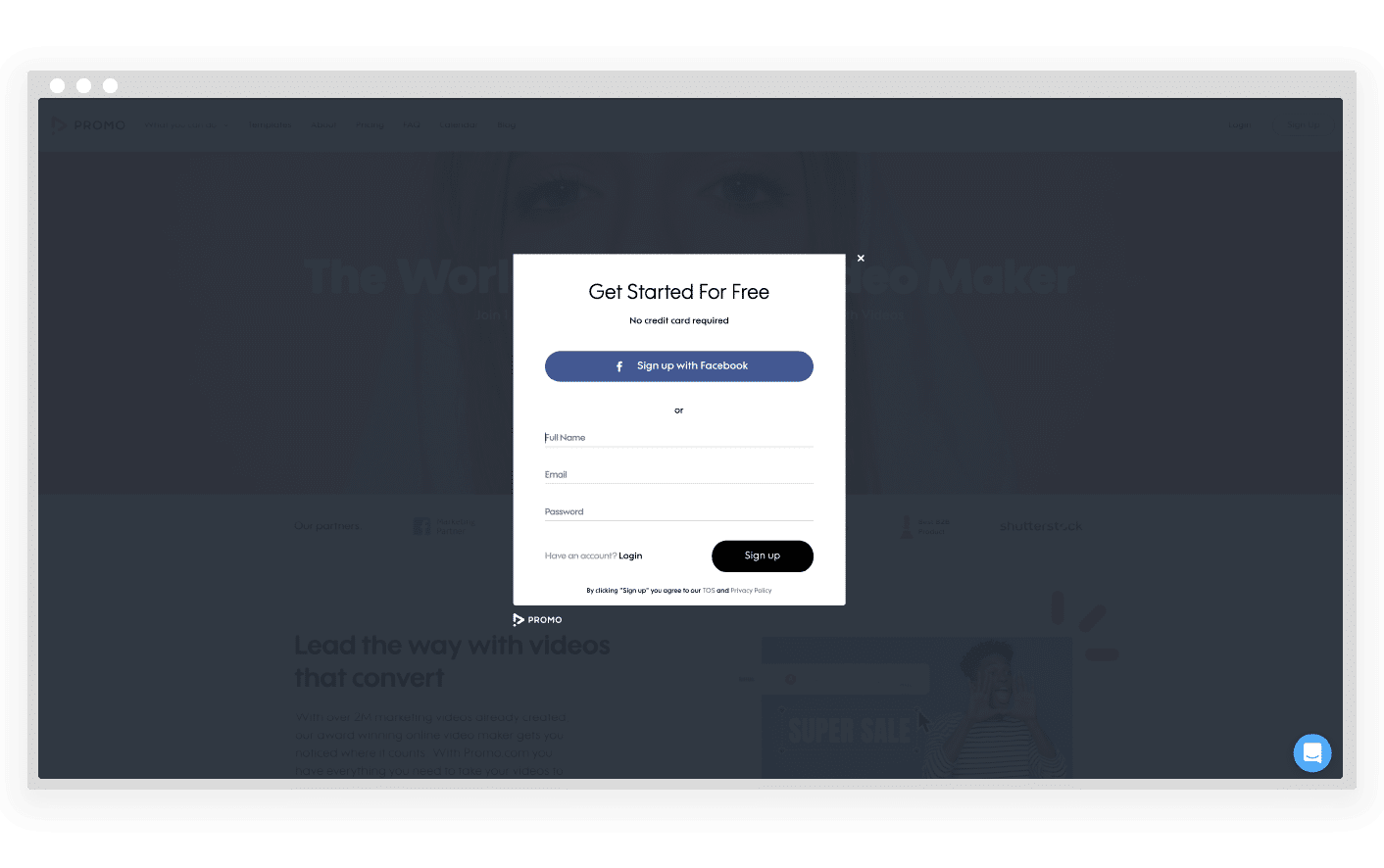
Step 2 – Browse event promo video templates
Remember when we said we were going to make it easier for you to create stunning event promotional videos? We meant really easy with our event template library. Even if you have literally no experience with video production, it’s incredibly simple to just browse through our library of existing templates, find one that’s close to what you want, and then select and customize it to fit your needs. Our templates come professionally designed with animated transitions, call-to-action screens, and on-screen text.
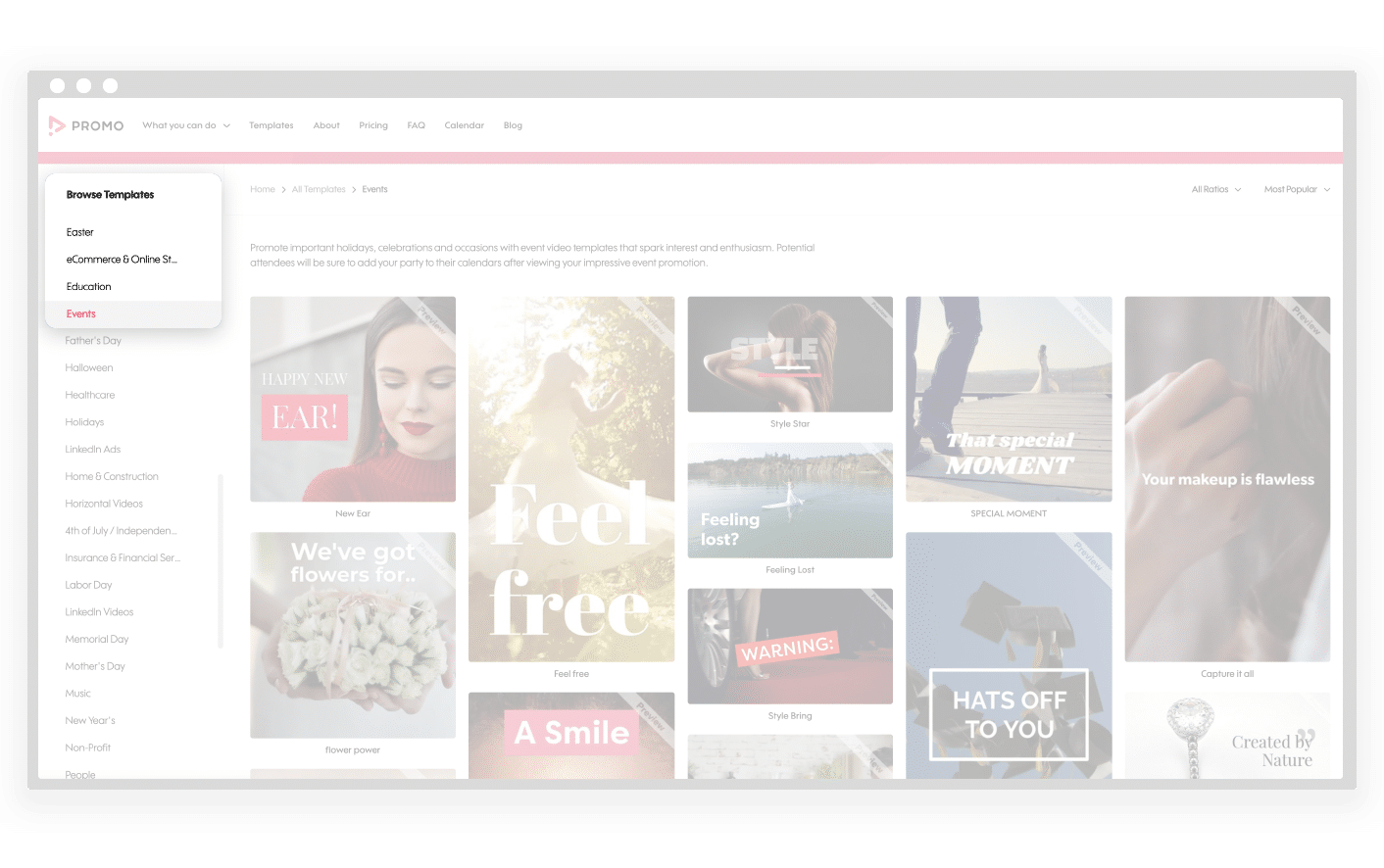
Pro tip: If you already know which channels you’re going to use to promote your video, you can adjust the aspect ratio to see what your footage will look like in different formats. For example, here’s what this motorcycle-themed video will look like in widescreen, but also in vertical video, which you might use for Instagram Stories. This feature helps you select the perfect clip to fit your promotional strategy.
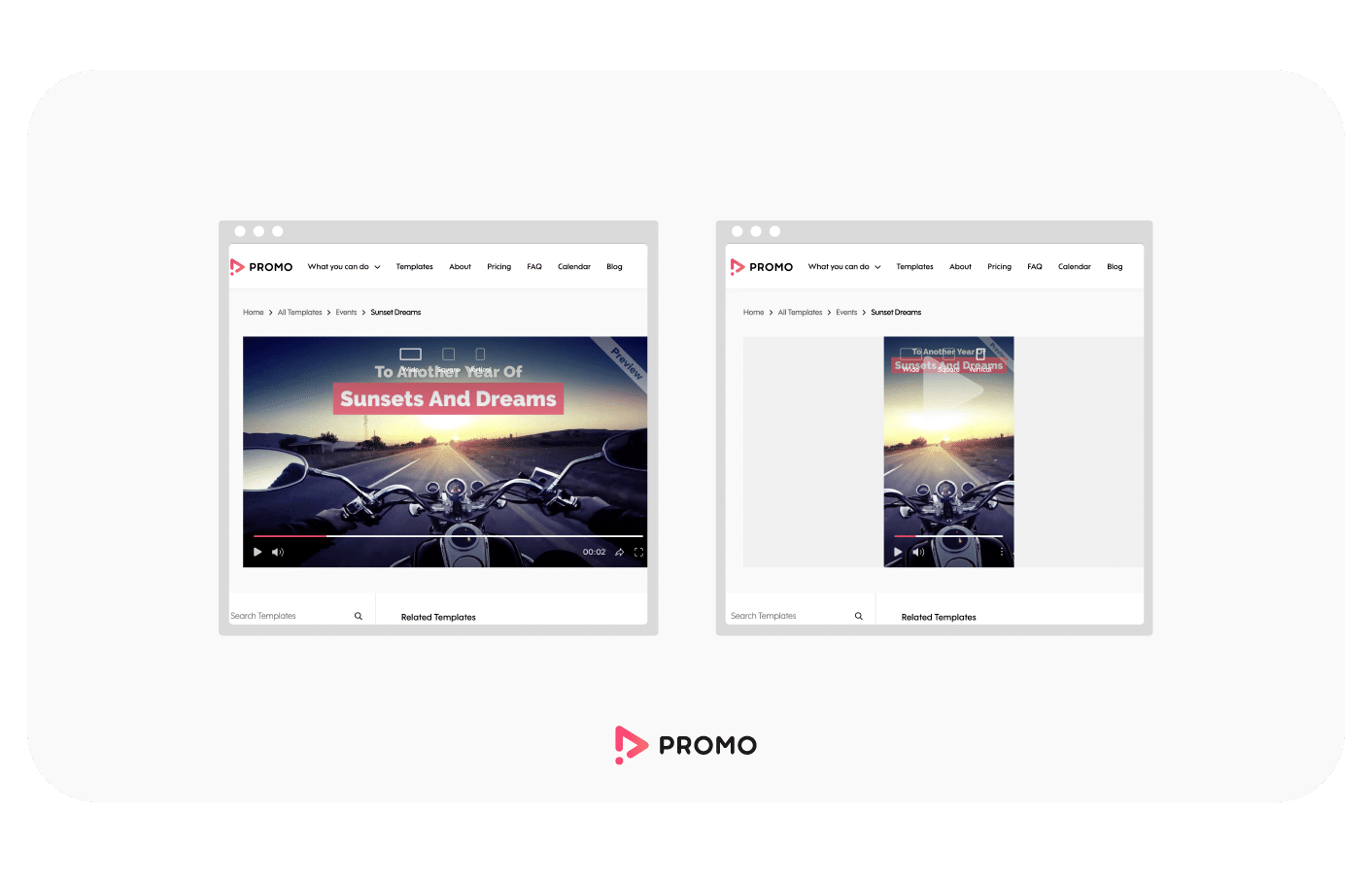
Step 3 – Customize your video
Once you’ve selected your template, now it’s time to have some fun.
Start by editing the placeholder text to tell everyone about your event. Once you get the messaging down, you can edit the text style and color to match your brand. If the text is blocking any important aspects of the video footage, you can easily change the position with the grid tool at the top of the editor.
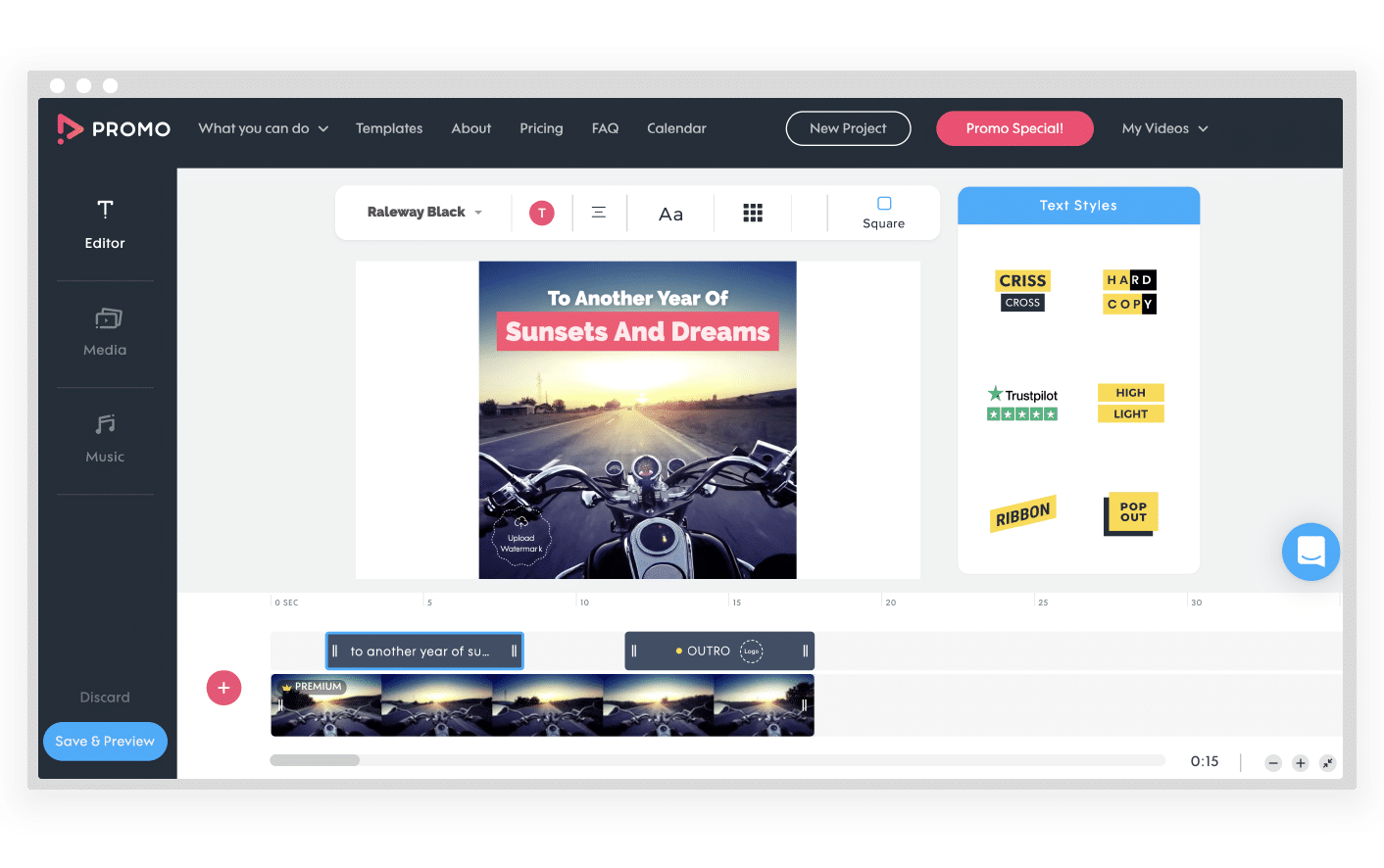 In case you need additional footage and/or still images to go with your video, you can continue to browse our massive library and add additional content into your video.
In case you need additional footage and/or still images to go with your video, you can continue to browse our massive library and add additional content into your video. 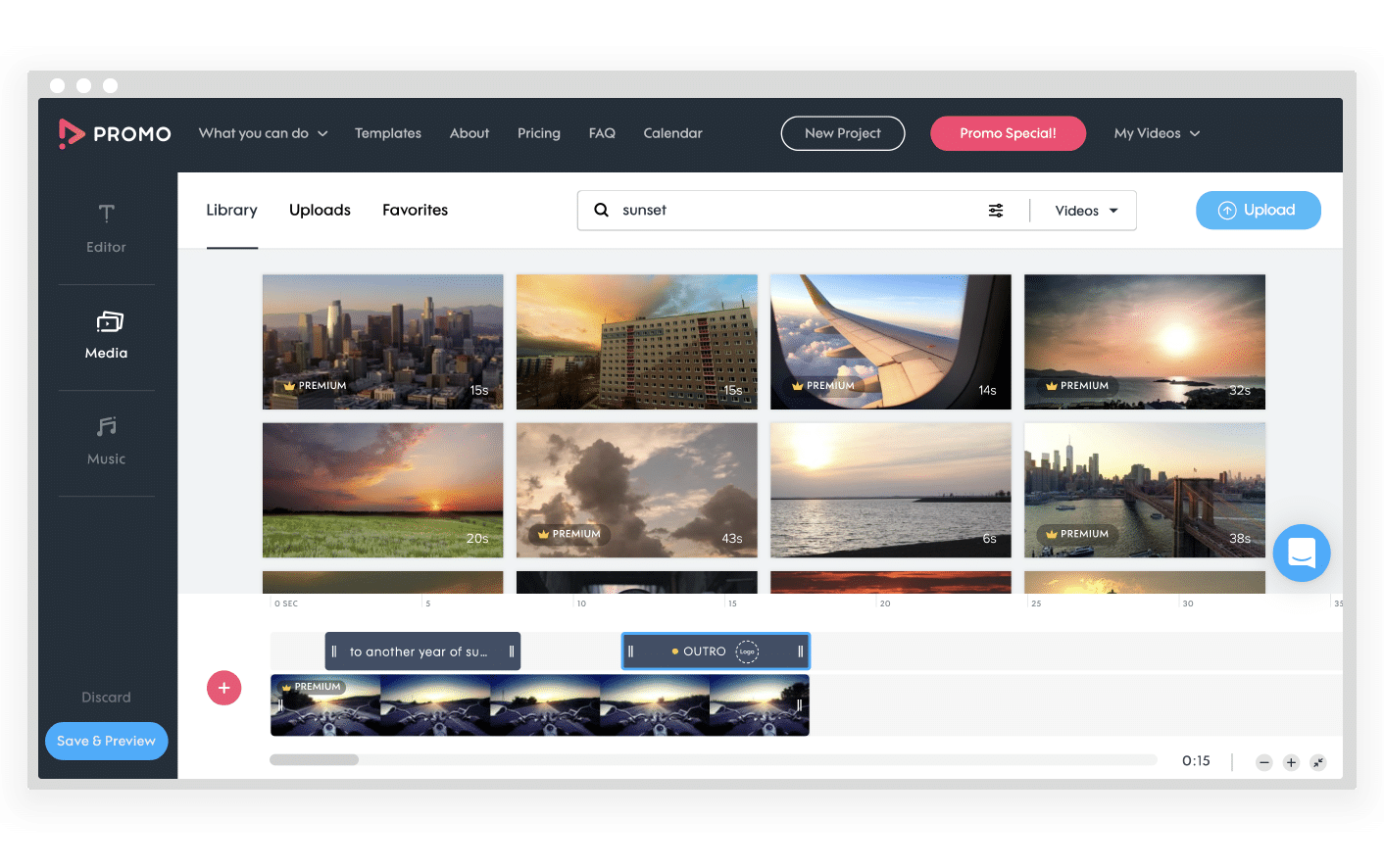
Lastly, finish off your event promo video with a killer soundtrack. We have tons of tracks for you to choose from, and you can sort by genre, mood, tempo, or instrument. Keep it upbeat and have fun!
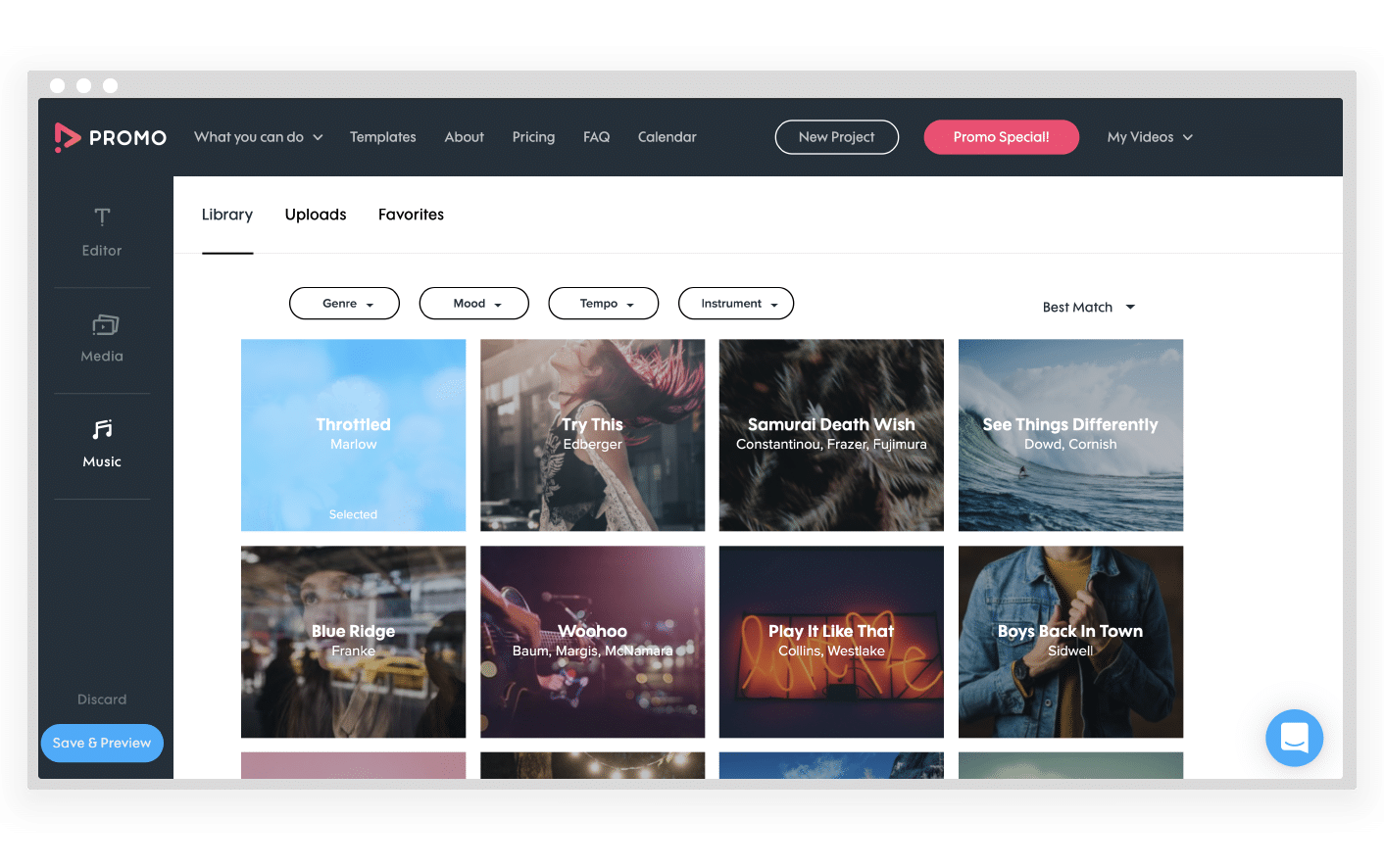
Bonus: How to Promote An Event on Social Media
So far, we’ve only talked about how to produce promo videos for events. But no matter how great your video turns out you still need to market your video. You need to make sure that your target audience sees the video at the right time and the right place.
Digital and social media marketing are your best bet to ensure your event video gets the traction you need, and it’s actually worthwhile to consider the video marketing plan before you create your videos so you can take into account the nuances of each platform during video production.
For example, if you know you’re going to use Instagram Stories for promoting events, you’ll need to create a version of your video in a vertical format. Lucky for you, we’ve created exhaustive guides to marketing on every major social media platform. Here are some great resources to get you started.
Whether you’re just going to be posting organically or you’re going to invest in some ads, Facebook will likely be high on your list of channels to distribute your promo video.
Recommended reading:
- The Best Facebook Video Ad Examples for 2019
- How Much Does it Cost to Advertise on Facebook?
- Facebook Advertising: The Complete Guide
If you’re planning to advertise on Facebook, it makes sense to also use Instagram, since you can choose either placement from the Ads Manager. That said, the two platforms do have different advertising (and organic) requirements for video, so be sure you’re up to date on all the current Instagram specifications and best practices.
Recommended reading:
- The Best Instagram Video Ad Examples for 2019
- Instagram Stories: The Complete Guide
- Instagram Advertising: The Complete Guide
Planning to promote your event to a more business-like crowd? Don’t forget about LinkedIn.
Recommended reading:
- The best LinkedIn video ad examples for 2019
- How Much Does It Cost to Advertise on LinkedIn?
- LinkedIn Advertising: The Complete Guide
YouTube
Last but certainly not least, you may also want to distribute your video on the world’s second largest search engine with built-in social networking features.
Recommended reading:
- The best YouTube video ad examples for 2019
- How Much Does It Cost to Advertise on YouTube?
- YouTube Advertising: The Complete Guide
Ready to start creating your own event marketing strategies and promote an event with videos? With Promo, creating videos is easy, affordable and simple. We have everything you need to get started with video creation, from high-quality footage to pre-edited music and a lot more.


