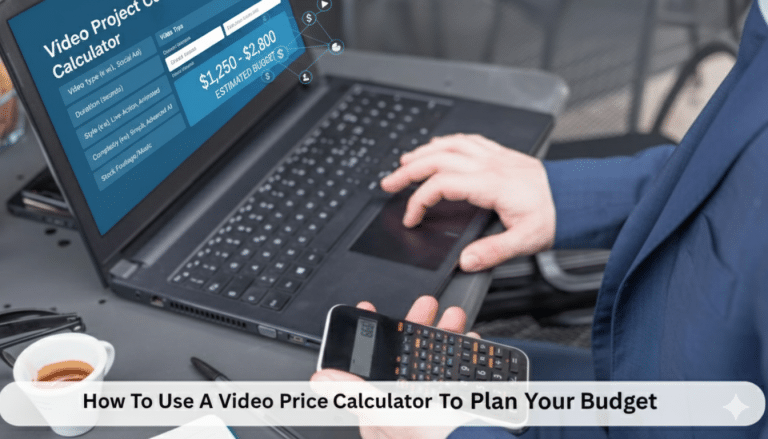How To Make an Engaging Slideshow in a Few Simple Steps
You want to create a marketing presentation, but you dread making those boring PowerPoint presentations you can barely stand when you see them yourself. Well, what if you had a better, more engaging way to present your content and keep your audience hooked throughout?
Enter slideshows—they’re effective communication tools that break information into digestible bits. They help you create engaging content for your audience that not just delivers value but also stirs their interest.
If you’re thinking “death by PowerPoint” when you hear “slideshow,” you’re mistaken. With slideshow software and video creation platforms, you can create lucid and engaging slideshows in minutes, even if you’ve never created one before.
In this article, we’ll cover everything you need to know about creating a stunning video slideshow that doesn’t just look great in aesthetics, but also keeps your audience hooked from the first to the last slide. We’ll also give you bonus tips for your business slideshows. You’ll learn how to master your slideshow creation no matter what your end goal is.
How to Create a Slideshow Using Promo.com
Use our slideshow maker to create stunning slideshows for marketing your business in minutes. You’re going to have amazing results even if you’ve never edited or created a video online – we promise. With over 110 million premium photos and videos from Getty Images and iStock for unlimited use, a huge royalty-free music library, and dozens of fun animated text styles and photo transitions, there is no doubt your next slideshow will be a hit.
The best part? It’s also one of the best slideshow pieces of software. It has a dedicated tool to convert your photos into slideshows in a few simple clicks. Before you begin, know that Promo.com can either use a pre-formatted template or start creating a video from scratch. Since we’re creating slideshows, we’ll start with a blank template.
Here’s a step-by-step breakdown of how you can create a slideshow video with Promo.com:
Step 1: Sign up for a Promo.com account if you haven’t already, or log in to your existing account. On the homepage, click on Upload on the right-hand side, and choose Videos/Photos to import your first piece of media.
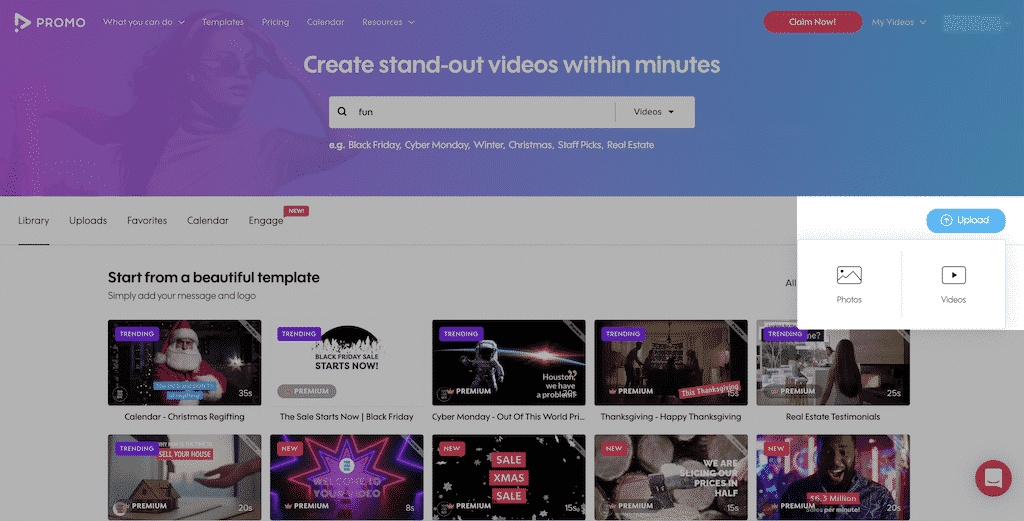
You can also create your slideshow using Promo’s 110M+ photo and video library. To find the perfect footage for your slideshow, type what you are looking for in the search bar above. The results page is divided into two areas – ready-made templates (which are not relevant for slideshows) and raw footage which will appear below the templates.
Step 2: Once the video/photo is uploaded, hover over it to click on Use. This will redirect you to the editor. If you are using Promo footage, hover over the footage in the library you would like to use. You can preview it first, and if you decided to include it in your slideshow, click use and the video will go into your editor.
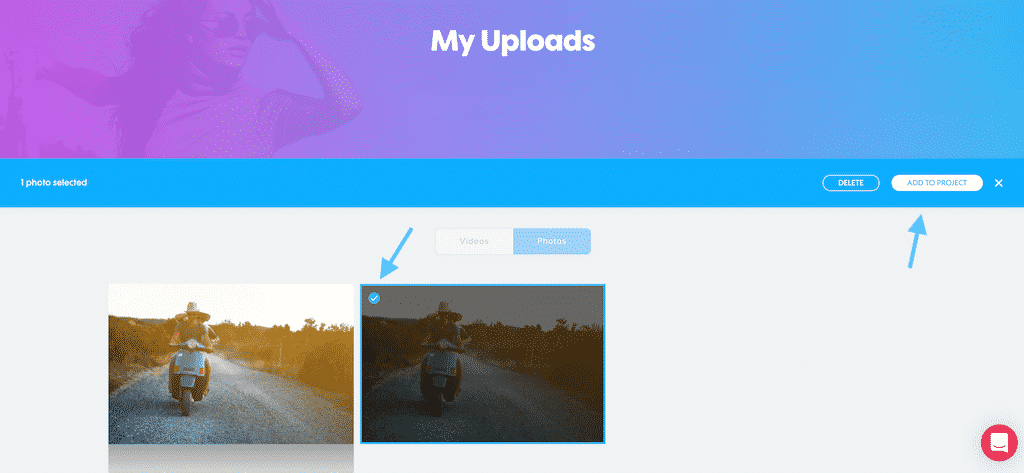
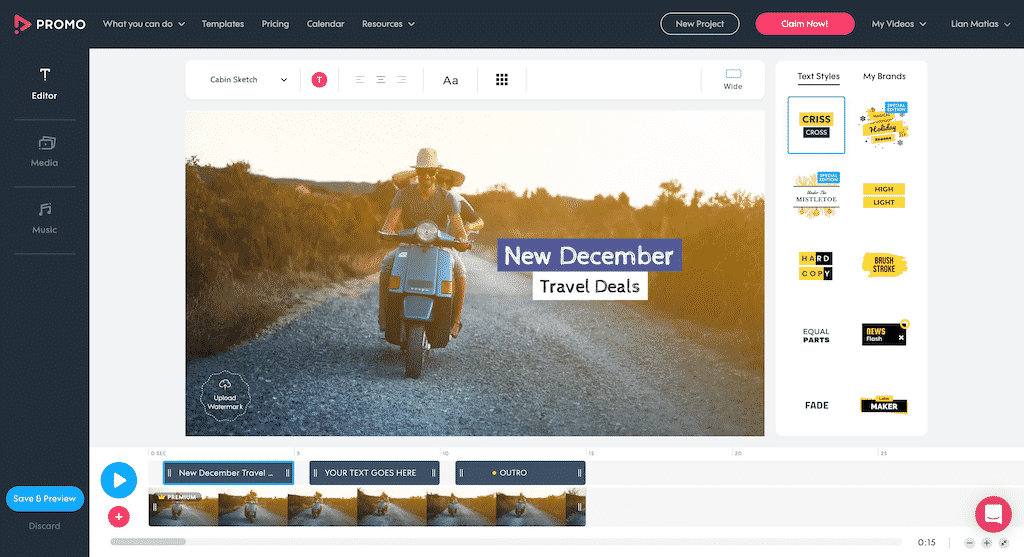
Step 3: Once you reach the editor, click on Media and choose from stock assets or upload more photos and videos for your slideshow.
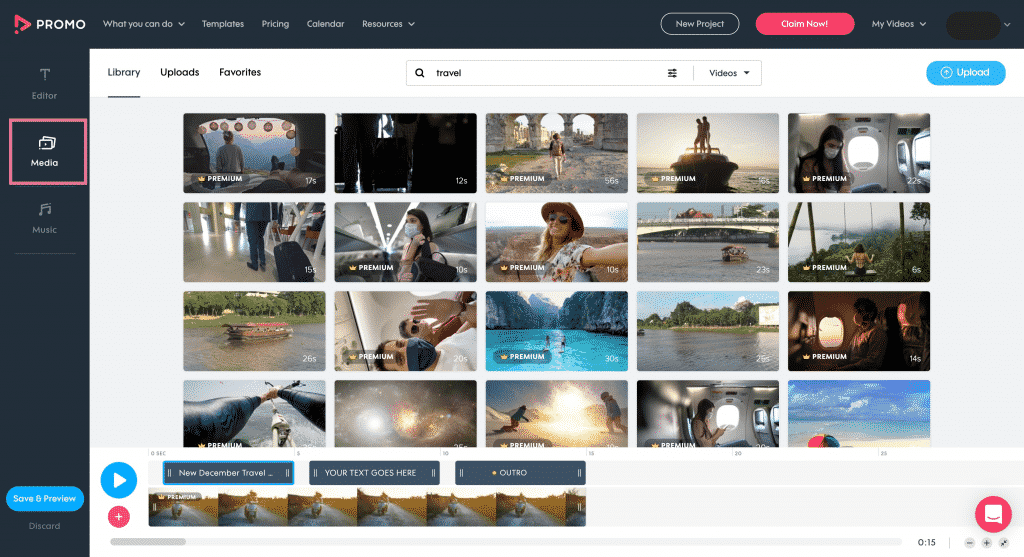
Step 4: Once all your media is added, click back on Editor in the left panel, and you’ll see all your videos and photos in the editor’s timeline.
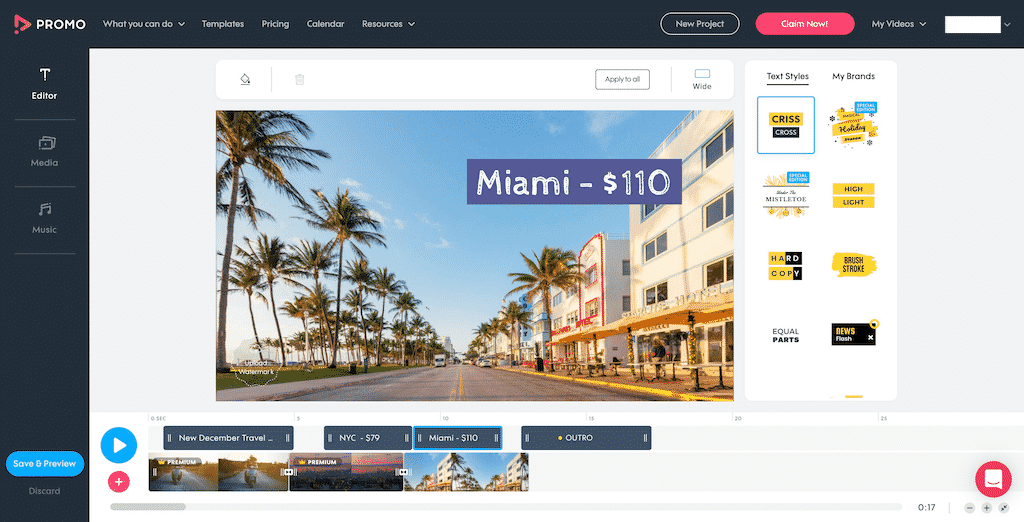
Step 5: Next, it’s time to edit. Use the panel above the video to edit the font, text size, alignment, color, and capitalization. You can also use the panel on the right to choose text styles or add your branding in My Brand to quickly optimize your video in a single click. Keep an eye out for our photo transitions – those are perfect for making a visually appealing slideshow.
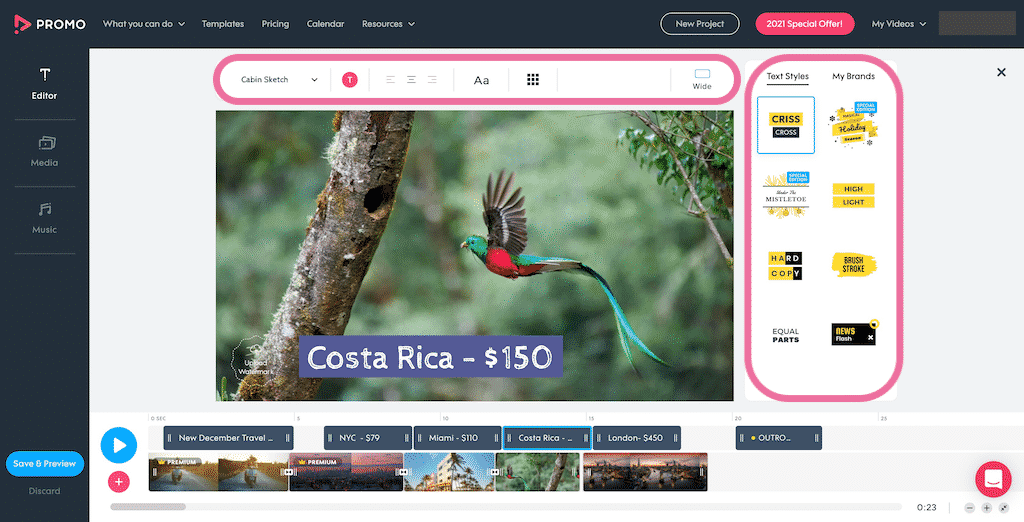
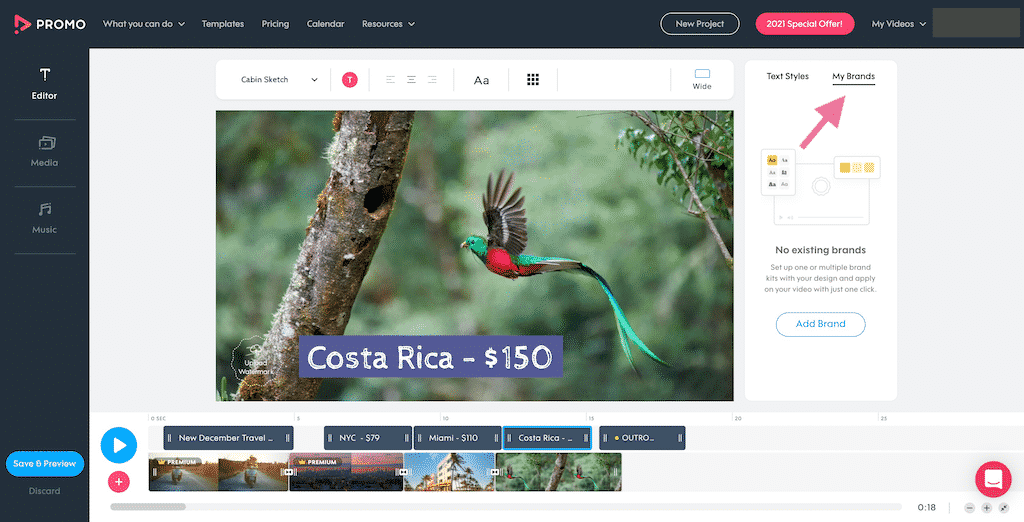
Step 6: Now, select the right music for your video by clicking on Music on the left panel. Promo’s vast library allows you to choose the perfect music for your video from different genres, moods, composers, and instruments. To add a track to your video, hover your cursor over the track and click on Use.
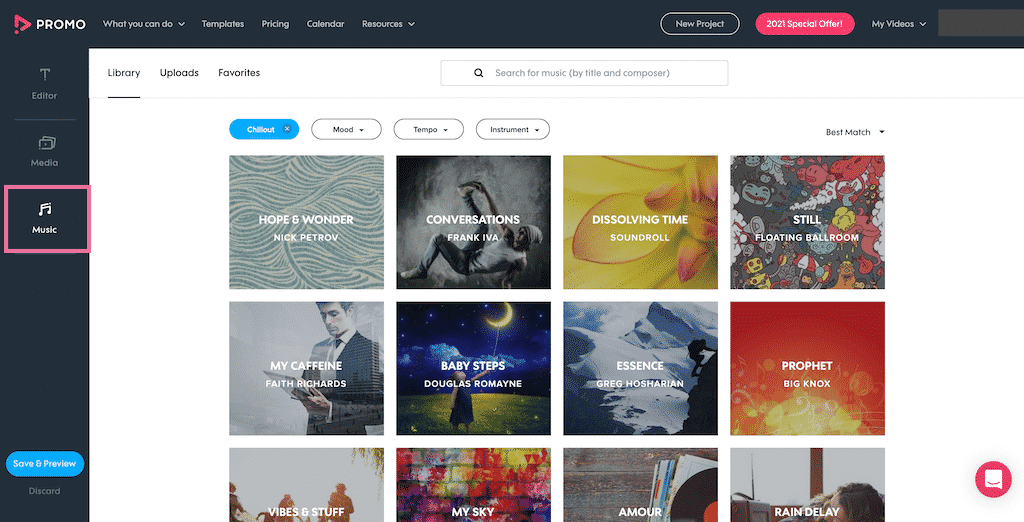
Step 7: Once you’re happy with how your video has shaped up, click on Save & Preview in the bottom left corner.
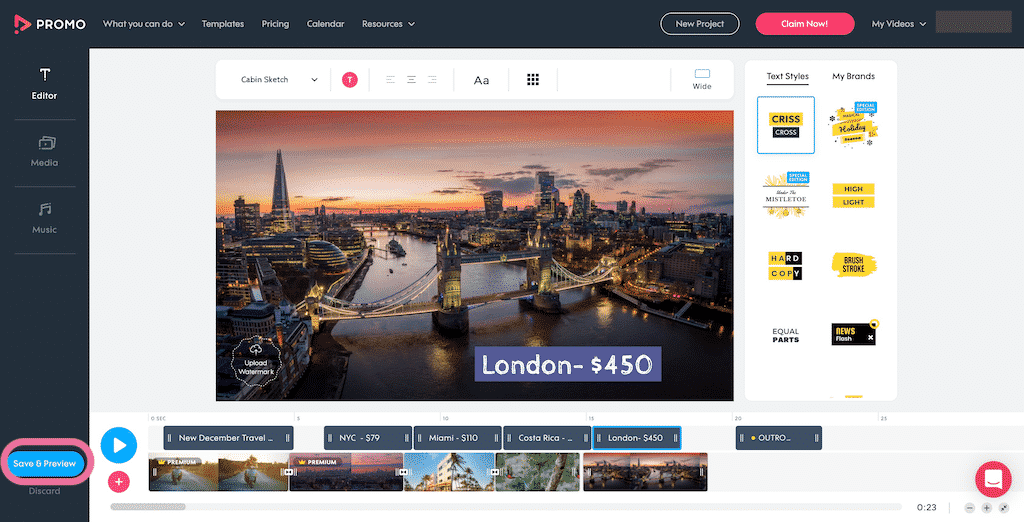
Step 8: On the preview panel, you can play your video and choose to either Edit if you’re not satisfied, Share Link with a colleague or friend for a review, or Publish if you’re happy with it. When your video is rendered, you can download it, share it instantly to social media, or resize it to any aspect ratio you like.
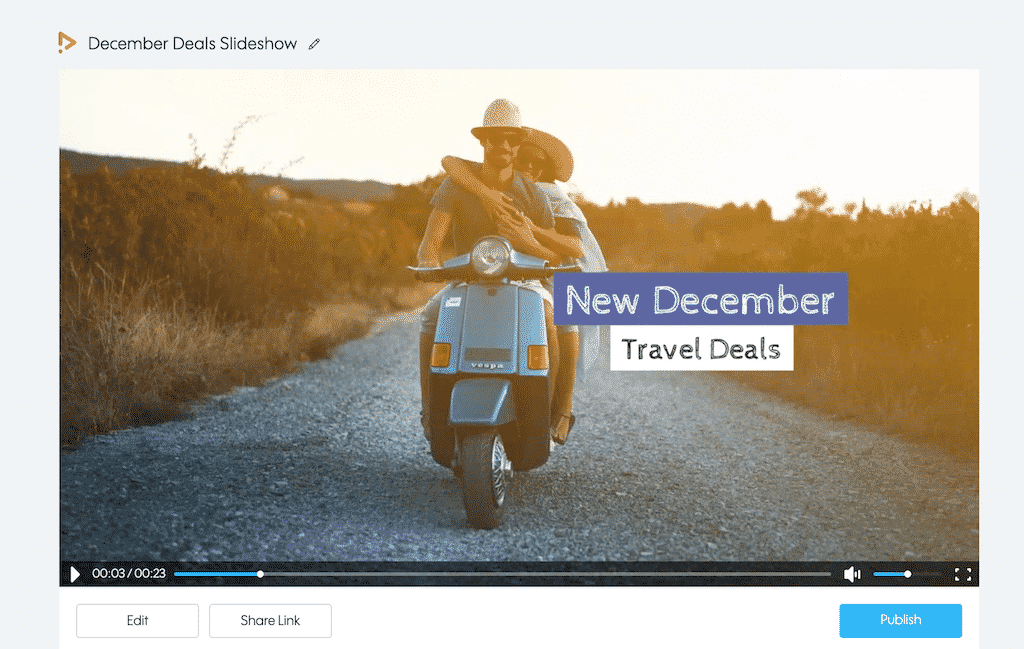
And with this, you’ve successfully created a stunning slideshow!
About Slideshow Photo Transitions
In addition to choosing great footage and images for your slideshow, it’s important to remember that using transitions adds a professional touch. At Promo.com, you can easily apply a “fade” transition to your footage or an animated transition to your photos, all in the same footage timeline.
Once you have uploaded your footage into the editor, make sure that there are no gaps between the video footage or the images. The little button that allows you to choose between transitioning in a “fade or a cut, or animated transitions” will not appear if there are gaps between your footage or photos.
After you close the gaps the button will appear and you can choose what transition you want. For video footage you can choose a “fade in or cut,” but with images there are more options. To reveal the transition menu for footage simply hover the little button to reveal the option menu.
If you click the same button on an image however you will notice the pop-up menu options are different. This is where you can choose to apply various animated transition options to fit your theme and style. This option is only available for images in between video footage.
You can also access the animated transition options by using the “Edit” button on the image to select the “Edit Photo” option to reveal the transition and panning animation pop-up menu.
In the transition and animation menu, you can easily customize your photo’s transitions and which direction your image moves in the animation to match the look and feel of your slideshow.
Different Types of Marketing Slideshows
Slideshows are no longer limited to boardroom presentations and college lectures.
They’re versatile, and you can use them for everything from sharing on your website and social media pages to email marketing and sales presentations.
Slideshows have the power to add more emphasis to spoken words when you’re presenting physically. They can also narrate an entire story while sustaining attention when you share them on social media. It’s safe to say that thanks to slideshows’ versatility, they can be used in a plethora of use cases.
Now, let’s look at some strong slideshow ideas you can use to create your first or next slideshow to share on social media or share with your audience.
Brand Story
A brand story is a creative narrative around what your brand is, how it came into being, and how you want the audience to perceive it. As one of the best ways to stay relevant and form an emotional connection with your audience, a well-crafted brand story can instantly help improve the image and value of your product and services in the customers’ minds.
One of the best ways to convey your brand story is through a photo and video slideshow. It’s super easy to create, and you can do it yourself if you have some throwback photos that reflect your brand story and journey.
You can upload a slideshow to your YouTube channel, add it to your website homepage, the first page of your brochure or proposal, and more. Keep in mind that your slideshow may be the first interaction with your brand, so you’ll want to keep it as to the point as possible while instilling a sense of intrigue. Here are the things you should be mindful of when you’re creating a brand slideshow:
- Create a script or a storyboard: You can’t just compile your brand journey photos into a slideshow and call it a day. You’re telling a story, so make it one people will want to see. Prepare a proper script that aligns with your story, or create a storyboard reflecting how your journey unfolded. This will help you structure the video better and make video editing simpler and quicker.
- Incorporate branding into your video: Use a slideshow maker that allows you to easily add brand colors, graphics, and other brand personality elements to match your brand’s look and feel and maintain consistency. Boosting brand awareness will create familiarity and consistency, which will build trust and drive sales.
- Use subtitles: Subtitles will help viewers follow along, especially if you will be sharing your slideshow on social media where many view their videos in muted format. It’s also beneficial for those in the audience who are deaf or hard of hearing, and thus will help you make your slideshow more inclusive and impactful.
Product Showcase
Customers convert from different places, and rather than the generic product promotional methods, using an innovative product showcase slideshow can help attract the right audience, provide more context into your offering, and encourage faster conversions. You can add this slideshow to advertisements, social media platforms, product pages, and emails.
It may seem a little daunting to create a slideshow to showcase your product. But, with the right tools, you can create a product slideshow in just a few clicks. Using an easy and reliable editing tool, you’ll be a slideshow showstopper sooner than you know. Good thing you can use video slideshow apps like Promo.com to make awesome product slideshow videos with just a few clicks.
Here are some tips for nailing your product slideshow:
- Clearly outline the value you provide: An ideal product slideshow should address questions like what problem the product solves, how it improves the customer’s lives, why customers should buy the product, and how it stands apart from other similar products—among other questions.
- Go beyond specs: Your audience doesn’t simply want to know your product’s technical specifications and features. They want to meet the people behind the product, how the product idea was developed, and the behind-the-scenes of product development because this makes your brand more relatable and authentic. So, don’t forget to include these scenes while creating your product showcase slideshow.
Highlight Your Services
If your business is in a services industry, slideshows are an excellent way to showcase your services and what you offer your clients/customers. Just as you would with a product slideshow, you can add these slideshows to your email marketing campaigns, your website’s homepage, and your socials.
Here’s how to ensure your services don’t go unnoticed:
- Clearly introduce your services: Whether you’re creating one slideshow that showcases all your different services, or featuring every service in its own slideshow, you should be clear on what you’re offering. Make sure you address the different aspects of your services and how you stand out among other competitors.
- Get personal: Your slideshow has the power to stand out because it’s personal. It’s you. Make sure your video highlights the uniqueness of your services and takes your audiences on a journey through your vision. Customize your video with personalized texts and colors to create something your customers will resonate with. Invite your audiences to ask questions if they are still unclear about the services you provide.
Personal & Sentimental Slideshow
Personal slideshows are great for events like birthdays, weddings, vacations, and holidays as they evoke emotions and tell a story. You can also use them t celebrate the special occasions of team members, showcase loyal customers by creating a heartwarming monthly slideshow highlighting your top customers and more.
Here are some key points you should keep in mind while making a personal slideshow:
- Start with an outline: Before you get to the chops, review your photos and chalk out an outline with important moments and milestones that you want to include. This will help you visualize the slideshow and ensure you don’t miss anything indispensable.
- Choose the right photos and videos: The last thing you want is to create an impactful slideshow but compromise on the viewing experience because the images or videos weren’t of good quality. Select only photos that add to the story, and have good focus and lighting conditions to get a clear video. Keep in mind the aspect ratio when selecting photos, and make sure they fit your desired sharing platform.
- Keep the video slideshow short: Nobody likes watching a long documentary, so fit your slideshow to the length of a song (between 3-4 minutes) or the recommended video length for the social media platform you will be publishing on if that is your final goal.
- Add quotes: Inspirational quotes can help capture your audience’s attention and create an emotional connection with your visual slideshow—helping you retain them longer and ensure they stick around till the end.
Tips For Great Marketing Slideshows
Use Quality Images and Videos
“A picture speaks a 1000 words”—you’ve probably heard this before, but it holds especially true for slideshows where visual elements are the driving force for grabbing and retaining the audience’s attention.
Adding great visuals to your slideshow will make your slideshow easy to understand and save you a huge amount of time. This media is also particularly helpful for audiences with a learning disorder and can’t visualize text unless they have a visual learning aid. So, make sure to include plenty of graphic visual elements in the right format so your audience stays hooked throughout your presentation and can understand your message and topic to a T.
Add Captions and Subtitles
Aforementioned, captions are key when it comes to a great slideshow. Subtitles will help hook viewers, especially if you share your slideshow on social media where many watch videos on mute. Captioning your slideshow is also beneficial for viewers who are deaf or hard of hearing, making you, your slideshow, and your brand more inclusive. While it may seem like a hard mission to accomplish, adding subtitles to a project is easier than you think.
Use The Right Fonts
No matter how great your content is, if it’s not readable and has a super curvy or greek-ish format, it will drain your slideshow efforts and fail in getting you the results you expect.
The typeface has a significant impact on how the audience perceives your information. So, it’s a critical part of making the presentation. Here are some suggestions to keep in mind while choosing a font for your presentation:
- Use appropriate fonts: Using comical fonts like Comic Sans might be appropriate for a children’s presentation but not for a corporate event. Some typefaces may also be unreadable. So, your best bet would be to stick to standard typefaces.
- Create contrast between the font and the background: The greater the contrast between the font and the background, the more easily your audience will be able to read your text. So, focus on creating a contrast between them to enhance readability and encourage engagement.
- Avoid script fonts: Sparingly use calligraphic, handwritten, or gothic fonts as they’re difficult to decipher.
Harness the Power of Music
To put it simply, music provides context. Adding music to your video slideshow will set the tone, and will give your slideshow a professional edge. The addition of music to your slideshows (and projects in general) will help translate your message into feeling. It will help your audiences understand the context and tone of the slideshow they are watching.
When selecting the music for your slideshow, take these factors into consideration:
- Who is your audience? You’ll want to choose music that speaks to your audience. Understanding your customer persona is crucial when it comes to advertising. Why should it be any different with your slideshows? Consider your customers’ age, language, and any other distinctive features they might have that may be influenced by the music you select.
- The correlation between the music and your content. When choosing music, you’ll want to make sure the music and the content you are presenting go hand in hand. Let’s say you’re in the real estate industry. You’re creating a slideshow giving your clients tips on how to purchase a home. You may choose to use actionable music. If you’re a teacher sending your students’ parents a “Get to know me” and syllabus slideshow for the upcoming year, you should choose something light and heartwarming.
- The simpler, the better. At the end of the day, the music you choose is not the main event of your slideshow. Of course, it can help boost engagement, but your slideshow should also have the ability to stand alone. Remember, not everyone watches slideshows with volume, in fact, chances are, they’ll be watching on mute. Whatever track you use, keep it simple.
Tips For Great Business Slideshows
As opposed to marketing slideshows, business slideshows need to be solid, in—content, context, and visuals. Your presentation matters whether you’re discussing your long-term department vision with your staff, trying to sell your product or service to an audience through a webinar, or looking for new investors.
Here are a few points to bear in mind as you prepare your business presentation.
Tell a story: Make an effort to connect with your target audience. You’ll have a better chance of persuading them if you get them emotionally invested with a narrative around the topic of discussion.
Keep it simple: Restrict your slideshow presentation to three to five primary topics. Don’t compromise clarity for more media or elements that add to the visual appeal because content matters the most. Use graphs and data charts to make understanding easier for everyone in the audience.
Think UX: Use headings, subheadings, lists, and tables to make your content more digestible and help your readers follow your slideshow easily.
Add Videos:Embedding videos into a PowerPoint presentation or a slideshow is a great way to give your viewers a breather with engaging visuals.
Lower Your Word Count: You want to keep your slideshows short and easy to cut through. Otherwise, readers and listeners will most likely skip, scroll past, or worse, walk out of your slideshow i. A good way to ensure you include only the necessary is to keep your slide text conversational, short, and simple. Apart from this, consider using whitespace very generously. Like articles and blogs, a slideshow also works best when readers find the content skimmable. So, double-space your text if it improves readability, and don’t keep any paragraph more than 2-3 lines. This will ensure your slides retain context and communicate your message in the least possible words. This allows your audience to skim through it and still stay interested.
Don’t Go Overboard with Transition and Animation: Transitions and animations may seem like great add-ons. But using too many can distract your viewers from what you’re talking about and derail their attention. However, you can use them sparingly to easily transition from one slide to another or emphasize a particular section of your presentation.
Don’t Repeat the Content: A slideshow is effective when you present a single idea in a single. This means you shouldn’t include a graph on one page and an explanation on the next slide. The back-and-forth can distract the viewers, and your message can get lost in transitions. The same goes for other audio and visual content. If you’ve embedded a video or audio in your slide, include the explanation in the same slide. This way, your presentation’s flow remains unperturbed, and your audience can follow what you’re saying without being distracted.
Be Mindful of Contrast: Contrast draws attention to something that sticks out from our standard viewing surroundings. You can use contrast to draw people’s attention to important portions of the presentation while being mindful if you’re unintentionally exposing them to it when not intended.
Final thoughts
Creating a slideshow for your business doesn’t have to be too intimidating or challenging. You can use a simple online video editing tool like Promo to create attention-grabbing marketing slideshows in minutes, even if you’re not a video pro.
Apart from creating a great slideshow for marketing purposes, use this article to nail your business presentations.
If you are working on a business slideshow, don’t forget to rehearse the slideshow if you’re presenting it live. Perfect your tone, voice, timing, and get the hang of the content in the presentation. It all comes down to how comfortable you are with the slideshow to be able to present it. So, play it several times, keep your chin up and deliver the presentation of your life!
FAQs
How to make your slideshows stand out?
You’ve planned the content, conducted the research, and created a story for your audience. But that’s not enough. Here are a few points you should keep in mind to make your slideshows stand out.
- Come up with a story
- Use as little text as possible
- Use graphics to supplement your content
- Make good use of bullet points
- Font size and style
- Add a sense of humor to make it interesting
- Make use of metaphors for better relatability
- Use animations and transitions sparingly and wisely.
How to make a photo slideshow with music?
Promo.com’s music video library has more than 100 million tracks to choose from. It offers an option to filter the perfect music for your slideshow by genre, mood, composer, and instrument. To make a slideshow, follow the steps below:
- Login to Promo.com and choose a blank template
- Add your photos and videos using the Upload option
- Edit the text and add music by clicking on the Music option on the left side in the editor
- Click Save & Preview, publish your video, and download it for use
How to make a picture slideshow?
You can use an online video editor like Promo.com to create a picture slideshow. Use your own pictures or choose from Promo.com’s diverse stock image library. To make a slideshow, follow the steps below:
- Login to Promo.com and choose a blank template
- Then, add your photos and videos using the Upload option
- Next, add images from the stock library by clicking on the Media option
- Edit the text and add music by clicking on the Music option in the editor
- Click Save & Preview once you’re done, publish your video, and download it for use
How to make a slideshow on Mac?
You can either use the iMovie software that comes with your Mac or use a simple browser-based online video editor like Promo.com to create a slideshow. To create a slideshow on iMovie do the following steps. Create a new project, add your media and adjust the speed of the transitions. You can also add transitions if it adds to your story.