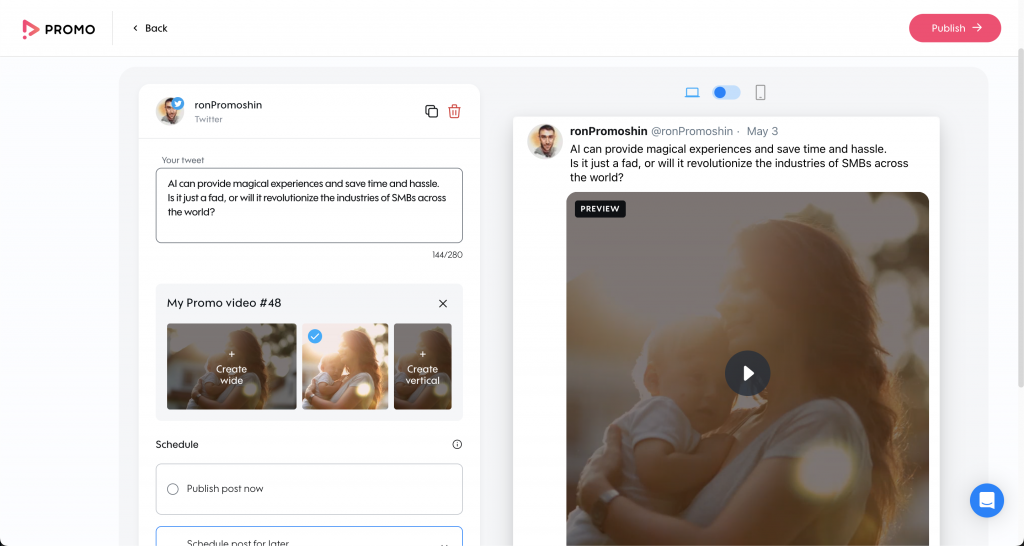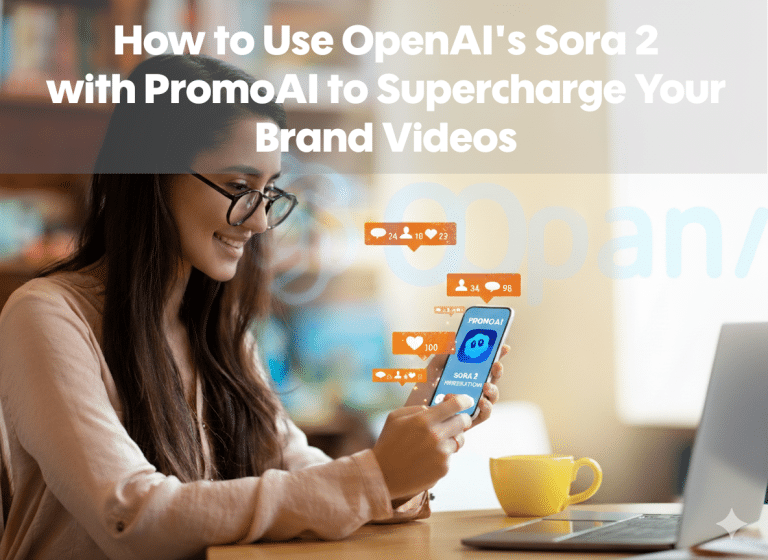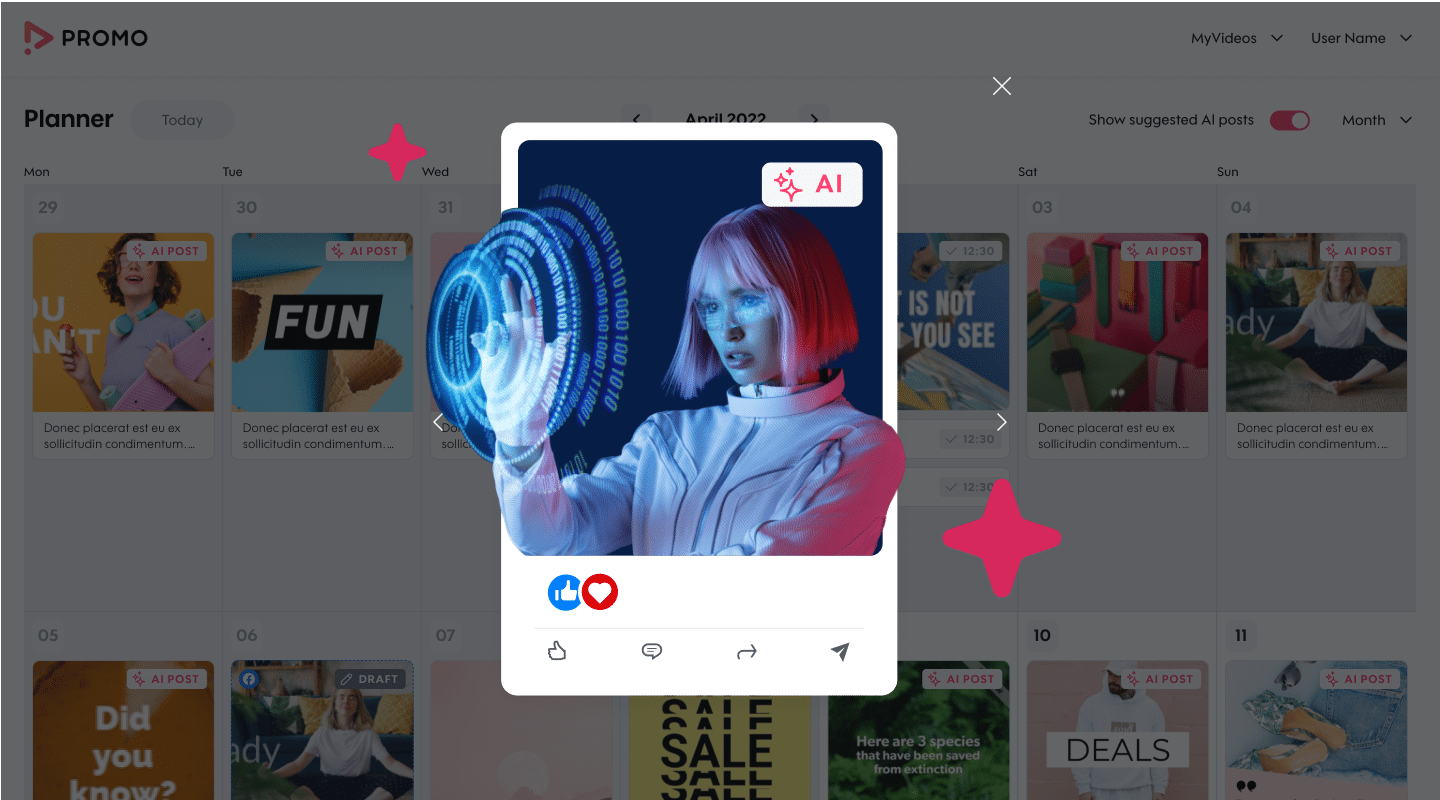
How to Use PromoAI
The world of social media marketing is experiencing a revolutionary transformation through the integration of artificial intelligence (AI). Businesses are harnessing this powerful technology to automate tasks, save time, and drive results. Enter PromoAI, the all-in-one marketing solution by Promo.com.
In this article, we’ll tell you all about PromoAI, its features, and its benefits. We’ll also give you a detailed, step-by-step guide to using the tool. Discover how this game-changing solution empowers businesses to effortlessly create and publish captivating video content, revolutionizing their social media presence.
The AI Revolution in Social Media Marketing
In today’s fast-paced business landscape, it’s essential to stay informed about the latest trends and advancements shaping the industry. One of the most notable developments in recent years is the integration of AI into various aspects of business operations. AI has become a powerful and essential tool for businesses, with the market expected to double in 2023.
One major opportunity for AI in business is within the realm of marketing, which typically involves many repetitive tasks, requiring a lot of hours and brainpower. By leveraging AI solutions, businesses can automate each step of social media marketing, leading to a huge savings in time and resources.
It’s not just an idea; it’s already here with Promo’s newest social media tool: PromoAI.
Meet PromoAI: Your All-in-One Marketing Solution
PromoAI is a game-changing tool that revolutionizes the way businesses approach social media marketing. It combines the capabilities of an entire advertising team into a single, user-friendly platform, eliminating the need to hire additional resources.
Let’s dive into the remarkable features that make PromoAI an indispensable tool for businesses of all sizes.
- Endless content ideas – With PromoAI, you’ll never run out of inspiration. With just a single click, the tool generates a staggering amount of high-quality content – 60 unique videos – enough to post daily for two whole months.
- Personalized videos – PromoAI utilizes advanced AI technology to automatically generate personalized videos that align with your brand’s messaging, offerings, and identity. Each video is crafted to resonate with your target audience and promote your brand effectively.
- Fully customizable – After the 60 videos are generated, you have complete control over the content. Whether you choose to publish them as-is or make further edits to ensure they align perfectly with your brand’s voice and aesthetics, the choice is yours.
- Direct publishing – PromoAI not only generates an extensive content calendar for two full months but also simplifies the publishing process. By connecting your social media accounts within the platform, you can skip the step of manually publishing the videos. The tool takes care of the auto-publishing for you, ensuring a seamless experience and saving you valuable time.
A Step-by-Step Guide to Using PromoAI
The best part of PromoAI is how quick and easy it is to use. The whole process can be done in just a matter of minutes. Below, check out a step-by-step guide for using PromoAI.
Step 1: Navigate to the Planner
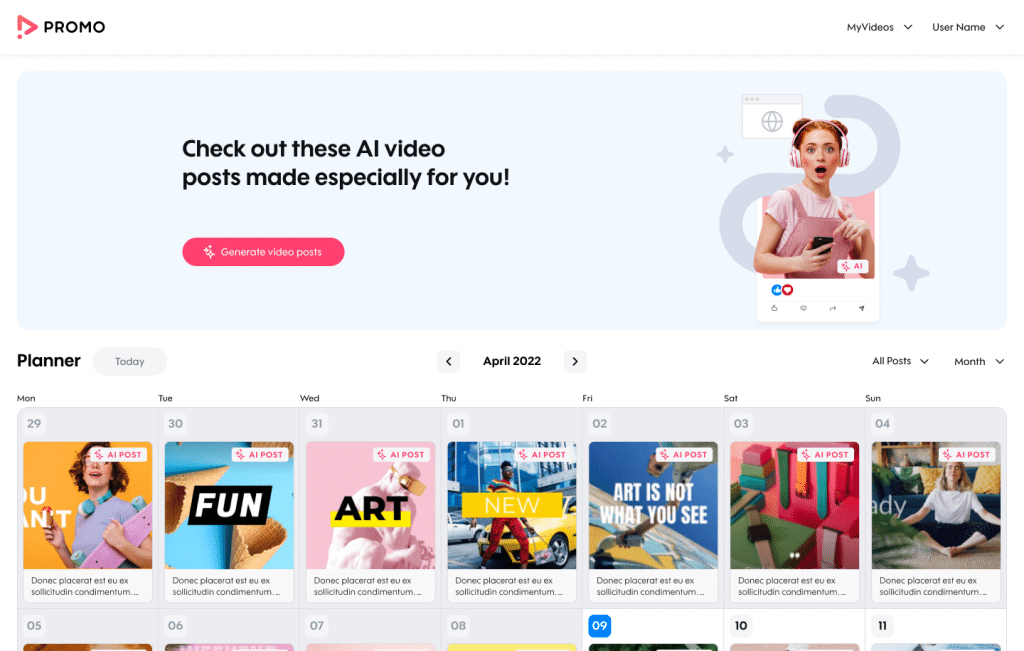
The first step is to visit the Planner page on Promo.com. This serves as your control center for managing your social media content.
Step 2: Click ‘Generate Video Posts’

, Click on the button that says ‘Generate Video Posts’ located in the banner at the top of the page.
Step 3: Enter Your Website URL
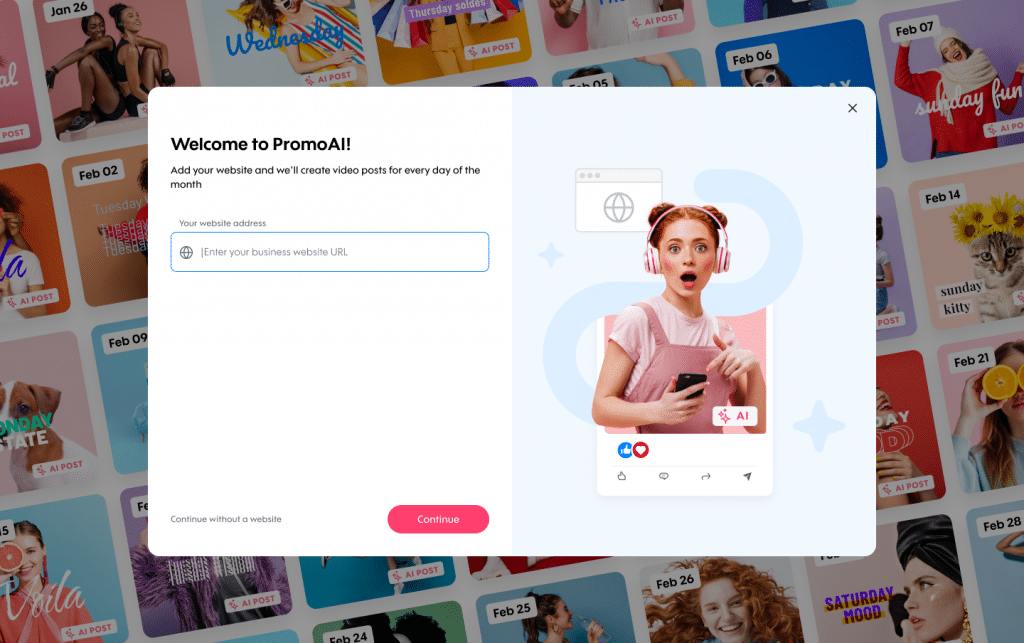
A window will appear prompting you to enter your website URL. This crucial step allows PromoAI to gather personalized information about your business, including your business name, description, logo, and brand colors.
Simply type in your website URL and click ‘Continue’. If you don’t have a website or prefer to proceed without one, no worries—just click on ‘Continue without a website’.
Step 4: Add/Edit Description and Generate Video Posts
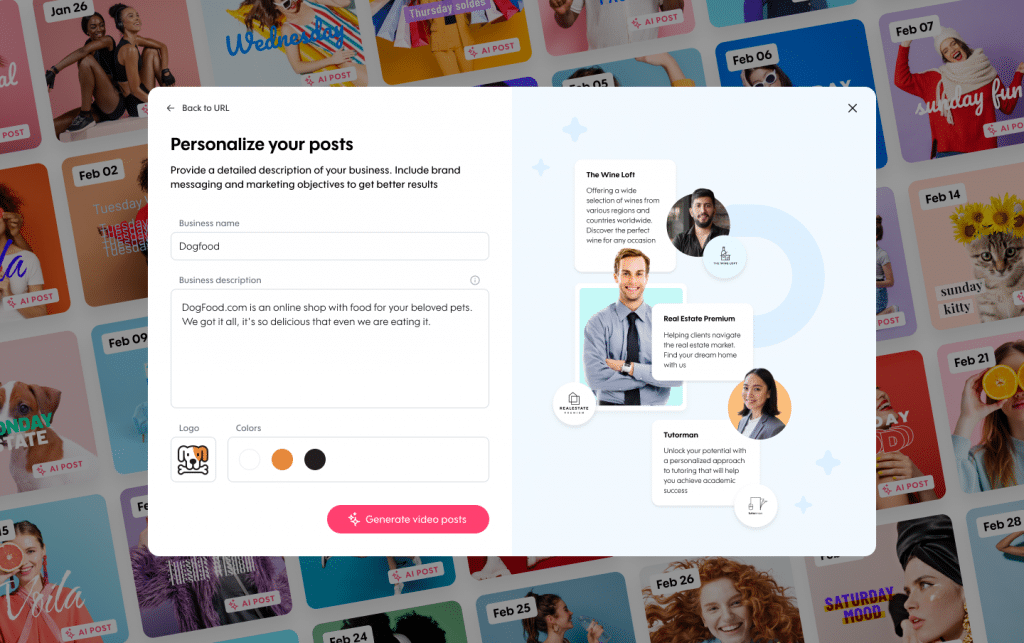
Verify and customize your business information on the following screen. Ensure that the details accurately represent your brand. Take this opportunity to add or edit your Business Name, Business Description, and Logo. When you’re ready, click ‘Generate Video Posts.’
Step 5: Take a Break and Let PromoAI Work Its Magic
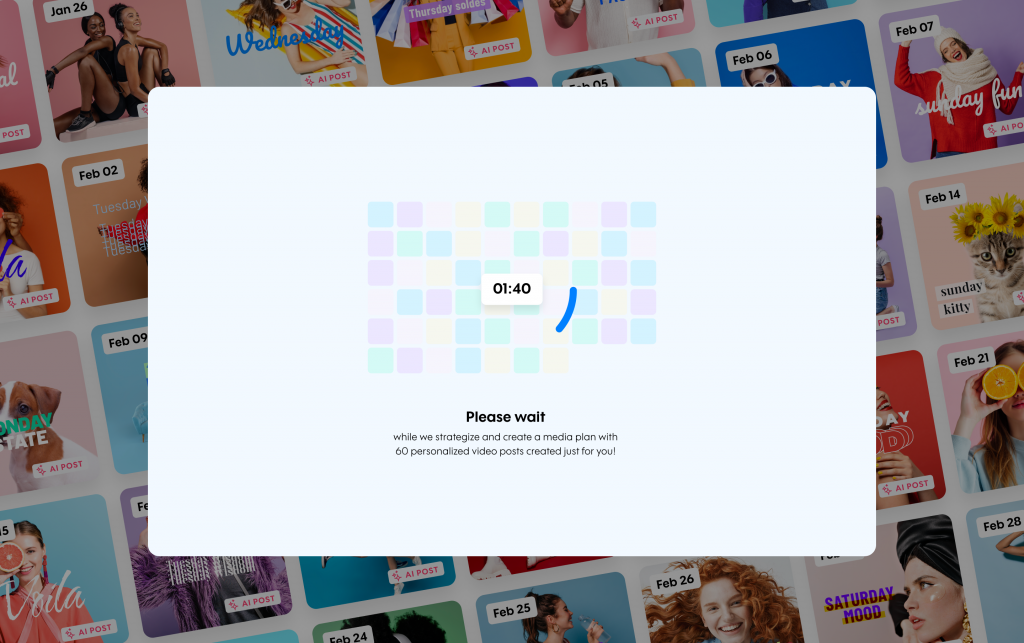
While you relax and enjoy a cup of coffee, PromoAI diligently generates two months’ worth of captivating video posts. That’s right—each minute, PromoAI produces content that would typically take most people an entire month to create.
Step 6: Explore Your AI Video Posts and Make a Selection
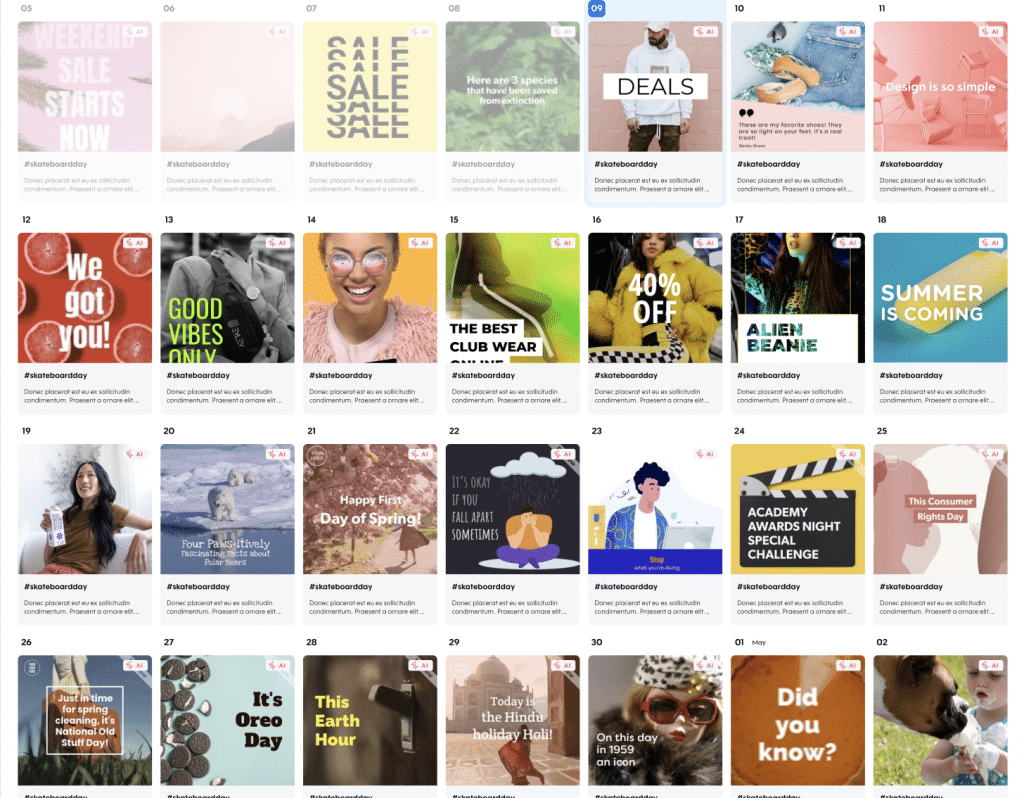
Navigate to the Planner page, where you’ll find the full collection of 60 AI video posts for each day of the current and upcoming month. Click on any video post to preview it and see the personalized video tailored specifically to your business. The videos are even aligned with specific dates on the calendar, helping you engage in occasion-based marketing.
Step 7: Watch the Videos
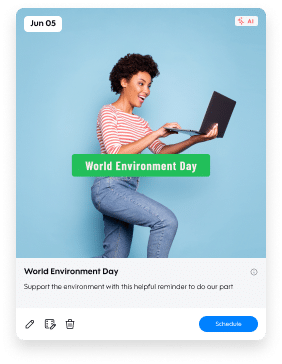
Watch the videos PromoAI created for you. Each one is accompanied by a releavnt music track for an engaging viewing experience. Your personalized video should start playing automatically.
Step 8: Choose Your Next Move
Having experienced the video post, it’s time to decide what to do with it. If you’re not completely satisfied, no worries—there are plenty more videos to choose from. Simply click the X to exit the preview and explore different options.
If you want to take action with your video post, several possibilities await you beneath the post:
- ‘Schedule’ – Publish the video post on your preferred social media platform on the designated date.
- ‘Edit Post’ – Make changes to the post’s text, and add or remove hashtags and emojis, ensuring it perfectly aligns with your messaging.
- ‘Edit Video’ – Customize the video itself by adjusting captions, footage, text, music, fonts, colors, or even your logo.
- ‘Delete’ – Should you decide not to use the video post, easily remove it from your selection.
Let’s look into each option in more detail.
Step 8A: Schedule and Publish:
If you’re satisfied with your video post, it’s time to choose your publishing option. If you prefer to schedule the post for a specific date and time, select the “Schedule” button and set your desired publishing details. Alternatively, if you’re eager to share it right away, click the “Publish” button to instantly make your video post live on your chosen social media platform.
Step 8B: Edit Your Post
If you feel the need to make adjustments to your AI video post, you have the option to edit the post’s text, add or remove hashtags and emojis. To do so, simply connect and select a social media account.
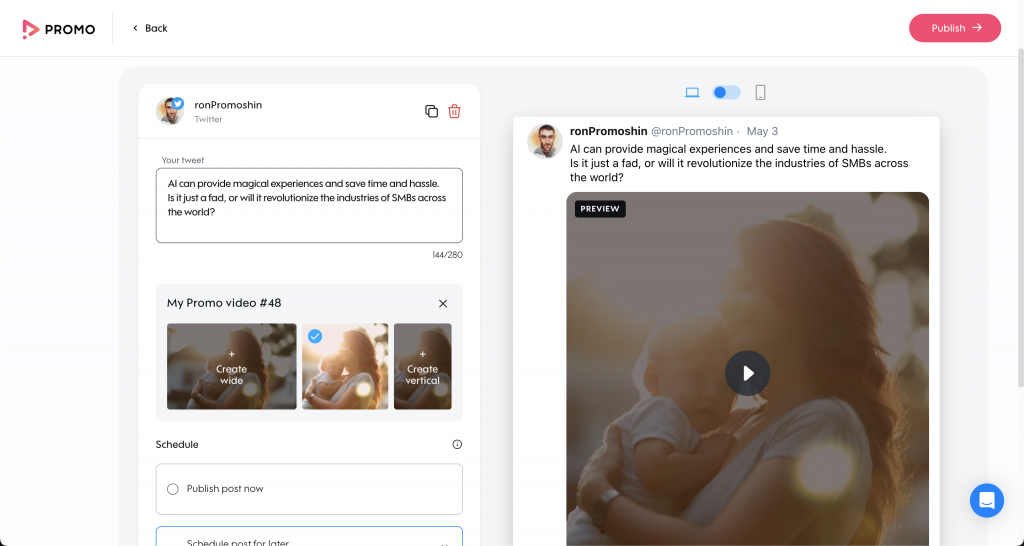
Once you’ve connected an account, you’ll see the social video post along with a preview. From there, you can choose to publish immediately or schedule it for a specific time and day. If you’re unsure, you can save your post as a draft and decide later.
Click on ‘Publish’ to proceed to the Post Review screen.
Step 8C: Edit Video
To further customize your AI video, you’ll be directed to Promo.com’s online video editor.
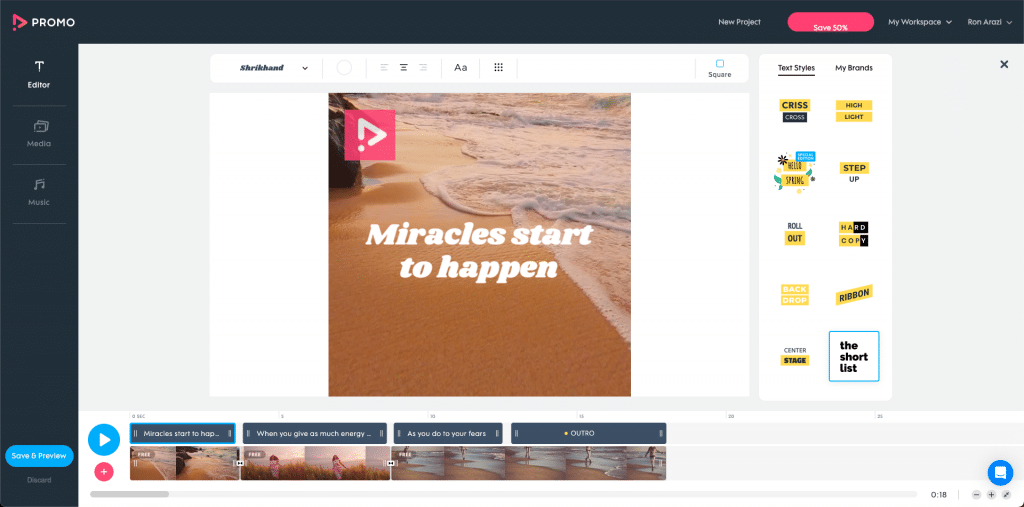
Within the Editor, you can modify the captions, footage, text, music, fonts, colors, or even your logo according to your preferences.
Once you’re done editing, you’ll return to your planner page with the updated AI video.
Step 8D: Delete Your AI Video Post
If you decide not to use a particular video post, you have the option to delete it. Simply click on the trashcan icon associated with the post, and it will be promptly removed from your selection.
Step 9: Review Your AI Video Post
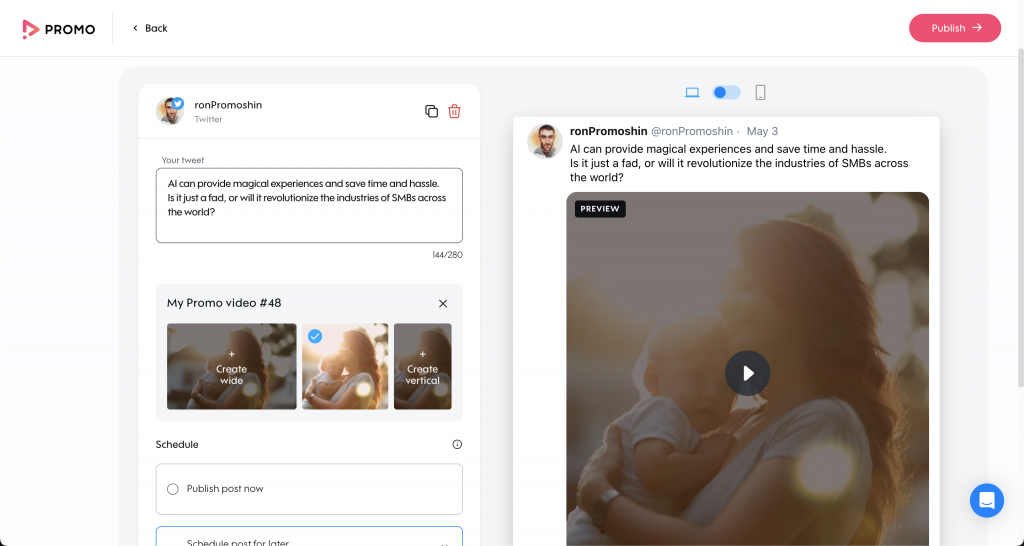
Once you’ve reached the Post Preview screen, take a moment to review the video posts you’ve selected for publishing or scheduling. You’ll also see the social media accounts they will be shared on.
To proceed with publishing your AI video post on the designated date and time, click on ‘Continue’ located in the top right corner. Your AI-generated video post will be automatically shared on your chosen social media platforms.
Optional Step 10: Download Your AI-Generated Video
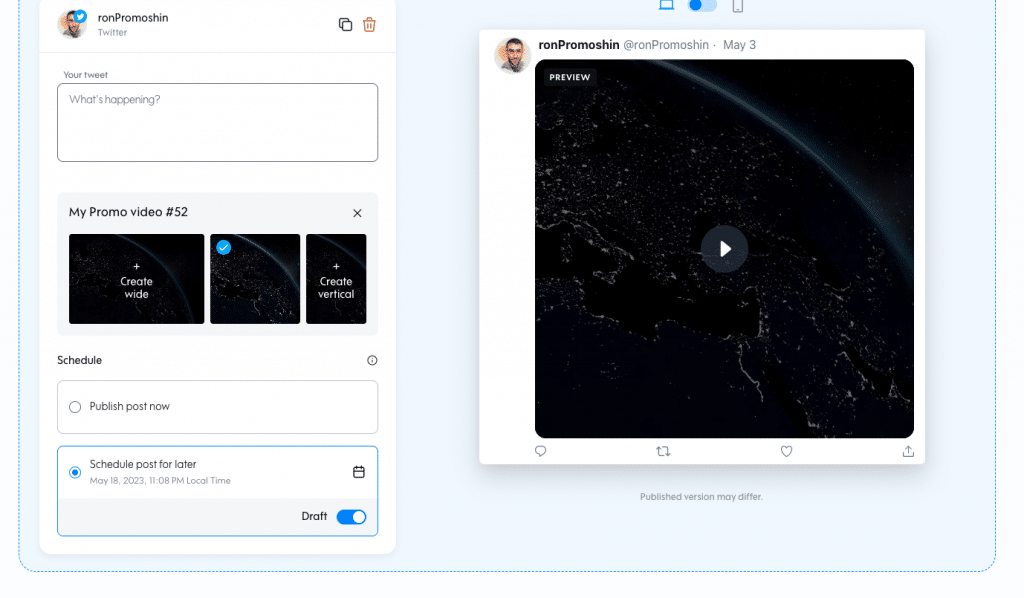
If you prefer not to publish your AI video post through Promo.com, you have the option to download it instead. Follow the steps mentioned earlier to schedule your AI video post and click on ‘Draft’.
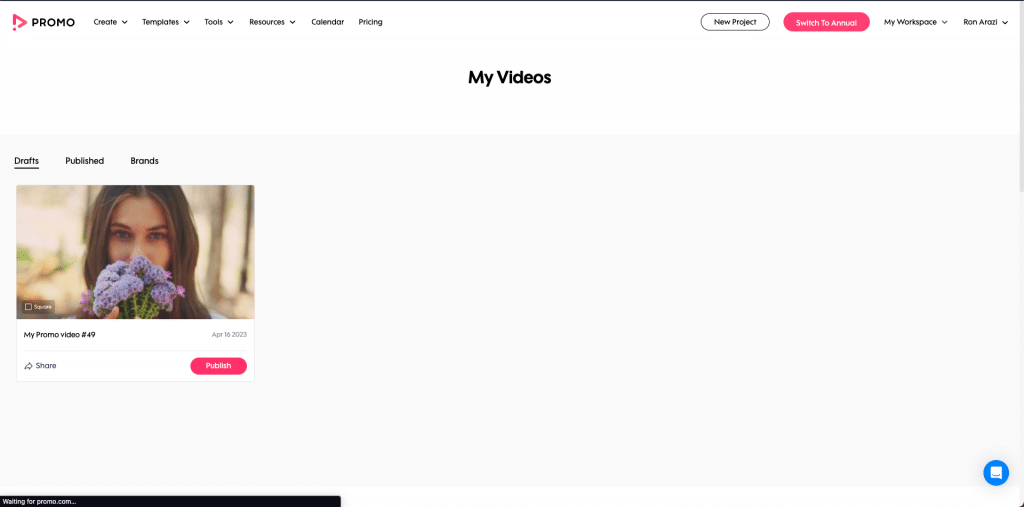
By selecting ‘Draft’, your AI video post will not be published but will be saved in the My Video > Drafts tab.
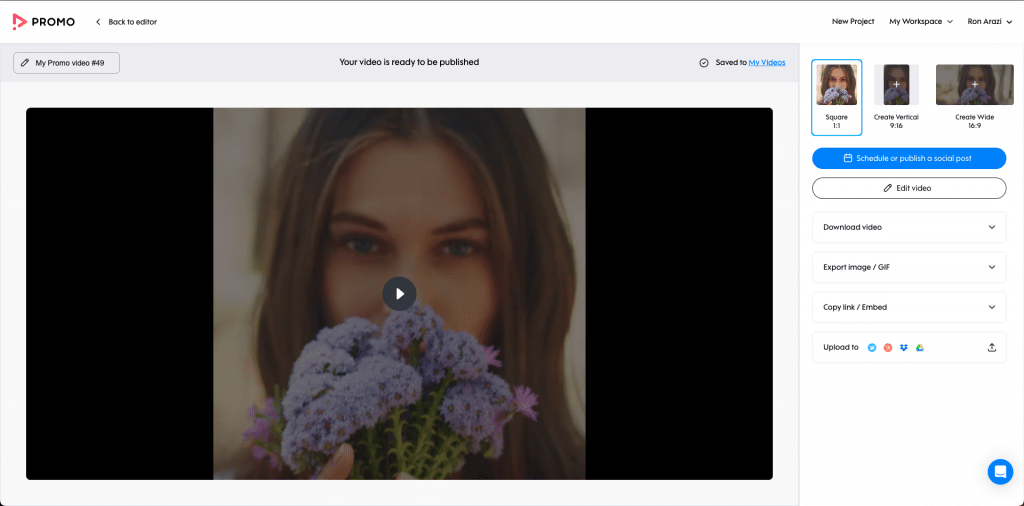
To download your video, click on ‘Publish’. You will be redirected to a Publish Page where you can download the video based on the permissions granted by your subscription plan.
Step 11: Sit Back and Watch the Engagement Roll In
Congratulations! You’ve successfully harnessed the power of PromoAI to create and publish captivating video content. Now, it’s time to sit back, relax, and watch as your audience engages with your posts. Measure the impact of your social media strategy and adapt as needed to optimize your results.
Step 12: Rinse and Repeat
PromoAI isn’t a one-time solution—it’s a tool you can leverage again and again. Keep exploring the Planner, generating new video posts, and diversifying your content to keep your social media presence fresh and engaging. With PromoAI by your side, you’ll always have a consistent stream of high-quality content at your fingertips.
The Benefits of PromoAI for Your Business
Let’s explore the benefits of PromoAI and how it can transform your marketing strategy.
- Save time – As a small business, your resources are limited, and time is a precious commodity. With PromoAI, you can significantly reduce the hours spent on marketing tasks.
- Endless content ideas – Generating fresh and engaging content consistently can be a daunting task. PromoAI relieves you of that burden by providing a wealth of creative ideas.
- More work, less effort – As a small business owner, you wear multiple hats and juggle various responsibilities. PromoAI takes the marketing workload off your plate, saving you from the hassle and headaches of worrying about your social media presence. With the tool handling content creation and management, you can focus on other core aspects of your business with peace of mind.
- Market like the big brands – PromoAI empowers businesses of all sizes to create social media content at scale. Posting every single day, a practice previously accessible only to big brands with extensive budgets, is now within reach for even the smallest businesses.
- Keep your operation small – PromoAI acts as your dedicated marketing team, seamlessly performing the tasks of content management and creation. This eliminates the need to hire, train, and pay a full marketing team’s salary and benefits.
Unlock Your Social Media Potential: Experience PromoAI Today
Ready to unleash the full power of your social media marketing? With its simplicity and effectiveness, PromoAI is the game-changer your business needs.
Getting started is a breeze. Just follow a few simple steps, and you’ll have a content calendar filled with 60 personalized videos ready to captivate your audience. No more struggling to come up with ideas or managing everything on your own.
Ready to revolutionize your social media? Try PromoAI now.