
Snapchat Advertising 101: Tips, Snapchat Ads Strategies, and More

- Blog
- Video Marketing
- Snapchat Advertising 101: Tips, Snapchat Ads Strategies, and More
Snapchat is an untapped market for many businesses.
A boon for B2C and D2C brands with a millennial buyer persona, Snapchat ads promise a soaring return on ad spend (ROAS) with over 87 million Snapchatters in the US alone. Its massive user base can skyrocket your engagement levels, increase brand awareness, and boost customer acquisition.
Before you brush off this social media platform for advertising, ask yourself: how can you target and sell to your GenZ audiences that are glued to their Snapchat stories and streaks?
Simple—with paid ads on Snapchat.
So, if you want to tap into this promising market, this guide will tell you about the what, why, and how of advertising on Snapchat.
Why Should Businesses Advertise on Snapchat
Snapchat ads are different from the usual business ads you see on other social platforms. They’re more interactive, engaging, and deliver an immediate impact—all this in addition to generating 5x higher awareness than other formats of mobile videos ads.
But beyond the huge impact these ads can produce, the biggest reason you should invest in Snapchat ads is the changing shopping patterns of what is now known as the Snapchat generation.
With a global spending power of $4.4 trillion, Snapchat shoppers are more inclined towards immersive shopping experiences—evident by the forecast that the market will witness a 37% increase in shoppers relying on AR for making a purchase. Be it AR lenses or filters, Snapchat offers you a lot to work with and create deeply engaging ads for your younger audiences.
Essie Expressie’s creative use of Snapchat’s AR ads shows how businesses leverage this platform for advertising. The nail salon brand boosted its purchase intent ten times with a single AR ad campaign.
How to Get Started With Snapchat Ads
You’ve spent hundreds of dollars on running ads on social media apps, but your sales numbers are still growing sluggishly. Want to level up your ad investment with Snapchat?
Let’s look at how you can start and make a solid impact with your first ad campaign.
To create ads on Snapchat, sign up on its Ads Manager portal. If you have any experience working with Facebook Ads Manager, this will be a walk in the park for you. Here’s how to advertise on Snapchat:
Visit the Snapchat Business site and sign up by clicking on the Get Started button. Enter all the details in the form and sign up for a business account.
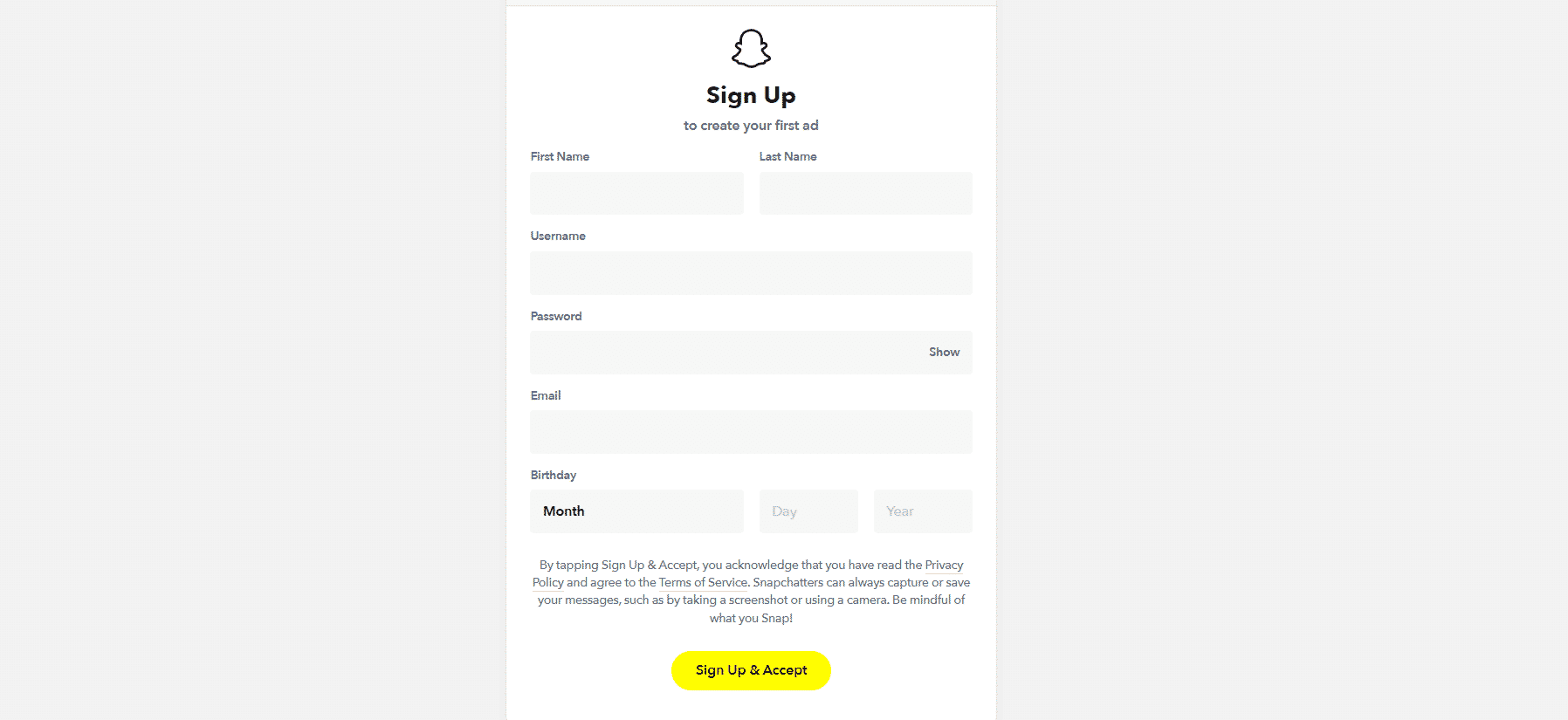
Follow the prompts and choose the relevant options to complete your profile setup.
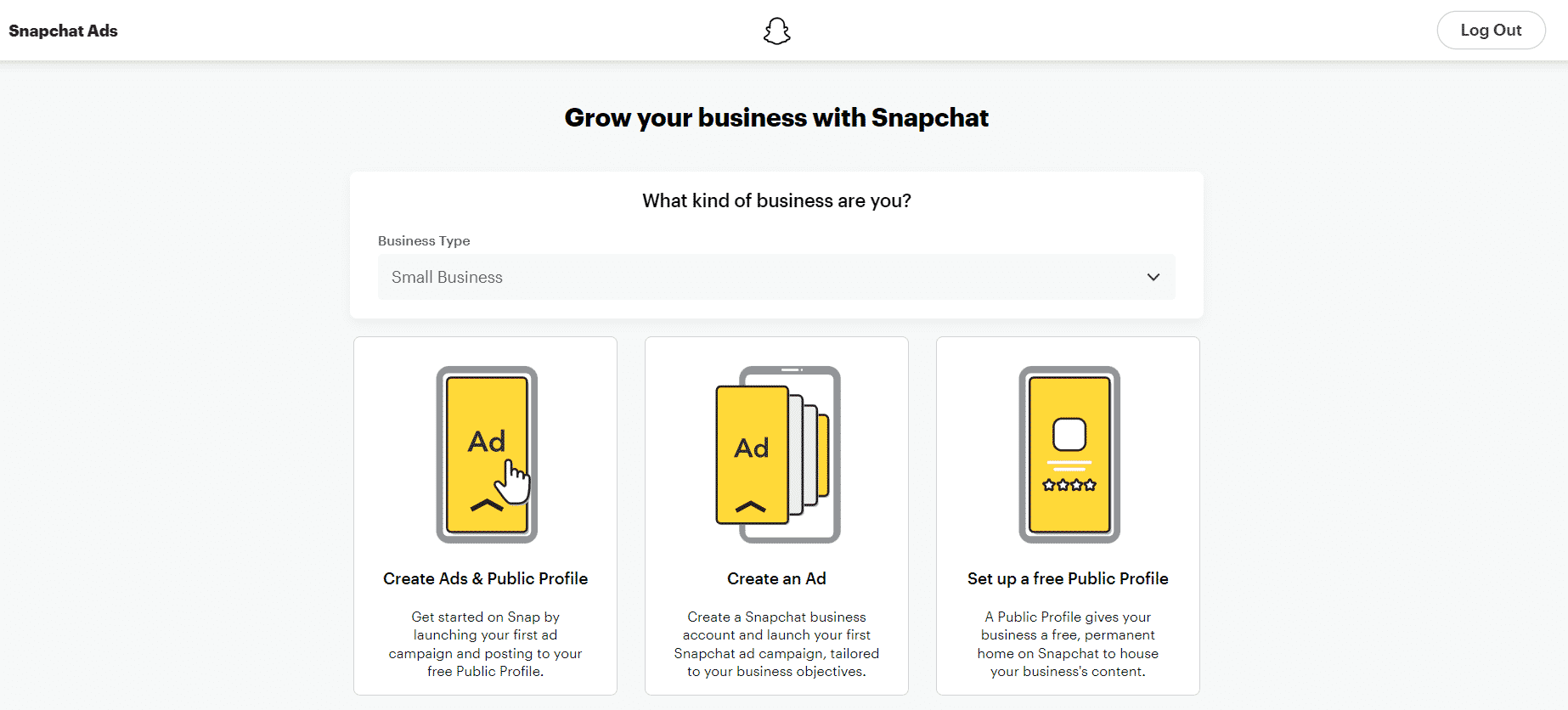
Add your business name for running ads.
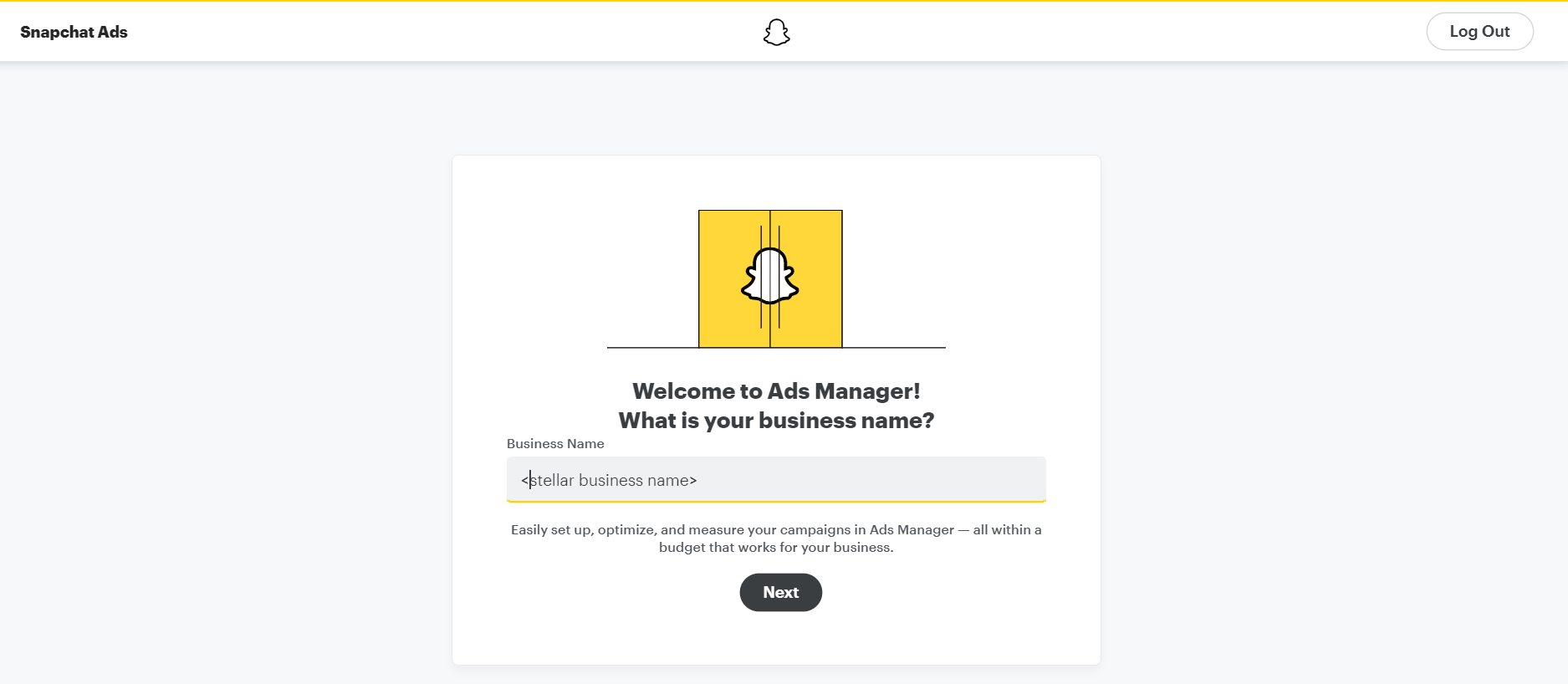
Enter your location, contact, and preferred currency details.
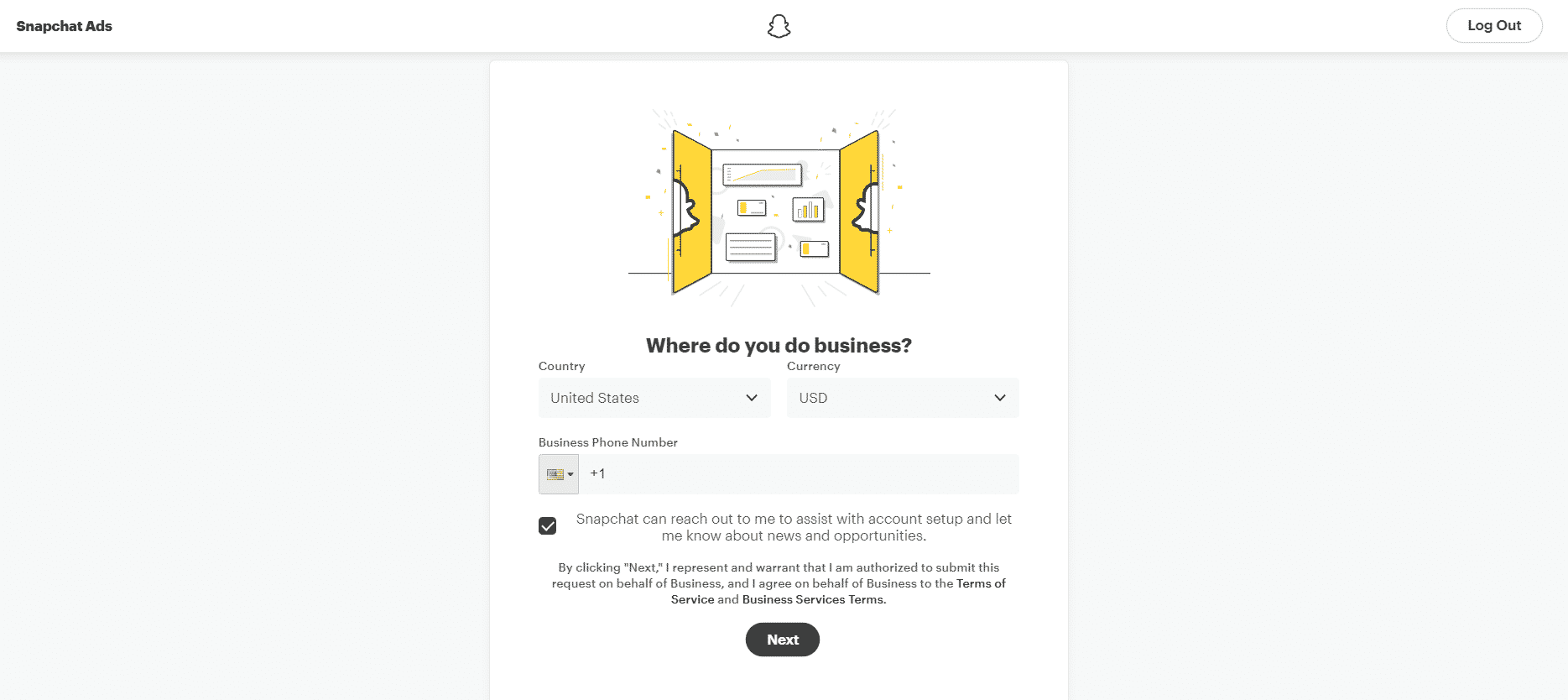
With that last step, you’re all set to start running full-screen vertical ads of up to 10 seconds!
How to Post Ads on Snapchat
Once you’ve set up your Snapchat Ads Manager, pick any Snapchat ad format, create your ad videos, and follow these prompts to post them on the platform:
Pick your advertising goal from the options available. These goals will vary for different brands and creators advertising on Snapchat. If you choose the small business option, here are your choices for advertising goals.
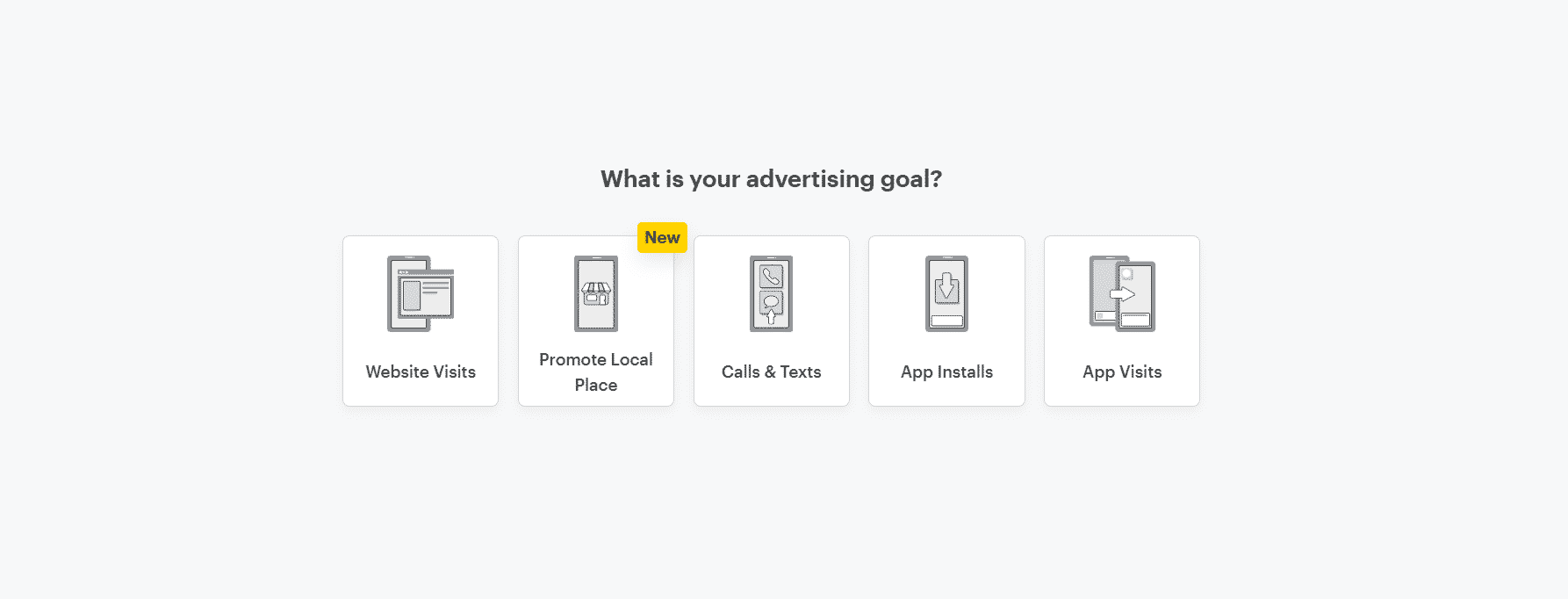
Based on your goal, you’ll receive another prompt to complete the goal setup.
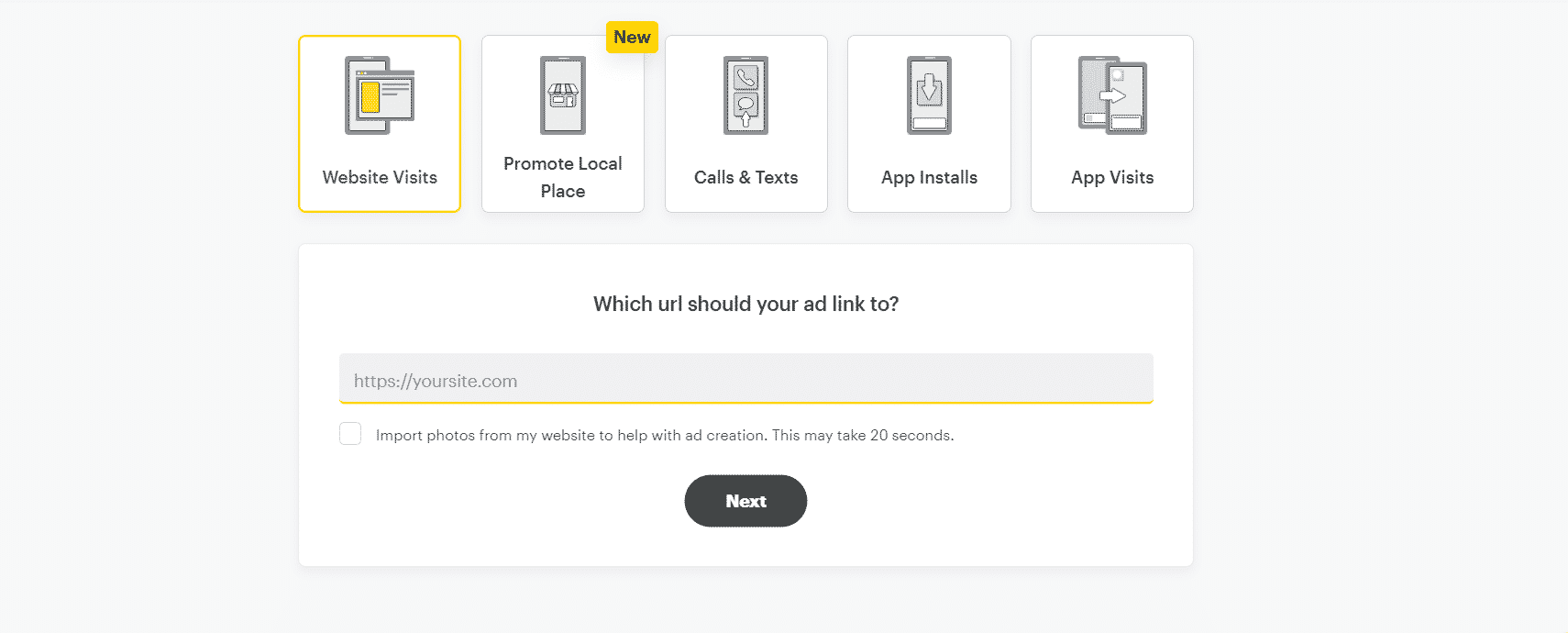
For the next step, upload your ad videos or photos. Your media should meet the basic quality requirement of 270 x 480px and follow the 1080 x 1920 dimensions.
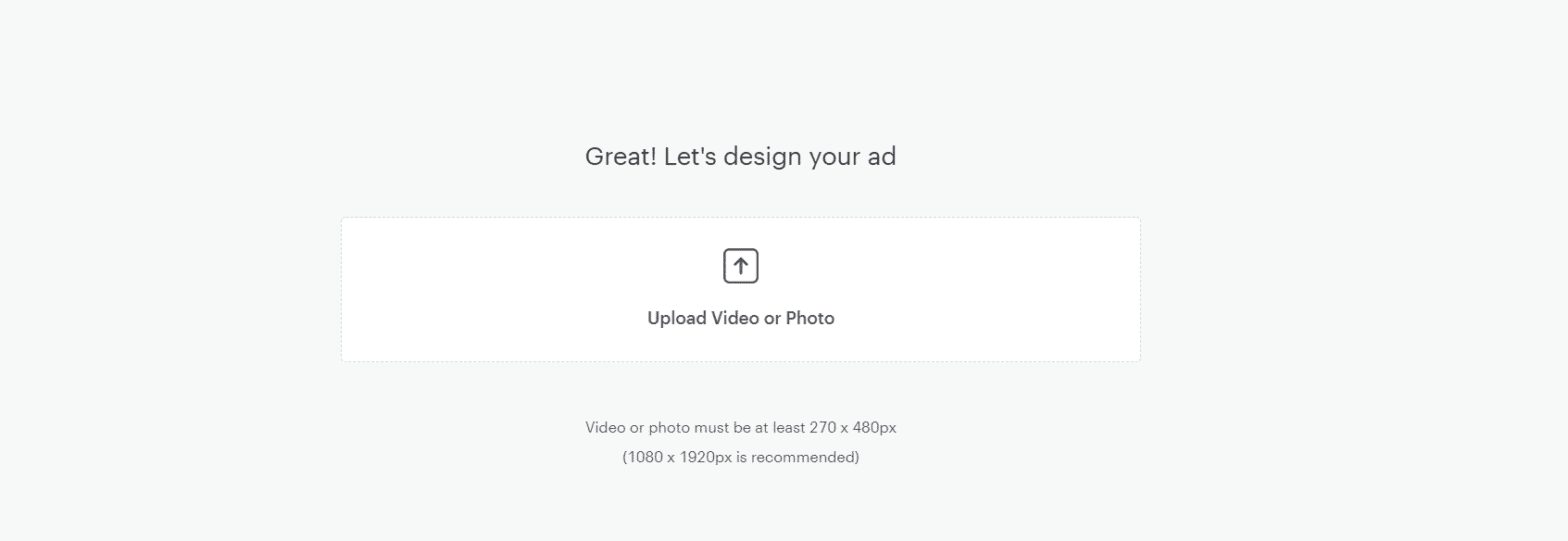
Once you add your media, fill in all required details for your ad. Write a headline, pick a CTA, and add a caption to complete the ad screen.
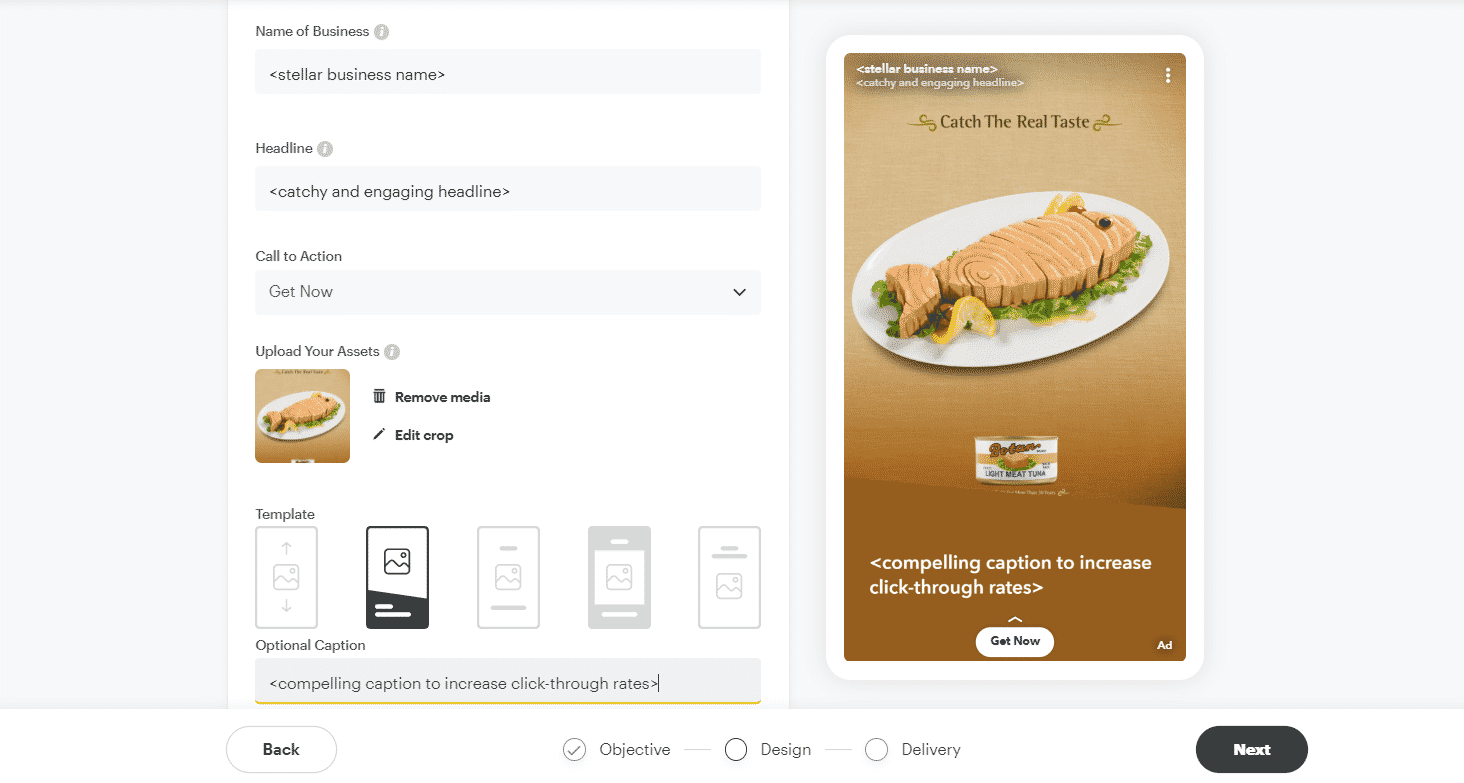
Enter important details about your budget, payment, and business address. Based on your desired demographics and location, you can also review the Audience Overview and Delivery Estimates sections on the right panel.
These details will directly impact your campaign’s performance. So, spend some extra time finalizing this last step.
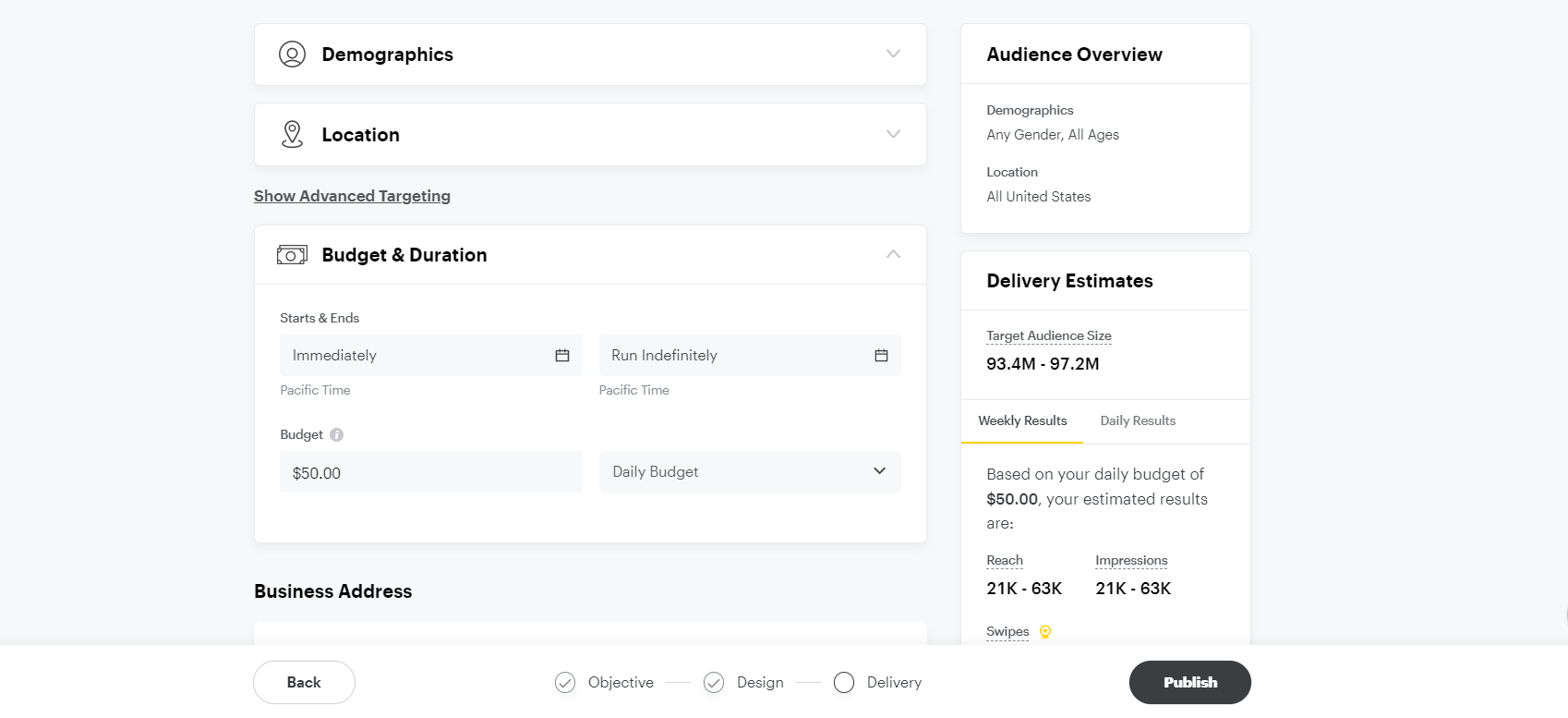
After hitting the publish button, you can sit back and relax until the results start coming in. Snapchat ads are definitely worth the investment you make. So, make sure you’re assessing the data to iterate your ads for your target audience.
Pro tip: When designing Snapchat video ads, make your offer quickly. Ideally, you should reveal your offer in the first 2 seconds of your video. Create a stunning ad to drive more eyes on your campaigns using Promo.com’s Snapchat Video Editor.
7 Types of Snapchat Ads & Specifications
By now, you know the impact Snapchat ads can create to expand your reach, enhance brand positioning, and multiply sales numbers. But making your first ad campaign for Snapchat can be tricky, especially when you have seven ad categories to choose from.
So, the first step to brainstorming your Snapchat ads would be—deciding the ad type you want to create. Learn more about Snapchat ad specifications to better understand which ad category meets your needs:
Snap Ads
Snap ads are the most versatile ad format on Snapchat. You can use gifs, photos, or videos in a full-screen 1080×1920 ratio. Besides, you can add a CTA and encourage the users to take direct action, like visiting a website or downloading an app.
You can create a Snap ad for up to 180 seconds. But the most impactful ads are only 3-5 seconds long.
Specifications for Snap Ads:
- Width: 1080 pixels
- Height: 1920 pixels
- Aspect Ratio: 9:16
- Format: .MP4, .MOV, H.264 encoded
- Audio: 2 channels only, PCM or AAC codec, 192 minimum kbps, 16 or 24 bit only, 48 kHz sample rate
- Length: 3 to 10 seconds
- File Size: 32MB or less
Covergirl made the best use of Snap Ads and achieved 62% incremental reach to TV with its 6-second video ad. Its minimal and engaging ad conveyed the message clearly and helped drive awareness about its new cruelty-free mascara.
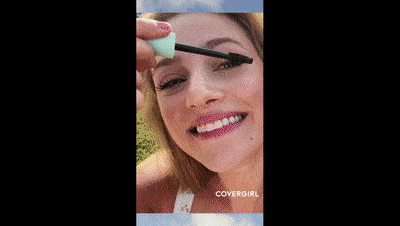
Sponsored Filters
Filters were one of the top reasons behind Snapchat’s skyrocketing popularity when it first emerged on the scene. Now, the platform allows businesses to create Snapchat filter ads.
You can create a stylized brand filter with text and media matching your branding—which will appear as filters for users in your target location and demographics. Besides filters including texts and animations, creating location-based Geofilters works perfectly for location-specific businesses, like hotels or food outlets. McDonald’s Norway shows how it’s done with a filter that helped them reach over1.3 local Snapchatters.
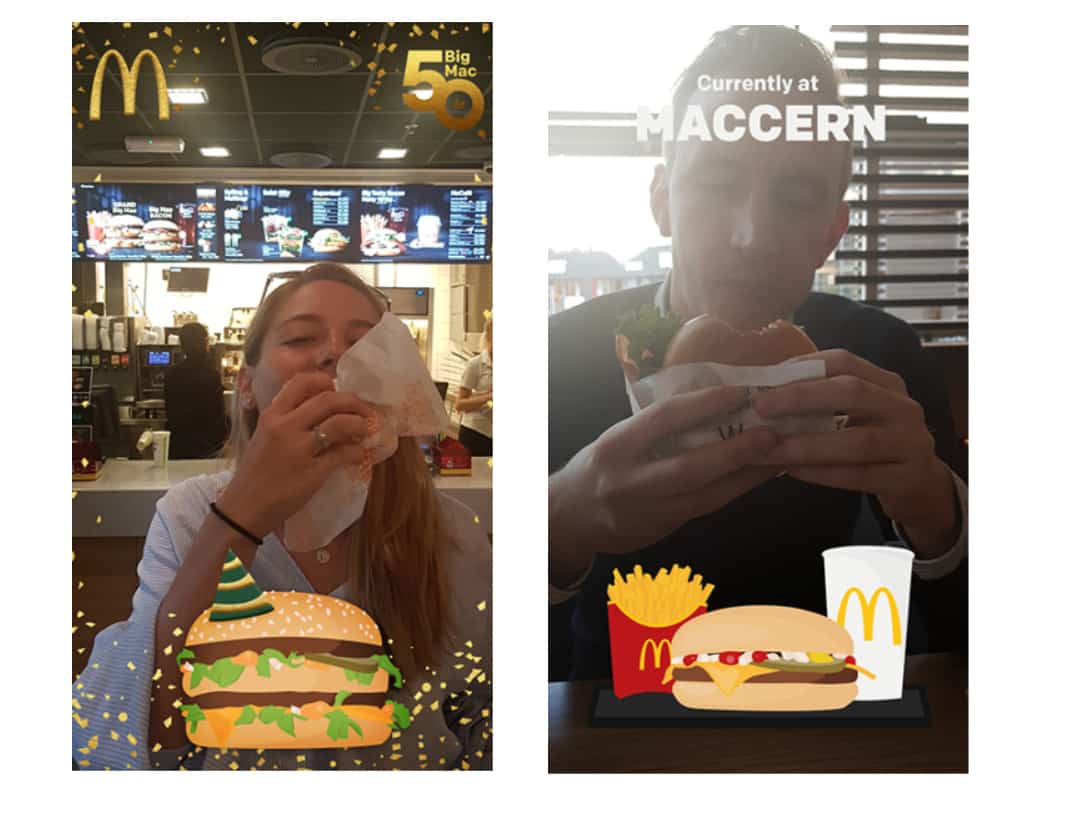
Specifications for sponsored filters:
- Width: 1080 pixels
- Height: 1920 pixels
- Format: .PNG asset with transparent background
- File Size: 250KB or less
That’s exactly what Walmart did with its “Back to School” filter. This ad campaign allowed users to try on some of Walmart’s BTS products on camera and significantly enhanced the retail chain’s brand advocacy value. Its playful appeal created significant lifts in the retailer’s sales funnels.
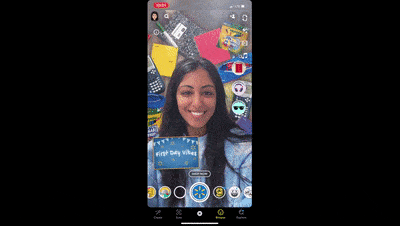
Lenses
If you’ve ever tried the puppy ears on Snapchat, you know what lenses are all about. Lenses are among the most creative ad formats on this platform.
Tapping into the power of augmented reality, Snapchat allows businesses to create face lenses or world lenses for different uses. So, you can make a face lens that converts a user’s face into one with makeup and advertise your cosmetics brand effortlessly.
When Snapchat users post images and videos with your filter, it’ll allow you to engage and advertise more memorably.
Specifications for lenses:
- High-resolution, transparent background: .PNG of logo
- High-resolution, layered: .PNG files for any static images that the brand wishes to appear in the lens
- For 2D Lens: High-resolution .PSD file of any specific 2D models that will be appended to the face or frame in the lens
- For 3D Lens: 3D Max or Maya files of 3D models that will be appended to the face/head/frame in the Lens
- Audio: .MP3 or .WAV file
Story Ads
Like Instagram, the Discover section on Snapchat is buzzing with exciting content. It’s also a great place to position your ads in the form of Snapchat story ads.
A story ad includes a series of 3-20 photos or videos posted together with branded titles. Brands use this ad format to promote a product launch, advertise a new collection, or convey a gripping story about their business. Like all other ads, you can add a CTA anywhere in this story to encourage users to swipe up and take the desired action.
Specifications for story ads:
- Logo: 993 px wide x 284 high provided as a .png on transparent background
- Image: 360 px x 600 px, provided as an up to 2 MB .png file
- Headline: Up to 55 characters with spaces
Fitment Industries launched a story ads campaign earning 18.8x purchase ROAS. The brand combined video ads and the story format to drive brand awareness and multiply sales.

Collection Ads
Snapchat collection ads are similar to the story ad format, and the only difference is that collection ads allow users to browse and buy directly on Snapchat.
Consider a collection ad campaign as an avenue to set up a frictionless shoppable experience inside Snapchat. You can showcase your products or services with engaging media and encourage viewers to buy with a few clicks.
Specifications for collection ads:
- File type: .jpg, .png, .mp4, or .mov
- Aspect ratio: 9:16
- Resolution: 1080px x 1920px
- Length: 3-180 seconds
- Attachments: Website, app, long-form video, or Lens
Commercials
What’s the best way to capture your viewers’ attention and put your message across through an ad? Making it an unskippable video. That’s what a Snapchat commercial does.
Commercials are 6-second non-skippable videos incorporated within Snapchat’s curated feed for every user. You can make an ad as long as 3 minutes and make the first 6 seconds non-skippable using commercials.
Specifications for commercials:
- File type: .mp4 or .mov (H.264 encoded)
- Aspect ratio: 9:16
- Resolution: 1080px x 1920px
- Length: 3-180 seconds
- Attachments: Website, long form video, or AR Lens
Bacardi acts as an excellent case in point here. They launched a series of Snapchat ads in multiple formats, one of which was the non-skippable commercials.
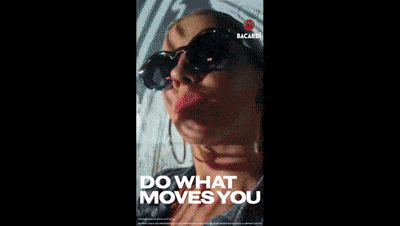
Dynamic Ads
One of the biggest benefits of running ads is retargeting users who expressed interest in your business—by visiting your website, subscribing to your newsletter, signing up for your product, or adding products to their carts.
With Snapchat dynamic ads, you can retarget specific users who have already interacted with your brand. So, you can double down on the buzz created through your initial ads and convert prospects into customers using Dynamic ads.
These ads follow the same Snapchat video ad specs as Snap ads.
Understanding Snapchat Advertising Guidelines
Advertising on Snapchat comes with its fair share of rules. Your ad creatives and content should adhere to the Snapchat ads guidelines to be eligible for publishing in the first place. Failing to comply with these guidelines can lead to the rejection of your ads.
Here’s a gist of the standard rules you should follow when advertising on Snapchat:
General Requirements
The general advertising policies restrict you from collecting racial, political, medical, or religious data. If collecting any personal data, it has to be processed securely.
Besides, infringement of intellectual property is another crucial restriction on Snapchat. Your ads should not infringe on anyone’s intellectual property, and neither should they make any false claims. If you’re using Bitmoji, you should read the brand guidelines to use it appropriately.
Prohibited Content
As such, Snapchat prohibits the following types of content for usage as ads on the platform:
- Inappropriate content: that incites violence or hate, encourages plagiarism or illegal activities, promotes profanity, showcases nudity, or meets any other criteria listed in Snapchat’s guidelines.
- Deceptive content: that contains misleading information or deceiving calls to action.
- Disruptive experiences: that lead to non-functional landing pages or promote low-quality content.
- Hateful content: that discriminates or demeans any individual or promotes bullying.
Industry-Specific Requirements
Since businesses from any industry are free to advertise on Snapchat, the platform has created a specific set of guidelines for each primary industry. These instructions are primarily meant for brands operating in dating, alcohol, gambling, entertainment, finance, and healthcare.
One standard guideline across all industries is to create ads that meet the native media formats. So, make sure you’re thorough with social media video sizes before creating an ad creative for Snapchat to ensure your ads don’t get rejected.
Political Content
Lastly, Snapchat’s ad guidelines include a reference to political rules. You can refer to the platform’s Political Ad Policies to learn more about the important rules.
However, one crucial regulation highlighted in its policy is restricting “partisan advertising” or “election advertising” in Canada. This implies that you cannot create ads favoring or opposing political candidates.
7 Creative Best Practices to Ace Snapchat Ads
A high-performing Snapchat ad campaign can be a game-changer for your business. But it’s not easy to design ads and create brand messaging that hits the right chord with your target audience and drives more sales.
Learning a few Snapchat creative best practices can offer a facelift to your ad creatives and bring in the results you’re expecting to see. So, let’s dive right in.
1. Design with a Clear Objective
The first step in posting your Snapchat ad is deciding the objective you want to achieve through this ad—whether it’s building brand awareness, increasing purchase intent, growing user base, or engaging with your audience.
If you decide on this objective before ideating the ad, you can produce high-quality outputs and reach your business goals.
So, start your ad creation process with a detailed brainstorming session to identify the key goals for your Snapchat ad campaigns. Once you’ve shortlisted these goals and target audience, think from your audience’s perspective to design the creative and write engaging content.
Deciding your objective will also help choose the ad format and ideal Snapchat ad size. This is particularly important for optimizing your creatives and meeting Snapchat’s ad policies.
2. Optimize Ads for Mobile Users
Snapchat is undoubtedly a mobile-first platform. If your ads aren’t optimized for mobile users, they’ll always fall short of the desired results.
So, keep the mobile ad specs in mind while designing and posting your ad creatives. To ensure you’re giving users the best ad experience, keep all the text within the Snapchat safe zone and leave the buffer area empty.
Leaving out this 175px buffer zone from the top and bottom will minimize any overlap and deliver the best viewing experience.
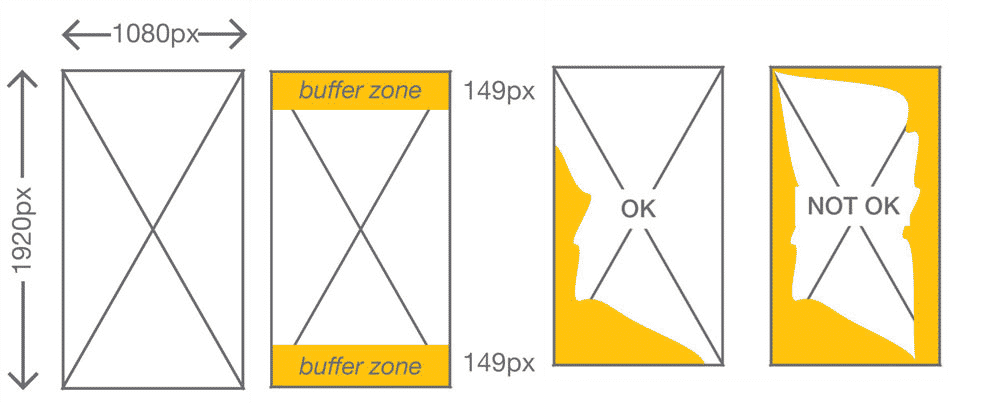
3. Go for Clear and Authentic Messaging
Your ads enjoy higher chances of bringing returns when you create enjoyable and unique content. Ditch the mainstream ad storylines and create an authentic angle to advertise your brand.
Think about what your ideal buyer would want to see and create ads that don’t feel like ads. After all, if you don’t break the user’s flow while they scroll through their feed, they’re more likely to pay attention to your ad and take action. Besides, authentic content allows you to showcase your brand personality and manage customer perceptions the right way.
4. Pay Attention to Audio
It’s no surprise that—unlike other social media platforms—Snapchatters like to consume content with sound on, which is important because users view 64% of ads with audio. That’s your cue to make your Snapchat ads stellar with music that perfectly aligns and elevates the impact of your content.
Test your ads with audio to post only the most optimized videos. Whether your ad is 3-second long or 30 seconds, incorporate the right sound effects to make it more appealing.
Moreover, your choice of music will also reflect your brand values and what you want the user to feel—you may use punk rock if you’re a brand like Harley Davidson but will probably use sophisticated and subtle audio if you’re a brand like Tiffany’s.
So, use music that goes with your content and brand personality.
5. Simplify Your Stories
Most advertisers complicate Snapchat ads by adding unnecessary details in their stories, like irrelevant music, too much text, and lengthy captions. Avoid overloading your ad media with too much information that might confuse the viewer.
Pick your objective and design a campaign that aligns with this goal. Make on-brand creatives that demonstrate your message clearly. Come up with captions, headlines, and CTAs that entice the viewers without sounding too pushy. Remember: keeping it simple allows viewers to understand your message clearly and take action.
However, simple ≠ boring. So, work on creating an exciting idea that clicks with your audience and delivers an instant impact.
6. Recycle and Repurpose
Who says you have to spend hours and hours coming up with a new ad campaign every time? Seek inspiration from what you’ve already produced, like blog posts, social media content, case studies, etc., and convert existing content into Snapchat ads.
Evaluate which posts worked best for you in terms of engagement and run these posts as ads to maximize ROAS.
7. Conduct Creative Testing to Optimize Performance
After you’re done creating and publishing your Snapchat ads, don’t forget to complete the last step in the chain—review and optimization.
Test your creatives to understand which ones resonate with your audience can help you double your ad campaign results and optimize your strategy moving forward. Leverage Audience Insights to get a better pulse of your audience’s response to your Snapchat content and ads to iterate based on these insights.
Try to understand the type of users engaging with your ads while analyzing the reach for every ad. This will help you segment your broader target audience into smaller groups and target them with specific ads for better results.
How to Make a Snapchat Ad with Promo.com
Creating scroll-stopping Snapchat ads is an art. With so many brands using Snapchat as an advertising avenue, you need to go beyond the basics and create relatable and action-worthy ads.
However, you don’t have to create them from scratch or hire a professional video editor to do it for you. You can easily create ads through a feature-rich video editor like Promo to use pre-made templates and edit your video ads like a pro, even if you’ve never edited a video before.
Follow these easy steps to learn how to make a Snapchat ad on Promo effortlessly:
- Head over to Promo.com and sign up for free here.
- Once you’ve logged into your account, visit the Snapchat Video Editor to get started. Hit the Create Now button and start the process.
- Pick any template from the options, hover over it, and click on Customize.
- Click on the size dropdown menu in the panel above the video and choose Vertical to create a Snapchat ad video as per platform specifications.
- Go to the Media section on the left panel and click on Uploads and then Videos to import your clips for the ad.
- Once your videos are imported, go back to the Editor from the left panel. Hover over any frame, click on Edit and then Replace. Choose your video clip and go back to the Editor. Repeat the process for all frames, and the template will automatically adjust with your me.
- After replacing your videos, you can customize the template as per your preferences and create a stunning Snapchat ad. To make the ad more appealing, you can add your branding details, animations, and stylized texts. You can even add music from our stock library to enhance your ad’s impact and make it more interesting.
- Once you’re satisfied, click on Save and Preview on the bottom left corner of your screen.
On the preview screen, you can watch your story, click on Customize to go back and edit it further or click Publish. Once your video is processed, you can download and share it as a Snapchat ad.
What Factors Influence Your Snapchat Ads Cost
You’d be surprised to know that Snapchat’s average cost per impression at $2.95 is much lower than other platforms like Facebook and Instagram. So, running ad campaigns on Snapchat will not only weigh less on your pocket but also give you more bang for your buck.
Here’s a gist of what Snapchat ads cost depending on three key criteria:
Type of Ads
With seven different ad types, Snapchat offers more variety than most other platforms. But the pricing for each of these ads differs significantly based on the bids you make. Along with the type of ad you’re putting up, the day you post it also affects the pricing.
Here’s a quick rundown of the estimated pricing:
- Single ads have a starting cost of $3000/month (including video and image)
- Sponsored lens ads have varied pricing:
- $450,000 per day for Sunday to Thursday
- $500,000 per day for Friday and Saturday
- $700,000 per day for holidays and special event days
You can always set your own budget and create bids that fall within this amount. The platform also allows businesses to start advertising at as low as $5.
Quality
The kind of user experience you create through your ads is another metric to determine the cost of Snapchat ads. So, the ad quality is directly proportional to the price you’ll pay—the higher your ad quality, the higher you’ll have to pay.
While there are no set metrics to determine the ad quality on Snapchat, the platform observes two key factors to categorize ads into high or low quality:
- Whether the ad is targeted for the right location and audience
- Whether the ad is driving engagement and increasing CTR
If your ad performs well and meets both criteria, Snapchat will earn more by pushing your ad more.
Goal-Based
The most significant factor affecting Snapchat ads pricing is the goal you’re aiming for. Snapchat’s Ads Manager will determine the pricing for your campaign based on the cost of results you want to achieve.
You want to get users to sign up on your app. This ad will cost lower than an ad aiming to get app purchases from users.
So, the goal-based pricing system determines the cost of your ads based on the ultimate aim of your campaign. Here are some common goals available on Snapchat:
- Install app
- Sign-up on app
- Visit website
- Add products to cart
- Share filter
- Swipe up
While fixing up a budget for your ad campaigns, it’s important to decide your goals wisely to get the best ROAS.
Frequently Asked Questions
How to Get More Ads on Snapchat?
Running ads on Snapchat is easy. Simply set up your Snapchat Ads Manager account and publish ads for the desired location and demographics. You can increase the number of ads you’re running based on the budget you’re willing to spend on these ad campaigns.
How Do Snapchat Ads Work?
Snapchat ads are full-screen vertical ads of up to 180 seconds. Businesses or creators can use these ads to get Snapchat users to shop, sign up for announcements, install apps, and many more actions.
Are Snapchat Ads Targeted?
Yes, you can target Snapchat ads to specific locations and demographics. You can specify the age, gender, and location for your ads to reach the right audience.
Final words
Snapchat ads have the potential to skyrocket your business. Unlike most other forms of advertising, they offer a whole new way of engaging with your audience and compelling them to take action without disrupting their viewing experience. So, use this guide to create a complete game plan for using Snapchat ads in 2022 and get ready to take off!
Discover the Power of Promo
Be the boss of your marketing with easy-to-use video tools and a winning audio-visual library for your business
About the author
Promo Team
We believe that words shape thoughts and inspire action. Promo's content team is fueled by the motivation to help you to transform your words and ideas into powerful videos that help you communicate better with your audience and grow your reach.


